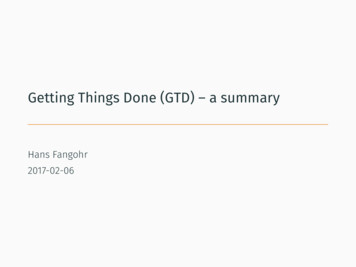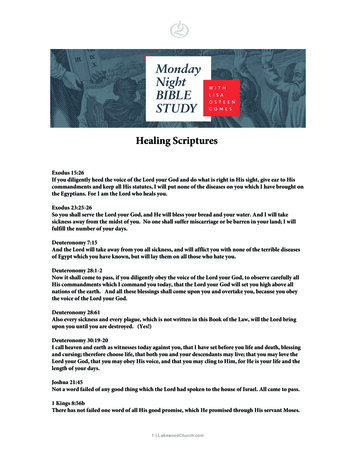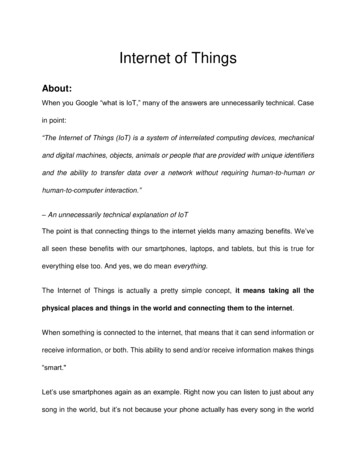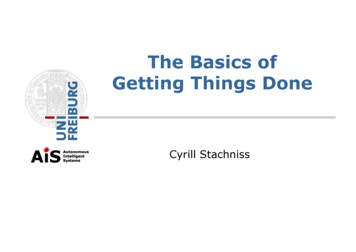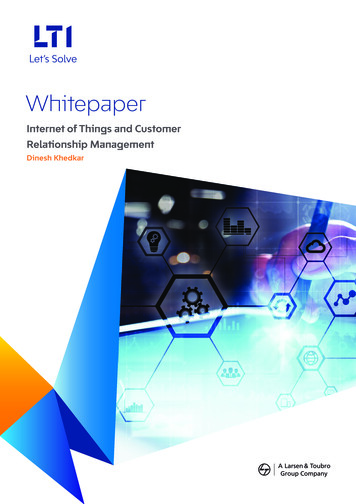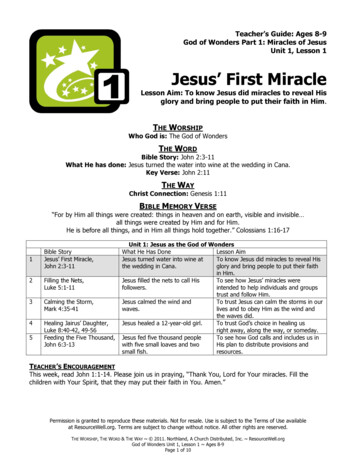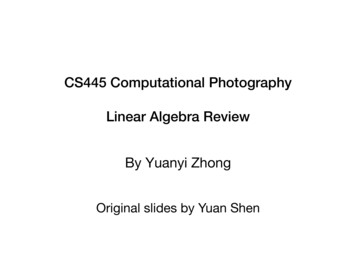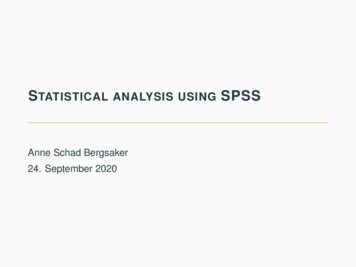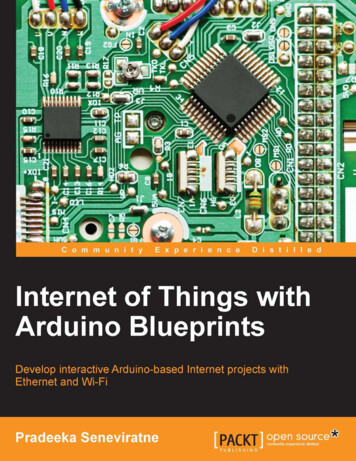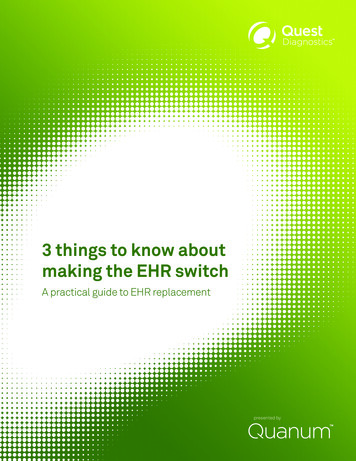
Transcription
3 things to know aboutmaking the EHR switchA practical guide to EHR replacementpresented by
EHR replacementWhat’s new is old againFor several years, physician practices have investedin and have adapted to using electronic healthrecords (EHRs). In the beginning, the switch to anEHR was all about moving from paper to electroniccharts. That was a big transition, but the incentivewas there—according to the Centers for Medicare & Medicaid Services (CMS), more than 23.9 billion in Medicare EHR Incentive Program payments have been made between May2011 and February 2017.That program was created to encourage the adoption of health technology nationwide. Andit worked. EHR use among practices began increasing around 2011 when these MeaningfulUse (MU) funds became available.Today the use of EHRs continues to be critical to participating in CMS Incentive Programslike MACRA. But some practices are discovering that their EHR is not ready to meet thestandards of this program, which includes being certified by the Office of the NationalCoordinator for Health IT (ONC). ONC defines a certified EHR as one that meets thefunctionality and security requirements set by the Department of Health & Human Services(HHS) to qualify for incentive paymentsTo remain ONC-certified, EHRs must adopt extensive standards-based interoperabilityfeatures. Interoperability is defined as the ability for two or more disparate healthtechnologies to communicate with each other and to exchange or share patient information.This clinical information is to be used under a standard set of guidelines to coordinatepatient care, ultimately improving patient outcomes. This EHR interoperability is expectedby 2019. Both the 2014 and 2015 editions of certified EHR technology (CERT) requireextensive standards-based interoperability, and current EHRs must be certified for theseeditions.So in some cases what was new is now considered old technology. Certificationrequirements have some practices re-evaluating their EHR solution. In this white paper wewill discuss what to consider when evaluating a new EHR:1. Why practices switch2. What practices should be looking for3. How to successfully make the transitionp. 2
Why practices switchBy now most physician practices are using an EHR. According to the ONC, as of 2015, nearly87% of office-based physicians had adopted an EHR.78%adopted acertified EHR54%adopted a“basic EHR”But many of these practices are not happy with the EHR they are using. According totechnology consultant Software Advice, 59% of buyers who contacted them in 2015 wereexisting users looking to replace their old EHR system, with 24% saying that their EHR wastoo cumbersome or faulty.Some of the reasons why practices are looking for a new EHR include: Current EHR didn’t meet expectations EHR doesn’t interface well with other systems such as PM software,local Health Information Exchange, or laboratory Product is lacking specific functionality EHR is too expensive Solution was not embraced by office staff Product is not user-friendly EHR is not compliant with CMS programs such as MACRA Desire for a fully integrated system Customer support is lacking from vendor EHR vendor going out of businessWhat practices should be looking forSwitching EHRs can be a big investment in both time and resources, so a practice needs togo in prepared. First, evaluate your current situation and your long-term objectives. Doesyour current system capture the data you need? How would a new system do so differently?It is important to do your homework to ease the pain for transitioning to a new system.Request live demonstrations, search publicized ratings, talk to other practitioners. Thencompare capabilities.p. 3
What practices should be looking forIf your practice is considering replacement of your current EHR, there are severalcapabilities that you should evaluate:1.2.3.4.Vendor stabilityEase of useFinancial impactFeatures and functionalityVendor stability Learn how many EHRs are out there, and how many are currently used to attest. Talk to an EHR’s current clients to confirm the vendor provides consistent productupdates and communications. Confirm that customer support is strong. Verify the vendor’s commitment to certify their products for MACRA and that theproduct meets or will meet all of the current technical and certification requirements forparticipation in CMS initiatives. Look for outside verification of a company’s strength. Check for a listing on the Fortune500, recent investments in the company, or even the organization’s financial reports if thevendor is a publicly traded company. You want evidence of reliability and longevity. Willthey still be around in 20 years? Trust your instincts. If something doesn’t seem right, don’t move forward.Ease of use Establish a leadership team to evaluate the solution and include input from physicians,nurses, administrative staff, and technical experts. Invite all staff to review and test theproduct. Make sure your staff is comfortable with the solution. View product demos and videos. Do the screens make sense? Visit client offices or ask for references. Observe how the product fits into their workflowand ask questions. Ask your sales representative if they will let you test the product, hands-on, duringdemonstrations. Determine if the EHR is intuitive to use. Does it have the features you need? Will longterm use of the EHR significantly impact your productivity? Ascertain whether the product is going to force workflow changes that will negativelyaffect your office. Check for accessibility by multiple devices—laptop, desktop, and tablets like the iPad ,along with mobile phones. How significantly does the experience vary between desktopand mobile formats? Does the product offer staff the flexibility to work the way they aremost comfortable?p. 4
Financial impact Determine the cost to abandon your current solution. This can include any officedowntime during implementation, as well as additional hardware or software costs.Depending on your contract, you may have an early termination fee; and there may becosts to have patient data exported or to allow you to continue to access the old charts. Office downtime usually occurs during implementation, while the staff trains onthe new solution. This could just mean a reduced patient schedule for a few days, orclosing up the office for up to a week. Plan ahead to minimize a drop in productivity. Additional hardware or software costs are less likely if you choose a web-basedproduct or Software as a Service (SaaS) model where there is no software todownload or hardware to install. Consider a cloud-based solution, which offers a number of advantages including rapiddeployment, minimal hardware costs, and easy access via any internet-connected device. Evaluate the impact that switching has on your participation in the CMS EHR IncentiveProgram – certification, etc. With a new solution are you more likely to collect money youare not currently eligible for? Determine if you need to reduce patient volume, hire additional staff to help with thetransition, or hire an independent contractor to handle the heavy lifting while you stayfocused on patient care.Features and functionality Ask vendors to demonstrate the features and functionality included in the product. Knowwhat could be incurred with additional changes or time to install by asking current users.For example, an interface to your laboratory may be available from day one, or you mayhave to wait for an interface to be built. Consider what other services you need besides EHR functions. Do you need practicemanagement functionalities or e-prescribing? Look for an EHR that can integrate withother systems, including the ones you already have. Pay special attention to billingsystems so that the cash flow of the organization is not affected negatively. Determine how the data transfer will be managed. Typically, transitioning between thetwo systems is done in increments. Establish a plan for how to manage the mergingor addition of patient records. If the EHR system being replaced can export data in aconsumable format and the organization has sufficient expertise to handle the task, themigration can remain an in-house activity. If not, then a third party should be brought in.Allow adequate time and budget for this scenario. Know the complete picture when it comes to integration. You want to be able to integratewith your existing patient scheduling and medical billing software, but the CMS EHRincentive program requires interoperability with your lab vendor, imaging companies,other EHR system, and public registries. Will the EHR be able to meet all of thoserequirements?p. 5
Features and functionality Allow for connections to new care models. Accountable Care Organizations (ACOs),Patient Centered Medical Homes (PCMH), Health Information Exchanges, and evolvingcare coordination models will require technology that enables connectivity betweenmultiple systems, whether in a physician office or hospital. Look for a vendor that has theability to make those connections and enable care coordination in your community. Don’t forget the training! Find out if there are any additional costs for training andsupport. Know that adjusting to a new workflow takes time and may require extra staffhours. Ensure that your staff is comfortable with the new workflow, new interface, andnew technical requirements before asking too much of them. Ensure that EHR expertsare on hand to answer questions or give an extra lesson where needed. Clear your administrative backlogs before going live. This will give billing, scheduling, andcoding staff a clean slate. Know your purchasing model. Pay attention to whether you are purchasing or leasing thesystem from the vendor and consider any differences in cost. Request a full demonstration. Run a few sample cases to see how the system works.Make sure that the interface has a clean design and has easy navigation. Evaluate security. Is there a strong and proven security system? Systems should be keptsecure with reliable antivirus software and a strong password. Understand the transition and how you will be accessing your existing data. Will it beavailable in the new system (requires the previous vendor to export the data and the newvendor to import it), or will you need to access two systems for a period of time? MostEHRs allow records to be scanned in, but manual interaction will be needed as well. Ask about software updates and how they happen. If the system is cloud-based they willpush to you automatically. Otherwise, you’ll need watch for any changes needed.p. 6
How to successfully make the transitionYou’ve evaluated the options and have made the decision to move forward and replace yourEHR. There are a few tips that can help you transition: Get consensus from the key players in your office about which solution you select. Understand the contract before you sign. Know what is included and what will cost extra. Have all required hardware and software in place before your implementation. If you havequestions about the requirements, ask the vendor. Identify one or more EHR super users in your office. These will be the people who willquickly learn as much as they possibly can about the EHR and help the rest of your officeto embrace the solution. Make sure everyone in the office is adequately trained. Be upfront with patients. Let them know when they come in that you are implementing anew system and it may take a few extra minutes. Ask your vendor for an implementation timeline. Be sure everyone in your office is familiarwith the timeline and meets the milestones to keep you on schedule.During the EHR adoption process, it is easy to focus on the more immediate gains and losesight of healthcare information technology’s far-reaching impact. Healthcare is changing,with value being rewarded over of volume. EHR technology can support providers in theirefforts to make quality improvements, and with incentives available to them, now is theperfect time to find the right technology to meet those goals.Additional resources: Quanum.com Webinars Case studies BlogReferences:1.Data & Program Reports, Centers for Medicare & Medicaid Services2,3,4. Quick Stats, The Office of the National Coordinator for Health Information Technology,Health IT Dashboard, January 12, 20175 . William Bateman, “Planning for an EHR implementation can save money and stress”,Diederich Healthcare, March 4, 2016Quest, Quest Diagnostics, Quanum, Quanum EHR, any associated logos, and all associated Quest Diagnostics registered and unregisteredtrademarks are the property of Quest Diagnostics. All third-party marks— and —are the property of their respective owners. 2017 Quest Diagnostics Incorporated. All rights reserved.
EHR was all about moving from paper to electronic charts. That was a big transition, but the incentive . By now most physician practices are using an EHR. According to the ONC, as of 2015, nearly 87% of office-based physicians had adopted an EHR. . Ask vendors to demonstrate the features and functionality included in the product. Know