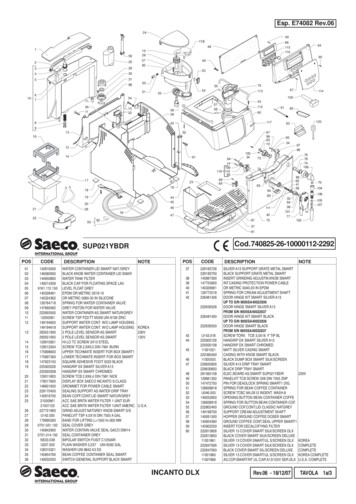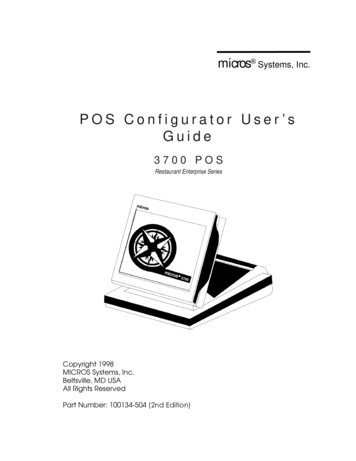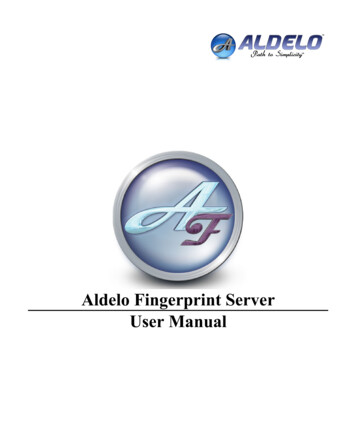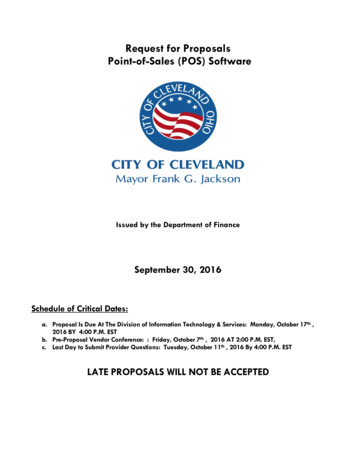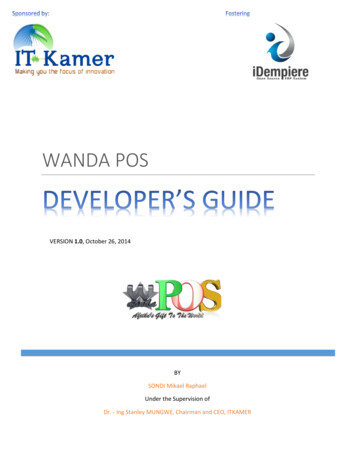
Transcription
WANDA POSVERSION 1.0, October 26, 2014BYSONDI Mikael RaphaelUnder the Supervision ofDr. - Ing Stanley MUNGWE, Chairman and CEO, ITKAMER
1 Page
2 Page
Table of contentsUsed for this paper: . 4Welcome to Wanda pos. 8What is Wanda pos? . 9Some abbreviations . 10Getting started/ prerequisites . 11Obtaining the wandapos source code . 12Importing the project into Netbeans IDE. 15Build instructions . 16Running wandapos:. 18Debugging wandapos. 20Exploring the javadoc:. 22Working with wandapos source code. 25Erp integration . 25DBSourceManager . 25Scripting Language . 26POS ERD . 26POS Synchronization . 27How it works . 27Updating the wandapos source code . 29How to submit a patch . 35Applying a patch from someone else . 36Tool reference (programming languages) . 39Library reference. 40Getting documentation updated . 41Crash / bug tracking . 43Developer websites. 45Stay productive . 48Going deep into the code (uml, class diagrams) . 49Conclusion . 503 Page
Table of figuresFigure 1:Wanda pos sourceforge page . 12Figure 2: Wanda pos sourceforge library . 13Figure 3:Wanda pos code download page. 14Figure 4: Wanda pos .zip source code file . 15Figure 5:Wanda pos Build . 16Figure 6: Wanda pos build message . 17Figure 7: Wanda pos build / jar generation . 17Figure 8: Wanda pos build / jar generation . 17Figure 9: Wanda pos run . 18Figure 10: Netbeans Run button . 18Figure 11: Wanda pos running . 19Figure 12:Wanda pos run sql statements . 19Figure 13: Netbeans Debug button. 20Figure 14:Netbeans debug view . 21Figure 15: Netbeans debug toolbar . 21Figure 16: Wanda pos Javadoc generation . 22Figure 17:Javadoc generation process . 23Figure 18: Wanda pos Javadoc view in browser . 23Figure 19: Tooltip edition . 29Figure 20: Tooltip edition 2 . 29Figure 21: Tooltip edition 3 . 30Figure 22: Tooltip edition 4 . 30Figure 23: Tooltip edition 5 . 31Figure 24: successful Tooltip check. 32Figure 25: Patch export of uncommitted changes. 33Figure 26: Patch file content . 34Figure 27: Patch application . 36Figure 28: Patch file . 37Figure 29: Patch application info . 38Figure 30: Ticket view . 43Figure 31: Ticket creation . 444 Page
Used for this paper:-Wanda pos administrator’s guide by Fonyuy IsidoreWanda pos user guide by Fonyuy IsidoreWanda pos deployment in Netbeans by Tatiotir RaoulWanda pos integration with iDempiere erp by Tatiotir RaoulNetbeans IDEInternet connectionThe entire ERP library set, designed and written by the Guru Redhuan D.Oon5 Page
This document is free. You can redistribute it and/or modify it under the terms ofthe GNU General Public License as published by the Free Software Foundation,either version 3 of the License, or (at your option) any later version.6 Page
Why the noise about another POS software?Why more than 100 downloads in less than a week?Why the slogan ‘Africa’s gift to the world’?We freely give out what others don’t.7 Page
Welcome to Wanda posWe are pleased to have you as one of our contributors at Wanda pos.We are, at Wanda pos very open and enthusiastic about new contributors, likeyou.At Wanda pos, we work extra because we have a dream, we hope you share ourdream, because that is what keeps our community alive. However, you mighthave another source of motivation, but it would be morally upright of you to havethat motivation oriented towards our success.Here, at Wanda pos, we have a vision, to be the top and best POS/ERP software inthe world.We are happy that IDempiere has made most of the ERP section of our vision, andwe have the freedom now to concentrate fully on the POS section.However, there are several interfaces that have to be built for the communicationbetween the Pos and the erp software, iDempiere.There is much to do, and we are happy to have you as part of our team.As a developer, the first thing you can do is to email me any comments about thisguide and what you expected that I did not include.You are welcome.8 Page
What is Wanda pos?Wanda POS is a fork of the latest version of unicenta pos. It is different in that itcomes with free Products and orders Synchronization buttons which are linked tothe IDempiere ERP. This fork is meant for large businesses with multiple salesstations as it enables data asynchronously synchronization from a central source.Without a backend, it will be limited and poor in its data environment.9 Page
Some abbreviationsPOS – Point Of SaleSoftware system that tracks all inflowand outflow of cash, how the cashmoves, by whom, where, when etc.ERP – Enterprise Resource PlanningPlanning all financial resources wellahead of time. Takes care of allfinancial calculations, predictionsbased on present data and does all theaccounting.nSoftware that you can obtain free ofcharge and also have unlimited accessto its source code. Governed by theGNU public license. E.g. iDempiere,Openbravo POS, Wanda POS, VLC etc.FOSS – Free and Open SourceSoftwareWanda pos is a standalone application which is written in java. It has as backenddatabase PostgreSQL, Oracle, Derby, MySQL. When the system install in creates adatabase with the following schema.10 P a g e
Getting started/ prerequisites-Netbeans IDEJava programming language skillsGithub accountinternet accessSourceforge accountDocumentation skillsNone of the above is compulsory, but you should know what you need, accordingto the point of interest in the code and your passion.11 P a g e
Obtaining the wandapos source codeThe source code for Wanda pos can be obtained directly from oursourceforge.com page here as shown below:Figure 1:Wanda pos sourceforge page12 P a g e
Then you can navigate to our ‘files’ directory files/?source navbarFigure 2: Wanda pos sourceforge library13 P a g e
You are a developer, so you are interested by the source code, you can downloadit here:Just click on it, and you have this:Figure 3:Wanda pos code download page14 P a g e
Importing the project into Netbeans IDEUpon download, you have a .zip file:Figure 4: Wanda pos .zip source code fileThen, read the Wanda POS deployment guide in Netbeans by Tatiotir Raoul,which can be downloaded here.15 P a g e
Build instructionsWanda pos is written in java, so it can be built just like any other Java project.Figure 5:Wanda pos Build16 P a g e
You then notice this message:Figure 6: Wanda pos build messageSelect Clean and Build to have the toolbar beneath showing this:Figure 7: Wanda pos build / jar generationFigure 8: Wanda pos build / jar generation17 P a g e
Running wandapos:Wanda pos can be run in Netbeans by pressing the F6 Button or selecting the Runbutton in Netbeans asShown below:Figure 9: Wanda pos runOr pressing the Run button in Netbeans shown below:Figure 10: Netbeans Run button18 P a g e
Just wait and see the Wanda pos application running with no errors:Figure 11: Wanda pos runningAnd observe the output window in Netbeans, You see a list of sql statements thatare run.Figure 12:Wanda pos run sql statem
Wanda POS is a fork of the latest version of unicenta pos. It is different in that it comes with free Products and orders Synchronization buttons which are linked to the IDempiere ERP. This fork is meant for large businesses with multiple sales stations as it enables data