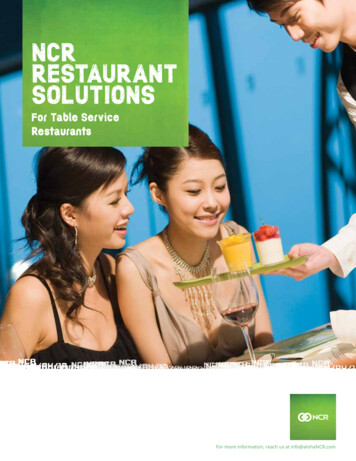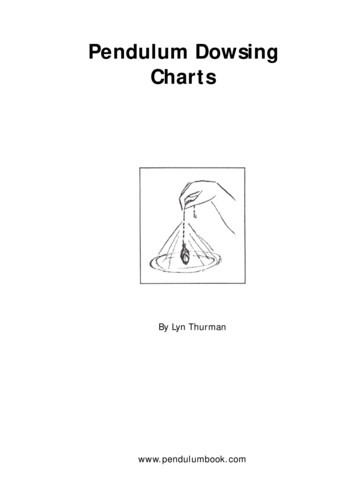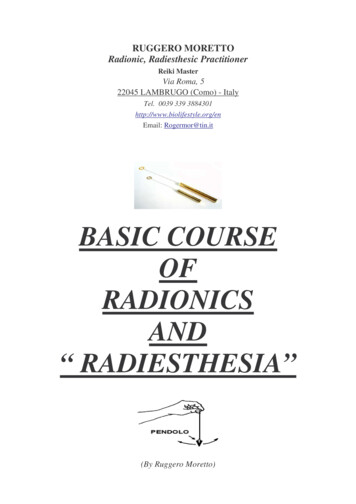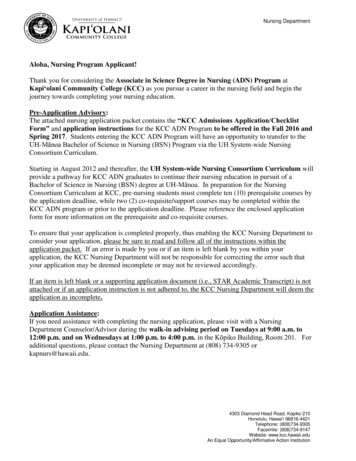Transcription
TableService v6.2Manager Guide
CopyrightCopyright 2007, Radiant Systems, Inc. The information contained in this publication is confidentialand proprietary. No part of this document may be reproduced, disclosed to others, transmitted, storedin a retrieval system, or translated into any language, in any form, by any means, without written permission of Radiant Systems, Inc.Radiant Systems, Inc. is not responsible for any technical inaccuracies or typographical errors contained in this publication. Changes are periodically made to the information herein; these changes willbe incorporated in new editions of this publication. Any reference to gender in this document is notmeant to be discriminatory. The software described in this document is provided under a licenseagreement. The software may be used or copied only in accordance with the terms of that agreement. Radiant Systems, Inc., 2007. All Rights Reserved. ALOHA is a U.S. Registered Trademark of Radiant Systems, Inc. Microsoft , and Windows are registered trademarks of Microsoft, Inc. IBM is aregistered trademark of International Business Machines Corporation. Other products mentioned aretrademarks or registered trademarks of their respective companies.
Table of ContentsIntroductionAbout Aloha TableService? .I-viiFront-of-House Interface.I-viiiBack-of-House Interface .I-viiiReports . I-ixIs This Guide for You? . I-xScreen Components .I-xiiFunction Tabs .I-xiiiFunction Tab Title Bar .I-xiiiAdditional Tabs .I-xivStandard Button Functions .I-xivNavigation in Aloha Manager.I-xviNavigating with the Mouse.I-xviNavigating with the Keyboard .I-xviHow This Guide is Organized . I-xviiiPerforming Daily Functions . 1-1About Your Restaurant . 1-5Opening Your Restaurant . 1-5Performing a System Check . 1-6Clocking Yourself In. 1-7Setting Up the Cash Drawer . 1-7Running the Aloha Delivery-Frequent Buyer Interface . 1-8Running Your Restaurant . 1-10Performing Security Procedures. 1-11Performing Guest Check Procedures . 1-13v6.2
Performing Table and Tab Procedures . 1-18Performing Cash Drawer Procedures . 1-23Performing System Procedures . 1-25Viewing FOH Reports. 1-28Performing Video Display System Procedures . 1-37Closing Your Restaurant . 1-39Performing Employee Break Procedures . 1-39Performing Employee Checkout Procedures . 1-41Performing Employee Clockout Procedures . 1-42Performing Credit Card Procedures . 1-44Performing PMS Guest Account Procedures . 1-50Clocking Yourself Out. 1-54Summary . 1-55Managing Your Data.2-1About Your Data. 2-3Logging In. 2-4Logging Out. 2-4Changing a BOH Password . 2-5Managing Your Labor. 2-6Employee Maintenance . 2-6Weekly Labor Schedules. 2-11Shift Maintenance. 2-15Break Maintenance . 2-17Edit Punch Reasons Maintenance . 2-19Managing Your Product. 2-20Item Maintenance . 2-20Category Maintenance . 2-24Modifier Maintenance . 2-27Submenu Maintenance . 2-33Menu Maintenance . 2-36Managing Your Pricing . 2-42Item Pricing . 2-42Price Levels Pricing . 2-42Price Changes Pricing . 2-45Button Pricing . 2-47Fixed Item Pricing. 2-48Quantity Item Pricing . 2-50ivTable of ContentsAloha TableService Manager Guide v6.2
Managing Your Payments . 2-52Promotion Maintenance. 2-52Comp Maintenance. 2-58Managing Your Bonus Plans . 2-62Managing Your Coupons . 2-69Managing Your Messages . 2-72Main Screen Message Maintenance . 2-72Guest Check Message Maintenance. 2-75Clock In Message Maintenance. 2-78Server Message Maintenance . 2-79Managing Your Members . 2-80Member Maintenance . 2-80Credit Hold Reason Maintenance. 2-82Managing Your System Data. 2-84Verifying Your Data. 2-84Refreshing Your Data . 2-85Managing Your Delivery-Frequent Buyer Database . 2-85Summary . 2-90Running Your Reports. 3-1About Your Reports . 3-4Performing Common Report Functions . 3-6Working with Custom Report Settings . 3-8Analyzing Your Sales Report. 3-10Working with Deposits . 3-11Running Your Sales Report . 3-14Editing the Sales Report Settings . 3-14Analyzing Your Labor Report. 3-23Running Your Labor Report. 3-24Editing the Labor Report Settings. 3-25Analyzing Your Product Mix Report. 3-30Running Your Product Mix Report . 3-33Editing the Product Mix Report Settings . 3-33Working with Delivery-Frequent Buyer Lists and Reports . 3-38Printing Mailing Labels. 3-39Generating Coupon Batches . 3-42Summary . 3-44IndexAloha TableService Manager Guide v6.2Table of Contentsv
viTable of ContentsAloha TableService Manager Guide v6.2
IntroductionAbout Aloha TableService?The Aloha TableService system provides a software solution that managesthe restaurant environment and increases hospitality to your guests withnearly unlimited functionality to meet the needs of your business. It providesyou with the tools needed to effectively and efficiently manage your restaurant. Each element of the system is customized to fit the needs of your business.Aloha TableService manages restaurant automation by placing orders usingtables and tabs. It performs the following functions: Interfaces with common hardware and third-party labor programs tofacilitate reliable transmission of data across networks.Utilizes built-in redundancy so data is not lost during power outagesand technical difficulties.Incorporates menu management of product items.Includes a comprehensive reporting package that is easy to understand.Provides extensive security features, utilizing magnetic swipe cardsand passwords.Utilizes intuitive FOH screens which make order taking and trainingyour employees faster and easier.Aloha TableService utilizes two programs; Front-of-House, also referred to asIber, and Back-of-House, also referred to as Aloha Manager. Upon installation, a shortcut for each program is placed on your desktop. Click the icon tostart the program.
Front-of-House InterfaceThe Front-of-House (FOH) screens enable you to ring orders and add sales to your system withease. Aloha TableService utilizes hard coded screens to minimize the configuration of buttonplacement and screen assignments. This decreases your training time and labor hours, andincreases your employee productivity.The FOH reflects your current day of business. Everything you do in the FOH, such as ringingsales and making employee time changes, posts for the same day. The following are some of thethings you can do in the FOH: Set up your cash drawers for your employees for the day.Add login security for your employees, such as assign password extensions or magneticswipe cards.Perform functions on guest checks, such as apply a promotion, reopen a check, and voidan item.Perform functions on tables and tabs, such as transfer them to another employee, viewtable or tab information, and assign a gratuity.Reroute items to print to another printer or printer group.Adjust clock in and out times and break in and out times, to ensure correct labor hours.Back-of-House InterfaceThe multi-functional Back-of-House (BOH) interface, also known as Aloha Manager, offersnearly unlimited functionality for your restaurant. Some functions and settings affect the entirerestaurant, a single or group of employees, a single or group of items, or a single record.The BOH reflects your previous days of business. Everything you do in the BOH, such as addingemployees and product items, becomes active in the FOH when the next End-of-Day runs. Thefollowing are some of the things you can do in the BOH: I – viiiAdd employees.Create and maintain labor schedules.Add and categorize menu items.Set up messages that appear on the log in screen, guest check, and when the employeeclocks in.IntroductionAloha TableService Manager Guide v6.2
Maintain multiple tiers of pricing methods for your product.Configure events that activate functionality at specific times of the day.Add promotions and coupons.ReportsThe comprehensive reporting package allows you to keep track of real-time sales and laborresults and other data. The FOH operates without sacrificing security and control, such as realtime sales statistics, product mix reports, employee clock in times and server sales. You are ableto spend more time with your customers, and still keep up with the latest profit margins and performance measures.The following information is some of the data you can find in your reports: Sales for the selected day(s).Labor hours for the selected day(s).Product usage an
I – viii Introduction Aloha TableService Manager Guide v6.2 Front-of-House Interface The Front-of-House (FOH) screens enable you to ring orders and add sales to your system with ease. Aloha TableService utilizes hard coded screens to minimize the configuration of button placement and screen assignments. This decreases your training time and labor hours, and