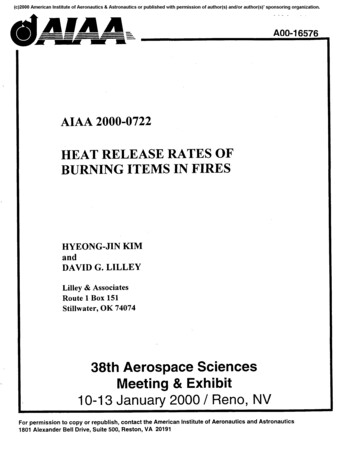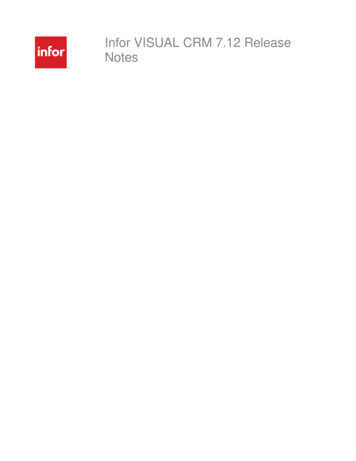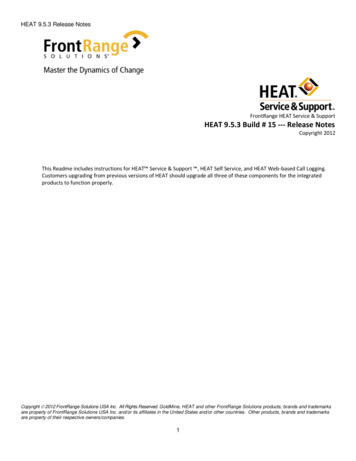
Transcription
HEAT 9.5.3 Release NotesFrontRange HEAT Service & SupportHEAT 9.5.3 Build # 15 --- Release NotesCopyright 2012This Readme includes instructions for HEAT Service & Support , HEAT Self Service, and HEAT Web-based Call Logging.Customers upgrading from previous versions of HEAT should upgrade all three of these components for the integratedproducts to function properly.Copyright 2012 FrontRange Solutions USA Inc. All Rights Reserved. GoldMine, HEAT and other FrontRange Solutions products, brands and trademarksare property of FrontRange Solutions USA Inc. and/or its affiliates in the United States and/or other countries. Other products, brands and trademarksare property of their respective owners/companies.1
HEAT 9.5.3 Release NotesTable of ContentsHEAT 9.5.3 Overview . 3HEAT Installation Instructions . 3HEAT 9.5.3 Installation – New Customers . 3HEAT 9.5.3 Installation – Existing Customers . 3Uninstalling HEAT 9.5.3 . 4Known Behaviors . 4Issues Fixed in 9.5.3 . 5HEAT: Minimum System Requirements . 7Copyright 2012 FrontRange Solutions USA Inc. All Rights Reserved. GoldMine, HEAT and other FrontRange Solutions products, brands and trademarksare property of FrontRange Solutions USA Inc. and/or its affiliates in the United States and/or other countries. Other products, brands and trademarksare property of their respective owners/companies.2
HEAT 9.5.3 Release NotesHEAT 9.5.3 - Release NotesHEAT 9.5.3 OverviewHEAT 9.5.3 delivers flexible customer service and support solution for IT help desks, support centers and call centers. Partial list ofout of box capabilities include call ticket handling and logging solution, seamless employee and customer support interactions helpssupport organization resolve issues efficiently.9.5.3 Contains: Crystal 2008 Compatibility HEAT Compatibility with Exchange/Office 2010 BPAM automatic reconnect to dB server upon dB connectivity failure. Automatic Ticket Generator (ATG) reinstate include service crashing issue, enhancement to consumption of Message text,and subject line parsing for CustID Enhancement Fixes to Call Logging, HEAT Web UI, HSS, HMC Processor & Administrator issues, and LDAP.HEAT Installation InstructionsFor detailed instructions on installation and system requirements please refer to the HEAT Installation Guide. You may also go to theFrontRange Solutions Support Site and download the installation guide from Support Documentation.http://www.frontrange.com/SupportAll new customers are encouraged to review the HEAT installation guide before beginning the installation process. Thedocumentation for this release is in English.HEAT 9.5.3 Installation – New CustomersNote: Each installation process requires several configuration steps. Please refer to the product Installation Guide for specificinstructions. All documentation can be found on the FRS support site under “online manuals”HEAT 9.5.3 Installation – Existing CustomersHEAT Systems utilizing HEAT Self Service or HEAT Link to LDAP must also upgrade HEAT Self Service to HEAT Self Service 9.5.3, andHEAT Link to LDAP to HEAT Link to LDAP 9.5.3.The HEAT 9.5.3 installation program displays step-by-step instructions that let you install HEAT Program Files, Demo FLS Data, orReport Files.To begin the installation process:1. Close any open applications.2. Double-click the setup.exe3. Follow the on-screen instructions to complete the installation.You will also need to set up an ODBC data source using the System DSN tab to point to your database. For detailed instructions, referto the Installation Guide (HEAT Installation Guide.pdf) located in the Documentation directory on the HEAT 9.5.3 directory.Note:Copyright 2012 FrontRange Solutions USA Inc. All Rights Reserved. GoldMine, HEAT and other FrontRange Solutions products, brands and trademarksare property of FrontRange Solutions USA Inc. and/or its affiliates in the United States and/or other countries. Other products, brands and trademarksare property of their respective owners/companies.3
HEAT 9.5.3 Release NotesAll Clients should be on the same version as server.After upgrading HEAT 9.5.3 from either 9.5.0 or 9.5.1, it will be necessary to start the HEAT services as these services nolonger start automatically. Logon credentials will be set to “Local System account”. You can change the logon credentialsand Startup type from Manual to Automatic for all or selected services after updating HEAT.Special Notes: HEAT BPAM creates a file called HEATDEFS.log which gets created in the C:\Windows directory and can grow to a large size.As a best practice we recommend to archive and delete HEATDefs.log file periodically (the period depends on growth rate)manually or with scheduled batch taskHEAT 9.5.3 compatibility with Microsoft Exchange 2010There are known compatibility issues between Exchange 2010 (32 Bit) and applications that use MAPI services from previousversions of Outlook (e.g. Outlook 2003, 2007). If HEAT is installed on a machine that uses Outlook 2003 or Outlook 2007, andyou are running Exchange 2010 (32 Bit), users may experience problems with certain areas of HEAT.Further information on this issue can be found at: http://blogs.msdn.com/b/stephen griffin/archive/2011/10.aspxThe following matrix shows compatibility issues:Outlook Version201020072003Call ompatible*Not compatibleBRMCompatibleCompatible*Not compatibleHMCCompatibleCompatible*Not compatible*The MAPI services provided by Outlook 2007 will work with Exchange 2010 provided the Exchange 2010 SP1 is applied.Instructions and further information regarding the application of SP1 for Exchange 2010 can be found at:http://support.microsoft.com/kb/2460049Update Rollup 4 for Exchange 2010 SP1 should also be applied, and can be found at the following alling HEAT 9.5.3HEAT 9.5.3 is a major upgrade; Uninstalling HEAT 9.5.3 will remove entire Application from your system.Known BehaviorsValidation Constraints in HEAT Web UIValidation Constraints created with the HEAT desktop client work differently than those created using HEAT Web UI.Constraints created using the HEAT client work across all Detail Types in Call Logging. In contrast, constraints created usingHEAT Web UI apply only to a single Detail Type. For customers with a large number of Detail Types, the previous limit of 50Validation Constraints could be reached. To accommodate this scenario, the maximum number of Validation Constraints inHEAT 9.5.3 has been increased from 50 to 100.Copyright 2012 FrontRange Solutions USA Inc. All Rights Reserved. GoldMine, HEAT and other FrontRange Solutions products, brands and trademarksare property of FrontRange Solutions USA Inc. and/or its affiliates in the United States and/or other countries. Other products, brands and trademarksare property of their respective owners/companies.4
HEAT 9.5.3 Release NotesFor more information on Validation Constraints, see the Validation Constraints topic in the Maintaining Your Databasesection of the HEAT 9.5.3 Administrator Guide.Issues Fixed in 9.5.3RM 1019151219151251151447151614151758151892TitleITS 4226:Allow configuration of more than 50 validation constraints.Add compatibility with Crystal 12 (or Crystal 2008)Customer would like the insert or message text to not include all the XML code, just the message textlike ATG did.Uninstall HEAT using a command.HEAT Compatibility with Exchange/Office 2010BPAM to reconnect automatically to dB server upon dB connectivity failure. Improved the errorhandling mechanism)ITS 33702:Editing a node to add an attachment, duplicates existing attachments.Double clicking a graph pops error "incorrect syntax near 'AND'"LDAP Importation of a large amount of users is taking a long time.When Time Zone Offset is enabled the time and date that displayes when a call is locked will beincorrectHEAT 8.4.3. Gold - a file name HEATDEFS.log file gets created in the C:\Windows directory and cangrow to a large sizeWeb UI - Duplicated CallType values cause errors on AutoTasks that save the call.Web UI - Web UI is not obeying colors for buttons on forms.HSS - Unterminated string constant Error on Submit if Reopened Status Default is set to Open.Reseting toolbars duplicates the Attachment toolbarWeb UI - Color border on fields not working with 64 bit SQL or Oracle.Call Logging - Toolbar modifications are not sticking after logout/login. Also, Toolbars dissappear.Call Logging - Create Jrnl option in Support Mail grayed out if no Group other than Work Group isopen.HMC - MAPI Listener failure over unspecified time frame. MAPI error 0x80040115 occured.LDAP - Whenever stopping the HEAT Link to LDAP Service, the application log in event viewer throwsan error.The Subset form in Call Logging is displayed different in the work group than from a call group.Call Logging - Call Map for Acknowledge and Resolve Asgnmnts is not updating unless ticket isrefreshed.HSS - Web Config Call Types, will seem stuck on Loading when over 500 CallTypes in database.Admin - HEAT 9.5.1 Admin Guide has incomplete information.Call Logging - Help file states user can right-click Enable Grouping for Call Record Browse.HEAT - Oracle 11g and AL32UTF8 causing translation of French accented characters.Call Logging - Dashboard part "Active Incidents by CallType" is displaying one less CallType thenavailable list.Call Logging - Dashboard will replicate CallType on metric "Active Incidents by CallType" if constrainedby Category.Self Service viewset as viewed in Call Logging does not display the same as viewed in Edit Set and HSSHMC - Admin Guide states Error Handler has Profile Link section and it does not.One user can have multiple locked call records.Web UI - Task that does not save call will lock call if run from button but will not if run from menu.HEAT WEB UI: Change password at next login is not working. Prompt continues to appear and user isnot able to login in.Copyright 2012 FrontRange Solutions USA Inc. All Rights Reserved. GoldMine, HEAT and other FrontRange Solutions products, brands and trademarksare property of FrontRange Solutions USA Inc. and/or its affiliates in the United States and/or other countries. Other products, brands and trademarksare property of their respective owners/companies.5
HEAT 9.5.3 Release Notes152041 Opening a call group with zero records gets an empty dialog box152467 HSS: Selected check boxes are no longer flagged after refreshing issues.152482 HSS: Attachment details are not show when an issue is created. Only after refreshing the issue, theywill be displayed.152597 HEAT WEB UI: Different behavior between Call Logging and Web based Call Logging with Update Callautotask152743 Unhandled Exception Error appears when saving a condition that was created by double clicking inthe " Conditions " link.152873 HSS and Web Server Config Tool are unable to connect to an Oracle external Profile that usesfieldname of CUSTID as the ID field.153226 Call Logging - Toolbars disappear and the only way we have found to get them back is to delete fromHEATGen where GCode 'TB' and GName the username.153381 Admin - Trying to RDP to 9.5.2 Admin on XP or 2003 and Admin does not launch.153869 HSS - 9.5.2 HSS requires Edit rights to Call Record in order to create a new Issue.153871 Admin - Edit Set create a new Table/Form, change background and changes do not take.153876 Call Logging - Crystal Reports with duration always show 0 for the Duration.153974 Call Logging - Call Record browse fails to refresh background ticket if more than 1777 tickets are in callgroup.154044 HSS - Ambiguous Selection errorwhen selecting a value from drop down where value is a duplicate inthe table.154142 All autotasks are displayed in Web Based Call Logging Autotask menu regardless of whether "Displayon menu" is selected in the autotask properties.154177 HSS - Hover over Help Text is not working properly in 9.5.2.154275 HMC - Local Part is not working for filter criteria.154287 HSS - Message box with Default of OK, will display both OK and Cancel.154637 HSS - Calendar no longer available when editing Date fields in HSS.154825 HSS - Use of @Prompt or @ValidatedPrompt for Call Group will result in Empty error box.154999 HSS - Use of @ValidatedPrompt in Call Group is filling in extra meta data causing function to errorwhen run.155632 Date field border defined as thin in edit set appears thick in HSS.156190 Call Logging - Form flickering issues when changing tickets and hovering over button on forms.156328 HSS - Read Only fields are editable and savable through HSS.156334 HSS - User able to login when disabled if Unified Login is in use.157228 Call Logging - CTRL T on existing record, not enforcing CustID validation.Copyright 2012 FrontRange Solutions USA Inc. All Rights Reserved. GoldMine, HEAT and other FrontRange Solutions products, brands and trademarksare property of FrontRange Solutions USA Inc. and/or its affiliates in the United States and/or other countries. Other products, brands and trademarksare property of their respective owners/companies.6
HEAT 9.5.3 Release NotesHEAT: Minimum System RequirementsPlease note that requirements will vary by implementation. Contact your FrontRange representative for more information.For the latest requirements, please contact Technical Support at http://support.frontrange.com.WARNING: Any deviation from the recommended system requirements may have an adverse impact.Administrator and End-User Workstation RequirementsThe following system recommendations are for user installations of the core HEAT modules (Administrator, Call Logging,Alert Monitor, Manager's Console, Business Process Automation Module, etc.).Database Server RequirementsAll system requirements were developed using Microsoft SQL Server or Oracle as the HEAT database application. Whenusing other database applications, contact the database vendor for recommendations.Copyright 2012 FrontRange Solutions USA Inc. All Rights Reserved. GoldMine, HEAT and other FrontRange Solutions products, brands and trademarksare property of FrontRange Solutions USA Inc. and/or its affiliates in the United States and/or other countries. Other products, brands and trademarksare property of their respective owners/companies.7
HEAT 9.5.3 Release NotesHEAT Messaging Center Workstation RequirementsThe following system recommendations are for the workstation running HEAT Messaging Center.Web Server RequirementsThe following system recommendations are for the Web‐based Call Logging web server.Copyright 2012 FrontRange Solutions USA Inc. All Rights Reserved. GoldMine, HEAT and other FrontRange Solutions products, brands and trademarksare property of FrontRange Solutions USA Inc. and/or its affiliates in the United States and/or other countries. Other products, brands and trademarksare property of their respective owners/companies.8
HEAT 9.5.3 Release NotesWeb Client Workstation RequirementsThe following system recommendations are for the workstations running Web‐based Call Logging.Copyright 2012 FrontRange Solutions USA Inc. All Rights Reserved. GoldMine, HEAT and other FrontRange Solutions products, brands and trademarksare property of FrontRange Solutions USA Inc. and/or its affiliates in the United States and/or other countries. Other products, brands and trademarksare property of their respective owners/companies.9
HEAT 9.5.3 is a major upgrade; Uninstalling HEAT 9.5.3 will remove entire Application from your system. Known Behaviors Validation Constraints in HEAT Web UI Validation Constraints created with the HEAT desktop client work different