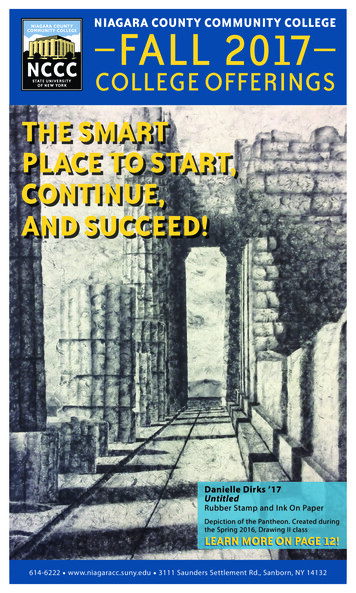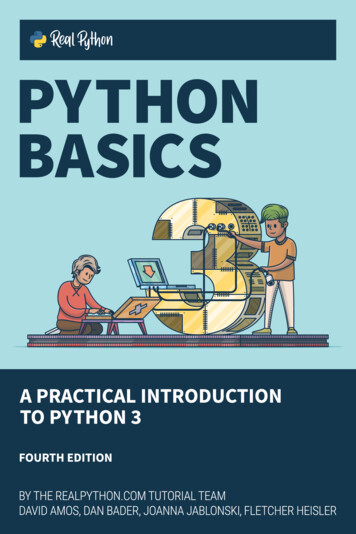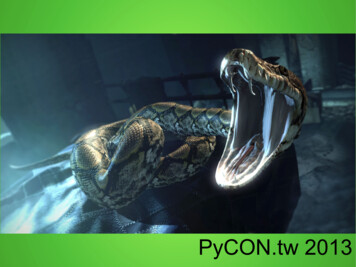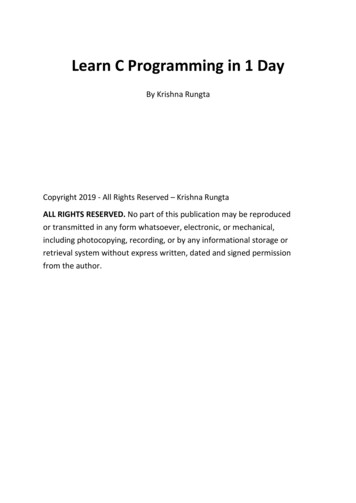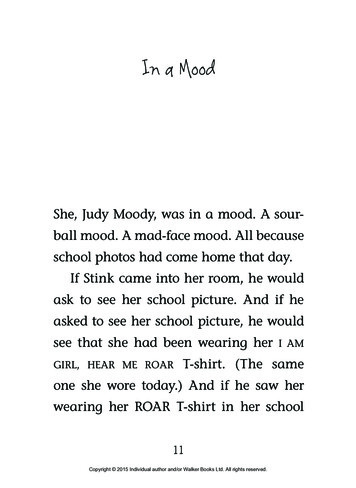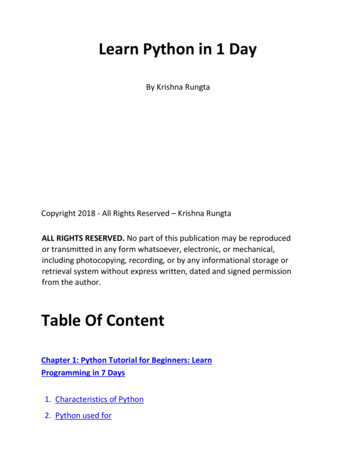
Transcription
Learn Python in 1 DayBy Krishna RungtaCopyright 2018 - All Rights Reserved – Krishna RungtaALL RIGHTS RESERVED. No part of this publication may be reproducedor transmitted in any form whatsoever, electronic, or mechanical,including photocopying, recording, or by any informational storage orretrieval system without express written, dated and signed permissionfrom the author.Table Of ContentChapter 1: Python Tutorial for Beginners: LearnProgramming in 7 Days1. Characteristics of Python2. Python used for
Chapter 2: How to Install Python on Windows [Pycharm IDE]1. Installing Python2. Installing PycharmChapter 3: Hello World: Create your First Python ProgramChapter 4: Pyth on Main Function with Examples:Understand mainChapter 5: Python Variables: Declare, Concatenate, Global & Local1. What is a Variable in Python?2. How to Declare and use a Variable3. Re-declare a Variable4. Concatenate Variables5. Local & Global Variables6. Delete a variableChapter 6: Python Strings: Replace, Join, Split, Reverse, Uppercase &Lowercase
1. Accessing Values in Strings2. Various String Operators3. Some more examples4. Python String replace() Method5. Changing upper and lower case strings6. Using ""join"" function for the string7. Reversing String8. Split StringsChapter 7: Python TUPLE - Pack, Unpack, Compare, Slicing, Delete, Key1. Packing and Unpacking2. Comparing tuples3. Using tuples as keys in dictionaries4. Deleting Tuples5. Slicing of Tuple6. Built-in functions with Tuple7. Advantages of tuple over listChapter 8: Python Dictionary(Dict): Update, Cmp, Len, Sort, Copy,Items, str Example
1. Python Dictionary Methods2. Python Dictionary in-built FunctionsChapter 9: Python Operators: Arithmetic, Logical,Comparison, Assignment, Bitwise &1. Arithmetic Operators2. Comparison Operators3. Python Assignment Operators4. Logical Operators5. Membership Operators6. Identity Operators7. Operator precedenceChapter 10: Python Functions Examples: Call, Indentation, Arguments &Return Values1. How to define and call a function in Python2. Significance of Indentation (Space) in Python3. How Function Return Value?4. Arguments in FunctionsChapter 11: Python IF, ELSE, ELIF, Nested IF & Switch Case Statement1. What is If Statement? How to Use it?
2. What happen when ""if condition"" does not meet3. How to use ""else condition""4. When ""else condition"" does not work5. How to use ""elif"" condition6. How to execute conditional statement with minimal code7. Nested IF Statement8. Switch StatementChapter 12: Python For & While Loops: Enumerate, Break, ContinueStatement1. How to use ""While Loop""2. How to use ""For Loop""3. How to use For Loop for String4. How to use break statements in For Loop5. How to use ""continue statement"" in For Loop6. How to use ""enumerate"" function for ""For Loop""7. Pratical Example8. How to use for loop to repeat the same statement over and againChapter 13: Python OOPs: Class, Object, Inheritance andConstructor with Example1. How to define Python classes
2. How Inheritance works3. Python ConstructorsChapter 14: Python Regex: re.match(), re.search(), re.findall() withExample1. Regular Expression Syntax2. Example of w and Expression3. Example of \s expression in re.split function4. Using regular expression methods5. Using re.match()6. Finding Pattern in Text (re.search())7. Using re.findall for text8. Python Flags9. Example of re.M or Multiline FlagsChapter 15: Python DateTime, TimeDelta, Strftime(Format) withExamples1. How to Use Date & DateTime Class2. Print Date using date.today()3. Python Current Date and Time: now() today()4. How to Format Date and Time Output with Strftime()
5. How to use Timedelta Objects "6. Python 2 Example "Chapter 16: Python CALENDAR Tutorial with ExampleChapter 17: Python File Handling: Create, Open, Append, Read, Write1. How to Create a Text File2. How to Append Data to a File3. How to Read a File4. How to Read a File line by line5. File Modes in PythonChapter 18: Python Check If File or Directory Exists1. os.path.exists()2. os.path.isfile()3. os.path.isdir()4. pathlibPath.exists() For Python 3.4Chapter 19: Python COPY File using shutil.copy(), shutil.copystat()Chapter 20: Python Rename File and Directory using os.rename()Chapter 21: Python ZIP file with ExampleChapter 22: Python Internet Access using Urllib.Request and urlopen()
1. How to Open URL using Urllib2. How to get HTML file form URL in PythonChapter 23: Python XML Parser Tutorial: Read xml fileexample(Minidom, ElementTree)1. How to Parse XML using minidom2. How to Create XML Node3. How to Parse XML using ElementTreeChapter 24: Python vs JAVA vs PHP vs PERL vs Ruby vs JavaScript vsC vs TCL
Chapter 1: Python Tutorial forBeginners: Learn Programming in 7DaysPython is an object-oriented programming language created by GuidoRossum in 1989. It is ideally designed for rapid prototyping of complexapplications. It has interfaces to many OS system calls and libraries and isextensible to C or C . Many large companies use the Pythonprogramming language include NASA, Google, YouTube, BitTorrent, etc.Python is widely used in Artificial Intelligence, Natural LanguageGeneration, Neural Networks and other advanced fields of ComputerScience. Python had deep focus on code readability & this class willteach you python from basics.Characteristics of Python It provides rich data types and easier to read syntax than any otherprogramming languages It is a platform independent scripted language with full access tooperating system API's Compared to other programming languages, it allows more run-timeflexibility It includes the basic text manipulation facilities of Perl and Awk A module in Python may have one or more classes and free functions Libraries in Pythons are cross-platform compatible with Linux,MacIntosh, and Windows For building large applications, Python can be compiled to byte-code Python supports functional and structured programming as well asOOP
It supports interactive mode that allows interacting Testing anddebugging of snippets of code In Python, since there is no compilation step, editing, debugging andtesting is fast.Python used forProgramming video gamesArtificial Intelligence algorithmProgramming various scientific programs such as statistical models
Chapter 2: How to Install Pythonon Windows [Pycharm IDE]PyCharm is a cross-platform editor developed by JetBrains. Pycharm providesall the tools you need for productive Python development.Below are the detailed steps for installing Python and PyCharmInstalling PythonStep 1) To download and install Python visit the official website ofPython http://www.python.org/downloads/ and choose your version.We have chosen Python version 3.6.3
Step 2) Once the download is complete, run the exe for install Python.Now click on Install Now.
Step 3) You can see Python installing at this point.
Step 4) When it finishes, you can see a screen that says the Setupwas successful. Now click on "Close".Installing PycharmStep 1) To download PyCharm visit the websitehttps://www.jetbrains.com/pycharm/download/ and Click the"DOWNLOAD" link under the Community Section.
Step 2) Once the download is complete, run the exe for installPyCharm. The setup wizard should have started. Click "Next".Step 3) On the next screen, Change the installation path if required.
Click "Next".Step 4) On the next screen, you can create a desktop shortcut if you wantand click on "Next".
Step 5) Choose the start menu folder. Keep selected JetBrains and click on"Install".
Step 6) Wait for the installation to finish.Step 7) Once installation finished, you should receive a message screenthat PyCharm is installed. If you want to go ahead and run it, click the"Run PyCharm Community Edition" box first and click "Finish".
Step 8) After you click on "Finish," the Following screen will appear.
Chapter 3: Hello World: Createyour First Python ProgramIn the last tutorial, we completed our Python installation and setup.It's time to create your first program.Creating First ProgramStep 1) Open PyCharm Editor. You can see the introductory screenfor PyCharm. To create a new project, click on "Create New Project".
Step 2) You will need to select a location.1. You can select the location where you want the project to becreated. If you don’t want to change location than keep it as it isbut at least change the name from "untitled" to something moremeaningful, like "FirstProject".2. PyCharm should have found the Python interpreter youinstalled earlier.3. Next Click the "Create" Button.
Step 3) Now Go up to the "File" menu and select "New". Next,select "Python File".Step 4) A new pop up will appear. Now type the name of the file youwant (Here we give "HelloWorld") and hit "OK".Step 5) Now type a simple program - print (‘Hello World!’).
Step 6) Now Go up to the "Run" menu and select "Run" to runyour program.Step 7) You can see the output of your program at the bottom ofthe screen.Step 8) Don't worry if you don't have Pycharm Editor installed, you canstill run the code from the command prompt. Enter the correct path ofa file in command prompt to run the program.
The output of the code would beStep 9) If you are still not able to run the program, we have PythonEditor for you.Please run the given code at Python Online Editorprint("Hello World")
Chapter 1: Python Tutorial for Beginners: Learn Programming in 7 Days Python is an object-oriented programming language created by Guido Rossum in 1989. It is ideally designed for rapid prototyping of complex applications. It ha