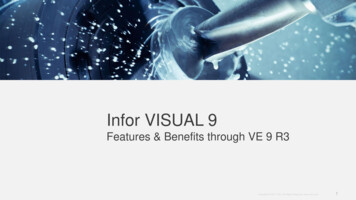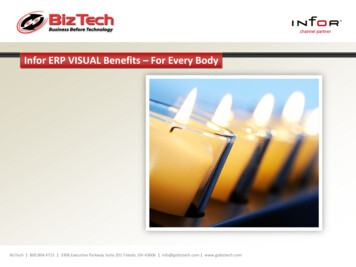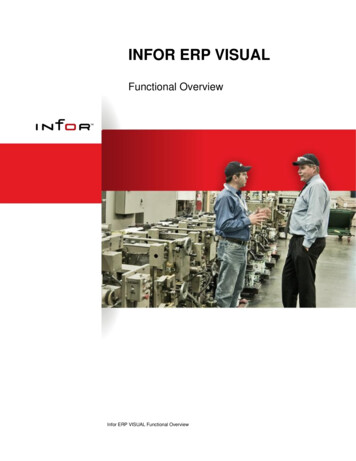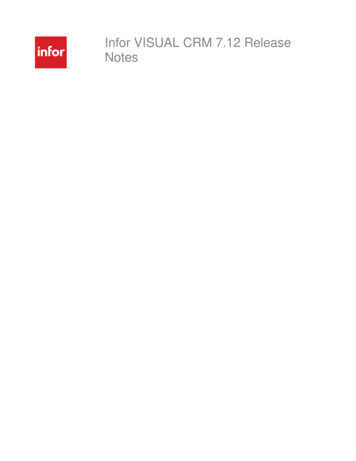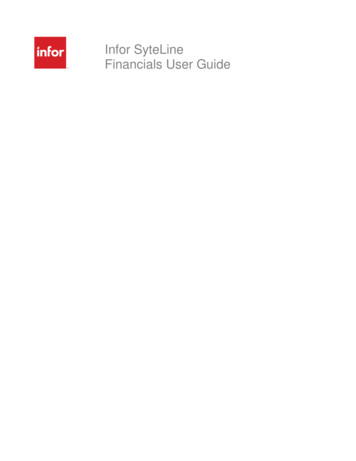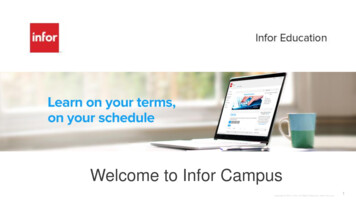Transcription
Infor VISUAL 7.1.2 Release Notes
Copyright 2013 InforImportant NoticesThe material contained in this publication (including any supplementary information) constitutes andcontains confidential and proprietary information of Infor.By gaining access to the attached, you acknowledge and agree that the material (including anymodification, translation or adaptation of the material) and all copyright, trade secrets and all otherright, title and interest therein, are the sole property of Infor and that you shall not gain right, title orinterest in the material (including any modification, translation or adaptation of the material) by virtueof your review thereof other than the non-exclusive right to use the material solely in connection withand the furtherance of your license and use of software made available to your company from Inforpursuant to a separate agreement, the terms of which separate agreement shall govern your use ofthis material and all supplemental related materials ("Purpose").In addition, by accessing the enclosed material, you acknowledge and agree that you are required tomaintain such material in strict confidence and that your use of such material is limited to thePurpose described above. Although Infor has taken due care to ensure that the material included inthis publication is accurate and complete, Infor cannot warrant that the information contained in thispublication is complete, does not contain typographical or other errors, or will meet your specificrequirements. As such, Infor does not assume and hereby disclaims all liability, consequential orotherwise, for any loss or damage to any person or entity which is caused by or relates to errors oromissions in this publication (including any supplementary information), whether such errors oromissions result from negligence, accident or any other cause.Without limitation, U.S. export control laws and other applicable export and import laws govern youruse of this material and you will neither export or re-export, directly or indirectly, this material nor anyrelated materials or supplemental information in violation of such laws, or use such materials for anypurpose prohibited by such laws.Trademark AcknowledgementsThe word and design marks set forth herein are trademarks and/or registered trademarks of Inforand/or related affiliates and subsidiaries. All rights reserved. All other company, product, trade orservice names referenced may be registered trademarks or trademarks of their respective owners.Publication InformationRelease: Infor VISUAL 7.1.2Publication date: October 16, 2013
ContentsCompatibility . 7Gupta 5.2 runtime requirements . 8About this release . 9Overview of features . 11New interface . 14Fields . 15Tabs . 15Buttons . 15Tables . 16Updated buttons . 16Field buttons . 17Toolbar buttons . 17Browse table buttons . 18User Toolbars . 19RMAs . 21Evaluation RMAs. 21Processing repair RMAs . 21Closing and converting RMA types . 22Receiving customer returns . 22Attaching documents to RMAs . 22DBR and Easy Lean . 23Planning by independently planned warehouses . 23User-defined buffers. 24Setting up stocked part buffers and replenishment levels . 24Infor VISUAL 7.1.2 Release Notes 3
ContentsConcepts . 24Green zone . 25Yellow zone . 25Red zone . 25Replenishment level. 25Average daily usage . 25Buffer profiles . 25Part replenishment analysis for stocked parts . 26Replenishment buffer analysis . 26Demand-driven buffer analysis . 27Stocked part buffer management tools . 28Stocked part on-hand alerts . 28Stocked part projected alerts . 28Work orders with excess supply . 29Exporting stocked part buffer information to Microsoft Excel . 29Other enhancements . 30Customizing the Manufacturing Window . 30Customizing the pop up card . 30Specifying default responses to dialogs . 30Specifying a default document type . 31Searching for Material Requirements by Reference #. 31Contacts . 32Upgrade Considerations for Contacts . 32Expanded excluded buyer functionality . 33Excluded buyers and purchasing documents . 33Copying delivery schedules with the Repeat Line function . 35Customer balance calculation . 36Closing outside service receipt lines short . 36Printing packlists for a range of orders . 37Selecting planned order want dates in the Advanced Material Planning window . 37Exporting and Importing Part Forecasts with Microsoft Excel . 38Filtering Cash Book by site . 38Additional QRP inputs to VAT reports . 38Additional BODs and BOD Mappings. 394 Infor VISUAL 7.1.2 Release Notes
ContentsIntegration to Infor Quality Management . 39Upgrade paths . 40Upgrading from a VISUAL 6.4.1 database or earlier . 40Upgrading from a VISUAL 6.5.x or 7.0.0 database . 41Upgrading from a VISUAL 7.1.0 or 7.1.1 database . 42Database conversion utility and improperly created 7.1.0 and 7.1.1 databases . 43Infor VISUAL 7.1.2 Release Notes 5
Contents6 Infor VISUAL 7.1.2 Release Notes
CompatibilityAs of the publication date of this document, Infor VISUAL 7.1.2 is compatible with the productsdescribed in this section. Consult the Infor VISUAL 7.1.2 Compatibility Matrix and the VISUALSupported Platforms document for up-to-date compatibility information.VISUAL 7.1.2 is compatible with these database engines: SQLServer 2008 R2 SP2 SQLServer 2012 Oracle 11gVISUAL 7.1.2 is not compatible with SQLBase.VISUAL 7.1.2 is compatible with these client operating systems: Windows 7 – 32 bit and 64 bit Windows 8 – 32 bit and 64 bit, but only if you use SQL Server 2008 or 2012 as your databaseengineVISUAL 7.1.2 is compatible with these server operating systems: Windows 2008 – 32 bit and 64 bit Windows 2008 R2 – 64 bit Windows 2012VISUAL 7.1.2 is compatible with these VISUAL products: Infor ERP VISUAL Human Resources 7.1.2 Infor ERP VISUAL Payroll 7.1.2 Infor VISUAL Quality 7.10VISUAL 7.1.2 is compatible with these third-party applications: Office 2010 – 32 bit and 64 bit Loftware 9.8 MPC 6.1.3.8Infor VISUAL 7.1.2 Release Notes 7
CompatibilityGupta 5.2 runtime requirementsVISUAL 7.1.2 requires the use of the Gupta 5.2 service pack 5 runtime. Previous versions of theGupta runtime are not compatible with VISUAL 7.1.2.Infor strongly recommends removing all previous versions of the Gupta runtime before installingVISUAL 7.1.2.Infor strongly recommends that you do not use multiple versions of the Gupta runtimes on the sameclient.8 Infor VISUAL 7.1.2 Release Notes
About this releaseAbout this releaseInfor VISUAL 7.1.2 introduces over 20 new features. The features include an updated interface,enhancements to increase flexibility in the RMA process, and more robust DBR and Easy Leanfunctionality. In addition, several other enhancements streamline data entry.Our customers provided ideas through user groups and support requests for many of theenhancements in this release. This table lists each enhancement contributed by our customers, howthe customer communicated the idea to product management, and the page in these release noteswhere you can find more information about the enhancement:EnhancementSourcePageEvaluation RMAs – You can use the new evaluation RMA todetermine how to process the returned items. You can link theevaluation RMA to a quote for repairs and build a work order totrack evaluation costs. You can change the RMA from theevaluation type to any other RMA type.User Group21Creating a new customer line for repair RMAs – You havethe option to create a new line on the original customer orderfor shipment of the repaired items instead of creating a neworder.User Group21Transactions associated with repair RMAs automaticallyclosed when the repair RMA is canceled or closed – Whenyou close or cancel an RMA, you no longer have to manuall
16.10.2013 · Infor VISUAL 7.1.2 introduces over 20 new features. The features include an updated interface, enhancements to increase flexibility in the RMA process, and more robust DBR and Easy Lean functionality. In addition, several other enhancements streamline data entry. Our customers provided ideas through user groups and support requests for many of theFile Size: 497KBPage Count: 43