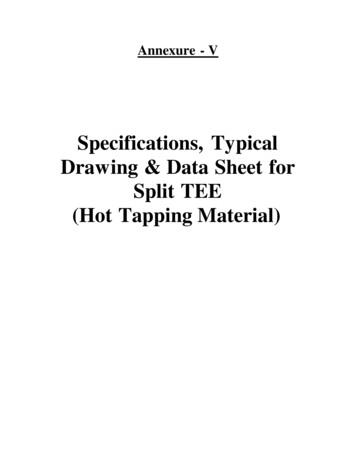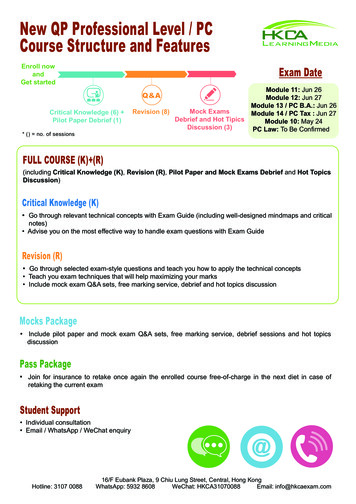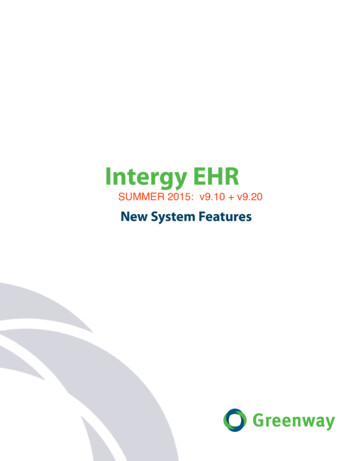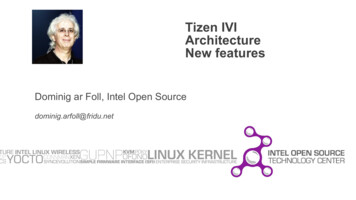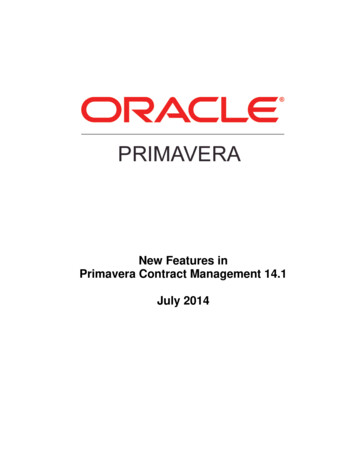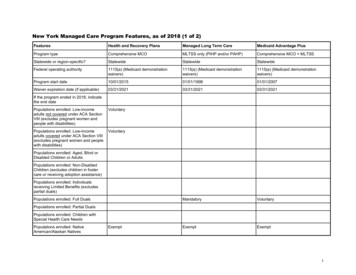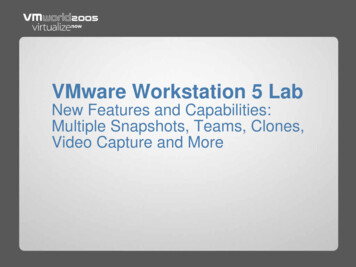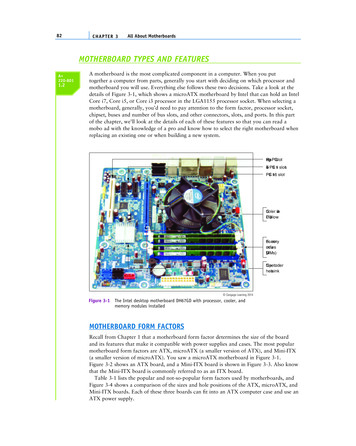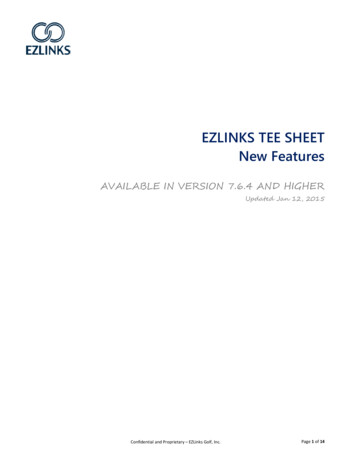
Transcription
EZLINKS TEE SHEETNew FeaturesAVAILABLE IN VERSION 7.6.4 AND HIGHERUpdated Jan 12, 2015Confidential and Proprietary – EZLinks Golf, Inc.Page 1 of 14
OverviewEZLinks is dedicated to constant innovation, helping course partners streamline operations whiledriving rounds and revenue. This is an overview of new features and functions available with EZLinksTee Sheet software v7.6.4 or higher. For assistance, contact EZLinks at 888.99.LINKS (888-995-4657).------------------------“Day Settings”This new section within the Information Center on the main screen of the sheet allows you to quicklyupdate some course configuration settings for a date. You can change the Tee Template to a different template inyour catalog. (Example: Apply a Shotgun on-the-fly). You can apply Pricing from one date to another.(Example: Apply Sunday’s pricing to a Monday holiday).The user is prompted to enter the course’s Maintenance password to change the settings.When an override is in effect it will be displayed in red font.Coming in 2015: The ability to indicate if the course is undergoing Aerification/Overseeding for a date.------------------------Using the Pricing Bar to book Web SpecialsFor golf shops that allow their staff to access web-based pricing through the tee sheet’s “Book As”feature, a timeslot that is priced at a Special rate now defaults to it.The user no longer needs to click the checkbox next to the Special price to book it. The softwaredefaults to it automatically.Contact EZLinks if you want the default selection to revert back to the Regular rate instead of thespecial rate.Confidential and Proprietary – EZLinks Golf, Inc.Page 2 of 14
Tee Time Grid Visual IndicatorsTwo new options are available to identifyreservations on your tee time grid, whichhelp provide onscreen identifiers forcertain types of reservations.These are controlled at Maintenance Configuration Facility Details TT GridVisual IndicatorsYou have the ability to view “RecentBookings” and “Potentially New Customers”.Recent BookingsActivating this option displays an iconnext to any same-day reservation thatwas reserved since the time period thatyou define.If the outside services staff uses printed tee sheet reports, this is a great way for them to reconcilesame-day reservations.A visual summary of “Recent” rounds andrevenue is included in your Statistics Bar,located above the tee time grid.Potentially New CustomersActivating this option displays an icon next to golfers who have not been booked at your facility before.This is a service opportunity for your staff,to ask these potentially new golfers if theyneed directions to the practice range,locker room, etc. This indicator is based on the golfer’s database profile record. It may not be 100% accurate, because the golfer mayhave played your facility in the past anonymously, as a guest of another golfer. Or, they may have multiple customerrecords in your database.The EZLinks system scans for potentially new customers every 5 minutes. There may be a slight delay before the iconappears in the grid next to a golfer’s name.Confidential and Proprietary – EZLinks Golf, Inc.Page 3 of 14
“Defector Emails”EZLinks can automatically deliver an email to golfers who have not played at your facility recently.This is an easy way to re-capture golfers. Staggered periods (30 days, 60, 90, 180.) can be built,allowing you to get more aggressive with your messaging/offer in an effort to entice a golfer to book.Getting Started:1. Go to Maintenance Configuration Tee Sheet Email, and load your current email templates.Highlight the Course Name to create a new one for. Click the “Add Course Email” button.2. When building a new template, select the “Defectors” Template Type.3. Define the days (defector period) since a golfer last played that you want to target.4. Complete the other fields, apply your Email Message design, and save the template.5. Attach a schedule to the template, and define the types of reservations and booking channelsyou want to target. These are the previous reservations (golfers) EZLinks will analyze.Example Of How It Works:1. If you build a “30 Day” defector email, then on each day at the time you defined, EZLinks willanalyze your tee sheet from 30 days ago, and compile a list of all golfers who were booked.2. It will then filter the list to those who meet the Defector template criteria you defined – (i.e.“Daily Fee Players” who played between 6:00am-3:00pm).3. It then looks at the your tee sheet for each day since that date 30 days ago, including upcomingfuture dates, to pinpoint which of those golfers have not returned to your course.4. For those who have not had a tee time since 30 days ago it delivers them your email message.NOTE: Subscribers to the EZLinks Marketing Suite platform receive advanced features and tracking.Confidential and Proprietary – EZLinks Golf, Inc.Page 4 of 14
Notification Emails to Golf Shop StaffEZLinks can automatically deliver an email notification to your staff anytime a tee time booking orcancellation occurs for certain types of reservations. This provides a solution to the course managerwho says:“I want to be notified anytime a reservation is booked or cancelled.”This is beneficial when your staff needs to conduct follow-up actions to bookings that have been made,or update other software systems (i.e. caddie management).Getting Started:1. Go to Maintenance Configuration Facility Details Notification Alerts, and input the emailaddresses that will receive the email notifications.2. Tell EZLinks the Reservation Types and/or Booking Groups you want to receive alerts for whenreservations or cancellations occur. (In 2015 you will be able to manage this on your own)Note:A standard, system-generated email is delivered to your recipients, for whichever reservation type(s)EZLinks has configured this feature for. The email templates are not customizable, nor can the list ofrecipients vary by reservation type.Confidential and Proprietary – EZLinks Golf, Inc.Page 5 of 14
Check-In Screen EnhancementsMember LookupsIf the Check-In Screen is configured for member database searches, a list of matching results nowincludes a Membership Icon next to each golfers’ name. Also, if a golfer’s membership has expired, itis displayed in red font instead of black. These enhancements speed-up the selection process.EZLinks Tee Sheet to Jonas Point-of-SaleFor courses where the EZPrepaid B fee type is used for the EZLinks barter program, the software can beconfigured to pass a different fee type’s SKU (PLU Code) to your Point-of-Sale system during check-in.This was designed to improve the efficiency of golf shops that use the Jonas POS system. Clerksexpressed a challenge with checking-in the EZPrepaid B fee type because Jonas does not support SKUsexceeding 7-characters in length. This feature can alleviate that issue for EZPrepaid tee times.Contact EZLinks to have this override applied to your check-in process.Confidential and Proprietary – EZLinks Golf, Inc.Page 6 of 14
Other Tee Sheet Changes 10-Digit Phone Lookup – you can now search your golfer database using full, 10-digit phonenumbers. (The option to search by “Phone [Last 4 Digits]” is still available). Cancellation Number Lookup – you can now search your database for the golfer affiliated witha tee time Cancellation Number. Rapid Reserve – to better-accommodate mouse and touch-screen usage, the Rapid Reservereservation screen now supports double-clicking of golfer names to add them to the booking. Dynamic Pricing tools –o Pricing Toggle - the option on the main screen that allows Dynamic Pricing rules to beturned on/off for a date can now only be changed by administrator logins -- not clerks.o Price Windows – up to 8 price windows can now be created – an increase from theprevious quantity of 4. This provides managers with the flexibility to build more daysout price points, even though the “Price Windows” web-display screen seen by golfers isstill capped to show up to four windows (columns). Channel View – for courses that use Automated Turn-Time functionality, the “# Holes” that ispermitted for a tee time slot is now displayed on the Channel View screen. EZLinks Marketing Portal – for courses that take advantage of the EZLinks Marketing Suiteproducts –Email Marketing Services, Web Sites, and/or the Mobile App – a link to thecentralized web portal can be activated on the main menu of the tee time software. Help Contact EZLinks – the “Contact EZLinks” form now includes an option to send a messageto the EZLinks Reservation Center. EZLinks Support Tools – administrative tools have been enhanced for the EZLinks ClientServices team, so they can respond more-quickly to the requests of golf course managers. The Nightly Data File, used by some analysts and integrators, now includes “Golf Index” in theWeather data.Confidential and Proprietary – EZLinks Golf, Inc.Page 7 of 14
WebMarket: “Select Playing Partners”A golfer who is booking online can now define the other players in their group.Getting Started:You control each booking channel in Maintenance WebMarket Web Settings Player Identification.If enabling or requiring this feature, you can activate any combination of player identification options:Last 15 Playing Partners – Aselection list will be displayed showingthe names of up to 15 people that thegolfer recently played with. This is usefulwhen people play with the same buddiesregularly. [This option is activated bydefault for all booking engines].Member Search – As they type-in alast name, matching records from yourmember database will be offered. Asecondary option allows for searches byMember #. (This supports alphanumericlookups, such as “A1234”).Type-In Name – The captain can havethe option to type a name for theirplaying partner. It will then appear onyour tee sheet as “Joe Member/GUESTBilly Smith”.Notes: If this feature is disabled, the captain’s name will be applied for each player in the reservation.Member Lookups currently need to be activated by EZLinks staff.Benefits: Faster check-in at the golf shop counter. Clerks will now see the names for each player in thegroup, and not need to look them up in the database. Improved communication. Each player in the group that has an existing profile in the EZLinkssystem will receive a confirmation email. Prevent duplicate reservations. If Bob Smith has been identified Betty Smith as one of hisplaying partners, then an alert (or prevention) will occur if Betty later tries to make areservation within proximity of Bob’s reservation. Golf Bag and Cart Staging. Private clubs often want to prepare members’ clubs and carts priorto arrival. This works most efficiently when the staff knows the name of each member (orguest) in a group ahead of time.Confidential and Proprietary – EZLinks Golf, Inc.Page 8 of 14
WebMarket: Save Credit CardIf golfers are required to enter a credit card number when booking tee times at your website, they nowhave the option to save that card for future use. This expedites the booking process, which increasescustomer satisfaction, and the likelihood that golfers will return to your website for future tee times.Once saved, they can use the card for future reservations, or choose to use a different card.Also, within their account screen they can add or remove cards from their online profile:NoteCredit cards used for Web bookings are never visible in the tee time software. To charge a NoShow/Cancellation fee, a credit card merchant account needs to be established and applied.Confidential and Proprietary – EZLinks Golf, Inc.Page 9 of 14
WebMarket: Tax-Inclusive Prepaid ReservationsIf your course requires tax to be included in the price of a tee time, you can now sell prepaid tee timesonline, and have the tax automatically calculated in the final price.Getting Started1. Configure your tax rate in Maintenance Configuration Facility Details Local Settings.2. Notify EZLinks of the online booking channel(s) and reservation type(s) you want tax applied to.Once these settings are in place, golfers who book prepaid tee times on your website will see a lineitem with the price for “Tax”, and the taxable amount is shown.Notes Tax is calculated against the greens fee amount after any Dynamic Pricing rules and/or PromoCode adjustments are applied. If your tax rate is going to change in the future, you can configure a date when the new rategoes into effect, and EZLinks will automatically calculate against that new percentage startingon that date. The tax rate applied to a prepaid tee time is always based on the date when the purchase(prepayment) is made – not the date when the tee time is played.Confidential and Proprietary – EZLinks Golf, Inc.Page 10 of 14
WebMarket: Credit Card Security & “No-Shows”To further protect your business against malicious behavior, EZLinks is no longer storing credit carddata when tee times are booked online at your website. It is instead transmitted directly to a secure,third-party tokenization service.If your course wants to charge “no-shows” you must first establish a credit card merchant account withone the EZLinks processing partners: ETS or BluePay . EZLinks will then link that account to thecancellation screen of your tee sheet software.Then, if you ever need to cancel a reservation off your tee sheet as a “No-Show”, EZLinks will transmita command to the processor to complete the charge, and route the funds to your account.Throughout this process, the golfer’s card number is never exposed to your golf shop staff or theEZLinks servers.------------------------WebMarket: Golfer PasswordsChanges to password-handling have gone into effect to meet standards set by the PCI Security Council. PCI Compliance – to maximize consumer security, EZLinks now requires golfer passwords tomeet PCI/PA-DSS standards.o If a golfer has a non-compliant password, a message will suggest that they update it.o A “compliant password” is at least 8 characters in length, with one number, and oneuppercase and lowercase letter.o This is enforced when a golfer registers a new account or updates an existing password.o A golfer must have a compliant password to save a credit card to their account. “Forgot Password” – if a golfer forgets their password for booking online, a temporary, one-usepassword will be sent to them upon request. It will be valid for 24-hours.Confidential and Proprietary – EZLinks Golf, Inc.Page 11 of 14
WebMarket: “No Tee Times Available” MessagingIf a golfer searches for tee times on your website, and there are no search results available, a genericsystem-generated message is currently shown. You can now customize your own message. It is controlled in Maintenance WebMarket Web Settings Onscreen MessagesA different message can beapplied for different bookingengines.This feature supports PlainText content only.------------------------WebMarket: Course Display NameYou can now adjust how your golf course name appears for online reservations. This is managed inMaintenance Configuration Facility Details Course Web Display Name.If unchanged, it will continue to display the name of the course as it is shown in the tee time software.Confidential and Proprietary – EZLinks Golf, Inc.Page 12 of 14
WebMarket: “View Tee Sheet”The optional “View TeeSheet” screen within theweb interface ofWebMarket allows golfersto view the course(s) teetime grid online.There are now someenhanced controls, whichmay be beneficial toprivate and semi-privateclubs: Limit name visibility to certain Reservation Types –o Only show golfer names for tee times booked using specific Reservation Types.o All other names are hidden, appearing onscreen as “XXXXXX”.o Benefit: You can hide the names of daily fee players and outings from your members. Control how far in advance the “View Tee Sheet” calendar becomes activated –o The maximum number of days-out that a golfer can select on the calendar.o The time of day when the furthest day-out on the calendar becomes ‘clickable’.o Example: Members may be allowed to view the tee sheet 5 days in advance, and the 5thday out cannot be viewed until 12:00pm.Getting Started:Contact EZLinks to have either of these features configured for your course’s booking engine(s).Confidential and Proprietary – EZLinks Golf, Inc.Page 13 of 14
Bug FixesPricing Bar various bugs related to the Pricing Bar (“Book As” feature) were resolved.Squeeze Times for courses using Automated Turn-Times, a turn time is now properlycreated when 18-hole Squeeze Times are reserved.Check-In Screen after typing-in a fee amount, clicking the ENTER key properly saves it now.Caddie Checkbox for courses that use the Caddy checkbox for reservations, its status is now properlyretained after re-opening the window to edit it.Golfer Database a glitch related to the acceptance of special characters in golfer names (i.e.“O’Mally”) has been resolved.Sunrise/Sunset Controls now permit up to 480 minutes of tee sheet closure due to daylight.Maintenance Fees bugs within the Advanced Filters have been fixed.Maintenance WebMarket Dynamic Pricing Bar improper values are not permitted in the grid.Lottery A scrollbar in the Web request form that was not working in Internet Explorer 10 is fixed.Confidential and Proprietary – EZLinks Golf, Inc.Page 14 of 14
Jan 12, 2015 · configured to pass a different fee type’s SKU (PLU Code) to your Point-of-Sale system during check-in. This was designed to improve the efficiency of golf shops that use the Jonas POS system. Clerks expressed a challenge with checking-in the EZPrepaid B fee type because Jonas does not support SKUs exceeding 7-characters in length.