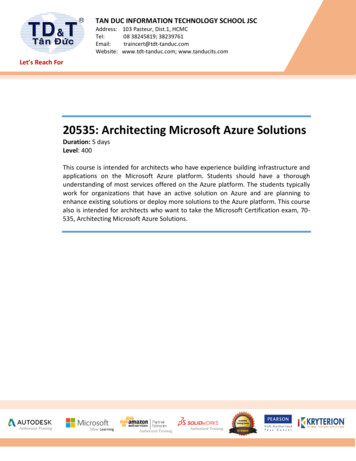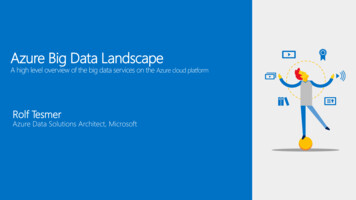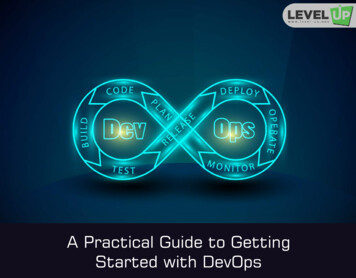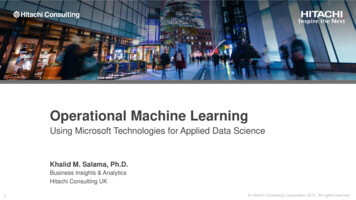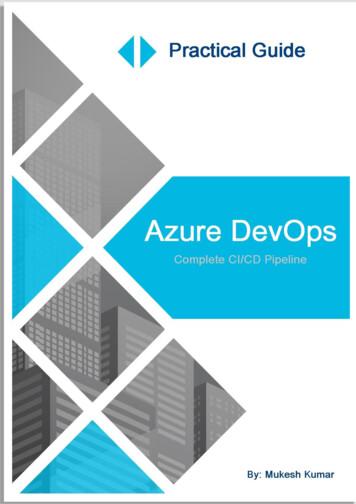
Transcription
2Azure DevOps: Complete CI/CD Pipeline Practical GuideDisclaimer & CopyrightCopyright 2019 by Mukesh KumarAll rights reserved. Share this eBook as it is, don’t reproduce, republish, change or copy. This is a freeeBook and you are free to give it away (in unmodified form) to whomever you wish. No part of thispublication may be reproduced, distributed, or transmitted in any form or by any means, includingphotocopying, recording, or other electronic or mechanical methods, without the prior written permissionfrom the author.The information provided within this eBook is for general informational purposes only. While we try tokeep the information up-to-date and correct, there are no representations or warranties, express orimplied, about the completeness, accuracy, reliability, suitability or availability with respect to theinformation, products, services, or related graphics contained in this eBook for any purpose. Any use of thisinformation is at your own riskThe methods described in this eBook are the author’s personal thoughts. They are not intended to be adefinitive set of instructions for this project. You may discover there are other methods and materials toaccomplish the same end result.Mukesh KumarAuthor(By: Mukesh Kumar)
3Azure DevOps: Complete CI/CD Pipeline Practical GuideAbout The AuthorMukesh Kumar is a Software Developer and Microsoft MVP who has aMaster’s degree in Computer Science. He is also C# Corner MVP, Blogger,Writer and has more than seven years of extensive experience designingand developing enterprise-scale applications on Microsoft Technologies likeC#, Asp.Net, Web API, Asp.NET Core, Microsoft Azure, Angular 4 ,JavaScript, Node.JS, Python etc.He is a passionate author on www.mukeshkumar.net and believes in themotto “Think for the new.”You can also follow him on Facebook, Twitter, LinkedIn and Google .(By: Mukesh Kumar)
4Azure DevOps: Complete CI/CD Pipeline Practical GuideTable of Contents1.About DevOps51.1Definition51.2Why DevOps61.3DevOps Lifecycle61.4Prerequisites82.CI/CD Pipeline103.Why Azure DevOps124.DevOps Project Setup134.1Create Asp.Net Core Project134.2xUnit Test Project224.3Add Project to GitHub275.Create Organization and Project306.Continuous Integration357.Create Azure App Services498.Continuous Delivery598.1Create Dev Stage598.2Create QA Stage668.3Create Prod Stage799.10.Add Slot90Run and Test Azure DevOps Pipeline96(By: Mukesh Kumar)
5Azure DevOps: Complete CI/CD Pipeline Practical Guide1.1.1About DevOpsDefinitionDevOps is a combination of Development and Operations. It means Dev Ops DevOps. It is a culture whichautomates the system and improves and accelerates delivery to the client in a repeated manner. It’s basically acollaboration between the Development team and the Operations team for serving a better quality application. It isa culture for continuous integration and continuous delivery where we make the automated build system as well asautomated deployment system. In other words, DevOps is practice collaboration between Development andOperations from the planning of a project to deployment on production. It involves the complete SDLC life cycle aswell as monitoring.Understanding DevOps, you should consider the following points as well. DevOps means only combining the two teams of Development and Operations.It is not a separate team.It is not a product or tool.DevOps people do not hire from outside, they are internal team members who are working either in thedevelopment phase or in the operations phase.It is a group of people, processes and tools. It basically brings the two or more different teams like development andoperations together with a well-defined process, using some great tools for automatic software delivery to theclient. It is a set of practices which are used by the DevOps teams to speed up the quality delivery. There aredifferent kinds of tools or set of tools which are used in Continuous Integration (CI) and Continuous Delivery (CD)where it performs restoring the code, building the processes, executing the test cases, and deployment on the stageenvironment, etc.(By: Mukesh Kumar)
6Azure DevOps: Complete CI/CD Pipeline Practical Guide1.2Why DevOpsTo understand why DevOps is required, let’s first understand, what happens without DevOps.As an IT consulting firm, while initiating a new project, we have two different kinds of teams. First is theDevelopment team, which is involved completely in developing and testing, including writing code and unit testcases. The other team is the Operations team which is involved in operating and monitoring the product. Without DevOps, both teams (Development and Operations) work completely in an isolated manner. If DevOps is not there then the team spends most of the time in building the code and deploying on multipleenvironments. Each team waits for others to be done. This means, if development is going on then the testing team waitsfor the deployment of the code (Artifact) on the QA environment and in the same manner the operationsteam waits for the deployment on the Production environment. So, due to this, a large amount of time getswasted. As a human being, we make mistakes. Every time, building the code and deploying on specific environmentsin a manual fashion can increase the issues and resolving it will take a lot of time. Rather than doing itmanually, we can make it automated using DevOps.So, the above points show that we face lots of human issues and system issues if we are not following DevOps. Now,let’s see how we can make it more systematic using DevOps and how DevOps helps us to achieve the same tasks inless time without any errors. DevOps increases the higher success rate of new releases without any error. It helps us to simplify the whole development and deployment process. Automates the manual process like build process, release process, etc. Automates executing the test cases. Configures the continuous delivery and continuous deployment in the release cycle. Live monitoring. It also helps in team collaboration. Reduces the failures and rollbacks Provides continuous improvement1.3DevOps LifecycleDevOps is a culture where Development and Operations teams get involved. The development phase has its ownlifecycle and the Operations phase has its own as well. If we combine both lifecycles, we get the lifecycle of DevOps.If an organization is not following or considering some of the points from the DevOps lifecycle then we can say, theyare not following DevOps culture. From planning to deployment, we have several stages which are very importantand we cannot skip any of them. So, let’s understand the DevOps lifecycle.(By: Mukesh Kumar)
7Azure DevOps: Complete CI/CD Pipeline Practical GuidePLAN:It is the first stage of any new project. Here, we plan for a new project from requirement gathering from thecustomer and planning to deliver the final project to the customer. What the requirements are. What types of product we have to create. What the timelines are for different sprints and the final product. What technologies we will use. What tools we will use. How many team members will be available for this project. What process we are going to follow, like agile.CODE:In this stage, we do the coding for creating the product with actual functionality as discussed with the customer. Weuse different types of methodologies for achieving the goal, like Agile methodology. Here we group the tasks in thesprint and their estimation as well. Sprints are basically for 2-3 weeks. Unit Test cases are also to be a part of thecoding.BUILD:In this stage, we build the code. Code building happens two times; first when a developer is writing the code, thenhe/she has to build the code every time in their own local system to see the functionality. The second time, when ateam member checks in the code in source control repository, then it automates the build for the code and makesthe artifact for deployment.(By: Mukesh Kumar)
8Azure DevOps: Complete CI/CD Pipeline Practical GuideTEST:Testing is the heart of any development process. We write the Unit Test cases along with code. In DevOps, test casesauto execute and validate the build process.RELEASE:In this stage, it collects the build artifact which can deploy further.DEPLOY:Here, we start the deployment on the respective stages which are configured in the Release Pipeline. Actually aftertesting and validating the build artifact, it auto starts the deployment on the respective environment using acontinuous delivery process. But before deploying it to the production environment, it asks for approval which canbe done manually.We can also automate the whole deployment process using continuous deployment. This is basically used when wehave small changes which can be deployed on production as well without any approvals.OPERATE & MONITOR: After successful deployment on the production environment, we have to operate the wholesystem and monitor the application. This monitoring is not only the performance but also the functionality.1.4PrerequisitesIn order to do this practical demonstration, we will require a few tool and some accounts.Visual Studio 2017 or Higher Version: It is a world class IDE which supports more than 40 programming languages.We will create the sample application along with a test project using Visual Studio 2017. So, before starting thedemonstration, we will require Visual Studio 2017. If you would like to download Visual Studio 2017, we candownload it from HERE.Alternatively,1.We can also use the Visual Studio Code, which is totally open source and can be download from HERE.2. We can also create the Virtual Machine on the cloud (Cloud Account is required) and install Visual Studio 2017.Azure DevOps: We need an Azure DevOps account. If we have an account with Azure DevOps that’s fine; otherwisewe can sign up from HERE. Earlier it was known as VSTS (Visual Studio Team Service). We can also get the free trialAzure DevOps account. Just click on the button ‘Get Azure DevOps Free’ as follows.(By: Mukesh Kumar)
9Azure DevOps: Complete CI/CD Pipeline Practical GuideMicrosoft Azure Account: We also require Microsoft Azure account to access Cloud Services like VM, App Service,and Database. If we don’t have any subscription for Microsoft Azure then we can go with a Free Trial.https://portal.azure.com is the portal for accessing all Microsoft Azure Services.(By: Mukesh Kumar)
10Azure DevOps: Complete CI/CD Pipeline Practical Guide2.CI/CD PipelineNow a days, the delivery process in software development is rapid and fast. With the help of several tools, we try tocustomize our delivery process. If delivery process will be smooth then we can deliver the high quality of product tocustomer within timeline. Actually, customer wants to get the small change or small functionality to be added inminimum time. To enable to faster delivery process, we take the help of some of the mechanism like agile andvarious tools and people and it is called DevOps.Let see what the old process in development are and what happens if some issues are there.1.2.3.4.5.6.7.Get the requirements from Business.Make a plan for converting the requirements into the actual functionality.Developers do the code and check in it to a repository like TFS, GitHub etc.After all code checks in to the repository, a developer executes the build process.Run the test cases against the code.If everything is fine, code gets deployed on the DEV server and then on QA.If QA confirms the OK then deployment goes started on PROD.Above is the general development workflows which are used mostly in small organizations. But is this processcorrect? Let understand the problem with the above development and delivery process.1. Every time a developer check in the code into repository, but he/she doesn’t know about Build. Is buildcreated successfully or not?2. Developers should wait for other developers to do the check in the code and building the code beforedeploying to DEV/QA server.3. If a developer has completed his/her work and has checked in the code, they have to wait for othersdevelopers to check in the code as well.4. If something wrong with anyone code then builds cycle will stop and wait again till the issue is resolved.5. As a human being, we do a lot of mistakes. We can also do a mistake while doing the manualdeployment.6. Chances to get more issues from development to deployment.As we can see with above points, there are several issues while using the old deployment process. Which also needmore time as doing manual deployment, more resource for completing manual deployment and obviously moremoney. We can resolve all the above issues if we implement the Azure DevOps. In Azure DevOps, we haveContinuous Integration (CI) and Continuous Delivery (CD). These help us to make the whole process as automated.So, let understand what these are.Continuous Integration (CI): It is an automated build process which starts automatically when a developer checks inthe code into the respective branch. Once the code check in process is done, the Continuous Integration processstarts. It fetches the latest code from the respective branch and restore the required packages and start buildingautomatically. After build process, it auto starts executing the Unit Test Cases and at the end, build artifact is ready.This build artifact further will use for deployment in Release process.Continuous Delivery (CD): It is the next process after Continuous Integration. Once build artifact is ready fordeployment then release process gets started. As per the Azure DevOps Release Pipeline configuration, it startsdeploying the build artifact on the different stage server (Environments) automatically. But in the Continuous(By: Mukesh Kumar)
11Azure DevOps: Complete CI/CD Pipeline Practical GuideDelivery, the deployment on the production goes manual. Manual does not mean here that we will deploy the buildartifact manually, but here we have to approve before deploying on the PROD.Continuous Deployment: It is the combination of CI CD and deployment on the production without any approval.It means, in the Continuous Deployment, everything goes automatically.As per the above image, we can see that once a developer checks in the code into the Version Control, Azure DevOpsPipeline starts. From getting the code from Version Control, restoring it, restoring packages from NuGet, Maven etc.,building the code, executing the unit tests cases are part of the Continuous Integration (CI).Including Continuous Integration, if build artifact gets auto-deployed on any staging server like DEV or QA anddeploys on the Production after manual approval is called Continuous Delivery (CD). If manual approval is convertedinto automatic deployment then it’s called Continuous Deployment. So, basically Continuous Deployment is thesame as Continuous Delivery but without any manual approval. All goes in auto approval mode.(By: Mukesh Kumar)
12Azure DevOps: Complete CI/CD Pipeline Practical Guide3.Why Azure DevOpsDevOps is a group of people, processes and tools which enable and automate the continuous delivery. AzureDevOps formally known as Visual Studio Team Service (VSTS) provides the repository management, projectmanagement, Build/Release Pipeline etc. Azure DevOps is free for a small project which has up to five users. But wecan also use the paid version of it.Azure DevOps provides unlimited cloud-hosted Git repos for a small or big project. Here developer can pull the codefrom Repos or push the code into Repos. It is basically a complete file management system.While building the source code, it requires lots of third-party packages. Using Azure Artifacts, it enables the NPM,MAVEN or NuGet packages will available for private or public source code.The most important feature of Azure DevOps is Azure pipeline. It enables the automated build and release pipeline.Azure Pipeline helps us to achieve Continuous Integration and Continuous Delivery for the project. Know moreupdate about Azure DevOps HERE.Microsoft Azure DevOps is most popular and widely use throughout the world because it is free for Open SourceProject and Small Teams project. We can use lots of Azure DevOps features with free version like Azure Pipeline,Azure Boards, Azure Repos, and Azure Artifacts etc. It means, we don’t need to go for paid version of Azure DevOps,if and only if we want to use those features which are in free versions.(By: Mukesh Kumar)
13Azure DevOps: Complete CI/CD Pipeline Practical Guide(By: Mukesh Kumar)
14Azure DevOps: Complete CI/CD Pipeline Practical Guide4.DevOps Project SetupIn this session, we will create a project in Visual Studio 2017 or in higher version which will be used for thisdemonstration. Apart from the main project, it will also include a testing project, where all required Unit Test Caseswill write. For this demonstration, we are using Visual Studio 2017 but anyone can use higher version of VisualStudio for creating the Asp.NET Core. So, let start creating the Asp.Net Core project along with xUnit testing projectfor DevOps Demo.4.1Create Asp.Net Core ProjectLet create an Asp.Net Core Project in Visual Studio. Open Visual Studio 2017 or higher version and go to the Filemenu and choose New and then Project.A “New Project” dialog window will open as follows. As we are going to create .Net Core application. So, move tothe first panel and from the Installed, choose Visual C# Web .Net Core. Here we will find different kinds of .NetCore application template. We will select ASP.NET Core Web Application.After selection the .Net Core application template, provide the suitable name for the project as well as a solutionname like DevOpsDemo. This project is being created for DevOps demonstration, so let keep the simple name asDevOpsDemo. Don’t forget the provide the project location and click to OK.(By: Mukesh Kumar)
15Azure DevOps: Complete CI/CD Pipeline Practical GuideNext dialog window will ask to choose the Project template, here, we are working on ASP.NET Core 2.1. We havedifferent kinds of project templates are available like API, Web Application, Model View Controller etc. Here we willselect Web Application (Model-View-Controller) which enable the functionality of MVC. Apart from this, we requiretwo more things, first check on checkbox for configuring the HTTPS and change authentication and choose NoAuthentication. Now click to OK.(By: Mukesh Kumar)
16Azure DevOps: Complete CI/CD Pipeline Practical GuideIt will take a few moments to create and configure the project and final project will be ready. Once project will beready, we can see the basic MVC structure application in ASP.NET Core Web Application.Let add some Model-View-Controller functionality. So, let create a Model class for ‘Post’. Right click on the Modelfolder from the project and choose Add and then choose Class.(By: Mukesh Kumar)
17Azure DevOps: Complete CI/CD Pipeline Practical GuideIt will open Add New Item dialog window, from here we can choose different kinds of Model data file like class,interface etc. So, just choose Class and provide the name for the class as ‘PostViewModel.cs’ and click to Add.(By: Mukesh Kumar)
18Azure DevOps: Complete CI/CD Pipeline Practical GuideOpen the PostViewModel and update the class’s code as follows. Here we are adding four properties like PostId,Title, Description and Author for PostViewModel class.namespace DevOpsDemo.Models{public partial class PostViewModel{public int PostId { get; set; }public string Title { get; set; }public string Description { get; set; }public string Author { get; set; }}}Next step to create repository information. So, let create one more folder for repository classes and interfaces asRepository. Once Repository folder is created then right click on folder and select Add New Item. It will open AddNew Item dialog window from where we can select the file type. So, first select an Interface and provide the namefor interface as IPostRepository.cs and click to Add.(By: Mukesh Kumar)
19Azure DevOps: Complete CI/CD Pipeline Practical GuideUpdate the code for IPostRepository interface as follows. Here we are adding one method which will return the listof Post.IPostRepository.csusing DevOpsDemo.Models;using System.Collections.Generic;namespace DevOpsDemo.Repository{public interface IPostRepository{List PostViewModel GetPosts();}}Same process needs to follow to add one new class as PostRepository.cs in Repository folder as follows.(By: Mukesh Kumar)
20Azure DevOps: Complete CI/CD Pipeline Practical GuideHere is the PostRepository class which implements the IPostRepository. We are creating some dummy data forPosts. We are keeping it simple and not implementing the database driven functionality for getting the real timedata. It is because this demonstration is only for understanding How DevOps works and How we can implementContinuous Integration and Continuous Delivery.PostRepository.csusing DevOpsDemo.Models;using System.Collections.Generic;namespace DevOpsDemo.Repository{public class PostRepository : IPostRepository{public List PostViewModel GetPosts(){var posts new List PostViewModel {new PostViewModel(){ PostId 101, Title "DevOps Demo Title1", Description "DevOps Demo Description 1", Author "Mukesh Kumar"},new PostViewModel(){ PostId 102, Title "DevOps Demo Title2", Description "DevOps Demo Description 2", Author "Banky Chamber"},new PostViewModel(){ PostId 103, Title "DevOps Demo Title3", Description "DevOps Demo Description 3", Author "Rahul Rathor"},};(By: Mukesh Kumar)
21Azure DevOps: Complete CI/CD Pipeline Practical Guidereturn posts;}}}Now, it’s time to show the data on View which are returning from repository. So, let open the HomeController andimplement the constructor dependency injection for getting the instance of the PostRepository class and create aActionResult as Index. Here, in the Index method, we will fetch the data using PostRepository instance and returnthe data into the re.Mvc;System.Diagnostics;namespace DevOpsDemo.Controllers{public class HomeController : Controller{IPostRepository postRepository;public HomeController(IPostRepository postRepository){postRepository postRepository;}public IActionResult Index(){var model postRepository.GetPosts();return View(model);}public IActionResult About(){ViewData["Message"] "Your application description page.";return View();}public IActionResult Contact(){ViewData["Message"] "Your contact page.";return View();}(By: Mukesh Kumar)
22Azure DevOps: Complete CI/CD Pipeline Practical Guidepublic IActionResult Privacy(){return View();}[ResponseCache(Duration 0, Location ResponseCacheLocation.None,NoStore true)]public IActionResult Error(){return View(new ErrorViewModel { RequestId Activity.Current?.Id? HttpContext.TraceIdentifier });}}}We will populate the data on View in tabular format. So, once data will be there, we will iterate on it and display thedata as follows.Index.cshtml@model IList DevOpsDemo.Models.PostViewModel @{ViewData["Title"] "Home Page";} div class "row" h2 Post List /h2 table class "table" thead tr th Post Id /th th Title /th th Description /th th Author /th /tr /thead tbody @foreach (var item in Model){ tr td @Html.DisplayFor(modelItem td @Html.DisplayFor(modelItem td @Html.DisplayFor(modelItem td @Html.DisplayFor(modelItem /tr } /tbody item.PostId) /td item.Title) /td item.Description) /td item.Author) /td (By: Mukesh Kumar)
23Azure DevOps: Complete CI/CD Pipeline Practical Guide /table /div 4.2xUnit Test ProjectTesting is an important aspects of any product. Without testing, we can not think that product is ready to deliver.We do the testing in many ways but in development phase, while writing the code for specific functionality, we writethe test cases against the functionality and check everything is working fine as expected or not.Unit Test Cases helps us to find the bugs or issues in the code in the earlier stage while building the code. At the timeof building the code and creating the artifact, it also executes the test cases and if test cases are being failed, itmeans, something is wrong and functionality is not as expected.Here, we will create a separate testing project for ASP.NET Core Web Application. So, let right click on theDevOpsDemo solution and select Add New Project as showing in the following image.It will open the New Project dialog window, here we have to follow the same process as we have done above forcreating the new ASP.NET Core Web Application project. Only we have to change the application template, for atesting project, we will choose the xUnit Test Project (.Net Core). After selecting the project template, provide thename of the testing project as DevOpsDemo.Test and click to OK.(By: Mukesh Kumar)
24Azure DevOps: Complete CI/CD Pipeline Practical GuideWithin a few seconds, the xUnit testing project will be ready. It will contain one unit test class as UnitTest1.cs.Before moving next, just rename UnitTest1 to PostTestController.As we will test the main project functionality. So, it is time to add the main project reference in the test project sothat we can access the repository and controller for writing the test cases. So, Right click on the Dependencies intesting project and select Add Reference. It will open the Reference Manager for DevOpsDemo.Test project. Fromthe Projects section in left panel, select the DevOpsDemo (mark checked) and click to OK.(By: Mukesh Kumar)
25Azure DevOps: Complete CI/CD Pipeline Practical GuideInstall Microsoft.AspNetCore.All from NuGet (version 2.1.8)As this is the xUnit testing project and by default we can not get all the Asp.Net Core functionality. So, let first addthe packages which will provide complete set of APIs for building the Asp.NET Core application. Let Right click onDependencies and select Manage NuGet Packages. It will open the NuGet Package Manager from where newpackages can be searched for installation or see the installed packages or see if any update is available for anypackage.So, go to the Browse section and search for Microsoft.AspNetCore.All in the search section and install it. For thisdemonstration, we are using version 2.1.8 for Microsoft.AspNetCore.All.(By: Mukesh Kumar)
26Azure DevOps: Complete CI/CD Pipeline Practical GuideOpen the PostTestController and write the few unit test cases for HomeController as e DevOpsDemo.Test{public class PostTestController{private PostRepository repository;public PostTestController(){repository new PostRepository();}[Fact]public void Test Index View Result(){//Arrangevar controller new HomeController(this.repository);//Actvar result controller.Index();//AssertAssert.IsType ViewResult (result);}[Fact]public void Test Index Return Result(){//Arrangevar controller new HomeController(this.repository);//Actvar result }(By: Mukesh Kumar)
27Azure DevOps: Complete CI/CD Pipeline Practical Guide[Fact]public void Test Index GetPosts MatchData(){//Arrangevar controller new HomeController(this.repository);//Actvar result controller.Index();//Assertvar viewResult Assert.IsType ViewResult (result);varmodelAssert.IsAssignableFrom List PostViewModel (viewResult.ViewData.Model); Assert.Equal(3, model.Count);Assert.Equal(101, model[0].PostId);Assert.Equal("DevOps Demo Title 1", model[0].Title);}}}Let open the Test Explorer and click to Run All as shown in following image to start executing the unit test cases,which start building the solution and start executing the unit test cases. Once all unit test cases run then you can seethe status as green. As per the following image, we can see that all test cases are passed.(By: Mukesh Kumar)
284.3Azure DevOps: Complete CI/CD Pipeline Practical GuideAdd Project to GitHubNow it’s time to add this above project to any repository like TFS, GitHub, Bitbucket etc. so that we can access itwhile setting up Azure DevOps pipeline. Let choose the GitHub so that it will be accessible publically. So, right clickon the Solution (DevOpsDemo) and select Add Solution to Source Control. It will add your file in a local repositoryNow, go to Team Explorer, here we can find ‘Sync’ option, just click on it. It will open the window from where we canpublish code to a particular repository like GitHub as follow.Here, we will choose the Publish to GitHub, so that we can publish this code to GitHub public repository.Once we click on the Publish to GitHub, it will ask for Authentication with your GitHub account. Let provide thecredentials to log in with GitHub Account. After logging in with GitHub, we will get the following screen. Here, wecan provide the name and description of the repository which will create in GitHub for adding this project. We canmake it private to check the checkbox for Private Repository. For this demonstration, we will keep it public, so letclick on the Publish button.(By: Mukesh Kumar)
29Azure DevOps: Complete CI/CD Pipeline Practical GuideIt will take few minutes to create the new repository in GitHub with provided name and publish the whole code intothis repository.Now, go to following GitHub URL where we can find the published code for this whole evOpsDemo(By: Mukesh Kumar)
30Azure DevOps: Complete CI/CD Pipeline Practical Guide(By: Mukesh Kumar)
31Azure DevOps: Complete CI/CD Pipeline Practical Guide5.Create Organization and ProjectLet move to https://visualstudio.microsoft.com and create new account or sign in with existing credentials.Once
Continuous Delivery 59 8.1 Create Dev Stage 59 8.2 Create QA Stage 66 8.3 Create Prod Stage 79 9. Add Slot 90 10. Run and Test Azure DevOps Pipeline 96 . 5 Azure DevOps: Complete CI/CD Pipeline Practical Guide (By: Mukesh Kumar) 1. About DevOps 1.1 Definition D