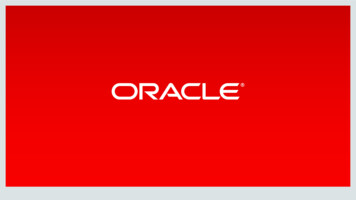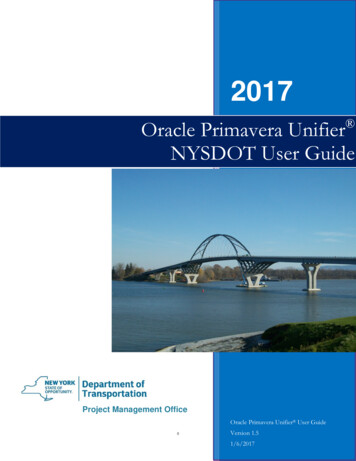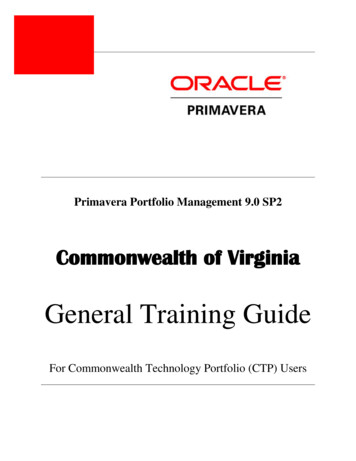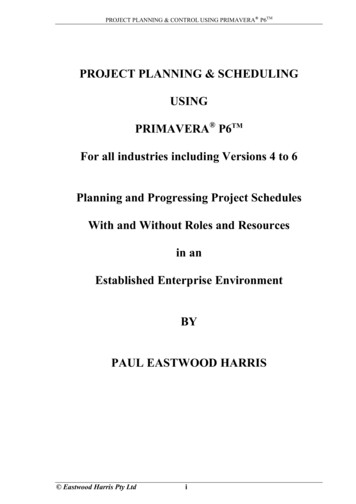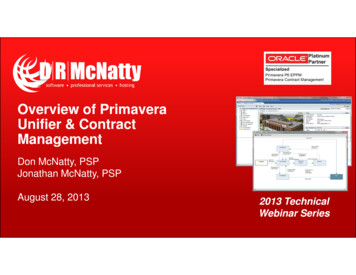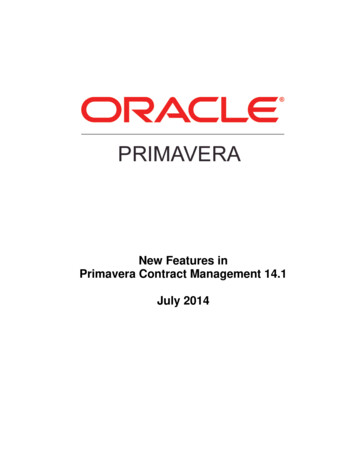
Transcription
New Features inPrimavera Contract Management 14.1July 2014
COPYRIGHT & TRADEMARKSCopyright 2014 Oracle and/or its affiliates. All rights reserved.Oracle is a registered trademark of Oracle Corporation and/or its affiliates. Other names may be trademarksof their respective owners.This software and related documentation are provided under a license agreement containing restrictions onuse and disclosure and are protected by intellectual property laws. Except as expressly permitted in yourlicense agreement or allowed by law, you may not use, copy, reproduce, translate, broadcast, modify,license, transmit, distribute, exhibit, perform, publish or display any part, in any form, or by any means.Reverse engineering, disassembly, or decompilation of this software, unless required by law forinteroperability, is prohibited.The information contained herein is subject to change without notice and is not warranted to be error-free. Ifyou find any errors, please report them to us in writing.If this software or related documentation is delivered to the U.S. Government or anyone licensing it onbehalf of the U.S. Government, the following notice is applicable:U.S. GOVERNMENT RIGHTSPrograms, software, databases, and related documentation and technical data delivered to U.S. Governmentcustomers are “commercial computer software” or “commercial technical data” pursuant to the applicableFederal Acquisition Regulation and agency-specific supplemental regulations. As such, the use, duplication,disclosure, modification, and adaptation shall be subject to the restrictions and license terms set forth in theapplicable Government contract, and, to the extent applicable by the terms of the Government contract, theadditional rights set forth in FAR 52.227-19, Commercial Computer Software License (December 2007).Oracle USA, Inc., 500 Oracle Parkway, Redwood City, CA 94065.This software is developed for general use in a variety of information management applications. It is notdeveloped or intended for use in any inherently dangerous applications, including applications which maycreate a risk of personal injury. If you use this software in dangerous applications, then you shall beresponsible to take all appropriate fail-safe, backup, redundancy and other measures to ensure the safe use ofthis software. Oracle Corporation and its affiliates disclaim any liability for any damages caused by use ofthis software in dangerous applications.This software and documentation may provide access to or information on content, products and servicesfrom third parties. Oracle Corporation and its affiliates are not responsible for and expressly disclaim allwarranties of any kind with respect to third party content, products and services. Oracle Corporation and itsaffiliates will not be responsible for any loss, costs, or damages incurred due to your access to or use of thirdparty content, products or services.
CONTENTSNew Features in Contract Management 14.1 .1Update Custom Fields in Drawing Revisions .2Search by Package Number in Submittals.3Exclude Actions, Alerts for Closed and Rejected Projects .4Update Drawing Revision Number .5Search Line Item and Description Fields .6Technical Enhancements .7
New Features in Contract Management 14.1New Features in Contract Management 14.1New features include: Update custom fields in drawing revisionsSearch by package number in submittalsUpdate drawing revision numberSearch line item and description fields1
New Features in Contract Management 14.1Update Custom Fields in Drawing RevisionsWhen you select the New Revision option in the Record Drawings dialog box, any custom field associatedwith the drawing is activated for editing.2
New Features in Contract Management 14.1Search by Package Number in SubmittalsYou can search for submittal packages by package number in the Submittal Package - Select dialog box.3
New Features in Contract Management 14.1Exclude Actions, Alerts for Closed and Rejected ProjectsNew options in the Define Alerts dialog box allow you to globally exclude actions and alerts associated withclosed or rejected projects from the refresh process. This reduces the amount of time required by the refreshprocess and removes actions or alerts associated with closed or rejected projects from the Actions or Alertsobjects on the Control Center page.4
New Features in Contract Management 14.1Update Drawing Revision NumberWhen editing a drawing revision, the Revision Number field is activated for editing.5
New Features in Contract Management 14.1Search Line Item and Description FieldsIn Contract Information logs, you can search in the Line Item Number and Description fields.6
New Features in Contract Management 14.1Technical EnhancementsSupport for Multiple Microsoft SharePoint and Oracle WebCenter Content Core Capabilities(WCCC) Repository Configurations: Using the Primavera Administrator utility, you can create multipleSharePoint or WCCC repository configurations, each with its own configuration name and connectionspecifications.Specify Microsoft SharePoint and Oracle WebCenter Content Core Capabilities (WCCC)Repositories per project: In the Contract Management Administration application, you can specify theSharePoint or WCCC content repository for each project individually rather than globally.Support for CMIS-compliant content management systems: Contract Management can connect toCMIS-compliant content management systems as an alternative to the Microsoft SharePoint and OracleWebCenter Content Core Capabilities (WCCC) content repositories.Korean language support: The user interface now supports Korean.7
CMIS-compliant content management systems as an alternative to the Microsoft SharePoint and Oracle . construction project management, construction project management software, contract management, contract contro