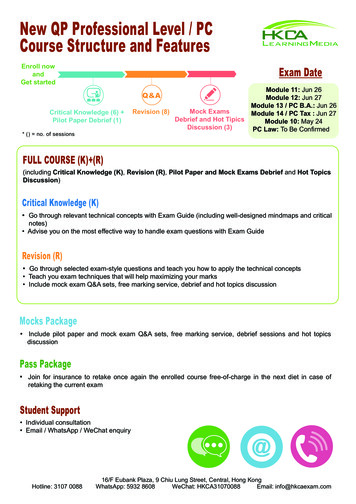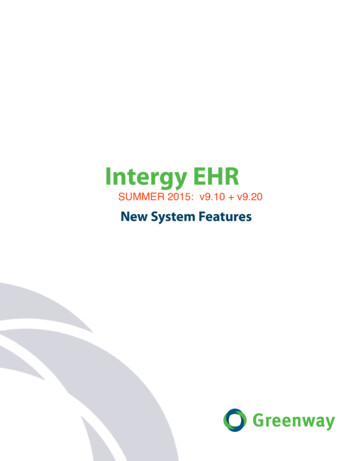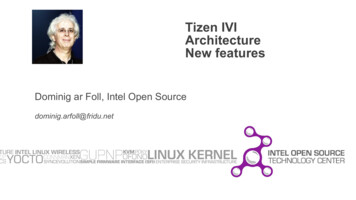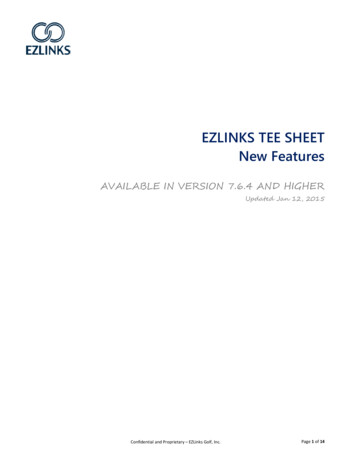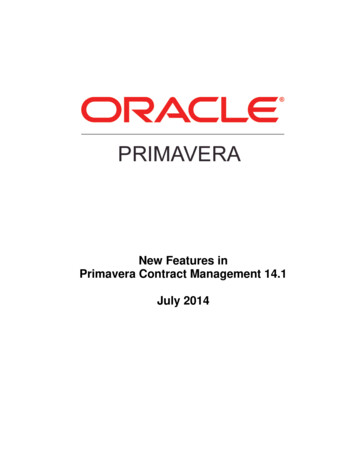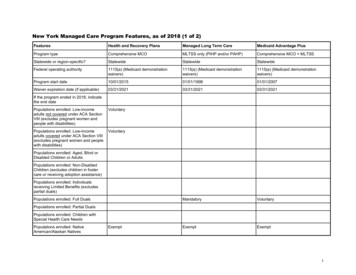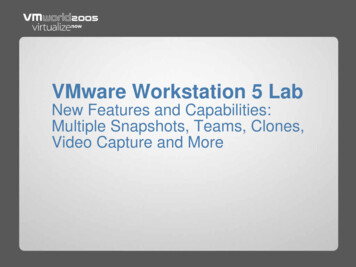
Transcription
VMware Workstation 5 LabNew Features and Capabilities:Multiple Snapshots, Teams, Clones,Video Capture and More
Presentation Summary VMware Workstation overview VMware Workstation usage scenarios Features and capabilities: WS 5.0 andWS 5.5 Beta Lab practical
VMware Product Line VMware brings enterprise-class virtual machinesoftware to x86-based desktops and serversVMwareWorkstationVMwareACEVMwareGSX ServerVMwareESX Server
Usage Scenarios Primary Software development and testing Enterprise IT initiatives Secondary Computer-based training Software demonstrations
New Features in Workstation 5.0 Individual productivity is enhanced by: Improved management of connected VMs(Teams feature) Multiple snapshots Better performance (memory sharing andvmxnet drivers) New guest and host OS and hardware support(32 and 64 bit) Support for a new class of streaming USB devices Command line interface
New Features in Workstation 5.0 Team collaboration is improved by: Full and linked clones Movie record and playback feature VMware Importer lets users convert Microsoftvirtual machines into VMware virtual machines Separate, free download from Workstation 5.0.
Highly Customizable Virtual Machines IMPROVED! Configurablememory size upto 3.6GB IDE or SCSIdisk supportwithconfigurablesize CD and floppysupport Support forUSB, DVD,CD-ROMdevices
Powerful Networking Options IMPROVED! Build complexnetworks on a singlePC Bridged networkingNAT-ed networkingHost-only networkingPrivate LAN segments(Teams) Simulate and testmulti-tierconfigurations Reduce costs andsave timePhysicalClientWeb ServerApp ServerDB ServerDatabaseVirtual
Teams NEW! Easily manageconnected virtualmachines Create “real world”connectionsbetween virtualmachines Perform poweroptions across allthe virtualmachines in aTeam View all virtualmachines on onescreen
Multiple Snapshots Easily capture andmanage anunlimited number ofpoint-in-time copiesof a running virtualmachine state Facilitates repetitivetesting anddebugging Spend more timetesting and lesstime configuring!N EW
New Capabilities in Workstation 5.5 (Beta) Support for 64-bit guest operating systemsExperimental support for 2-way virtual SMPNew guest OS, host OS and hardware support: 32 and 64 bitAbility to open and/or convert third-party formats via theuser interfaceToolbar customization capabilitiesNew wireless networking capabilities for Linux hostsEnhanced auto-detect makes it easier to configure devices forvirtual machinesCommand line interface enhancements for snapshot managementCurrently in public beta: Visit the Workstation page atwww.vmware.com to participate!Workstation 5.5 will be a free update to all Workstation 5.0customers
Full Support for 64-bit Guests Supported 64-bit guest OSes include distributions fromMicrosoft, Red Hat, SUSE, Solaris x86 (experimental) 64-bit guests are only supported on the following processors: AMD Athlons Rev D or later AMD Opterons Rev E or later Experimental support for Intel VT Standalone utility checks for supported processors Multiple CPU/OS/app 32- and 64-bit combinations
Experimental Virtual SMP Can assign up to two virtual processors to agiven virtual machine On both 32- and 64-bit guests Previously only an add-on to ESX Server CPU requirements: A multiprocessor host with two or more CPUs A single or multiprocessor host with a dual-core CPU A single or multiprocessor host with hyperthreadingenabled
Other Features in Workstation Shared folders, drag-and-drop operations, andcopying and pasting between guest and host Quickly switch between virtual machines andsuspend/resume them with the click of a button Full functionality of native program debugging ina virtual machine with support for both user- andkernel-level debuggers Plug-and-Play USB support Support for PXE provisioning of virtual machines Integration with Windows Performance monitor NEW! VMware Virtual Machine Importer(separate product)
Learn More About VMware Workstation Learn more by visiting:http://www.vmware.com/workstation Buy or try VMware Workstation (free30-day trial) Download product information, data sheetsand technical notes View online streaming demo Join the Workstation community forumon vmware.com http://www.vmware.com/community/index.jspa
Structure of Lab Main Features Advanced section
Thank You!Any Questions?Now Your Turn
GSX Server VMware ESX Server VMware Product Line VMware brings enterprise-class virtual machine software to x86-based desktops and servers VMware ACE. Usage Scenarios Primary Software development and testing Enterprise IT initiatives . Separ