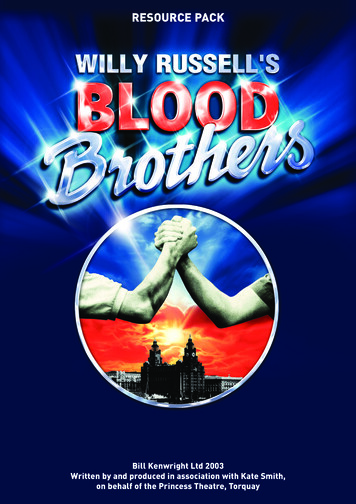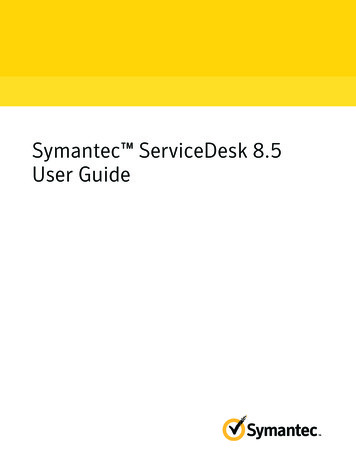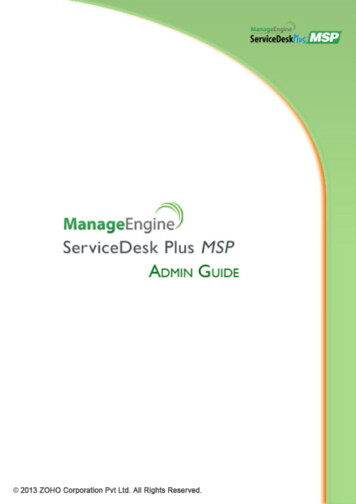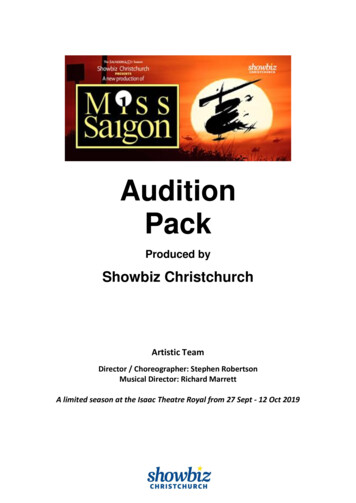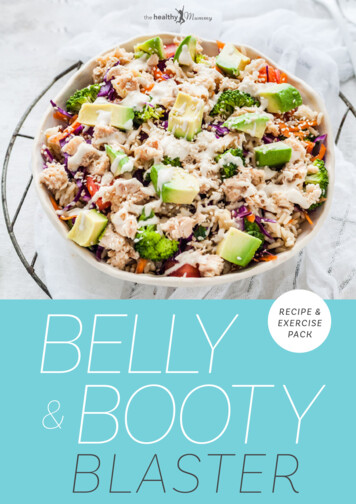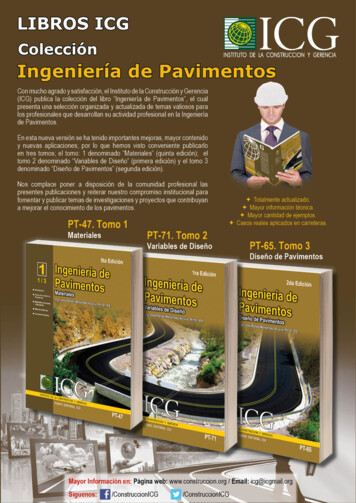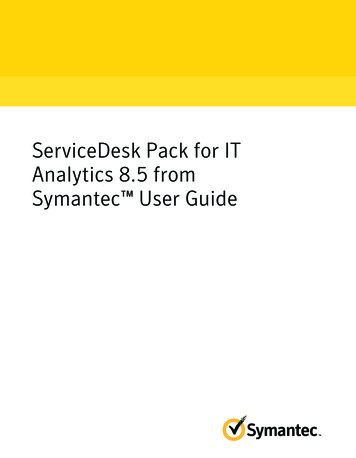
Transcription
ServiceDesk Pack for ITAnalytics 8.5 fromSymantec User Guide
ServiceDesk Pack for IT Analytics 8.5 fromSymantec User GuideLegal NoticeCopyright 2018 Symantec Corporation. All rights reserved.Symantec, the Symantec Logo, the Checkmark Logo and Altiris, and any Altiris trademarks are trademarksor registered trademarks of Symantec Corporation or its affiliates in the U.S. and other countries. Othernames may be trademarks of their respective owners.The product described in this document is distributed under licenses restricting its use, copying, distribution,and decompilation/reverse engineering. No part of this document may be reproduced in any form by anymeans without prior written authorization of Symantec Corporation and its licensors, if any.THE DOCUMENTATION IS PROVIDED "AS IS" AND ALL EXPRESS OR IMPLIED CONDITIONS,REPRESENTATIONS AND WARRANTIES, INCLUDING ANY IMPLIED WARRANTY OFMERCHANTABILITY, FITNESS FOR A PARTICULAR PURPOSE OR NON-INFRINGEMENT, AREDISCLAIMED, EXCEPT TO THE EXTENT THAT SUCH DISCLAIMERS ARE HELD TO BE LEGALLYINVALID. SYMANTEC CORPORATION SHALL NOT BE LIABLE FOR INCIDENTAL OR CONSEQUENTIALDAMAGES IN CONNECTION WITH THE FURNISHING, PERFORMANCE, OR USE OF THISDOCUMENTATION. THE INFORMATION CONTAINED IN THIS DOCUMENTATION IS SUBJECT TOCHANGE WITHOUT NOTICE.Symantec Corporation350 Ellis StreetMountain View, CA 94043https://www.symantec.com
Symantec SupportAll support services will be delivered in accordance with your support agreement and thethen-current Enterprise Technical Support policy.Knowledge Base Articles and Symantec ConnectBefore you contact Technical Support, you can find free content in our online Knowledge Base,which includes troubleshooting articles, how-to articles, alerts, and product manuals. In thesearch box of the following URL, type the name of your product:https://support.symantec.comAccess our blogs and online forums to engage with other customers, partners, and Symantecemployees on a wide range of topics at the following URL:https://www.symantec.com/connectTechnical Support and Enterprise Customer SupportSymantec Support maintains support centers globally 24 hours a day, 7 days a week. TechnicalSupport’s primary role is to respond to specific queries about product features and functionality.Enterprise Customer Support assists with non-technical questions, such as license activation,software version upgrades, product access, and renewals.For Symantec Support terms, conditions, policies, and other support information, trefTo contact Symantec Support, see:https://support.symantec.com/en US/contact-support.html
ContentsSymantec Support . 3Chapter 1Introducing IT Analytics . 9About IT Analytics . 9How IT Analytics works . 9About IT Analytics ServiceDesk Content Pack . 11Chapter 2Getting Started . 12Installing and configuring IT Analytics Server .Hardware prerequisites .System requirements and supported platforms .Ports used by IT Analytics Server .Installing IT Analytics Server and content packs .Configuring the content pack and IT Analytics Server .Configuring the ServiceDesk connection .ServiceDesk connection fields .Editing the ServiceDesk connection .Deleting the ServiceDesk connection .Adding cubes .Adding reports .Configuring the cube processing tasks .Verifying your installation .Purging resource event data .Uninstalling the content pack .Chapter 313141415161720202121222323242525Implementing IT Analytics ServiceDesk ContentPack . 27Ways to access IT Analytics reports .About cubes .About Key Performance Indicators (KPIs) .Viewing a cube .Cube Browser Behavior .Cube Browser Behavior - Cube fields .Cube Browser Behavior - Cube view toolbar functions .27282929293031
ContentsSaving a cube view .Loading a cube view .Modifying a cube view .Deleting a cube view .Exporting cube results .Creating Key Performance Indicators (KPIs) .Setting the status of a KPI (advanced) .OWC Behavior .Cube prerequisites (OWC behavior only) .OWC Behavior - Cube fields .OWC Behavior - Top cube toolbar functions .OWC Behavior - Cube toolbar functions .OWC Behavior - Charts toolbar functions .OWC behavior - Saving a cube view .OWC behavior - Loading a cube view .OWC behavior - Modifying a cube view .OWC behavior - Deleting a cube view .OWC behavior - Exporting cube results .Viewing a Dashboard report .Viewing a detailed report .Creating a new report .Displaying cube data results in a chart or table .Removing warning messages .Creating a table using the ServiceDesk Incidents cube example .Creating Key Performance Indicators (KPIs) - ServiceDesk .Setting the status of a KPI (advanced) - ServiceDesk .Chapter 455Granting access to IT Analytics Server . 58About security .About the SQL Server Database Engine .About SQL Server Analysis Services .Granting access to cubes using the Symantec ManagementConsole .Adding a user to a default role .Modifying role privileges .Creating a role .Deleting a role .Granting access to cubes using SQL Server Management Studio .About SQL Server Reporting Services .Granting access to reports using the Symantec ManagementConsole .Granting access to reports using the Report Manager Web site .5959606162626364646566675
ContentsGranting access to the dashboards, cubes, and reports .Symantec Management Platform role-based privileges .Granting access to save and load views and create new reports .About configuring the Reporting Services data sources to use StoredCredentials or Windows Integrated Authentication to access theAnalysis Services cubes .Reconfiguring the Reporting Services data sources to access theAnalysis Services cubes .Configuring Kerberos on the Symantec Management Platform andSQL Server Analysis Services and Reporting Servicesservers .Configuring Kerberos for the SQL Server Analysis Services server toSQL Server Reporting Services server connection .Appendix ACube reference68697071727375. 78ServiceDesk Changes Cube . 79ServiceDesk Incidents Cube . 82ServiceDesk Problems Cube . 86Appendix BDashboard reference . 89ServiceDesk Change Trend Dashboard . 89ServiceDesk Incident Trend Dashboard . 89ServiceDesk Problem Trend Dashboard . 90Appendix CReport reference. 91ServiceDesk Change Search report .ServiceDesk Changes by Impact report .ServiceDesk Changes by Primary Contact report .ServiceDesk Changes by Priority report .ServiceDesk Changes by Status report .ServiceDesk Changes by Type report .ServiceDesk Changes by Urgency report .ServiceDesk Incident Search report .ServiceDesk Incidents by Assigned to User report .ServiceDesk Incidents by Classification report .ServiceDesk Incidents by Impact report .ServiceDesk Incidents by Priority report .ServiceDesk Incidents by Status report .ServiceDesk Incidents by Type report .ServiceDesk Incidents by Urgency report .ServiceDesk Problem Search report .929292929293939393939394949494946
ContentsServiceDesk Problems by Assigned to User report .ServiceDesk Problems by Category report .ServiceDesk Problems by Impact report .ServiceDesk Problems by Priority report .ServiceDesk Problems by Status report .ServiceDesk Problems by Urgency report .Appendix D949595959595Dimension attribute reference . 96ServiceDesk Affected User . 99ServiceDesk Assigned to Group Backout Task . 99ServiceDesk Assigned to User . 99ServiceDesk Backout Task . 100ServiceDesk Change . 100ServiceDesk Change Impact . 101ServiceDesk Change Location . 101ServiceDesk Change Priority . 101ServiceDesk Change Source . 101ServiceDesk Change Status . 101ServiceDesk Change Type . 102ServiceDesk Change Urgency . 102ServiceDesk Classification . 102ServiceDesk Contact Type . 102ServiceDesk Created by User . 102ServiceDesk Current Task . 103ServiceDesk Date Closed . 103ServiceDesk Date Due . 103ServiceDesk Date Ended . 104ServiceDesk Date Implemented . 104ServiceDesk Date Modified . 104ServiceDesk Date Needed . 104ServiceDesk Date Opened . 105ServiceDesk Date Planned Start . 105ServiceDesk Date Resolved . 105ServiceDesk Date Reviewed . 105ServiceDesk Date Scheduled . 106ServiceDesk Date Started . 106ServiceDesk Document Category . 106ServiceDesk Forum . 106ServiceDesk Incident . 107ServiceDesk Incident Classification . 107ServiceDesk Incident Close Code . 107ServiceDesk Incident Impact . 1077
ContentsServiceDesk Incident Location .ServiceDesk Incident Priority .ServiceDesk Incident Request Channel .ServiceDesk Incident Status .ServiceDesk Incident Type .ServiceDesk Incident Urgency .ServiceDesk Last Modified by User .ServiceDesk Owned by User .ServiceDesk Planning Task .ServiceDesk Primary Contact .ServiceDesk Problem .ServiceDesk Problem Category .ServiceDesk Problem Impact .ServiceDesk Problem Location .ServiceDesk Problem Priority .ServiceDesk Problem Source .ServiceDesk Problem Status .ServiceDesk Problem Urgency .ServiceDesk Queue .ServiceDesk Reference .ServiceDesk Resolved by User .ServiceDesk SLA Escalation .ServiceDesk SLA Milestone .ServiceDesk SLA Status .ServiceDesk Test Task .ServiceDesk Time Closed .ServiceDesk Time Due .ServiceDesk Time Ended .ServiceDesk Time Implemented .ServiceDesk Time Modified .ServiceDesk Time Needed .ServiceDesk Time Opened .ServiceDesk Time Planned Start .ServiceDesk Time Resolved .ServiceDesk Time Reviewed .ServiceDesk Time Scheduled .ServiceDesk Time Started .ServiceDesk User .ServiceDesk Voting Task .ServiceDesk Waiting Task 115116116116116117117Index . 1188
Chapter1Introducing IT AnalyticsThis chapter includes the following topics: About IT Analytics How IT Analytics works About IT Analytics ServiceDesk Content PackAbout IT AnalyticsIT Analytics complements and expands upon the reporting and analytics that is offered bySymantec ServiceDesk. The capabilities that are provided within the IT Analytics ServiceDeskContent Pack allow customers to extract maximum value from the data that is contained withintheir Symantec ServiceDesk database.By implementing the IT Analytics ServiceDesk Content Pack, you attain the following benefits: Powerful on-the-fly forensic analysis through ad-hoc reports and charts, with pivot table. Out-of-the-box visually informative KPI scorecards, dashboards, and reports. Replace time-consuming & complex custom reporting.See “How IT Analytics works” on page 9.See “About IT Analytics ServiceDesk Content Pack” on page 11.How IT Analytics worksIT An
SymantecSupport oursupportagreementandthe then-currentEnterpriseTechnicalSupportpolicy .