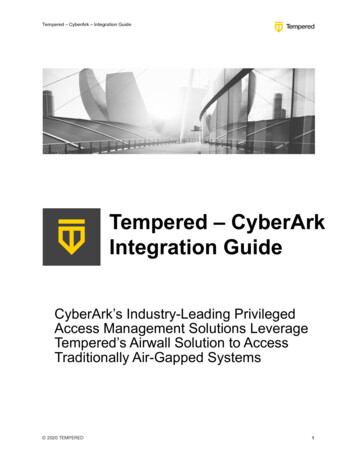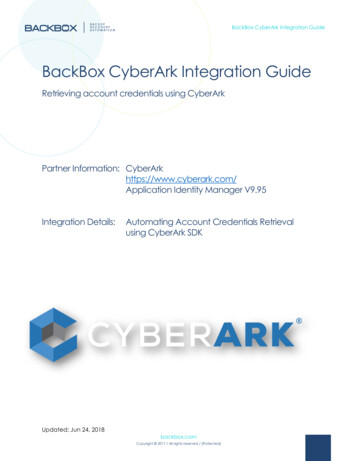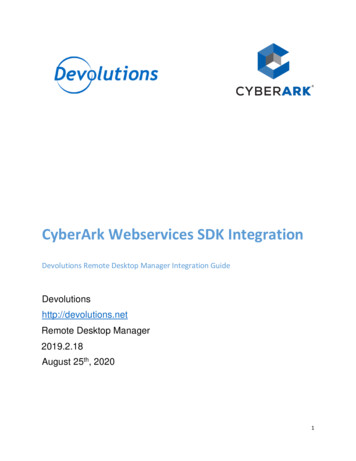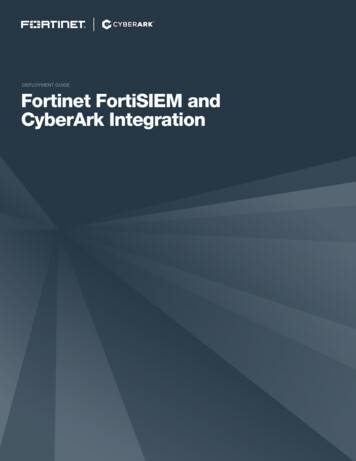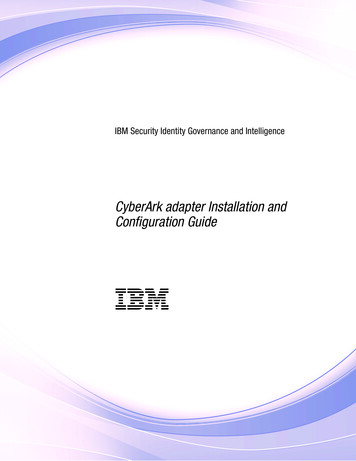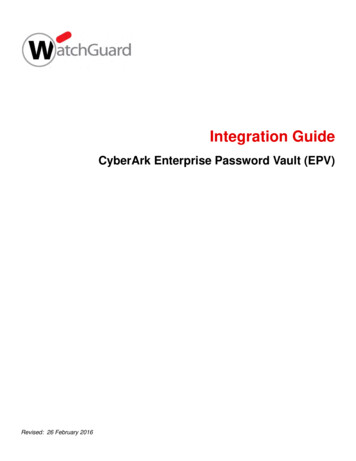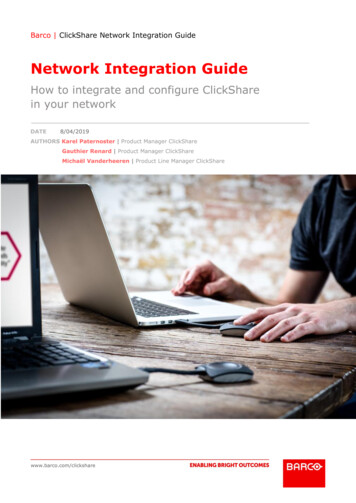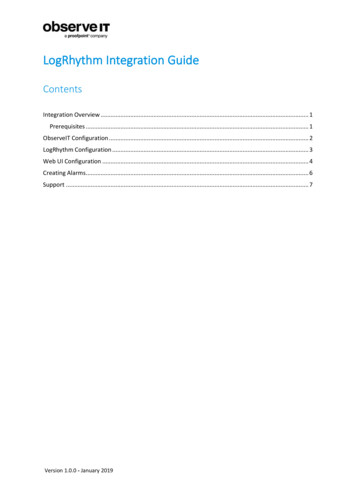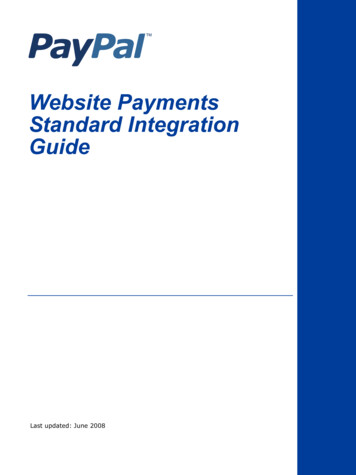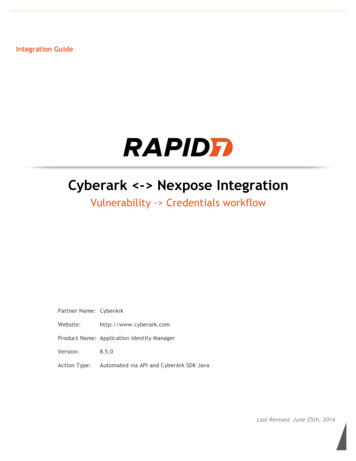
Transcription
Integration GuideCyberark - Nexpose IntegrationVulnerability - Credentials workflowPartner Name: CyberArkWebsite:http://www.cyberark.comProduct Name: Application Identity ManagerVersion:8.5.0Action Type:Automated via API and CyberArk SDK JavaLast Revised: June 25th, 2014
CyberArk Integration GuideSolution SummaryApplication Identity Manager is designed to randomize and store the passwords for accounts on target systems on a regularrecurring basis. Because these passwords are stored and managed by the vault, they can be retrieved via an integratedJava SDK.Partner Product ConfigurationThe CyberArk Password Java SDK component should be installed beforehand and it’s available through the CyberArksupport channels; in this example it should be installed and configured using the vault information:Please refer to CyberArk documentation for installation and configuration of the Password SDKOnce installed and configured we must go to our Vault and make sure that the assets to be managed have the followingcharacteristics: The Object name should match the name of the asset, for example, if the server is named in Nexpose as“server45.mydomain.com”, the Object property in CyberArk should also be “server45.mydomain.com”. Anydiscrepancies and the integration will not be able to pull the Object name and therefore the credential. Pleaserefer to CyberArk documentation for how to set this. The Policy ID of the Object should have a description of the operating system. For example ‘Unix’ or ‘Windows’.Rapid7 Corporate Headquarters800 Boylston Street, Prudential Tower, 29th Floor, Boston, MA 02199-8095617.247.1717www.rapid7.com2
CyberArk Integration GuideIntroductionThis document will guide you through all the steps necessary to configure the CyberArk Gem to successfully importCyberArk credentials into the Nexpose vulnerability management system.Before you beginThe script was created using JRuby, as such, a JRuby interpreter must be installed on the system where it’s going to run.The following link shows the different options for installing Ruby in several platforms:http://jruby.org/Please install the most appropriate for your need.Once installed, the following Ruby Gems must also be installed:nexpose cyberark (http://rubygems.org/gems/nexpose cyberark)This can be downloaded through the GEM application repositories, or manually if provided by Rapid7 like this:Configuring the scriptOnce all dependencies have been installed, the script should now be configured. To configure, open the filenx cyberark.rb found in the nexpose cyberark JRuby gem bin folder. Usual paths include c:\jruby version \lib\ruby\gems\shared\nexpose cyberark- version \binRapid7 Corporate Headquarters800 Boylston Street, Prudential Tower, 29th Floor, Boston, MA 02199-8095617.247.1717www.rapid7.com3
CyberArk Integration GuideConfigure Vault settings:oAPP ID, Safe, Folder properties from CyberArk. Please refer to CyberArk documentation.Configure Nexpose settings:oA valid nexpose user, password, ip address and sites to manage.oThe start scan variable. If set to true, once updated the gem will trigger a scan of the site, wait untilit’s finished and deletes the credentials stored. If set to false, it’ll not kick a scan and will run onscheduled.Run the script for the first time.oThe script can be run using the command from the command line: jruby nx cyberark.rboThe script will run and perform the queries, if the start scan variable is set to false, the script will exitsilently; otherwise the script will output the status of each scanoNote: Passwords stored in Cyber Ark can be rotated before a scan is initiated. Make sure yousynchronize properly the scanning window with your password rotations.Rapid7 Corporate Headquarters800 Boylston Street, Prudential Tower, 29th Floor, Boston, MA 02199-8095617.247.1717www.rapid7.com4
CyberArk Integration GuideWhat if something goes wrong?The most common errors when running the script are configuration based, users without permission to update sites, orquery credentials from CyberArk1. Make sure the objects have the same name in Nexpose and in CyberArk.2. Make sure the username of Nexpose can save sites and kick scans3. Check that the CyberArk Folder, App id and safe settings are properly configured.4.If anything else fails, please email us to integrations support@rapid7.com with the information about the issue.Rapid7 Corporate Headquarters800 Boylston Street, Prudential Tower, 29th Floor, Boston, MA 02199-8095617.247.1717www.rapid7.com5
This document will guide you through all the steps necessary to configure the CyberArk Gem to successfully import CyberArk credentials into the Nexpose vulnerability management system. Before you begin The script was created using JRuby, as such, a JRuby interpreter must be installed on the system where it’s going to run.