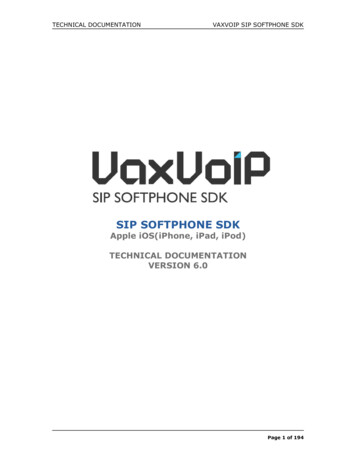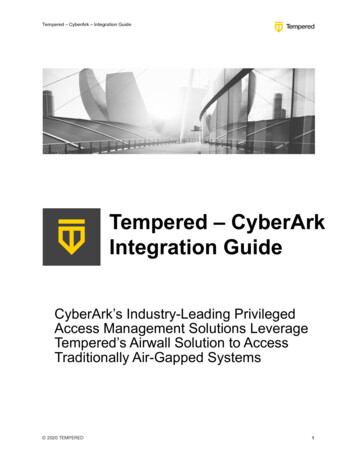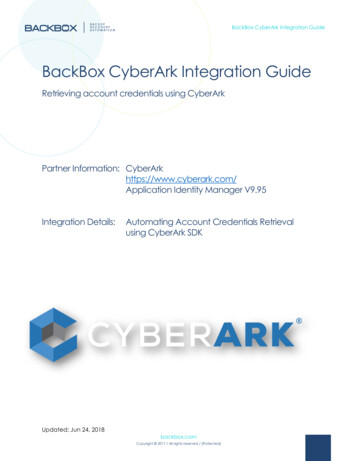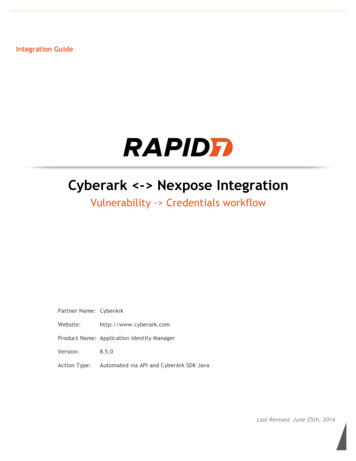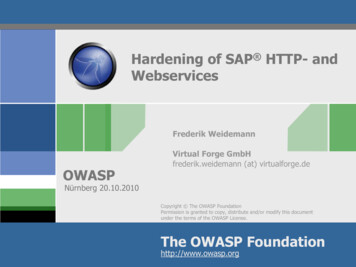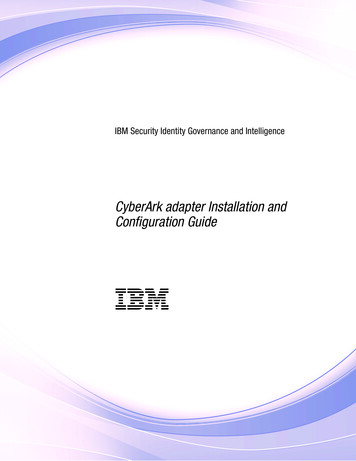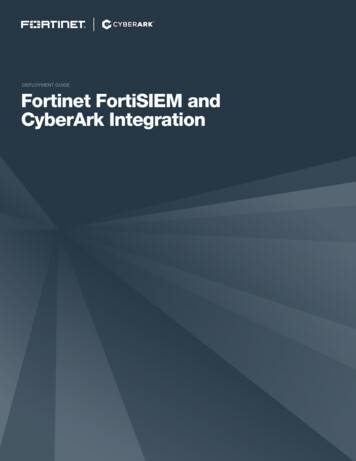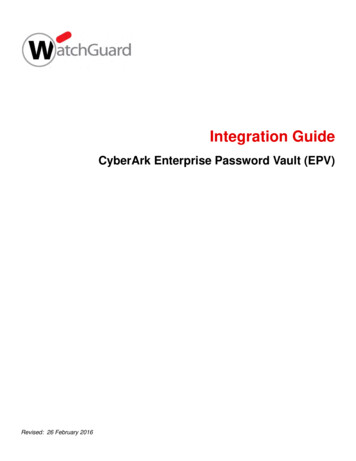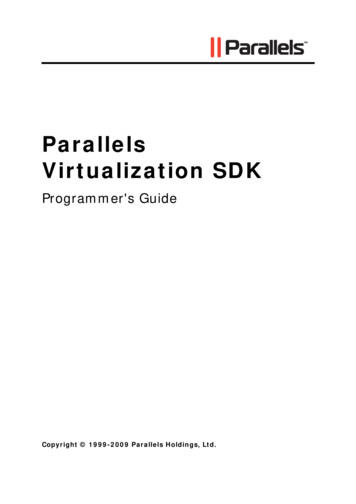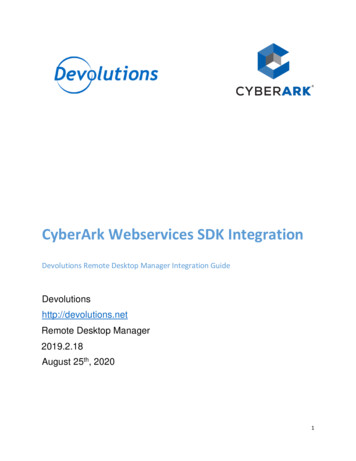
Transcription
CyberArk Webservices SDK IntegrationDevolutions Remote Desktop Manager Integration GuideDevolutionshttp://devolutions.netRemote Desktop Manager2019.2.18August 25th, 20201
PARTNER SOLUTION OVERVIEWRemote Desktop Manager (RDM) is a solution designed to store and securely share details ofconnections, credentials, VPNs, etc. It integrates with 160 technologies/protocols and becomes thesingle pane of glass that IT personnel uses to perform maintenance tasks, monitor system health, butmost importantly, control access to remote devices in a secure fashion.KEY BENEFITSRemote Desktop Manager enables a workflow where the IT technician simply searches for a system thatneeds to be worked on, then launches a connection towards it. If needed, a VPN client is launchedautomatically and finally the chosen protocol is launched. Most of the times the credentials are providedautomatically, but what is key is that the end user does not even need to be made aware of thecredentials and, as such, they are not exposed. A strong security system is in place to grant permissions ina flexible fashion, there is also extensive logging of user activity and full versioning of all changes.Remote Desktop Manager integrates with multiple solutions in the Credential Management space andsupporting CyberArk provides tremendous value to both CyberArk’s and Devolutions’ customer base.2
PRODUCT DIAGRAM & DESCRIPTION OF PRODUCT INTEGRATIONDevolutions customers can elect to store their information in multiple back-ends: on premise RDBMS,cloud services, simple files, etc. The storage system used by our application is therefore omitted from thisdiagram. To ease deployment of the solution, the strategy has been to use CyberArk’s Central CredentialProvider. For the current customers in the pipeline, a single application server will be sufficient, but theintegration would support multiple servers if need be.The definition of what is called a Credential Entry is stored in RDM. It contains the details of what isultimately a query against the CCP. The passwords are never cached by RDM. Since one of its keyfeatures is the possibility of launching many technologies (Remote Access, VPNs, Web Portals) andperforming the authentication without user interaction, most users would not even be aware of theorigin of the credentials. They would launch an RDP or SSH session, and the credentials will be obtainedJust in Time and submitted automatically.On key aspect of our integration is that the user can in fact be prompted to select from a list of accountthat match the keywords specified in the entry. There is also some level of flexibility in specifying whichof the Vault’s fields to use for domain matching. Indeed, some customers have their own preference anddo not always use the Address field.Our Dynamic link model allows the user to pick from ANY account he has access to to establish theconnection.This current implementation of this integration is only in our Windows Edition. Also note that an RDMlicense SITE or higher is required for the CyberArk integrations to be available.3
DEVOLUTIONS RDM INSTALLATIONRefer to https://help.remotedesktopmanager.com for detailed instructions on Remote DesktopManager’s installation.SPECIFYING THE CREDENTIALS USED TO ACCESS THE VAULTAlthough RDM offers multiple ways to store and share credentials, some of these options becomeundesirable when using a Vault such a CyberArk. In a coming release, the full capability of the AAM will beused to essentially go Password Less. In the current release, you have two supported models.1. Each user has unique credentials for the PVWAa. They know their credentials: Instruct each user to use My Accounts Settings (File - MyAccount Settings - CyberArk) to fill their credentials once.b. The admin manages the user credentials: The admin creates the CyberArk entry himselfbut uses RDM’s role base access control (RBAC) to only allow this specific user to access it.2. Users have shared account: The admin creates the CyberArk entry and uses RDM’s RBAC to grantpermissions as required.Note that the credentials used to access the PVWA must be typed the same way as the user accountappears in the vault user list.4
INTEGRATION CONFIGURATION – Static account linkIn this scenario, you will indicate a specific keyword to search within the safe that accessible to the user.For using the integration, in RDM, create a new entry of the CyberArk type.1. Give the entry a meaningful name2. Specify the URL of the CyberArk Central Credential Provider.3. Enter the web application name, typically PasswordVault4. The version is for the REST API version to use. V9 is deprecated and should not be used.5. Specify the authentication mode used to access the vault.6. As seen above, either use “My Account Settings” or type credentials.7. Type in the object name as reported in the Vault account details. The ellipsis button allows the userto choose the account using an easy to use form.5
INTEGRATION CONFIGURATION – Dynamic account linkIn this scenario, you will be prompted for which account to get from the vault. This Just-In-Time, butmost importantly, this only requires a single CyberArk entry that becomes a bridge to your vault. It’s agreat time saver and limits administrator’s implication drastically.For using the integration, in RDM, create a new entry of the CyberArk type.1. Give the entry a meaningful name2. Specify the URL of the CyberArk Central Credential Provider.3. Enter the web application name, typically PasswordVault4. The version is for the REST API version to use. V9 is deprecated and should not be used.5. Specify the authentication mode used to access the vault.6. As seen above, either use “My Account Settings” or type credentials.7. Check the “Always prompt with list” option6
ADVANCED TAB1. Domain search method: some of our customers store the domain name is various fields. If youintend for RDM to construct the full UPN by concatenating the UserName and a domain field, youmust choose “Field”2. When “Field” is chosen in step 1, you will have to choose between Address, Domain,LocalDomain and even Custom. For the latter, an additional field will appear for you to type in thename of the field to use.3. If the CCP requires a reason, check this box for RDM to display an additional for to allow the userto enter the reason.4. If the information on a ticket is required, check this box for RDM to display an additional for toallow the user to enter the ticket number. If also required, you can specify the default name of theticketing system being used.7
AFTER CREATING THE CYBERARK ENTRY, HOW TO USEThis credential entry that you have created above below will need to be linked to any entry thatrepresents a remote access technology, RDP, SSH, SCP, FTP, iDRAC, iLo, etc. If you also have a PSMServer, this would surely be the most secure option, but for unsupported protocols our integrationoffers account brokering in a simple fashion.Create an entry for your desired remote access technology, RDP in this case.1. In the Credentials dropdown, select “Credential Repository. This is basically a list of allCredential entries that the user has access to.2. From the list of entries, select the CyberArk entry created above.Please refer to https://help.remotedesktopmanager.com/settings general credentials.htm to see allthe possible combinations.If you have elected for the dynamic model, this form appears for you to select the safe, then the accountto use8
If you had elected to prompt for a reason, or a ticket number, this second form will appear1. specify or override the name of the ticketing system2. Enter the ticket number (limited to integer numbers at this time )3. Provide the reason if needed9
PARTNER CONTACT INFOBusiness ContactTechnical ContactSupport ContactNameMaurice eMaurice eSupport TeamEmailticket@devolutions.netTel844 463.041910
Feb 18, 2019 · Manager’s installation. SPECIFYING THE CREDENTIALS USED TO ACCESS THE VAULT Although RDM offers multiple ways to store and share credentials, some of these options become undesirable when using a Vault such a CyberArk. In a coming release, the full capability of the AAM will be . CyberArk Webservices SDK integration guide Author: