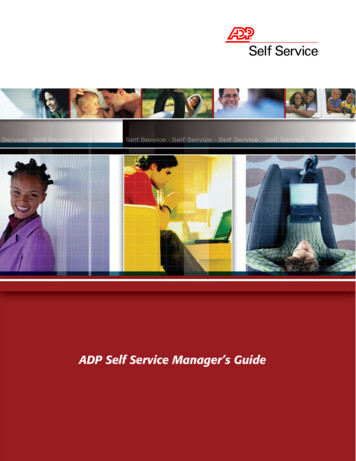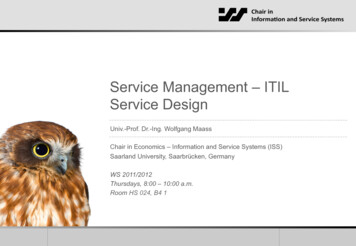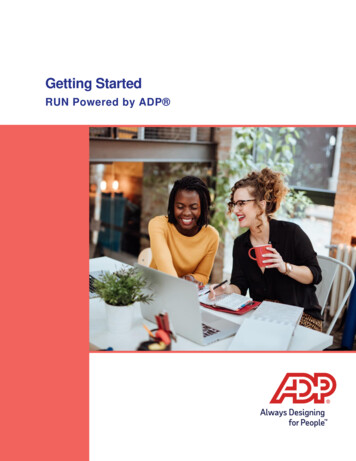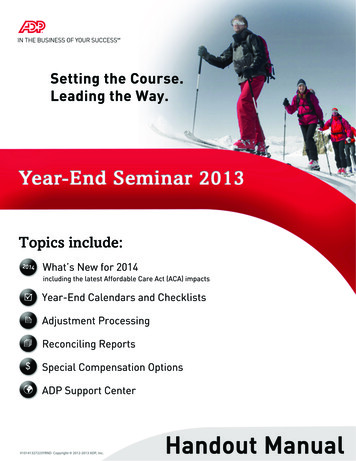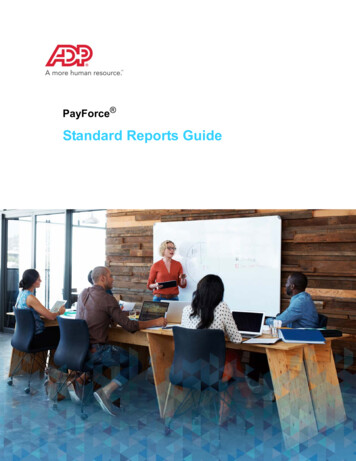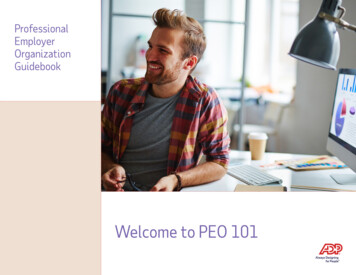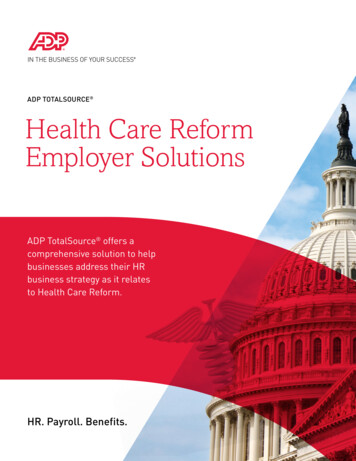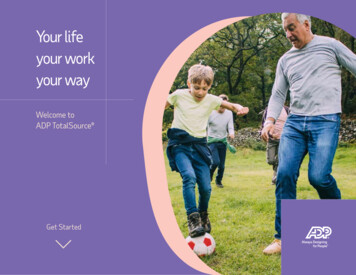Transcription
ADP Security Management ServiceSecuring Administrator AccountsUpdated March 2017Welcome! Your administrators complete the security registration process to access the ADPservices your organization has purchased.ADP uses enhanced technology to provide this simple and easy access so administrators canfocus on the tasks to support your company. Administrators can also access your ADP servicesfrom any computer (private or shared) and on any browser supported by your ADP service.Refer to this document for more information.ContentsRegistration . 2Logging On (Updated) . 6Frequently Asked Questions. 9ADP and the ADP logo are registered trademarks of ADP, LLC.ADP A more human resource. is a service mark of ADP, LLC. Copyright 2017 ADP, LLC. (March 2017)
Administrator Access Quick ReferenceRegistrationBefore You Begin: You will need your user ID, password, and the URL of your ADP serviceweb site. Be sure to keep them handy.On your ADP service web site, log in as an administrator. Complete the following steps,clicking Submit or Next to continue:1. Enter your user ID.2. Enter your current password.ADP and the ADP logo are registered trademarks of ADP, Inc.ADP A more human resource. is a service mark of ADP, Inc. Copyright 2017 ADP, Inc. (March 2017)2
Administrator Access Quick Reference3. Create and confirm the new password.4. Enter the activation code you received from ADP.ADP and the ADP logo are registered trademarks of ADP, Inc.ADP A more human resource. is a service mark of ADP, Inc. Copyright 2017 ADP, Inc. (March 2017)3
Administrator Access Quick ReferenceYou may need to wait longer for an activation code to arrive by email. There can be adelay due to Internet traffic, your service provider, fire walls, etc. If you did not receive yourcode within several minutes, you can request a new activation code. However, theactivation code previously issued to you (even if it has not arrived) will become invalid.Note: If prompted, read the Terms and Conditions of use and click Agree.5. Select three security questions and enter your security answers.For your security, previously selected questions and answers will not be displayed.Answers must be at least 2 alphanumeric characters long and are not case sensitive. Besure to choose answers you can remember.6 Select the Computer Type i.e., trusted computer or a public computer.Trusted Computer - Yes, remember this computer. Select this option if you are the onlyuser of this computer. By selecting to remember this computer, you will be required toenter your user ID and password each time you log on.Public Computer - No, do not remember this computer.Select this option if you are using a shared computer such as a kiosk, shared officecomputer, library computer, or workstation that is shared by multiple users. By selectingnot to remember this computer, you will be required to enter your user ID, password, andadditional security information every time you log on.ADP and the ADP logo are registered trademarks of ADP, Inc.ADP A more human resource. is a service mark of ADP, Inc. Copyright 2017 ADP, Inc. (March 2017)4
Administrator Access Quick Reference7 Click Done to access your ADP service.ADP and the ADP logo are registered trademarks of ADP, Inc.ADP A more human resource. is a service mark of ADP, Inc. Copyright 2017 ADP, Inc. (March 2017)5
Administrator Access Quick ReferenceLogging On (Updated)On your ADP service web site, log on as administrator, and follow the instructions on the page.1. Enter your user ID.2. Enter your current password, select your computer type, and click Submit.Occasionally, we may ask you to confirm your identity when we detect significant change(s)in your computer (enforced by your network administrator or possibly, a malware) or in yourlogin pattern (different geographical location, untrusted network connections, etc.).Important: You must enter the activation code sent to your registered email address/mobilephone number and/or respond to the security questions that you have previously set up foryour account to confirm your identity.ADP and the ADP logo are registered trademarks of ADP, Inc.ADP A more human resource. is a service mark of ADP, Inc. Copyright 2017 ADP, Inc. (March 2017)6
Administrator Access Quick ReferenceSelect the challenge method to continue.Note: Options may vary based on the availability of a mobile phone number on your accountand the extent of deviation from your previous successful logins. If you do not have accessto the contact email/phone number displayed during this process, contact your administratorto update your account.3. One or more of the following may be required for identity verification:a. Enter the activation code sent to the mobile phone number associated with your ADPservice account.From ADP:Use this activation code: 05516355Do Not ReplyADP and the ADP logo are registered trademarks of ADP, Inc.ADP A more human resource. is a service mark of ADP, Inc. Copyright 2017 ADP, Inc. (March 2017)7
Administrator Access Quick Referenceb. Enter the activation code sent to the email address associated with your ADP serviceaccount.c. Answer the security question(s) that you have previously set up for your account.6 Click Done. Upon successful verification, you will be logged on to your ADP service.ADP and the ADP logo are registered trademarks of ADP, Inc.ADP A more human resource. is a service mark of ADP, Inc. Copyright 2017 ADP, Inc. (March 2017)8
Administrator Access Quick ReferenceFrequently Asked Questions1. I did not receive the activation code. Why is it delayed and what can I do?You may need to wait longer for an activation code to arrive by email or in a text messagefrom ADP. There can be a delay due to various factors like service provider traffic. If youdid not receive your code within several minutes, you can request a new activation code.However, the activation code previously issued to you (even if it has not arrived) willbecome invalid.2. I did not receive the activation code sent to my email address after several attempts and Iam unable to access the ADP service as an administrator. What can I do?Some email servers may delay or block the emails with activation codes due to their spamfilters or security policies. If you do not have an alternate contact information on file,contact your organization’s administrator to update the contact your email address and/ormobile phone number(s). Wait for your organization’s administrator to complete theupdate and then try again. Be sure to look for the activation code sent to your updatedemail address/mobile phone number.3. I travel often and often use different computers to gain administrator access to ADPservices. Why am I required to confirm my identity?The enhanced technology evaluates variations from your last few successful logins toprotect the account from fraudulent access. ADP is committed to protecting your accountand requires additional verification to provide administrator access to the rightful owner.4. Why is my log on experience different from that of my coworkers?The dynamic authentication process evaluates each administrator’s log on in real-timeagainst previously established login patterns to assess the risk of a possible fraudulentattempt. Based on the perceived risk, log on experiences and additional identityverification requirements may vary.5. Do I still have administrator role and access if I am prompted for identity verification?Yes, your administrator role remains unchanged.ADP and the ADP logo are registered trademarks of ADP, Inc.ADP A more human resource. is a service mark of ADP, Inc. Copyright 2017 ADP, Inc. (March 2017)9
Administrator Access Quick Reference6. I forgot the user ID and password. Where can I get support?On your ADP service web site, click the “Forgot Your User ID?” and/or “Forgot YourPassword?” links and follow the instructions on the page. If you need assistance, contactyour organization’s administrator to reissue your administrator access.7. I am unable to log on. What could be wrong?Your password may be incorrect. Check the spelling and spacing of your password.Passwords are case sensitive. There may be issues with your browser— clear yourbrowser history/cache and try again. If problem persists, contact your organization’sadministrator to reissue administrator access.8. I do not know the answers to my security questions. Where can I get support?Contact your organization’s administrator to reissue administrator access. Follow theinstructions in the email you receive from ADP to complete administrator registration andset up new security questions and answers.9. What happens when my password expires? Starting 15 days before expiration, you will receive on-screen notification that yourpassword is about to expire. You can change your password or log in with yourexisting password. After your password has expired, you must change your password during log on. Youwill be required to enter your current password, your new password, and confirm yournew password. You can continue to log in and access your ADP services with yournew password.ADP and the ADP logo are registered trademarks of ADP, Inc.ADP A more human resource. is a service mark of ADP, Inc. Copyright 2017 ADP, Inc. (March 2017)10
You may need to wait longer for an activation code to arrive by email or in a text message from ADP. There can be a delay due to various factors like service provider traffic. If you did not receive your code withi