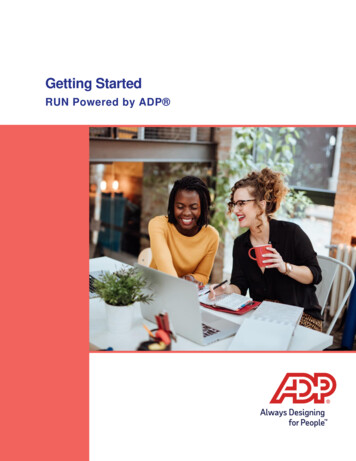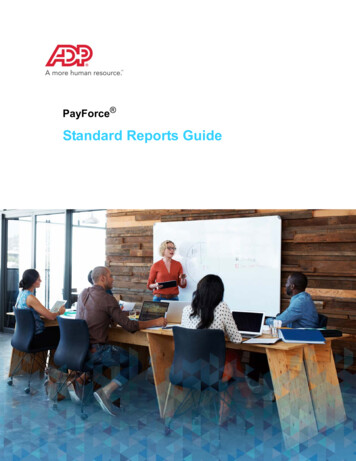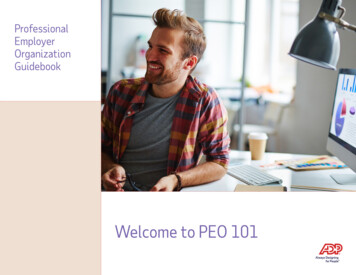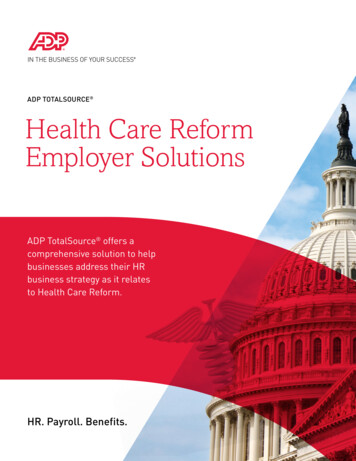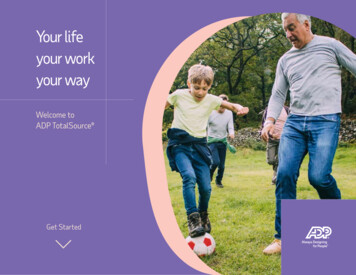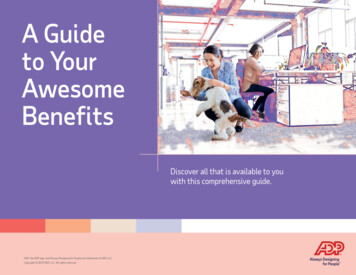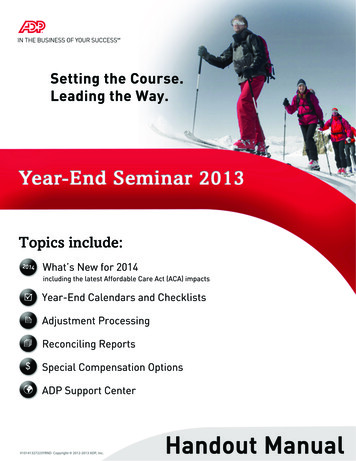
Transcription
ADP TrademarksThe ADP logo and ADP are registered trademarks of ADP, Inc. ADP Workforce Now , Enterprise eTIME ,Enterprise HR , ezLabor Manager , and PayForce are registered trademarks of ADP, Inc. In the Business of YourSuccess is a service mark of ADP, Inc.Third-Party TrademarksGlobal Crossing and Ready-Access are registered trademarks of Global Crossing Holdings, Ltd. in the UnitedStates and other countries.Microsoft is a registered trademark of Microsoft Corporation in the United States and/or other countries.All other trademarks and service marks are the property of their respective owners.Copyright 2012-2013 ADP, Inc. ADP Proprietary and Confidential All Rights Reserved. These materials may notbe reproduced in any format without the express written permission of ADP, Inc.ADP provides the publication “as is” without warranty of any kind, either express or implied, including, but not limitedto, the implied warranties of merchantability or fitness for a particular purpose. ADP is not responsible for anytechnical inaccuracies or typographical errors which may be contained in this publication. Changes are periodicallymade to the information herein, and such changes will be incorporated in new editions of this publication. ADP maymake improvements and/or changes in the product and/or the programs described in this publication at any timewithout notice.
V10141327223YRNDYEAR-END SEMINARHANDOUT MANUALPREFACE IIIContentsIntroductionWelcome . 1Objectives . 1Agenda . 1Year-End Calendars and ChecklistsIntroduction . 2November Calendar . 3November Checklist . 4December Calendar . 26December Checklist. 27January Calendar . 29January Checklist . 30Adjustment ProcessingVerifying Employee Information . 32Important Items to Include . 32Tax Report Hold . 33Identifying Adjustment Situations. 33Out-of-Sequence Payrolls. 34Adjustment Considerations . 35Amendments – ADP’s Tax Filing Service . 36Avoiding Agency Assessments (Penalties and Interest) . 37Reconciling Quarter-End and Year-End Tax ReportsQuarter-End Tax Reports . 38Year-End Tax Reports . 60Reconciling Payroll Information . 69Copyright 2012-2013 ADP, Inc.
V10141327223YRNDYEAR-END SEMINARHANDOUT MANUALPREFACE IVSpecial Compensation OptionsDeferred Compensation . 76Group Term Life . 80Health Savings Account (HSA). 85Long-Term Disability . 89Taxable Fringe Benefits . 92Third-Party Sick Pay . 96Vehicle Benefits, Expenses, and Allowance . 99Online ReferencesADP Tax-Banking Portal . 101Automatic Date Processing (ADP) . 105Social Security Administration (SSA). 111Internal Revenue Service (IRS) . 113Office of Child Support Enforcement (OCSE) . 115U.S. Citizenship and Immigration Services (USCIS). 116Additional Resources . 117Seminar ClosingObjectives . 118Year-End Seminar . 119Continuing Education Credits . 120Copyright 2012-2013 ADP, Inc.
YEAR-END SEMINARHANDOUT sUpon completing this seminar, you will be prepared to: Identify the source documents needed for quarter-end and year-end closingIdentify key dates and deadlinesIdentify documents that require a response to ADPDescribe how ADP processes adjustmentsDescribe selected special compensation optionsReconcile quarter-end and year-end reportsIdentify the Web sites to access payroll and tax informationSummarize changes for this year and identify what’s new for next yearAgenda IntroductionYear-End Calendars and ChecklistsAdjustment ProcessingReconciling Quarter-End and Year-End Tax ReportsSpecial Compensation OptionsOnline ReferencesReview of This Year and What’s New for Next YearSeminar ClosingCopyright 2012-2013 ADP, Inc.1
YEAR-END SEMINARHANDOUT MANUALV10141327223YRNDYear-End Calendars and ChecklistsIntroductionYou need to complete many tasks during year-end. To help you with organizing thesetasks, ADP provides you with calendars and checklists to ensure a smooth year-end.The calendars and checklists on the following pages will help you to prioritize the tasksthat you need to complete during November, December, and January.Copyright 2012-2013 ADP, Inc.2
V10141327223YRNDYEAR-END SEMINARHANDOUT MANUALNovember CalendarImportant note: If your company is set up with Direct Deposit, Full Service DirectDeposit (FSDD), ADPCheck, or TotalPay Services, it is important that you know theholidays that your bank is closed and when ADP is closed. On these occasions, you mustprocess your payroll at least three days prior to your pay date, not including the payday.This will ensure timely deposits and guarantee that funds will be available for youremployees.Copyright 2012-2013 ADP, Inc.3
YEAR-END SEMINARHANDOUT MANUALV10141327223YRND4November ChecklistThe following table lists the items to complete in November. Access the ADP SupportCenter by clicking the Support Center link on the Portal Home page or athttps://support.adp.com. You also contact your ADP Service Center if you need to makeany changes.ItemAction1Assemble a year-end committee.2Verify the 2014 Payroll Schedule details including pay, period-ending, andquarter-closing dates.3Verify management report schedules and consider bonus and adjustmentpayrolls.4Verify that the month-end dates are accurate on the in-line monthly summaryschedule.5Verify the General Ledger Interface Schedule form and consider any bonus andadjustment payrolls.6Verify special accumulators and clearings on the Master Control and set up anynew accumulators for the year 2014.7Review the Error Notification System to verify the accuracy of your payrollrecords.8Review and note the information in the Year-End Client Booklet.9Verify the accuracy of details in the Quarterly Tax Verification letter (QVL).10Request a preview Wage and Tax Register and review employee data prior tothe end of the fourth quarter. Review the report for credit employees.11Enter and verify special compensation options, such as group term life, thirdparty sick pay, long-term disability, taxable fringe benefits, and qualifiedpension.12Schedule bonus and adjustment payrolls. Refer to the “Bonus and AdjustmentPayroll Reminders” checklist and “Special Taxing Options for Bonus Payrolls”section.13Order payroll supplies.14Use check stub messages for employee reminders.Copyright 2012-2013 ADP, Inc.
YEAR-END SEMINARHANDOUT MANUALV10141327223YRNDPayroll ScheduleThe Payroll Schedule displays payrolls, deductions, reports, and special effects that havebeen scheduled for the entire calendar year. Review the cover sheet, schedule detail, andspecial effects prior to the first payroll processing of the new year.Review and verify: Specific deductions and associated frequency codesPay datesPeriod-ending datesThe last pay date of each quarterManagement reports or General Ledger Reports that are scheduled to runThese dates determine when ADP will run the quarterly reports and which payrolls it willinclude in a particular quarter. If the quarter closes with an error, the quarter must bereopened, the correction has to be made, the quarterly reports must be rerun, and theForm 941 and other quarterly reports may have to be amended.Copyright 2012-2013 ADP, Inc.7
V10141327223YRNDYEAR-END SEMINARHANDOUT MANUALVerify Special Accumulators and ClearingsA special accumulator is a storage feature used to accumulate amounts for payrollelements such as hours, earnings, and deductions. You can find a list of your specialaccumulators on your Master Control report.The most common accumulator clearing frequency is at the end of each calendar year.However, other clearing frequencies are available. The clearing frequency is the date onwhich the accumulated amount will clear out and start over. It is your responsibility to letADP know when to clear out the accumulated amounts.Here is an example of standard accumulator clearing options:Copyright 2012-2013 ADP, Inc.8
V10141327223YRNDYEAR-END SEMINARHANDOUT MANUALSpecial ClearingsYou may need to clear accumulated amounts on a frequency other than what is offered inthe standard clearings section such as monthly or during a specific week in the year.If your company requires this option, ADP can set up a clearing frequency using a specialeffects code.Accumulators that require a special clearing frequency are assigned to a group numberand scheduled to clear using special effects. The clearing schedules for accumulatorgroups are controlled by the following coded entries on your payroll special effectsschedule. Accumulators are cleared before the payroll is processed.Important note: Special accumulators scheduled to clear with special effects display inthe Special Effects portion of the Payroll Schedule. Be certain to review and verify theSpecial Effects portion of the Payroll Schedule each year for proper processing.Copyright 2012-2013 ADP, Inc.9
V10141327223YRNDYEAR-END SEMINARHANDOUT MANUALMaster Control Company OptionsAll special accumulator codes and clearing frequencies display on the Company Optionspage of the Master Control report that you will receive with every payroll. The Clearingcolumn displays the standard or special clearing or group number assigned to theaccumulator.It is your responsibility to review your existing special accumulators, clearingfrequencies, and special effects and set up new special accumulators for 2014 ifnecessary.You can add, change, or delete special accumulators by submitting the AccumulatorAdd/Change/Delete Request form, which you can access on the ADP Support Center.Copyright 2012-2013 ADP, Inc.10
V10141327223YRNDYEAR-END SEMINARHANDOUT MANUALError Notification SystemThe Error Notification System describes any discrepancies that may exist on yourpayroll.The Error Notification System analyzes your employee masterfile and identifies anydiscrepancies that may exist, such as negative wages, applied-for or invalid SocialSecurity numbers, invalid name formats, and invalid addresses. It also notes when anemployee has been mistakenly coded as both “Qual Pension” and “No Qual Pension.” Ifthe system finds errors, they are reported to you in an email notification. You will receivean email message containing a link to the Error Notification System. You can access theError Notification System and review all employee files containing discrepancies.Additional information about the Error Notification System is available in Books 1 and 2of the Year-End Client Booklet.Note: If your company has the Payroll and Quarterly Tax Reports feature and you haveopted to suppress paper-based communications, you will not receive a paper copy of theYear-End Client Booklet.An example of
15.04.1985 · Specific deductions and associated frequency codes Pay dates Period-ending dates The last pay date of each quarter Management reports or General Ledger Reports that are scheduled to run These dates determine when ADP will run the quarterly reports and which payrolls it will include in a particular quarter. If the quarter closes with an error, the quarter must be reopened, the correction has