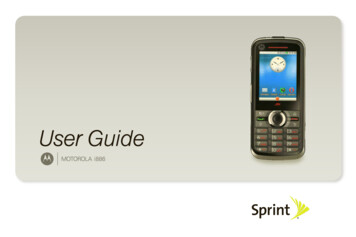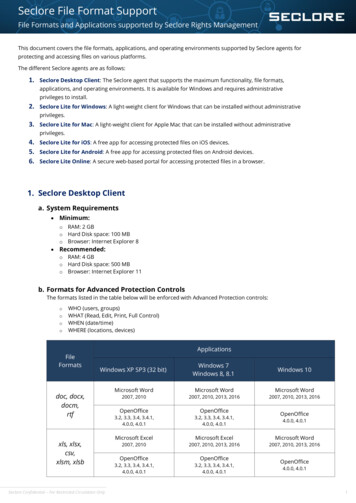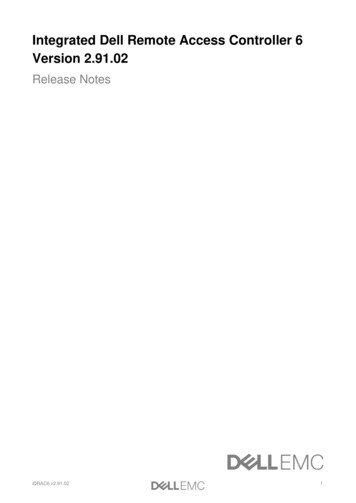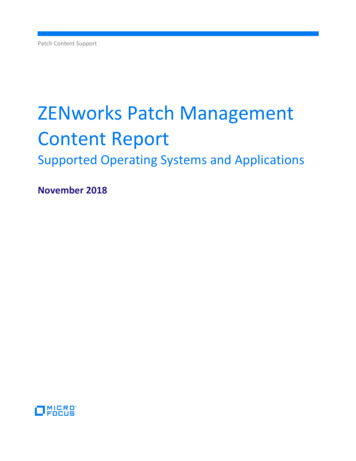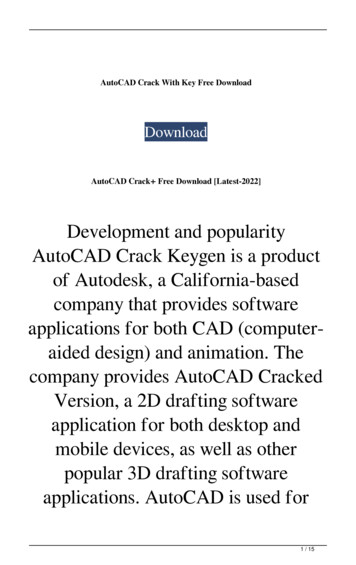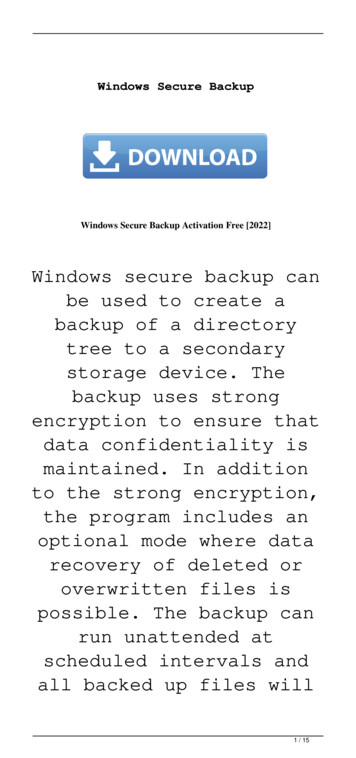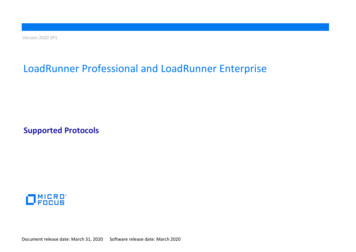Transcription
PN 00936Connect:Direct for Windows Version 4.5.01Release Notes
Connect:Direct for Windows Version 4.5.01 Release NotesSecond Edition(c) Copyright 1995-2010 Sterling Commerce, Inc. All rights reserved. Additional copyright information is located at the end of this document.STERLING COMMERCE SOFTWARE***TRADE SECRET NOTICE***THE CONNECT:DIRECT SOFTWARE (“STERLING COMMERCE SOFTWARE”) IS THE CONFIDENTIAL AND TRADE SECRETPROPERTY OF STERLING COMMERCE, INC., ITS AFFILIATED COMPANIES OR ITS OR THEIR LICENSORS, AND IS PROVIDEDUNDER THE TERMS OF A LICENSE AGREEMENT. NO DUPLICATION OR DISCLOSURE WITHOUT PRIOR WRITTEN PERMISSION.RESTRICTED RIGHTS.This documentation, the Sterling Commerce Software it describes, and the information and know-how they contain constitute the proprietary,confidential and valuable trade secret information of Sterling Commerce, Inc., its affiliated companies or its or their licensors, and may not be usedfor any unauthorized purpose, or disclosed to others without the prior written permission of the applicable Sterling Commerce entity. Thisdocumentation and the Sterling Commerce Software that it describes have been provided pursuant to a license agreement that contains prohibitionsagainst and/or restrictions on their copying, modification and use. Duplication, in whole or in part, if and when permitted, shall bear this notice andthe Sterling Commerce, Inc. copyright notice. As and when provided to any governmental entity, government contractor or subcontractor subjectto the FARs, this documentation is provided with RESTRICTED RIGHTS under Title 48 52.227-19. Further, as and when provided to anygovernmental entity, government contractor or subcontractor subject to DFARs, this documentation and the Sterling Commerce Software itdescribes are provided pursuant to the customary Sterling Commerce license, as described in Title 48 CFR 227-7202 with respect to commercialsoftware and commercial software documentation.These terms of use shall be governed by the laws of the State of Ohio, USA, without regard to its conflict of laws provisions. If you are accessingthe Sterling Commerce Software under an executed agreement, then nothing in these terms and conditions supersedes or modifies the executedagreement.Where any of the Sterling Commerce Software or Third Party Software is used, duplicated or disclosed by or to the United States government or agovernment contractor or subcontractor, it is provided with RESTRICTED RIGHTS as defined in Title 48 CFR 52.227-19 and is subject to thefollowing: Title 48 CFR 2.101, 52.227-19, 227.7201 through 227.7202-4, FAR 52.227-14, and FAR 52.227-19(c)(1-2) and (6/87), and whereapplicable, the customary Sterling Commerce license, as described in Title 48 CFR 227-7202 with respect to commercial software and commercialsoftware documentation including DFAR 252.227-7013, DFAR 252,227-7014, DFAR 252.227-7015 and DFAR 252.227-7018, all as applicable.The Sterling Commerce Software and the related documentation are licensed either “AS IS” or with a limited warranty, as described in the SterlingCommerce license agreement. Other than any limited warranties provided, NO OTHER WARRANTY IS EXPRESSED AND NONE SHALL BEIMPLIED, INCLUDING THE WARRANTIES OF MERCHANTABILITY AND FITNESS FOR USE OR FOR A PARTICULAR PURPOSE.The applicable Sterling Commerce entity reserves the right to revise this publication from time to time and to make changes in the content hereofwithout the obligation to notify any person or entity of such revisions or changes.Connect:Direct is a registered trademark of Sterling Commerce. Connect:Enterprise is a registered trademark of Sterling Commerce, U.S. PatentNumber 5,734,820. All Third Party Software names are trademarks or registered trademarks of their respective companies. All other brand orproduct names are trademarks or registered trademarks of their respective companies.Sterling Commerce, Inc.4600 Lakehurst Court Dublin, OH 43016-2000 *614/793-7000CDWINRN1008
ContentsRequirementsHardware and Software . . . . . . . . . . . . . . . . . . . . . . . . . . . . . . . . . . . . . . . . . . . . . . . . . . . . .License Key File . . . . . . . . . . . . . . . . . . . . . . . . . . . . . . . . . . . . . . . . . . . . . . . . . . . . . . . . . . .Customer Center Portal User Name and Password . . . . . . . . . . . . . . . . . . . . . . . . . . . . . . . .Features and EnhancementsImprovements to Documentation . . . . . . . . . . . . . . . . . . . . . . . . . . . . . . . . . . . . . . . . . . . . . .567788Obtaining Product Updates9Special Considerations9Known Restrictions9Connect:Direct . . . . . . . . . . . . . . . . . . . . . . . . . . . . . . . . . . . . . . . . . . . . . . . . . . . . . . . . . . . .Restrictions for Related Software . . . . . . . . . . . . . . . . . . . . . . . . . . . . . . . . . . . . . . . . . . . . . .Installation NotesConnect:Direct Requester . . . . . . . . . . . . . . . . . . . . . . . . . . . . . . . . . . . . . . . . . . . . . . . . . . .Connect:Direct File Agent. . . . . . . . . . . . . . . . . . . . . . . . . . . . . . . . . . . . . . . . . . . . . . . . . . . .Connect:Direct Secure Option for Windows . . . . . . . . . . . . . . . . . . . . . . . . . . . . . . . . . . . . .Upgrading GuidelinesConnect:Direct for Windows . . . . . . . . . . . . . . . . . . . . . . . . . . . . . . . . . . . . . . . . . . . . . . . . . .Upgrading Guidelines for Related Software . . . . . . . . . . . . . . . . . . . . . . . . . . . . . . . . . . . . . .Connect:Direct for Windows Version 4.5.01 Release Notes911121212131313143
ContentsInstalling Connect:Direct from the ESD PortalDownloading and Extracting Product Files . . . . . . . . . . . . . . . . . . . . . . . . . . . . . . . . . . . . . . .Installing the Application . . . . . . . . . . . . . . . . . . . . . . . . . . . . . . . . . . . . . . . . . . . . . . . . . . . . .Server and Requester . . . . . . . . . . . . . . . . . . . . . . . . . . . . . . . . . . . . . . . . . . . . . . . . . . .SDK . . . . . . . . . . . . . . . . . . . . . . . . . . . . . . . . . . . . . . . . . . . . . . . . . . . . . . . . . . . . . . . . .1414151515Documentation Updates15Connect:Direct Documentation154Connect:Direct for Windows Version 4.5.01 Release Notes
Connect:Direct for Windows Version 4.5.01Release NotesThe Connect:Direct for Windows Version 4.5.01 Release Notes document supplementsConnect:Direct for Windows version 4.5 documentation and the documentation for the followingConnect:Direct for Windows related software: Connect:Direct Requester, Connect:Direct forWindows File Agent, and Connect:Direct Secure Option for Windows. Release notes are updatedwith each release of the product and contain last-minute changes and product requirements, as wellas other information pertinent to installing and implementing Connect:Direct for Windows. Readthe document in its entirety before installation.The Connect:Direct for Windows package consists of the distribution media, a product key, andproduct publications. The Connect:Direct for Windows application is distributed as follows: File downloaded from the Sterling Commerce Electronic Software Distribution PortalSee Installing Connect:Direct from the ESD Portal on page 14 for instructions. CD when Sterling Commerce ships the physical distribution mediaRequirementsConnect:Direct for Windows has the following requirements.Connect:Direct for Windows Version 4.5.01 Release Notes5
RequirementsHardware and SoftwareConnect:Direct for Windows and related software require the following hardware and software.ComponentHardwareSoftwareConnect:Direct forWindows 512 MB RAM (min.) 1 GB ormore recommendedWindows operating system options: 200 MB disk space Microsoft Windows XP Professional, SP3 or laterMicrosoft Windows 2003 Server, SP 2 32-bit version 64-bit version on Itanium x64—64-bit version on Xeon, Pentium withEM64T Microsoft Windows Vista Enterprise, SP 2 Microsoft Windows 2008 Server, SP 2—Refer tothe whitepaper: Connect:Direct for Windows onWindows Server 2008 available at the followinglink: http://customer.sterlingcommerce.com. Microsoft Windows 2008 Server R2 Windows 7 Virtualization software—All of the above optionsrunning under VMware Infrastructure 3 (VMwareESX server) Clustered environment supported on MicrosoftWindows 2003 Server, Microsoft Windows 2008Server, and Microsoft Windows 2008 Server R2.Refer to Cluster Service Guide 4.4.00 onhttp://customer.sterlingcommerce.com.Microsoft TCP/IP Support Token ring or ethernet interfacecardMicrosoft TCP/IP WinSOCK interface installed aspart of the Windows systemSNA ConnectivityInstall one of the following: Microsoft SNA Server version 4.0, SP 3 Microsoft SNA Client version 4.0 Microsoft Host Integration Server 2006 IBM eNetwork Communications Server forWindows version 6.1Note: The SNA API client is not supported wheninstalled on a stand-alone computer. Theserver and client components must beinstalled on the same computer.6Connect:Direct for Windows Version 4.5.01 Release Notes
RequirementsComponentHardwareDatabase SoftwareSoftwareInstall one of the following: Microsoft SQL Server Express 2008 SP1,provided as a separate installation withConnect:Direct for Windows. Microsoft SQL Server 2005 or 2008—Thissoftware is not provided. You can configure SQLServer during the Connect:Direct installation.Note: Local-domain access must be available toMicrosoft SQL Server.For more information, see the Connect:Direct forWindows Getting Started Guide.Connect:Direct forWindows File AgentSame as requirements forConnect:Direct for WindowsSame requirements as Connect:Direct for WindowsConnect:DirectRequesterSame as requirements forConnect:Direct for WindowsSame requirements as Connect:Direct WindowsLicense Key FileThe license key file identifies the features available at a site. When you purchase Connect:Directfor Windows, a temporary key file is sent to enable operation of Connect:Direct for Windows for alimited time. You must replace the temporary key with a permanent one to continue runningConnect:Direct. Each key file is sent to you as an attachment to an e-mail. See the Sterling MFTLicense Key Guide for instructions.Customer Center Portal User Name and PasswordThe Customer Center portal offers a single location to administer everything associated with yourSterling Commerce products and services. It provides quick access to online tools, on-demandapplications, community forums, product information, industry news, support updates, and supportcase management. We've combined the current content of Sterling customer-facing portals into asingle location—Innovation Gateway, STUN (Sterling Commerce Technical Users Network), andSupport on Demand—and extended it across all products and applications within Customer Center.To log in to the Customer Center, go to http://customer.sterlingcommerce.com. If you do not havea password, click the Join Now link and follow the instructions for new users. If you have a Supporton Demand account, define a new password the first time you log on.Connect:Direct for Windows Version 4.5.01 Release Notes7
Features and EnhancementsFeatures and EnhancementsConnect:Direct for Windows version 4.5.01 and its related software have the following features andenhancements.VersionFeature or Enhancement Description4.5.01Remove support forMySQLMySQL is no longer installed with Connect:Direct.Support Microsoft SQLServer ExpressMicrosoft SQL Server Express 2008 SP1 is provided withConnect:Direct but must be installed separately.SHA-2 SupportThe following digests have been added to Secure Option:SHA-224, SHA-256, SHA-384, SHA-512.Session Start RecordThe Session Start Record (SSTR) on the PNODE now displaysthe name and number of the first Process executing within asession.Command Line InterfaceA new command line switch (-l) has been added to display longerlines and not truncate information, such as long file names orsysopts strings.API Inactivity TimeoutA global API inactivity timeout can now be specified. The localnode initialization parameter prevents client API connections notterminating normally from increasing until the maximum number ofconnections is reached (SR1366885).UDT Protocol SupportUDP-based data transport (UDT) protocol support added.Trace TimestampPrecision ImprovementTrace timestamp precision extended to microseconds to providemore detailed time information in traces.Database ConnectionRetry During StartupIf the Connect:Direct database is unavailable whenConnect:Direct for Windows attempts to connect, databaseconnection retries are attempted (SR1370766).Group FunctionalAuthoritiesSupport for group functional authorities, including local anddomain groups.Strong PasswordEncryptionAdded strong password encryption for establishing user passwordaccess.Emergency KeyRestrictionAn upper limit has been placed on the time-to-live of emergencylicense keys.64K Text-mode TransfersThe transfer limit for lines in your Process has been increased to64K characters using datatype(text) from 32K.Query by Node TypeYou can now query by node type (PNODE or SNODE) when usingthe Filter Using Selection Criteria Pages for SelectProcess/Process Monitor and Select Statistics.4.5.008Connect:Direct for Windows Version 4.5.01 Release Notes
Improvements to DocumentationImprovements to DocumentationSterling Commerce welcomes your comments and suggestions for improvements to productdocumentation. Submit suggestions for improvements to ConnectDoc@stercomm.com. As part ofour continuing effort to improve the user experience and satisfaction with our documentation, thedocumentation for Connect:Direct for Windows version 4.5 has the following change:The documentation set has been moved to a new XML-based solution that in the future will allowdynamic update rather than requiring a major release for documentation updates. This change todocumentation is otherwise intended to be invisible to the user.Obtaining Product UpdatesProduct updates and update summaries, including issues resolved for previous versions ofConnect:Direct for Windows, are available on the Customer Center Web site.To obtain product updates:1. Log on to your Customer Center account to display your customer Home page.2. From the Product Support menu on the left, click Connect Product Updates/Download.3. Follow the links for your product until you locate the updates for your product and platform.Special ConsiderationsThis section details special considerations to be aware of for your platform. The database retry feature retries a connection for up to eight minutes before a failure isallowed to continue. When you use client applications like Connect:Direct Requester, theapplication may appear to quit working. If this occurs, check the event log for database errorsindicating a retry is in progress. If the retry is unsuccessful, you may need to recycle theConnect:Direct server. Microsoft SQL Server Express is not supported on Itanium 64 bit hardware. You may installMicrosoft SQL Server as your database by attaching to a remote SQL installation from theItanium computer. Microsoft SQL Server Express and Connect:Direct for Windows must be installed by the sameuser. If you want to allow two different users to install the two components, downloadMicrosoft SQL Management Studio Express and modify the user configurations.Connect:Direct for Windows Version 4.5.01 Release Notes9
Known RestrictionsKnown RestrictionsConnect:Direct for Windows and its related software have the following known restrictions.Connect:DirectConnect:Direct for Windows version 4.5.01 has the following restrictions: You can keep an earlier version of Connect:Direct for Windows on the computer on which youare installing Connect:Direct for Windows version 4.5.01, but you cannot run both versionssimultaneously. Attempting to do so will result in a license key violation error.For a temporary license key that will allow you to run both versions at the same time, go ct key request.aspx. Connect:Direct for Windows version 4.5.01 SNMP and NT Broadcast do not send messageson 64-bit operating systems. Built-in variables should only be specified in a SUBMIT statement within a Process if thestatement will be executed on a Connect:Direct for Windows version 4.5 (or later) node oranother Connect:Direct version that supports built-in variables. Temporary addresses, which are a security feature of the IPv6 protocol, are generatedautomatically by the operating system and are used only for outbound connections. Theseaddresses have a short life span and are replaced by other temporary outbound addresses. Thisfeature of the IPv6 protocol causes problems with Netmap Checking. If the outgoing addressof the PNODE randomly changes and netmap checking is enabled by the SNODE, theSNODE always refuses the connection because the IP address of the PNODE never matchesthe IP address configured for it.You can work around the problem created by temporary addresses in two ways: On the PNODE, configure outgoing.address in the initialization parameters file using theIPv6 address for the PNODE server. This ensures that the IP address that the PNODE usesto create a connection to a remote node is always constant. Consider the following: If a PNODE has several IP addresses configured, for example, two IPv6 addresses andtwo IPv4 addresses, configure the outgoing.address initialization parameter with oneIPv6 address. This address can then be used to connect to an SNODE configured witheither IPv6 or IPv4 addresses. If a PNODE wants to use an IPv4 address to connect to an SNODE that has both IPv6and IPv4 IP addresses, ensure that the tcp.api.port and tcp.host.port initializationparameters of the SNODE are configured with an IPv4 address and port. Disable temporary addresses for the PNODE. This is a configuration option in theWindows networking component. If the temporary addresses are not generated,connections to a remote that use the IPv6 protocol use the configured IPv6 address.Note: To disable temporary addresses in the Windows Vista OS, issue the following commandfrom a command prompt: netsh interface ipv6 set privacy state disabled. For otherWindows operating systems, see the Microsoft Windows documentation.See RFC 3041 for more information on IPv6 temporary addresses.10Connect:Direct for Windows Version 4.5.01 Release Notes
Known Restrictions If you modify user authorizations from the Connect:Direct server and the Connect:DirectRequester is attached, you must detach and reattach to the Connect:Direct server. When youreattach to the Connect:Direct server, Connect:Direct Requester reads the updated userinformation. Connect:Direct for Windows previously supported the DESKTOP(YES) parameter in theSYSOPTS statement of a Connect:Direct Process. This parameter enabled user programslaunched by the Connect:Direct service to interact with the Windows desktop. Currently thisparameter functions only on versions of Windows prior to Windows Vista and WindowsServer 2008. For security reasons, Microsoft has removed support for Interactive Servicesfrom those two operating systems. Microsoft blocks any attempt by a Windows service tointeract with the desktop. Connect:Direct administrators should begin to remove theDESKTOP(YES) parameter from all Connect:Direct for Windows Process scripts.Alternatively, you can switch DESKTOP(YES) references to DESKTOP(NO).To ease the transition of upgrading to Connect:Direct for Windows, Connect:Direct detectswhen a process using DESKTOP(YES) is submitted on a Windows system that does notsupport Interactive Services. When DESKTOP(YES) is detected, Connect:Direct dynamicallyswitches to DESKTOP(NO) and records the following warning in the statistics:LPRS020I Invalid DESKTOP value specified.DESKTOP YES is not supported on this version of Windows. The RUN TASK / JOBwill continue with DESKTOP reset to NO.After this warning is written to Connect:Direct statistics, the Process is allowed to continue asif DESKTOP(NO) had been originally specified.This transitional feature works only if the RUN TASK or RUN JOB is capable of runningwithout desktop interaction. That is, if manually switching DESKTOP(YES) toDESKTOP(NO) would cause the Connect:Direct Process to fail, then the dynamic switch toDESKTOP(NO) will not be an effective solution. If the program executed by the RUNTASK/JOB is unable to execute without user interaction then that program must be changed sothat it no longer needs user interaction. Under conditions of high CPU usage, a Connect:Direct Process running over UDT may beinterrupted by a lost connection. Should this occur, Connect:Direct retries the Process. Ifconnection losses due to high CPU usage are occurring, their frequency can be reduced byrestricting the number of concurrent UDT sessions through netmap session limits. For Connect:Direct for Windows version 4.5.01 to work using the UDT protocol with serversrunning Connect:Direct for z/OS 4.8.00, you must install a fix for the Connect:Direct for z/OSserver. Without this fix (T014159), the first time a Process is initiated in Connect:Direct forWindows using UDT, the Process will fail with a “Connection Broken” error. TheRPLERRCK DD indicates the UDT error code of 2001. This information needs to be includedin the C:D Windows 4.5.01 release notes. If you install the SQL Server 2008 Express, the program is installed to the program filesdirectory on drive C. Windows authentication mode is enabled, the SA account is disabled,and the instance is named CDWindows. To use using different settings, install SQL ServerExpress with Tools from the Microsoft Website. Microsoft SQL Management Studio isincluded with Tools and is required to change the default authentication mode. SQL Server Express does not support clustering.Connect:Direct for Windows Version 4.5.01 Release Notes11
Installation NotesRestrictions for Related SoftwareThe related software has the following restrictions:Related SoftwareRestrictionConnect:Direct RequesterThe following functions are not supported for Connect:Direct Requesterconnected to a Connect:Direct for UNIX or OpenVMS server: Server initialization parameters (initparms) maintenance Network map maintenance User authorization management Remote user proxies List all users New translation table Selecting statistics by copy file name (No statistics are available forOpenVMS servers.)The following Trace facility options are not supported for Connect:DirectRequester connected to Connect:Direct for UNIX for or OpenVMS servers: Ability to wrap file Ability to set maximum file size Ability to do MAIN trace Ability to trace by Process number, Process name, or destination(advanced options)Installation NotesBefore you install Connect:Direct and its related applications, read all the information in this sectionand follow all the guidelines. Complete any worksheets before installing Connect:Direct and its related software. For instructions on installing Connect:Direct for Windows in a cluster environment, refer tothe white paper titled Cluster Service Guide version 4.4.00, available at the following link:http://customer.sterlingcommerce.com. Review your security configuration to ensure compatibility with Sterling products. Verify that you have the current updates for Connect:Direct for Windows, Connect:DirectRequester, Connect:Direct for Windows File Agent, and Connect:Direct Secure Option forWindows. Access current update information, including instructions for applying updatescontaining product fixes and enhancements, from http://customer.sterlingcommerce.com. SeeObtaining Product Updates on page 9 for instructions. Print and review Connect:Direct for Windows Getting Started Guide.Connect:Direct RequesterBefore you install Connect:Direct Requester, complete the following pre-installation tasks: Define users for Windows.12Connect:Direct for Windows Version 4.5.01 Release Notes
Upgrading Guidelines Configure and test TCP/IP connectivity by configuring a valid IP address, IP subnet, and IPgateway, or configure and test SNA connectivity, if necessary.If the communications partner is on another subnet or network and a firewall is between thecommunications partner and the computer, verify that the Access Control Lists (ACLs) arecorrectly configured to allow access to and from the IP address and IP ports. Contact thesecurity administrator for more information on configuring the ACLs.Connect:Direct File AgentBefore you install Connect:Direct for Windows File Agent, read information in this section andfollow the guidelines. Review the information on using and configuring Connect:Direct for Windows File Agent inConnect:Direct for Windows Getting Started Guide. When you install File Agent initially or upgrade to a later version, it is installed as a service onWindows using the Local System Account. If you change the user account for File Agent afterinstallation, each time you perform an upgrade, you must change from the Local SystemAccount to a different user account for the service, if necessary.Connect:Direct Secure Option for WindowsBefore you install Connect:Direct Secure Option for Windows, read all the information in thissection and follow the guidelines. Print and review Connect:DirectSecure Option for Windows Implementation Guide. To install Secure Option at the same time that you install Connect:Direct for Windows,follow the instructions in Connect:Direct for Windows Getting Started Guide. When you upgrade from a previous version of Connect:Direct Secure Option for Windows,the parameters file is converted and can be used with the new version.Upgrading GuidelinesObserve the following guidelines for upgrading Connect:Direct for Windows and its relatedsoftware. The procedure for applying patches is available in a whitepaper on the ProductInformation page for Connect:Direct for Windows at t for WindowsObserve the following guidelines: Before you perform any upgrade procedure, create backup copies of the followingConnect:Direct for Windows installation files: Directory: C:\Program Files\Sterling Commerce\Connect Direct v4.n.nn, where n.nnrepresents your current version number Registry: HKEY LOCAL MACHINE\SOFTWARE\Sterling Commerce\Connect:Directfor Windows NT\v4.n.nn, where n.nn represents your version numberConnect:Direct for Windows Version 4.5.01 Release Notes13
Installing Connect:Direct from the ESD Portal The Microsoft Access database is no longer supported. If you are upgrading from an earlier version of Connect:Direct for Windows, the installationautomatically copies the network map and user definitions. You no longer have to export thedefinitions before upgrading Connect:Direct Requester. Microsoft Installation (MSI) does not recognize the Install Shield installations; therefore,Install Shield and MSI cannot point to the same installation folder or you may have problemsuninstalling Connect:Direct for Windows. If you upgrade Connect:Direct for Windows, theinstallation copies the folders of the older version of Connect:Direct for Windows to the newinstallation directory before the new version is installed. The new version overwrites existingfiles in the destination folder. The ODBC DSN is updated to include new DSN names to prevent previous uninstalls fromremoving them. DBWiz updates the configuration of Microsoft Access and SQL Serverdatabases.Upgrading Guidelines for Related SoftwareObserve the following additional guidelines:Related SoftwareGuidelineConnect:Direct RequesterThe installation has changed from a single-user installation to all users. Anyuser who is logged on can start Connect:Direct Requester. Because theconfiguration is user specific, Connect:Direct Requester automaticallycreates the base registry key if one does not exist.Microsoft Installation (MSI) does not recognize Install Shield installations;therefore, Install Shield and MSI cannot point to the same installation folderor you may have problems uninstalling Connect:Direct for Windows. If youupgrade Connect:Direct Requester, the installation copies the folders of theolder version of Connect:Direct Requester to the new installation directorybefore the new version is installed. The new version overwrites existing filesin the destination folder.Connect:Direct for WindowsFile AgentWhen you upgrade File Agent, it is installed as a service on Windows usingthe Local System Account. If you change the user account for File Agentafter installation, each time you perform an upgrade, you must change fromthe Local System Account to a different user account for the service.Installing Connect:Direct from the ESD PortalThese instructions contain procedures for downloading and installing the Connect:Direct forWindows version 4.5.01 release and its related applications, including documentation. The file youdownload from the Electronic Software Distribution (ESD) Portal is named ESD file.Before you begin the installation, download and review the Connect:Direct for Windowsdocumentation. See Connect:Direct Documentation on page 16 for details.14Connect:Direct for Windows Version 4.5.01 Release Notes
Documentation UpdatesDownloading and Extracting Product FilesThese instructions assume that you download the installation file to a computer running theWindows operating system (OS) and transfer it to the system where you will install it, unless theWindows OS is the target system.To download the ESD file:1. Log in to the ESD Portal using the instructions in Access the ESD Portal in your OrderConfirmation e-mail from Sterling Commerce. The Download Area is displayed.2. Find Connect:Direct for Windows version 4.5.01 and click Download.3. In the File Download dialog box, click Save.4. When the Save As dialog box opens, specify the location to save the file, or save the file toyour desktop.Note: If Internet Explorer adds a number in brackets to the name of the downloaded
The Connect:Direct for Windows package consists of the distribution media, a product key, and product publications. The Connect:Direct for Windows application is distributed as follows: File downloaded from the Sterling Commerce Electronic Software Distribution Portal See Installing Connect:Direct from the ESD Portal on page 14 for instructions.