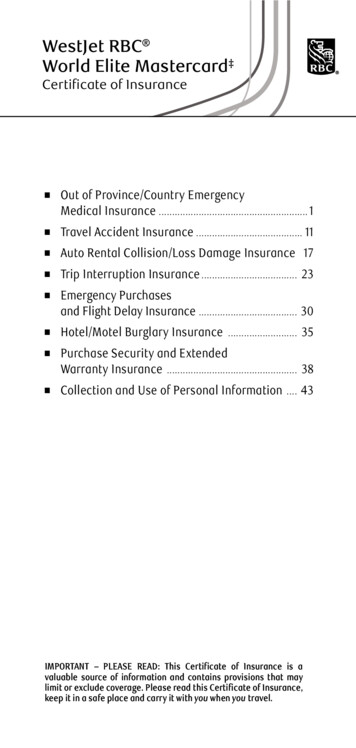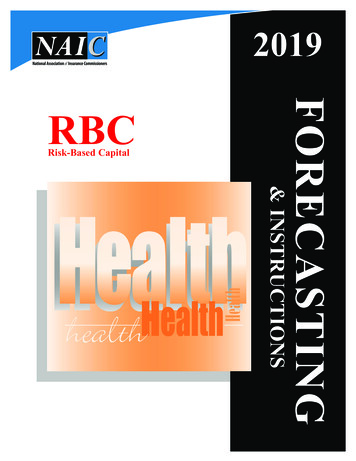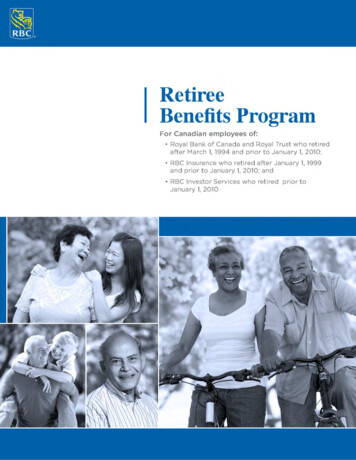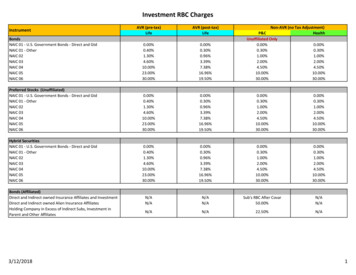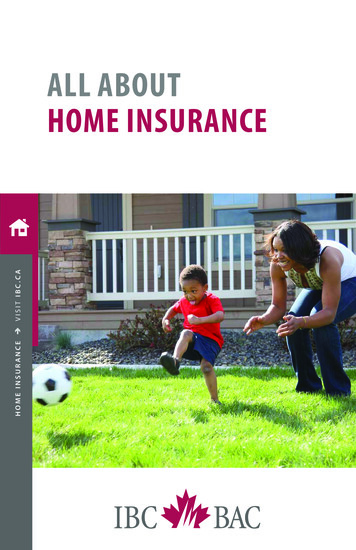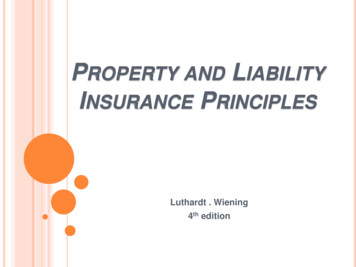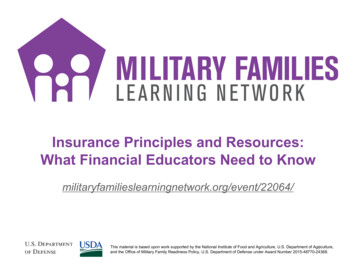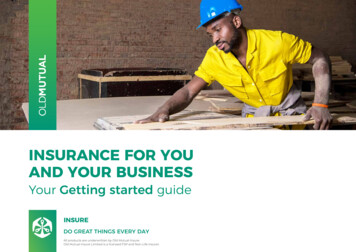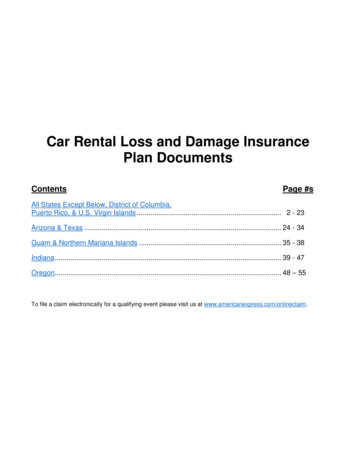Transcription
RBC Insurance eApplicationQuestions and AnswersPlease click on the question below for the .18.19.20.21.22.23.24.25.26.What products are available on the RBC Insurance eApplication?When will additional products be available through the eApplication?What optional coverage / riders are currently available through the eApplication?What options will be available later?How do I access the eApplication?What if I don’t have a BIC code?What if I have more than one BIC code?What browser capability can be used to access the eApplication?What is the purpose of each tab on the eApplication home page?Will I still have to submit paper?How do I upload a document in the eApplication?How do I print a copy of the completed application for my client?How does my client sign the application electronically?Where are the client signature points within the eApplication?Where does the advisor sign?Are there any hard stops where I could be kicked out of the tool and unable tocomplete the application?How do I save and continue completion of an application at a later date?If I don’t finish an application, can I come back into the tool and start where I left off?How do I request medical tests for my client?What payment options are available?What if I have technical difficulties while in the middle of an application?What discounts are available?What if I need help?The alcohol questionnaire asks how many my client has had under wine – is it askingfor bottles or glasses?Is there an ‘offline’ version of the eApp?Do I have to be with my client to use the eApp?RBC Life Insurance Company. / TMTrademarks of Royal Bank of Canada. Used under licence.March 2017
What products are available on the RBC Insurance eApplication?The current version of the RBC Insurance eApplication includes Term 10, Term 20 andRBC YourTerm personal and business products.When will additional products be available through the eApplication?Additional RBC Insurance products and functionality will be added to the eApplication in astaggered approach.What optional coverage / riders are currently available through the eApplication?Phase 1 of our launch includes the following:Total disability waiver of premiumAccidental death benefit riderSingle term riderWhat options will be available later?The following will be available in a later phase:Joint lifeChild term riderMultiple term riders3rd party term riderPayor waiverCorporate/Trust beneficiary designationHow do I access the eApplication?To access the RBC Insurance eApplication, you’ll need to sign in through the BusinessIntelligence Centre (BIC) with your assigned life code.What if I don’t have a BIC code?To request secure access to BIC and therefore to the eApplication, please complete the NewUser Request Form.What if I have more than one BIC code?You must use your BIC life code to login to access the eApplication.What browser capability can be used to access the eApplication?You can access the eApplication on the following browsers on your laptop or iPad:Chrome 43 and aboveFirefox 35 and aboveSafariNote: Internet Explorer 11 will be available in a future release.What is the purpose of each tab on the eApplication home page?1. The “work in progress” tab will show you applications that you have saved but have notyet submitted. This will allow you to continue with the applications you currently havein progress.2. The “re-submit” tab will provide you with a list of your applications that were completedhowever, submission was unsuccessful. You will have to re-submit the applicationslisted on this screen by clicking on the re-submit button.RBC Life Insurance Company. / TMTrademarks of Royal Bank of Canada. Used under licence.March 2017
3. The “submitted” tab will display all applications that have been submitted.Will I still have to submit paper?The short answer is no. There are two instances where additional documents will be required ifapplicable.1. If the application is a replacement, we will require you to complete and upload thesigned replacement form.2. If an aviation questionnaire is required, you can upload the completed form to theeApplication.Please note that a paper application will still be required for all ineligible applications and forinstances when the system is down.How do I upload a document in the eApplication?To upload a document, please follow the steps below:1. Scan or take a picture of the completed form2. Select browse and select the file you would like to attach in the eApplicationHow do I print a copy of the completed application for my client?Under the “submitted” tab on the home page, you’ll see an icon next to the selected applicationwith the arrow pointing down that will allow you to download and/or print the PDF form of theapplication or the Rep Report. You can also email your client a copy.How does my client sign the application electronically?Once the agreement is on the screen, you’ll need to pass the control to your client who will usethe mouse to sign in the assigned box. Although the signature may look different, it is anacceptable signature and legally binding.If using an iPad, your client can use their finger or stylus to sign.For a visual of how this works, take a look at the how-to video on e-Signatures.Where are the client signature points within the eApplication?There are 4 parts within the eApplication where a client signature is required.1. Statement of Understanding (SOU) section – if your client is unable to understandEnglish or French, they must sign the SOU before moving forward2. Pre-Authorized Chequing (PAC) – the client must sign3. eApplicaton Agreement section requires a client signature4. Authorization Agreement must be signed to agree to the collection of informationWhere does the advisor sign?The advisor’s signature is required on the last page under the Representative Report.Are there any hard stops where I could be kicked out of the tool and unable to complete theapplication?Yes, if your client is not a Canadian citizen, Permanent Resident or other qualified residentstatus, you will not be able to proceed with the application.RBC Life Insurance Company. / TMTrademarks of Royal Bank of Canada. Used under licence.March 2017
How do I save and continue completion of an application at a later date?The eApplication automatically saves each screen as you click continue, therefore, a save icon isnot required.If I don’t finish an application, can I come back into the tool and start where I left off?Because the tool automatically saves each screen as you click continue, you are able to log outand log back in to complete the application. During the pilot phase, you will need to log back inand click through the pages until you reach the spot where you left off.We anticipate that in a future release, the enhanced version of the tool will bring you back towhere you left off when you logged out vs. clicking through each screen.Important note: You are able to come back and complete the application at a later time but anew client signature will be required because legally the client must be present whilecompleting the application to ensure all information that he /she has signed is correct and notaltered after they leave the office.How do I request medical tests for my client?Your current process for ordering medical tests for your client is the same as it is today.What payment options are available?Your client will be able to pay monthly through PAC or annually through direct billing.Credit card is not currently an option.What if I have technical difficulties while in the middle of an application?If while inputting an application, you experience a system outage, you can simply refresh yourbrowser and the page will ask if you want to restart the last saved application. Select “yes” andthe application that was just lost will resume up until the page where the technical difficultyerror occurred. You will need to click “next” until you reach the spot where you left off and onlythe page where the message occurred will need to be input again.What discounts are available?The following discounts are available:Colleagues as Clients (CAC)Multi-product Savings (MPS)The premium provided will include the discount chosen.What if I need help?Your local RBC Insurance regional office staff is available to assist with eApp inquiries as they dowith all product and service inquiries today. Contact your local regional office at 1-866-2354332.The alcohol questionnaire asks how many my client has had under wine – is it asking forbottles or glasses?We are looking for the amount of wine your client drinks and the more specific you are thebetter. For example if your client reports they have 2 drinks, it would be great if you could relaythat in ounces as the size of the glass could make a big difference.RBC Life Insurance Company. / TMTrademarks of Royal Bank of Canada. Used under licence.March 2017
Is there an ‘offline’ version of the eApp?An internet connection is required to use the tool.Do I have to be with my client to use the eApp?Yes, the current version of our eApp requires you to be face-to-face with your client. A nonface-to-face version is on our list for future enhancements.RBC Life Insurance Company. / TMTrademarks of Royal Bank of Canada. Used under licence.March 2017
Your local RBC Insurance regional office staff is available to assist with eApp inquiries as they do with all product and service inquirie