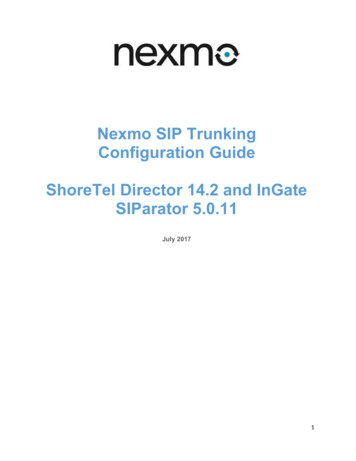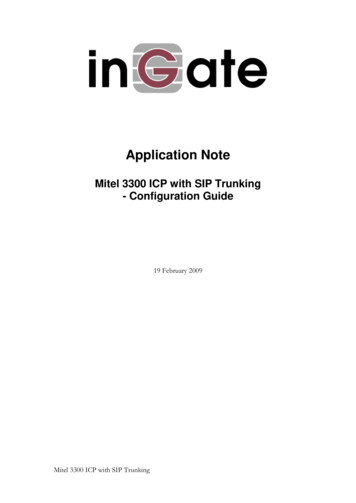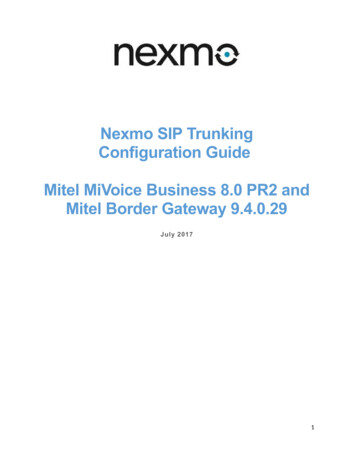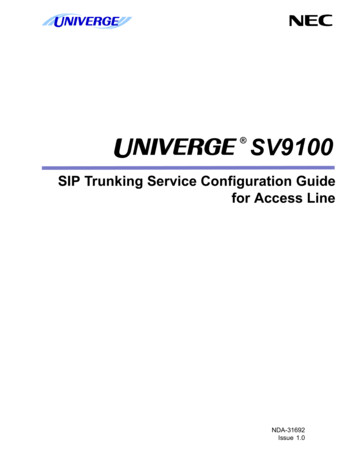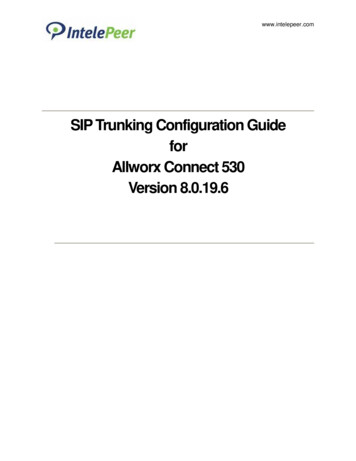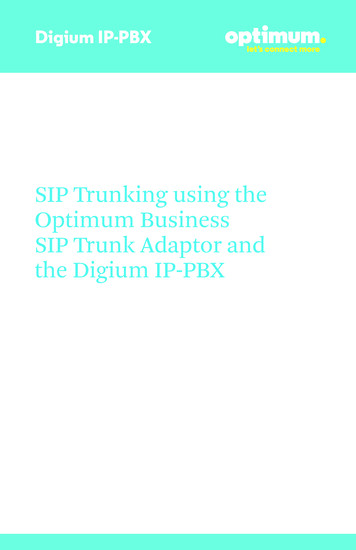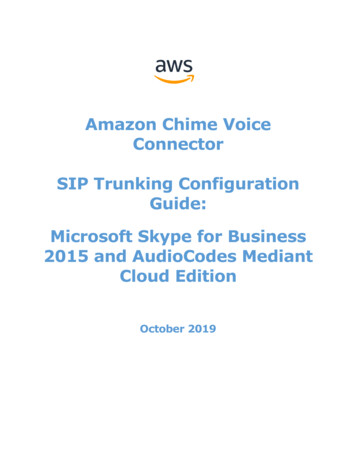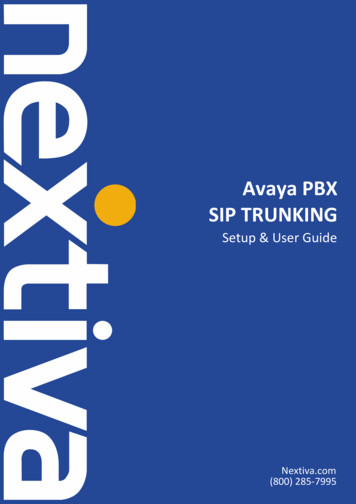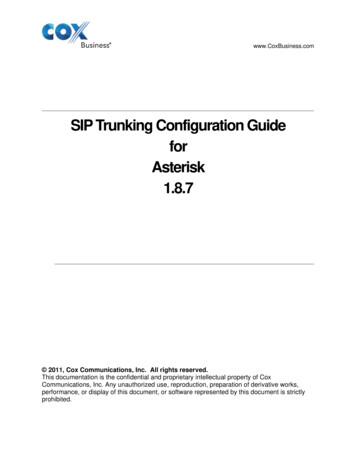
Transcription
www.CoxBusiness.comSIP Trunking Configuration GuideforAsterisk1.8.7 2011, Cox Communications, Inc. All rights reserved.This documentation is the confidential and proprietary intellectual property of CoxCommunications, Inc. Any unauthorized use, reproduction, preparation of derivative works,performance, or display of this document, or software represented by this document is strictlyprohibited.
Table of Contents1234567Audience . 4Introduction . 42.1tekVizion Labs . 5SIP Trunking Network Components . 63.1Hardware Components. 73.2Software Requirements . 7Features . 84.1SIP Registration Method. 84.2Features Supported . 8Caveats and Limitations. 9Configuration . 106.1Configuration Checklist. 106.2IP Address Worksheet . 116.3Asterisk Detailed Configuration Steps . 116.3.1Configuration Files . 126.3.2asterisk.conf . 126.3.3System IP Address . 126.3.4sip.conf . 146.3.5SIP Trunk. 156.3.6SIP Extension . 176.3.7features.conf . 186.3.8extensions.conf. 196.3.9IncomingCalls . 206.3.9.1 Basic Incoming Call . 206.3.9.2 Call Forward NoAnswer & Busy . 206.3.9.3 Call Forward All . 206.3.9.4 Simultaneous Ring Group . 206.3.9.5 Sequential Ring Group . 216.3.9.6 Auto Attendant . 216.3.10 Out Going Calls . 216.3.10.1 Anonymous Calls . 226.3.10.2 Authorization/Account Codes . 226.3.10.3 Parked Calls . 226.3.10.4 Dial Plan . 226.3.10.5 Station to Station Dialing . 236.3.11 Block 900 . 236.3.12 Send CLI. 236.3.13 Calling Line ID Spoofing . 23Sample conf files. 247.1asterisk.conf . 247.2sip.conf . 247.3features.conf . 267.4extensions.conf . 26Property of Cox Communications, Inc.Page 2 of 27Version 1.0
Table of FiguresFigure 1 - Cox Fiber Network . 4Figure 2 - SIP Trunk Lab Reference Network . 6Figure 3 IP Address of Server . 13Table of TablesTable 1 – PBX Configuration Steps . 10Table 2 – IP Addresses . 11Property of Cox Communications, Inc.Page 3 of 27Version 1.0
1AudienceThis document is intended for the SIP trunk customer’s technical staff and Value Added Retailer (VAR)having installation and operational responsibilities.2 IntroductionThis Configuration Guide describes configuration steps for Cox SIP trunking to an Asterisk IP-PBX. CoxSIP trunking is a scalable and efficient IP trunking telecommunication solution for your business thatprovides all the traditional services such as Direct Inward Dialing, Hunting, Calling Name, Calling Number,Local/Long Distance and Business Continuity options, including: Burstable Trunk Capacity – Dynamically increases call capacity during peak busy periods so yourcustomers never receive a busy signal.Call Forward Always – On the trunk group pilot number for all calls in case of an outage (i.e.,flood, fire, loss of power, etc.).Call Forward Not Reachable – On the trunk group pilot number that operates on a per-callcontingency basis to forward the call to any PSTN number (i.e., call center or alternate officelocation) during temporary call completion impairments.Route Exhaustion – Automatic reroute of trunk group calls to any PSTN phone number (i.e., a callcenter) if calls can’t be completed to the PBX.Support for geo-redundant PBX deployments and automatic reroute of SIP trunks to the backupcustomer data center.All calls are routed over Cox’s national fiber network with guaranteed Quality of Service (QoS); calls nevertraverse the Internet.Figure 1 - Cox Fiber NetworkProperty of Cox Communications, Inc.Page 4 of 27Version 1.0
2.1tekVizion LabstekVizion LabsTM is an independent testing and Verification facility offered by tekVizion PVS, Inc.(“tekVizion”). tekVizion Labs offers several types of testing services including: Remote Testing – provides secure, remote access to certain products in tekVizion Labs forpre-Verification and ad hoc testingVerification Testing – Verification of interoperability performed on-site at tekVizion Labsbetween two products or in a multi-vendor configuration (“solution Verification”)Product Assessment – independent assessment and verification of product functionality,interface usability, assessment of differentiating features as well as suggestions for addedfunctionality, stress and performance testing, etc.tekVizion is a systems integrator specifically dedicated to the telecommunications industry. Our coreservices include consulting/solution design, interoperability/Verification testing, integration, customsoftware development and solution support services. Our services helps service providers achieve asmooth transition to packet-voice networks, speeding delivery of integrated services. While we haveexpertise covering a wide range of technologies, we have extensive experience surrounding ourFastForward practice areas which include: SIP Trunking, Packet Voice, Service Delivery, andIntegrated Services.The tekVizion team brings together experience from the leading service providers and vendors intelecom. Our unique expertise includes legacy switching services and platforms, and unparalleled productknowledge, interoperability and integration experience on a vast array of VoIP and other next-generationproducts. We rely on this combined experience to do what we do best: help our clients advance therollout of services that excite customers and result in new revenues for the bottom line. tekVizionleverages this real-world, multi-vendor integration and test experience and proven processes to offerservices to vendors, network operators, enhanced service providers, large enterprises and otherprofessional services firms. tekVizion’s headquarters, along with a state-of-the-art test lab and ExecutiveBriefing Center, is located in the Telecom Corridor in Richardson, Texas.(For more information on tekVizion and its practice areas, please visit tekVizion Labs’s web site atwww.tekVizionlabs.com.)Property of Cox Communications, Inc.Page 5 of 27Version 1.0
3 SIP Trunking Network ComponentsThe network for the SIP trunk reference configuration is illustrated below and is representative of anAsterisk configuration.Figure 2 - SIP Trunk Lab Reference NetworkNote: Asterisk does not offer DHCP server for dynamic IP address assignment for the SIP phones;however, the Cox Enterprise Session Border Controller (E-SBC) requires a static LAN IP address thatmust be manually assigned by the LAN network administrator. The DHCP server is provisioned on theEthernet switch. The DHCP’s IP address pool is constrained so that the E-SBC can be assigned an IPaddress outside of the pool.The lab network consists of the following components: Asterisk IP-PBX for voice features, SIP proxy and SIP trunk termination.Various SIP phones on the local LAN.The Cox E-SBC is the Edgewater Networks (www.edgewaternetworks.com) EdgeMarc appliance.The EdgeMarc is the service demarcation point between customer’s LAN network and Cox’sWAN network and provides firewall/NAT traversal, B2BUA and SIP Application-level gateway.The EdgeMarc has diverse routes to a primary and secondary Acme SBC.Acme Packet Net-Net 9200 Session Border Controllers (SBC).Property of Cox Communications, Inc.Page 6 of 27Version 1.0
3.1Hardware Components 3.2Server to Install AsteriskEdgeMarc 4550 E-SBCSoftware Requirements Asterisk 1.8.7EdgeMarc 4550 9.12.5 ReleaseProperty of Cox Communications, Inc.Page 7 of 27Version 1.0
4 Features4.1SIP Registration MethodCox Network requires SIP REGISTER support to allow the IP-PBX to originate calls from the IP-PBX andto send calls to the PBX from the PSTN. Asterisk supports SIP Register with authentication. Coximplementation team provides the Pilot number and the authentication key, which should be provisionedin Asterisk. How to configure these in Asterisk is shown in Section 6.3.54.2Features Supported Basic calls using G.711ulawCalling Party Number PresentationAnonymous callCall TransferCall ForwardingCall Hold and ResumeCall PickupCall WaitingDNDCall ParkHunt groups (Simultaneous and Sequential Ring)Three-Way CallingPBX Auto Attendant to Off-net NumbersPBX Account CodesPBX Authorization CodesE911 CallRFC2833 transcodingPBX-Defined Caller ID (spoofing)11Property of Cox Communications, Inc.Page 8 of 27Version 1.0
5 Caveats and Limitations Call Pickup. There seems to be a race condition that causes the Asterisk IP-PBX to send out anUPDATE message that is then challenged by Cox Network with a 401 unauthorized. Asterisk IPPBX does not respond to the challenge. The concern is that the call may be torn down if the 401unauthorized is not responded to. At the time of testing the call was not disconnected. The callwas terminated after 7 minutes.Incoming Call to IVR shows the same behavior as Call Pickup occasionally.Asterisk 1.8.7.0 hairpins both call legs during call transfer and call forwards, meaning the SIPsessions are not released after transfer. The sessions are released when the calls are released.Asterisk supports FAX. Fax is not tested ATA not available for analog port.Modem call not tested. Same reason as FAX.Property of Cox Communications, Inc.Page 9 of 27Version 1.0
6 Configuration6.1Configuration ChecklistIn this section we present an overview of the steps that are required to configure Asterisk 1.8.7.0 for SIPTrunking as well as all features that were tested. PBX features including Call Forwarding, SimultaneousRing, Sequential Ring, Auto Attendant, etc. are not required to configure the Cox SIP Trunking service.Table 1 – PBX Configuration StepsStepDescriptionReferenceStep 1System IP AddressSection 6.3.3Step 2Configure SIP TrunkSection 6.3.5Step 3Configure SIP ExtensionsSection 6.3.6Step 4Incoming CallsSection 6.3.9Step 5Basic Incoming CallSection 6.3.9.1Step 6Call Forward No Answer and BusySection 6.3.9.2Step 7Call Forward AllSection 6.3.9.3Step 8Simultaneous Ring GroupSection 6.3.9.4Step 9Sequential Ring GroupSection 6.3.9.5Step 10Auto AttendantSection 6.3.9.6Step 5Out Going CallsSection 6.3.10Step 12Anonymous CallsSection 6.3.10.1Step 13Authorization/Account CodesSection 6.3.10.2Step 14Parked CallsSection 6.3.10.3Step 15Dial PlanSection 6.3.10.4Step 16Station to Station DialingSection 6.3.10.5Step 17Block 900 numbersSection 6.3.11Step 18Sample asterisk.confSection 7.1Step 19Sample sip.confSection 7.2Step 20Sample features.confSection 7.3Step 21Sample extensions.confSection 7.4Property of Cox Communications, Inc.Page 10 of 27Version 1.0
6.2IP Address WorksheetThe specific values listed in the table below and in subsequent sections are used in the lab configurationdescribed in this document, and are for illustrative purposes only. The customer must obtain and usethe values for your deployment. modify this table as required list out all IP address with explination ofeach Table 2 – IP AddressesComponentCox Lab ValueEdgeMarc E-SBC LAN IP Address LAN Subnet Mask10.64.2.64255.255.0.0Asterisk 1.8.7.0 IP PBX System IP Address10.64.1.160Customer ValueThe Internet Connection willtypically be on the same subnetas the LAN IP Address of the ESBC. If this is not the case,then Layer 3 routing must be inplace.10.64.1.1 Default GatewayThe Default Gateway must bethe LAN Network defaultGateway. This will allow theadministrator to log in viahis\her workstation if theworkstation is on a differentnetwork6.3Asterisk Detailed Configuration StepsEquipment used for configuration setup: Asterisk software version release 1.8.7Property of Cox Communications, Inc.Page 11 of 27Version 1.0
6.3.1 Configuration FilesIn Asterisk 1.8.7.0 there are 126 configuration files that are named filename.conf . In each of the .conffiles a ; is used to document useful information about each parameter. This document only covers the.conf files that were modified for this test. These files are listed ions.confAll parameters that are commented out will be removed from its prospective .conf file for documentationpurposes.6.3.2 asterisk.confAsterisk.conf is the configuration file for system parameters. The parameters that are used inasterisk.conf are shown below.[directories](!)1astetcdir /etc/asteriskastmoddir /usr/lib/asterisk/modulesastvarlibdir /var/lib/asteriskastdbdir /var/lib/asteriskastkeydir /var/lib/asteriskastdatadir /var/lib/asteriskastagidir /var/lib/asterisk/agi-binastspooldir /var/spool/asteriskastrundir /var/run/asteriskastlogdir /var/log/asterisk[options]2documentation language en US[compat]3pbx realtime 1.6res agi 1.6app set 1.66.3.3 System IP AddressThe IP address of the server that Asterisk 1.8.7.0 is installed on is 10.64.1.160 with a subnet mask of255.255.0.0. Asterisk is typically installed on a Linux based Operating System. Please refer tohttp://www.asterisk.org/ for installation information. In this example Asterisk is installed on a serverrunning Cent OS. Follow the commands below to acquire the IP Address of the server which is used bythe E-SBC for SIP Trunking Devices and the Default Dial Rules.1There are 10 parameters below directories that define the directory paths used.There are many different parameters below options that are commented out. The only parameter thatmust be defined is documentation language3The context compat is an entry that defines backward compatability.2Property of Cox Communications, Inc.Page 12 of 27Version 1.0
1. Open a terminal window2. Type ifconfig.Figure 3 IP Address of ServerProperty of Cox Communications, Inc.Page 13 of 27Version 1.0
6.3.4 sip.confThe configuration file sip.conf covers the configuration of SIP trunks and SIP endpoints. Creating a SIPtrunk is covered Section 6.3.5. Creating extensions is covered in Section 6.3.6. The general section ofthe file is addressed below.[general]1context default2allowoverlap no3udpbindaddr 0.0.0.04tcpenable no5tcpbindaddr 0.0.0.06srvlookup yes7tos sip cs38tos audio ef9relaxdtmf yes10trustrpid no11sendrpid yes12sendrpid pai131The general context is where the parameters for SIP are contained.Set context to default. This is the default context for incoming calls.In fn19 the context is set tocox in. This will override the default context for incoming calls.3Set allowoverlap to no. Disable overlap dialing support.4Set udpbindaddr to the LAN Ip Address of the E-SBC as defined in Figure 2 Table 2. For this example0.0.0.0 is used.5Set tcpenable to no. By setting tcpenable to no UDP is used6Set tcpbindaddr to 0.0.0.0 With fn5 set to no fn6 is not used.7Set srvlookup to yes. This field is set to yes by default and was not changed during this test cycle.srvlookup is
Ring, Sequential Ring, Auto Attendant, etc. are not required to configure the Cox SIP Trunking service. Table 1 – PBX Configuration Steps Step Description Reference Step 1 System IP Address Section 6.3.3 Step 2 Configure SIP Trunk Section 6.3.5 Step 3 Configure SIP Extensions Section 6.3.6 Step 4 Incoming Calls Section 6.3.9