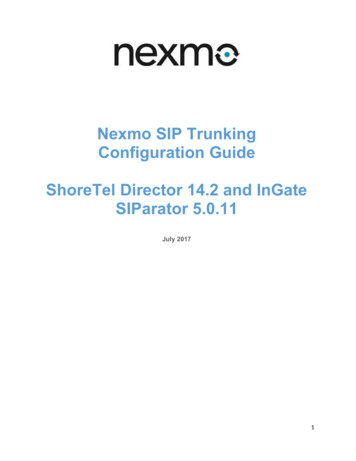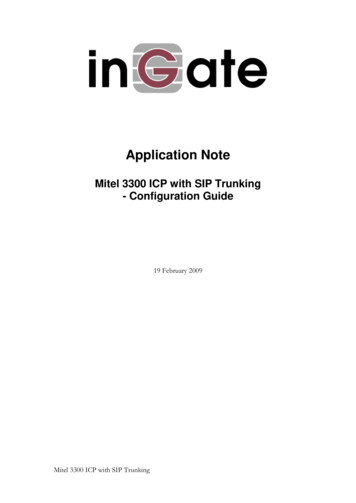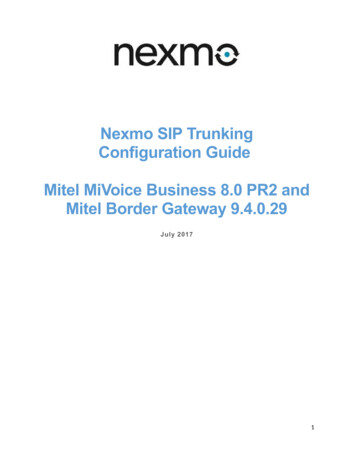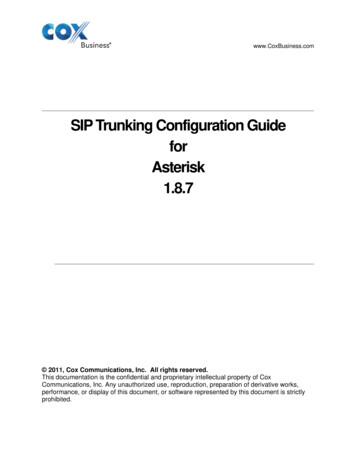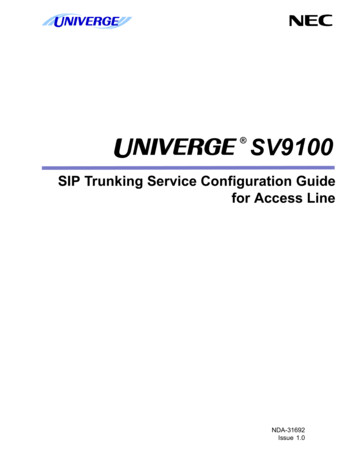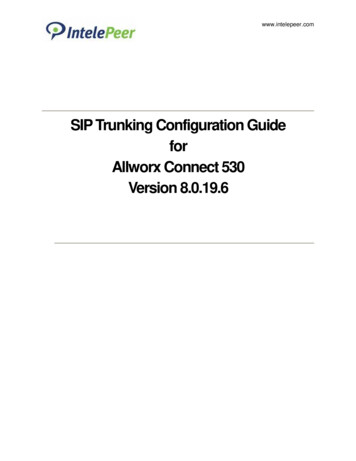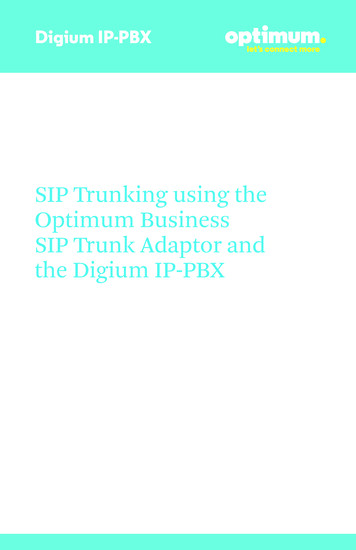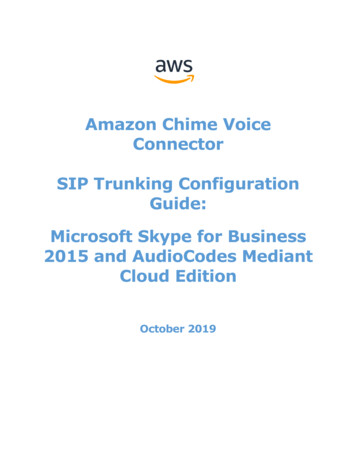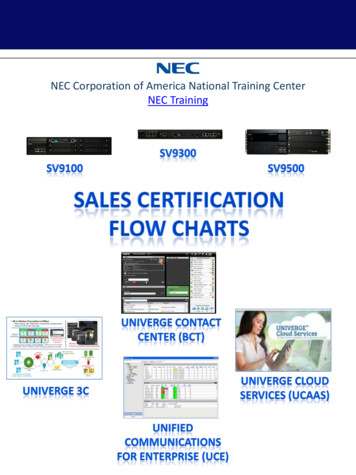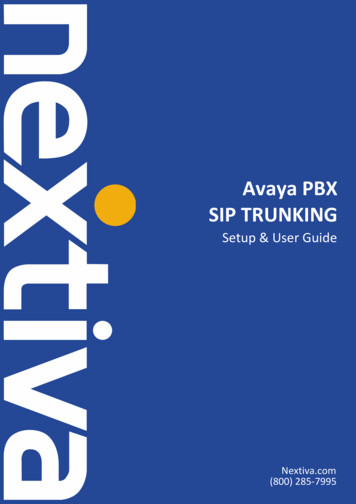Transcription
NEC: SIP Trunking ConfigurationGuide V.1FOR MORE INFO VISIT:CALL USEMAIL USintermedia.net 1.800.379.7729sales@intermedia.net
2 NEC: SIP Trunking Configuration Guide V.1TABLE OF CONTENTSIntroduction . 3Sphericall Setup and Limitations as Tested . 3Coded Re-Invite Limitation . 3SIP End Devices . 3Faxing . 3Software Level . 3Prerequisite for Configuring NEC Univerge Sphericall System withIntermedia SIP Trunks . 4Intermedia Configuration Information . 4Firewall/Router Setup . 51 NAT and SIP . 53.2Port Forwarding . 5Support . 6PBX Configuration and Setup . 6SIP Trunk CREATION . 6Configure Service Provider: . 6Configure the SIP Creditial . 7Codec Configuration . 8Configuring 911 calls: . 8
3 NEC: SIP Trunking Configuration Guide V.1INTRODUCTIONThese Notes describe the procedures for configuring Session Initiation Protocol(SIP) Trunking between service provider Intermedia and a NEC 3C SphericallSystem.The Intermedia SIP Trunking service referenced within these Notes is designedfor business customers. The service enables local and long distance PSTNcalling via standards-based SIP trunks directly as an alternative to legacyanalog or digital trunks, without the need for additional TDM enterprisegateways and the associated maintenance costs.SPHERICALL SETUP AND LIMITATIONS AS TESTEDCoded Re-Invite LimitationThe current NEC 3C Sphericall firmware release doesn’t support re-invite,preventing mid call codec change. This means that calls to and from toapplications that support re-invite have a potential to fail. This is generally notthe case with the OFF NET PSTN call but can be problematic with ON NETcalls (i.e. calls that stay on the Intermedia network) to Intermedia’s IVR or otherendpoints. Re-invite failure will cause call failure or one-way audio.SIP End DevicesNEC 3C Sphericall setup supports two types of SIP phones: NEC SIP phonePolycom SIP PhonesBoth types of SIP phones should be configured with: G729 primaryG711 SecondaryRFC 2833 DTMFG729 annexB disabled (no silence packets)FaxingNEC 3C Sphericall supports an external SIP ATA for the fax line. This ATAshould be configured with only G711. The PBX should be configured with G729primary and G711 secondary.Software LevelNEC 3C Sphericalll firmware version: User-Agent: Sphericalll/8.0.1 Build/120
4 NEC: SIP Trunking Configuration Guide V.1PREREQUISITE FOR CONFIGURING NEC 3C SPHERICALLSYSTEM WITH INTERMEDIA SIP TRUNKSIntermedia Configuration InformationYou should have the configuration information from Intermedia before you startthe install. This information will provide settings for the SIP connection(s). To setup your SIP trunking account, contact Intermedia nking/index.aspOnce your account is set up they will provide you with the following serviceinformation:Table 1: Intermedia Account InformationOption (NEC)Option (Intermedia)Outbound Proxy SBC IP Address(ex. 64.28.113.10)Service ProviderDomainDescriptionThe Outbound Proxy is theSIP registration domain foryour Intermedia SIP trunks.When your SIP trunks initiallyregister they use this domain.SBC DNS Name(ex. usbc.accessline.com)The domain for yourIntermedia SIP trunks.When your SIP trunks initiallyregister they use this domain.Auth UsernameSIP Trunk ID(ex. dgw5713954)This is the username thatIntermedia uses toauthenticate your registration.Auth PasswordPassword(ex. Akkbid24)The Auth Password is thepassword required with yourAuth Username.TrunkNumber(s)New number(ex.2062645134)These are the telephonenumbers that users will dial toreach you over yourIntermedia SIP trunks.The information you will receive from Intermedia will be sent via email andcomposed of the following information. Your order will be different from thisinformation:
5 NEC: SIP Trunking Configuration Guide V.1SIP Trunk ID: dgw5713954 Password: Akkbid24SBC DNS Name: usbc.accessline.com SBC IP Address: 64.28.113.10SBC Port: 5060Call processing has been setup to allow up to ‘X’ simultaneous calls.The following new numbers and routing have been provisioned in oursystems to route via the SIP trunks to the PBX. Please ensure they areprogrammed in the customer's phone equipment to route appropriately andadvise the customer of these new numbers:2062645134The following 911 callback number has been configured in our network asthe default for this location: 2062645107. Make sure it routes appropriatelyat the customer's site.FIREWALL/ROUTER SETUPSIP-based VOIP enabled PBX or SIP phones connected to Intermedia’s Servicevia our SIP trunking service MUST be installed in a secure trusted zone behinda Firewall and not exposed to the public internet. This means the PBX or SIPphones should never be put into a router's DMZ (allows untrusted access).The firewall must block all inbound internet (untrusted) traffic to the PBX or SIPphones. The firewall can be configured to allow inbound traffic from trusteddevices from remote (satellite) locations.You do not have to block outbound traffic from your private network to theinternet, but Network- Address-Translation, or “NAT” must be enabled. NATallows the Intermedia Service to send calls to the PBX or SIP Phones. If thefirewall has multiple NAT settings, you must select the NAT setting that“Address Restricted” and not “Endpoint Independent”. If you do want to limitoutbound internet traffic on the firewall, then you need to open SIP related portson the firewall to allow Intermedia’s Service to function properly.ProtocolUDPTCPUDPPort(s)6060606130000 – 500001 NAT and SIPIn the router to which the NEC 3C Sphericall is connected, enable NAT anddisable all special SIP management features (such as SIP ALG).3.2Port ForwardingForward UDP ports 6060 and 1024 through 1215 to the DSX system’s IPaddress.
6 NEC: SIP Trunking Configuration Guide V.1SUPPORTFor technical support on the NEC 3C Sphericall products described in theseApplication Notes visit http://www.necam.com/Support/.PBX CONFIGURATION AND SETUPSIP Trunk CREATION:Create a new SoftTrunk under “Trunks” tabConfigure Service Provider:When the “Configure Service Provider” window pops up, fills in the followinginformation: Service Provider Domain is the SBC DNS Name provided by IntermediaOutbound Proxy is the SBC IP Address provided by IntermediaPort should be configured for 6060Primary MGC is the name of your 3C Primary ServerSecondary MGC is the name of your 3C Secondary ServerContact Domain is the domain name of your Data Service Provider
7 NEC: SIP Trunking Configuration Guide V.1Configure the SIP CreditialOnce the trunk successfully created, go to Hub property, and fill in theinformation provided by Intermedia: Account is the SIP Trunk ID provided by IntermediaPassword is the Password provided by Intermedia
8 NEC: SIP Trunking Configuration Guide V.1Codec ConfigurationFor CODEC configuration, go to System Property in the Main Window, and goto MediaStreams tab to configure the following: G729 primaryG711 SecondaryRFC 2833 DTMFG729 annexB disabled (no silence packets)
9 NEC: SIP Trunking Configuration Guide V.1Configuring 911 calls:Intermedia provides a 911 Call Back Number, which has been configured in oursystems with the street address used for Emergency responders to identify thelocation where the PBX is physically located. All calls to 911 must have the main911 Call Back Number provisioned; if not the Intermedia system will default tothe Emergency 911 Call Back number.Emergency call back from the 911 operator will be made to the Emergency CallBack number provided by Intermedia. The PBX must be configured to route thisnumber to all phones, to the receptionist or a hunt group to make sure a callback from 911 can be received.
3 NEC: SIP Trunking Configuration Guide V.1 INTRODUCTION These Notes describe the procedures for configuring Session Initiation Protocol (SIP) Trunking between service provider Intermedia and a NEC 3C Sphericall System. The Intermedia SIP Trunking service referenc