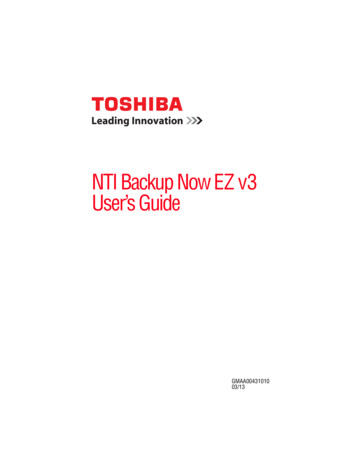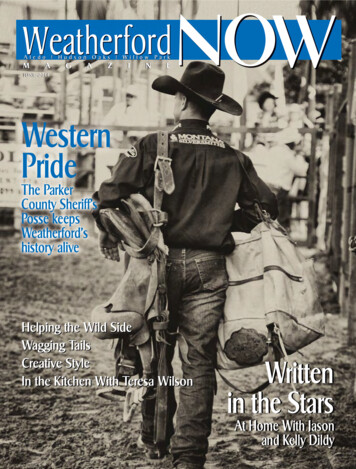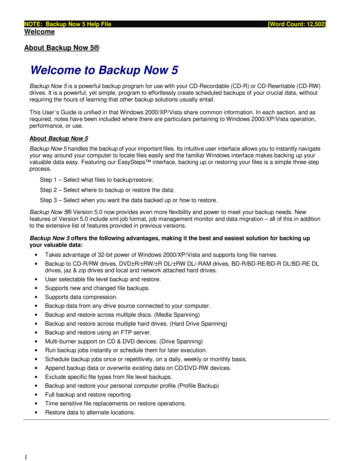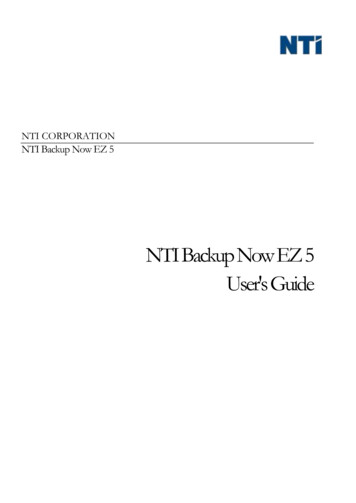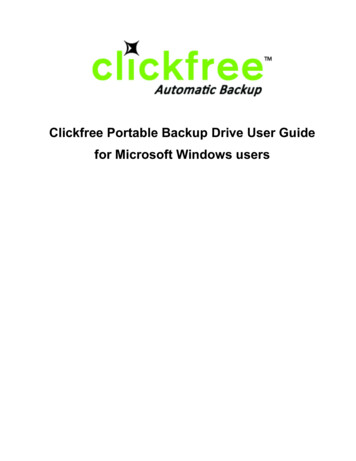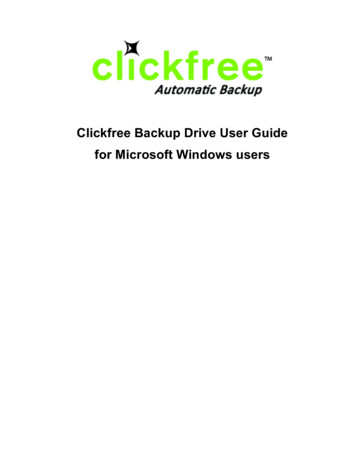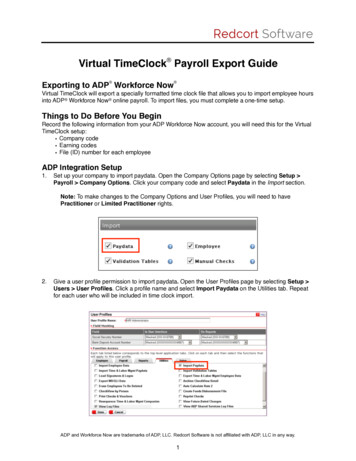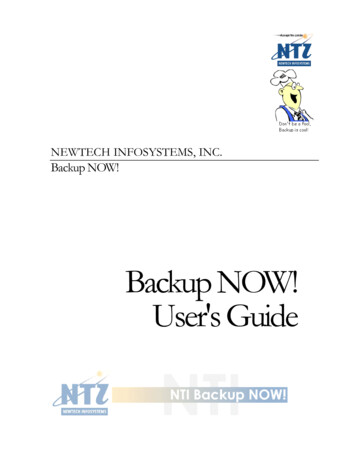
Transcription
NEWTECH INFOSYSTEMS, INC.Backup NOW!Backup NOW!User's Guide
Backup NOW! User's Guide NewTech Infosystems, Inc.1395 Warner AvenueTustin, CA 92780Phone 714.259.9700 Fax 714.259.9727
CopyrightThe NTI Backup NOW! software and the contents of this associated User Manual are the propertyof NEWTECH INFOSYSTEMS (USA) INC. (NTI) and are protected by copyright. Anyreproduction either in whole or in part is strictly prohibited. For additional copies of the software or thisdocumentation, please contact NTI.Software as well as many other types of works are protected by international copyright laws.Unauthorized copying of those works in any manner may violate the rights of the owner of thecopyright in those works and may expose you to civil and criminal penalties.You may not use NTI Backup NOW! software to violate the copyright rights of others. NTI does notauthorize you to use the NTI Backup NOW! software for the purpose of violating the copyrightrights of others.Information in this document is subject to change without notice.TrademarksNTI Backup NOW!, NTI DVD-Maker, and NTI CD-Maker are registered trademarks of NewTechInfosystems (USA) Inc. NTI CD-Maker Elite, NTI CD-Maker Pro, NTI CD-Maker 2000, NTI CDMaker MM, NTI FileCD, NTI CD-Copy Tools, NTI CDR Explorer, NTI JewelCase Maker aretrademarks of NewTech Infosystems (USA) Inc. Windows is a trademark of Microsoft Corporation. Allother product names or trademarks are property of their respective owners.LicenseUse of this software constitutes your acceptance of these terms and conditions and your agreement toabide by them. You, the original purchaser, are granted a non-transferable, non-exclusive personallicense to use the software. You may neither transfer the software or otherwise make it available toanyone else, nor may you copy, modify, disassemble, decompile, reverse engineer, revise or enhance thesoftware, electronically transfer, or lease the software or this user manual.You may terminate this agreement at any time by destroying the software. This agreement will Use ofthis Software constitutes your acceptance of these terms and conditions and also terminate if you fail tocomply with the terms and conditions of this agreement. You agree upon such termination to destroythe software.Limited WarrantyNewTech Infosystems (USA) Inc. warrants for a period of thirty (30) days from the date of deliverythat, under normal use and without unauthorized modification, the program performs in substantialcompliance with the User Manual and those set forth in NewTech Infosystems (USA) Inc. authorizedadvertising material; that under normal use, the magnetic or optical media upon which the software isdistributed is substantially free from significant defects in materials and workmanship. Warranty claimsmust be made in writing during the Warranty Period and within seven (7) days of the observation of thedefect, accompanied by evidence satisfactory to NewTech Infosystems (USA) Inc. If NewTechInfosystems (USA) Inc. is unable to correct it within ninety (90) days of the date you report the defect,you may return the software and accompanying materials to the NTI distributor from where they werepurchased (if not purchased directly from NewTech Infosystems (USA) Inc.) and shall be shipped bythe returning party with freight and insurance paid.
EXCEPT AS STATED ABOVE, THERE IS NO OTHER WARRANTY, EXPRESSED ORIMPLIED, REGARDING THE PRODUCT INCLUDING, BUT NOT LIMITED TO, THEIMPLIED WARRANTIES OF MERCHANTABILITY AND FITNESS FOR A PARTICULARPURPOSE.Limit Of NewTech Infosystems (USA) Inc. LiabilityNewTech Infosystems (USA) Inc. entire liability for damages to you or any other party for any causewhatsoever, whether in contract or in tort, including negligence, shall not exceed the price you paid forthe unit of the software that caused the damages or that are the subject matter of, or are directly relatedto, the cause of action. In no event will NewTech Infosystems (USA) Inc. be liable for any damagescaused by your failure to perform your obligations, or for any loss of data, profits, savings, or any otherconsequential and incidental damages, even if NewTech Infosystems (USA) Inc. has been advised ofthe possibility of damages, or for any claims by you based on any third-party claim.ChangesWith reasonable efforts have been made in the preparation of this documentation to assure its accuracy,NTI assumes no liability resulting from errors or omissions in this document, or from the use of theinformation contained herein.NOTICENTI Backup NOW! software is designed to assist you in reproducing material in which you own thecopyright or have obtained permission to copy from the copyright owner.NTI does not authorize you to use the software for the purpose of violating the copyright rights ofothers. Violating the copyright rights of others may result in severe civil and criminal penalties, and maybe prosecuted to the maximum extent possible under the law.NEWTECH INFOSYSTEMS (USA) INC. takes no responsibility for any illegal use of the product. Ifyou are not sure about your rights, please consult your legal advisor before using NTI software.TerminationYour failure to comply with the terms in this Agreement shall terminate your license and thisAgreement.
Table of ContentsCHAPTER 1 – INTRODUCTION.1FIRST THINGS FIRST .3ABOUT THIS GUIDE .3ABOUT NTI BACKUP NOW!.3FILE LEVEL AND DRIVE IMAGE BACKUP & RESTORE .4Drive Image Backup.4File Level Backup.4Which method of backup do I use?.5SYSTEM REQUIREMENTS .5A NOTE ON WINDOWS NT AND WINDOWS 2000 .6INSTALLING BACKUP NOW!.6REMOVING BACKUP NOW! .7NTI WEB RESOURCES .7Company or Product News and Information.7Frequently Asked Questions (FAQs) .7Updating your Backup NOW! Software .7Contacting Technical Support.8CHAPTER 2 – USING BACKUP NOW! .9GETTING STARTED.11GETTING FAMILIAR WITH BACKUP NOW! .11Step Interface .11SELECTING FILES IN BACKUP NOW!.11USING MY CATALOG .12CREATING A BACKUP JOB .13RESTORING FILES FROM A PREVIOUS BACKUP.14Restoring files using Find Files.14COMPARING BACKUP FILES .15DRIVE IMAGE BACKUP AND RESTORE .16CREATING A DRIVE IMAGE BACKUP .16RESTORING FROM A DRIVE IMAGE BACKUP .17CHAPTER 3 – BACKUP NOW! SCHEDULER.19WHAT IS THE BACKUP NOW! SCHEDULER?.21USING THE SCHEDULER .21
Scheduler Job Logs .22MENU COMMANDS FOR BACKUP NOW! SCHEDULER .23Program .23Advanced .23Help .23CHAPTER 4 – ADVANCED TOPICS .25BACKUP NOW! TOOLS & UTILITIES.27COMPLETION REPORTS .27EMERGENCY RECOVERY DISKETTE AND CD.28Starting the Emergency Recovery Wizard .29Windows 98/Me Recovery Wizard - Start Up Source .30Windows 98/Me Recovery Wizard - Select Options.31Windows 98/Me Recovery Wizard - Select Backup Source .31Windows 98/Me Recovery Wizard - In Progress.32Windows 95 Recovery Wizard - Start Up Source .32Windows 95 Recovery Wizard - Driver Configuration.32Windows 95 Recovery Wizard - Select Backup Source .33Windows 95 Recovery Wizard - Select Options.33Windows 95 Recovery Wizard - Select Backup Source .34Windows 95 Recovery Wizard - In Progress .34Windows NT/2000 Recovery Wizard - Start Up Source .34Windows NT/2000 Recovery Wizard - Select Options.35Windows NT/2000 Recovery Wizard - Select Backup Source .35Windows NT/2000 Recovery Wizard - Create Recovery Diskette .35Windows NT/2000 Recovery Wizard - In Progress .36Restoring your system with Silent Recovery.36Emergency Recovery with Windows 95/98/Me.37Emergency Recovery with Windows NT/2000.37ERASING A CD-RW DISC .38COMPARING TWO FILE FOLDERS.39SETTING BACKUP AND RESTORE OPTIONS .39Backup Options .40General Tab.40Media.41Type Tab.42Exclude Tab.43Report Tab.44Password Tab.45Advanced Tab.46RESTORE OPTIONS.46General Tab.47Report Tab.47Advanced Tab.48DISC INFO & TOOLS .48CD DRIVE PROPERTIES .50BACKUP FORMAT .51
MEDIA SPANNING .51CHOOSING A BACKUP METHOD.51Example 1 – Incremental Backup & Restore.52Example 2 – Differential Backup and Restore .52Which backup method is best for me? .53ERROR MESSAGES .54THE LOG FILE .54ERROR MESSAGES .54General Errors .54ASPI Manager Errors .55CD-ROM Drive & CD Recorder Errors .56Memory & Hard Disk Space Errors.56Window’s Errors .56CHAPTER 5 – MAKING BACKUP NOW! WORK FOR YOU!.57GETTING THE MOST OUT OF BACKUP NOW! .59PREPARING FOR THAT RAINY DAY!.59DIGITAL DAN’S BACKUP NOW! RECOMMENDATIONS: .59Recommendation #1 – Consider the media quality and type.59Recommendation #2 – Test and verify your backup solution .60Recommendation #3 – Create an Emergency Recovery CD/Diskette .60Recommendation #4 – Backup your system drive to your Recovery CD.60Recommendation #5 – Design your backup plan .60Factors to consider in your backup plan.61Incremental vs. differential backups.62Recommendation #6 – Make it Happen! .63CHAPTER 6 – BACKUP NOW! COMMAND REFERENCE .65BACKUP NOW! MENUS.67Job Menu.67Edit Menu.68View Menu.68Tools Menu.69Help Menu.70Quick Command Menus .71TOOLBAR .71Hiding the Toolbar.72Viewing the Toolbar.72STATUS BAR.72Hiding the Status Bar .72Viewing the Status Bar .72GLOSSARY .73INDEX .75
Chapter1IntroductionIntroduction1
I N T R O D U C T I O NChapter 1—Topics of discussionFirst Things FirstAbout This GuideAbout Backup NOW!File Level & Drive Image Backup & RestoreSystem RequirementsA Note On Windows NT and Windows 2000Installing Backup NOW!Updating your Backup NOW! SoftwareContacting Technical Support2Introduction
First Things FirstAbout This GuideThis User’s Guide is unified, in that Windows 95/98/Me and Windows NT/2000 share commoninformation. In each section, and as req
About NTI Backup NOW! NTI Backup NOW! is a backup program for use with the CD-Recordable (CD-R) or CD-ReWritable (CD-RW) drives. It is a powerful, yet simple, program to effortlessly create scheduled backups of your crucial data to a CD-R or CD-RW disc, without requiring the hour