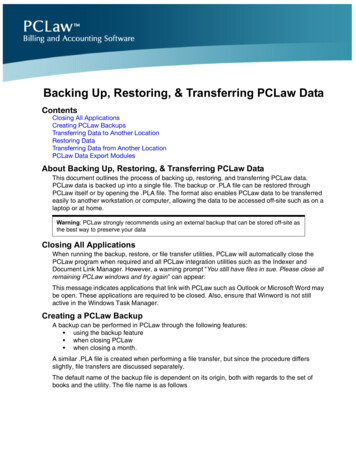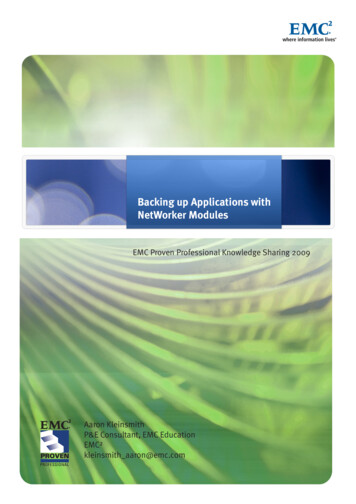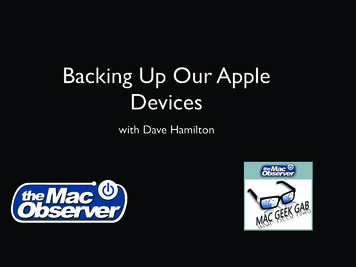
Transcription
Backing Up Our AppleDeviceswith Dave Hamilton
Who are we? Dave says: I’ll go first Mac Observer - Over 20 years Mac Geek Gab Podcast - celebrating our14th year Geek. forever!
Who are we? Your turn Mac owners? Less than one year? More than 5 years? Do you back-up?
What you’ll learn Why we backup What to backup Different types of backups How (and how often) to backup How to make sure you’re backups will help!
First. why?What are the benefits? Start with the obvious:you don’t want to lose data You also don’t want to lose time Save you if hardware dies/malfunctions Save you when hardware goes missing/stolen Save you if YOU make a mistake
What should I back up? Anything you’re not willing to lose Pictures, Movies, Data created by others Anything you don’t want to recreate Work documents, presentations,spreadsheets Your system files, Applications, and Settings Anything else?
Definitions of a Back-up Automated Verified Restorable
Time Machine Hourly, Daily, Weekly, Monthly Requires additional drive as destination Internal External Network To Restore, you have to copy files back tooriginal/other drive Pros: Automated, Incremental, Easy, Free Cons: Non-bootable, Not (really) Verified
Cool Stuff FoundTimeMachineEditor Time Machine Backs UpEvery Hour Can slow down yourmachine http://timesoftware.free.fr/timemachineeditor/ Must Turn TimeMachine Off Demo-
Cool Stuff FoundBackupLoupe Time Machine is rathersecretive If only you knew WHATwas being backed up. BackupLoupe fromhttp://soma-zone.com/ 5 Demo-
SuperDuper &Carbon Copy Cloner Clone Backup to disk, folder, or disk image Requires additional drive (internal, external) Can be time-scheduled, or when device connected Smart Update, incremental copy Restore: copy back OR boot from backup SD: US 27.95, http://www.shirt-pocket.com/CCC: US 32 , http://www.bombich.com/ Pros: Bootable backup Cons: not versioned
“Cloud” Backups “Cloud” is simply some server somewhere else Pros: Protects against fire/theft. Don’t need a destination drive Can backup from (almost) any location with Internet Cons: Need Internet Speed (1000 GB @ 10 Mbps upstream 10 days). Be aware of security. Cost: Monthly/Annual subscription
“Cloud” Backups Two types of Cloud backups Immediate Something always running, syncs as soon as file iscreated/changed Timed Like Time Machine On a schedule Simply saves to the Cloud instead of locally Some more secure than others
SYNC IS NOT BACKUP Except, well, kinda it is.
iCloud Drive as Sync iCloud Drive can Sync anything you put in itsfolder: “iCloud Drive” in Finder sidebar Everything’s available from all iCloudconnected Macs and iOS devices Also can specify to have your Documents andDesktop Folders Synced
DropBox Immediate Backup “Freemium” model 2GB Free, pay for more 1TB 99/yr, 2TB 199/yr Designate one folder, contents of which are synced Share sub-folders with other users Access files from the web Version Control Sync amongst all your Macs/Windows/iOS Devices Secure until a subpoena http://www.dropbox.com/
Cloud Sync ComparisonCloudFree200GBiCloud Drive5GB 36Dropbox2GBGoogle Drive15GBbox.net10GB1TB2TBMore 120 99 30 120 199 720(“Unlimited”) 100 1200 (10TB) 540(Unlimited)
Timed Cloud BackupsLots o’ Options All pricing annualized BackBlaze: Unlimited for 72 Carbonite: Unlimited for 72 Arq Cloud: 1TB for 60
Arq Backup Arq: Backup to Almost Any Cloud. Buy the software for 50, bring your own cloud. Amazon S3 Wasabi Backblaze B2 Google Drive Dropbox https://ArqBackup.com
Time Capsule Alternatives The reality: Time Machine is much morereliable on direct-attached storage. Network storage still works, just not as easily. One caveat for all: Time Machine will eat 100%of the storage you show it.
Network Attached Storage Device shared on your network Multiple users Always on Often RAID or other redundancy Often Additional features Streaming music, movies, file sharing, more
“Smart” NAS Options Time Capsule - 275 for 2TB WD MyCloud - 4TB for 170 Auto-backup for computer and phone Buffalo LinkStation 4TB for 190 Similar, adds some more “NAS” type featureslike Bittorrent client and DLNA server
Smart RAID/NAS Redundant disks, easily configurable Synology 2-bay 170, 4-bay 370 QNAP 2-bay 170, 4-bay 260 Drobo 5N2 5-bay 455 Comes empty, Multiple drives required Two 4 TB drives at 109 ea net 3.8 TB storage Protected against failing drive(s) Can upgrade storage by adding/replacing drives atany time Hot-swappable
Private Cloud - Synology Drive Just like Dropbox, exceptyou host it yourself. Works local and remote. Synology Drive is oneExample It’s free, so long as you havea Synology DiskStation. Demo -
Private Cloud - Resilio Sync No server required. Syncs peer-to-peer. Used to be called “Bittorrent Sync” Works local and remote. Basic is free, for selective controls, 60 one-time fee( 99 for families)
What does Dave use? Time Machine - Synology DiskStation Nightly (automated) Carbon Copy Cloner clone Synology Drive (all my user docs) Backup & Multi-computer Sync Backblaze to the Cloud Quarterly to disk image on DiskStation Also DiskStation via CCC for Movies, Music, Photos Individual Application Backups
Individual Application Backups Some apps back up their own data Quicken, Quickbooks, BusyCal, More. Benefit: Easy, controlled access. Bigger benefit: restores are generally flawless andpainless. Demos -
Dave's Policies and Practices Automated or it doesn’t happen! Practice Restoration before you have aproblem. Calendar a Monthly Checkup. Confirm they’ve been running Test a Restoration
iOS – Backup Apple provides two methods of backing up iOS devices iTunes for local backups. iCloud for cloud backups. 5GB isn’t enough, so you’ll almost certainly needmore.
iOS – Backup - iMazing Better way to manage local iOSbackups. Selective restore. iMazing mini Free. Just backupand restore. iMazing 45 for full version,manage apps, export data, more. Demo-
Acronis True Image Mobile Cloud backup for iOS Devices Limited to data that is accessibleto apps Contacts, Photos,Videos, Calendars,Reminders
What’s Your Tolerance? How much data can you afford to lose? This determines your backup frequency. How much downtime can you tolerate? Consider restoration time of Time Machinevs. Clone vs. a Spare computer?
Wrap Up/Q&A dave@macobserver.com yes, he said ttp://www.macobserver.com/feedback@macgeekgab.com
“Cloud” Backups “Cloud” is simply some server somewhere else Pros: Protects against fire/theft. Don’t need a destination drive Can backup from (almost) any location with Internet Cons: Need Internet Speed (1000 GB @ 10 Mbps upstream 10 days). Be aware of security. Cost: Monthly/Annual .