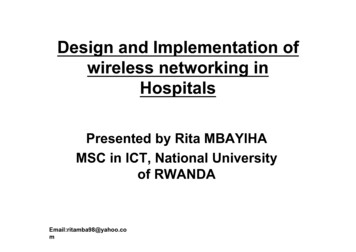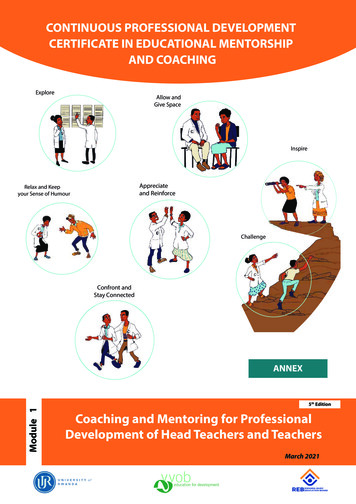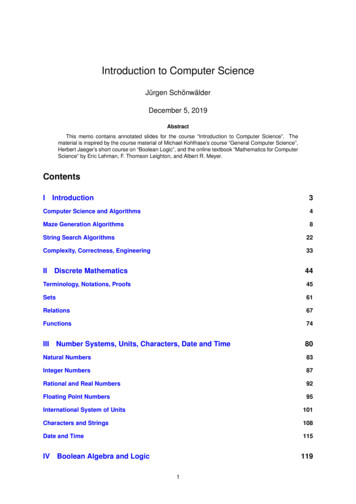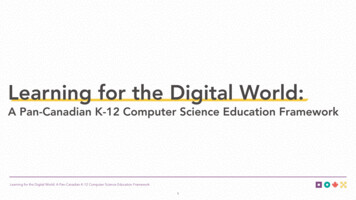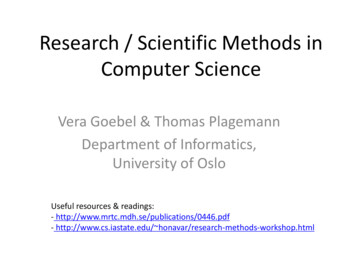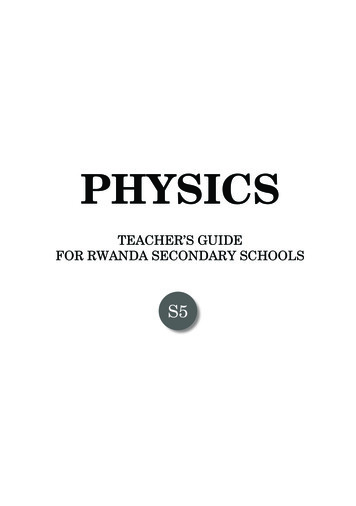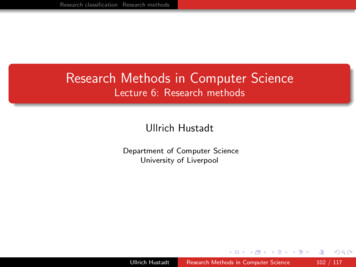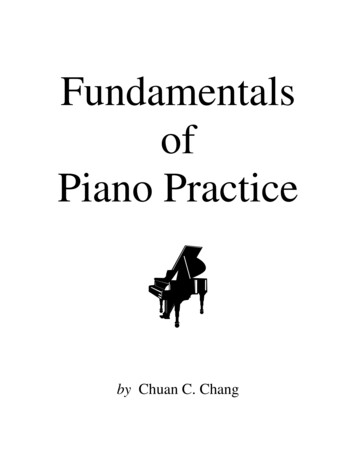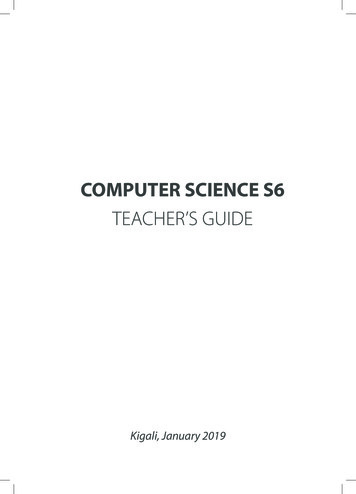
Transcription
COMPUTER SCIENCE S6TEACHER’S GUIDEKigali, January 2019
Kigali, August, 2018 2019 Rwanda Education BoardAll rights reserved.This document is the property of Rwanda Education Board,iiTeachers’ Guide
FOREWORDDear teacher,Rwanda Education Board is honoured to present Senior 6 Computer Science teacher sguide which serves as a guide to competence-based teaching and learning to ensureconsistency and coherence in the learning of the Computer Science subject. TheRwandan educational philosophy is to ensure that learners achieve full potential atevery level of education which will prepare them to be well integrated in society andexploit employment opportunities.In line with efforts to improve the quality of education, the government of Rwandaemphasizes the importance of aligning teaching and learning materials with the syllabusto facilitate their learning process. Many factors influence what they learn, how wellthey learn and the competences they acquire. Those factors include the relevance ofthe specific content, the quality of teachers’ pedagogical approaches, the assessmentstrategies and the instructional materials available. We paid special attention to theactivities that facilitate the learning process in which learners can develop ideas andmake new discoveries during concrete activities carried out individually or with peers.With the help of the teachers, learners will gain appropriate skills and be able to applywhat they have learnt in real life situations. Hence, they will be able to develop certainvalues and attitudes allowing them to make a difference not only to their own life butalso to the nation.This is in contrast to traditional learning theories which view learning mainly as a processof acquiring knowledge from the more knowledgeable who is mostly the teacher. Incompetence-based curriculum, learning is considered as a process of active buildingand developing of knowledge and understanding, skills and values and attitude by thelearner where concepts are mainly introduced by an activity, situation or scenario thathelps the learner to construct knowledge, develop skills and acquire positive attitudesand values.In addition, such active learning engages learners in doing things and thinking aboutthe things they are doing and they are encouraged to bring their own real experiencesand knowledge into the learning processes. In view of this, your role is to: Plan your lessons and prepare appropriate teaching materials. Organize group discussions for learners considering the importance ofsocial constructivism suggesting that learning occurs more effectivelywhen the learner works collaboratively with more knowledgeable andexperienced people. Engage learners through active learning methods such as inquiry methods,group discussions, research, investigative activities and group andindividual work activities.Teachers’ Guideiii
Provide supervised opportunities for learners to develop differentcompetences by giving tasks which enhance critical thinking, problemsolving, research, creativity and innovation, communication andcooperation. Support and facilitate the learning process by valuing learners’ contributionsin the class activities. Guide learners towards the harmonization of their findings. Encourage individual, peer and group evaluation of the work done in theclassroom and use appropriate competence-based assessment approachesand methods. To facilitate you in your teaching activities, the content of this teacher sguide is self-explanatory so that you can easily use it. It is divided in 3 parts:The part 1: Explains the structure of this book and gives you the methodologicalguidance;The part 2: Gives the sample lesson plans as reference for your lesson planning process;The part 3: Provides details the teaching guidance for each concept given in the studentbook.Even though this teacher s guide contains the answers for all activities given in thelearner’s book, you are requested to work through each question and activity beforejudging learner’s findings.I wish to sincerely appreciate all people who contributed towards the development ofthis teacher s guide, particularly REB staff who organized the whole process from itsinception. Special gratitude goes to the University of Rwanda which provided expertsin design and layout services, illustrations and image anti-plagiarism, lecturers andteachers who diligently worked to successful completion of this book. Any commentor contribution would be welcome for the improvement of this textbook for the nextedition.Dr. NDAYAMBAJE IrénéeDirector General of REBivTeachers’ Guide
ACKNOWLEDGEMENTI wish to express my appreciation to all the people who played a major role indevelopment of this Computer Science Teacher s Guide for senior six. It would not havebeen successful without active participation of different education stakeholders.I owe gratitude to different Universities and schools in Rwanda that allowed their staffto work with REB in the in-house textbooks production project. I wish to extend mysincere gratitude to lecturers, teachers and all other individuals whose efforts in oneway or the other contributed to the success of writing of this textbook.Special acknowledgement goes to the University of Rwanda which provided experts indesign and layout services, illustrations and image anti-plagiarism.Finally, my word of gratitude goes to the Rwanda Education Board staff particularlythose from the department of curriculum who were involved in the whole process ofin-house textbook writing.Joan Murungi,Head of CTLRTeachers’ Guidev
ContentsFOREWORDiiiACKNOWLEDGEMENTvPART A: GENERAL INTRODUCTIONA.0. About the teacher’s guideA. 1. Methodological guidancexiixiixivPART B: SAMPLE LESSON PLANS1.1 Key unit competence:1.2. Prerequisite knowledge and skills:1.3. Cross-cutting issues to be addressed:1.4 Guidance on the introductory activity1.5. List of lessons (including assessment)xxivxxviixxviixxviixxvii1UNIT 1: COMPUTER SECURITY1.6 Summary of the unit:1.7 Answers of End unit assessment1.9 Structure of a lesson2.1 Key Unit Competency2.2 Prerequisite knowledge and skills2.3 Cross-cutting issues to be addressed:2.4 Guidance on the introductory activity110111419191919UNIT 2: LAN architecture, Network protocols and models2.5 List of lessons (including assessment)2.6 Summary of the unit2.7 End unit Assessment2.8 Additional activities3.1. Key unit competence:3.2 Prerequisite knowledge and skills:3.3. Cross-cutting issues to be addressed:3.4 Guidance on the introductory activity192035363943434343UNIT 3: NETWORKING PROJECT3.5. List of lessons (including assessment)3.6 Summary of the unit.434454viTeachers’ Guide
3.7 End unit assessment3.8. Consolidation, Remedial and extended activities4.1. Key unit competence:4.2. Prerequisite knowledge and skills:4.3. Cross-cutting issues to be addressed:4.4 Guidance on the introductory activity555661616161UNIT 4: SQL AND DATABASE PROJECT4.5 List of lessons (including assessment)END UNIT ASSESSMENT5.1 Key Unit Competence5.2 Prerequisite knowledge and skills:5.3. Cross-cutting issues to be addressed:616282959595UNIT 5: ARRAYS, FUNCTIONS AND PROCEDURESIN VISUAL BASIC955.4. Guidance on the introductory activity965.5. LIST OF LESSONS975.6. SUMMARY OF THE UNIT1095.7. ADDITIONAL INFORMATION FOR TEACHERS1095.8. END UNIT ASSESSMENT1095.9. ADDITIONAL ACTIVITIES1116.1. Key unit competence:1156.2. Prerequisite knowledge and skills1156.3. Cross-cutting issues to be addressed1156.4. Guidance on the introductory activity115UNIT 6: VISUAL BASIC PROJECT6.5. LIST OF LESSONS6.6. UNIT SUMMARY6.7. ADDITIONAL INFORMATION6.8. END UNIT ASSESSMENT6.9. ADDITIONAL ACTIVITIES7.1. Key unit competence7.2. Prerequisite knowledge and skills7.3. Cross cutting issues to be addressed7.4. Guidance on the introductory activityTeachers’ Guide115116122122123123127127127127vii
UNIT 7: PROCESS MANAGEMENT ANDSCHEDULING ALGORITHMS1277.5. LIST OF LESSONS1297.6 UNIT SUMMARY1357.7 END OF UNIT ASSESSMENT1368.1. Key Unit Competence:1458.2. Prerequisite knowledge and skills:1458.3. Cross-cutting issues to be addressed:1458.4. Guidance on the introductory activity145UNIT 8: FILE MANAGEMENT8.5. LIST OF LESSONS8.6. Summary of the unit8.7. Additional Information:8.7 END UNIT ASSESSMENT8.8. ADDITIONAL ACTIVITIES9.1. Key Unit Competency:9.2. Prerequisite knowledge and skills:9.3. Cross-cutting issues to be addressed:9.4. Guidance on the introductory activity145147154154155156159159159159UNIT 9: MEMORY MANAGEMENT9.5. LIST OF LESSONS9.6. UNIT SUMMARY9.7. Additional Information9.8. End unit assessment9.9. ADDITIONAL ACTIVITIES8.9.3. Extended activities10.1. Key Unit Competence10.2. Prerequisite knowledge and skills10.3. Cross-cutting issues to be addressed:10.4. Guidance on the introductory activity159160169169170173175177177177177UNIT 10: COLLECTIONS IN JAVA10.5. List of lessons10.6. Summary of the Unit10.7. Addition information177178189190viiiTeachers’ Guide
10.8. End Unit Assessment10.9. Additional activities10.9.3. Extended11.1. Key Unit Competency11.2. Prerequisite knowledge and skills11.3. Cross-cutting issues to be addressed11.4. Guidance on the introductory activity190192194197197197197UNIT 11: JAVA ENTERPRISE WEB APPLICATIONS11.5. List of lessons11.6. Summary of the unit11.7. Additional information11.8. End unit Assessment11.9. Additional activities19719821021121121311.9.2.Consolidation activities12.1 Key unit competence:12.2 Prerequisite knowledge and skills:12.3 Cross-cutting issues to be addressed:12.4 Guidance on the introductory activity214219219219219UNIT 12: INTRODUCTION TO COMPUTERGRAPHICS21912.5. List of lessons22012.6 Summary of the unit22712.7 Additional information for teachers23012.8 END UNIT ASSESSMENT23012.9 Additional activities23113. 1.Key unit competence:23513.2. Prerequisite knowledge and skills:23513.3. Cross-cutting issues to be addressed:23513.4 Guidance on the introductory activity235UNIT 13: MULTIMEDIA13.5. List of lessons (including assessment)13.6. Summary of the unit:13.8. End unit assessment13.9 ADDITIONAL ACTIVITIESTeachers’ Guide235236246246248ix
14.1. Key unit competence:14.2. Prerequisite knowledge and skills14.3. Cross-cutting issues to be addressed:14.4. Guidance on the introductory activity14.5. List of lessons251251251251251UNIT 14: FILE HANDLING IN C 14.6 END UNIT ASSESSMENT14.7. Additional activities14.7.2 Consolidation activities14.7.3 Extended ’ Guide
PART A: GENERAL INTRODUCTIONA.0. About the teacher’s guideThis book is a teacher’s guide for computer science Senior six in advanced level. Itis designed to accompany senior four student’s book and intends to help teachers inthe implementation of competence based curriculum specifically computer sciencesyllabus.As the name says, it is a guide that teachers can refer to when preparing their lessons.Teachers may prefer to adopt the guidance provided but they are also expected to bemore creative and consider their specific classes’ contexts and prepare accordingly.The structure of the guideThis section presents the overall structure, the unit and sub-heading structure to helpteachers to understand the different sections of this guide and what they will find ineach section.Overall structureThe whole guide has three main parts as follows: Part I: General Introduction.This part provides general guidance on how to develop the generic competences,how to integrate cross cutting issues, how to cater for learners with specialeducational needs, active methods and techniques of teaching computerscience and guidance on assessment. Part II:Sample lesson planThis part provides a sample lesson plan, developed and designed to help theteacher develop their own lesson plans. Part III:Unit developmentThis is the core part of the guide. Each unit is developed following the structurebelow. The guide ends with references.Each unit is made of the following sections:ȃȃ Unit title: from the syllabusȃȃ Key unit competence: from the syllabusȃȃ Prerequisites (knowledge, skills, attitudes and values)This section indicates knowledge, skills and attitudes required for the successof the unit. The competence-based approach calls for connections betweenTeachers’ Guidexi
units/topics within a subject and interconnections between different subjects.The teacher will find an indication of those prerequisites and guidance on howto establish connections.ȃȃ Cross-cutting issues to be addressedThis section suggests cross cutting issues that can be integrated depending onthe unit content. It provides guidance on how to come up with the integration ofthe issue. Note that the issue indicated is a suggestion; teachers are free to takeanother cross-cutting issue taking into consideration the learning environment.ȃȃ Guidance on the introductory activityEach unit starts with an introductory activity in the learner’s book. This sectionof the teacher’s guide provides guidance on how to conduct this activity andrelated answers. Note that learners may not be able to find the right solutionbut they are invited to predict possible solutions or answers. Solutions areprovided by learners gradually through discovery activities organized at thebeginning of lessons or during the lesson.ȃȃ List of lessons/sub-headingThis section presents in a table suggestion on the list of lessons, lessonobjectives copied or adapted from the syllabus and duration for each lesson.Each lesson /subheading is then developed.ȃȃ End of each unitAt the end of each unit the teacher’s guide provides the following sections: Summary of the unit which provides the key points of content developed in thestudent’s book. Additional information which provides additional content compared to thestudent’s book for the teacher to have a deeper understanding of the topic. End unit assessment which provides the answers to questions of end unitassessment in the textbook and suggests additional questions and relatedanswers to assess the key unit competence. Additional activities: remedial, consolidation and extended activities). Thepurpose of these activities is to accommodate each learner (slow, average andgifted) based onend unit assessment results.Structure of each sub headingEach lesson/sub-heading is made of the following sections:Lesson Sub heading title 1: .ȃȃ Prerequisites/Revision/Introduction:This section gives a clear instruction to teacher on how to start the lessonȃȃ Teaching resourcesxiiTeachers’ Guide
This section suggests the teaching aids or other resources needed in line withthe activities to achieve the learning objectives. Teachers are encouraged toreplace the suggested teaching aids by the available ones in their respectiveschools and based on learning environment.ȃȃ Learning activitiesThis section provides a short description of the methodology and any important aspectto consider. It provides also answers to learning activities with cross reference to textbook:ȃȃ Exercises/application activitiesThis provides questions and answers for exercises/ application activities/A. 1. Methodological guidanceA.1.1.Developing competencesSince 2015 Rwanda shifted from a knowledge based to a competency based curriculumfor pre-primary, primary and general secondary education. This called for changingthe way of learning by shifting from teacher centered to a learner centered approach.Teachers are not only responsible for knowledge transfer but also for fostering student’slearning achievement, and creating safe and supportive learning environment. It impliesalso that a learner has to demonstrate what he/she is able to do using the knowledge,skills, values and attitude acquired in a new or different or given situation.The competence-based curriculum employs an approach of teaching and learningbased on discrete skills rather than dwelling on only knowledge or the cognitivedomain of learning. It focuses on what learner can do rather than what learners know.Learners develop basic competences through specific subject unit competences withspecific learning objectives broken down into knowledge, skills and attitudes. Thesecompetences are developed through learning activities disseminated in learnercentered rather than the traditional didactic approach. The student is evaluated againstset standards to achieve before moving on.In addition to specific subject competences, learners also develop generic competenceswhich are transferable throughout a range of learning areas and situations in life. Beloware examples of how generic competences can be developed in Computer Science:GenericcompetenceCritical thinkingExamples of activities that develop generic competencesCompare the protected computer to the computer exposed tovarious security threatsDemonstrate advantage of a computer network, having adatabase in a school or an institution.Teachers’ Guidexiii
Research andProblem solvingResearch using internet or books from the libraryBuild a computer network by responding the initial request.Design and develop a database for his/her school or institution.Innovation andcreativityCooperation,Personal andInterpersonalmanagement andlife skillsCommunicationDemonstrate strategies that can be used to disinfect thecomputer or network attacked by threats.Translate the algorithms in a computing programIdentify local computing problems and ways to resolve them.Sharing resources on the network, emailsProtecting his/her own data and school or institution data to.Work in PairsSmall group workLarge group workOrganise and present in writing and verbally a complete andclear report of their computing activitiesDevelop accurate diagrams for networks topology, modelDesign with talking diagram a database of the school.Lifelong learningSelect and use appropriate formats and presentations, such astables, graphs and diagrams.Exploit all opportunities available to improve on knowledgeand skills. Use open source technologies and other digitalmaterials to keep informed.Among the changes in the competence based curriculum is the integration of crosscutting issues as an integral part of the teaching learning process-as they relate to andmust be considered within all subjects to be appropriately addressed. The eight crosscutting issues identified in the national curriculum framework are: genocide studies,environment and sustainability, gender, Comprehensive Sexuality Education (CSE),Peace and Values Education, Financial Education, standardization Culture and InclusiveEducation.Some cross cutting issues may seem specific to particular learning areas or subjects butthe teacher need to address all of them whenever an opportunity arises. In addition,learners should always be given an opportunity during the learning process to addressthese cross cutting issues both within and out of the classroom so as to progressivelydevelop related attitudes and values.Below are examples on how crosscutting issues can be addressed in Computer Science:xivTeachers’ Guide
Cross-cuttingissueInclusiveeducationExamples on how to integrate the cross-cutting issueInvolve all learners in all activities without any bias.Eg:ȃȃ allow a learner with physical disability (using wheelchair) totake notes or lead the team during computer lab activities.ȃȃ Student without arms can learn computer science using theirtoes.Genderȃȃ Sign language can be used to address the need of studentswith hearing impairments.ȃȃ Involve both girls and boys in all activities: No activity is reservedonly to girls or boys.ȃȃ Teachers should ensure equal participation of both girls andboys during computing activities as well as during cleaning andtidying up related activities after computer lab activities.Peace andȃȃ During group activities, debates and presentations, the teacherwill encourage learners to help each other and to respectValues Educationopinions of colleagues.ȃȃ Students must be warned about cyber security crimes andenabled to prevent hacking and stealing one’s data or preventunauthorised access of data of a person or institution.Standardizationcultureȃȃ Student must develop values of browsing relevant content onthe internet( students should not spend their time browsingirrelevant and harmful content website.ȃȃ Students should be familiar with standards used in networktechnologies in their daily interaction with different tools usedin networking.ȃȃ For tasks involving calculations, they have to always presentaccurate results.FinancialEducationȃȃ Student should develop this by comparing the use of digitaltechnologies with the traditional paper based practices.ȃȃ Eg. Compare the cost of sharing a 100 pages document on thenetwork of 50 users and printing 50 copies of 100 pages onindividual copy.ȃȃ Different technologies used in networking should be anopportunity to study cost implication of individual technology.ȃȃ Students do analysis of financial benefits of having a database.ȃȃ Students must be aware of loss that can be caused by lackingsecurity in computing.Teachers’ Guidexv
A.1.2.Attention to special educational needs specific to each subjectIn classroom, students learn in different way depending to their learning pace,needs or any other special problem they might have. However, the teacher have theresponsibility to know how to adopt his/her methodologies and approaches in orderto meet the learning needs of each student in the classroom. Also teachers need tounderstand that student with special needs, have to be taught differently or need someaccommodations to enhance the learning environment. This will be done depending tothe subject and the nature of the lesson.In order to create a well-rounded learning atmosphere, teachers needto: Remember that students learn in different ways so they have to offer a variety ofactivities (e.g. role-play, music and singing, word games and quizzes, and outdooractivities) Maintain an organized classroom and limits distraction. This will help studentswith special needs to stay on track during lesson and follow instruction easily. Vary the pace of teaching to meet the needs of each students. Somestudents process information and learn more slowly than others; Break down instructions into smaller, manageable tasks. Students with specialneeds often have difficulty understanding long-winded or several instructions atonce. It is better to use simple, concrete sentences in order to facilitate themunderstand what you are asking; Use clear consistent language to explain the meaning (and demonstrate or showpictures) if you introduce new words or concepts; Make full use of facial expressions, gestures and body language; Pair a student who has a disability with a friend. Let them do things together andlearn from each other. Make sure the friend is not over protective. Both studentswill benefit from this strategy; Use multi-sensory strategies. As all students learn in different ways, it is importantto make every lesson as multi-sensory as possible. Learners with learningdisabilities might have difficulty in one area, while they might excel in another.For example, use both visual and auditory cues.Below are general strategies related to each main category of disabilities and howto deal with every situation that may arise in the classroom. However, the list is notexhaustive because each student is unique with different needs and that should behandled differently.Strategy to help a learner with developmental impairment: Use simple words and sentences when giving instructions. Use real objects that students can feel and handle. Rather than just workingabstractly with pen and paper.xviTeachers’ Guide
Break a task down into small steps or learning objectives. The student shouldstart with an activity that s/he can do already before moving on to somethingthat is more difficult. Gradually give the student less help. Let the student work in the same group with those without disability.Strategy to help a student with visual impairment: Help students to use their other senses (hearing, touch, smell and taste) to playand carry out activities that will promote their learning and development. Use simple, clear and consistent language. Use tactile objects to help explain a concept. If the student has some sight, ask him/her what he/she can see. Make sure the student has a group of friends who are helpful and who allow him/her to be as independent as possible. Plan activities so that students work in pairs or groups whenever possibleStrategies to help a student with hearing disabilities or communicationdifficulties: Always get the student’s attention before you begin to speak. Encourage the student to look at your face. Use gestures, body language and facial expressions. Use pictures and objects as much as possible. Keep background noise to a minimum.Strategies to help a student with physical disabilities or mobilitydifficulties: Adapt activities so that students who use wheelchairs or other mobility aids,can participate. Ask parents/caregivers to assist with adapting furniture e.g. The height of a tablemay need to be changed to make it easier for a student to reach it or fit their legsor wheelchair under. Get advice from parents or a health professional about assistive devices.A.1.3. Guidance on assessmentEach unit in the teacher’s guide provides additional activities to help learners achievethe key unit competence. Results from assessment inform the teacher which learnerneeds remedial, consolidation or extension activities. These activities are designedto cater for the needs of all categories of learners; slow, average and gifted learnersrespectively.Assessment is an integral part of teaching and learning process. The main purposeTeachers’ Guidexvii
of assessment is for improvement. Assessment for learning/ Continuous/ formativeassessment intends to improve learners’ learning and teacher’s teaching whereasassessment of learning/summative assessment intends to improve the entire school’sperformance and education system in general.Continuous/ formative assessmentIt is an ongoing process that arises out of interaction during teaching and learningprocess. It includes lesson evaluation and end of sub unit assessment. This formativeassessment should plays a big role in teaching and learning process. The teacher shouldencourage individual, peer and group evaluation of the work done in the classroom anduses appropriate competence-based assessment approaches and methods.In Senior six computer science textbook, formative assessment principle is appliedthrough checking up activities that are planned in each lesson to ensure that lessonobjectives are achieved before moving on. At the end of each unit, the end unitassessment is formative when it is done to give information on the progress of studentsand from there decide what adjustments need to be done. Assessment standards aretaken into consideration when setting tasks.Summative assessmentThe assessment done at the end of the term, end of year, is considered as summative.The teacher, school and parents are informed on the achievement of educationalobjectives and think of improvement strategies. There is also end of level/ cycleassessment in form of national examinations.A.1.5. Students’ learning styles and strategies to conduct teaching and learning processThere are different teaching styles and techniques that should be catered for. Theselection of teaching method should be done with the greatest care and some ofthe factors to be considered are: the uniqueness of subjects; the type of lessons; theparticular learning objectives to be achieved; the allocated time to achieve the objective;instructional available materials; the physical/sitting arrangement of the classroom,individual students’ needs, abilities and learning styles.There are mainly four different learning styles as explained below:a) Active and reflective learnersActive learnerstend to retain and understand information best by doing somethingactive with it, discussing or applying it or explaining it to others. Reflective learnersprefer to think about it quietly first.b) Sensing and intuitive learnersSensing learners tend to like learning facts; intuitive learners often prefer discoveringpossibilities and relationships. Sensors often like solving problems by well-establishedmethods and dislike complications and surprises; intuitive learners like innovation andxviiiTeachers’ Guide
dislike repetition.c) Visual and verbal learnersVisual learners remember best what they see—pictures, diagrams, flow charts, timelines, films, demonstrations, etc.; verbal learners get more out of words—written andspoken explanations.d) Sequential and global learnersSequential learners tend to gain understanding in linear steps, with each step followinglogically from the previous one. Global learners tend to learn in large jumps, absorbingmaterial almost randomly without seeing connections, and then suddenly “getting it.”A.1.5. Teaching methods and techniques that promote the active learningThe different student learning styles mentioned above can be catered for, if the teacheruses active learning whereby learners are really engaged in the learning process.What is Active learning?Active learning is a pedagogical approach that engages students in doing things andthinking about the things they are doing. In active learning, learners are encouraged tobring their own experience and knowledge into the learning process.The role of the teacher in active learningȃȃ The teacher engages learners through active learning methods such as inquirymethods, group discussions, research, investigative activities and group andindividual work activities.ȃȃ He/she encourages individual, peer and group evaluation of the work done in theclassroom and uses appropriate competence-based assessment approaches andmethods.ȃȃ He provides supervised opportunities for learners to develop differentcompetences by giving tasks which enhance critical thinking, problem solving,research, c
This book is a teacher’s guide for computer science Senior six in advanced level. It is designed to accompany senior four student’s book and intends to help teachers in the implementation of competence based curriculum specifically computer science syllabus. As the name says, it is a