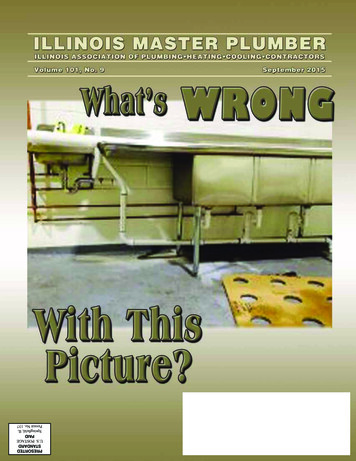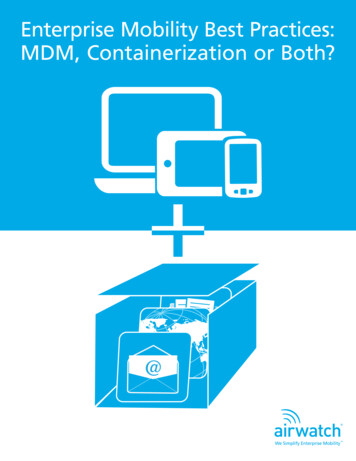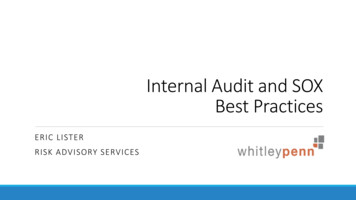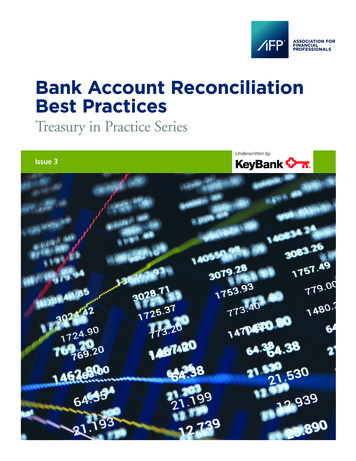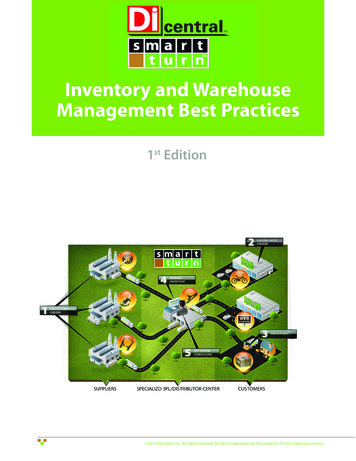Transcription
Enterprise Best Practices for Apple MobileDevices on Cisco Wireless LANsContents Purpose of this Document, page 2 Introduction, page 2 Wi-Fi Channel Coverage, page 2 Roaming, page 7 Fast Roaming, page 9 Data Rates, page 12 WebAuth for iOS Devices, page 16 Troubleshooting, page 22 Summary of Recommendations, page 31 Addendum A: IEEE IP DSCP - AVVID Values & 802.11e WMM, page 33 Addendum B: Summary Matrix, page 34 Addendum C: Acronyms, page 35Americas Headquarters:Cisco Systems, Inc., 170 West Tasman Drive, San Jose, CA 95134-1706 USA 2013 Cisco Systems, Inc. All rights reserved
IntroductionPurpose of this DocumentThis document is intended for IT professionals responsible for designing, deploying, and managingCisco Wireless LANs (WLAN). It assumes the reader has a working knowledge of Cisco WLANcomponents and features, and basic IP networking. The best practices cover implementationconsiderations, recommended network setup, and troubleshooting to provide best possible services forApple devices and mixed client environments while maintaining infrastructure security.The topics in this document include general guidance about configurations for different use cases, andspecific guidance for the iPhones and iPads using the iOS6 operating system which supports Wi-Fi802.11r fast transition secure authentication, and 802.11k neighbor list radio management.IntroductionIn this Bring Your Own Device (BYOD) world where students bring their wireless Apple iPhones andiPads on campus, and the majority of demographics includes users with multiple devices, IT managersare expected to accommodate an open access network environment while at the same time ensuring thesecurity of network resources.In addition to security concerns, these environments present a number of challenges in regards to qualityof service, radio coverage, roaming scenarios, central switching versus local switching architectures, andlegacy client mixes. How do you allow guest users to reach wireless printers but not corporate fileservers? How do you guarantee trusted corporate users are given higher priority bandwidth? It’s not onlyabout secure access, it’s also about simple onboarding and staying connected with good applicationperformance.This document describes some of the best practices for ensuring the best possible service for “iDevices”given a number of different factors that have to be considered. Apple is at the forefront of mobile deviceswith business applications. The iPhone5 supports the 5 GHz band and the 21 Wi-Fi channels in the NorthAmerican channel set for the 5 GHz band. This gives the iPhone5 Wi-Fi dual-band support and greatlyinfluences the adoption of the iPhone into business. The Apple iOS6 with support for 802.11k and802.11r now supports two of the protocols that are designed to enhance roaming across Wi-Fi accesspoints (AP). This document includes information on how to configure the Cisco Wireless LANController (WLC) for those protocols.Wi-Fi Channel Coverage Overview of Wi-Fi Channel Coverage, page 3 Wi-Fi 802.11e/WMM QoS, page 5 How QoS Markings are Handled, page 5Enterprise Best Practices for Apple Mobile Devices on Cisco Wireless LANs2OL-28888-01
Overview of Wi-Fi Channel CoverageOverview of Wi-Fi Channel CoverageThe dual-mode iPhone5 and iPads support all of the 5 GHz channels approved for the U.S. Dual-modecapability allows those devices to operate on 21 additional Wi-Fi channels. Cisco recommends a 5 GHzcoverage design. The 5 GHz channels are free of common 2.4 GHz devices such as Bluetoothinterference and microwave ovens. The channel utilization of the 5 GHz channels is generally muchlower than the 2.4 GHz channels. With more channels being available, the channel utilization on the5GHz band will be lower due to the reduced channel re-utilization (co-channel interference) and overlap.Using the Aloha protocol definition of channel utilization, a wireless packet network has reachedcapacity when the utilization reaches 34%. In dense 2.4 GHz networks, high channel utilization is notuncommon. Cisco recommends closely monitoring the channel utilization provided through the WLCreports. High channel utilization values may be an indication of new sources of interference, AP outages,or an influx of new Wi-Fi devices.Another condition that should be monitored is APs changing channels. A site survey will find fixed orstationary sources of signals that will interfere with Wi-Fi performance. It is recommended that your5GHz Wi-Fi channels that are affected by these conditions be added to the Dynamic Channel Allocation(DCA) exclusion list. WLC logic and configuration parameters, plus regulations, can temporally place5 GHz channels into the DCA list. This is normal. But if certain channels are repeatedly added to theDCA, it may be best to add those channels into the DCA list if that interference cannot be managed.To determine if the current 5 GHz AP coverage is sufficient for the applications running on iPhone5 andiPads, the WLC provides a user-friendly link test tool.To check for 5 Ghz AP coverage:Step 1With the iPhone associated to an AP, and from the MAC address that matches the client, select WLC Monitor Clients. The Client Details are displayed (See Figure 1)Step 2Run the link test by selecting the Link Test button. This action performs a bi-directional link test todetermine the current coverage of the client. If there are no missing packets, then try moving the clientaway from the AP to determine if there is additional range available while maintaining enough signal tohave quality application performance.Enterprise Best Practices for Apple Mobile Devices on Cisco Wireless LANsOL-28888-013
Overview of Wi-Fi Channel CoverageFigure 1Client Details with Link Test OptionOne coverage goal is to have a signal of -67 dBm Received Signal Strength Indicator (RSSI) or better tothe AP. When doing coverage testing on 2.4 GHz it is recommended to have the lower data rates disabled.This is because the -67 dBm RSSI coverage area is much larger at 1 Mbps data rate than 12 Mbps. Thisis a range versus bandwidth design consideration. Dense 2.4 GHz networks may have high channelutilization. The most effective way to reduce channel utilization is to remove lower data rates.Current iPhones and iPads with 802.11n radio technology support one spatial stream. One spatial streammeans on a 20 MHz wide Wi-Fi channel the 802.11n supported data rates are from 6.5 Mbps to 72 Mbps.On the 5 GHz band this is better than 802.11a data rates, which are from 6 Mbps to 54 Mbps. The 11ntechnology allows use of 40 MHz wide Wi-Fi channels by the client and, when the client is operating asan 802.11a client, it allows sharing the usage of the primary 20 MHz of the 40 MHz wide channel.The client iPhones and iPads with 802.11n radios support 802.11n beam forming. Cisco terms the802.11n beam forming technology as ClientLink 2.0. Cisco provides ClientLink for 802.11g on 2.4 GHzand 802.11a on 5 GHz. The benefit of ClientLink is it improves the quality of the Wi-Fi signal betweenthe client devices and the AP. Each high quality link between the client devices and the APs improvesthe bandwidth and the quality of coverage on those Wi-Fi channels.NoteFor more information about ClientLink 2.0, refer to the Cisco Wireless ClientLink 2.0 Technology at aGlance l/wireless/ps5678/ps11983/at a glance c45-691984.pdfCisco recommends the use of 802.11n on the 5 GHz band because beam forming (ClientLink) providesa better quality link and better call quality than 802.11a. ClientLink 2 improves the bandwidth in theWi-Fi channel and the coverage area, thereby improving the performance of all the devices in thecoverage area.Cisco also recommends enabling the WLAN setting, “BandSelect”. While the iPhone5 does exhibit insome cases a bias to the 5 GHz band, enabling BandSelect can improve the percentage of connectionson 5 GHz when a phone has appropriate signal strength to both bands.Enterprise Best Practices for Apple Mobile Devices on Cisco Wireless LANs4OL-28888-01
Overview of Wi-Fi Channel CoverageWi-Fi 802.11e/WMM QoSThere are different use cases for the WLAN setting of Wireless Multimedia (WMM). When WMM is setto disabled, WMM QoS is not used to queue or mark the packets. All packets on the WLAN areforwarded at the WLAN QoS setting. Therefore, a ping sent to the iPhone will be sent at a voice prioritywhen the WLAN QoS setting is voice or platinum. This includes a ping packet that is marked with a besteffort Differentiated Services Code Point (DSCP) value going into the WLC.For these reasons, the recommended setting for WMM is “allowed” or “required” depending on the usecase. With an 802.11e/WMM QoS capable client and a WMM WLAN, each transmitted packet by theAP has a QoS value in the 802.11 header. Likewise, the WMM client is going to send all packets with aQoS value in the 802.11 header. A non-WMM client is not capable of sending or receiving packets witha WMM header. Packets without the WMM header have no channel priority or control. Their traffic isbest effort.The 802.11e/WMM specification has been around as long as the cellular phone has been using Wi-Fi asan alternate wireless media and as long as tablets have been using Wi-Fi. These devices should becapable of connecting to a WLAN that has WMM set as required. When the WLAN is set to WMMrequired, a device that is not WMM will not associate to the WLAN even if the WLAN has no security.A WLAN with security will not pass the authentication requests of a non-WMM client. A WMM settingof ‘allowed’ needs to be considered for legacy devices like handheld transaction computers andsingle-purpose laptops of considerable age, which are not WMM capable. Apple devices with iOS 4.0and later do support the WMM required configuration.In the configuration graphic example shown in Figure 5 in the “802.11n” section on page 13 underWLANs Edit 11nSSID QoS, the graphic shows a configuration for WMM. Depending on the usecase for the WLAN, this setting may be changed. For example, it may be a company policy to have guestaccess WLAN configured to allowed with a WMM QoS value of silver or best effort. In such a case theAP will forward all traffic as best effort if there are no specific policies in place.Recommended for an Enterprise WLAN for iPhones and iPads is a QoS value of platinum or voice withWMM set to required. This allows the Ethernet traffic from the AP to connect to the switch port with aQoS value representative of the priority on the Wi-Fi channel. If corporate policy requires, the need tore-mark the header then can be done at the edge switch on the port that is connected to the AP. As ofRelease 7.4 of the WLC code, by enabling Application Visibility and Control (AVC) such policies canbe activated on the WLC. The AP will do the deep packet inspection on the upstream packets and re-markthe upstream packets matching the policies set on the WLC.How QoS Markings are HandledWhen the packet QoS marking does not match the WLAN setting for QoS, the WLAN setting hasforwarding precedence over the packet marking. If the iPhone transmits a voice packet at a voice priorityover the Wi-Fi channel, then it has voice priority queuing and voice priority media access (channelaccess) with voice expedited retry priority in the case of packet collisions. This happens even if theWLAN that the phone is connected with has the QoS set as best effort or silver.If the phone is connected to a WLAN with a WMM priority of voice or platinum, that packet will beforwarded over the Ethernet upstream into the infrastructure with priority of voice - that is, unless thereis an overriding network policy in place to change the QoS value in the wired side header of that packet.If that iPhone is connected to a WLAN with a best effort or silver WLAN, then the AP forwards thosepackets to Ethernet with a best effort marking.In the case of the audio packet from the Cisco softphone application called Jabber, the Jabber applicationmarks the audio (G711/722) packet with a DSCP value of expedited forwarding value of 46. But iPhoneWMM/iOS does not mark the WMM user priority (UP) field to a voice value. Instead, it uses a valueEnterprise Best Practices for Apple Mobile Devices on Cisco Wireless LANsOL-28888-015
Overview of Wi-Fi Channel Coveragewith a video priority. The WMM value for voice is UP 6. The WMM value of video is UP 5. Therefore,the Jabber audio packet has the Wi-Fi queuing, retry, and media access value behavior of a video packetwhen sent to the Wi-Fi channel. This happens regardless of whether the WLAN setting is voice, video,or best effort.If the destination WLAN of that packet is set to voice and there are no overriding policies, then thatpacket will be sent from that WLAN with a WMM UP value of 6 or voice. This WLAN/WMM behaviorhelps the quality of the call without invoking extra policies. The iPhone’s marking of the audio packetwill hurt the audio call’s Mean Opinion Score (MOS) value by marking down the QoS value on the firstnetwork hop of the call. But with a source WLAN set to a WMM value of platinum, the Jabber audiopacket will have voice priority on the last hop if not changed by a network policy.If the Jabber application had set the DSCP value of the audio packet to best effort, then the iPhone wouldhave sent the audio packet with a WMM UP 0 or best effort. Then, if that packet has a destination ofanother phone on the same WLAN, the AP will forward that packet with a WMM UP 0 even with aWLAN WMM setting of platinum/voice.WMM QoS logic supports DSCP values. When the Wi-Fi channel is not over-utilized and therefore hasadequate bandwidth, then quality application performance can be expected.This does place a degree of trust that the applications used maintain a proper QoS behavior. Anapplication like Cisco’s softphone application, Jabber, does mark audio, video and other frame types tothe Cisco Architecture for Voice, Video and Integrated Data (AVVID) QoS standard.NoteRefer to the chart in “Addendum A: IEEE IP DSCP - AVVID Values & 802.11e WMM” section onpage 33For Jabber and other business applications Cisco recommends platinum QoS so that application QoSlevels can be obtained for packets that have a degraded WMM QoS value due to the device’s WMMdriver or QoS policy. If iPhones, iPads and other similar devices only have guest access or by policy arerestricted from Enterprise level access, then configure the WLAN through which they authenticate to aWMM QoS setting that reduces their priority.An iDevice that is authenticated into a WLAN and that has WMM enabled sends packets at WMM QoSlevels set by that device’s Wi-Fi radio driver and QoS policies. When this happens, these devices are notrequired to send packets with the QoS values set on the WLC for the WLAN. Nor are the devicesrequired to send the packets with the DSCP IP value set in the packet by the application. The WLANQoS value is more of a high-level mark that the AP uses to forward upstream and downstream traffic. Inaddition to the WLAN WMM setting there are numerous QoS configuration options. Please review acurrent WLC configuration guide for those options.To summarize, the general QoS behavior of the iPhone and iPad is that upstream and downstream packetswill be sent with a WMM value that is representative of the DSCP value. If additional management ofthe Wi-Fi iPhone and iPad traffic is desired, Cisco recommends using Application Visibility and Control(AVC). AVC is included on the WLC as of Cisco WLAN Release 7.4.NoteFor additional recommendations, refer to the Voice over Wireless LAN Design Guide rise/Mobility/vowlan/41dg/vowlan41dg-book.htmland the Wireless LAN Controller Configuration Guide appropriate to your version of code, available oncisco.com.NoteFor a summary of the various iDevices capabilities supported, refer to “Addendum B: Summary Matrix”section on page 34.Enterprise Best Practices for Apple Mobile Devices on Cisco Wireless LANs6OL-28888-01
RoamingRoaming Overview of Roaming, page 7 Radio Resource Management, page 8Overview of RoamingIEEE 802.11k and 802.11r are the key industry standards now in development that will enable seamlessBasic Service Set (BSS) transitions in the WLAN environment. As of Cisco WLAN Release 7.4, therecommended Enterprise roaming configuration for iPhones and iPads with Apple iOS6 is 802.11kNeighbor List. The IEEE 802.11k specification was ratified in June 2008.NoteFor a brief description of 802.11k on Wikipedia go to http://en.wikipedia.org/wiki/IEEE 802.11k-2008NoteFor the IEEE 802.11k specification go tohttp://ieeexplore.ieee.org/stamp/stamp.jsp?tp &arnumber 4544755NoteFor 802.11k references, see the “Radio Resource Management” section on page 8 of this document.To facilitate roaming an iPhone associated with an AP sends a request for a list of neighbor APs. Therequest is in the form of an 802.11 management frame known as an action packet. The AP responds witha list of neighbor APs on the same WLAN with their WiFi channel numbers. The AP response is also anaction packet.From the response frame the iPhone knows which APs are candidates for the next roam. The use of802.11k radio resource management (RRM) processes allows the iPhone to roam efficiently and quickly,a requirement for good call quality in an Enterprise environment where on-call roams are common.The recommended WLC 802.11k configuration is to enable the radio resource management to provideboth 2.4 GHz and 5 GHz AP channel numbers in the neighbor list response packets. Cisco recommendsthe use of 5 GHz band Wi-Fi channels for not only Voice over WLAN calls but for all applications anddevices. The dual-band iPhone5 and iPads do show a bias to the 5 GHz band.With the neighbor list information, the iPhone does not need to probe all of the 2.4 GHz and 5 GHzchannels to find an AP it can roam to. Not having to probe all of the channels reduces channel utilizationon all channels, thereby increasing bandwidth on all channels. It also reduces roam times and improvesthe decisions made by the iPhone or iPad. Additionally, it increases battery life of the device because itis neither changing the radio configuration for each channel nor sending probe requests on each channel.It avoids the device having to process all of the probe response frames.Listed below are the recommended WLC configuration commands for 802.11k using CLI.NoteThe WLC does not have a GUI configuration for 802.11k. WLAN neighbor list Enable/Disable: This is to enable or disable the neighbor list from the WLCand also the RRM and Power Constraint Information Elements (IEs) on the APs.config wlan assisted-roaming neighbor-list {enable disable} wlanIdEnterprise Best Practices for Apple Mobile Devices on Cisco Wireless LANsOL-28888-017
Roaming WLAN neighbor list dual-band response Enable/Disable: This is to enable or disable the neighborlist including entries for both radio bands. Default is the band in which the client is currentlyassociating.config wlan assisted-roaming dual-list {enable disable} wlanId Prediction list based assisted roaming Enable/Disable: This is to enable or disable the assistedroaming capabilities with a roaming optimization predict list. A warning will be printed out, andload-balancing will be disabled for the WLAN if load balancing is already enabled on the sameWLAN.config wlan assisted-roaming prediction {enable disable} wlanIdNoteSave the configuration once the command is executed.Radio Resource ManagementThe 802.11k standard provides information to discover the best available AP.NoteFor 11r references, refer to the “Roaming” section on page 7 of this document.The iPhone4s with iOS6 code and the iPhone5 use the 802.11k radio management information todetermine which APs they may need for roaming. As part of the process defined in the 802.11kspecification, the phone can send a request for neighbor information to the AP that has
Enterprise Best Practices for Apple Mobile Devices on Cisco Wireless LANs OL-28888-01 Overview of Wi-Fi Channel Coverage Overview of Wi-Fi Channel Coverage The dual-mode iPhone5 and iPads support all of the 5 GHz channels approved for the U.S. Dual-mode capability allows