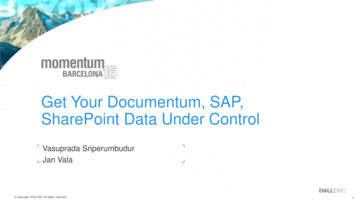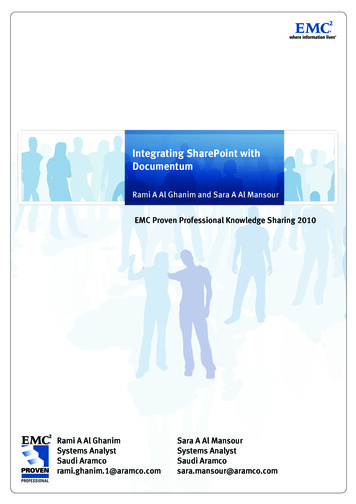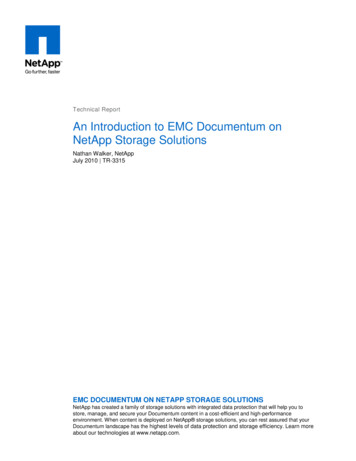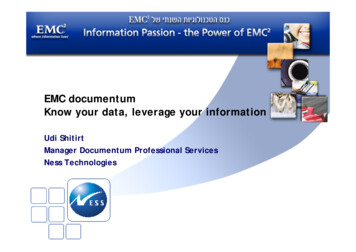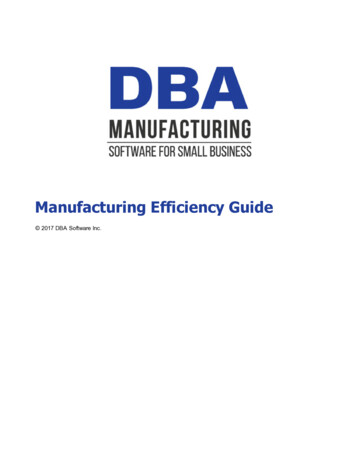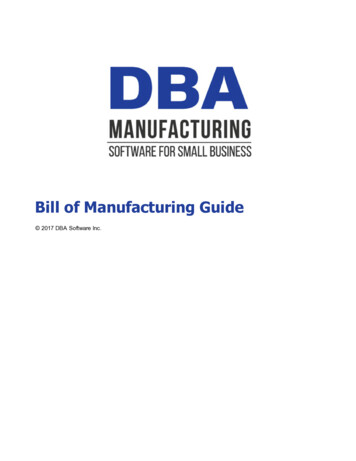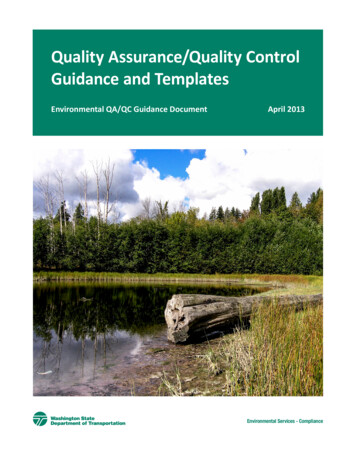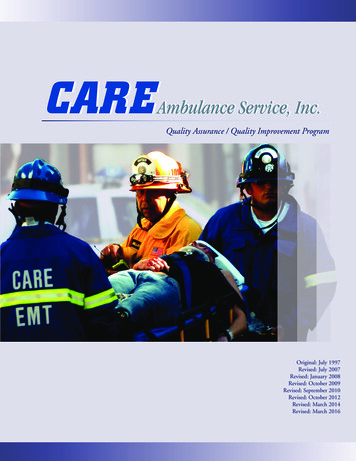Transcription
Documentum for Quality and ManufacturingKey Features and IntegrationsJessica Kelley, DellEMC Copyright 2016 Dell.Dell .AllAllrightsrights reserved.reserved.1
Documentum in Life Sciences Copyright 2016 Dell . All rights reserved.2
Documentum in Life SciencesDocumentum has been the Life Sciences industry’s leading contentmanagement platform for over 20 years.100%78%of the top 10Pharmaceuticalcompanies use EMCDocumentumof the top 50Pharmaceuticalcompanies use EMCDocumentum Copyright 2016 DellAll rights reserved.EMC. Corporation.All rights reserved.90%of the top 10Biotech companiesuse EMCDocumentum3
D2 in Life SciencesSince 2012, D2 and our D2 basedLife Sciences Solutions have seenwide adoption in the Life SciencesIndustry.Customers have selected D2 LifeSciences Solutions because Personalized userexperienceFunctional agility viaflexible configurationPredefined industry bestpractice configurationsEMC’s Life Sciences Solutions arebased on the D2 Platform Copyright 2016 Dell . All rights reserved.4
Documentum for LifeSciences Solution Suite Copyright 2016 Dell . All rights reserved.5
Life Sciences Investment and Growth2012 2016Strong investmentPre-configured solutionsHigh growth & profitableHired dedicated LifeSciences industry veterans& subject matter expertsacross product, pre-sales &sales High growth investmentarea for the division Strong R&D investment Profitable product lineAcquired Sitrof in 2013 tobolster global professionalservices in Life Sciences Copyright 2016 Dell . All rights reserved. Launched 4 solutionsspanning clinical, regulatoryand quality since 2012Built to reflect industryguidance, best practicesand 25 years of lifesciences experience6
CLINICALeTRIAL MASTER FILERESEARCH & DEVELOPMENTSUBMISSION STORE & VIEWNonclinicalTrial Master FileClinicalQUALITYREGULATORYClinical and SafetyQualityRegulatory, Labeling,and nceQUALITY & MANUFACTURINGProceduralManufacturingQualityMedical Device DHFDMRMedical Device Clinicaland RegulatoryChange RequestUNIFIED SOLUTION LAYERDocument InventoryProperty RegistrationSecurity ModelsLifecycles andWorkflowsCompliance FeaturesRPS: Retention Policy Services and Records ManagementDocumentum D2: Modern UI and Flexible Business RulesDOCUMENTUM: Proven Compliant and Scalable Platform Copyright 2016 Dell . All rights reserved.7
Quality and Manufacturing SolutionKey Features Copyright 2016 Dell . All rights reserved.8
Industry Leading Document TaxonomyDocument inventoryand attributes Aligns with industry standardsand benefits from lessonslearnedServed as basis for DIAStandard EDM Reference Modelfor Quality SystemsGranular taxonomy andattributes significantly reducesimplementation timeDocument Categories Document GroupsGovernance and ProceduresDirective, Guideline, Policy, Quality Manual, SOP,Form, Work InstructionManufacturingSpecification, Method, Master and ExecutedManufacturing, Quality, Records and CertificatesFacility and OrganizationDrawings, Facility Records and CertificatesPackaging and LabelingPackaging and LabelingValidationMaster and Executed Validation (Product,Substance, System and Equipment)Reference and TrainingManuals, Guides, Training ContentProject DocumentsProject Plans, Risk Assessments, ReportsChange RequestChange RequestLink to DIA GMP Quality Systems Standard EDM ReferenceModel gmp-quality-reference-model/ Copyright 2016 Dell . All rights reserved.9
Multiple Document Workflow Sets of related documents are often sent to the same Reviewers and Approvers.Reviewing and Approving each document individually can impact efficiency andsystem usability. Workflow initiators can add multiple documents to the same workflow. Workflowparticipants can apply a single outcome to all documents in the workflow task inone step. Copyright 2016 Dell . All rights reserved.10
Controlled Content Templates When creating controlleddocuments from a template, thesystem should enforce the use ofcurrent, Approved templates. Dedicated template author andapprover groups create newtemplates and transition them to amajor version and Approved statusvia an approval workflow. Copyright 2016 Dell . All rights reserved.11
Enhanced Collaborative Editing and Reviewing When collaborating on the authoring or reviewing of a document,users should be able to see the edits and comments that havealready been added by others in the workflow. By selecting “Review andEdit Consolidated Copy” thesystem will merge all of thetracked changes andcomments of the priorauthors/reviewers into asingle copy which can thenbe updated by the currentauthor/reviewer. Copyright 2016 Dell . All rights reserved.12
Change Request Virtual Document Multiple documents are often impacted by a single change request.Viewing and tracking the progress of the CR and its associateddocuments can be challenging. The virtual document structure helps to enforce business rulesand allows the user to easily add documents to the CR. Copyright 2016 Dell . All rights reserved.13
Automated Periodic Review Workflow Many controlled documents mustundergo a periodic review to helpensure accuracy and applicability. The risk of exceeding periodicreview due dates can be reducedwith the use of automatedworkflow initiation and the abilityto monitor workflow progress. Copyright 2016 Dell . All rights reserved.14
Technical TransferDCTM R&DDCTM eTMFDCTM Q&MPharmaceuticalDevelopmentTechnologyTransfer Copyright 2016 Dell . All rights roductsIncluded in submissions (Module 3) Specifications Test Methods Manufacturing Processes Stability documents Labelling documentsCommercialManufacturingTraceabilityNotify of changeUsed in manufacturing operations Specifications Test Methods Manufacturing Processes Stability documents Labelling documents15
Technical Transfer The technical transfer feature allows users with access to ‘transfer’documents between the R&D module and the Q&M module via amenu option– The content of a source document is copied to a new target document– A relationship is automatically created between both the source andtarget documents– Metadata is copied bidirectionally between source and target copies toensure traceability– Notifications are automatically established to inform key stakeholdergroups if either source or target document changes state Copyright 2016 Dell . All rights reserved.16
Retention Policy Services EMC’s Retention Policy Services product is now included and certifiedin our base Life Sciences Suite No additional cost–––––Helps organizations comply with legal and regulatory requirementsApplies and enforces retention and disposition policies automaticallyAlleviates compliance burden on end-usersProvides cost savings for storage, compliance and eDiscoveryBuilt on EMC Documentum Platform Copyright 2016 Dell . All rights reserved.17
Retention Policy Services Retention policies can be configured to apply when a specific activityoccurs, such as the status change to Withdrawn or Expired. A retentions widget displays the policy details. Copyright 2016 Dell . All rights reserved.18
Medical Device in Q&M A complete document inventory,property pages, attributes and datadictionaries were added to Q&MV4.1 to support the creation andmaintenance of– Design History File (DHF)– Device Master Record (DMR) The DHF and the DMR are bothvirtual documents with sections andindexes Copyright 2016 Dell . All rights reserved.20
Controlled Printing Benefit: Meets compliance requirements while increasing flexibility andimproving usability Functional Capabilities:Controlled Print Reporting– Perform controlled prints to both internal and externalrecipients– Perform multiple controlled prints in a single action– Perform full or partial reprints of a controlled copy– Manual and automated print recalls– Search and report on controlled copies, reprints and recalls Configurable Capabilities:– Define document types and statuses available forcontrolled printing– Create unlimited print profiles and assign them to differentdocument types– Add and/or remove triggers for automated recall workflows Copyright 2016 Dell . All rights reserved.21
Quality & Manufacturing Product Extensions Value Added Integrations– TrackWise Quality Management System– Learning Management System– SharePoint Copyright 2016 Dell . All rights reserved.22
Ongoing Area of Focus - Q&M Product Extensions Documentum for Q&M is only one portion of a customer’s ‘total qualitysolution’, this solution typically includes:––––Electronic Document Management System (EDMS – eg. DCTM Q&M)Electronic Quality Management System (eQMS – eg. TrackWise)Learning Management System (LMS - eg. ComplianceWire)Shared Internal Portal or Fileshare (SharePoint) The Life Sciences solutions roadmap includes ‘plug and play’ integrations asa key area of focus– Companies have traditionally had to live with disconnected systems ordevelop and maintain costly, custom integrations Fully supported, off the shelf integration products allow our customers toeasily and seamlessly integrate Documentum with other best in class andmarket leading systems Copyright 2016 Dell . All rights reserved.23
Synapsys For seamless integration of Documentum and TrackWise Copyright 2016 Dell . All rights reserved.24
Synapsys by Impact Systems EMC, Sparta Systems and Impact Systems partnered together todesign and develop Synapsys, a productized and certifiedintegration between TrackWise and Documentum. Impact Systems is a preferred partner with 19 years ofexperience in Documentum Technology Fully equipped data center in Wilmington, DE (for POCs and managedsupport services) Global Implementation & Migration Services capability & TrackRecord Copyright 2016 Dell . All rights reserved.25
Synapsys Architecture and Approach Synapsys is a Standalone S/W Application Synapsys uses out of box QualityConnect and DocumentumFoundation Services to integrate the two systems Synapsys is configured during Implementation for businessuse cases Copyright 2016 Dell . All rights reserved.26
Key EQMS, EDMS Integration Functionality Searching for documents that are impacted or referenced by aquality record Linking documents to a quality record Creating quality records based on activities in the EDMS Changing the status of a quality record based on activities in theEDMS Bidirectional exchange of data field/attribute values Copyright 2016 Dell . All rights reserved.27
TrackWise Grid (Example) Reference Documents Impacted Documents Copyright 2016 Dell . All rights reserved.28
Proficio For seamless integration of Documentum and a Learning ManagementSystem (LMS) Copyright 2016 Dell . All rights reserved.29
Proficio by Impact Systems Achieves TrainingRequirements and StandardsCompliance Real Time Communication Configuration Flexibility Eliminates Manual Upload andContent Processing Reduces Risks and Errors Integrates as Widget within D2Workspace, Custom Menu Itemwithin DCM or WebTop, or asStandalone Application Create Configuration Profilesfor Business Rules: Define What Will BePublished Copyright 2016 Dell . All rights reserved.30
Proficio Functionality LMS PublishingManager Dashboardwith Scheduled AuditSynchronization Displays PublishedTraining Items Updates Status ofTraining Items in theLearning ManagementSystem Provides TraineeSpecific Audit /Training CompletionDetails and Statistics Copyright 2016 Dell . All rights reserved.31
SPA4DFor seamless integration of Documentum with SharePoint Copyright 2016 Dell . All rights reserved.32
SPA4D by Informed Consulting “SPA4D” Developed by Informed Consulting Certified by EMC and available Enables the use of the SharePoint UI for many D2 functions Copyright 2016 Dell . All rights reserved.33
SPA4D – Browse Documents Provide users and partners access to various document types Provide and display content following Documentum security rulesspecific to each user or external partner Leverage MS office and Office365 collaboration functionality Ability to see effective or approved documents specific to your usersor partner’s needs Copyright 2016 Dell . All rights reserved.34
SPA4D – Browse Properties Copyright 2016 Dell . All rights reserved.35
SPA4D – View and Complete Tasks Copyright 2016 Dell . All rights reserved.36
SPA4D – Search Copyright 2016 Dell . All rights reserved.37
Watch this space .Additional integrations and certified solutions are in progress and on theQ&M roadmap! Copyright 2016 Dell . All rights reserved.38
Quality and Manufacturing SolutionRoadmap Copyright 2016 Dell . All rights reserved.39
Safe Harbor Disclaimer This presentation contains “forward-looking statements” as defined under theUS Federal Securities Laws. Dell EMC makes no representation and undertakes no obligations withregard to product planning information, anticipated product characteristics,performance specifications, or anticipated release dates (collectively,“Roadmap Information”). Roadmap Information is provided by Dell EMC as an accommodation to therecipient solely for purposes of discussion and without intending to be boundthereby, and is subject to change without notice. Roadmap information is Dell EMC Confidential Information, and is providedunder the terms, conditions and restrictions defined in the Dell EMC NonDisclosure Agreement in place with your organization. Copyright 2016 Dell . All rights reserved.40
Q&M Roadmap Priorities R&D and Q&M Product harmonization Addition of Quality Management document inventory and attributes Document distribution feature (automated TBR) Addition of Change Request supporing documents as nested vdoc Option to drive Effectivity and Withdraw status changes from Change Request Required and audited reason for any metadata change on Approved andEffective documents Automatically generated index for DHF and DMR virtual documents Issued Print Certified ERP (SAP) Integration Copyright 2016 Dell . All rights reserved.41
Document Distribution (Automated Training) Adherence to GMP regulations requires that certain documents be distributedto relevant users and that users sign off that they have read and understood The process and reports must be inspection ready and are often included inaudits The process can include several thousand documents and users Many customers currently have groups managing the process with Excelspreadsheets– Users are grouped into organizations and roles– Documents are assigned by organization and roleThese current practices subject the organization to increased cost, time, errorand compliance risk Copyright 2016 Dell . All rights reserved.42
Document Distribution (Automated Training) This new feature will provide the ability to:– Assign users to specific distribution groups Company Department Role– Assign individual documents to distribution groups– Automatically assign training and re-training tasks based ondocument status changes and addition of new users– Create detailed document and user training reports Copyright 2016 Dell . All rights reserved.43
Issued Printing Issued Printing is a form of controlled print used primarily for issuingcopies of master batch records to specific production orders. An issued print feature would leverage much of the controlled printfunctionality but would include these additional features:––––––Ablity to compile virtual documents and to print as a single copyQA approval of the printAbility to include a barcodeAbility to cancel, but not recall, a printAbility to track the status of the printReconciliation of the executed batch record with the issued copy Copyright 2016 Dell . All rights reserved.44
A marketplace of secure content apps that drive end user productivitybuilt on a modular cloud native platform. Copyright 2016 Dell . All rights reserved.45
LEAP AppsCOURIERContent exchangewithout the chaos Copyright 2016 Dell . All rights reserved.SNAPCONCERTEXPRESSEnterprise-class Collaborative documentAnywhere,capture made for authoring with control anytime access toeveryoneyour contentFOCUSDocument readerdesigned for mobile46
EXPRESSAnywhere, anytimeaccess to yourcontentImmediately integrated with D2 Life SciencesReadily respects D2 configured workflows, lifecycles and security modelsNew UI, but same D2 and Documentum platformImproves efficiency for workflow completionA lightweight app toquickly access,review and approveall your content, nomatter where it livesQuickly review and approve documents from anywhere, eliminating delays inapproving documentsBest-in-class UXMinimal training requiredUsers delighted to approve and access controlled documentsAvailable for both mobile devices and desktop browsers Copyright 2016 Dell . All rights reserved.47
Life Sciences ExpressA LEAP application that provides a streamlined, business relevant userinterface into the D2 based LS Solutions for the Daily User Copyright 2016 Dell . All rights reserved.48
Workspace Copyright 2016 Dell . All rights reserved.49
View Task: Single DocumentDocument displayed here Copyright 2016 Dell . All rights reserved.50
View Task: Multiple DocumentDocument displayed here Copyright 2016 Dell . All rights reserved.51
View Task: Virtual Document Copyright 2016 Dell . All rights reserved.52
BETTER TOGETHERWe take content seriously. Copyright 2016 Dell . All rights reserved.Content apps for the digital era.Leave no application data behind.53
ENERGY & ENGINEERINGCOURIERCAPTUREDECOMMISSIONDocumentum as a ServiceInfoArchive as a Service Copyright 2016 Dell . All rights reserved.PrivateCloudLIFE LIC SECTORFOCUSEXPRESSPROCESSCONTROLFINANCIAL SERVICESCOMMUNICATEOPTIMIZETRUSTANALYZEPublicCloud
Be Sure To . Look for pink ribbons on name badges(indicating Life Sciences) Attend the Life Sciences User GroupBreakfast– Wednesday, 7:15am – 8:15am– Fairmont Hotel, Marenostrum B Visit the Life Sciences demo station inthe Momentum booth Attend a Hands on Lab (D2, Leap Apps) Visit our partners’ booths! Schedule a 1:1 meeting with a Genius Stop by the Momentum Lounge Copyright 2016 Dell . All rights reserved.55
Tuesday - Life Sciences SessionsTimePresentation TitleSpeakers9:00 – 9:45 amRoom H2, Garden LevelHow CSL Behring Unified Regulatory Processes in LifeSciences Across 3 ContinentsBecky Thompson, CSL BehringFrank D'Entrone, fmeAGYelena Shafir, Product Manager, Life SciencesRegulatory Solutions, Dell EMC10:00 – 10:45 amRoom H2, Garden LevelDocumentum for Quality and ManufacturingKey Features and IntegrationsJessica Kelley, Product Manager, Life SciencesQuality Solutions, DellEMC3:15 – 4:00 pmRoom H2, Garden LevelSupporting the Full GxP Domain for Quality Managementand Partner Exchange with SharePointJeroen Jansen, Informed Products4:15 – 5:00 pmRoom H2, Garden LevelDSM's experiences on Implementing a ValidatedEnterprise Content Management SolutionMatty Westveer, Project Director, DSMDirk Willems, Technical Specialist, DSM Copyright 2016 Dell . All rights reserved.56
Wednesday and Thursday - Life Sciences SessionsTimePresentation TitleSpeakers10:45 – 11:15 amRoom A, Garden LevelRoche’s eTMF Journey – A customerperspectiveSaju Sadasivan, Business Solution Manager - PharmaInformatics, RocheAdam Kelch, Sr. Product Manager, Documentum ClinicalSolutions, EMC (TBD)11:45 am – 12:30 pmRoom A, Garden LevelEnabling Digital Transformation inControlled Environment in MenariniEugenio CapassoCorporate Director for Organization Development and ICT1:45pm – 2:30Room F, Garden LevelDocumentum for Life Sciences SolutionSuite and LEAP: Vision, Strategy, andRoadmapJennifer Wemstrom, Sr. Director Product Management, EMC9:00 –9:45 amRoom A, Garden Lev
Documentum of the top 50 Pharmaceutical companies use EMC Documentum . of the top 10 . Compliance Features RESEARCH & DEVELOPMENT Quality . Clinical and Safety . Regulatory, Labeling, . Manager Dashboard