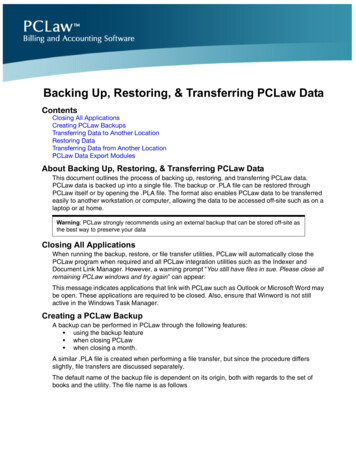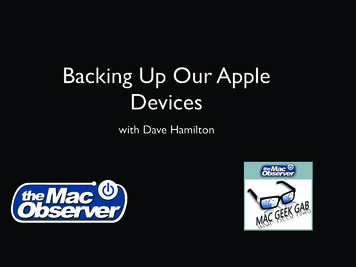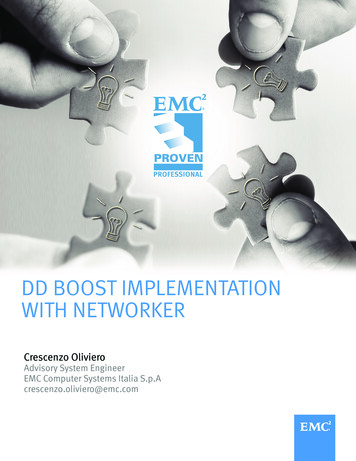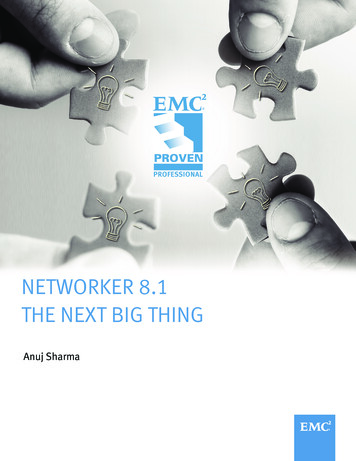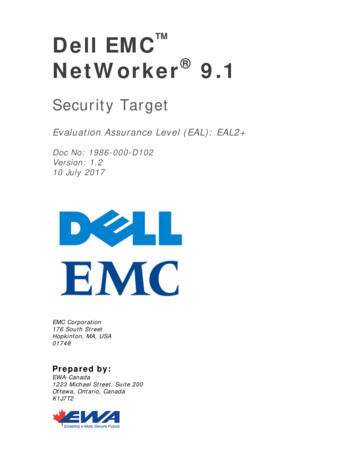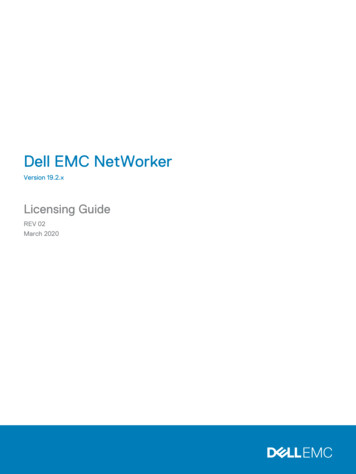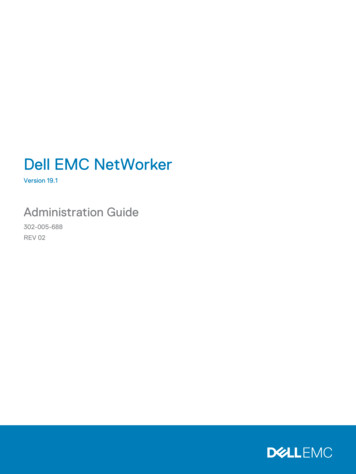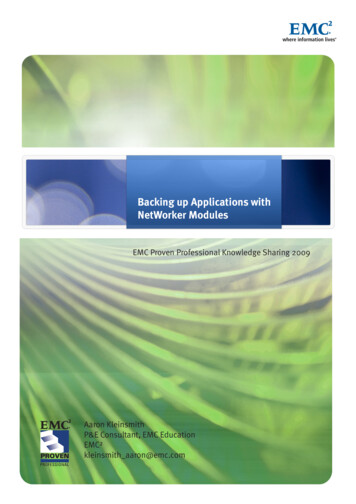
Transcription
Backing up Applications withNetWorker ModulesEMCProvenProfessionalKnowledge Sharing2009IncludingEMCProven ProfessionalCertificationAaron KleinsmithP&E Consultant, EMC EducationEMC²kleinsmith aaron@emc.com
Backing up Applications with NetWorker ModulesAaron KleinsmithP&E Consultant, EMC EducationEMC²kleinsmith aaron@emc.com2009 EMC Proven Professional Knowledge Sharing1
Table of contentsTABLE OF CONTENTS . 2SCOPE. 4AUDIENCE. 4EXECUTIVE SUMMARY . 4APPLICATION BACKUPS . 5CONFIGURING NETWORKER FOR APPLICATION BACKUPS. 6WHICH SERVER ARE YOU BACKING UP? . 8Client resource. 8WHEN SHOULD THE SYSTEM BE BACKED UP?. 8Group resource . 8WHAT LEVEL OF BACKUP SHOULD BE PERFORMED?. 11Schedule resource . 11WHAT DO YOU WANT TO BACKUP ON THAT SYSTEM?. 11Save set: and Backup command: attributes . 11HOW LONG DOES THE DATA NEED TO BE RETAINED? . 12Browse Policy: and Retention Policy: . 12WHAT VOLUMES SHOULD BE USED FOR THE BACKUP?. 13Pool resource. 13WHAT DEVICES SHOULD BE USED FOR THE BACKUP? . 14Pool resource. 14WHAT OTHER DATA NEEDS TO BE BACKED UP?. 14Save set: attribute, Directive resource. 14HOW CAN WE PERFORM RECOVERY? . 15NETWORKER MODULE FOR ORACLE . 16WHICH SERVER ARE YOU BACKING UP? . 17Client resource. 17WHEN SHOULD THE SYSTEM BE BACKED UP?. 17Group resource . 17WHAT LEVEL OF BACKUP SHOULD BE PERFORMED?. 18Schedule resource and RMAN script . 18WHAT DO YOU WANT TO BACK UP ON THAT SYSTEM?. 18Save set attribute in Client resource . 18WHAT COMMAND SHOULD BE USED TO PERFORM THE BACKUP? . 19Backup Command attribute in Client resource. 19ORACLE RESTORE AND RECOVERY . 20NETWORKER MODULE FOR MICROSOFT SQL. 20WHICH SERVER ARE YOU BACKING UP? . 21Client resource. 21WHEN SHOULD THE SYSTEM BE BACKED UP?. 21GROUP RESOURCE . 21WHAT LEVEL OF BACKUP SHOULD BE PERFORMED? . 21Schedule resource . 21WHAT DO YOU WANT TO BACK UP ON THAT SYSTEM?. 22Save set attribute in Client resource . 22WHAT COMMAND SHOULD BE USED TO PERFORM THE BACKUP? . 22Backup Command attribute in Client resource. 22MICROSOFT SQL RESTORE . 232009 EMC Proven Professional Knowledge Sharing2
NETWORKER MODULE FOR MICROSOFT EXCHANGE. 23WHICH SERVER ARE YOU BACKING UP? . 24Client resource. 24WHEN SHOULD THE SYSTEM BE BACKED UP?. 25GROUP RESOURCE . 25WHAT LEVEL OF BACKUP SHOULD BE PERFORMED? . 25Schedule resource . 25WHAT DO YOU WANT TO BACK UP ON THAT SYSTEM?. 26Save set attribute in Client resource . 26WHAT COMMAND SHOULD BE USED TO PERFORM THE BACKUP? . 27Backup Command attribute in Client resource. 27MICROSOFT EXCHANGE RESTORE . 27NETWORKER MODULE FOR MICROSOFT APPLICATIONS . 28NETWORKER MODULE FOR SAP R/3 . 30WHICH SERVER ARE YOU BACKING UP? . 30Client resource. 30WHEN SHOULD THE SYSTEM BE BACKED UP?. 31GROUP RESOURCE . 31WHAT LEVEL OF BACKUP SHOULD BE PERFORMED?. 33Schedule resource or configuration file. 33WHAT DO YOU WANT TO BACK UP ON THAT SYSTEM? . 33Save set attribute in Client resource . 33WHAT COMMAND SHOULD BE USED TO PERFORM THE BACKUP? . 34Backup Command attribute in Client resource. 34SAP R/3 WITH ORACLE RESTORE AND RECOVERY. 35CONCLUSION. 36REFERENCES . 37BIOGRAPHY .ERROR! BOOKMARK NOT DEFINED.Disclaimer: The views, processes or methodologies published in this compilation are those of the authors. They do notnecessarily reflect EMC Corporation’s views, processes, or methodologies2009 EMC Proven Professional Knowledge Sharing3
ScopeThis article provides NetWorker Administrators with guidelines on how to configure andimplement application and database backups. It does not replace the Installation Guide,Administration Guide or Release Notes that document each NetWorker Module. Thisarticle highlights the similarities and differences between some of the NetWorkerModules, and guides an experienced NetWorker Administrator to configure NetWorker tobackup applications and databases in their environment.This article will not address Snap-shot back up and recovery, but rather the moretraditional online (hot) and offline (cold) backup methods. Also, we will not address howto backup and protect applications or databases that are protected with clusteringsoftware.AudienceThis article benefits EMC customers who are NetWorker backup administrators, EMCsystem integrators, or EMC employees interested in backing up applications such asOracle, Microsoft SQL, Microsoft Exchange and SAP R/3 with Oracle. These are someof the more commonly deployed NetWorker Modules.Executive SummaryThere is information available relating to individual NetWorker Modules, but no singledocument offers get a complete picture of how to back up multiple types of databaseslikely to be found in an environment. This article will help to fill a need by addressingbackup and recovery of some popular application types with NetWorker.We will discuss traditional back up methodologies such as online (hot) backups, offline(cold) backups, and transaction log backups. This article describes the backupprocedure to capture consistent copies of an online application from the source disksusing the application servers’ resources that manage the primary copy of the data.2009 EMC Proven Professional Knowledge Sharing4
We will overview the Modules with enough technical information to help you configure abackup. A storage administrator responsible to manage NetWorker could set up, start,monitor, and verify backups properly for critical application and database servers. Youcan use the NetWorker Client Configuration wizard to configure initial backups.However, this does not prepare you to properly respond to changing requests orquestions from database administrators who manage the application and databaseservers. It doesn’t help you to accurately report backup success and failures tomanagers, or to troubleshoot problems. These are important reasons to understandexactly how NetWorker Modules are configured and how they operate.Application BackupsCurrent management strategies and technologies for applications have evolved to apoint where it is commonly accepted that an application (application or database) will beavailable all the time. There are exceptions to the seven days a week, 24 hours a day(7x24) requirement, but 15-20 years ago it was common to shut down every applicationserver when it required a backup. Some related problems included not having enoughtechnologically advanced hardware in place, impact on server resources wereunbearable during the back up, cumulative days of log backups unreasonable forrecovery, or simply that the application did not need to be available 7x24. It wasgenerally acceptable to have a window of time when the application would beunavailable.Today, this notion is ludicrous; most applications are expected to be available 7x24.There are many technologies available to ensure that an application is always availablesuch as clustering and replication with options to include offsite protection. However, itis still important to perform data backups to ensure that a restore can be done in theevent that one of the availability solutions fails, or an application does not warrant amore costly solution than backup.Occasionally, an application can be shut down on a daily or weekly basis making itappropriate to perform an offline backup. This kind of backup is considered a ‘cold’backup.2009 EMC Proven Professional Knowledge Sharing5
Some application backup utilities can request an offline backup through their nativebackup utility. NetWorker commands such as savepnpc (save pre-n-post command)can call custom scripts to shut down an application for backup automatically, and thenrestart them at the end of the backup. However, the application will be unavailableduring the entire backup period.Performing an online (hot) backup involves backing up the application while it is runningand available to users. Online backups prevent us from shutting the application downduring backup. NetWorker has many Modules that can perform supported onlinebackups of different application types through supported Application ProgrammingInterface (API) or backup utilities native to the different applications. Performingbackups through NetWorker modules allows the NetWorker software to control thebackup media, store save set and volume information, and perform all scheduling tasks.Configuring NetWorker for Application BackupsThis article focuses on performing online (hot) backups through the NetWorker Modulesthat integrate with the application vendor’s API or backup utility. Use these strategieswith local area network (LAN) backups or LAN-free storage area network (SAN)backups. In other words, the application server in the following scenarios could beconsidered a NetWorker client or a NetWorker Storage Node.We will cover common configuration steps with the NetWorker Modules in the first part ofthis article. The second half covers the more detailed information and settings for eachof these modules:oNetWorker Module for OracleoNetWorker Module for Microsoft SQL ServeroNetWorker Module for Microsoft Exchange ServeroNetWorker Module for Microsoft ApplicationsoNetWorker Module for SAP R/3 with Oracle2009 EMC Proven Professional Knowledge Sharing6
Some of the information and guidelines are relevant not only to the five modules coveredin detail, but to other NetWorker Modules that protect applications such as LotusDomino, Informix Dynamic Server, DB2 Universal Database, Sybase AdaptiveEnterprise Server, MEDITECH and Documentum.It is important to understand business requirements before you configure a backup foryour application. You may find clear and concise backup policies defined in yourorganization, but they may not match to the NetWorker configuration tasks, orrequirements may have changed since the policies were initially written.The following table shows some common questions to help you configure a NetWorkerModule backup:Business requirementsWhich server are you backing up?When should the system be backed up?What level of backup should be performed?What do you want to back up on that system?What command should you use to perform thebackup?How long does the data need to be retained?What volumes should be used for the backup?What devices should be used for the backup?What other data needs to be backed up?NetWorker Resource to be configuredClient resourceGroup resourceSchedule resource or configuration fileSave set attribute in Client resourceBackup Command attribute in ClientresourceBrowse, Retention attributes in ClientresourcePool resourcePool resourceSave set attribute, Directive resourceNetWorker and the NetWorker Modules are very flexible to help backup the differenttypes of server environments and meet the different backup requirements that come withmanaging these environments. With flexibility, there are usually multiple ways to fillrequirements.In the following scenarios, I’ll present the easiest or most common method to configurean option to back up the applications. Please consult the appropriate AdministrationGuide for the NetWorker Module in question to see different methods to performbackups and recoveries.2009 EMC Proven Professional Knowledge Sharing7
Which Server are you Backing Up?Client resourceWhen configuring an application server for backup with NetWorker, it will need multipleClient resources in the NetWorker configuration interface. The NetWorker client is theapplication server that needs to be backed up. Each newly created client needsidentical client names to match the hostname of the application server being backed up.We may have multiple client instances to accommodate for a client backing up filesystem data, a client to perform full database backups, and one or more other clients toperform transaction log or incremental backups at shorter intervals than the full databasebackups. Each client resource will have different properties such as backup times,different save set properties, and different NetWorker Module commands or scripts thatwill need to run.We can differentiate between the different client instances by putting in different‘Comments’ to describe what each client is configured to backup. This ‘Comments’attribute is displayed in the Client resource listing in the NetWorker ManagementConsole (NMC) and makes it easy to differentiate one client resource from another.When Should the System be Backed Up?Group resourceYou can start a regular file system backup of a NetWorker client from the client throughthe NetWorker User GUI on a Windows client, or through the save command on otheroperating system (OS) types such as UNIX or Linux. This type of backup is a clientinitiated or manual backup.Most NetWorker Modules have the ability to perform manual backups. Execute aNetW
during the entire backup period. Performing an online (hot) backup involves backing up the application while it is running and available to users. Online backups prevent us from shutting the application down during backup. NetWorker has many Modules that can perform supported online