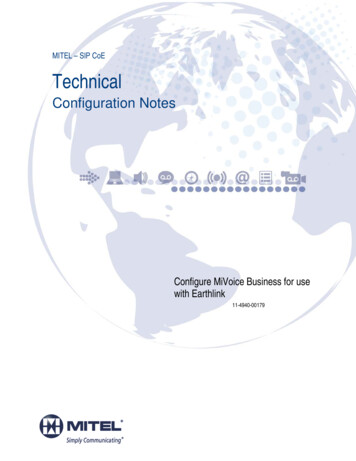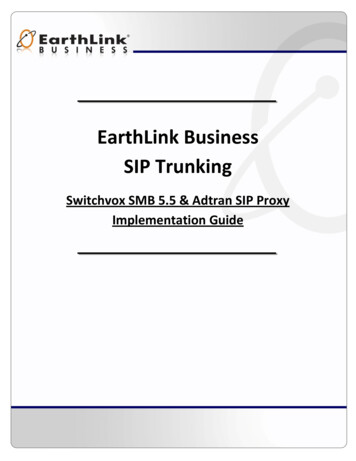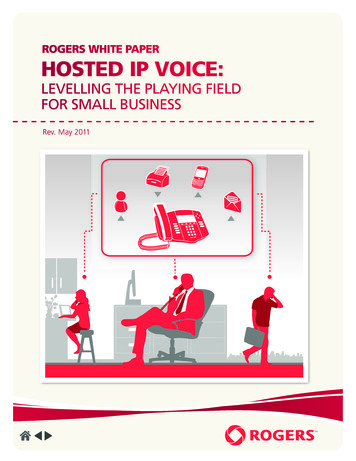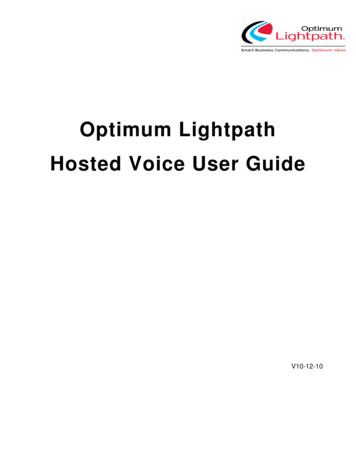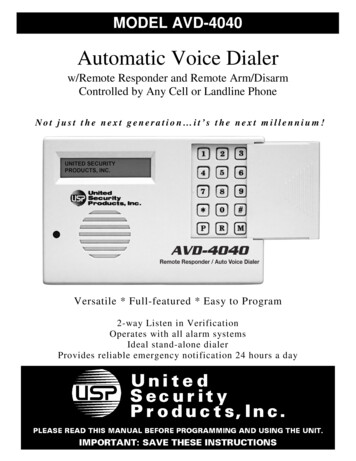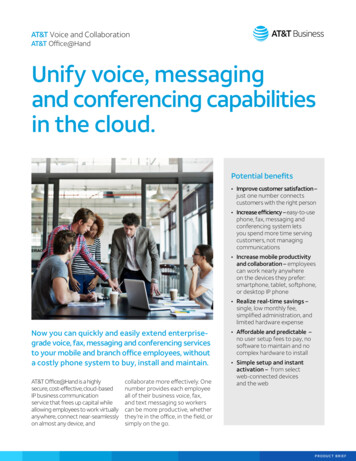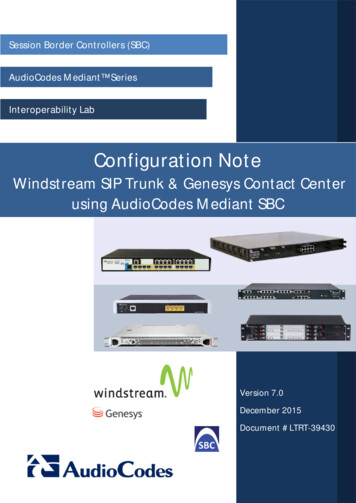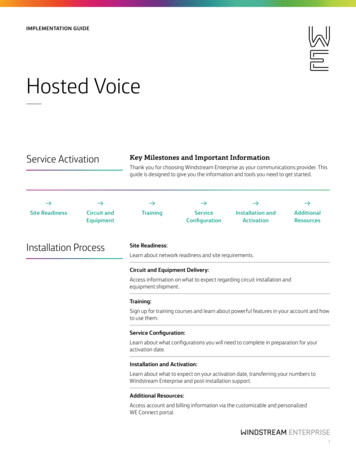
Transcription
IMPLEMENTATION GUIDEHosted VoiceService Activation Site Readiness Circuit andEquipmentInstallation ProcessKey Milestones and Important InformationThank you for choosing Windstream Enterprise as your communications provider. Thisguide is designed to give you the information and tools you need to get started. Training ServiceConfiguration Installation andActivation AdditionalResourcesSite Readiness:Learn about network readiness and site requirements.Circuit and Equipment Delivery:Access information on what to expect regarding circuit installation andequipment shipment.Training:Sign up for training courses and learn about powerful features in your account and howto use them.Service Configuration:Learn about what configurations you will need to complete in preparation for youractivation date.Installation and Activation:Learn about what to expect on your activation date, transferring your numbers toWindstream Enterprise and post-installation support.Additional Resources:Access account and billing information via the customizable and personalizedWE Connect portal.1
IMPLEMENTATION GUIDEHOSTED VOICESite RequirementsTo activate your new Hosted Voice service on time, you must ensure your site isready for the new service. Below is a list of minimum site requirements that must becompleted before the service can be activated.It is your responsibility to have the site ready by the planned activation date to avoiddelays. If delays are anticipated, you should contact Windstream Enterprise assoon as you are aware of the problem, and no less than 3 business days beforea scheduled site visit, so that the installation can be rescheduled and avoid anyimpact to your bill.Environment Suitable to Deliver CircuitIf you ordered a circuit, a technician from the regional local exchange carrier willcomplete the installation of the circuit during normal business hours. The technicianwill require access to the cable path and conduit to complete the equipmentinstallation. If needed, you must obtain permission and access from the propertyowner/management.Note: If you are providing your own broadband, skip to the next section.Below are general requirements to deliver the circuit. However, your individual siterequirements may vary.Cable path – A cable path between the circuit installation point (demarcation) andyour office is required.Conduit – If conduit is required to install circuit facilities, you must provide conduit withavailable pull string.Backboard and ground – A backboard and an adjacent electrical ground are required.A 4x4 foot, fire-rated backboard (painted with fire retardant paint) is recommended.Power – 120V 60Hz power source must be available.Bring Your Own Bandwidth (BYOB)If you are providing the broadband connection, you will need to ensure the networkcan support the Windstream Enterprise voice service. Your Internet connection, localnetwork and your router devices all contribute to overall call quality. If you are providingthe broadband connection required for Hosted Voice, you will need to verify thenetwork is configured to allow VoIP.In order to have your phone system run successfully, it is essential to have your networkset up correctly. Although requirements may vary from one network to another, mostissues encountered during Hosted Voice deployments can be addressed by following afew key steps.You can find more information on the BYOB Installation and Best Practice Guideavailable on the Customer Resource Center (windstreamenterprise.com/hv-resources).2
IMPLEMENTATION GUIDEHOSTED VOICESite RequirementsHosted Voice Network RequirementsLocation suitable for network equipment – Additional backboard space, electricalpower and a ground must be available to install the Windstream Enterprise equipmentfor your Hosted Voice service. If you want the equipment to be installed in a standard19-inch or 23-inch rack, you must notify Windstream Enterprise to ensure mountingbrackets are shipped.Inside wiring – You must provide all inside LAN wiring required to connect the IPphones to the network equipment. Each phone will require a dedicated CAT5 or greaterUTP Ethernet cable with RJ-45 connectors. The wiring must be tagged or labeled atboth ends.Additional Site ConsiderationsMultiple switch rooms – For locations with multiple switch rooms, you must providethe connections between the switching points.Fiber cabling – If utilizing fiber optic cabling, it is your responsibility to convert thehandoff to standard Ethernet with RJ-45 connectors to interface with the WindstreamEnterprise equipment (usually with a network/fiber transceiver or media converter).Many networks use small hubs/switches to serve a few users without runningdedicated cable runs. This kind of configuration is NOT supported. Each phone mustconnect directly to Windstream Enterprise’s equipment. Each desk phone will have anavailable network port to plug in one computer.Circuit andEquipment DeliveryIf applicable, Windstream Enterprise will order and coordinate the installation ofthe circuit directly with the local carrier. It is your responsibility to ensure the SiteRequirements are completed ahead of the circuit installation date.If Windstream Enterprise is providing the circuit, we will also order, configure andmanage the required equipment to support your Hosted Voice service. This includes arouter or integrated router-switch. Depending on the number of phones, one or moreadditional switches will be provided with enough ports to connect the phones.If additional switches are required for other network devices, you must provide andconfigure that equipment.Windstream Enterprise will ship the network equipment along with the IP phonesrequired for your service. This equipment is not needed for the circuit installation andshould be stored in a secure location until your service activation appointment.3
IMPLEMENTATION GUIDEHOSTED VOICETrainingA number of training options are available to help you get familiarized with yournew service.Online training: Self-paced, web-based coursesThese free computer-based training courses contain the same materials coveredduring on-site training or instructor-led online classes. Your employees can view thesesessions at their own pace as often as needed.Online training: Web-based with a certified instructorFree online classes taught by a certified instructor will be held several times a week tocover various topics regarding your Hosted Voice Service. You can take an online classat any time, but Windstream Enterprise recommends that you complete training asclose to your installation as possible. Customers are required to register for classeson-line at windstreamenterprise.com/hv-resources.Private online training: Web-based half-day with a certified instructorPrivate online training provides the benefits of a personalized class and allows for theflexibility of an online classroom. An instructor will review your order and plan a coursespecific to your services. A one-time charge of 500 applies to Private Online Training.Voice Configurationsand OnboardingServicesA Technical Support Specialist will contact you to discuss your call flows for the initialprovisioning. Please be prepared to discuss how your business receives calls, desiredring groups and any other specific requirements.Prior to activation, your phone lines will be provisioned allowing you to configure yourservice. At this stage you can login to https://voip.elnk.us/bg to configure speed dials,monitored extensions and a variety of other features on your IP phone keys. You willalso be able to upload or record Auto Attendant announcement and design the menutree options.Additional configuration and implementation services are available. Professionalrecording of your Auto Attendant prompts and menu tree configuration services canbe added to your order by notifying your Technical Support Specialist. They will gatheryour desired menu options and your script for each recording.4
IMPLEMENTATION GUIDEHOSTED VOICEInstallation andService ActivationOnce the circuit is installed, we can begin the installation and activation of the voiceservice. If applicable, the network equipment and IP phones will be shipped inanticipation of porting and activating your telephone numbers.If your order includes a T1, Metro Ethernet or Fiber circuit, we may need to complete aPre-Installation site visit. That appointment will be scheduled before the scheduled portdate. All site requirements to support your Hosted Voice service must be completed bythis time.Remote Installation SupportWhen we have a confirmed date to port your phone numbers, we will schedule aservice activation appointment with a member of our Voice Activation Team.There will be an out-of-service period as service is activated. To minimize theout-of-service period, you must be ready to accept service. That means:All site requirements are completed.All necessary personnel are available to perform test and turn-up activities withWindstream Enterprise.All wiring to connect the IP phones to the network is installed and ready.Connect the phones before your scheduled appointment to minimize downtime.During your appointment, the technician will confirm the phones have connectivity tothe Windstream Enterprise network. They will assist with testing and verification. Thenthey will port your phone numbers. It may take 72 hours for your company name todisplay on Caller ID and 911 records.Professional Installation ServicesWindstream Enterprise can also provide an on-site technician to assist with yourservice activation via our Professional Services. During the Professional Installation, thetechnician will work with our Service Activation department to complete testing and portover your numbers. The technician cannot address wiring or other site requirements.If you want to schedule a Professional Installation, you must indicate on your initialorder and provide at least three business days’ notice. If you need a ProfessionalInstallation because of issues with self-activation, orders to port numbers will need tobe resubmitted. Delays of at least three days are expected.Post-Activation SupportAfter your service is activated, we will continue to provide exceptional service witha dedicated post-activation team. You will have priority access to support for fivedays from specialists who can answer questions and provide assistance to make thetransition to Windstream Enterprise a great one.Additional help is only a click away on the Windstream Enterprise Customer ResourceCenter. Here you will find a Learning Center with step-by-step videos, how-to articlesand the ability to register for online training.Visit the Customer Resource Center at windstreamenterprise.com/hv-resources.5
IMPLEMENTATION GUIDEHOSTED VOICEThe Cloud inYour HandsAt Windstream Enterprise, we have always looked to the future of voice, network andIT services.We have also listened to our clients and responded to their needs. The uniqueWE Connect feature provides a unified, customizable dashboard of your entire businessvia a single user interface. WE Connect provides you with secure, 24/7 online access toa control point for managing all information about your account and business services.You will receive an email from mylinknotice@elnk.com, directing you to register for theWE Connect Portal within 30 days of activation. Please enroll promptly by following theemail’s instructions.Once enrolled in your secure WE Connect account, you can take advantageof these features:Leverage a customizable, dashboard-driven interface.Access a consolidated view of all cloud services.View site locations displayed on imbedded Google Maps.Location-based management: Control tickets, orders, and more, at each individual site.Get one view of data, voice and ITS service tickets with Click to Chat to connect to oneof our agents.Access a consolidated and sortable presentation of all in-progress orders.Get a current account status summary.Online bill payment: Set up secure, one-time or automatic recurring monthlyauto-payments.Download network utilization details.About Windstream EnterpriseWindstream Enterprise collaborates withbusinesses across the U.S. to drive digitaltransformation by delivering solutions thatsolve today’s most complex networkingand communication challenges.2743 I 05.19 2019 Windstream Services, LLC. All Rights Reserved.For more product help, visitwindstreamenterprise.com
network is configured to allow VoIP. In order to have your phone system run successfully, it is essential to have your network set up correctly. Although requirements may vary from one network to another, most issues encountered during Hosted Voice d