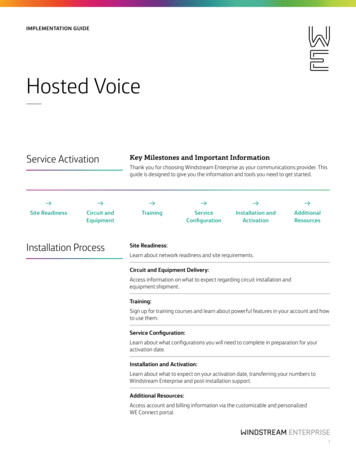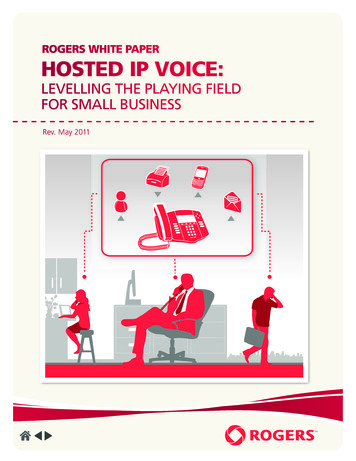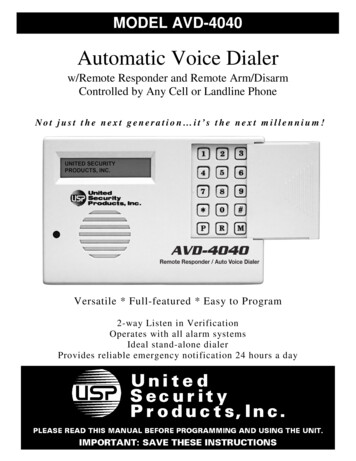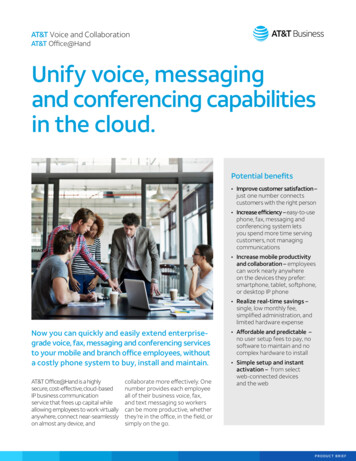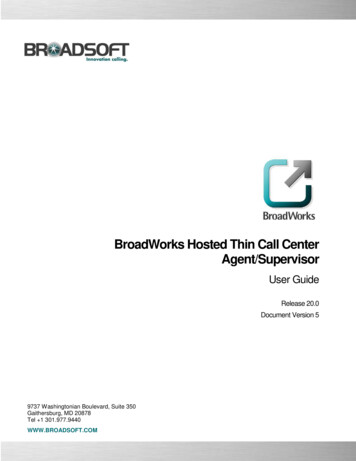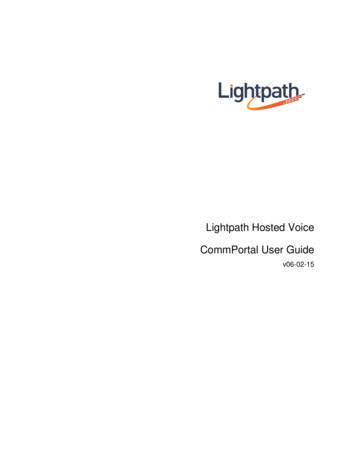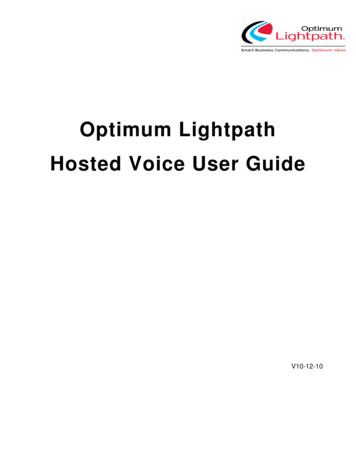
Transcription
Optimum LightpathHosted Voice User GuideV10-12-10
Table of Contents1.2.3.4.5.6.Making and Answering Calls. 61.1Internally . 61.2Externally. 61.3Emergency Calls . 61.4Speaker Phone . 61.5Ending Calls . 61.6Answering Calls Using the Handset . 61.7Answering Calls Using the Speaker . 6Call Forwarding . 72.1Introduction. 72.2Immediate, Busy and No Answer Call Forwarding using the Handset. 72.2.1Enabling . 72.2.2Disabling . 72.2.3Access Codes. 82.3Selective Call Forwarding using the Handset . 82.4Remote Access to Call Forwarding . 8Advanced Call Handling. 93.1Putting a call on hold. 93.2Call Waiting . 93.3Transferring a call. 93.4Three Way Conferencing. 93.5Parking a call. 93.6Retrieving a parked call . 103.7Do Not Disturb. 10Voicemail . 114.1Accessing Voicemail . 114.2Using the Voicemail system. 11Conferencing . 125.1Moderator Instructions . 125.2Participant Instructions. 125.3Moderator Commands . 135.4Moderator Web Access . 13Other Phone Features . 146.1Speed Dials . 146.2Monitoring Other Lines. 146.3Account Codes. 146.4Headset . 14Optimum Lightpath Hosted Voice End User GuideProprietary and ConfidentialPage 2 of 2
7.8.Introducing CommPortal . 157.1Accessing . 157.2Logging In. 157.3Using CommPortal. 167.4Getting Help . 177.5Refreshing a Page . 177.6Logging Out. 17CommPortal Dashboard . 188.1Messages . 188.2Missed Calls . 198.2.18.3Contacts . 198.3.18.49.Call Back . 19Calling a Contact . 21Settings. 21Messages & Calls. 229.1Messages . 239.1.1Listen To a Message . 239.1.2Deleting a Message . 249.1.3Marking a Message as Heard . 259.1.4Marking a Message as New . 269.1.5Call Back . 279.1.6Add Caller to Contacts. 279.2Faxes. 279.3Missed . 289.3.19.4Dialed . 299.4.19.5Add Caller to Contacts. 29Add Dialed Number to Contacts. 29Received . 309.5.1Add Number to Contacts . 3010. Contacts . 3110.1 Contact List . 3210.1.1 Searching. 3210.1.2 Add a New Contact. 3310.1.3 Editing a Contact . 3510.1.4 Deleting a Contact . 3510.1.5 Calling a Contact . 3510.1.6 Groups . 3610.2 Speed Dials . 38Optimum Lightpath Hosted Voice End User GuideProprietary and ConfidentialPage 3 of 3
10.2.1 Adding a Speed Dial. 3910.2.2 Deleting a Speed Dial. 3910.3 Extensions. 4010.4 Short Codes . 4111. Call Manager . 4211.1 Summary . 4311.2 Forwarding. 4411.2.1 Forwarding Destinations. 4511.2.2 Immediately. 4611.2.3 Busy/No Answer . 4711.2.4 Selected Callers. 4911.3 Follow Me . 5311.4 Screening . 5711.4.1 Selective Rejection . 5811.4.2 Anonymous Rejection. 6011.4.3 Priority Call. 6112. Reminders . 6412.1 Adding Reminders . 6412.2 Deleting Reminders . 6513. Groups . 6713.1 Multi Line Hunt Groups . 6813.1.1 Viewing Multi Line Hunt Groups . 6813.1.2 Using Multi Line Hunt Groups . 6813.2 Call Pickup Groups . 6913.2.1 Viewing Call Pickup Groups . 6913.2.2 Using Call Pickup. 7013.3 Multiple Appearance Directory Numbers. 7014. Settings. 7214.1 Security. 7314.1.1 Changing Your CommPortal Password . 7314.1.2 Unblocking Remote Access to Call Forwarding. 7314.1.3 Changing your PINs. 7414.1.4 Unblocking Account Codes . 7414.2 Account Codes. 7514.2.1 Account Code Options. 7614.2.2 Business Account Codes . 7714.2.3 Personal Account Codes. 7714.3 Blocking . 79Optimum Lightpath Hosted Voice End User GuideProprietary and ConfidentialPage 4 of 4
14.4 Preferences . 8014.4.1 Forwarding Preferences . 8014.4.2 Line Information . 8114.4.3 Voicemail Preferences. 8114.4.4 Click To Dial . 8114.4.5 Caller ID Preferences . 8214.5 Messaging . 8314.5.1 Settings . 8414.5.2 Mailbox . 8514.5.3 MWI Notification. 8814.5.4 Email Notification . 8914.6 Phones . 9014.7 Toolbar . 9115. Click To Dial. 9215.1 Calling from your Regular Phone . 9215.2 Calling from Another Number . 9316. Configuring Your Phone’s Keys. 9416.1 Using the Phone Configurator’s Graphical View. 9416.2 Table View. 9617. Access Codes . 97Optimum Lightpath Hosted Voice End User GuideProprietary and ConfidentialPage 5 of 5
1.MAKING AND ANSWERING CALLS1.1InternallyTo call another person in your business lift the handset and dial the other person’s extension.This is typically a 3, 4 or 5 digit number, and may begin with #.Note: Depending on your phone type and configuration the call may not completeautomatically once you have finished dialing and you may need to hit the Dial key once youhave dialed the number.1.2ExternallyTo call a number outside of your business lift the handset and dial the phone number.Depending on your phone system you may need to dial a code at the beginning of the phonenumber to indicate you are making an external call.Note: Depending on your phone type and configuration the call may not completeautomatically once you have finished dialing and you may need to hit the Dial key once youhave dialed the number.1.3Emergency CallsIn an emergency lift the handset and dial 911. If you need to dial a code when calling anexternal number you will also need to dial that code before calling 911.Note: Depending on your phone type and configuration the call may not completeautomatically once you have finished dialing and you may need to hit the Dial key once youhave dialed the number.1.4Speaker PhoneTo make a call using your speaker phone, either press the Speaker key or leave the handseton-hook and dial the number of the person you want to call, followed by Dial.1.5Ending CallsTo end a call replace the handset, or press the End Call key.1.6Answering Calls Using the HandsetTo answer an incoming call, lift your handset and you will be connected to the caller.1.7Answering Calls Using the SpeakerTo answer a call using the speakerphone, do not lift the handset and instead press either theSpeaker or Answer key.Optimum Lightpath Hosted Voice End User GuideProprietary and ConfidentialPage 6 of 6
2.CALL FORWARDING2.1IntroductionYour phone system supports a number of different types of Call Forwarding. Immediate (sometimes called Unconditional) Call Forwarding is where all calls areforwarded to a number of your choice. This can either be to your voicemail (which isthe default) another extension in your business or an external number. Busy Call Forwarding forwards all calls that are received when you are already on thephone. No Answer (sometimes called Delay) Call Forwarding forwards all calls when you do notanswer them after a certain delay. Selective Call Forwarding forwards calls from certain numbers to another number.The easiest and most flexible way o
Optimum Lightpath Hosted Voice End User Guide Proprietary and Confidential Page 6 of 6 1. MAKING AND ANSWERING CALLS 1.1 Internally To call another person in your business lift the handset and dial the other person’s extension. This is typically a 3, 4 or 5 digit number, and may begin with #.