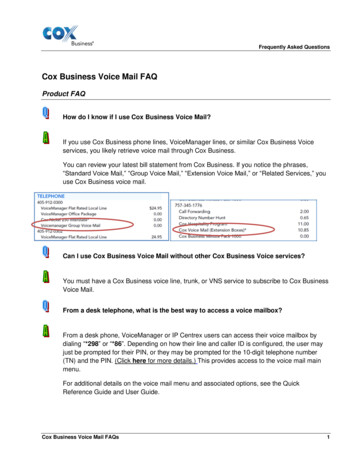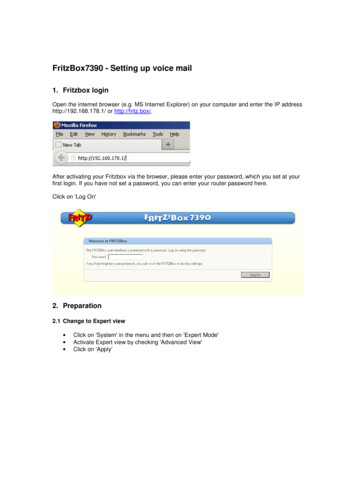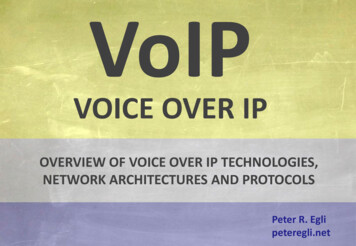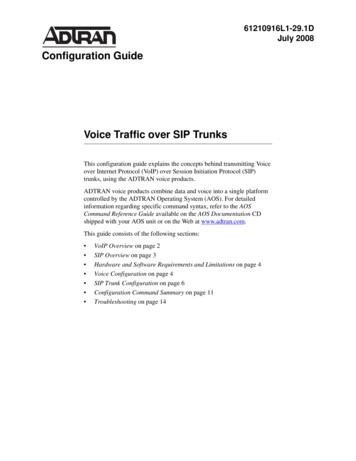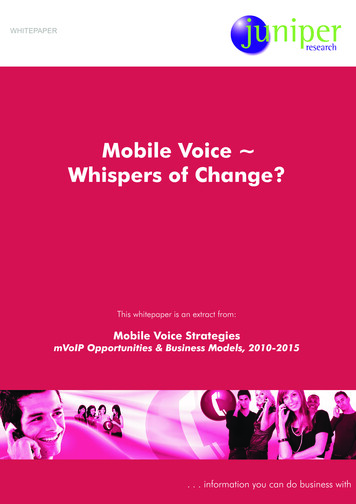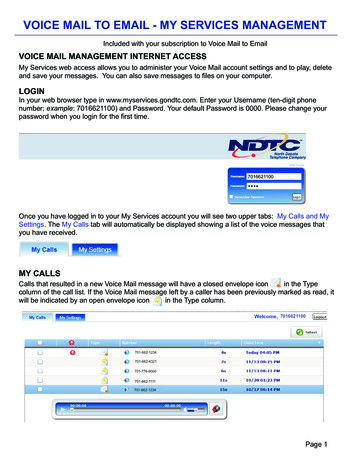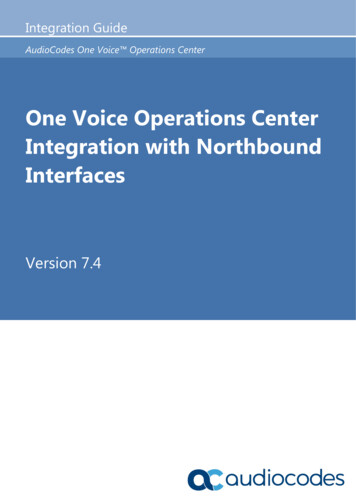
Transcription
Integration GuideAudioCodes One Voice Operations CenterOne Voice Operations CenterIntegration with NorthboundInterfacesVersion 7.4
Integration GuideContentsTable of Contents1Overview . 72OVOC Integration . 92.1OVOC Integration Elements. 102.1.12.1.22.1.32.1.42.1.52.1.62.23NBIF Folder . 11Topology Files . 153.13.24OVOC Topology File . 10Alarms .10Gateway Status .10Security .10Configuration and Maintenance . 11MIB Folder.11MGs Topology List . 15Topology.xml File . 17Fault Management . 194.1Alarms and Events Forwarding to the NMS . 194.1.14.1.24.2OVOC Server Alarm Settings. rding Alarms from OVOC Server to the NMS . 21Forwarding Alarms Directly from Devices to NMS . 26Alarms Automatic Clearing (on Startup) . 26Alarms Automatic Clearing Period (Days). 26Events Clearing Mechanism . 27Alarm Suppression Mechanism . 27Alarms Sequence Numbering . 27SNMP Alarms Synchronization. 29Resynchronization (Resync) Mechanism . 30OVOC Keep-alive .33Status / State Management via Devices SNMP Interface . 355Statistics Reports . 376OVOC Server Backup. 397Security . 417.17.2Network Communication Protocols . 41OVOC User Identity Management . 427.2.1Authentication and Authorization using a Radius Server . 437.2.1.17.2.1.27.2.27.3Version 7.4Configuring Radius Server Client .43Configuring RADIUS Server .45Authentication and Authorization using an LDAP Server . 47HTTPS Connection . 483One Voice Operations Center
Integration with Northbound InterfacesList of FiguresFigure 2-1: OVOC Integration Overview .9Figure 2-2: NBIF Parent Directory .12Figure 2-3: NBIF Topology Directory .12Figure 3-1: Topology File-Excel View.16Figure 4-1: Alarm and Event Forwarding .20Figure 4-2: Alarms – Forwarding – Topology Conditions .21Figure 4-3: Alarms – Forwarding – Rule Conditions .23Figure 4-4: Alarms – Forwarding – Destination SNMPv3 .24Figure 4-5: Resync Flow.31Figure 4-6: OVOC Keep-alive.33Figure 4-7: Alarm Forwarding Configuration .34Figure 4-8: Alarms Forwarding Rule Dialog .34Figure 4-9: Destination Rule Configuration .35Figure 5-1: Statistics Reports .37Figure 7-1: OVOC User Management .42Figure 7-2: RADIUS Authentication and Authorization .45Figure 7-3: LDAP Authentication and Authorization .47List of TablesTable 4-1: Forwarding Alarms – Topology Conditions - Parameter Descriptions .21Table 4-2: Forwarding Alarms – Rule Conditions - Parameter Descriptions .23Table 4-3: Forwarding Alarms – Destination .25Table 4-4: Forwarding Alarms - Destination - SNMP .25Table 4-5: Maximum Active Alarms according to Device .28Table 4-6: Maximum Active Alarms according to Device .29Integration Guide4Document #: LTRT-19216
Integration GuideNoticesNoticeInformation contained in this document is believed to be accurate and reliable at the time ofprinting. However, due to ongoing product improvements and revisions, AudioCodes cannotguarantee accuracy of printed material after the Date Published nor can it accept responsibilityfor errors or omissions. Updates to this document can be downloaded ocuments.This document is subject to change without notice.Date Published: May-31-2018WEEE EU DirectivePursuant to the WEEE EU Directive, electronic and electrical waste must not bedisposed of with unsorted waste. Please contact your local recycling authority fordisposal of this product.Customer SupportCustomer technical support and services are provided by AudioCodes or by anauthorized AudioCodes Service Partner. For more information on how to buy technicalsupport for AudioCodes products and for contact information, please visit our Web siteat nance-and-support.Documentation FeedbackAudioCodes continually strives to produce high quality documentation. If you have anycomments (suggestions or errors) regarding this document, please fill out ent Revision RecordLTRTDescription19214Initial document release for Version 7.4.19215Update in Section “Resynchronization (Resync) Mechanism” for clarifying the sourceport range.19216Update to include the path to the MIBs directory.Version 7.45One Voice Operations Center
Integration with Northbound InterfacesThis page is intentionally left blank.Integration Guide6Document #: LTRT-19216
Integration Guide11. OverviewOverviewAudioCodes One Voice Operations Center (OC) delivers a comprehensivemanagement tools suite comprising of base platform and add-on modular applicationsfor the management, monitoring and operation of converged VoIP and data networksimplemented in large-scale cloud or premise-based unified communicationsdeployments using AudioCodes devices. The products that are managed by the OCinclude the Session Border Controllers (SBC), Media Gateways, Microsoft SurvivableBranch Appliances (SBA), Multi Service Business Router (MSBR), residential gatewaysand endpoints (IP Phones). The OC also integrates with the Microsoft Skype forBusiness environment platforms.The Network Operations Center's core product, the Operations Center OC managesthese products in a centralized device inventory via a Web client, enabling integrativenetwork operations. The following describes the key products in the OC suite: The One Voice Operations Center: The OVOC is an advanced solution forremote standards-based management of AudioCodes products within VoPnetworks, covering all areas vital for their efficient operation, administration,management and security. A single user interface provides real time informationincluding network and device component status, activity logs and alarms.Complete End-to-End network control includes data on all devices, all locations,all sizes, all network functions and services and full control over the network,including services, updates, upgrades, and operations. The OVOC is inAudioCodes’ assessment, the best tool to manage AudioCodes devices.However, it does not replace the NMS and OSS management systems, whichdisplays to operators a comprehensive view of the network, including othervendors’ equipment. After defining and initially provisioning a device via thedevice's embedded Web server tool, operators will usually work with an NMS /OSS for day-to-day maintenance. Only in the event of problems with a device orwhen significant maintenance tasks must be performed, will operators open theOVOC and work directly with it. Consequently, the OVOC provides APIs for faultsmonitoring (alarms) and security integration with a higher level managementsystem. Voice Quality Management:Voice Quality Management involves the analyze of real-time Voice Qualitystatistics, which enables the rapid identification of the metrics responsible fordegradation in the quality of any VoIP call made over the network nodes includingAudioCodes devices and links. It provides an accurate diagnostic andtroubleshooting tool for analyzing quality problems in response to VoIP usercriticism. It proactively prevents VoIP quality degradation and optimizes quality ofexperience for VoIP users. In addition, it integrates with Microsoft Skype forBusiness monitoring server to provide end-to-end VoIP quality monitoring onMicrosoft Skype for Business deployments. In addition, Voice Quality integratesand monitors with endpoints reporting RFC 6035 SIP PUBLISH packets.Version 7.47One Voice Operations Center
Integration with Northbound Interfaces The IP Phone Manager Pro:AudioCodes' IP Phone Manager Pro enables enterprise network administrators toeffortlessly and effectively set up, configure and update up to 30000 400HDSeries IP phones in globally distributed corporations. These phones can uploadconfiguration files from the OVOC server and send status updates over the RESTprotocol.Integration Guide8Document #: LTRT-19216
Integration Guide22. OVOC IntegrationOVOC IntegrationThis document describes how to integrate the network elements of AudioCodes OneVoice Operation Center (OVOC) with northbound interfaces. This includes theintegration of alarms and events that are generated by the managed elements, the XMLfiles polling and the Topology file. The figure below illustrates this integration.Figure 2-1: OVOC Integration OverviewVersion 7.49One Voice Operations Center
Integration with Northbound Interfaces2.1OVOC Integration ElementsThis section describes the integration elements.2.1.1OVOC Topology FileThe OVOC Topology file includes a snapshot of all the devices that are defined in theOVOC application. This file is located on the OVOC server and is available for the higherlevel management system (see Chapter 3).2.1.2AlarmsAlarms are forwarded to the NMS as SNMP notifications (traps). These alarms can beforwarded using one of the following methods: Forwarded by the OVOC application to the NMS server (for all the networkelements and the OVOC itself). Sent directly by each one of the network elements directly to the NMS server. Inthis case, there is the possibility to enable OVOC alarms. For example, when aconnection between the OVOC server and device is established or lost, traps areforwarded to the NMS server.For detailed information, see Chapter 4.2.1.3Gateway StatusThe status of a device can be determined based on the set of supported IETFManagement Information Base (MIB-II) tables (described in the SNMP ReferenceGuide).2.1.4SecuritySecurity integration covers two main areas: Users Management and NetworkCommunication protocols. OVOC Users Management (Authentication and Authorization) locally in theOVOC database or via a centralized RADIUS server or LDAP server. Network Communication Protocols: HTTP/HTTPS: NBIF Client- OVOC Server connection is secured by default overHTTPS port 443 using AudioCodes default certificates or customcertificates. File transfer. SNMPv3 and SNMPv3: For Maintenance actions and Faults SSH/SFTP/SCP: used for File transfer.For detailed information, see Chapter 67.Integration Guide10Document #: LTRT-19216
Integration Guide2.1.52. OVOC IntegrationConfiguration and MaintenanceA REST API will be available in a future release for performing configuration andmaintenance actions from the NMS and running automation scripts using REST APIURLs. For more information, contact your AudioCodes representative.2.1.6MIB FolderAudioCodes MIB files are located under the following folder:/opt/ACEMS/server server.version /externals/mibs/2.2NBIF FolderAll OVOC and device information available for the NMS and other Northboundinterfaces including Topology and Backup data is located in the OVOC server machineunder the folder /NBIF. This folder can be accessed using HTTPS browsing by enteringthe URL https:// OVOC Server IP /NBIF in your Web browser.Note:Version 7.4 The customer’s Web browser must have installed the appropriate X.509certificates signed by the same Certificate Authority (CA) as the OVOC serverweb browser certificates. Choose the appropriate certificate, and then clickOK. For more information on the implementation of X.509 certificates, refer to theOVOC Security Guidelines. HTTP/S access to the NBIF folder requires a user name and password. Thisis required for multi-tenancy support where only authorized tenants should beable to access the NBIF folder. The Default user name is “nbif” and thedefault password “pass 1234”. This password can be changed using theOVOC Server Manager, for more information, refer to Section ChangeHTTP/S Authentication Password for NBIF Directory in the OVOC ServerIOM.11One Voice Operations Center
Integration with Northbound InterfacesThe 'NBIF' folder content opens; double-click each one of the folders to list its contents.Double-click each file to open its contents.Figure 2-2: NBIF Parent DirectoryFigure 2-3: NBIF Topology DirectoryIntegration Guide12Document #: LTRT-19216
Integration Guide2. OVOC IntegrationThe 'NBIF' folder contains the following sub-folders:Version 7.4 SEM: this folder contains Scheduled Reports. For more information, see Chapter5, alarms: this folder contains a file saved by the OVOC user (Actions SaveAlarms To File' which is available in the Active Alarms/History Alarms and Journalpages) where the action result displays no less than 1500 records. This file iscreated for local user requests and must not be collected by higher levelManagement or Backup systems. emsBackup: this folder contains the daily and weekly backup of the OVOCserver. For more information, see Chapter 6. ippmanager: this folder contains the following folders: generate: contains the IP Phones firmware files. regioncache: contains the IP Phones global cfg files sess: contains system folder for sessions management templates: contains the IP Phones cfg template files tmp: contains system folder for temporary files mgBackup: this folder contains the backed up device INI and CLI configurationfiles. mgDebug: this folder contains Syslog and Packets debug information. Mgmt ca: this folder contains the default certificate files for the AudioCodesdevices and the OVOC Root CA file. topology: A Summary file of all the devices and their basic properties defined inthe OVOC application. The summary file is located under the 'topology' folder andis always named MGsTopologyList.csv. For more information, see Chapter 3.13One Voice Operations Center
Integration with Northbound InterfacesThis page is intentionally left blank.Integration Guide14Document #: LTRT-19216
Integration Guide33. Topology FilesTopology FilesTopology files are created and maintained by the OVOC application. These file includesupdated information on the OVOC topology. The following files are generated by theOVOC server: MGsTopologyList.csv (see below) Topology.xml file (see Section 3.2)Both the 'MGsTopologyList.csv' and the Topology.xml file can be retrieved using one ofthe following methods: Using the ‘Collect Logs’ option in the EMS Server Manager By FTP or SFTP protocol Via Telnet or SSH using 'nbif' user with user nbif, pass 1234The Topology.xml must be generated manually using the Topology Export procedure(described below in Section 3.2).3.1MGs Topology ListThe MGsTopologyList.csv file is used by the NMS system to synchronize the list ofdevices that are currently managed by the OVOC for the purposes of Alarms Forwardingintegration. For example, if a specific device has not been receiving alarms, you canverify in the topology file, whether the relevant device is displayed in the list of connectedgateways.The Topology file is automatically updated upon the addition /removal of a device orupon updates to the device's properties, such as name, IP address or regionmodification. The OVOC sends 'acEMSTopologyUpdateEvent' (Topology Update) forchanges in the definition or update of a device and sends 'acEMSTopologyFileEvent(Topology File Generated) for a topology file update. These events are displayed in theOVOC Alarm Browser and in the NMS Alarm Browser when the 'OVOC EventsForwarding' check box is selected in the Trap Configuration 'Destination RuleConfiguration' dialog.When multiple devices are added, the Topology file is updated approximately once perminute as the entire operation may take more than a few minutes. For detailedinformation on the exact event fields, refer to the OVOC Alarms Guide.The file header is composed of two lines commencing with “;” file format version, andcolumn names. Each row in the file represents a device in the OVOC tree and includesthe following information:Version 7.4 Serial Number IP Address Node Name Region Name Description Product Type Software Version15One Voice Operations Center
Integration with Northbound Interfaces Connection Status – Connected / Not Connected – represent the ability of OVOCapplication to communicate with the device Administrative State – Locked / Unlocked / Shutting Down Operational State – Enabled / Disabled Mismatch State – No Mismatch / Software Version Unsupported / SoftwareMismatch / Hardware Mismatch. Last Change Time Protocol Type –SIP Reset Needed SBA FQDN Name SBA IP Address SNMP Version – options are SNMPv2/SNMPv3 SNMP Read – encrypted SNMP read community SNMP Write – encrypted SNMP write community SNMP User Profile - SNMP v3 user credentials in tocol;PrivacyKey) Gateway User – user name for MG web access Gateway Password– user password for device web access HTTPS Enabled – 0-disabled/1-enabled HTTPS access to the deviceSee an example Excel file view in the figure below.Figure 3-1: Topology File-Excel ViewIntegration Guide16Document #: LTRT-19216
Integration Guide3.23. Topology FilesTopology.xml FileThe Topology.xml file backs up the following data: Tenants/Regions/Sites AudioCodes devices Skype for Business devices Generic devices Links SBAs/CloudBond/CCE Appliances License Pool configuration for each managed device To export the OVOC topology xml file:1.Login to the OVOC server platform as 'root' user with password root (defaultpassword is root):su – root2.Change directory to /ACEMS/server 7.4.xxx:cd /ACEMS/server 7.4.xxx3.Execute topologyExport.pl script./topologyExport.plVersion 7.417One Voice Operations Center
Integration with Northbound InterfacesThis page is intentionally left blank.Integration Guide18Document #: LTRT-19216
Integration Guide44. Fault ManagementFault ManagementAudioCodes devices and IP Phones report their faults (alarms and events) and statechanges (Administrative/Operative state) via SNMP notification traps. Both standardand proprietary traps are supported. AudioCodes proprietary traps have the samevariable bindings set. Each alarm includes information required by the ITU-T X.733standard. Operative and Administrative states are managed according to the ITU-TX.731 standard. See the OVOC Alarms Guide for the exact list of standard, MGproprietary and OVOC proprietary traps that are supported for each device. For eachtrap description, it’s indicated whether the trap is defined as an alarm or an event.4.1Alarms and Events Forwarding to the NMSAlarms can be forwarded to the NMS using one of the following methods: Alarms and events are forwarded by the OVOC application to the NMS for allnetwork elements (devices, IP Phones and Voice Management) (purple-coloredpath in the figure below) or only Management alarms and events are forwarded(green-colored path in the figure below). Each one of the network elements (devices and IP Phones) sends its own alarmsdirectly to the NMS (blue-colored path in the figure below). The device can sendalarms to several destinations (the exact number of destinations depends on thedevice type). For example, the device can send alarms to the OVOC and NMS.You can configure each destination with a different trap port.Traps are forwarded to the NMS as SNMPv2 or SNMPv3 Notifications. The SNMPv3protocol provides more sophisticated security mechanisms than SNMPv2c. Itimplements a user-based security model (USM), allowing both authentication andencryption of the requests sent between the OVOC Manager and their agents, as wellas user-based access control. SNMP can be configured in the OVOC at the global levelusing an SNMP Connectivity template, at the tenant level (Tenant SNMP Profile). Youmust configure identical SNMP settings on all managed devices.Note: Although the OVOC can forward alarms and events in several formats (SNMPNotifications, Mail and Syslog), alarms and events are always sent to an NMS as SNMPnotifications for purposes of NMS integration (see Section 4.1).Version 7.419One Voice Operations Center
Integration with Northbound InterfacesFigure 4-1: Alarm and Event ForwardingIntegration Guide20Document #: LTRT-19216
Integration Guide4.1.14. Fault ManagementForwarding Alarms from OVOC Server to the NMSThis section describes how to configure alarms forwarding from the OVOC server to theNMS. To forward alarms from the OVOC to the NMS:1.Open the Alarms Forwarding page (Alarms Forwarding).Figure 4-2: Alarms – Forwarding – Topology Conditions2.Configure using Table 4-1 below as a reference:Table 4-1: Forwarding Alarms – Topology Conditions - Parameter DescriptionsParameterDescriptionRule NameDefine an intuitive name, to be displayed in the alarm summary screen.Forward matchingalarms/events -orPrevent forwardingmatchingalarms/eventsAllows or prevents forwarding alarms as Emails or Syslog depending on theoption you select from the 'Destination Type' dropdown under the Destinationtab. If for example you select Prevent forwarding matching alarms/eventsand then select Minor Alarms from the 'Severities' dropdown under the RuleConditions tab, then minor alarms are not forwarded.Enable/DisableRuleEnables or disables the rule if the parameters and conditions configuredunder this tab as well as under Rule Conditions and Destinations are met.Version 7.421One Voice Operations Center
Integration with Northbound InterfacesParameterTenantDescriptionFrom the dropdown, select System – all tenants; the rule will then apply toall tenants and to all regions/links/devices/sites under all tenants.Next to 'Attachments', you'll then view:all Tenant/s, all Region/s, all Device/s, all Link/s, all Site/sClick View to view all tenants in a collapsed tree; expand the branches toview and select specific regions/links/devices/sites to apply the rule to.Alternatively: Select from the dropdown a specific tenant; the rule will beapplied only to regions/links/devices/sites under that specified tenant.Click View to view only that specified tenant displayed in the tree. You canexpand the tenant to view and select specific regions/links/devices/sites underit.Tenants RegionsDevices Sites LinksClick a button to apply the rule to that entity and the entities under it. Thebuttons filter the System – all tenants option described above. For example,if you want the rule to be applied to all tenants but only to devices under alltenants, click the Devices button. Next to 'Attachments' you'll then view:0 Tenant/s, 0 Region/s, all Device/s, 0 Link/s, 0 Site/sIf you click the View link, you'll view all tenants and all devices under themdisplayed in a collapsed tree. After expanding the tree and selecting specificentities, 'All Devices' will change to n devices as follows:3.Integration GuideClick OK or optionally click the Rule Conditions tab.22Document #: LTRT-19216
Integration Guide4. Fault ManagementFigure 4-3: Alarms – Forwarding – Rule Conditions4.Configure using the table below as a reference:Table 4-2: Forwarding Alarms – Rule Conditions - Parameter DescriptionsParameterAlarm OriginDescriptionSelect the origin from which alarms will be forwarded: Event OriginSelect the origin from which events will be forwarded: SeveritiesManagementQoEDevicesEndpointsFrom the 'Severities' dropdown, select the severity level of the alarms you wantto receive: Version riticalIndeterminate23One Voice Operations Center
Integration with Northbound InterfacesParameterDescriptionDefault: All Selected.Alarm NamesAllows forwarding alarms according to specific alarm names. For example, ifyou select Power Supply Failure then only this alarm will be forwarded.Default: All Selected.Alarm TypesAllows forwarding alarms according to specific alarm types. For example, if youselect communicationsAlarm then only this alarm type will be forwarded.Default: All Selected.5.Click OK or - optionally - click the Destination tab.Figure 4-4: Alarms – Forwarding – Destination SNMPv3Integration Guide24Document #: LTRT-19216
Integration Guide6.4. Fault ManagementConfigure using the tables below as reference:Table 4-3: Forwarding Alarms – DestinationParameterDestination Type7.DescriptionDetermines the format in which the alarm or event will be forwarded.From the dropdown, select SNMP MAIL SYSLOGSelect SNMP. Configure the parameters that are displayed using the table below as areference.Table 4-4: Forwarding Alarms - Destination - SNMPParameterDescriptionDestination Host IPAddressEnter the destination NMS host IP address to which to forward alarms. Makesure you receive the alarms and events in the specified IP address on the portspecified below.Destination HostPortEnter the destination host port to which to forward alarms. Make sure youreceive the alarms and events on the specified port in the IP addressspecified above.In the 'Destination Host port' field, enter the port number of the destinationhost (the default SNMP port for trap reception is 162).SNMP v2/SNMP v3Select either SNMP v2 or SNMP v3. Default: SNMP v3. Forwards only thosealarms that are in the format of the SNMP version you select.Note: ensure that you configure identical SNMPv2 or SNMPv3 account detailson the NMS.Trap Community[Only available if SNMP v2 is selected above].Note: OVOC by default sends SNMPv2c traps with the field 'SNMPv2c TrapCommunity' set to public.Security NameEnter the name of the operator.Security LevelFrom the dropdown select either: No security (default) Authentication Authentication & PrivacySee the table below for OVOC-Syslog mapping.AuthenticationProtocolAuthentication KeyOnly available if you select Authentication or Authentication & Privacyfrom the dropdown above. Select either: No protocol (default) MD5 SHAOnly available if you select MD5 or SHA from the dropdown above.Privacy ProtocolFrom the dropdown, select the SNMP v3 operator's privacy protocol. Version 7.4No protocol (default)DES3DES25One Voice Operations Center
Integ
troubleshooting tool for analyzing quality problems in response to VoIP user criticism. It proactively prevents VoIP quality degradation and optimizes quality of experience for VoIP users. In addition, it integrates with Microsoft Skype for Business monitoring server to provide end-to-end VoIP quality monitoring on