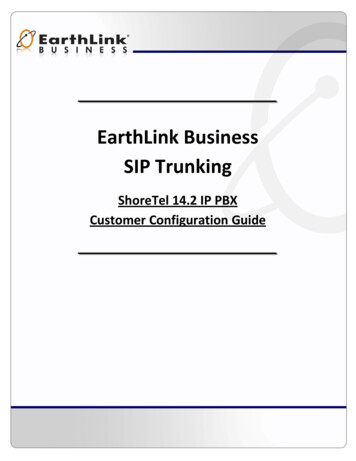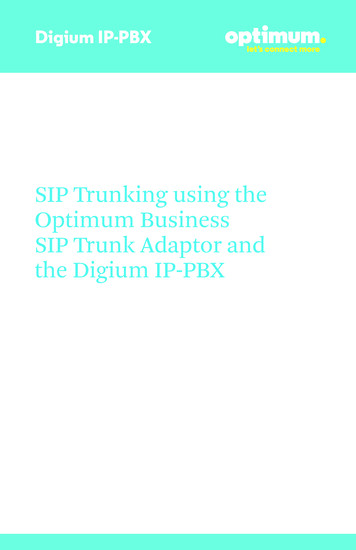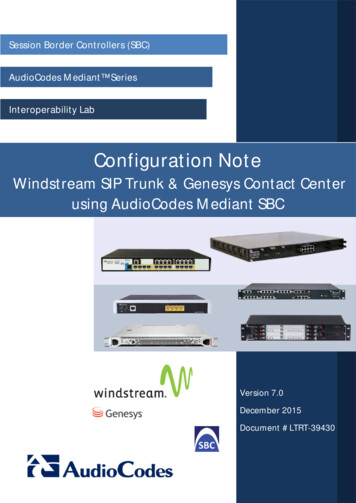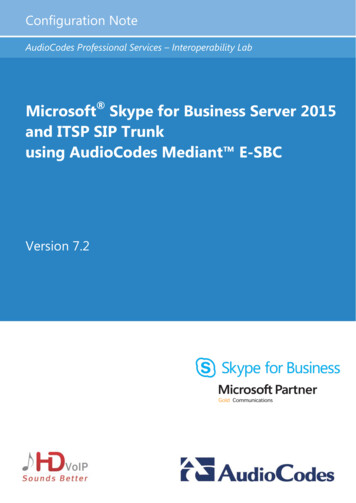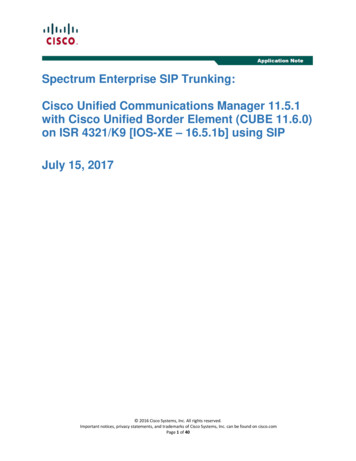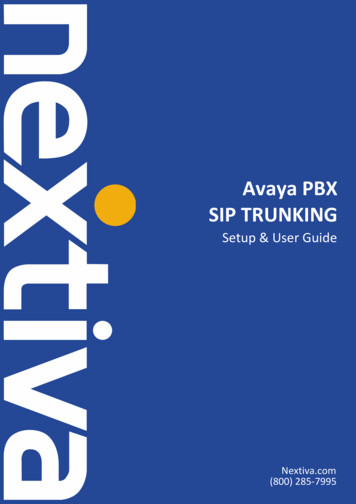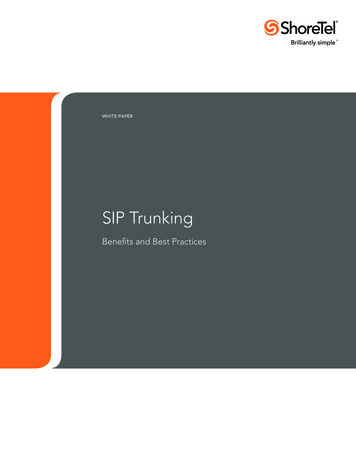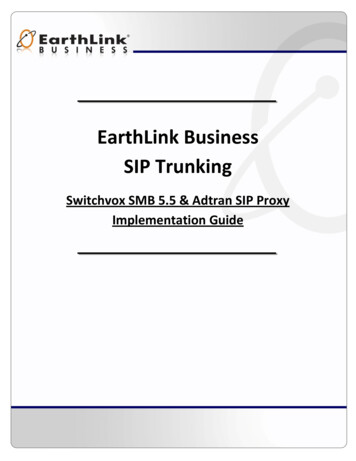
Transcription
EarthLink BusinessSIP TrunkingSwitchvox SMB 5.5 & Adtran SIP ProxyImplementation Guide
Implementation GuidePublication HistoryFirst Release: Version 1.0 – April 20, 2012CHANGE HISTORYVersionDateChange DetailsChanged By1.01.14/20/20124/23/2012Document ReleaseDocument UpdatesD.ThompsonD.Thompson AUTHOR:Dantley Thompson - EarthlinkDavid Faulk - Digium2Proprietary and Confidential – EarthLink Business
Implementation GuideTable of ContentsDocument Purpose 4Product Summary 4Customer Premise Diagram 5Media Attributes and Codec Negotiation 6Codec Support 6G.711u 6G.729a 6Packetization Time 6DTMF Support 6Fax and Modem Support Requirements 7North American Numbering Plan Format 7EarthLink SIP Trunking to IP PBX Interoperability 8Adtran Software Version Tested 8IP PBX Software Version Tested 8EarthLink Open Issues & Non-Supported Features 8IP PBX Configuration for EarthLink SIP Trunking with Adtran SIP Proxy 9Switchvox IP PBX Configuration 9Product Support and Contact Information 14EarthLink SIP Trunking Turn-up Testing Procedure 153Proprietary and Confidential – EarthLink Business
Implementation GuideDocument PurposeThe purpose of this document is to provide a detailed technical description and best practices forsuccessful implementation of the EarthLink SIP Trunking Product for the Switchvox SMB IP-PBX. Thisdocument provides information relative to the overall network topology as well as definition andconfiguration standards for each device associated with the product. Also described within thisdocument are product guidelines and product limitations. This document is to serve as productreference and guide to Engineering, Field Technicians, Remote Maintenance Support, and Marketingand Sales personnel.Product SummaryThe EarthLink Business SIP Trunking product is a complete VoIP (Voice over IP) solution based on the SIP(Session Initiation Protocol) signaling protocol. The SIP Protocol is responsible for set-up and tear-downof voice calls and overall feature and functionality. The SIP Trunking product can be offered as an overlayto several of EarthLink’s existing products such as Internet and MPLS based products. EarthLink Business’SIP Trunking solution will be served off a MetaSphere Call Feature Server (CFS) fronted by an ACMEpacket SBC (Session Border Controller). The CFS acts as the centerpiece for call control and featureinteraction. The EarthLink Business SIP Trunking Product will primarily use Adtran CPE (CustomerPremise Equipment) configured as a SIP Proxy. The MetaSphere CFS Platform is a geo-redundant, highavailability solution and serves as the primary element in EarthLink’s Hosted Voice and SIP TrunkingProduct families.In addition to the basic call control, advanced call routing functionality is available with EarthLink’s SIPTrunking product with MetaSphere Enhanced Application Server (EAS) Platform which consists ofmultiple applications and servers integrated into high availability solution.The Acme Packet SBC masks private to public IP Address space to provide a safe and secure means ofcommunication between the SIP Server and IP PBX. All SIP traffic destined to, or originating from theMetaSphere CFS, traverses through the ACME Packet SBC. The same policy relates to the CPE deviceinstalled at the customer premise. The Acme Packet SBC and Adtran CPE, utilizing SIP Proxy, both resolveNAT (Network Address Translation) related issues exposed when SIP traffic passes through a firewall.4Proprietary and Confidential – EarthLink Business
Implementation GuideCustomer Premise DiagramAdtran 900e/Rear-View2EarthLinkNetworkAdtran ETH 0/1 to Customers Ethernet SwitchEarthLink T1 from Network to Adtran NET T1 0/1Customer’s Layer 2 Ethernet 35791 11 01 21 31 51 71 92 1231 61 82 02 224G1G3G2G4CONSOLELINKS T A T/A C TPoE11224681 4Power over EthernetIP PBX to Customers Ethernet SwitchFigure 1-EarthLink SIP Trunking-Connections from Adtran CPE to IP PBX5Proprietary and Confidential – EarthLink Business
Implementation GuideMedia Attributes and Codec NegotiationCodec SupportA voice codec (coder/decoder) is a hardware/software module/algorithm that takes an analog or digitalvoice stream and encodes it into an IP packet. For the EarthLink Business SIP Trunking Product, wecurrently support two (2) of the most common codec’s utilized in the continental United States, G.711uand G.729a. The preferred codec offered by EarthLink in the default configuration model is G.711u, thenG.729a. Basically this means that the call will negotiate using the G.711u codec first, as long as theterminating end sends G.711u as the first or primary offered codec. The paragraphs below providemore detailed information related to the codec’s and other requirements associated with propernegotiation of the media/RTP.G.711uG.711u is the most common uncompressed audio codec deployed in the US. Because it isuncompressed, it supports the highest level of quality for the call. Typically the G.711u consumes90Kbps-100Kbps per call. The standard sampling rate of 8kHz is used for the G.711u codec.G.729aG.729a is the most common codec utilized to support compressed audio utilized in the US. Because it iscompressed, it is perceived to have a lower voice quality than that of G.711u, however most peoplewould never be able to tell the difference. Typically the G.729 consumes 30Kbps-40Kbps per call. Thestandard sampling rate of 8kHz is used for the G.729a codec.Packetization TimePacketization Time determines how often the audio stream is sampled and how often an IP packet iscreated. The standard packetization times are 10ms, 20ms, 30ms, and 40ms. EarthLink MediaGateway’s have been statically configured to use a 20ms packetization time. IP Phones and/or VoiceApplications will need to configure their equipment for a 20ms packetization time before audio trafficcan be reliably passed across the EarthLink IP Voice network.DTMF SupportEarthLink supports the transmission of Dual-Tone Multi-frequency (DTMF) digits through theimplementation of RFC2833. This RFC covers the basis of including DTMF digits within the media/RTPpath of the call. EarthLink recommends for Customers to configure their IP PBX’s and/or VoiceApplications to use RFC2833 to allow for DTMF to be passed properly and detected across the EarthLinkIP Voice network.6Proprietary and Confidential – EarthLink Business
Implementation GuideFax and Modem Support RequirementsCurrently, analog devices such as faxes and modems MUST be provisioned using the G.711u codec only.“SIP” to analog lines are supported as SIP Lines off the Adtran FXS Ports or a Cisco 2102 ATA (AnalogTerminal Adapter). The customer may also configure the IP PBX to use analog extensions for faxes andmodems. This method can be supported utilizing the G.711u codec only. T.38 is currently not supported.North American Numbering Plan FormatCurrently, the EarthLink Business Hosted Voice product only supports the North American NumberingPlan Format. A Global Numbering Plan Format, such as E.164, is currently not supported.7Proprietary and Confidential – EarthLink Business
Implementation GuideEarthLink SIP Trunking to IP PBX InteroperabilitySIP Trunking interoperability testing was performed between EarthLink and the IP PBX. All phases of thetest plan were executed against the actual configuration used in a customer deployment. Theinformation below provides the Adtran and IP PBX software versions tested as well as an issue summaryand non-supported elements discovered during compliance testing in the EarthLink Lab.Adtran Software Version Tested Adtran TA916e version A4.09IP PBX Software Version Tested Switchvox SMB 5.5EarthLink Open Issues & Non-Supported Features Registration is currently not supported for the EarthLink SIP Trunking Product. When the originating calling number in present in the FROM Header, the main billingtelephone number or DID belonging to the trunk group must be provided via the PAI (PAsserted Identity) Header or via the Diversion Header on Call Transfer and Call Forward callsfor the call to pass through the Metaswitch and billed correctly. This guide covers Switchvox and Digium configurations. Other manufacturer configurationsupport is not availableNote8Proprietary and Confidential – EarthLink Business
Implementation GuideIP PBX Configuration for EarthLink SIP Trunking with Adtran SIP ProxyThe steps below provide a step-by-step guide for configuration of the Switchvox IP-PBX for the EarthLinkSIP Trunking Product. Basic configuration of the Switchvox IP-PBX should be complete and SwitchvoxMUST be connected to the LAN prior to configuring the system for SIP Trunking.Switchvox IP PBX ConfigurationThe following screen-shots below are of the Switchvox Admin Web Interface. These steps outline theconfiguration of Switchvox SMB 5.5 to work with EarthLink’s SIP Trunking product with the Adtran SIPProxy. For more detailed information the Digium Support Knowledgebase application can be used.Switchvox VoIP Provider Configuration – Setup - VOIP Providers The account ID and password can be set to anything since the Adtran SIP Proxy willauthenticate the PBX based on IP address.Hostname/IP Address must be set to the LAN interface of the Adtran device.Callback Extension is the default extension to call when no incoming call rules are matchedon inbound calls.DTMF Mode must be set to RFC2833.9Proprietary and Confidential – EarthLink Business
Implementation GuideSwitchvox VoIP Provider Configuration – Setup - VOIP Providers - Peer Settings Host Type must be set to Peer so that Switchvox doesn’t send REGISTER messages to theAdtran SIP Proxy.Apply Incoming Call Rules to Provider is set to yes so that incoming calls are routedthrough call rules.10Proprietary and Confidential – EarthLink Business
Implementation GuideSwitchvox VoIP Provider Configuration – Setup - VOIP Providers - Call Settings Select ULAW as the codec to use for calls with Earthlink.G729 will show up in the codec list if a G729 license is installed on the Switchvox PBX.Scroll down and click “Save SIP Provider”.11Proprietary and Confidential – EarthLink Business
Implementation GuideSwitchvox VoIP Provider Configuration – Setup - Outgoing Calls Create outgoing call rules to use Earthlink as required.The rules in the example above start with a “9” as the leading digit, make sure to stripthe “9” off from the call before sending it to the provider. This is done when modifyingor creating an outgoing call rule.12Proprietary and Confidential – EarthLink Business
Implementation GuideSwitchvox VoIP Provider Configuration – Setup - Incoming Calls Create routes for your DIDs to route to extensions on the PBX.DID routes can be for single DIDs or a range of DIDs.13Proprietary and Confidential – EarthLink Business
Implementation GuideProduct Support and Contact InformationThe information below provides contact information for assistance in configuration and troubleshootingEarthLink’s SIP Trunking service.EarthLink Support: (800)239-3000 or http://www.earthlinkbusiness.com/ 24x7 Support AvailabilityMetaswitch Support: (800)308-8772 or http://support.metaswitch.com 24x7 Support availabilityAdtran Support: (888)423-8726 or http://kb.adtran.com 24x7 Support AvailabilityDigium Support: (256) 428-6000 rt 24x7 Support Availability14Proprietary and Confidential – EarthLink Business
Implementation GuideEarthLink SIP Trunking Turn-up Testing ProcedureTo ensure proper call negotiation can be established between EarthLink and the IP PBX, the test stepsbelow MUST be executed during the initial turn-up process.SIP Trunking Test Steps:1. Test an outbound call to a Local Number. Check for Ring-back, 2-way Audio, and Call Quality.2. Test an outbound call to a Long Distance Number. Check for Ring-back, 2-way Audio, and CallQuality.3. Test an outbound call to an International Number. Check for Ring-back, 2-way Audio, and CallQuality.4. Test an outbound call to a Toll-Free Number. Check for Ring-back, 2-way Audio, and Call Quality.5. Test an inbound call that lasts greater than 10 minutes6. Test an outbound call that lasts greater than 10 minutes7. Test simultaneous inbound and outbound calls to PSTN8. Test an outbound Call to Directory Assistance “411”9. Test a “911” Call (IDENTIFY TO THE 911 OPERATOR THAT THIS IS A TEST). Ask them to providephone number, address and secondary or alternate number if available.10. Test an inbound call to an internal DID. Check for Ring-back, 2-way Audio, and Call Quality.11. Test an inbound call to Auto-Attendant. Check DTMF and Call Quality12. Test an outbound call to an Auto-Attendant/IVR and verify DTMF13. Test Call Transfer off-site14. Test Call Forward off-siteNotes:15Proprietary and Confidential – EarthLink Business
Apr 20, 2012 · The EarthLink Business SIP Trunking product is a complete VoIP (Voice over IP) solution based on the SIP (Session Initiation Protocol) signaling protocol. The SIP Protocol is responsible for set-up and tear-down of voice calls and overall feature and functionality. The S