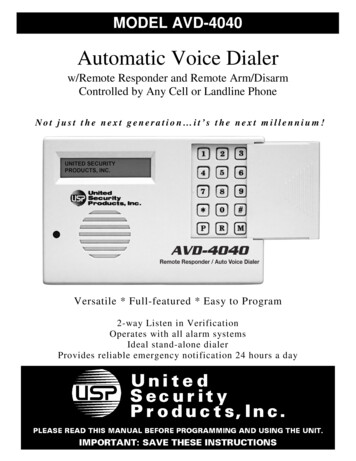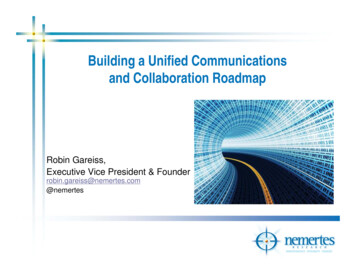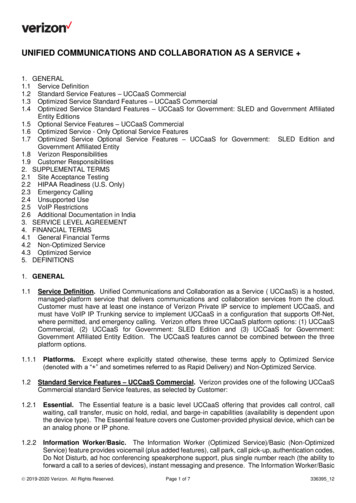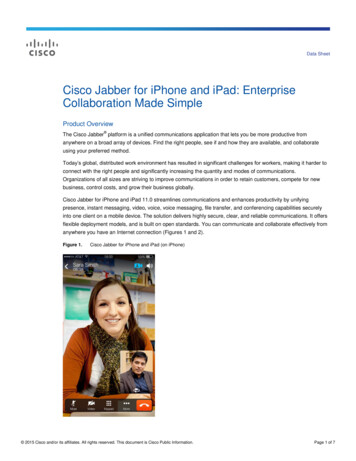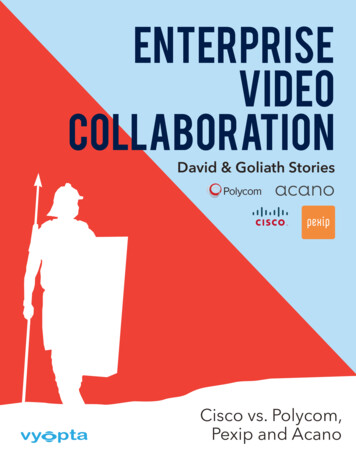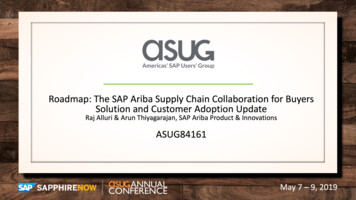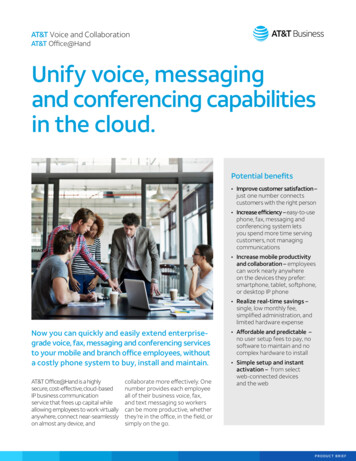
Transcription
AT&T Voice and CollaborationAT&T Office@HandUnify voice, messagingand conferencing capabilitiesin the cloud.Potential benefits Improve customer satisfaction –just one number connectscustomers with the right person Increase efficiency – easy-to-usephone, fax, messaging andconferencing system letsyou spend more time servingcustomers, not managingcommunications Increase mobile productivityand collaboration – employeescan work nearly anywhereon the devices they prefer:smartphone, tablet, softphone,or desktop IP phone Realize real-time savings –single, low monthly fee,simplified administration, andlimited hardware expenseNow you can quickly and easily extend enterprisegrade voice, fax, messaging and conferencing servicesto your mobile and branch office employees, withouta costly phone system to buy, install and maintain.AT&T Office@Hand is a highlysecure, cost-effective, cloud-basedIP business communicationservice that frees up capital whileallowing employees to work virtuallyanywhere, connect near-seamlesslyon almost any device, andcollaborate more effectively. Onenumber provides each employeeall of their business voice, fax,and text messaging so workerscan be more productive, whetherthey’re in the office, in the field, orsimply on the go. Affordable and predictable –no user setup fees to pay, nosoftware to maintain and nocomplex hardware to install Simple setup and instantactivation – from selectweb-connected devicesand the webPRODUCT BRIEF
AT&T Voice and CollaborationAT&T Office@HandAT&T Office@Hand lets every employee, work group,or department project the same communication imageas headquarters, with professional calling features suchas auto attendant, multiple extensions, dial-by-namedirectory, voicemail, on-hold music, toll-free numbers,conferencing and more.And with advanced call handling and shared lines,customers can call in and connect to the right employeethe first time for sales assistance, customer service ortechnical support.You get all of this capability for one affordable monthlyfee. There’s no complicated setup or expensivehardware to buy. All you need to get started is ahigh-speed Internet connection or private networkconnection, a compatible router, and at least oneAT&T mobile telephone number for service billing.AT&T Office@Hand works on a wide selection ofdevices over a variety of connections, so employeescan be connected via broadband, cellular, and unicationssystemVoiceEase to setup/maintain/useCloud appintegrationFaxMobilityMulti-locationUse any of the Plug & Ring ready desktop IP phonesand the AT&T Office@Hand desktop app or anexisting mobile or fixed line desk phone – the choice isyours! Plus, company or personal settings are easilymanaged with a smartphone or web-connectedcomputer or tablet device, so control is at hand asyour business needs change, any time of day.AT&T Office@Hand offers three packages– Standard, Premium and Enterprise – allowing youto select the product that fits your business today and easily upgrade as your needs change.Included featuresStandardPremiumEnterpriseVoice calling and hosted phone system managementXXXAccess, manage, and use on smartphones and tabletsXXXVirtually unlimited Internet faxes and local/long distance callsXXX1,000 min/moper account2,500 min/moper account10,000 min/moper accountUnlimited conferencing and Business SMSXXXMicrosoft Outlook email notifications; Google Drive online storage service, Box from AT&T, and DropboxintegrationXXXShared LinesXXXMulti-level Interactive Voice Response (IVR)XXXUp to 100participants perconference*Up to 200participants perconferenceUp to 200participants perconferenceXXXXXXXXAutomatic call recordingXXCall monitoringXXXXToll-free minutes1HD multi-point video conferencingSalesforce integrationGoogle integrationXZendesk integrationMicrosoft Office 365 integration AT&T Office@Hand analytics portalXX* can purchase up to 100 additional licensesPRODUCT BRIEF
AT&T Voice and CollaborationAT&T Office@HandFully integrated phone, fax andmessaging, in one easy-to-usecloud-based serviceWith AT&T Office@Hand, you get two companynumbers for your business: a local main number or atoll-free number. You also get a local number for faxes.Features such as user extensions, business SMS, dialby-name directory, and customizable greetings makeit easy for customers to reach the right employeeevery time even if your business, offices, or workers aredispersed geographically or remotely.Extensions and ‘all in one’ numbersYou can give each employee their own uniqueextension and direct-dial number for voice, fax,and text messaging. Create and assign employeesto one or more group extensions to provide onemore way for callers to reach the right person. Plus,users can create their own customizable rules forhandling their own calls. For maximum productivityand flexibility, employees can forward calls to up to 4phone numbers of their choice – for example, mobile,office, or home phone numbers – and have them ringsequentially or simultaneously.Desktop IP phonesOur optional Plug & Ring ready Poly, Yealink, or Ciscodesktop IP phones, conference phones, and relatedaccessories come pre-configured to your account.And you can use your existing broadband service androuter to be up and running in minutes.Internet fax and CloudFax Send and receive faxes on your select smartphone1from the AT&T Office@Hand portal or your email.With CloudFax, you can fax documents directlyfrom cloud storage apps – including Box from AT&T,Google Drive online storage service, and Dropbox.Business SMSEnhanced voicemailSeparate business from personal calls with ease.Visual voicemail, included for all extensions and users,provides instant notification when you receive amessage. Listen to, save, forward, or delete messagesfrom a list stored in a separate area on yourcompatible iOS and Android devices1 and online.International calling1Optional calling credit plans in auto refillableincrements enable international calling so you canmaintain contact with customers and team membersvirtually anywhere in the world.Voice conferencing2Each user on your AT&T Office@Hand phone systemgets their own conference bridge with host andparticipant access codes, enabling everyone on yourteam to hold an unlimited number of conferenceswhenever they want.Shared Lines – share calls and linesacross devicesThe AT&T Office@Hand administrator can createShared Lines groups of any Plug & Ring readyphones or other registered devices that share thesame number in the same location. When thatnumber is called, all of the phones in the group ring,and the call can be answered from any of them.This feature is especially useful in industries such asretail, restaurants and warehouses. Calls can easilybe handed off to other phones in the Shared Linesgroup. Calls placed on hold can use the AT&TOffice@Hand paging feature to alert someone topick up the call on another phone quickly and easily.Call parkPlace up to 50 calls on hold in the cloud for you orother users to retrieve from AT&T Office@Handdesktop IP phones and softphones.Employees can send and receive texts to and fromcustomers, colleagues and departments using theirAT&T Office@Hand business number. It is true singlenumber reach for phone, fax, and text.PRODUCT BRIEF
AT&T Voice and CollaborationAT&T Office@HandIntercomUse your desktop IP phone or softphone to makeshort announcements, have quick conversations withcolleagues in other office locations, or tell a co-workerthere’s a parked call waiting.411 directory listing3Establish a strong local presence for your businessby publishing your company information. Within24 to 72 hours after entering your primary contactinformation on the AT&T Office@Hand portal, yourfree business listing will be in national local directoriesallowing callers who dial 411 to find your contactinformation quickly and easily.Vanity, true toll-free, or extra fax andlocal numbers4Customize how customers reach your business withoptional add-on numbers. Develop a local or nationalpresence in the markets that are important to yoursuccess or select a vanity number to best representyour business identity.Salesforce integrationAT&T Office@Hand integration with Salesforceenhances your CRM experience with integratedbusiness communications. With an AT&T Office@Handsoftphone installed on your computer, you can placecalls within the Salesforce application by simplyclicking on a contact or an account record. Incomingcalls trigger a pop-up window with the caller’saccount information to view before answering. Andyou can attach call notes to specific contact records. Call monitoringIn call center environments, managers can activatethe AT&T Office@Hand call monitoring feature inorder to access and listen to their customer servicerepresentatives’ conversations in real-time. Thisfeature allows supervisors and authorized usersto monitor, join, take over and even instruct theiremployees in a whisper tone during an active call.The call monitoring feature provides supervisors withadditional training capabilities and quality assurancetools to help coach their employees.Automatic call recordingAutomatic Call Recording offers administrators anautomatic way of recording inbound and outbounduser calls. Recorded calls are stored in the cloud andavailable for download and playback for up to 90 days.Listen to recordings as many times as you would like –to review conversations or to take notes.EnterpriseFor customers whose communications needs callfor a comprehensive cloud-based phone solution,Enterprise offers all of the features and functionalityof Standard and Premium, plus the freedom of 10,000Toll-Free minutes per month. In addition, Enterpriseincludes multi-point HD video conferencing andscreen share with AT&T Office@Hand Meetings,for desktops and web-connected devices.Advanced screen sharingAT&T Office@Hand allows you to deliver presentationswith office documents and share websites in cloudbased storage, such as Box from AT&T. With the AT&TOffice@Hand app, anyone can share and contributefrom their computer or mobile device.5 Web- and videobased demonstrations are enhanced with notes andillustrations using mark-up and drawing tools onshared items.5 Finally, integrated chat provides a wayto enhance real-time discussions and have privateexchanges between meeting attendees.HD video conferencingAll AT&T Office@Hand editions allow users to hostand hold high-definition video conferences acrossdesktops and select web-connected devices.Conferences can start instantly or be scheduledin advance.PRODUCT BRIEF
AT&T Voice and CollaborationAT&T Office@HandRequirementsWhichever Edition you choose, there are only a fewservice and system requirements for using AT&TOffice@Hand: High-speed Internet service with enough bandwidthand connection quality to provide IP phone anddata communications to all of your users. TheBroadband Capacity and Connection Quality TestTools can confirm whether you have sufficientbandwidth to handle your estimated voice traffic. A router with Quality of Service (QoS) capability,which assures quality of voice communicationsby giving your IP phone calls priority over othernetwork traffic, especially in times of high usage.Access and manage all of your phone systemfunctions from compatible iOS and Android devices or online from web-connected devices.5Employees can download our free app or login tothe online site to begin using the service.Specialized implementation supportOur service implementation team will contact you within 48 hours of sign up to help you customize your AT&TOffice@Hand account to your business needs.WhyAT&T Quick: With instant activation, fast set up, and no technical expertise needed, you can be up andrunning in minutes. Flexible: Connects multiple offices and employees, letting them use any phone. Mobile: Keep employees connected on the go. Manage your system from virtually anywhere. Scalable: Grows with your business. Add new users and locations with a few clicks. Upgradefeatures for all users by moving to another Edition. Affordable: With all users on the same Edition, communications budgeting becomes simpleand predictable.Contact a specialist today to see how AT&T can help you or visit att.com/office-at-handto learn more. Visit here for a full description of the terms of service.1. Prepaid Calling Credits are decremented using Office@Hand rates for regular and mobile calls; International calling and toll-free overage charges are applied against calling credits.2. 6-hour limit per conference call with no limits on number of conference calls.3. Includes one optional 411 directory listing per account.4. Excludes one-time set up fee for True Toll-Free or Vanity numbers.5. Web sharing is not currently available with Android devices. 2020 AT&T Intellectual Property. All rights reserved. AT&T, Globe logo and other marks are trademarks and service marks of AT&TIntellectual Property and/or AT&T affiliated companies. All other marks contained herein are the property of their respective owners. Theinformation contained herein is not an offer, commitment, representation or warranty by AT&T and is subject to change. 19035-100120PRODUCT BRIEF
softphone installed on your computer, you can place calls within the Salesforce application by simply clicking on a contact or an account record. Incoming calls trigger a pop-up window with the caller’s ac