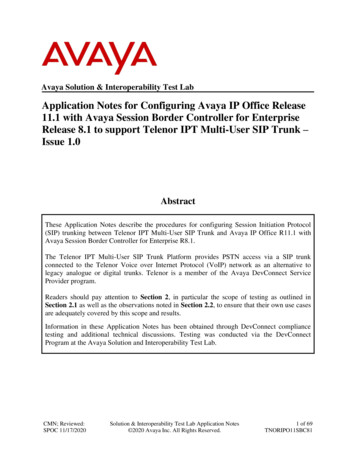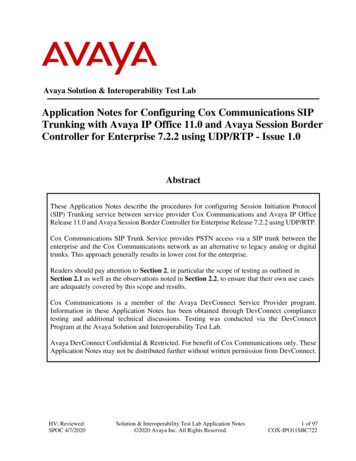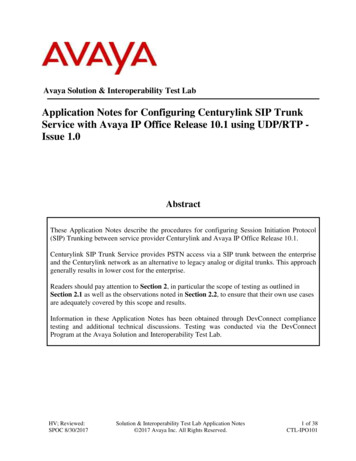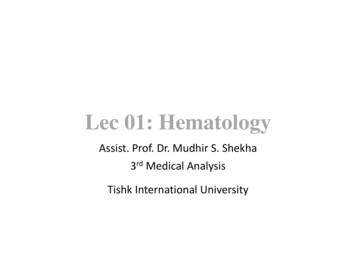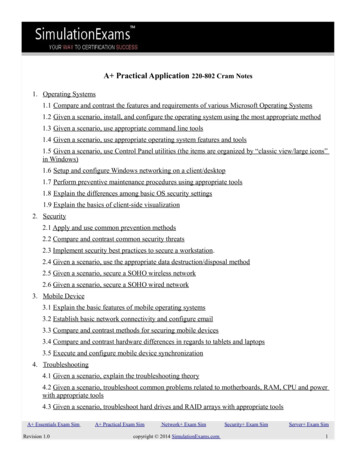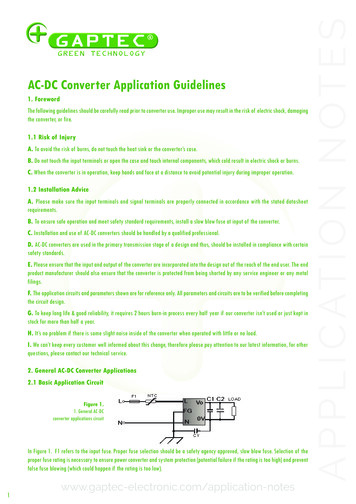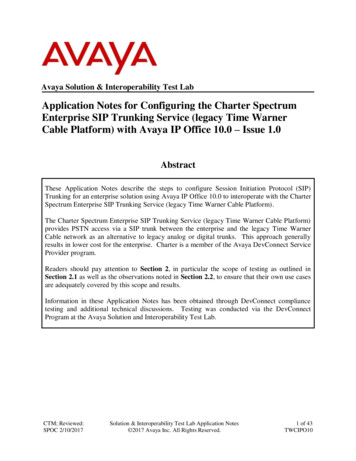
Transcription
Avaya Solution & Interoperability Test LabApplication Notes for Configuring the Charter SpectrumEnterprise SIP Trunking Service (legacy Time WarnerCable Platform) with Avaya IP Office 10.0 – Issue 1.0AbstractThese Application Notes describe the steps to configure Session Initiation Protocol (SIP)Trunking for an enterprise solution using Avaya IP Office 10.0 to interoperate with the CharterSpectrum Enterprise SIP Trunking Service (legacy Time Warner Cable Platform).The Charter Spectrum Enterprise SIP Trunking Service (legacy Time Warner Cable Platform)provides PSTN access via a SIP trunk between the enterprise and the legacy Time WarnerCable network as an alternative to legacy analog or digital trunks. This approach generallyresults in lower cost for the enterprise. Charter is a member of the Avaya DevConnect ServiceProvider program.Readers should pay attention to Section 2, in particular the scope of testing as outlined inSection 2.1 as well as the observations noted in Section 2.2, to ensure that their own use casesare adequately covered by this scope and results.Information in these Application Notes has been obtained through DevConnect compliancetesting and additional technical discussions. Testing was conducted via the DevConnectProgram at the Avaya Solution and Interoperability Test Lab.CTM; Reviewed:SPOC 2/10/2017Solution & Interoperability Test Lab Application Notes 2017 Avaya Inc. All Rights Reserved.1 of 43TWCIPO10
1. IntroductionThese Application Notes describe the steps to configure Session Initiation Protocol (SIP)Trunking for an enterprise solution using Avaya IP Office 10.0 to interoperate with the CharterSpectrum Enterprise SIP Trunking Service (legacy Time Warner Cable Platform).For brevity, from this point forward, the Charter Spectrum Enterprise SIP Trunking Service(legacy Time Warner Cable Platform) will be referred to as the Spectrum Enterprise SIPTrunking Service.The Spectrum Enterprise SIP Trunking Service referenced within these Application Notes isdesigned for business customers. Customers using this service with the IP Office solution areable to place and receive PSTN calls via a broadband WAN connection using the SIP protocol.This converged network solution is an alternative to traditional PSTN trunks such as analogand/or ISDN-PRI trunks. This approach generally results in lower cost for the enterprise.2. General Test Approach and Test ResultsThe general test approach was to connect a simulated enterprise site via the public Internet andexercise the features and functionality listed in Section 2.1. The simulated enterprise site wascomprised of Avaya IP Office and various Avaya endpoints listed in Section 4.The Spectrum Enterprise SIP Trunking Service passed compliance testing withobservations/limitations described in Section 2.2.DevConnect Compliance Testing is conducted jointly by Avaya and DevConnect members. Thejointly-defined test plan focuses on exercising APIs and/or standards-based interfaces pertinentto the interoperability of the tested products and their functionalities. DevConnect ComplianceTesting is not intended to substitute full product performance or feature testing performed byDevConnect members, nor is it to be construed as an endorsement by Avaya of the suitability orcompleteness of a DevConnect member’s solution.2.1. Interoperability Compliance TestingTo verify SIP trunking interoperability, the following features and functionality were coveredduring the interoperability compliance test: Establishment and registration of the SIP trunkDynamic AuthenticationSIP OPTIONS queries and responsesIncoming PSTN calls (via the SIP trunk) to SIP and H.323 telephones at the enterpriseOutgoing PSTN calls (via the SIP trunk) from SIP and H.323 telephones at the enterpriseInbound and outbound PSTN calls to/from Avaya Communicator for Windows andAvaya Communicator for WebVarious call types including: local, long distance, outbound toll-free, operator, operatorassisted and local directory assistance (411)CTM; Reviewed:SPOC 2/10/2017Solution & Interoperability Test Lab Application Notes 2017 Avaya Inc. All Rights Reserved.2 of 43TWCIPO10
Codec G.711MUCaller ID presentation and Caller ID restrictionDTMF transmission using RFC 2833Response to incomplete call attempts and trunk errorsVoicemail navigation using DTMF input for inbound and outbound callsVoicemail message waiting indicator (MWI)User features such as hold and resume, internal call forwarding, transfer, and conferenceOff-net call forwarding and twinning (mobility)T.38 and G.711 faxLong duration calls and simultaneous active callsThe following items are not supported or were not tested: The G.729 codec is not supported by the Spectrum Enterprise SIP Trunking Service onthis platform.The use of the SIP REFER method for network call redirection is not currently supportedby the Spectrum Enterprise SIP Trunking Service on this platform; therefore SIP REFERwas not tested.Emergency calls (911), international calls and inbound toll-free calls are supported butwere not tested as part of the compliance test. International calls were blocked in the testenvironment.2.2. Test ResultsInteroperability testing of the Spectrum Enterprise SIP Trunking Service was completed withsuccessful results for all test cases with the exception of the observations/limitations describedbelow. One-way audio was observed on some redirected calls: In various scenarios whereinbound calls were redirected back to the PSTN, the redirected call sometimes resulted inone-way audio. Upon investigation, Charter reported that the audio was lost afterhanding the call off to the back-end PSTN provider. Thus, the failure was not the result ofan interoperability issue between Avaya and Charter. If the problem should occur at acustomer site, a trouble ticket would be opened by Charter with the back-end PSTNcarrier to resolve the issue.CTM; Reviewed:SPOC 2/10/2017Solution & Interoperability Test Lab Application Notes 2017 Avaya Inc. All Rights Reserved.3 of 43TWCIPO10
2.3. SupportFor technical support on the Spectrum Enterprise SIP Trunking Service, please contact Chartervia the following: Web: Use the support links at http://business.timewarnercable.comPhone: 1-866-892-4249Avaya customers may obtain documentation and support for Avaya products by visitinghttp://support.avaya.com. Alternatively, in the United States, (866) GO-AVAYA (866-462-8292)provides access to overall sales and service support menus.CTM; Reviewed:SPOC 2/10/2017Solution & Interoperability Test Lab Application Notes 2017 Avaya Inc. All Rights Reserved.4 of 43TWCIPO10
3. Reference ConfigurationFigure 1 illustrates the sample configuration used for the DevConnect compliance testing. Thesample configuration shows an enterprise site connected to the Spectrum Enterprise SIPTrunking Service.The enterprise site contains an Avaya IP Office 500 V2 with various endpoints and a WindowsPC running both Avaya IP Office Manager to configure Avaya IP Office and Avaya VoiceMailPro for voicemail. In addition, the Avaya IP Office Application Server is present to support useof Avaya Communicator for Web (WebRTC client). For the compliance test, Avaya IP Office isdeployed in a 2-port configuration. The Avaya IP Office LAN1 port is connected to the privateenterprise LAN and the WAN (LAN2) port is connected to the public network.Figure 1: Avaya Interoperability Test Lab ConfigurationCTM; Reviewed:SPOC 2/10/2017Solution & Interoperability Test Lab Application Notes 2017 Avaya Inc. All Rights Reserved.5 of 43TWCIPO10
For security purposes, any public IP addresses or PSTN routable phone numbers used in thecompliance test are not shown in these Application Notes. Instead, public IP addresses havebeen replaced with private addresses and all phone numbers have been replaced with numbersthat cannot be routed over the PSTN.For the purposes of the compliance test, users dialed a prefix digit 9 plus N digits to send anoutbound call to the number N across the SIP trunk to the service provider. The short code of 9was stripped off by Avaya IP Office and the remaining N digits were sent to the service providernetwork. For calls within the North American Numbering Plan (NANP), the user dialed 11 (1 10) digits for long distance and local calls. Thus, for these NANP calls, Avaya IP Office sent 11digits in the Request URI and the To header of an outbound SIP INVITE message.The Spectrum Enterprise SIP Trunking Service sends an 11 digit number in the Request-URI andthe To header in an inbound SIP INVITE message.In an actual customer configuration, the enterprise site may also include additional networkcomponents between the service provider and the enterprise network such as a data firewall. Acomplete discussion of the configuration of these devices is beyond the scope of theseApplication Notes. However, it should be noted that SIP and RTP traffic between the serviceprovider and Avaya IP Office must be allowed to pass through these devices.The administration of the Avaya Voicemail Pro messaging service and endpoints on Avaya IPOffice are standard. Since these configuration tasks are not directly related to the inter-operationwith the Spectrum Enterprise SIP Trunking Service, they are not included in these ApplicationNotes.CTM; Reviewed:SPOC 2/10/2017Solution & Interoperability Test Lab Application Notes 2017 Avaya Inc. All Rights Reserved.6 of 43TWCIPO10
4. Equipment and Software ValidatedThe following equipment and software were used for the sample configuration provided:Avaya Telephony ComponentsEquipmentSoftwareAvaya IP Office 500 v210.0 (10.0.0.0.0 Build 550)Avaya IP Office Manager10.0 (10.0.0.0.0 Build 550)Avaya IP Office VoiceMail Pro10.0 (10.0.0.0.0 Build 469)Avaya IP Office Application Server10.0 (10.0.0.0.0 Build 980) one-X Portal10.0 (10.0.0.0.0 Build 140) WebRTC GatewayAvaya 1140E IP Deskphone (SIP)4.4 SP2 (4.04.18)Avaya 1616 IP Deskphone (H.323) running1.3.5 (1.3.50B)Avaya one-X Deskphone Value EditionAvaya 9641G IP Deskphone (H.323) running6.6.2 (6.6229)Avaya one-X Deskphone EditionAvaya Communicator for Windows2.1.3 (2.1.3.237)Avaya Communicator for Web1.0.16.1718Charter / Time Warner Cable ComponentsEquipmentSoftwareNokia Solutions and Networks (NSN) IMS8.2EP2CSCFInnomedia ESBC2.0.13.0Compliance Testing is applicable when the tested solution is deployed with a standalone IPOffice 500 V2 and also when deployed with IP Office Server Edition in all configurations.Avaya IP Office Server Edition requires an Expansion IP Office 500 V2 to support analog/digitalendpoints or analog/digital trunks.CTM; Reviewed:SPOC 2/10/2017Solution & Interoperability Test Lab Application Notes 2017 Avaya Inc. All Rights Reserved.7 of 43TWCIPO10
5. Configure Avaya IP OfficeAvaya IP Office is configured through the Avaya IP Office Manager PC application. From theAvaya IP Office Manager PC, select Start All Programs IP Office Manager to launchthe application. A screen that includes the following may be displayed:Select Open Configuration from System. If the above screen does not appear, theconfiguration may be alternatively opened by navigating to File Open Configuration at thetop of the Avaya IP Office Manager window. Select the proper Avaya IP Office system from thepop-up window and log in with the appropriate credentials.The appearance of the IP Office Manager can be customized using the View menu. In thescreens presented in this document, the View menu was configured to show the Navigation paneon the left side, omit the Group pane in the center, and show the Details pane on the right side.Since the Group Pane has been omitted, its content is shown as submenus in the Navigationpane. The Navigation and Details panes will be referenced throughout the Avaya IP Officeconfiguration. All licensing and feature configuration that is not directly related to the interfacewith the service provider (such as twinning and Avaya Communicator support) is assumed toalready be in place.In the sample configuration, Atlantic City was used as the system name. All navigationdescribed in the following sections (e.g., License SIP Trunk Channels) appears as submenusunderneath the system name Atlantic City in the Navigation Pane.CTM; Reviewed:SPOC 2/10/2017Solution & Interoperability Test Lab Application Notes 2017 Avaya Inc. All Rights Reserved.8 of 43TWCIPO10
5.1. Licensing and Physical HardwareThe configuration and features described in these Application Notes require Avaya IP Office tobe licensed appropriately. If a desired feature is not enabled or there is insufficient capacity,contact an authorized Avaya sales representative.To verify that there is a SIP Trunk Channels License with sufficient capacity; click License inthe Navigation pane. Confirm a valid license with sufficient Instances (trunk channels) appearsin the Details pane.CTM; Reviewed:SPOC 2/10/2017Solution & Interoperability Test Lab Application Notes 2017 Avaya Inc. All Rights Reserved.9 of 43TWCIPO10
To view the physical hardware comprising Avaya IP Office, expand the components under theControl Unit in the Navigation pane. In the sample configuration, the second component listedis a Combination Card. This module has 6 digital stations ports, two analog extension ports, 4analog trunk ports and 10 VCM channels. The VCM is a Voice Compression Module supportingVoIP codecs. An Avaya IP Office hardware configuration with a VCM component is necessaryto support SIP trunking.To view the details of the component, select the component in the Navigation pane. Thefollowing screen shows the details of the IP 500 V2.CTM; Reviewed:SPOC 2/10/2017Solution & Interoperability Test Lab Application Notes 2017 Avaya Inc. All Rights Reserved.10 of 43TWCIPO10
5.2. SystemConfigure the necessary system settings.5.2.1. System – LAN2 TabIn the sample configuration, the Avaya IP Office WAN port was used to connect to the publicnetwork. The LAN2 settings correspond to the WAN port on the Avaya IP Office 500 V2. Toaccess the LAN2 settings, first navigate to System Name , where Name is the systemname assigned to the Avaya IP Office. In the case of the compliance test, the system name isAtlantic City. Next, navigate to the LAN2 LAN Settings tab in the Details Pane. Set the IPAddress field to the IP address assigned to the Avaya IP Office WAN port on the publicnetwork. Set the IP Mask field to the mask used on the public network. All other parametersshould be set according to customer requirements.CTM; Reviewed:SPOC 2/10/2017Solution & Interoperability Test Lab Application Notes 2017 Avaya Inc. All Rights Reserved.11 of 43TWCIPO10
On the VoIP tab in the Details Pane configure the following parameters: Check the SIP Trunks Enable box to enable the configuration of SIP trunks.The RTP Port Number Range can be customized to a specific range of ports that AvayaIP Office will use for RTP media. This port range will be used to select a destination portfor incoming RTP and a source port for outgoing RTP for calls using LAN2. For thecompliance test, the default values were used.CTM; Reviewed:SPOC 2/10/2017Solution & Interoperability Test Lab Application Notes 2017 Avaya Inc. All Rights Reserved.12 of 43TWCIPO10
Scroll down the page. In the Keepalives section, set the Scope to RTP-RTCP. Set the periodic timeout to 30and the Initial keepalives parameter to Enabled. These settings will cause Avaya IPOffice to send RTP and RTCP keepalive packets starting at the time of initial connectionand every 30 seconds thereafter if no other RTP traffic is present. This facilitates theflow of media in cases where each end of the connection is waiting to see media from theother, as well as helping to keep firewall ports open for the duration of the call.In the DiffServ Settings section, Avaya IP Office can also be configured to mark theDifferentiated Services Code Point (DSCP) in the IP header with specific values tosupport Quality of Services policies for both signaling and media. The DSCP field is thevalue used for media and the SIG DSCP is the value used for signaling. The specificvalues used for the compliance test were the Avaya IP Office default values and areshown in the screenshot below. Quality of Service (QoS) is not specifically tested as partof the compliance test.All other parameters should be set according to customer requirements.CTM; Reviewed:SPOC 2/10/2017Solution & Interoperability Test Lab Application Notes 2017 Avaya Inc. All Rights Reserved.13 of 43TWCIPO10
On the Network Topology tab in the Details Pane, configure the following parameters: Select the Firewall/NAT Type from the pull-down menu that matches the networkconfiguration. Since no firewall or network address translation (NAT) device was usedbetween the Avaya IP Office and the service provider, the parameter was set to OpenInternet. With the Open Internet setting, the STUN Server Address is not used.Set Binding Refresh Time (sec) to 300. This value is used to determine the frequency atwhich Avaya IP Office will send SIP OPTIONS messages to the service provider.Set the Public IP Address to the IP address assigned to the Avaya IP Office WAN portin the LAN2 LAN Settings form earlier in this section.In the Public Port section, next to the transport protocol UDP, select the UDP port onwhich Avaya IP Office will listen.All other parameters should be set according to customer requirements.CTM; Reviewed:SPOC 2/10/2017Solution & Interoperability Test Lab Application Notes 2017 Avaya Inc. All Rights Reserved.14 of 43TWCIPO10
5.2.2. System - Telephony TabTo access the System Telephony settings, navigate to the Telephony Telephony tab in theDetails Pane. Choose the Companding Law typical for the enterprise location, U-Law was used.Uncheck the Inhibit Off-Switch Forward/Transfer box to allow call forwarding andcall transfer to the PSTN. If for security reasons incoming calls should not be allowed totransfer back to the PSTN then leave this setting checked.All other parameters should be set according to customer requirements.Click OK to commit (not shown).CTM; Reviewed:SPOC 2/10/2017Solution & Interoperability Test Lab Application Notes 2017 Avaya Inc. All Rights Reserved.15 of 43TWCIPO10
5.3. IP RouteA default route is needed so IP Office can reach other network subnets other than the one whereit resides. Since IP Office and the private side of the Avaya SBCE reside on the same subnet, thedefault route is not specifically used for SIP Trunking. Navigate to IP Route 0.0.0.0 in theleft Navigation Pane if a default route already exists. Otherwise, to create the default route,right-click on IP Route and select New. Create/verify a default route with the followingparameters: Set IP Address and IP Mask to 0.0.0.0.Set Gateway IP Address to the IP address of the default router on the public networkwhere Avaya IP Office is connected.Set Destination to LAN2 from the drop-down list.Click the OK button at the bottom of the page (not shown).CTM; Reviewed:SPOC 2/10/2017Solution & Interoperability Test Lab Application Notes 2017 Avaya Inc. All Rights Reserved.16 of 43TWCIPO10
5.4. SIP LineA SIP line is needed to establish the SIP connection between Avaya IP Office and the SpectrumEnterprise SIP Trunking Service. The recommended method for configuring a SIP Line is to usethe template associated with these Application Notes. The template is an .xml file that can beused by IP Office Manager to create a SIP Line. Follow the steps in Section 5.4.1 to create theSIP Line from the template.Some items relevant to a specific customer environment are not included in the template or mayneed to be updated after the SIP Line is created. Examples include the following: IP addresses SIP Credentials (if applicable) SIP URI entries Setting of the Use Network Topology Info field on the Transport tabTherefore, it is important that the SIP Line configuration be reviewed and updated if necessaryafter the SIP
For brevity, from this point forward, the Charter Spectrum Enterprise SIP Trunking Service (legacy Time Warner Cable Platform) will be referred to as the Spectrum Enterprise SIP Trunking Service. The Spectrum Enterprise SIP Trunking Service referenced within these Application N