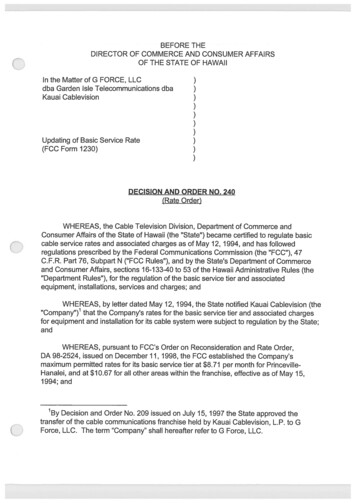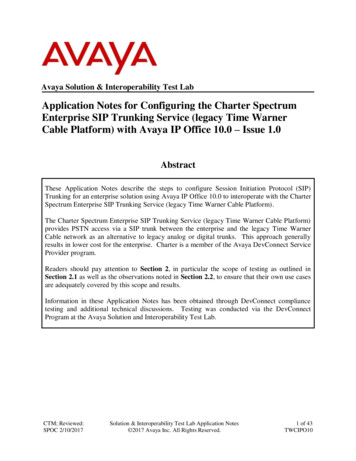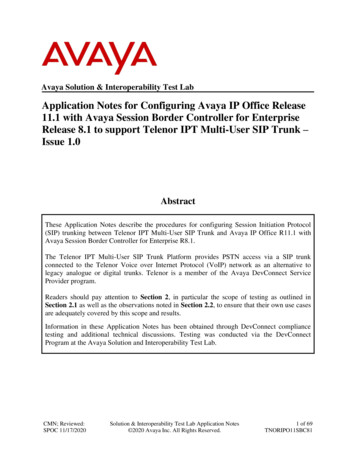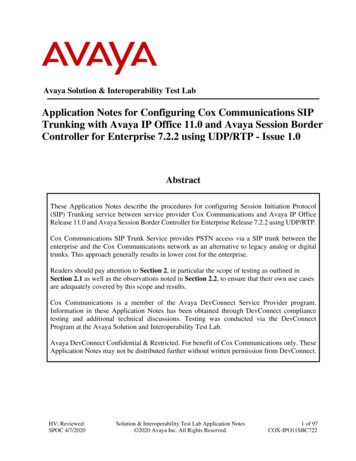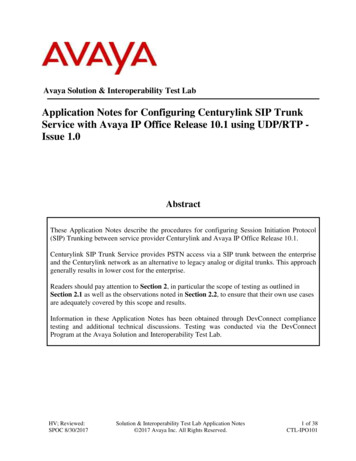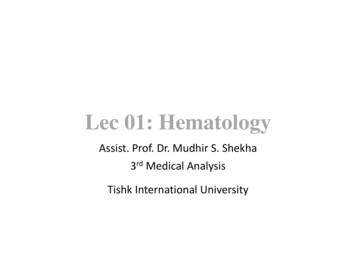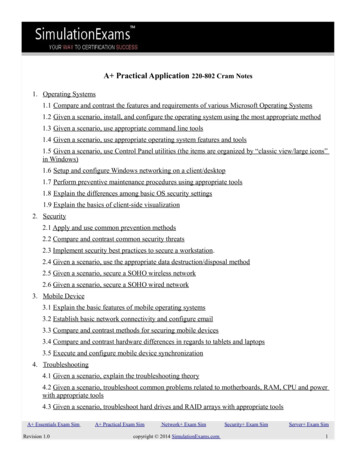Transcription
Avaya Solution & Interoperability Test LabApplication Notes for Configuring Cablevision Optimum VoiceSIP Trunking with Avaya IP Office - Issue 1.1AbstractThese Application Notes describe the procedures for configuring Session Initiation Protocol(SIP) Trunking between Cablevision Optimum Voice and Avaya IP Office.Optimum Voice SIP Trunking provides PSTN access via a SIP trunk between the enterpriseand the Cablevision cable network as an alternative to legacy analog or digital trunks. Thisapproach generally results in lower cost for the enterprise.Cablevision is a member of the Avaya DevConnect Service Provider program. Information inthese Application Notes has been obtained through DevConnect compliance testing andadditional technical discussions. Testing was conducted via the DevConnect Program at theAvaya Solution and Interoperability Test Lab.CTM; Reviewed:SPOC 10/20/2010Solution & Interoperability Test Lab Application Notes 2010 Avaya Inc. All Rights Reserved.1 of 24CablevSipTrkIPO
1. IntroductionThese Application Notes describe the procedures for configuring Session Initiation Protocol (SIP)Trunking between Cablevision Optimum Voice and Avaya IP Office.Optimum Voice SIP Trunking provides PSTN access via a SIP trunk between the enterprise and theCablevision cable network as an alternative to legacy analog or digital trunks. This approachgenerally results in lower cost for the enterprise.1.1. Interoperability Compliance TestingA simulated enterprise site with Avaya IP Office was connected to Optimum Voice SIP Trunking.To verify SIP trunking interoperability, the following features and functionality were exercisedduring the interoperability compliance test: Response to SIP OPTIONS queriesIncoming PSTN calls to various phone typesPhone types included H.323, digital, and analog telephones at the enterprise. All inboundPSTN calls were routed to the enterprise across the SIP trunk from the service provider.Outgoing PSTN calls from various phone typesPhone types included H.323, digital, and analog telephones at the enterprise. All outboundPSTN calls were routed from the enterprise across the SIP trunk to the service provider.Inbound and outbound PSTN calls to/from soft clientsAvaya IP Office supports two soft clients: Avaya IP Office Phone Manager and Avaya IPOffice Softphone. Avaya IP Office Phone Manager supports two modes (PC softphone andtelecommuter). Both clients in each supported mode were tested.Various call types including: local, long distance, international, and outbound toll-free.Codec G.711MUCaller ID presentation and Caller ID restrictionDTMF transmission using in-band tonesVoicemail navigation for inbound and outbound callsUser features such as hold and resume, transfer, and conferenceOff-net call forwarding and twinningItems not supported by Optimum Voice SIP Trunking or not tested included the following: Inbound toll-free, 411 calls and emergency calls (911) are supported but were not tested aspart of the compliance test. Operator services are not supported. DTMF transmission using RFC 2833 is not supported. T.38 Fax is not supported.Interoperability testing of Optimum Voice SIP Trunking was completed with successful results forall test cases with the exception of the observations/limitations described below. Twinning – Second Dial Tone: On a active call answered at an external twinned phone, theAvaya IP Office user should be able to get a second dial tone from Avaya IP Office bydialing **. This was not possible with this solution.CTM; Reviewed:SPOC 10/20/2010Solution & Interoperability Test Lab Application Notes 2010 Avaya Inc. All Rights Reserved.2 of 24CablevSipTrkIPO
Phone Manager Telecommuter Mode: During testing with the Avaya IP Office PhoneManager (H.323 soft client) in telecommuter mode, one combination of telecommuter phoneand destination number resulted in a call with no audio. Calls to all other destinationnumbers worked properly. The case of no audio resulted when the telecommuter phone anddestination number resided on the same external PBX.1.2. SupportFor technical support on Optimum Voice SIP Trunking, contact Cablevision using the CustomerService links at www.optimumbusiness.com.2. Reference ConfigurationFigure 1 illustrates the test configuration. The test configuration shows an enterprise site connectedto Optimum Voice SIP Trunking.Located at the edge of the enterprise site is an Edgewater Networks EdgeMarc 4552 router providedby Cablevision to serve as a demarcation point for the SIP trunking service. For testing purposes,the WAN interface of the router was connected to a broadband Internet connection with a public IPaddress to access the service. In an actual customer configuration, the router would connect to acable modem to access the Cablevision network. The LAN port 1 of the router is connected to theenterprise LAN.Also located at the enterprise site is an Avaya IP Office 500 with analog expansion module.Endpoints include an Avaya 1600 Series IP Telephone (with H.323 firmware), an Avaya 5600 SeriesIP Telephone (with H.323 firmware), an Avaya 9600 Series IP Telephone (with H.323 firmware), anAvaya IP Office Phone Manager, an Avaya IP Office Softphone, an Avaya 5420 Digital Telephone,and an Avaya 6210 Analog Telephone. The site also has a Windows 2003 Server running AvayaVoicemail Pro for voicemail and running Avaya IP Office Manager to configure the Avaya IPOffice.CTM; Reviewed:SPOC 10/20/2010Solution & Interoperability Test Lab Application Notes 2010 Avaya Inc. All Rights Reserved.3 of 24CablevSipTrkIPO
Figure 1: Test ConfigurationFor security purposes, any public IP addresses or PSTN routable phone numbers used in thecompliance test are not shown in these Application Notes. Instead, public IP addresses have beenreplaced with private addresses and all phone numbers have been replaced with numbers that can notbe routed by the PSTN.For the purposes of the compliance test, users dialed a short code of 9 N digits to send digits acrossthe SIP trunk to Cablevision. The short code of 9 is stripped off by Avaya IP Office but theremaining N digits were sent unaltered to Cablevision. For calls within the North AmericanNumbering Plan (NANP), the user dialed 11 (1 10) digits. Thus for these NANP calls, Avaya IPOffice sent 11 digits in the Request URI and the To field of an outbound SIP INVITE message. Itwas configured to send 10 digits in the From field. For inbound calls, Optimum Voice SIP Trunkingsent 10 digits in the Request URI and the To field of inbound SIP INVITE messages.Cablevision uses the phone number in the From header of a SIP INVITE message to authenticate thecalling party. Thus, a call will be rejected by the network unless the From header contains a numberknown to Cablevision. This is especially important for calls inbound from the PSTN which areredirected back to the PSTN by call forwarding or twinning. For call forwarding, Avaya IP Officealways sends the number of the forwarding phone in the From header. This is a number known toCTM; Reviewed:SPOC 10/20/2010Solution & Interoperability Test Lab Application Notes 2010 Avaya Inc. All Rights Reserved.4 of 24CablevSipTrkIPO
Cablevision. As a result, the call display on the destination phone shows the forwarding party notthe original caller. For twinning, this behavior can be slightly altered through configuration. SeeSection 4.3 and 4.4 for details.In an actual customer configuration, the enterprise site may also include additional networkcomponents between the service provider and the EdgeMarc router such as a session bordercontroller or data firewall. A complete discussion of the configuration of these devices is beyond thescope of these Application Notes. However, it should be noted that SIP and RTP traffic between theservice provider and EdgeMarc router must be allowed to pass through these devices.3. Equipment and Software ValidatedThe following equipment and software/firmware were used for the sample configuration provided:Avaya Telephony ComponentsEquipmentAvaya IP Office 500 with AnalogExpansion ModuleAvaya IP Office Analog ExpansionModuleAvaya Voicemail ProAvaya IP Office ManagerAvaya 1608SW IP Telephone (H.323)Avaya 5620 IP Telephone (H.323)Avaya 9640SW IP Telephone (H.323)Avaya IP Office Phone ManagerAvaya IP Office SoftphoneAvaya 5420 Digital TelephoneAvaya 6210 Analog TelephoneRelease6.0 (8)8.0 (8)6.0.228.0 (8)Avaya one-X Deskphone Value Edition 1.2.22.9.1Avaya one-X Deskphone Edition 3.14.2.253.0N/AN/ACablevision ComponentsEquipmentEdgewater Networks EdgeMarc 4552CTM; Reviewed:SPOC 10/20/2010Release10.2.0.2Solution & Interoperability Test Lab Application Notes 2010 Avaya Inc. All Rights Reserved.5 of 24CablevSipTrkIPO
4. Configure Avaya IP OfficeThis section describes the Avaya IP Office configuration to support connectivity to Optimum VoiceSIP Trunking. Avaya IP Office is configured through the Avaya IP Office Manager PC application.From a PC running the Avaya IP Office Manager application, select Start Programs IPOffice Manager to launch the application. Navigate to File Open Configuration, select theproper Avaya IP Office system from the pop-up window, and log in with the appropriate credentials.A management window will appear similar to the one in the next section. All the Avaya IP Officeconfigurable components are shown in the left pane known as the Navigation Pane. The pane on theright is the Details Pane. These panes will be referenced throughout the Avaya IP Officeconfiguration. All licensing and feature configuration that is not directly related to the interface withthe service provider (such as twinning and IP Office Softphone support) is assumed to already be inplace.4.1. LAN1 SettingsIn the sample configuration, the MAC address 00E007026FBA was used as the system name and theLAN1 port was used to connect the Avaya IP Office to the enterprise network. To access the LAN1settings, first navigate to System 00E007026FBA in the Navigation Pane and then navigate to theLAN1 LAN Settings tab in the Details Pane. The IP Address and IP Mask fields are set fromvalues shown in Figure 1. All other parameters should be set according to customer requirements.CTM; Reviewed:SPOC 10/20/2010Solution & Interoperability Test Lab Application Notes 2010 Avaya Inc. All Rights Reserved.6 of 24CablevSipTrkIPO
On the VoIP tab in the Details Pane, check the SIP Trunks Enable box to enable the configurationof SIP trunks. The RTP Port Number Range can be customized to a specific range of receive portsfor the RTP media. Based on this setting, Avaya IP Office would request RTP media be sent to aUDP port in the configurable range for calls using LAN1. Avaya IP Office can also be configured tomark the Differentiated Services Code Point (DSCP) in the IP Header with specific values to supportQuality of Services policies for both signaling and media. The DSCP field is the value used formedia and the SIG DSCP is the value used for signaling. The specific values used for thecompliance test are shown in the example below. All other parameters should be set according tocustomer requirements.CTM; Reviewed:SPOC 10/20/2010Solution & Interoperability Test Lab Application Notes 2010 Avaya Inc. All Rights Reserved.7 of 24CablevSipTrkIPO
On the Network Topology tab in the Details Pane, configure the following parameters: Select the Firewall/NAT Type from the pull-down menu that matches the networkconfiguration. No firewall or network address translation (NAT) device was used in thecompliance test as shown in Figure 1, so the parameter was set to Open Internet. Set Binding Refresh Time (seconds) to 300. This value is used as one input to determinethe frequency at which Avaya IP Office will send SIP OPTIONS messages to the serviceprovider. See Section 4.9 for complete details. All other parameters should be set according to customer requirements.CTM; Reviewed:SPOC 10/20/2010Solution & Interoperability Test Lab Application Notes 2010 Avaya Inc. All Rights Reserved.8 of 24CablevSipTrkIPO
4.2. System Telephony SettingsNavigate to the Telephony Telephony Tab on the Details Pane. Set the Automatic CodecPreference for the default codec to be used for intra-enterprise traffic. Choose the CompandingLaw typical for the enterprise location. For North America, ULAW is used. Uncheck the InhibitOff-Switch Forward/Transfer box to allow call forwarding and call transfer to the PSTN via theservice provider across the SIP trunk.CTM; Reviewed:SPOC 10/20/2010Solution & Interoperability Test Lab Application Notes 2010 Avaya Inc. All Rights Reserved.9 of 24CablevSipTrkIPO
4.3. Twinning Calling Party SettingsWhen using twinning, the calling party number displayed on the twinned phone is controlled by twoparameters. These parameters only affects twinning and do not impact the messaging or operation ofother redirected calls such as forwarded calls. The first parameter is the Send original calling partyinformation for Mobile Twinning box on the System Twinning tab. The second parameter isthe Send Caller ID parameter on the SIP Line form (shown in Section 4.4).If this box (representing the first parameter) is checked, the setting of the second parameter isignored and Avaya IP Office will send the following in the SIP From Header. The value in the Fromheader determines what is displayed as the calling party number: On calls from an internal extension to an enterprise phone with twinning enabled, Avaya IPOffice will send the calling party number of the originating extension to the twinneddestination. On calls from the PSTN to an enterprise phone with twinning enabled, Avaya IP Office willsend the calling party number of the enterprise host phone (instead of the number of theoriginating caller) to the twinned destination.If this box is unchecked, the value sent in the SIP From header is determined by the setting of thesecond parameter (the Send Caller ID value in Section 4.4). Cablevision supports the SIPDiversion header for re-directed calls which is one of the choices available for setting the SendCaller ID parameter in Section 4.4. If this option is chosen, the calling party number is changed inthe following way: On all calls to an enterprise phone with twinning enabled (internal or PSTN), the callingparty number appears as the pilot number on the twinned destination. The EdgeMarc routeroverwrites the SIP From header from Avaya IP Office with the pilot number. The pilotnumber is described in Section 4.4 as part of the Contact header.For the compliance test, the Send original calling party information for Mobile Twinning box on Twinning tab was checked which overrides any setting of the Send Caller IDthe System parameter on the SIP Line form.CTM; Reviewed:SPOC 10/20/2010Solution & Interoperability Test Lab Application Notes 2010 Avaya Inc. All Rights Reserved.10 of 24CablevSipTrkIPO
4.4. Administer SIP LineA SIP line is needed to establish the SIP connection between Avaya IP Office and Optimum VoiceSIP Trunking. To create a SIP line, begin by navigating to Line in the Navigation Pane. Right-clickand select New SIP Line. On the SIP Line tab in the Details Pane, configure the parameters asshown below. Set the ITSP Domain Name to the IP address of the LAN port 1 interface of the EdgeMarcrouter. Set ITSP IP Address to the IP address of the LAN port 1 interface of the EdgeMarc router. Set Send Caller ID to None. For the compliance test, this parameter was ignored since theSend original calling party information for Mobile Twinning box was checked in Section4.3. Check the In Service box. Uncheck the Check OOS box. Optimum Voice SIP Trunking does not respond to the SIPOPTIONS messages sent by Avaya IP Office. Thus, this setting will prevent Avaya IPOffice from taking the SIP trunk out of service. Set the Layer 4 Protocol to UDP. Set Use Network Topology Info to the network port configured in Section 4.1. Set the Send Port to 5060. Default values may be used for all other parameters.CTM; Reviewed:SPOC 10/20/2010Solution & Interoperability Test Lab Application Notes 2010 Avaya Inc. All Rights Reserved.11 of 24CablevSipTrkIPO
Each SIP URI that Avaya IP Office will accept on this line must be created. To create a SIP URIentry, first select the SIP URI tab. Click the Add button and the New Channel area will appear atthe bottom of the pane. For the compliance test, a single SIP URI entry was created that matchedany number assigned to an Avaya IP Office user. The entry was created with the parameters shownbelow. Set Local URI, and Display Name to Internal Data. This setting allows calls on this linewhose SIP URI matches the number set in the SIP tab of any User as shown in Section 4.6. Set Contact to the pilot number provided by Cablevision. This number is used toauthenticate all calls from the enterprise. This number must not be assigned to any internalextension. Associate this line with an incoming line group by entering a line group number in theIncoming Group field. This line group number will be used in defining incoming call routesfor this line. Similarly, associate the line to an outgoing line group using the OutgoingGroup field. The outgoing line group number is used in defining short codes for routingoutbound traffic to this line. For the compliance test, a new incoming and outgoing group 24was defined that only contains this line (line 24). Set Max Calls per Channel to the number of simultaneous SIP calls that are allowed usingthis SIP URI pattern.CTM; Reviewed:SPOC 10/20/2010Solution & Interoperability Test Lab Application Notes 2010 Avaya Inc. All Rights Reserved.12 of 24CablevSipTrkIPO
Select the VoIP tab, to set the Voice over Internet Protocol parameters of the SIP line. Set theparameters as shown below. Set the Compression Mode to Automatic Select. Set the DTMF Support field to Inband. This directs Avaya IP Office to send DTMF tonesas inband tones in the audio stream instead of RTP events as per RFC2833. Uncheck the VoIP Silence Suppression box. Uncheck the Fax Transport Support box. Uncheck the Re-invite Supported box. Default values may be used for all other parameters.CTM; Reviewed:SPOC 10/20/2010Solution & Interoperability Test Lab Application Notes 2010 Avaya Inc. All Rights Reserved.13 of 24CablevSipTrkIPO
4.5. Short CodeDefine a short code to route outbound traffic to the SIP line. To create a short code, right-click onShort Code in the Navigation Pane and select New. On the Short Code tab in the Details Pane,configure the parameters as shown below. In the Code field, enter the dial string which will trigger this short code, followed by a semicolon. In this case, 9N;. This short code will be invoked when the user dials 9 followed byany number. Set Feature to Dial. This is the action that the short code will perform. Set Telephone Number to N”@10.32.128.21”. This field is used to construct the RequestURI and To headers in the outgoing SIP INVITE message. The value N represents thenumber dialed by the user. The IP address 10.32.128.21 is the IP address of the LAN port 1interface of the EdgeMarc router. Set the Line Group Id to the outgoing line group number defined on the SIP URI tab on theSIP Line in Section 4.4. This short code will use this line group when placing the outboundcall.Click the OK button (not shown).CTM; Reviewed:SPOC 10/20/2010Solution & Interoperability Test Lab Application Notes 2010 Avaya Inc. All Rights Reserved.14 of 24CablevSipTrkIPO
4.6. UserConfigure the SIP parameters for each user that will be placing and receiving calls via the SIP linedefined in Section 4.4. To configure these settings, first navigate to User Name in the NavigationPane where Name is the name of the user to be modified. In the example below, the name of theuser is Extn370. Select the SIP tab in the Details Pane. The values entered for the SIP Name andContact fields are used as the user part of the SIP URI in the From header for outgoing SIP t
User features such as hold and resume, transfer, and conference Off-net call forwarding and twinning Items not supported by Optimum Voice SIP Trunking or not tested included the following: Inbound toll-free, 411 calls and emergency calls (911) are supported but were not tested as part of the compliance test. Operator services are not supported.