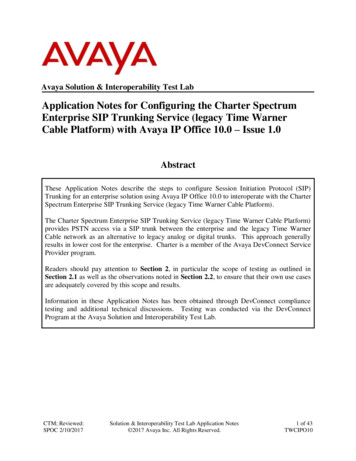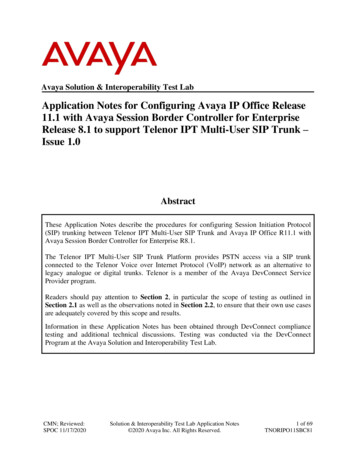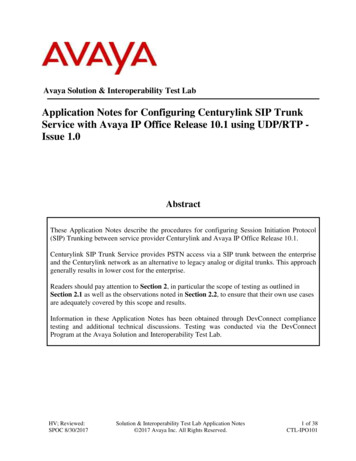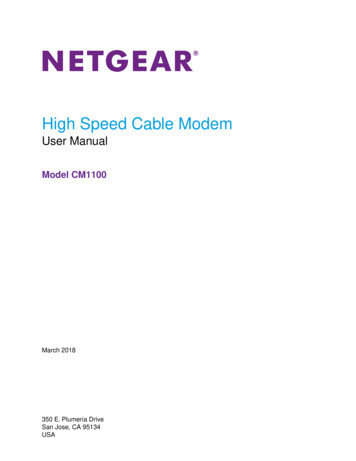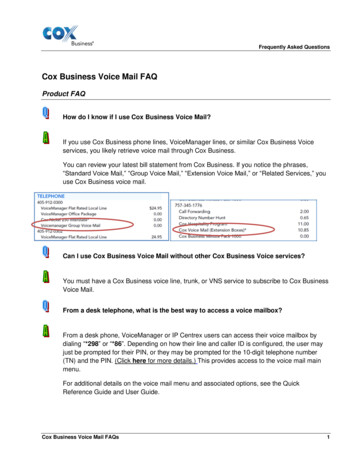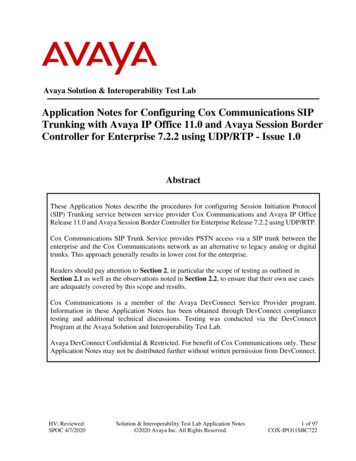
Transcription
Avaya Solution & Interoperability Test LabApplication Notes for Configuring Cox Communications SIPTrunking with Avaya IP Office 11.0 and Avaya Session BorderController for Enterprise 7.2.2 using UDP/RTP - Issue 1.0AbstractThese Application Notes describe the procedures for configuring Session Initiation Protocol(SIP) Trunking service between service provider Cox Communications and Avaya IP OfficeRelease 11.0 and Avaya Session Border Controller for Enterprise Release 7.2.2 using UDP/RTP.Cox Communications SIP Trunk Service provides PSTN access via a SIP trunk between theenterprise and the Cox Communications network as an alternative to legacy analog or digitaltrunks. This approach generally results in lower cost for the enterprise.Readers should pay attention to Section 2, in particular the scope of testing as outlined inSection 2.1 as well as the observations noted in Section 2.2, to ensure that their own use casesare adequately covered by this scope and results.Cox Communications is a member of the Avaya DevConnect Service Provider program.Information in these Application Notes has been obtained through DevConnect compliancetesting and additional technical discussions. Testing was conducted via the DevConnectProgram at the Avaya Solution and Interoperability Test Lab.Avaya DevConnect Confidential & Restricted. For benefit of Cox Communications only. TheseApplication Notes may not be distributed further without written permission from DevConnect.HV; Reviewed:SPOC 4/7/2020Solution & Interoperability Test Lab Application Notes 2020 Avaya Inc. All Rights Reserved.1 of 97COX-IPO11SBC722
Table of Contents1.2.Introduction . 4General Test Approach and Test Results . 42.1. Interoperability Compliance Testing . 52.2. Test Results . 62.3. Support . 73. Reference Configuration . 84. Equipment and Software Validated . 115. Configure Avaya IP Office Solution . 125.1. Licensing . 145.2. System Tab . 155.3. LAN Settings . 165.4. System Telephony Settings . 195.5. System VoIP Settings . 205.6. Administer SIP Line . 215.6.1. Create SIP Line from Template . 225.6.2.Create SIP Line Manually. 265.7. Outgoing Call Routing . 305.7.1. Short Code and IP Office Line in Primary System . 305.7.2.Short Code and IP Office Line in Expansion System . 335.8. User . 355.9. Incoming Call Route . 375.10.Save Configuration . 386. Configure Avaya Session Border Controller for Enterprise . 396.1. Log in to the Avaya SBCE . 396.2. Global Profiles. 426.2.1. Configure Server Interworking Profile – Avaya IP Office . 426.2.2.Configure Server Interworking Profile – Cox Communications . 436.2.3.Configure Server – Avaya IP Office . 446.2.4.Configure Server – Cox Communications . 476.2.5.Configure Routing – Avaya IP Office . 506.2.6.Configure Routing – Cox Communications . 526.2.7.Configure Topology Hiding – Avaya IP Office . 536.2.8.Configure Topology Hiding – Cox Communications . 546.3. Domain Policies . 556.3.1. Create Application Rules . 556.3.2.Create Endpoint Policy Groups . 566.4. Device Specific Settings. 576.4.1. Manage Network Settings . 57HV; Reviewed:SPOC 4/7/2020Solution & Interoperability Test Lab Application Notes 2020 Avaya Inc. All Rights Reserved.2 of 97COX-IPO11SBC722
6.4.2.Create Media Interfaces . 596.4.3.Create Signaling Interfaces . 606.4.4.Configuration Server Flows . 617. Cox Communications SIP Trunk Configuration . 638. Verification Steps . 649. Conclusion . 6610. Additional References. 6611. Appendix A - Remote Worker Configuration via Avaya SBCE . 6711.1.Provisioning Avaya SBCE for Remote Worker . 6811.1.1.Network Management . 6811.1.2.Signaling Interfaces . 6911.1.3.Media Interface . 7011.1.4.Server Profile for Avaya IP Office . 7111.1.5.Routing Profiles. 7211.1.6.User Agent. 7411.1.7.End Point Policy Groups . 7511.1.8.End Point Flows . 7611.2.Remote Worker Endpoint Configuration on Avaya IP Office . 8211.2.1.Extension and User Configuration . 8211.2.2.Incoming Call Route . 8311.3.Remote Worker - Avaya Communicator for Windows Settings . 8412. Appendix B - Cox managed CPE Configuration . 8612.1.Cox managed CPE Login . 8612.2.Network Configuration . 8712.3.VLAN Configuration. 8912.4.VoIP Settings . 9012.5.B2BUA Trunking Configuration . 92HV; Reviewed:SPOC 4/7/2020Solution & Interoperability Test Lab Application Notes 2020 Avaya Inc. All Rights Reserved.3 of 97COX-IPO11SBC722
IntroductionThese Application Notes describe the procedures for configuring Session Initiation Protocol (SIP)Trunking service between Cox Communications and an Avaya IP Office solution. In the sampleconfiguration, the Avaya IP Office solution consists of Avaya IP Office Server Edition Release 11.0,Avaya embedded Voicemail, Avaya IP Office Application Server (with WebRTC and one-X Portalservices enabled), Avaya IXTM Workplace (SIP mode), Avaya Communicator for Web, AvayaH.323, Avaya SIP, digital and analog deskphones. The enterprise solution connects to the CoxCommunications network via the Avaya Session Border Controller for Enterprise (Avaya SBCE).The Cox Communications referenced within these Application Notes is designed for businesscustomers. The service enables local and long distance PSTN calling via standards-based SIP trunksas an alternative to legacy analog or digital trunks, without the need for additional TDM enterprisegateways and the associated maintenance costs.General Test Approach and Test ResultsThe general test approach was to configure a simulated enterprise site using Avaya IP Officeconnecting to Cox Communications via the Avaya SBCE.This configuration (shown in Figure 1) was used to exercise the features and functionality testslisted in Section 2.1. Note: NAT devices added between Avaya SBCE and the Cox Communicationsnetwork should be transparent to the SIP signaling.DevConnect Compliance Testing is conducted jointly by Avaya and DevConnect members. Thejointly-defined test plan focuses on exercising APIs and/or standards-based interfaces pertinent tothe interoperability of the tested products and their functionalities. DevConnect Compliance Testingis not intended to substitute full product performance or feature testing performed by DevConnectmembers, nor is it to be construed as an endorsement by Avaya of the suitability or completeness ofa DevConnect member’s solution.Avaya recommends our customers implement Avaya solutions using appropriate security andencryption capabilities enabled by our products. The testing referenced in this DevConnectApplication Note included the enablement of supported encryption capabilities in the Avayaproducts. Readers should consult the appropriate Avaya product documentation for furtherinformation regarding security and encryption capabilities supported by those Avaya products.Support for these security and encryption capabilities in any non-Avaya solution component is theresponsibility of each individual vendor. Readers should consult the appropriate vendor-suppliedproduct documentation for more information regarding those products.HV; Reviewed:SPOC 4/7/2020Solution & Interoperability Test Lab Application Notes 2020 Avaya Inc. All Rights Reserved.4 of 97COX-IPO11SBC722
Interoperability Compliance TestingA simulated enterprise site with Avaya IP Office and Avaya SBCE was connected to CoxCommunications. To verify SIP trunking interoperability, the following features and functionalitywere exercised during the interoperability compliance test: Incoming PSTN calls to various phone types. Phone types included H.323, SIP, digital, andanalog phones at the enterprise. All inbound PSTN calls were routed to the enterprise acrossthe SIP trunk from the service provider Outgoing PSTN calls from various phone types. Phone types included H.323, SIP, digital,and analog phones at the enterprise. All outbound PSTN calls were routed from theenterprise across the SIP trunk to the service provider Inbound and outbound PSTN calls from/to the Avaya IXTM Workplace (SIP) Inbound and outbound PSTN calls from/to the Avaya Communicator for Web (WebRTC)with basic telephony transfer feature Inbound and outbound long hold time call stability Various call types including: local, long distance, international call, inbound toll-free,outbound toll-free, outbound call to assistant operator, outbound call to 411 and 911 services SIP transport UDP/RTP between Cox Communications and the simulated Avaya enterprisesite Codec G.711MU Caller number/ID presentation Privacy requests (i.e., caller anonymity) and Caller ID restriction for inbound and outboundcalls DTMF transmission using RFC 2833 Registration and Authentication Voicemail navigation for inbound and outbound calls Telephony features such as hold and resume, transfer, and conference Fax G.711 pass-through and Fax T.38 modes Off-net call forwarding Off-net call transfer Twinning to mobile phones on inbound calls Remote Worker. Avaya IXTM Workplace (SIP) was used to test remote worker functionalityItem not supported or not tested include the following: Cox Communications does not support TLS/SRTP SIP Transport The SIP REFER in the off-net call redirection was not tested during the compliance testingbecause Cox Communications did not fully support it. Cox Communications confirmed thatSIP REFER is only supported without sending a NOTIFY message. Therefore, the SIP REINVITE was tested in the off-net call redirection insteadHV; Reviewed:SPOC 4/7/2020Solution & Interoperability Test Lab Application Notes 2020 Avaya Inc. All Rights Reserved.5 of 97COX-IPO11SBC722
Test ResultsInteroperability testing of Cox Communications was completed with successful results for all testcases with the exception of the observation described below: The EdgeMarc did not forward Diversion header (or PAI header) to Cox Communicationsnetwork in off-net call forward - Although the EdgeMarc did not forward Diversion header(or PAI header) to Cox Communications network in off-net call forward, the off-net callforward still worked successfully. As far as Cox Communications is aware, this issue shouldbe fixed in new EdgeMarc firmware load (Potentially 15.7.0 and higher firmware)HV; Reviewed:SPOC 4/7/2020Solution & Interoperability Test Lab Application Notes 2020 Avaya Inc. All Rights Reserved.6 of 97COX-IPO11SBC722
SupportFor technical support on the Avaya products described in these Application Notes visit:http://support.avaya.com.For technical support on Cox Communications SIP Trunking, contact Cox Communications athttp://www.cox.comHV; Reviewed:SPOC 4/7/2020Solution & Interoperability Test Lab Application Notes 2020 Avaya Inc. All Rights Reserved.7 of 97COX-IPO11SBC722
Reference ConfigurationFigure 1 below illustrates the test configuration. The test configuration shows an enterprise siteconnected to Cox Communications through the public internet. For confidentiality and privacypurposes, actual public IP addresses and DID numbers used in this testing have been masked out andreplaced with fictitious IP addresses throughout the document.The Avaya components used to create the simulated customer site included: IP Office Server Edition Primary Server IP Office Voicemail Pro IP Office Server Edition Expansion System (IP500 V2) WebRTC and one-X Portal services Avaya Session Border Controller for Enterprise Avaya 96x1 Series IP Deskphones (H.323) Avaya 11x0 Series IP Deskphones (SIP) Avaya J129 IP Deskphones (SIP) Avaya 1408 Digital phones Avaya Analog phones Avaya Communicator for Web Avaya IXTM Workplace (SIP) Avaya IXTM Workplace (SIP) for remote workerThe Primary Server consists of a Dell PowerEdge R640 server, running the Avaya IP Office ServerEdition Linux software Release 11.0. Avaya Voicemail Pro runs as a service on the Primary Server.The LAN2 port of Avaya IP Office is connected to Avaya SBCE internal interface. The AvayaSBCE external interface is connected to LAN port of the Cox managed CPE (This device is includedas part of the Service Provider service and not as part of the CPE solution – See Section 12Appendix B in details). The WAN port of Cox managed CPE is connected to Cox Communications’network via public network.The optional Expansion System (IP500 V2) is used for the support of digital, analog, fax, andadditional IP stations. It consists of an Avaya IP Office IP500 V2 with the MOD DGTL STA16expansion module which provides connections for 16 digital stations to the PSTN, and the extensionPHONE 8 card which provides connections for 8 analog stations to the PSTN as well as 64-channelVCM (Voice Compression Module) for supporting VoIP codecsA separate Windows 10 Enterprise PC runs Avaya IP Office Manager to configure and administerAvaya IP Office system.Mobility Twinning is configured for some of the Avaya IP Office users so that calls to these user’sphones will also ring and can be answered at configured mobile phones.HV; Reviewed:SPOC 4/7/2020Solution & Interoperability Test Lab Application Notes 2020 Avaya Inc. All Rights Reserved.8 of 97COX-IPO11SBC722
Avaya IP Office Expansion System (V2) – IP 500 V2PHONE 8DIG DCPx16 V2Analog, Faxand Digital EndpointsAvaya IP Office Expansion IP address: 172.16.199.60H.323 EndpointsAvaya IP Office Server EditionVoicemail ProIPO-Media ServerWeb RTC GatewayOne-X PortalSIP Endpointsand Soft ClientsAvaya IP Office SE internal IP address: 10.33.10.56Avaya IP Office SE external IP address: 10.33.80.104DID numbers: 402XXX5730, 402XXX6581,402XXX7903, 402XXX8145, 402XXX8367IP Office Manager forServer EditionAvaya Session Border Controller for EnterpriseAvaya SBCE internal IP address: 10.33.80.88Avaya SBCE external IP address: 10.33.80.89Avaya SBCE RW internal IP address: 10.33.80.106Avaya SBCE RW external IP address: 10.33.80.105Remote WorkerCox Managed CPEDevConnect Test LABLAN IP address: 10.33.80.87WAN IP address: 10.33.80.103Enterprise siteSIP TrunkInternetSIP TrunkMetaSwitch GWCox CommunicationsNetworkDomain: DUKEBWSSCM-MTC1SA-XXXX.TC.AT.COX.NETIP addresses: 192.168.205.194;192.168.206.194; 192.168.205.75 &192.168.206.75SimulatedPSTNMobile Twining withCell phone, Digitalphone and FAXFigure 1 - Test Configuration for Avaya IP Office with Cox Communi
The Cox Communications referenced within these Application Notes is designed for business customers. The service enables local and long distance PSTN calling via standards-based SIP trunks as an alternative to legacy analog or digital trunks, without the need for additional TDM enterprise gateways and the associated maintenance costs.