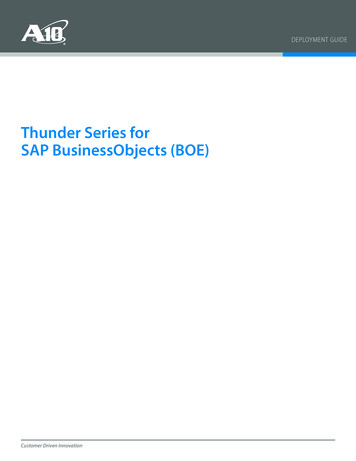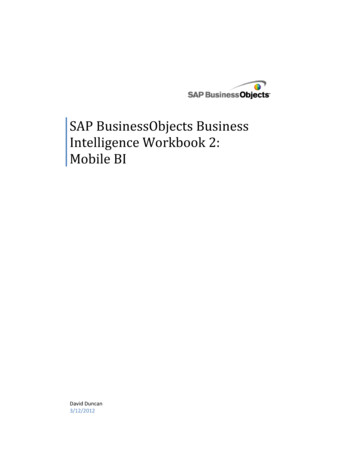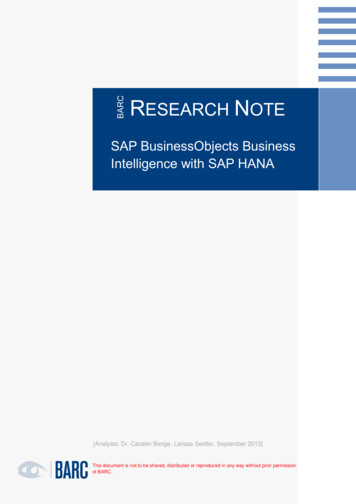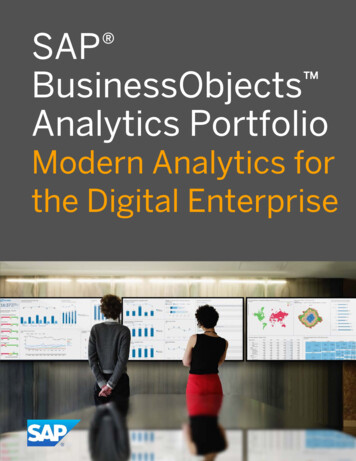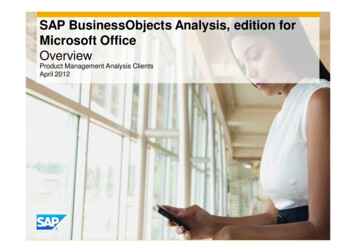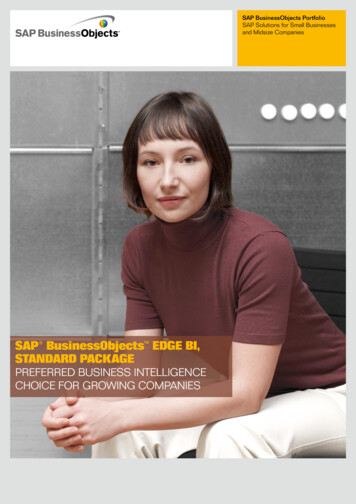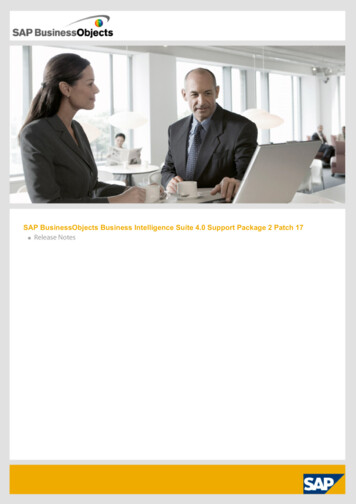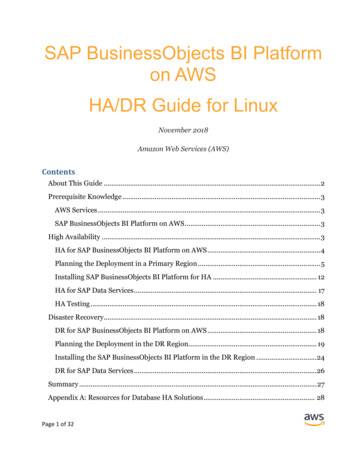
Transcription
SAP BusinessObjects BI Platformon AWSHA/DR Guide for LinuxNovember 2018Amazon Web Services (AWS)ContentsAbout This Guide . 2Prerequisite Knowledge . 3AWS Services . 3SAP BusinessObjects BI Platform on AWS . 3High Availability . 3HA for SAP BusinessObjects BI Platform on AWS . 4Planning the Deployment in a Primary Region . 5Installing SAP BusinessObjects BI Platform for HA . 12HA for SAP Data Services . 17HA Testing . 18Disaster Recovery. 18DR for SAP BusinessObjects BI Platform on AWS . 18Planning the Deployment in the DR Region . 19Installing the SAP BusinessObjects BI Platform in the DR Region .24DR for SAP Data Services .26Summary . 27Appendix A: Resources for Database HA Solutions . 28Page 1 of 32
SAP BusinessObjects BI Platform on AWS HA/DR Guide on LinuxNovember 2018Appendix B: SAP Notes for HA/DR Configuration . 30Appendix C: Additional Tips. 31Tagging AWS Resources . 31Third-Party Software Components . 31About This GuideThe purpose of this guide is to provide an overview of how to configure high availability(HA) and disaster recovery (DR) for SAP BusinessObjects Business Intelligence (BI)Platform on AWS. This guide will explore how features native to AWS in combination withSAP BusinessObjects BI Platform installation and configuration techniques can greatlyimprove the availability of an SAP deployment. This guide is not an exhaustive list of allpossible configuration options, but covers solutions common to typical deploymentscenarios.This guide isn’t intended to replace the SAP BusinessObjects BI Platform installation andadministration guides, operating system documentation, or RDBMS documentation.The procedures and examples in this guide are based on the following: A typical, large-scale deployment on AWS that includes two Availability Zones and threesubnets in each Availability Zone. You can change this configuration to support yourown requirements for SAP BusinessObjects BI Platform servers and tiers. An internal Application Load Balancer in front of the web servers, but you can useanother internal or internet-facing load balancer. Amazon Relational Database Service (Amazon RDS) for MySQL as an example CentralManagement Server (CMS) and auditing database for SAP BusinessObjects BI Platform.However, you can use any of the databases supported by SAP. HA configurationinstructions for other databases aren’t included in this guide; see the database-specificdocumentation on the SAP website. (See Appendix A for some helpful links.) Amazon Elastic File System (Amazon EFS) for input and output filestores.Note The SAP notes referenced in this guide require an SAP ONE SupportLaunchpad user account. For more information, see the SAP Support website.Page 2 of 32
SAP BusinessObjects BI Platform on AWS HA/DR Guide on LinuxNovember 2018Prerequisite KnowledgeAWS ServicesBefore you follow the configuration instructions in this guide, we recommend that youbecome familiar with the following AWS services. (If you are new to AWS, see GettingStarted with AWS.) Amazon Elastic Compute Cloud (Amazon EC2) Amazon Elastic Block Store (Amazon EBS) Amazon Virtual Private Cloud (Amazon VPC) AWS CloudFormation Amazon EFS Amazon RDSSAP BusinessObjects BI Platform on AWSThis guide assumes that you’re already familiar with implementing and operating SAPsolutions on AWS. Please read the SAP notes listed in the following table before continuing.SAP BusinessObjects BI Platform is supported on AWS as described in SAP Note 2438592.All AWS guides for SAP BusinessObjects BI Platform can be found on the SAP on AWSwebsite.SAP NoteDescription1588667SAP on AWS: Overview of related SAP notes and web links1656099SAP on AWS: Supported products, platforms, and landscapes2442979Amazon S3 recommendations for SAP BusinessObjects Business Intelligence Platform2438592BI Platform 4.2 Cloud SupportHigh AvailabilityHA design for a software application protects single points of failure (SPOFs). A SPOF is acritical component of an application whose failure can cause service outage for users. Theserver-side architecture of SAP BusinessObjects BI Platform consists of five tiers: web,management, storage, processing, and data. (For details, see the administrator’s guide onthe SAP BusinessObjects Business Intelligence Platform website.) SAP BusinessObjects BIPlatform 4.x provides HA of platform services using CMS clustering, which could providecustomers with the required level of redundancy. CMS servers are in the management tier.Page 3 of 32
SAP BusinessObjects BI Platform on AWS HA/DR Guide on LinuxNovember 2018SAP BusinessObjects BI Platform tiers are designed as follows to eliminate SPOFs and toprovide redundant installation options for native, highly available components: Management tier: Includes the CMS servers, event servers, and associated services. SAPBusinessObjects BI Platform cannot function without a CMS server. Multiple CMSservers can run in a cluster on different machines. A cluster consists of two or moreCMS servers working together on a common CMS system database. The CMS is a SPOF,so you must create a cluster of CMS servers running in more than one Availability Zonefor a highly available design. Storage tier: Includes input and output file repository servers. Install these serversredundantly so that failure of any single server doesn’t cause a service outage. The filesystem used by these servers to store files such as documents, reports, and universesmust be on a shared file system. This file system is a SPOF and therefore must be highlyavailable. Web tier and processing tier: These tiers perform functions like receiving and processinguser requests. These tiers are not SPOFs. However, if a server that provides a specificservice isn’t available, users cannot use that service. To avoid such situations, installthese servers redundantly so that the failure of any single server doesn’t cause a serviceoutage. Data tier: Consists of the CMS system database and the auditing data store. The CMSdatabase is a SPOF. Install a highly available database using vendor-specific databaseHA technologies. The specific method used depends on the type of CMS database you’reusing.HA for SAP BusinessObjects BI Platform on AWSIn this guide, we’ll provide an example HA architecture that closely resembles a typical onpremises installation, and we’ll also show how AWS features in combination with SAPBusinessObjects BI Platform installation options support an HA solution that extendsbeyond a single data center. For the AWS Cloud, this means that the application is highlyavailable within an AWS Region and can survive the failure of a single Availability Zone.The HA solution discussed in this guide includes these design features: SAP BusinessObjects BI Platform nodes are distributed across multiple EC2 instanceswithin a virtual private cloud (VPC). Although Availability Zone failure is a rareoccurrence, to protect your application against such scenarios, install each tier of SAPBusinessObjects BI Platform in multiple Availability Zones. Applications are deployed on a web server, following best practices from the WebApplication Deployment Guide for Unix on the SAP Help Portal.Page 4 of 32
SAP BusinessObjects BI Platform on AWS HA/DR Guide on LinuxNovember 2018 The CMS database is deployed with a failover node that is in a different AvailabilityZone from the primary node. This guide uses Amazon RDS for MySQL as an example ofthe SAP BusinessObjects BI Platform CMS database. Amazon RDS is a web service thatmakes it easier to set up, operate, and scale a relational database in the cloud. Itprovides cost-efficient, resizable capacity for an industry-standard relational databaseand manages common database administration tasks. In this guide, we use an AmazonRDS MySQL 5.6 Multi-AZ deployment for the CMS database. See the AWSdocumentation for details on how you can configure HA for an Amazon RDS MySQLdatabase in a few steps. Input and output filestores are deployed on a shared file system such as an Amazon EFSfile system. Amazon EFS provides simple, scalable, elastic file storage for use with AWSCloud services and on-premises resources.Note Amazon EFS isn’t available yet in all AWS Regions; see a list of availableregions. If you’re planning to use a region that doesn’t support Amazon EFS, you canchoose a partner network file system (NFS) solution from AWS Marketplace (such asCloud Volumes ONTAP or SoftNAS) or you can deploy your own solution.Planning the Deployment in a Primary RegionGood planning is a key step in ensuring a successful HA deployment for SAPBusinessObjects BI Platform on AWS. Consider these guidelines in your planning: Perform the sizing exercise using the SAP BusinessObjects BI4 Sizing Guide. You candetermine the resource requirements of each tier based on the sizing exercise. Create your architecture document for SAP BusinessObjects BI Platform. Based onsizing decisions, determine the distribution of BI components across EC2 instances andsubnets. The level of redundancy in your distributed architecture depends on your HArequirements: your recovery time objective (RTO) and recovery point objective (RPO).For example, if you design your system to be available at full capacity during anAvailability Zone failure with zero RTO, you can deploy your system so that servers in asingle Availability Zone can process all user requests. If your business can tolerate losingpartial capacity temporarily, you can provision lost instances by using Amazon MachineImages (AMIs) and AWS CloudFormation templates in the Availability Zone that’savailable at the time. There may be other options as well, depending on your cost andrecovery time requirements. Choose a CMS database with an HA feature. SAP BusinessObjects BI Platform cannotfunction if the CMS database isn’t available. The method of replication between theprimary and standby databases depends on your RTO and RPO requirements, and mustPage 5 of 32
SAP BusinessObjects BI Platform on AWS HA/DR Guide on LinuxNovember 2018be consistent with your application recovery times. If you use an Amazon RDS databaseas the CMS database, AWS manages HA setup and failover, as explained later in thisguide. Design the Amazon VPC IP address range, CIDR block, and subnet ranges before youstart the installation.Designing Network and Security Groups for the Primary RegionDefine the security groups that will be used to control access to instances for administrativefunctions, application and DB-level communications, and isolation of failed resources.Note Security groups are firewall rules that you define at the instance or networkinterface level to open or close specific ports for network communication. You’ll needto come up with your own set of rules and configure these based on your applicationconnectivity, setup, and integration requirements.Here are some of the key considerations for configuring security groups for SAPBusinessObjects BI Platform: Users will connect to the web server with web browsers or CMS servers and by usingdesktop SAP BusinessObjects BI Platform client tools. Web servers will communicate with CMS servers and other BusinessObjects BI Platformservers. CMS servers will communicate with the CMS and auditing databases. The BusinessObjects BI Platform processing tier servers will communicate with the datasources. Data sources could be SAP or non-SAP systems in your landscape where SAPBusinessObjects BI Platform runs the reports.See SAP Note 2276646 to find out the ports used by different SAP BusinessObjects BIPlatform components for communication. The SAP deployment and networking teamsshould work closely to understand what network traffic to allow in each tier and toconfigure the tiers accordingly. The following ideas should help provide some structure andguidance: Set up a virtual private gateway and one customer gateway. These provide VPNconnectivity between the corporate data center and the VPC. Set up route table configurations for all the traffic to and from the corporate data centerover the VPN tunnel.Page 6 of 32
SAP BusinessObjects BI Platform on AWS HA/DR Guide on LinuxNovember 2018 Define all communications on required protocols and ports by using network accesscontrol lists (ACLs). Set up security groups on management servers with restricted access from certain onpremises networks or IP addresses. Set up security groups with limited inbound and outbound protocols and ports for eachinstance.Note Servers within a particular VPC subnet might need to access resources onthe internet for actions such as software updates. You can provide this access byadding an internet gateway to the VPC and using a network address translation(NAT) gateway or NAT instance placed within a public subnet to protect internalresources. Another method is to create network routes to direct the traffic to traversethe VPN tunnel, into the corporate data center, and out through corporate proxyservers. See the blog posts VPC Subnet Zoning Patterns for SAP on AWS (Part I, IIand III) in the AWS for SAP blog for guidance on designing VPCs for SAPapplications.This guide uses an example of a typical, large-scale deployment with two Availability Zonesto maximize availability and durability, and three subnets per Availability Zone to distributedifferent SAP BusinessObjects BI Platform tiers. However, based on your sizingrequirements, you can also use more than two Availability Zones to install and distributethe SAP BusinessObjects BI Platform nodes. There are many ways to distribute the serversamong Availability Zones, EC2 instances, and subnets. In this example, we’ve designed thearchitecture for HA/DR, with the specifications listed in the following table. See theDisaster Recovery section for details on DR design and setup. The web tier is installed in subnet 1 in both Availability Zones. The management, storage, and processing tiers are installed in subnet 2 in bothAvailability Zones. The data tier (CMS database) is installed in the DB subnet group in subnet 3 in bothAvailability Zones.AWS componentKey considerationSpecifications forprimary regionInformation usedfor DR regionRegionConsider latency requirements,distance from end users.us-west-2us-east-1US West (Oregon)US East (N. Virginia)Choose at least two AvailabilityZones.us-west-2aus-east-1aAvailability Zone 1Page 7 of 32
SAP BusinessObjects BI Platform on AWS HA/DR Guide on LinuxNovember 2018AWS componentKey considerationSpecifications forprimary regionInformation usedfor DR regionAvailability Zone 2Choose at least two AvailabilityZones.us-west-2bAvailability Zone 2 isn’tavailable for DR in thisexample.VPC IP range/CIDRblockRange shouldn’t overlap withexisting internal IP range. TheIP range should be sizedappropriately to support thenumber of hosts and plannedgrowth.192.168.0.0/1610.0.0.0/16Web tier subnetCIDR IP range for AvailabilityZone 1 subnets shouldaccommodate future lability Zone 2 isn’tavailable for DR in thisexample.Management, storage,and processing tiersubnetDB group subnetWeb tier subnetManagement, storageand processing tiersubnetDB group subnetCIDR IP range for AvailabilityZone 2 subnets shouldaccommodate future growth.192.168.9.0/24192.168.10.0/24Note The information in this table is used as an example to describe the HA/DRarchitecture. The AWS Regions, Availability Zones, and IP addresses listed in thetable will be used throughout this guide as needed. You can change these details foryour own implementation, based on your design requirements.Figure 1 shows the high-level architecture of all application and network components usedin this example. This architecture includes an internal Application Load Balancer betweenthe two web servers, but you can use other load balancers in your design. In this case, theload balancer can route requests only from clients that have access to the VPC. Typically,this will allow access from your corporate network and from the VPC itself. If your usersaccess SAP BusinessObjects BI Platform from the internet, you can choose to deploy aninternet-facing load balancer. An internet-facing load balancer has a publicly resolvableDNS name, so it can route requests from clients over the internet to the EC2 instancesregistered with the load balancer. For configuration steps, see How do I connect a publicfacing load balancer to EC2 instances that have private IP addresses? in the AWSKnowledge Center.Page 8 of 32
SAP BusinessObjects BI Platform on AWS HA/DR Guide on LinuxNovember 2018Note The AWS Regions and Availability Zones shown in the following diagramsare just examples. This architecture can be used in any AWS Region.Figure 1: HA architecture for SAP BusinessObjects BI PlatformPage 9 of 32
SAP BusinessObjects BI Platform on AWS HA/DR Guide on LinuxNovember 2018This example puts the web tier in a dedicated subnet. End users will access the web tierservers where the web applications are deployed. You can use security groups to restrictconnectivity between the subnets only to the required ports. For example, you can restrictconnectivity from the application subnet to the database subnet to allow access only to thedatabase listener port. The Multi-AZ architecture provides both load balancing and HA.The Application Load Balancer will distribute the user load across the two web servers intwo Availability Zones. The web servers forward the user requests to the CMS servers. TwoEC2 instances (one in each Availability Zone) host the management and storage tier.Similarly, there are four instances (two in each Availability Zone) that host the processingtier. You can scale servers in or out further in any tier, according to your requirements.CMS servers installed in both Availability Zones query the CMS database in AvailabilityZone 1 during normal operations.In case of an Availability Zone failure, as shown in FigureFigure 2, the health check for theweb server in Availability Zone 1 fails, and the Application Load Balancer forwards requestsonly to the web server in Availability Zone 2. The management and processing tiers inAvailability Zone 2 process the user requests. Amazon RDS MySQL s
own requirements for SAP BusinessObjects BI Platform servers and tiers. An internal Application Load Balancer in front of the web servers, but you can use another internal or internet-facing load balancer. Amazon Relational Data