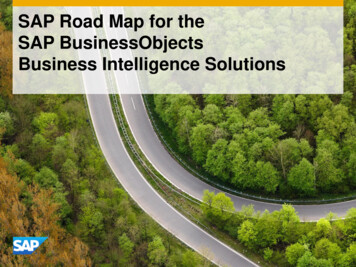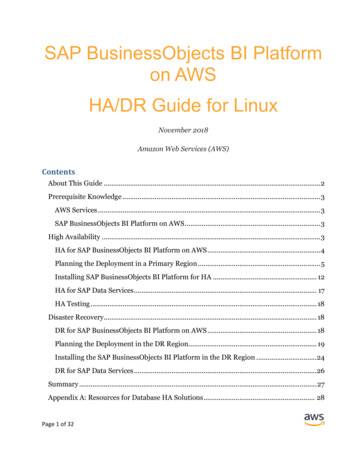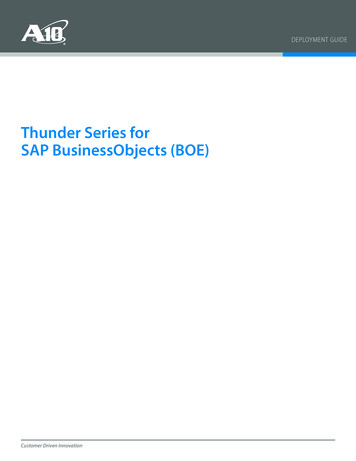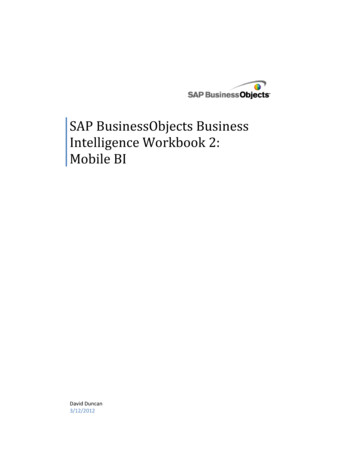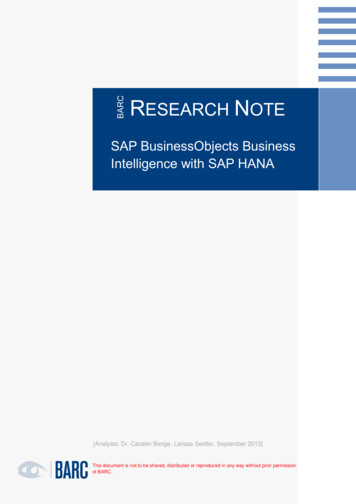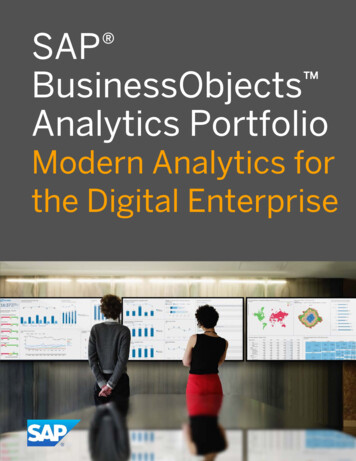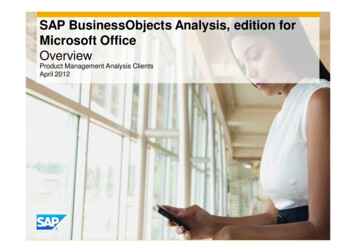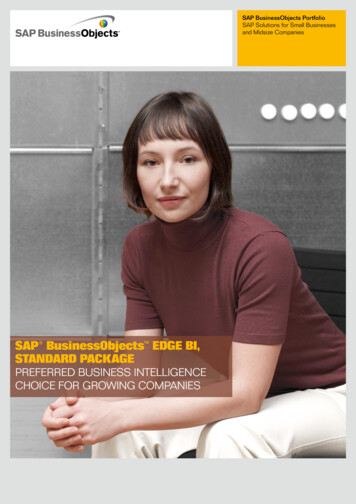Transcription
SAP BusinessObjects Design StudioApril 2016CustomerTemplate Revision: 20150318 v4.0
SAP Analytics – Overview WebinarsSAP Analytics – OverviewJayne LandryMar 16SAP BI – Overview & RoadmapOlivier Duvelleroy /Saurabh AbhyankarMar 23SAP EPM – Overview & RoadmapKirk AndersonMar 24SAP EIM – Overview & RoadmapPaul MedailleMar 30SAP Predictive Analytics – Overview &RoadmapSven BauszusMar 31SAP GRC – Overview & RoadmapKevin McCollomApr 13 2016 SAP SE or an SAP affiliate company. All rights reserved.This presentation and SAP‘s strategy and possible future developments are subject to change and may be changed by SAP at any time for any reason without notice.This document is provided without a warranty of any kind, either express or implied, including but not limited to, the implied warranties of merchantability, fitness for aparticular purpose, or non-infringementCustomer2
SAP Analytics Portfolio - BI Solutions 1/2Crystal Reports; Nina Bao / Donald GuoMar 291ReportingIntro by Merlijn Ekkel2Adopting BI 4.1 /4.2Merlijn Ekkel3What‘s new in BI 4.2Merlijn Ekkel4Analytics ServicesPortfolioMarkus SchunterApr 125Self Service BIIna FelsheimApr 14Web Intelligence Gregory BotticchioApr 5Apr 7Lumira; Francois Imberton6Discovery & Analysis 2016 SAP SE or an SAP affiliate company. All rights reserved.Intro by Saurabh AbhyankarApr 20Pred. Analytics, Pierpaolo VezzosiThis presentation and SAP‘s strategy and possible future developments are subject to change and may be changed by SAP at any time for any reason without notice.This document is provided without a warranty of any kind, either express or implied, including but not limited to, the implied warranties of merchantability, fitness for aparticular purpose, or non-infringementCustomer3
SAP Analytics Portfolio - BI Solutions 2/2Cloud for AnalyticsApr 217BI CloudMerlijn Ekkel / Ty Miller8Office IntegrationAlexander PeterBI for Office /Analysis for Office & LiveOfficeApr 279Dashboards & AppsDavid StockerDesign Studio & DashboardsApr 2810BI platformMaheshwar SinghMay 311Big DataAngela HarveyMay 1112MobileReena SethyMay 12 2016 SAP SE or an SAP affiliate company. All rights reserved.BI in the CloudThis presentation and SAP‘s strategy and possible future developments are subject to change and may be changed by SAP at any time for any reason without notice.This document is provided without a warranty of any kind, either express or implied, including but not limited to, the implied warranties of merchantability, fitness for aparticular purpose, or non-infringementCustomer4
Legal disclaimerThe information in this presentation is confidential and proprietary to SAP and may not be disclosed without thepermission of SAP. This presentation is not subject to your license agreement or any other service or subscriptionagreement with SAP. SAP has no obligation to pursue any course of business outlined in this document or any relatedpresentation, or to develop or release any functionality mentioned therein. This document, or any related presentationand SAP's strategy and possible future developments, products and or platforms directions and functionality are allsubject to change and may be changed by SAP at any time for any reason without notice. The information in thisdocument is not a commitment, promise or legal obligation to deliver any material, code or functionality. This documentis provided without a warranty of any kind, either express or implied, including but not limited to, the implied warrantiesof merchantability, fitness for a particular purpose, or non-infringement. This document is for informational purposesand may not be incorporated into a contract. SAP assumes no responsibility for errors or omissions in this document,except if such damages were caused by SAP s willful misconduct or gross negligence.All forward-looking statements are subject to various risks and uncertainties that could cause actual results to differmaterially from expectations. Readers are cautioned not to place undue reliance on these forward-looking statements,which speak only as of their dates, and they should not be relied upon in making purchasing decisions. 2016 SAP SE or an SAP affiliate company. All rights reserved.This presentation and SAP‘s strategy and possible future developments are subject to change and may be changed by SAP at any time for any reason without notice.This document is provided without a warranty of any kind, either express or implied, including but not limited to, the implied warranties of merchantability, fitness for aparticular purpose, or non-infringementCustomer5
Product Overview Product description Key trends and customer needs Road map overview and major product updates
SAP BusinessObjects Design StudioITProduct descriptionDrag & Drop PowerfulVisualizations andControls: Tables, Charts,Geo Map, Filters etc.Professionals Design forLarge Numbers of UsersPersonalized OnlineComposition for End-UsersLOBAccess Enterprise DataSources: SAP BW, SAPHANA, UNX, ESP EventStreamingStandard Apps forAnalysis,Planning, DataExploration, SelfServiceFull OLAP & PlanningSupport, DashboardsState of the artHTML5 Rendering& Mobile SupportRapid Prototyping withOffline Data (CSV) 2016 SAP SE or an SAP affiliate company. All rights reserved.This presentation and SAP‘s strategy and possible future developments are subject to change and may be changed by SAP at any time for any reason without notice.This document is provided without a warranty of any kind, either express or implied, including but not limited to, the implied warranties of merchantability, fitness for aparticular purpose, or non-infringementCustomer7
How IT and Business use SAP BusinessObjects Design StudioITSAP BusinessObjectsDesign StudioLOBCreate & DeployCorporateAnalyticCustom AppsApplicationsAnalyze, Explore, Recompose, Personalize &ShareModify (optional)CorporateStandard AppsAnalyticfor Analysis,Exploration & SelfApplicationsDeployCorporateAnalytic orporateAnalyticAnalyticApplicationsPersonal vice DashboardsDesign Studio TechnologyDesign Studio design tool (Eclipse)Design Studio app (HTML5)Design Studio bookmark (HTML5) 2016 SAP SE or an SAP affiliate company. All rights reserved.This presentation and SAP‘s strategy and possible future developments are subject to change and may be changed by SAP at any time for any reason without notice.This document is provided without a warranty of any kind, either express or implied, including but not limited to, the implied warranties of merchantability, fitness for aparticular purpose, or non-infringementCustomer8
SAP BusinessObjects Design StudioKey trends and impacts in business and technologySAP Analytics StrategyLEADTHE CLOUD 2016 SAP SE or an SAP affiliate company. All rights reserved.INNOVATETHE COREThis presentation and SAP‘s strategy and possible future developments are subject to change and may be changed by SAP at any time for any reason without notice.This document is provided without a warranty of any kind, either express or implied, including but not limited to, the implied warranties of merchantability, fitness for aparticular purpose, or non-infringementCustomer9
SAP BusinessObjects Design StudioCustomer needs and the value propositions of the productLeverage enterprise assets as they are Connect to SAP BW, SAP HANA and 3rd party enterprise datathrough existing data models Leverage planning infrastructure (BW-IP, BPC embedded model) Leverage existing user authorizations and data security in SAPBW and SAP BusinessObjects Business Intelligence (BI) platformLeverage future investments in BI platform, e.g. Performance and reliability Commentary infrastructure Refer to the BI roadmap for more detailsINNOVATETHE CORELeverage investments in BI client products Close Interoperability with SAP Lumira Close Interoperability with SAP BusinessObjects Analysis, editionfor Microsoft Office 2016 SAP SE or an SAP affiliate company. All rights reserved.This presentation and SAP‘s strategy and possible future developments are subject to change and may be changed by SAP at any time for any reason without notice.This document is provided without a warranty of any kind, either express or implied, including but not limited to, the implied warranties of merchantability, fitness for aparticular purpose, or non-infringementCustomer10
SAP BusinessObjects Design StudioPlanned convergence of the SAP BI client portfolioSAP LumiraDesign StudioDashboardsBEx WebAnalysis for OLAPSAP BusinessObjectsDesign Studio (and apps)OfficeIntegrationAnalysis for Microsoft OfficeEPM Add-inLive OfficeBEx AnalyzerSAP BusinessObjectsAnalysis, edition forMicrosoft OfficeReportingCrystal ReportsWeb IntelligenceDesktop IntelligenceSAP Crystal ReportsSAP BusinessObjects WebIntelligenceDashboards&ApplicationsCommon platform lityDiscovery&Analysis* Focus on functional convergence, not on legal successors 2016 SAP SE or an SAP affiliate company. All rights reserved.This presentation and SAP‘s strategy and possible future developments are subject to change and may be changed by SAP at any time for any reason without notice.This document is provided without a warranty of any kind, either express or implied, including but not limited to, the implied warranties of merchantability, fitness for aparticular purpose, or non-infringementCustomer11
SAP BusinessObjects Design StudioProduct road map overview - key themes and capabilitiesTodayEnd UserEnd User Geo map enhancements Chart enhancements New visualization components: Scorecard,Spreadsheet, Timer, Tree Export to PDF enhancements Right-to-Left SupportAnalyst Crosstab: drag & drop Custom measures and Top N filters at runtime Context-menu on chartsDesigner, Developer, Admin Future DirectionPlanned InnovationsRapid Prototyping with CSV dataSAP Fiori component libraryEnhanced context menu customizingEnhanced Universe (UNX) connectivityEnhanced standard appsImproved design experienceExtended language supportContinuous improvements(Release 1.6) 2016 SAP SE or an SAP affiliate company. All rights reserved.End User Resizable, moveable dialogs Display scaling factors in Info charts Waterfall Info charts Analyst Ad-hoc currency conversion Build virtual hierarchy of stacked dimensionsDesigner, Developer, Admin New standard components, e.g. Dialog, Filter Bar,Link, Multi-Line Text Input, Switch, Progress Bar (SAPFiori library) Info chart enhancements Initial view editor: simple calculations Designer UI enhancement: compact palette view Support of cascading filters for UNX and CSV datasourcesScheduling and broadcastingExport to PDF enhancementsImproved self-service experience, responsive UIannotations / commentsOffline mobile dashboardsEnhanced interoperability (SAP Lumira, SAPBusinessObjects Analysis, edition for Microsoft Office)Analyst Variant support Enhanced analysis functions (e.g. threshold filters)Designer, Developer, Admin Componentization and re-use of custom components Local calculations & projection (data manipulation andmash-up for dashboards) Robust bookmarks Enhanced UNX support (e.g. enhanced data limit) Improved scorecard, crosstab and spreadsheet Other component enhancements Improved conditional formatting Improved design experience Extending administration capabilities (e.g. LCM)This is the current state of planning and may be changed by SAP at any time.This presentation and SAP‘s strategy and possible future developments are subject to change and may be changed by SAP at any time for any reason without notice.This document is provided without a warranty of any kind, either express or implied, including but not limited to, the implied warranties of merchantability, fitness for aparticular purpose, or non-infringementCustomer14
SAP BusinessObjects Design Studio Release 1.6TodayKey featuresEnd User Analysis Drag & drop in crosstabCustom measuresTop N filtersPlanning spreadsheetwith copy & paste Chart customizingApplication Building New and improvedcomponents Rapid prototyping withoffline data (CSV files) SAP Fiori componentlibrary Designtime usabilityimprovementsNew and ImprovedComponents Geo map enhancements New chart types andoptions Scorecard Icon & graphics library Planning spreadsheet Others, e.g. timer, treePlatform & Standards Extended data limit forUNX connectivity (20Krows/200K cells) Support of multi-sourceUNX Right-to-left (RTL)support 2016 SAP SE or an SAP affiliate company. All rights reserved.This presentation and SAP‘s strategy and possible future developments are subject to change and may be changed by SAP at any time for any reason without notice.This document is provided without a warranty of any kind, either express or implied, including but not limited to, the implied warranties of merchantability, fitness for aparticular purpose, or non-infringementCustomer15
SAP BusinessObjects Design Studio Release 1.6TodayScorecard componentHeader & Column Customizing Select data from result setMulti-line headers, merged header cellsCustom column header textsText alignmentCustom column formatsRule-based Highlighting Shows exceptions from SAP BW queryas trend/status icons, colored text orbackground Shows conditional formats in smartcopied Analysis Office viewsMicro Charts Variance and trend charts 2016 SAP SE or an SAP affiliate company. All rights reserved.This presentation and SAP‘s strategy and possible future developments are subject to change and may be changed by SAP at any time for any reason without notice.This document is provided without a warranty of any kind, either express or implied, including but not limited to, the implied warranties of merchantability, fitness for aparticular purpose, or non-infringementCustomer16
SAP BusinessObjects Design Studio Release 1.6TodaySpreadsheetNew Component:Spreadsheet Enables copy & paste Excel-like Recommended for data entryin planning applicationsSee also SAP note 2245363 2016 SAP SE or an SAP affiliate company. All rights reserved.This presentation and SAP‘s strategy and possible future developments are subject to change and may be changed by SAP at any time for any reason without notice.This document is provided without a warranty of any kind, either express or implied, including but not limited to, the implied warranties of merchantability, fitness for aparticular purpose, or non-infringementCustomer17
SAP BusinessObjects Design Studio Release 1.6TodayGeo map enhancementsGeo Map Open Solution: Use base maps from your preferredprovider, use custom maps/shapes through openGeoJSON standard Define up to 10 map layers Define user interaction: drill-down in map, filter data Color shading based on measure values, pointmarkers, simple chartsNew in 1.6 Display pie charts in layersUse custom point markersAbility to display lines from GeoJSON fileSupported now in bookmarking and onlinecomposition scenarios 2016 SAP SE or an SAP affiliate company. All rights reserved.This presentation and SAP‘s strategy and possible future developments are subject to change and may be changed by SAP at any time for any reason without notice.This document is provided without a warranty of any kind, either express or implied, including but not limited to, the implied warranties of merchantability, fitness for aparticular purpose, or non-infringementCustomer18
SAP BusinessObjects Design Studio Release 1.6TodayChart enhancementsInfo Chart New, recommended chart component (we keep theformer chart component for backward compatibilityreasons)* New chart types, e.g. stacked bar/column and linecombination charts, bullet chart Context menu Supports display of conditional formatting defined inBW queriesChart Feeding Component Allows end users to configure data feeding in selfservice apps To be used with new info charts* Current limitations: Waterfall chart, conditional formatting 2016 SAP SE or an SAP affiliate company. All rights reserved.This presentation and SAP‘s strategy and possible future developments are subject to change and may be changed by SAP at any time for any reason without notice.This document is provided without a warranty of any kind, either express or implied, including but not limited to, the implied warranties of merchantability, fitness for aparticular purpose, or non-infringementCustomer19
SAP BusinessObjects Design Studio Release 1.6TodayCustom Measures and Top N at RuntimeCustom Measures End users or analysts can add custom measures basedon basic calculations on two measures– Add, Subtract, Multiply, Divide– Percentage Difference, Percentage Share End users or analysts can add a measure with a differentaggregation than defined in backend data model– E.g. percentage contribution, rank, accumulative sum,moving average/min/maxTop/Bottom N Filters End users or analysts can create Top N Filters fordimensions based on a measure 2016 SAP SE or an SAP affiliate company. All rights reserved.This presentation and SAP‘s strategy and possible future developments are subject to change and may be changed by SAP at any time for any reason without notice.This document is provided without a warranty of any kind, either express or implied, including but not limited to, the implied warranties of merchantability, fitness for aparticular purpose, or non-infringementCustomer20
SAP BusinessObjects Design Studio Release 1.6TodayRapid prototyping with offline data (CSV files)Build Demos and Prototypes Demo Design Studio from your laptop or PC,without data connection (local mode) Use CSV files with data and meta data Create CSV files easily from a backend datasource Sharing of demo applications is very easy– Demo applications can be packaged withtheir data in a single, self-contained file (ZIP)– ZIP files can be simply extracted intoRepository folder of any Design Studioinstallation (local mode) 2016 SAP SE or an SAP affiliate company. All rights reserved.This presentation and SAP‘s strategy and possible future developments are subject to change and may be changed by SAP at any time for any reason without notice.This document is provided without a warranty of any kind, either express or implied, including but not limited to, the implied warranties of merchantability, fitness for aparticular purpose, or non-infringementCustomer21
SAP BusinessObjects Design Studio Release 1.6TodayMore feature highlightsPlease refer to the Appendix for more 1.6 feature highlights 2016 SAP SE or an SAP affiliate company. All rights reserved.This presentation and SAP‘s strategy and possible future developments are subject to change and may be changed by SAP at any time for any reason without notice.This document is provided without a warranty of any kind, either express or implied, including but not limited to, the implied warranties of merchantability, fitness for aparticular purpose, or non-infringementCustomer22
SAP BusinessObjects Design StudioProduct road map overview - key themes and capabilitiesTodayEnd UserEnd User Geo map enhancements Chart enhancements New visualization components: Scorecard,Spreadsheet, Timer, Tree Export to PDF enhancements Right-to-Left SupportAnalyst Crosstab: drag & drop Custom measures and Top N filters at runtime Context-menu on chartsDesigner, Developer, Admin Future DirectionPlanned InnovationsRapid Prototyping with CSV dataSAP Fiori component libraryEnhanced context menu customizingEnhanced Universe (UNX) connectivityEnhanced standard appsImproved design experienceExtended language supportContinuous improvements(Release 1.6) 2016 SAP SE or an SAP affiliate company. All rights reserved.End User Resizable, moveable dialogs Display scaling factors in Info charts Waterfall Info charts Analyst Ad-hoc currency conversion Build virtu
Connect to SAP BW, SAP HANA and 3rd party enterprise data through existing data models Leverage planning infrastructure (BW-IP, BPC embedded model) Leverage existing user authorizations and data security in SAP BW and SAP BusinessObjects Business Intelligence (BI)