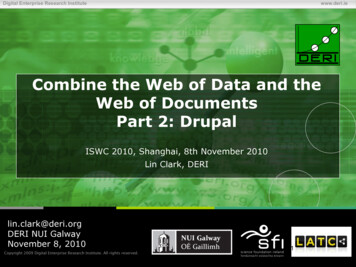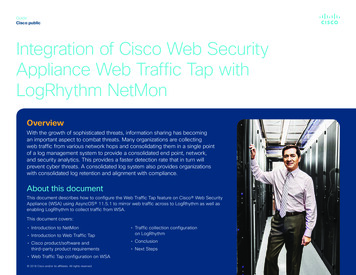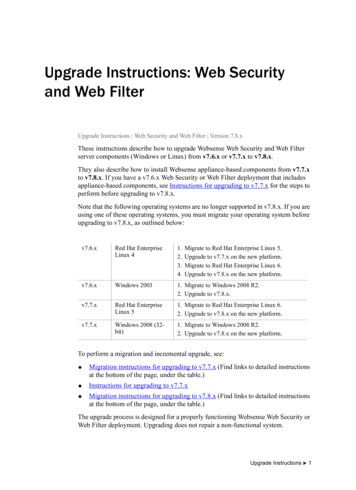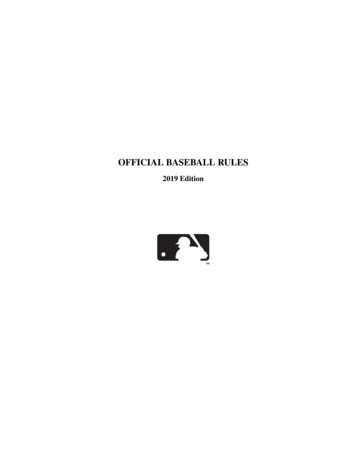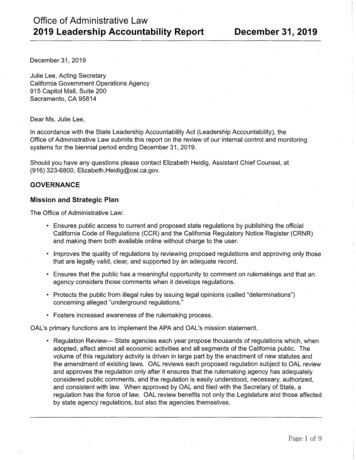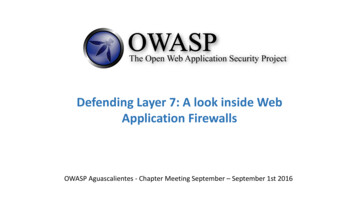Transcription
03/01/2019MEDGEN EHR Release Notes: Version 7.0 Build 107.7.2Phone: 516-466-3838Fax: 855-204-1634Email: medgensupport@comtronusa.comFind below recent updates that were made to your Medgen EHR system:*note – any update that is referenced as a “Practice Specific Option” is an option that would not be enabledby default. If you wish to have the feature described, you may need to reach out to Medgen support toenable it for you.Real Time Prescription Benefit (RTPB):A new feature has been added to the Medgen EHR system that will allow users to perform a real-timeprescription benefit request for patients in order to see potential costs associated with the prescribedmedications and also display possible alternatives. This module can be used to give patients a betterunderstanding of costs they may incur when the prescription is filled at the pharmacy. This feature can betriggered on the medication entry screen towards the bottom. Similar to an Rx history check, a valid e-scripteligibility check must be performed in order to run a real time prescription benefit request.1
Below is an example response for a real time prescription benefit response you may receive.From this response the user will have the ability to switch the prescription to an alternative medication ordispense quantity. Additionally, the user can add an alternative pharmacy from the response directly into thepatient’s chart.*note - real time prescription benefit requests are only available for the following payers: Compliance PBMCVS CaremarkDST Pharmacy SolutionsDST Pharmacy Solutions - RTPBExpress Scripts Home DeliveryCheck in Screen: Added the ability to enter a zero payment from the payments tab. Patient Forms that have been loaded as PDF documents can now be programmed to automaticallywrite system fields (i.e. patient name, DOB, address, etc ) on to the PDF at a designated position. Thedictionary will also allow you to create dynamic fields that can be prompted to the user when accessedto fill in those fields in the form of a questionnaire. These forms can be setup under Setup - Notes &Forms - Patient Forms. The “Required Forms” button on the check in screen will now display in red if the required form is pastdue. The “Recalls” button on the check in screen will now display a specific color based on whether apatient recall is overdue or close to due. The colors and duration can be configured in the Setupdictionary.2
Added the ability to access superbills from the check in screen.Added the ability to access patient pharmacies from the check in screen.Added the ability to access patient Questionnaires from the check in screen.Adding, updating, deleting a payment will now be recorded in the audit trail.Patient Chart / Demographics: Brother and Sister selections have been added to the emergency contact relation fields. Additional relation entries have been added to the drop down field under patient relatives. A new practice specific option has been added that will display patient allergies in the Alerts &Reminders patient chart section. Added practice specific option to allow a user to completely delete a diagnosis from the patientsProblems chart section. A security access restriction has also been added corresponding to this action. Added ability to print all messages related to a patient from the Messages patient chart section Added the ability to print messages related to a patient form the ‘Print Chart’ module. A practice specific option has been added to default the reason for visit field when creating a newencounter to the appointment reason. Transferred and Discharged have been added to the patient status drop down in the patient chart. Added a practice specific option that would force all users to complete all mandatory fields form thepatient demographics panel before they are allowed to navigate to other sections of the patient’schart.Scheduling: When reviewing patient appointments, appointments that are marked with status No Show orCancelled will appear in red. Appointment Filter results now contains a secondary contact number Expanded the ‘Find Available Appointments’ module to cross check available appointment slots off ofmultiple providers and offices. The filter will also cross-check the patient’s insurance vs the provider’sparticipation with that insurance. From the find available appointments module, a user can now quick register a patient. From the find available appointments module, a user can preview the schedule for the selected dayand schedule the patient right from that screen. Option has been added to the appointment filter to include reserved time slots in the search results. Option has been added to the appointment filter to only show reserved time slots in the search results. Superbill Status has been added to the appointment filter to display appointments based oncorresponding superbills for the patient for the same day. The superbill status will display along withthe appointments. Patient cell phone number has been added to the patient fee slip print out. Patient insurance and policy number can now be entered from the Quick Registration screen. From patient appointment list a user will now have the option to ‘Delete & Reschedule’ theappointment.3
From provider schedule templates a new entry has been added to create a provider schedule based on“Every 4th” week.Medications: A user will now have the ability to review and add patient pharmacies directly from the medicationwriting screen. From the medication entry screen the “Package” label has been removed and the unit type drop downhas been pre-populated to be in line with the Surescripts unit type code list. It will no longer populatewith the package descriptions defined from our Lexicomp drug dictionary. The field can still be freetext typed. When specifying an “Outside Provider” for a current medication the user will now have the ability toenter the specific provider who wrote the medication. This list will populate from the referringprovider dictionary. Medications selected from the main medication search that do not have any active NDC codesassociated with them may only be added to the patient chart as a current medication with ‘No DosageSpecified’. These medications cannot be escribed. A practice specific option exists to send the diagnosis code entered with the medication whenescribing.Superbill: On the patient superbill print out display both the insured and patient insurance policy number if theyare different. On the patient superbill print out, the patient insurance list will now display based off of the date ofservice of the superbill as opposed to the current date. The system will prompt the user when selecting a procedure code that has been discontinued.Vitals: An option has been added to the patient vitals panel which will give the user the ability to print thepatient’s vitals over a date range. The risk factors screen is now accessible from the vitals panel.Orders: Patient forms are now accessibly from the patient order entry screen. Added patient signature field to the bottom of the generic printed requisition form. Added the ability to access superbills from the order entry screen.Consults: New fields have been added to patient consult entry to keep track of the scheduled appointment datewith the consulting physician as well as the appointment status. These values will also appear on theprint out.Message Center: When selecting a user in the practice the user selection now has a filter ability as well as an option tospecify user favorites.4
Problem Templates: Added the ability to auto-insert a sentence for the Assessment/Plan fields specific to a problemtemplate diagnosis that is also auto-inserted.Encounter Forms: The label description for “Sign Incomplete” has been changed to “Sign” The label description for “Sign Complete” has been changed to “Sign Lock” From the consults panel the user will now be able to print a summary of care record in relation to aconsultation that has been entered for the encounter. This feature can be used to accomplish theStage 3 Measure ID: PI HIE 1 (Send a Summary of Care) required for 2019 MACRA/Meaningful Useattestation. From the Consult, Order Entry, immunization, Instruction Panels, the ability to add the description ofthe entry into the patient plan field has been changed to a button click as opposed to a row click. A practice specific option has been added that will leave the chief complaint field blank when usingproblem template that has no chief complaint specified. By default, it would display the problemtemplate name itself.Encounter notes can now be converted and exported as PDF documents which will include a patientheading at the top of each page.Corrected bug where the recall reason dictionary would not close when accessing from the encounterform follow up panel.Sentence builder now has the option to select multiple items from the list using the ( ) button insteadof closing after a single item is selected.When entering an allergy from the encounter form the onset date of the allergy will now default to thedate of the encounter as opposed to the current date.A new filter has been added to the left hand form assistant which gives the user the ability to filtersentence items based on a partial description.From the Form Assistant, Insurances drop down the effective and termination date of the insurancewill now display.From the Form Assistant, Past Complaints drop down the system will now allow the user to perform afollow up on a previous encounter as a whole or by individual problem template.When removing a problem template from the HPI panel that was been previously added the systemwill now give the user the option to also remove and corresponding auto-inserted coded values thatwere added in relation to that problem template. *note – this would not apply to sentences that wereauto-inserted as a result of the problem template.Added practice specific option to not auto-highlight sentence builder items that have been droppedonto the encounter form fields when they are selected.From the encounter form editor, a user can hide all sentence items with a single header click5
From the encounter form editor, sentence items will now save in the order that they were enteredinstead of defaulting to alphabetical order.A practice specific option has been added to set sentence field sorting based on encounter form asopposed to the practice.From the encounter form editor, a user can now change the title of any user defined panel that hasalready been added to the encounter form.From the encounter form editor, Add Field window the user can now make a duplicate copy of aspecific field.From the encounter form editor, Add Field window a user can now add fields related to a SpecialtyFrom the encounter form editor, Add Field window a user can filter fields by description.Risk Factors panel now has a ‘Carry Over’ button which will allow you to copy all the information overfrom a previous encounter.Added encounter form specific option to not display the Problem Templates window on the load of theencounter form.Added encounter form specific option to default the Review of System panel as collapsed.Note Editor: From the note template editor, a user now has the ability to define a dynamic label in relation to a tagfield that has been dropped onto the note template. If the tag field is empty, the corresponding labelwill not print on the note. The label color, font style, spacing and placement can all be defined. Practice specific option to display the sig instructions of medications that are labeled ‘OutsideMedications’. By default, it will only display the medication name and dosage.New tag field added to the note template editor to display the Encounter Type.New tag field added to the note template editor to display a patient’s Clinical Decision Support.New tag field added to the note template editor to display a patient’s primary insurance address.New tag field added to the note template editor to display specific questionnaires added for thepatient.6
Reporting: Referral Statistics report can now be exported to excel Referral Statistics will now display and can be filtered by the office. Order Statistics now has the option for bulk requisition form printing. When faxing out a document the ‘Sender’ field has been converted into a drop down menu where auser can easily select between the providers within the practice. Corrected bug where referring provider mailing labels was not printing the provider’s address. Added an option to display the patient’s primary insurance and primary insurance policy number whengenerating the custom patient list. DSRIP report will now exclude terminated insurances from the response. DSRIP report contains a button to open the selected patient’s chart. Office name has been added to the Payment Statistics report. Superbill statistics will display the status of the superbill based on submission of that superbill throughan interface if one has been established for the practice. Superbill statistics can now be filtered by patient category. Changes to provider dictionary will now be audited in the audit tab.Setup: Problem template dictionary now has the ability to filter the problem templates by category, name oruser favorites. When adding CPT codes to a superbill setup the CPT search screen will remain open to allow fasterentry. From superbill setup, pick lists can now be set to display in a specific order on the superbill. By default,pick lists display in alphabetical order. From the User dictionary a user can add multiple providers or offices to a newly created user easilywithout having to repeatedly open and close the window.OBGYN Module: From the Antepartum form there is now a ‘Form Access’ button that will show all users that haveaccessed the antepartum form for the pregnancy case. The system will also warn if another userhasn’t closed out of the form and is still active in it. For pregnancy cases defined with mixed gender twins the table headings will now color purple. Standard Care Plan education rows will not be auto-checked if the field is empty When ending a pregnancy case, the total number of pregnancies in patient history will no longer autoincrement When creating a new pregnancy case, the system will prompt the user on whether or not to incrementthe total number of pregnancies in patient history. When deleting a pregnancy case there is now an option to choose whether to decrement the totalnumber of pregnancies in patient history. Updated fundal height / weight gain toggle button for easier navigation7
Antepartum form Labs tab now has a built in dictionary where a user can maintain the lab link betweenthe antepartum fields and interfaced lab result test codes.‘Visit date’ and ‘Examined by’ fields have now been made mandatory on the postpartum window.For pregnancy cases involving twins the gender of each fetus can now be defined independently.For pregnancy cases involving twins the individual gender of the fetus will display next to the fetuslabel on the antepartum form.A tag field has been added to the note template editor to display the full pregnancy history on a visitnote.When clicking the standard care plan education header, the user will have the ability to set a specificdate as opposed to defaulting to today’s date.Added ability to change all dates related to standard care plan education to a common date.“Weight Gain” graph will now display the values against the gestational age.The gestational age will now appear in the heading of the lab results for a pregnancy case.When signing an encounter visit from the antepartum form any superbill associated with thatencounter will now have the status automatically flipped to ‘Complete’No longer show diagnosis code in the Superbill - Standard Care Plan pick list if that SCP has beenomitted from the pregnancy case.MACRA/MU: Claims Based Quality measures report card has been incorporated into the system to display theresults of quality measures that the user chooses to report via claim submission.Please know that the Medgen staff considers all suggestions / updates given to us by our clients and we try ourbest to implement as many of these features as possible. Please do not hesitate to make recommendationsthrough our suggestions module, but we do ask for your patience when it comes making changes to theprogram. Thank You.For more information or questions contact: medgensupport@comtronusa.com8
MEDGEN EHR Release Notes: Version 7.0 Build 107.7.2 Phone: 516-466-3838 Fax: 855-204-1634 Email: medgensupport@comtronusa.com _ Find below recent updates that were made to your Medgen EHR system: *note – any update that is referenced as a Practice Specific Op