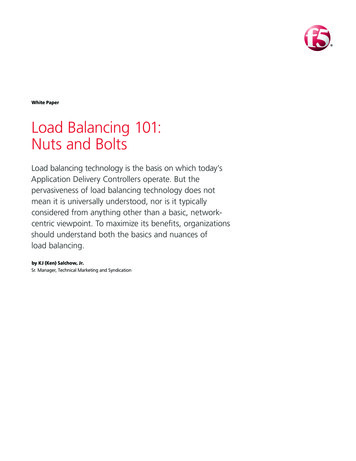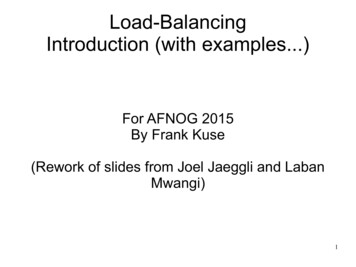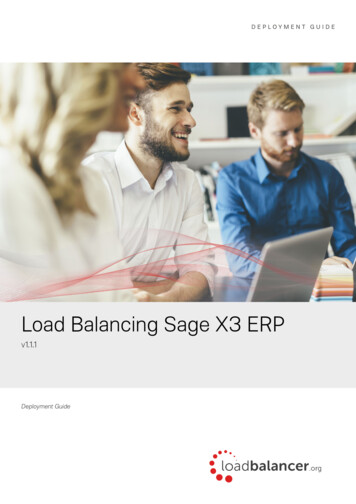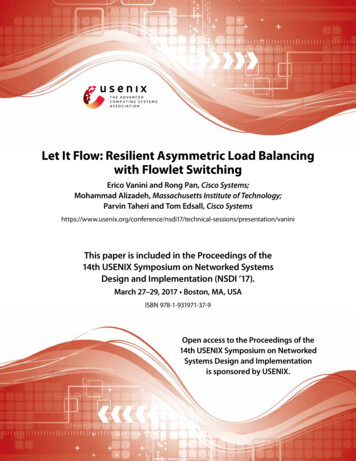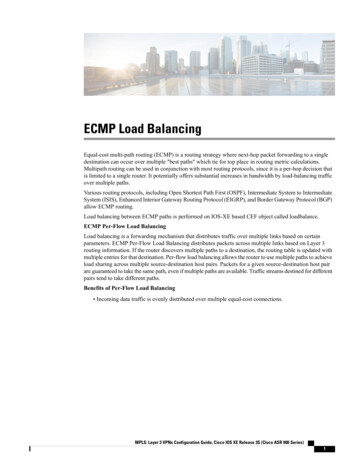Transcription
SAP BusinessObjects EPM RIGHow-To GuideTitle:How to Implement Load Balancing on SAPBusinessObjects Planning and Consolidation,version for SAP NetWeaverApplies to:SAP BusinessObjects Planning and Consolidation 7.0, version for SAP NetWeaver, SP07 and higherSAP BusinessObjects Planning and Consolidation 7.5, version for SAP NetWeaver, SP04 and higherSummaryThe objective of this guide is to show how to implement Load Balancing in BPC NW 7.0 and 7.5, both at theapplication server level and at the .Net server level. The guide also describes various options for LoadBalancing, including their benefits and limitations.Authors:Bruno Ranchy, Sushma SandepoguCompany: SAP BusinessObjects Application Regional Implementation GroupCreated on: 16th November 2010Bruno RanchyBruno Ranchy joined the SAP BusinessObjects Regional Implementation Group (RIG) in 2007as a Technical Specialist in the SAP EPM (Enterprise Performance Management) product suite,with a primary focus on Planning and Consolidation, Financial Information Management as wellas Profitability and Cost Management. Before joining the Enterprise Performance ManagementRegional Implementation Group (EPM RIG), he was part of the IT team at OutlookSoft for over 7years. He is an active contributor to the SDN forums.Sushma SandepoguSushma Sandepogu has joined the SAP BusinessObjects Regional Implementation Group(RIG) in July of 2008 as a Product Specialist in SAP BusinessObjects Planning andConsolidation. She provides the back office support to Ramp-up customers of SAP BO PC,helps the customers in smoother implementation of SAP BO PC. Before joining the EnterprisePerformance Management Regional Implementation Group (EPM RIG) she was part of SAPBusinessObjects Planning and Consolidation Product Support group supporting a large numberof customers for over 1 and half year. She also worked on the SAP Visual Composer tool. Shejoined the SDN communities and is contributing to the forums.SAP COMMUNITY NETWORK 2010 SAP AGSDN - sdn.sap.com BPX - bpx.sap.com BOC - boc.sap.com UAC - uac.sap.com1
Error! No text of specified style in document.Table of Contents1 - Business Scenario . 32 - Background Information . 33 - Prerequisites . 74 - Step-by-Step Procedure . 8Network Load Balancing of the .Net servers. 8Logon Groups. 10Appendix. 15Copyright . 17SAP COMMUNITY NETWORK 2010 SAP AGSDN - sdn.sap.com BPX - bpx.sap.com BOC - boc.sap.com UAC - uac.sap.com2
Error! No text of specified style in document.1 - Business ScenarioAvailability and scalability are important aspects of IT systems. A system can be unavailable because it hasnot been sized to handle a sufficient number of simultaneous requests. Or it can be unavailable because itdepends on a unique server, what is usually called a Single Point of Failure.A Business scenario can, for example, dictate that the SAP BusinessObjects Planning and Consolidationsystem be capable of handling 250 concurrent users. Since the servers have limits, the solution is not largerservers but more servers.Of course this should be transparent to the end users, and the solution is a mechanism called LoadBalancing.Load Balancing is one way of mitigating those factors and ensuring a better availability of systems.The purpose of this guide is to explore Load Balancing solutions applied to SAP BusinessObjects Planningand Consolidation 7.x, Version for the NetWeaver Platform.2 - Background InformationSAP BusinessObjects Planning and Consolidation, version for SAP NetWeaver (hereafter referred to as BPCNetWeaver or BPC), is a 3-tiered application:-An Application Server tier (In this case the platform is SAP NetWeaver) often referred to as theABAP serverA Web Server tier, also called the .Net serverA Client tierThe main software components of a typical BPC NetWeaver installation can be broken down into each of thedifferent tiers described above:-The Application Server consists of SAP NetWeaver 7.0 EHP1, configured with the BPC 7.x add-on.-The Web server runs BPC .NET components on a Microsoft IIS platform-The BPC Client is installed on the user’s laptop or work machine.There are two main factors that affect the distribution and scalability of BPC:- On the Application Server (ABAP server) each request from a BPC client uses a single workerprocess on the ABAP server. However, an instance of NetWeaver is limited to 100 dialog processesand 100 background processes. Different BPC actions use different process types.-On the Web Server (.NET server) the BPC components run in a 32-bit architecture, and as suchcannot address more than 4 Gb of RAM, limiting the number of concurrent users.o Note: That limitation is not a hard number but a maximum of 150 users is advisable.Load balancing can be achieved in several manners. Two approaches stand out: Network Load Balancing atthe Web Server tier (.NET server), and Load Balancing at the Application Server Tier (ABAP server).A Network Load Balancer (NLB), as the name indicates, distributes requests at the network level, betweenseveral servers. There are many possible algorithms, from a simple round-robin to very sophisticatedsystems that will take into account several metrics in order to distribute the load more effectively. Some ofthem can provide some level of High Availability. Network Load Balancing can be handled by software or bya hardware device. Some editions of Microsoft Windows Server includes a load balancing feature that can beused for the .Net servers, but because of the overhead involved, a hardware device is highly preferable.For Load Balancing at the Application Layer, SAP NetWeaver includes a feature called logon groups, inwhich several instances of NetWeaver can be grouped together to offer a single connection point (on theCentral Instance). This approach is very powerful for designing large scale enterprise landscapes. Usinglogon groups allows you to direct the user traffic of a particular application (such as BPC NW) to its owndedicated instance. For additional information about the capabilities of Logon Groups and Load Balancingwithin SAP NetWeaver, please refer to Section 3, Additional Documentation.SAP COMMUNITY NETWORK 2010 SAP AGSDN - sdn.sap.com BPX - bpx.sap.com BOC - boc.sap.com UAC - uac.sap.com3
Error! No text of specified style in document.Given the architecture of Planning and Consolidation for SAP NetWeaver, there are several topologies thatcan be considered, depending on the needs:First, a basic Planning and Consolidation for SAP NetWeaver environment:Client.Net ServerSAP Netweaver BWWith BPC add-onCentral InstanceThis environment is not scalable over 100 concurrent users, and does not provide High AvailabilityOne way of scaling out is to add pairs of .Net server and NetWeaver server, with a network load balancerbetween the clients and the .Net servers.Net ServerSAP Netweaver BWWith BPC add-onCentral InstanceLoad BalancerClient.Net ServerSAP Netweaver BWWith BPC add-onDialog Instance.This setup can provide some level of redundancy depending on the algorithm used in the load balancer. Themain downside is the lack of flexibility due to the 1:1 mapping between the .Net servers and the NetWeaverserversIf redundancy at the .Net level is the main goal, the following topology can be used:SAP COMMUNITY NETWORK 2010 SAP AGSDN - sdn.sap.com BPX - bpx.sap.com BOC - boc.sap.com UAC - uac.sap.com4
Error! No text of specified style in document.Net ServerLoad BalancerClientSAP Netweaver BWWith BPC add-onCentral Instance.Net ServerHowever the lack of scalability (100 concurrent users maximum) limits the appeal of this choice of topology.If High Availability is not the goal, but scalability to little more than 100 concurrent users is needed, thislayout is a possibility:SAP Netweaver BWWith BPC add-onCentral InstanceClient.Net ServerSAP Netweaver BWWith BPC add-onDialog InstanceSAP Netweaver BWWith BPC add-onDialog InstanceLogon GroupThe limiting factor here is the .Net server architecture. The 32-bit architecture limits the amount ofaddressable RAM, and as a result the number of connections that the server can handle.Now if we combine logon groups and Load Balancing of the .Net server, we get the best of both worlds:SAP COMMUNITY NETWORK 2010 SAP AGSDN - sdn.sap.com BPX - bpx.sap.com BOC - boc.sap.com UAC - uac.sap.com5
Error! No text of specified style in document.Net ServerSAP Netweaver BWWith BPC add-onCentral InstanceLoad BalancerClientSAP Netweaver BWWith BPC add-onDialog Instance.Net ServerSAP Netweaver BWWith BPC add-onDialog InstanceThe logon groups can include as many BW servers as necessary to accommodate the desired userconcurrency, and the Load Balancer can address as many .Net servers as needed, also for scalability. TheLoad Balancer may be able to provide high availability depending on its configuration and capability.NOTE: As with all NetWeaver installations, SAP Supports several types of High Availability solutions. Thepurpose of this guide is not to discuss high availability but load balancing for BPC NetWeaver. For moreinformation on High Availability for SAP NetWeaver, please refer to Section 3, Additional Information.Section 4 describes the step by step procedure to setup Load Balancing and Logon Groups for BPCNetWeaver.SAP COMMUNITY NETWORK 2010 SAP AGSDN - sdn.sap.com BPX - bpx.sap.com BOC - boc.sap.com UAC - uac.sap.com6
Error! No text of specified style in document.3 - Prerequisites SAP Business Objects Planning and Consolidations 7.0 SP03 or higher (including 7.5), version forSAP NetWeaver For most scenarios, the .Net tier should be on a separate physical server. For certain scenarios, a hardware Load Balancer is recommended The reader should be familiar with Microsoft IIS and with SAP NetWeaver Basis, as well as with astandard Planning and Consolidation for SAP NetWeaver installation All servers performing similar functions should run identical versions and service pack levels of SAPsoftware. All .Net servers should be using the same port for HTTP or HTTPS traffic, should be in the samedomain, and should be using identical authentication mechanism.Additional Documentation: RKT Online Knowledge Product Other EPM How-To Guides e Performance Management %28EPM%29 How-to GuidesSAP Help Library – Configuring Logon Groups http://service.sap.com/rkt On the left hand side, navigate to SAP Ramp-Up Knowledge Transfer- SAP BusinessObjects EPM Solutions - SAP BO PC 7.5, version for SAP NetWeaverhttp://help.sap.com/saphelp 50b0/frameset.htmSAP Help – Recommendations for Logon Load Balancing and Logon Groups http://help.sap.com/saphelp fbbd/frameset.htmSAP Help Library – BPC NetWeaver http://help.sap.com/saphelp bpc75 nw/helpdata/en/bpc nw index.htmSAP SDN – High Availability https://www.sdn.sap.com/irj/sdn/haSAP COMMUNITY NETWORK 2010 SAP AGSDN - sdn.sap.com BPX - bpx.sap.com BOC - boc.sap.com UAC - uac.sap.com7
Error! No text of specified style in document.4 - Step-by-Step ProcedureFirst we will look at the Load Balancing of the .Net servers, and then at the setup of Logon Groups in SAPNetWeaverNetwork Load Balancing of the .Net servers.1. As explained earlier we strongly recommend a hardware solution rather than using the MicrosoftNetwork Load Balancing feature of Windows Server, for performance reasons.2. Each server node should initially be setup with the .Net component of Planning and Consolidationserver as if it were not load balanced3. Decide on a virtual host name for accessing Planning and Consolidation through the load balancer. Inthis guide we will use “bpcnlb.testdomain.com” for illustration purpose.4. That host name should be added to DNS, resolving to the virtual IP address of the NLB device.5. The actual setup of the load balancer is specific to each manufacturer. We will not go into thosedetails, nor do we endorse any specific vendor. Appendix A lists a few algorithms that are typicallyused by NLB devices. There is no one-size-fits-all, and the choice will depend on your specific needsand the topology of your network6. Once the Load Balancer is setup, if you are using Planning and Consolidation version 7.5, on eachserver node, open Planning and Consolidation Server Manager. Click on Server, maintain Web ServerName. In this field, enter the host name chosen on step 3. This will ensure that email notifications sentby the server have URLs that point to the virtual host name rather than to a specific node.SAP COMMUNITY NETWORK 2010 SAP AGSDN - sdn.sap.com BPX - bpx.sap.com BOC - boc.sap.com UAC - uac.sap.com8
Error! No text of specified style in document.7. On each Web Server node, in Explorer, navigate to X:\PC NW\websrvr\web or X:\BPC\Websrvr\weband select web.config.8. Edit Web.config with Notepad, scroll to the end and look for the “AppServer URL” entry:9. Change the URL to point to the virtual host name:10. Save the file11. Restart the Web Server12. This setup is valid for end users connecting with the Planning and Consolidation for Office Client butmight not work properly with the Planning and Consolidation Administration Client. The reason is thatthe Administration client uses asynchronous communication to the server, sending a request and thenSAP COMMUNITY NETWORK 2010 SAP AGSDN - sdn.sap.com BPX - bpx.sap.com BOC - boc.sap.com UAC - uac.sap.com9
Error! No text of specified style in document.periodically checking for status. If the status check goes to a server other than the one that got theinitial request, the client may hang. Please see Appendix B for further explanation and variousstrategies adapted to specific needs.Logon Groups.1. Login to the SAP NetWeaver ABAP server with the SAP GUI, and call Transaction Code SMLG. Youwill get this screen:2. Click on the “Create New Assignment” icon:SAP COMMUNITY NETWORK 2010 SAP AGSDN - sdn.sap.com BPX - bpx.sap.com BOC - boc.sap.com UAC - uac.sap.com10
Error! No text of specified style in document.3. Enter a name for the new Logon Group4. Go to the Instance field and click on the selection button at the end of the fieldSAP COMMUNITY NETWORK 2010 SAP AGSDN - sdn.sap.com BPX - bpx.sap.com BOC - boc.sap.com UAC - uac.sap.com11
Error! No text of specified style in document.5. Select an existing instance of NetWeaver by double-clicking on it6. Click on the Copy buttonSAP COMMUNITY NETWORK 2010 SAP AGSDN - sdn.sap.com BPX - bpx.sap.com BOC - boc.sap.com UAC - uac.sap.com12
Error! No text of specified style in document.7. Repeat for step 2-6 for every instances that you wish to add to the group, but this time selecting theexisting logon group rather than creating a new one8. When you are done adding all the instances, click on the save icon9. You may now exit the SAP GUI client10. The .Net Web Server(s) needs to be updated with the new connectivity information to the ABAPservers11. On the .Net server(s), login as the sysadmin account (usually the account that was used to install thePlanning and Consolidation component) and open Planning and Consolidation Server 7.5 or BPCServer 7.0 (Server Manager). Select Server – Maintain ABAP System Information12. The following screen appears:SAP COMMUNITY NETWORK 2010 SAP AGSDN - sdn.sap.com BPX - bpx.sap.com BOC - boc.sap.com UAC - uac.sap.com13
Error! No text of specified style in document.13. Click on Logon Group. The following screen appears:System ID: Same SID that was used prior to the switch to Logon GroupMessage Server: Name of the server that hosts the Central InstanceLogon Group: As defined in step 3 aboveClient, Language and System Number: same as prior to the switch to Logon Group14. Click on Update15. A dialog box appears, confirming the update16. Restart the .Net Web ServerSAP COMMUNITY NETWORK 2010 SAP AGSDN - sdn.sap.com BPX - bpx.sap.com BOC - boc.sap.com UAC - uac.sap.com14
Error! No text of specified style in document.AppendixAppendix A – NLB AlgorithmsWhen a Network Load Balancer receives a request from a client machine, it forwards it to one of the nodes inthe pool of Load Balanced servers. But first, it needs to make a decision: Which node?Manufacturers of Network Load Balancing appliances have a variety of algorithms that can be used to makethat decision. Some are basic and simple, others are a lot more sophisticated. Note that most of thosealgorithms are not advisable for Planning and Consolidation unless dispositions are taken to address theissue with asynchronous requests (see Appendix B)Here is a non-exhaustive list of common algorithms:Random: The Load Balancer randomly assigns traffic to the nodes. Simple to implement but can lead touneven distribution and overload of some nodes.Round Robin: Also called “Next in Loop”. Simple, less likely than Random to lead to overload. However doesnot take into account actual traffic or server capacityWeighted Round Robin: Same as Round Robin but with adjustments in order to send a higher percentage ofconnections to some servers than others, for example to take into account disparity of hardwareperformance.Source IP: Distribution is calculated based on the IP address of the client. This must be handled with care asmany clients could be hiding behind a NAT address, all appearing as the same IP address. As long as theservers are running, a given client will always connect to the same node. This is the only algorithm that iscurrently recommended as it addresses the issue with asynchronous requests.Least Connections: The Load Balancer monitors the number of open connections on each server and sendsthe new request to the server with the least open connectionsWeighted Least Connections: same as above with variances to allow intentionally uneven distributionAppendix B – Asynchronous CommunicationsThe Planning and Consolidation Administration client differs from the Planning and Consolidation for Officeclient in that its communication with the .Net server is status-based rather than connection-based. It sends arequest and then checks periodically for a status updateAs long as there is only one Web Server, the client sends a request, the web server relays the request to theABAP server, which sends the update back to the webserver and when the client checks on update, iteventually gets a response, and all is well.With multiple web servers, however, things get a bit more complex. Let’s consider a system with two webservers, which we will call Node A and Node B. The Administration Client sends a request to the loadbalancer, which decides to route it to Node A. The web server on Node A relays the request to the ABAPserver, and the ABAP server sends the response to the web server that sent the request, Node A. Now theclient checks for an update. It connects to the Load balancer, but this time the Load Balancer routes the
Load Balancer SAP Netweaver BW With BPC add-on Dialog Instance The logon groups can include as many BW servers as necessary to accommodate the desired user concurrency, and the Load Balancer can address