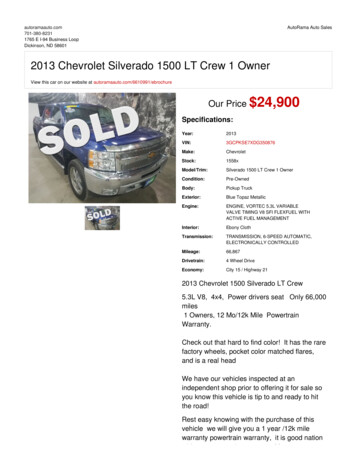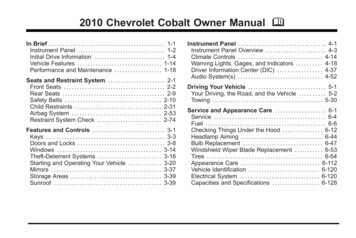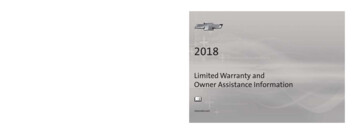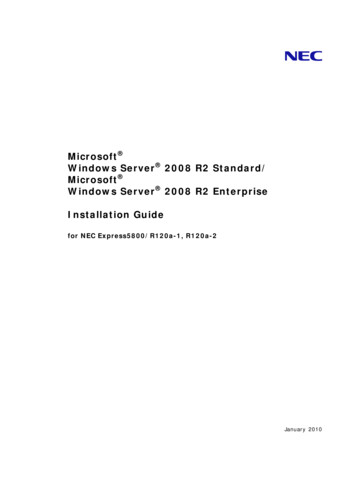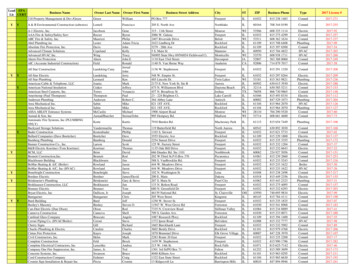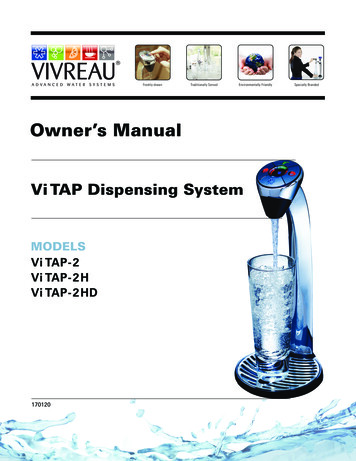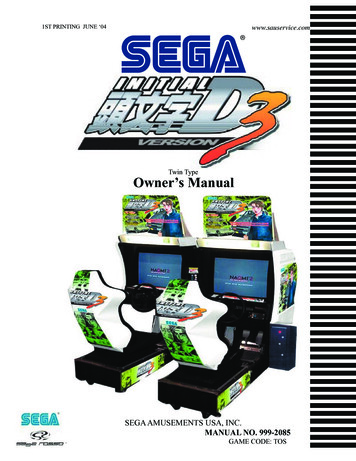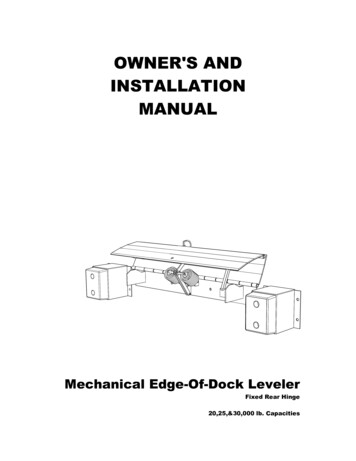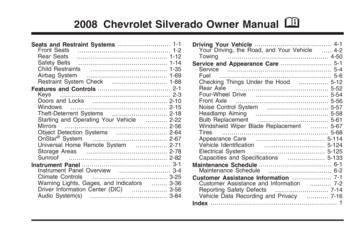
Transcription
2008 Chevrolet Silverado Owner ManualSeats and Restraint Systems . 1-1Front Seats . 1-2Rear Seats . 1-12Safety Belts . 1-14Child Restraints. 1-35Airbag System. 1-69Restraint System Check. 1-88Features and Controls . 2-1Keys. 2-3Doors and Locks . 2-10Windows . 2-15Theft-Deterrent Systems . 2-18Starting and Operating Your Vehicle. 2-22Mirrors . 2-56Object Detection Systems . 2-64OnStar System. 2-67Universal Home Remote System. 2-71Storage Areas. 2-78Sunroof. 2-82Instrument Panel . 3-1Instrument Panel Overview . 3-4Climate Controls. 3-25Warning Lights, Gages, and Indicators. 3-36Driver Information Center (DIC). 3-56Audio System(s) . 3-84MDriving Your Vehicle . 4-1Your Driving, the Road, and Your Vehicle. 4-2Towing. 4-50Service and Appearance Care . 5-1Service . 5-4Fuel . 5-6Checking Things Under the Hood. 5-12Rear Axle. 5-52Four-Wheel Drive. 5-54Front Axle. 5-56Noise Control System. 5-57Headlamp Aiming . 5-58Bulb Replacement. 5-61Windshield Wiper Blade Replacement. 5-67Tires. 5-68Appearance Care. 5-114Vehicle Identification. 5-124Electrical System. 5-125Capacities and Specifications. 5-133Maintenance Schedule . 6-1Maintenance Schedule . 6-2Customer Assistance Information . 7-1Customer Assistance and Information. 7-2Reporting Safety Defects . 7-14Vehicle Data Recording and Privacy. 7-16Index . 1
Canadian OwnersA French language copy of this manual can be obtainedfrom your dealer/retailer or from:Helm, IncorporatedP.O. Box 07130Detroit, MI 48207GENERAL MOTORS, GM, the GM Emblem,CHEVROLET, the CHEVROLET Emblem, and thenames SILVERADO and Z71 are registered trademarksof General Motors Corporation.This manual includes the latest information at the time itwas printed. GM reserves the right to make changesafter that time without further notice. For vehiclesfirst sold in Canada, substitute the name “GeneralMotors of Canada Limited” for Chevrolet Motor Divisionwherever it appears in this manual.1-800-551-4123www.helminc.comPropriétaires CanadiensOn peut obtenir un exemplaire de ce guide en françaisauprès de concessionnaire ou à l’adresse suivante:Helm IncorporatedP.O. Box 07130Detroit, MI 482071-800-551-4123www.helminc.comThis manual describes features that may or may not beon your specific vehicle.Keep this manual in the vehicle for quick reference.Litho in U.S.A.Part No. 15854803 B Second Printingii 2007 General Motors Corporation. All Rights Reserved.
Using this ManualRead the owner manual from beginning to end to learnabout the vehicle’s features and controls. Picturesand words work together to explain things.If the vehicle has the DURAMAX Diesel engine, referto the DURAMAX Diesel supplement for additionaland specific information on this engine.IndexTo quickly locate information about the vehicle use theIndex in the back of the manual. It is an alphabeticallist of what is in the manual and the page number whereit can be found.{CAUTION:These mean there is something that could hurtyou or other people.Cautions tell what the hazard is and what to do to avoidor reduce the hazard. Read these cautions.A circle with a slashthrough it is a safetysymbol which means “DoNot,” “Do Not do this”or “Do Not let this happen.”Safety Warnings and SymbolsThere are a number of safety cautions in this book. Abox with the word CAUTION is used to tell about thingsthat could hurt you or others if you were to ignore thewarning.iii
Vehicle Damage WarningsVehicle SymbolsNotices are also used in this manual.The vehicle has components and labels that usesymbols instead of text. Symbols are shown along withthe text describing the operation or informationrelating to a specific component, control, message,gage, or indicator.Notice: These mean there is something that coulddamage your vehicle.A notice tells about something that can damage thevehicle. Many times, this damage would not be coveredby the vehicle’s warranty, and it could be costly. Thenotice tells what to do to help avoid the damage.When you read other manuals, you might see CAUTIONand NOTICE warnings in different colors or in differentwords.There are also warning labels on the vehicle which usethe same words, CAUTION or NOTICE.iv
Section 1Seats and Restraint SystemsFront Seats .1-2Manual Seats .1-2Power Seats .1-3Manual Lumbar .1-4Power Lumbar .1-4Heated Seats .1-5Memory Seat, Mirrors, and Pedals .1-6Reclining Seatbacks .1-8Head Restraints .1-11Seatback Latches .1-12Center Seat .1-12Rear Seats .1-12Rear Seat Operation (Full Bench) .1-12Rear Seat Operation (Split Bench) .1-13Safety Belts .1-14Safety Belts: They Are for Everyone .1-14How to Wear Safety Belts Properly .1-19Lap-Shoulder Belt .1-28Safety Belt Use During Pregnancy .1-33Lap Belt (Crew and Extended Cab) .1-34Safety Belt Extender .1-35Child Restraints .1-35Older Children .1-35Infants and Young Children .1-39Child Restraint Systems .1-42Where to Put the Restraint .1-44Lower Anchors and Tethers for Children(LATCH) .1-45Securing a Child Restraint in a Rear SeatPosition .1-54Securing a Child Restraint in the CenterFront Seat Position .1-57Securing a Child Restraint in the Right FrontSeat Position (With Airbag Off Switch) .1-57Securing a Child Restraint in the Right Front SeatPosition (With Passenger Sensing System) .1-62Securing a Child Restraint in the Right FrontSeat Position (Heavy Duty Crew Cab Only) .1-66Airbag System .1-69Where Are the Airbags? .1-72When Should an Airbag Inflate? .1-74What Makes an Airbag Inflate? .1-75How Does an Airbag Restrain? .1-76What Will You See After an Airbag Inflates? .1-76Airbag Off Switch .1-78Passenger Sensing System .1-81Servicing Your Airbag-Equipped Vehicle .1-86Adding Equipment to Your Airbag-EquippedVehicle .1-86Restraint System Check .1-88Checking the Restraint Systems .1-88Replacing Restraint System Parts After a Crash .1-891-1
Front SeatsManual Seats{CAUTION:To move a manual seat forward or rearward:1. Lift the bar to unlockthe seat.2. Slide the seat to thedesired position andrelease the bar.You can lose control of the vehicle if you try toadjust a manual driver’s seat while the vehicleis moving. The sudden movement could startleand confuse you, or make you push a pedalwhen you do not want to. Adjust the driver’sseat only when the vehicle is not moving.Try to move the seat with your body to be sure the seatis locked in place.1-2
Power SeatsMove the seat forward or rearward by sliding the controlforward or rearward.Your vehicle may have additional features to adjust yourvehicle’s power seat: Raise or lower the front part of the seat cushion bymoving the front of the control up or down. Raise or lower the rear part of the seat cushion bymoving the rear of the control up or down. Raise or lower the entire seat by moving the entirecontrol up or down.On seats with power reclining seatbacks, the control islocated behind the power seat control on the outboardside of the seats. See “Power Reclining Seatbacks”under Reclining Seatbacks on page 1-8.Driver’s Seat with Power Seat Control,Power Recline, and Power Lumbar shownA vehicle with a memory function allows seat settings tobe saved and recalled. See Memory Seat, Mirrors,and Pedals on page 1-6 for more information.On a vehicle with power seats, the controls used tooperate them are located on the outboard side ofthe seats.1-3
Manual LumbarPower LumbarOn vehicles with this feature the control is located onthe outboard side of the seat.Increase or decrease lumbar support by turning theknob forward or rearward.On vehicles with power lumbar, the controls used tooperate this feature are located on the outboard side ofthe seats. To increase lumbar support, press and hold thefront of the control. To decrease lumbar support, press and hold therear of the control.1-4
The vehicle may have additional features to adjust thepower lumbar: To raise the height of the lumbar support, pressand hold the top of the control. To lower the height of the lumbar support, pressand hold the bottom of the control.Release the control when the lower seatback reachesthe desired level of lumbar support.Vehicles with a memory function allow seat settings tobe saved and recalled. See Memory Seat, Mirrors,and Pedals on page 1-6 for more information.Heated SeatsOn vehicles with heated front seats, the controls arelocated on the driver’s and passenger’s doors.I (Heated Seatback): Press to turn on the heatedseatback.J (Heated Seat and Seatback): Press to turn on theheated seat and seatback.The light on the button will come on to indicate that thefeature is working. Press the button to cycle through thetemperature settings of high, medium, and low and to turnthe heat to the seat off. Indicator lights will show the levelof heat selected: three for high, two for medium, and onefor low.The heated seats will be canceled ten seconds after theignition is turned off. To use the heated seat featureafter restarting your vehicle, press the heated seator seatback button again.1-5
Memory Seat, Mirrors, and PedalsYour vehicle may have the memory package.The controls for thisfeature are located on thedriver’s door panel, and areused to program and recallmemory settings for thedriver’s seat, outsidemirrors, and the adjustablethrottle and brake pedal.To save your positions in memory, do the following:1. Adjust the driver’s seat, including the seatbackrecliner and lumbar, both outside mirrors, andthe throttle and brake pedals to a comfortableposition.See Outside Power Mirrors on page 2-61 andAdjustable Throttle and Brake Pedal on page 2-26for more information.Not all mirrors will have the ability to save andrecall their positions.Not all adjustable throttles and brake pedals willhave the ability to save and recall their positions.2. Press and hold button 1 until two beeps are heardindicating that the position has been stored.A second seating, mirror, and throttle and brake pedalposition can be programmed by repeating the abovesteps and pressing button 2.1-6
To recall the memory positions, the vehicle must be inPARK (P). Press and release either button 1 or button 2corresponding to the desired driving position. The seat,outside mirrors, and adjustable throttle and brake pedalswill move to the position previously stored. You will hear asingle beep.If you use the remote keyless entry transmitter to enteryour vehicle and the remote recall memory feature is on,automatic seat, adjustable mirror, and adjustable pedalmovements will occur. See “MEMORY SEAT RECALL”under DIC Vehicle Customization (With DIC Buttons) onpage 3-76 for more information.To stop recall movement of the memory function at anytime, press one of the power seat controls, memorybuttons, power mirror buttons, or adjustable pedalswitch.If something has blocked the driver’s seat and/or theadjustable pedals while recalling a memory position,the driver’s seat and/or the adjustable pedals recall maystop working. If this happens, remove the obstructionand pre
There are a number of safety cautions in this book. A box with the word CAUTION is used to tell about things that could hurt you or others if you were to ignore the warning. {CAUTION: These mean there is something that could hurt you or other people. Cautions tell what the hazard is and what to do to avoid or reduce the hazard. Read these cautions. A circle with a slash through it is a safety .