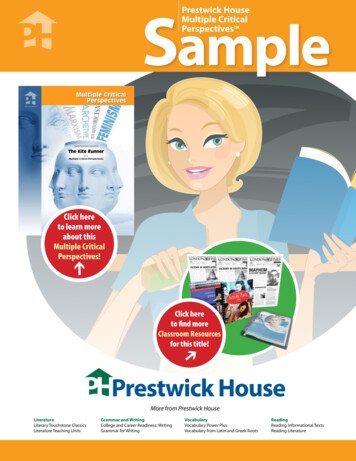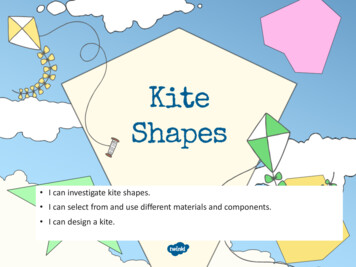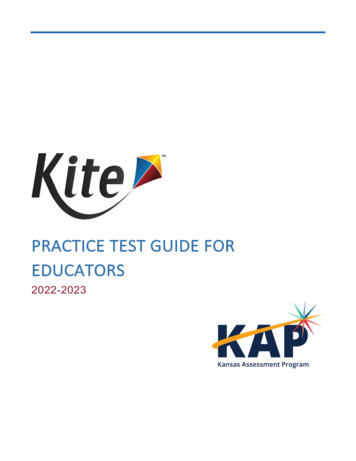
Transcription
PRACTICE TEST GUIDE FOREDUCATORS2022-2023
2OVERVIEWPractice Tests (PTs) help students gain confidence navigating assessments and question types.Login from home or school https://student.kiteaai.org. Quick help videos and instructions on eachquestion demonstrate how to answer. A pop-up message tells students the answer is correct orincorrect. There are grade-specific technology PTs, subject-oriented PTs, and braille PTs: Technology Practice Tests (TPTs) practice simple questions, successful manipulation ofeach question type, and tools. TPTs include question instructions, video demonstrations,pop-up coaching messages, and read-aloud for K-1.Subject-Oriented Practice Tests (SPTs) focus on more complex subject oriented questions,manipulation of question types, and a deeper look at tools.o SPT: KELPA practice for Kansas English Language Proficiency Assessment.o SPT: ELA, Math, Science practice for ELA, Math and Science.o SPT: ELA, Math, Science Personal Needs Profile (PNP) practice accommodations.Braille Practice Tests (BPTs) the layout and formatting of different question types used inthe braille booklets. BPTs include subject oriented questions (ELA, Math, and Science)similar to content used on the SPTs and have Text-to-Speech (TTS) tools enabled.ACCESS KITE STUDENT PORTAL (TWO OPTIONS FOR PRACTICE TESTS)1. Install Kite Student Portal on your computer, visit the KAP website for installation information.2. Enter https://student.kiteaai.org in a browser (Firefox, Chrome, Edge, Safari, & Safari for iOS).Note: Browser access for Kite Student Portal is for PTs only. Parents and students canaccess PTs at home.ACCESS PRACTICE TESTS1.2.3.4.5.6.Open Kite Student Portal.Enter a username and password from the tables below under Practice Test Logins.Choose "SIGN IN."Choose "PRACTICE FIRST" on the welcome screen.Choose Technology (TPTs), Subject (STPs), or Braille (BPTs).Choose "Take Test."Kite Practice Test Guide for Educators 2022 The University of KansasATS Service Desk: 855-277-9752or kap-support@ku.edu
3PRACTICE TEST LOGINSSPT: ELA, Math, .6-12gazedSPT: ELA, Math, Science practicewrap4*Students practice with PNP settings.SPT: –5int.demo.2-5moral6–12int.demo.6-12deny0BPT: ebusy410-11**All grade levels are available under a singlelogin and students practice with TTS.ASSESSMENT SELECTION & DIRECTIONS SCREENAfter logging in, students select PRACTICE FIRST, select a subject area, and click Take Test (KELPASPTs require a mic check). Students encounter the directions screen first. The test name displaysat the top of the screen. All students can have directions read aloud by clicking the speakerbutton. GO BACK, takes the student to the test selection screen. BEGIN, takes the student to thefirst question.Kite Practice Test Guide for Educators 2022 The University of KansasATS Service Desk: 855-277-9752or kap-support@ku.edu
4QUESTION SCREEN1. Student Name: View the student’s name displayed as a fake practice student.2. Top Navigation Bar: Select any number to go to the corresponding question.3. Flag Icon: Select this icon to indicate this is an item to return to later. When selected: A flagged question that is unanswered appears on a white background with a redborder and a red flag below the number. A flagged question that has been answered appears on a white background with a blueborder and a blue flag with a small dot below the number4. Help Icon: Select for directions about answering a question type.5. Help Video Icon: Select on TPTs to play a video showing how to answer correctly.6. Review/End Button: This button will take a student directly to the review screen at the end ofthe test. See the Review/End Screen section in this document for additional information.7. Back and Next Buttons: Select to advance backward or forward an item at a time. If studentsclick "Back" on the first question students are brought back to the directions page.8. Clear Button: This button clears responses to a question and removes any highlighting thestudent has made on technology-enhanced questions.9. Tools: The "TOOLBOX" displays available tools. Select the caret icon on the left side of thescreen to expand the TOOLBOX.10. Instructions: On TPTs and SPTs, text at the top of each question explains how to answer eachitem type.Kite Practice Test Guide for Educators 2022 The University of KansasATS Service Desk: 855-277-9752or kap-support@ku.edu
5PASSAGE & QUESTIONS SCREEN (STIMULUS WITH QUESTIONS)1. Text-to-Speech Buttons (for passages and poems): These buttons are available to studentsrequiring text-to-speech for the passage or poem. For questions regarding text-to-speechaccommodations, refer to Kansas Tools and Accommodations Manual and/or KansasAccommodations by Program manual on the KSDE website.2. Question View (View One/View All): These options are only available when content, such asan ELA passage, is presented with the test questions. "View One" displays one question at atime and its answer choices. "View All" displays the question and answer choices the student iscurrently on, as well as the remaining questions associated with the passage or poem.3. Content View (Passage Only/Question Only/Passage and Questions): These options are onlyavailable when content, such as an ELA reading passage or poem, is presented with the testquestions. These options are located along the bottom of the screen. Passage Only: Select this option to display only the passage or poem. Questions Only: Select this option to display only the questions and answer choices. Passage and Questions: Select this option to display both the passage or poem and thequestions and answer choices. This is the default display.4. Bold Dividing Line: On Mac and Windows devices, when in Passage and Questions contentview, the bold dividing line drags left or right allowing passage or questions to occupy morespace. To center the line back to default, drag fully to one side and then double click the line.On Chromebooks and iPads, the bold dividing line cannot be moved.5. Text-to-Speech Button (for questions): These buttons are available to students requiring textto-speech for the question and responses.Kite Practice Test Guide for Educators 2022 The University of KansasATS Service Desk: 855-277-9752or kap-support@ku.edu
6ABOUT QUESTION TYPESIn addition to multiple-choice, students encounter morecomplex and cognitively challenging types of questions.Technology Enhanced Items (TEI’s), ask students to graph,categorize, label, match, order, and construct answers. Forexample, students select objects on the screen to move,connect objects on the screen, choose words or phrases froma body of text, or provide multiple answers for one question.Reminders on how to answer anitem type are available via theHelp or Video Help Icons.ABOUT QUESTION PROMPTS ON PRACTICE TESTSMost practice tests include instructions and/or purpose-setting statements above each questionexplaining how to answer that question type. Instructions may begin with the words, "For thisquestion, you will.,” or “Click or tap and hold.,” to inform students about what action isrequired to answer. The TPTs include Help Videos showing students how to correctly respond.Instructions and Help Videos are only on practice tests, NOT Interim or Summative assessments.REVIEW/END SCREENThe Review/End screen displays each question number indicating answered, unanswered, and/orflagged for review. Students return to a question by clicking the question number. Use the BACKbutton on the Review/End screen to return to the last question of the test.In this screenshot:Question #1: AnsweredQuestion #2: Not answeredQuestion #3: Answered and marked for reviewQuestion #4: Not answered/marked for reviewStudents select the END button when finished with the assessment and awindow pops up asking, "Are you sure you want to end?" Selecting "NO"takes students back to the Review/End screen. Selecting "YES" ends thetest and takes students back to the assessment selection screen. Fromthere, students can exit Kite Student Portal.Kite Practice Test Guide for Educators 2022 The University of KansasATS Service Desk: 855-277-9752or kap-support@ku.edu
7SOFT BREAKSA "soft break" is used in the math assessment, at grade 6 and above, to separate questions wherecalculators can and cannot be used. Soft breaks are also used on Interim Mini-Tests to separatemini-tests when more than one mini-test is assigned.Note: Soft breaks are not on the practice tests. The image below shows how a soft breakReview/End screen would appear. Directions: Soft break directions explain that the student will not be able to return tothese questions after choosing the Continue button.Continue Button: When selected, a window pops up saying, "You will not be able toreturn to this section once you leave. Are you sure you want to move to the nextsection?" Selecting "Continue" ends the assessment section and takes the student tothe directions page of the next section.Kite Practice Test Guide for Educators 2022 The University of KansasATS Service Desk: 855-277-9752or kap-support@ku.edu
8TOOLSPractice Tests feature a variety of tools. Some tools are available for all subjects, while other tools,such as the calculator, are specific to certain grades and subjects. All tools are accessed by clickingon the arrow icon in the left side of the screen to pop out the TOOLBOX. A chart listing the toolsthat may be available on TPTs and SPTs for KELPA, ELA, math, and science tests by grade can befound in the Tools section, below.IconToolDescriptionNotesCalculatorAllows students to perform basiccalculations.2, 3, 7, 8, 9, 10, 11, 12, 13Grades 3-5 are not allowed.Grade 6 and above are allowedon some, but not all questions.Calculator–TIGraphingAllows students to plot graphs, solveequations, and display several lines ofcalculations on the screen.8, 13Grade 10 and above allowed onsome, but not all questions.Calculator–TIScientificGrades 3-5 are not allowed.Grade 6 and above are allowedon some, but not all questions.Allows students to perform calculations inscience, engineering, and mathematics.3, 7,10, 12Guide LineWhen selected, follows the student'spointer and lightly highlights the text of areading passage line by line. This tooldiffers for iPads, where the line remainsstationary as the student scrolls throughthe passages.1, 2, 3, 4, 5, 11, 12, 13For use on passages andpoems.TagsAllows students to use various tags within areading passage. Tags remain in thepassage until the student selects "CLEAR."The tags available are Main Idea,Supporting Details, Key Word, Evidence,Reread This, and Help.1, 2, 3, 4, 5, 11, 12, 13For use on passages andpoems.EraserRemoves highlighting and striker marksfrom the screen.1, 2, 3, 4, 5, 6, 7, 8, 9, 10, 11, 12, 13For use on passages, poems,questions, and answer choices.HighlighterAllows students to select text on the screenand highlight the selected text with a pinkbackground.1, 2, 3, 4, 5, 6, 7, 8, 9, 10, 11, 12, 13For use on passages, poems,questions, and answer choices.Kite Practice Test Guide for Educators 2022 The University of KansasATS Service Desk: 855-277-9752or kap-support@ku.edu
9IconToolDescriptionNotesLibraryAllows students access a resource sheet offormulas and conversions.2, 3, 6, 7, 8, 11, 12, 13Available on all tests for mathin grades 4-8 and 10.NotesPresents a yellow rectangle on the screenwhere students can type notes about thetest content.1, 2, 3, 4, 5, 9, 10, 11, 12, 13For use on passages, poems,questions, and answer choices.SearchAllows student to enter search terms.Matching words are then highlighted inorange.1, 2, 3, 4, 5, 11, 12, 13For use on passages, poems,questions, and answer choices.Whole ScreenMagnificationAllows students to magnify the screen upto five times (5 ).1, 2, 3, 4, 5, 9, 10, 11, 12, 13For use on passages, poems,questions, and answer choices.Sketch PadStrikerPeriodic TableGives students space to draw and write.1, 2,3, 4, 5, 6, 7, 8, 9, 10, 11, 12, 13Available on all tests.Allows students to place a line through ananswer choice that is not desired. Whenanswer choices are images, the image fadesand a small line appears at the beginning ofthe image.1, 2, 3, 4, 5, 6, 7, 8, 9, 10, 11, 12, 13For use on multiple-choice andmultiple-select answer choices.Presents a standard periodic table.Students select an element to view atomicnumber, atomic mass, and element name.2,Available on all science tests.3, 9, 10, 11, 12, 13This tool is available on TPT Grades K-1.2This tool is available on TPT Grades 2-5.3This tool is available on TPT Grades 6-12.4This tool is available on SPT KELPA.5This tool is available on SPT ELA.6This tool is available on SPT Math Grades 3-5.7This tool is available on SPT Math Grades 6-8.1Kite Practice Test Guide for Educators 2022 The University of KansasThis tool is available on SPT Math Grade 10.This tool is available on SPT Science Grade 5.10This tool is available on SPT Science Grades 8, 11.11This tool is available on BPT Grades 3-5.12This tool is available on BPT Grades 6-8.13This tool is available on BPT Grades 10-11.89ATS Service Desk: 855-277-9752or kap-support@ku.edu
Kite Practice Test Guide for Educators 2022 The University of KansasATS Service Desk: 855-277-9752or kap-support@ku.edu
1. Student Name: View the student's name displayed as a fake practice student. 2. Top Navigation Bar: Select any number to go to the corresponding question. 3. Flag Icon: Select this icon to indicate this is an item to return to later.When selected: A flagged question that is unanswered appears on a white background with a red border and a red flag below the number.