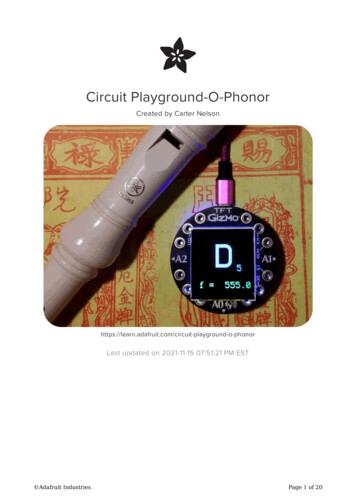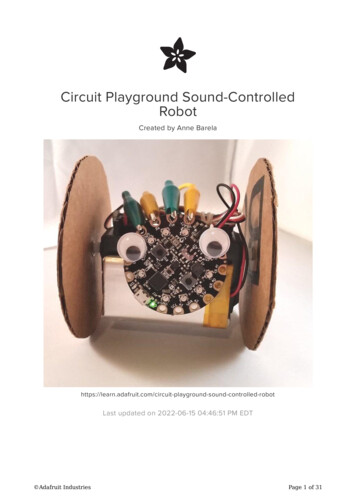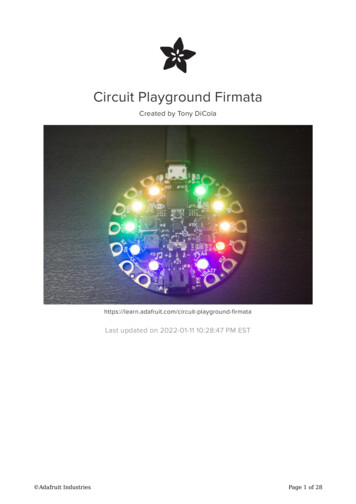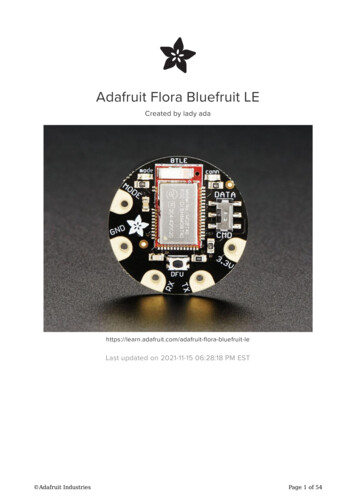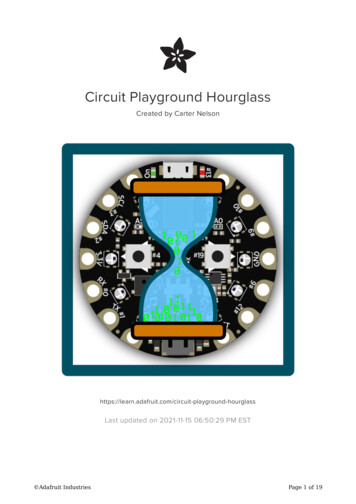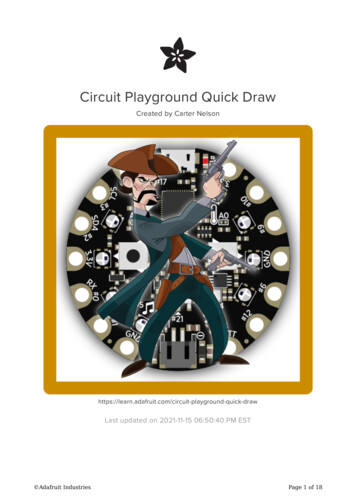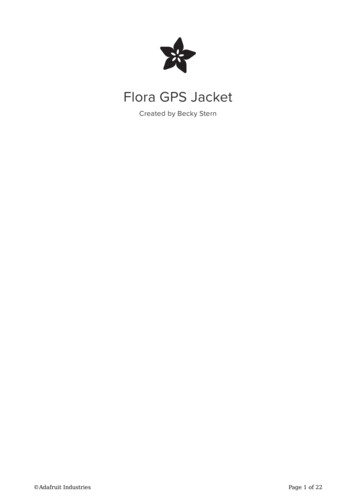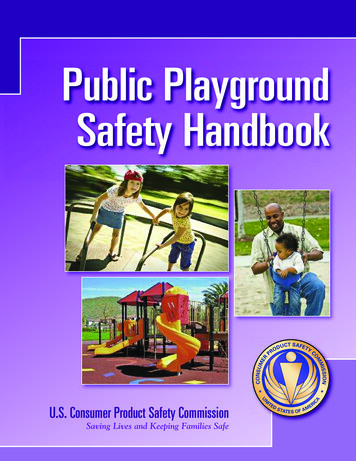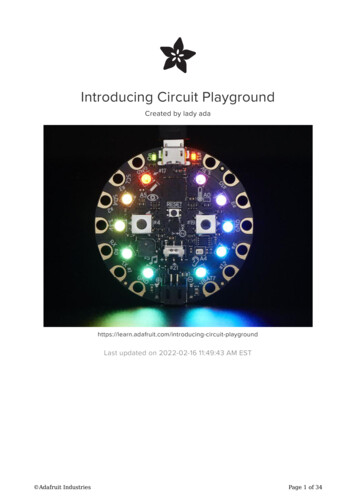Transcription
Adafruit Circuit Playground BluefruitCreated by Kattni RemborLast updated on 2021-08-19 03:36:03 PM EDT
Guide ContentsGuide ContentsOverviewGuided TourPower and Data271010Micro B USB connectorJST Battery Input1011Alligator/Croc Clip PadsMicrochipsLEDs111112Green ON LEDRed #13 LED10 x Color NeoPixel LED121313SpeakerSensors1314Light SensorTemperature SensorMicrophone Audio SensorMotion SensorCapacitive Touch1415151516Switches & ButtonsPinoutsPower PadsInput/Output Pads16181819Common to all pads19Each Pin!Internally Used Pins!Debug InterfaceWhat is CircuitPython?CircuitPython is based on PythonWhy would I use CircuitPython?CircuitPython on Circuit Playground BluefruitInstall or Update CircuitPythonCircuit Playground Bluefruit CircuitPython LibrariesInstalling CircuitPython Libraries on Circuit Playground BluefruitGetting Started with BLE and CircuitPythonGuidesInstalling Mu EditorDownload and Install MuUsing MuCreating and Editing CodeCreating CodeEditing Code22242426262828303030323234Your code changes are run as soon as the file is done saving.1. Use an editor that writes out the file completely when you save it.2. Eject or Sync the Drive After WritingOh No I Did Something Wrong and Now The CIRCUITPY Drive Doesn't Show Up!!!Back to Editing Code. Adafruit it.com/adafruit-circuit-playground-bluefruitPage 2 of 210
Exploring Your First CircuitPython Program38Imports & LibrariesSetting Up The LEDLoop-de-loopsWhat Happens When My Code Finishes Running?What if I don't have the loop?3838393940More ChangesNaming Your Program FileConnecting to the Serial ConsoleAre you using Mu?41414242Setting Permissions on Linux43Using Something Else?Interacting with the Serial ConsoleThe REPLReturning to the serial consoleCircuitPython Libraries4445495253Installing the CircuitPython Library BundleExample Files5455Copying Libraries to Your Board56Example: ImportError Due to Missing LibraryLibrary Install on Non-Express BoardsUpdating CircuitPython Libraries/Examples565758Frequently Asked Questions59I have to continue using an older version of CircuitPython; where can I find compatible libraries?Is ESP8266 or ESP32 supported in CircuitPython? Why not?How do I connect to the Internet with CircuitPython?Is there asyncio support in CircuitPython?My RGB NeoPixel/DotStar LED is blinking funny colors - what does it mean?What is a MemoryError?What do I do when I encounter a MemoryError?Can the order of my import statements affect memory?How can I create my own .mpy files?How do I check how much memory I have free?Does CircuitPython support interrupts?Does Feather M0 support WINC1500?Can AVRs such as ATmega328 or ATmega2560 run CircuitPython?Commonly Used Acronyms5959606162636364646464656565CircuitPython ExpectationsAlways Run the Latest Version of CircuitPython and LibrariesI have to continue using CircuitPython 3.x or 2.x, where can I find compatible libraries?Switching Between CircuitPython and ArduinoThe Difference Between Express And Non-Express BoardsNon-Express Boards: Gemma, Trinket, and QT PySmall Disk SpaceNo Audio or NVM6767Differences Between CircuitPython and MicroPythonDifferences Between CircuitPython and PythonPython LibrariesIntegers in CircuitPythonFloating Point Numbers and Digits of Precision for Floats in CircuitPythonDifferences between MicroPython and Python Adafruit ge 3 of 210
TroubleshootingAlways Run the Latest Version of CircuitPython and LibrariesI have to continue using CircuitPython 5.x, 4.x, 3.x or 2.x, where can I find compatiblelibraries?CPLAYBOOT, TRINKETBOOT, FEATHERBOOT, or GEMMABOOT Drive Not PresentYou may have a different board.MakeCodeMacOSWindows 10Windows 7 or 8.17172727272737474Easiest Way: Use storage.erase filesystem()Old Way: For the Circuit Playground Express, Feather M0 Express, and Metro M0 Express:Old Way: For Non-Express Boards with a UF2 bootloader (Gemma M0, Trinket M0):Old Way: For non-Express Boards without a UF2 bootloader (Feather M0 Basic Proto, Feather Adalogger,Arduino Zero):Delete something!Use tabsMacOS loves to add extra files.Prevent & Remove MacOS Hidden FilesCopy Files on MacOS Without Creating Hidden FilesOther MacOS Space-Saving TipsDevice locked up or boot loopingUninstalling CircuitPythonBackup Your Code69697070707070Windows Explorer Locks Up When Accessing boardnameBOOT DriveCopying UF2 to boardnameBOOT Drive Hangs at 0% CopiedCIRCUITPY Drive Does Not AppearWindows 7 and 8.1 ProblemsSerial Console in Mu Not Displaying AnythingCircuitPython RGB Status LightValueError: Incompatible .mpy file.CIRCUITPY Drive IssuesRunning Out of File Space on Non-Express Boards69697575777777777878787980818282Moving Circuit Playground Express to MakeCodeMoving to ArduinoWelcome to the Community!Adafruit DiscordAdafruit ForumsAdafruit GithubReadTheDocs82838686878889CircuitPython Made EasyCircuitPython PlaygroundCircuitPython Pins and ModulesCircuitPython Pins91929393import boardI2C, SPI, and UARTWhat Are All the Available Names?Microcontroller Pin Names93949596CircuitPython Built-In ModulesCircuitPython Built-Ins9798 Adafruit uit-playground-bluefruitPage 4 of 210
Thing That Are Built In and WorkFlow ControlMathTuples, Lists, Arrays, and DictionariesClasses, Objects and FunctionsLambdasRandom NumbersCircuitPython Digital In & OutGoing Beyond the Lesson!98989898989899100101Experiment 1Experiment 2101102CircuitPython Analog In103Creating an Analog InputGetVoltage HelperMain Loop104104104CircuitPython Servo106Servo WiringStandard Servo CodeContinuous Servo Code106109109CircuitPython Audio OutBasic TonesPlaying Audio FilesCircuitPython Cap Touch111112113117Creating an capacitive touch inputMain LoopCapacitive Touch and the Audio Pin on Circuit Playground BluefruitCircuitPython NeoPixelCircuitPython DotStar118118121122126Wire It UpThe CodeCreate the LEDDotStar HelpersMain LoopIs it SPI?Read the Docs126127130130131131132CircuitPython UART SerialThe CodeWire It UpWhere's my UART?Trinket M0: Create UART before I2C133134135138139CircuitPython I2C141Wire It UpFind Your SensorI2C Sensor DataWhere's my I2C?141144145146CircuitPython HID KeyboardCircuitPython CPU TempCircuitPython StorageLogging the Temperature154Playground TemperaturePlayground Light SensorPlayground Drum Machine Adafruit ruit-circuit-playground-bluefruit157159161Page 5 of 210
Playground Sound MeterPlayground Color PickerThe CodePlayground Bluetooth PlotterThe CodeArduino Support Setup1. BSP Installation165169169172172175175Recommended: Installing the BSP via the Board Manager1752. LINUX ONLY: adafruit-nrfutil Tool Installation3. Update the bootloader (nRF52832 ONLY)Advanced Option: Manually Install the BSP via 'git'176177177Adafruit nRF52 BSP via git (for core development and PRs only)Arduino BLE ExamplesExample Source CodeDocumented ExamplesAdvertising: BeaconComplete CodeOutputBLE UART: ControllerSetupComplete CodeCustom: HRMHRM Service DefinitionImplementing the HRM Service and CharacteristicsService Characteristic Setup Code AnalysisFull Sample CodeBluefruit LE Connect193194199Install Bluefruit LEEnable BluetoothEnable Location ServicesScan for DevicesConnectController ModuleColor hematic for Circuit Playground BluefruitFab print of Circuit Playground Bluefruit Adafruit und-bluefruit206207Page 6 of 210
OverviewCircuit Playground Bluefruit is our third board in the Circuit Playground series, another step towards aperfect introduction to electronics and programming. We've taken the popular Circuit Playground Expressand made it even better! Now the main chip is an nRF52840 microcontroller which is not only morepowerful, but also comes with Bluetooth Low Energy support for wireless connectivity. Adafruit uit-playground-bluefruitPage 7 of 210
The board is round and has alligator-clip pads around it so you don't have to solder or sew to make it work.You can power it from USB, a AAA battery pack (http://adafru.it/727), or with a Lipoly battery (for advancedusers). Circuit Playground Bluefruit has built-in USB support. Built in USB means you plug it in to program itand it just shows up, no special cable or adapter required. Just program your code into the board thentake it on the go!For folks who are comfortable with an early-release-version that does not support wireless capabilities,you can also try MakeCode Maker (https://adafru.it/C9N)'s block-based GUI coding environment on thisboard.Here's some of the great goodies baked in to each Circuit Playground Bluefruit:1 x nRF52840 Cortex M4 processor with Bluetooth Low Energy support10 x mini NeoPixels, each one can display any color1 x Motion sensor (LIS3DH triple-axis accelerometer with tap detection, free-fall detection)1 x Temperature sensor (thermistor)1 x Light sensor (phototransistor). Can also act as a color sensor and pulse sensor.1 x Sound sensor (MEMS microphone)1 x Mini speaker with class D amplifier (7.5mm magnetic speaker/buzzer)2 x Push buttons, labeled A and B1 x Slide switch8 x alligator-clip friendly input/output pinsIncludes I2C, UART, 6 pins that can do analog inputs, multiple PWM outputsGreen "ON" LED so you know its poweredRed "#13" LED for basic blinkingReset button Adafruit uit-playground-bluefruitPage 8 of 210
2 MB of SPI Flash storage, used primarily with CircuitPython to store code and libraries.MicroUSB port for programming and debuggingUSB port can act like serial port, keyboard, mouse, joystick or MIDI! Adafruit uit-playground-bluefruitPage 9 of 210
Guided TourLet us take you on a tour of your Circuit Playground Bluefruit, which we'll shorten to CPB.Power and DataMicro B USB connectorThis is at the top of the board. We went with the tried andtrue micro-B USB connector for power and/or USBcommunication (bootloader, serial, HID, etc). Use with anycomputer with a standard data/sync cable. Adafruit uit-playground-bluefruitPage 10 of 210
JST Battery InputThis is at the bottom of the board. You can take your CPBanywhere and power it from an external battery. This pincan take up 6V DC input, and has reverse-polarity, overcurrent and thermal protections. The circuitry inside willuse either the battery input power or USB power, safelyswitching from one to the other. If both are connected, itwill use whichever has the higher voltage. Works greatwith a Lithium Polymer battery or our 3xAAA battery packswith a JST connector on the end. There is no built inbattery charging (so that you can use Alkaline or Lithiumbatteries safely)Alligator/Croc Clip PadsTo make it super-easy to connect to the microcontroller, we have 14 connection pads. You can solder tothem, use alligator/croc clips, sew with conductive thread, even use small metal screws!Of the 14 pads, you get a wide range of power pins, I2C,UART, Analog In, Digital In/Out, PWM, and Analog Out.Some of them can even sense the touch of your finger!See the next pinouts page for more details!MicrochipsThe brains of the operation is the nRF52840 Cortex M4processor with Bluetooth Low Energy support. It sits at thetop center and is what allows you to run CircuitPython orArduino! Adafruit uit-playground-bluefruitPage 11 of 210
The Bluetooth antenna for the nRF52840 Bluetoothfunctionality is located in the center of the board. If yourun into issues with Bluetooth range, make sure there'snothing near the antenna that might interfere, such asmetallic surfaces!We have added a storage chip, called SPI Flash. This is avery, very small disk drive, only 2 MB large. You can usethis in Arduino or CircuitPython to store files. InCircuitPython this is where all your code lives, and whatyou see when you use the CIRCUITPY drive on yourcomputer.LEDsGreen ON LEDTo the left of the USB connector. This LED lets you knowthat the CPB is powered on. If it's lit, power is good! If it'sdim, flickering or off, there's a power problem and you willhave problems. You can't disable this light, but you cancover it with electrical tape if you want to make it black. Adafruit uit-playground-bluefruitPage 12 of 210
Red #13 LEDTo the right of the USB connector. This LED does doubleduty. Its connected with a series resistor to the digital #13GPIO pin. It pulses nicely when the CPB is in bootloadermode, and its also handy for when you want an indicatorLED. Many first projects blink this LED to prove thatprogramming worked.10 x Color NeoPixel LEDThe ten LEDs surrounding the outer edge of the boardsare all full color, RGB LEDs, each one can be set to anycolor in the rainbow. Great for beautiful lighting effects!The NeoPixels will also help you know when thebootloader is running (they will turn green) or if it failed toinitialize USB when connected to a computer (they willturn red).SpeakerThe CPB includes a speaker. It's not going to compete with your HiFi stereo, but it can play simple songsand tones. Adafruit uit-playground-bluefruitPage 13 of 210
The speaker is the squarish gray chunk on the bottom leftof the board. There is a small class D amplifier connectedto the speaker so it can get quite loud! Note: it won'tsound good if too loud, so some experimentation may benecessaryThe amplifier is connected to the PWM output AUDIO pin-- this pin is also available on one of the connection padsin the lower right.If you do not want the internal speaker to make noise, youcan turn it off using the shutdown control on pin #11SensorsThe Circuit Playground Bluefruit has a large number of sensor inputs that let you add all sorts ofinteractivity to your project.Light SensorThere is an analog light sensor, part number ALSPT19 (https://adafru.it/tC2), in the top left part of the board.This can be used to detect ambient light, with similarspectral response to the human eye.This sensor is connect to analog pin A8 and will readbetween 0 and 1023 with higher values corresponding tohigher light levels. A reading of about 300 is common formost indoor light levels.With some clever code, you can use this as a color sensoror even a pulse sensor! Adafruit uit-playground-bluefruitPage 14 of 210
Temperature SensorThere is an NTC thermistor (Murata NCP15XH103F03RC)that we use for temperature sensing. While it isn't an all-inone temperature sensor, with linear output, it's easy tocalculate the temperature based on the analog voltage onanalog pin A9. There's a 10K resistor connected to it as apull down.Microphone Audio SensorA MEMS microphone can be used to detect audio levelsand even perform basic FFT functions. Instead of ananalog microphone, that requires an external op-amp andlevel management, we've decided to go with a PDMmicrophone. This is a digital mic, and is a lot smaller andless expensive! You will have to use theCircuitPython/Arduino support libraries to read the audiovolume, you cannot read it like an analog voltageMotion SensorWe can sense motion with an accelerometer. This sensordetects acceleration which means it can be used to detectwhen its being moved around, as well as gravitational pullin order to detect orientation.The LIS3DH 3-axis XYZ accelerometer can be used todetect tilt, gravity, motion, as well as 'tap' and 'double tap'strikes on the board. The LIS3DH is connected to aninternal I2C pinset (not the same as the ones on the pads)and has an optional interrupt output on digital pin D24. Adafruit uit-playground-bluefruitPage 15 of 210
Capacitive TouchThe CBP has capacitive touch capabilities. This is a greatway to sense human touch without additionalcomponents. Even animals will work if it's directly touchingtheir skin!On the Bluefruit you get seven capacitive touch pads: A1 A6 and TX. Capacitive touch is supported in bothCircuitPython and Arduino!Switches & ButtonsThere are two large A and B buttons, connected to digitalD4 (Left) and D5 (Right) each. These are unconnectedwhen not pressed, and connected to 3.3V when pressed,so they read HIGH. Set the pins D4 (BUTTON A inCircuitPython) and D5 (BUTTON B in CircuitPython) touse an internal pull-down resistor when reading these pinsso they will read LOW when not pressed.This small button in the center of the board is forResetting the board. You can use this button to restart orreset the CPB.If using Arduino or CircuitPython, press this button once toreset, double-click to enter the bootloader manually. Adafruit uit-playground-bluefruitPage 16 of 210
There is a single slide switch near the center bottom ofthe Circuit Playground Bluefruit. It is connected to digitalD7. The switch is unconnected when slid to the left andconnected to ground when slid to the right. We set pin D7to use an internal pull-up resistor so that the switch willread HIGH when slid to the left and LOW when slid to theright.This is not an on-off switch, but you can use code to havethis switch control how you want your project to behaveNote that you need to use an internal pull-up for theslide switch, but an internal pull-down for the pushbuttons. Adafruit uit-playground-bluefruitPage 17 of 210
PinoutsDespite having only 14 pads with 8 general purpose I/O pins available, there are a lot of possibilities withCircuit Playground Bluefruit. We went over all the internals in the last page. On this page we'll go througheach pin/pad to explain what you can do with it.Other than the Audio pad, no external I/O pads are shared with internal sensors/devices, so you do notneed to worry about 'conflicting' pins or interactions!Power PadsThere are 6 power pads available, equally spaced around the perimeter.GND - there are 3 x Ground pads. They are all connected together, and are all the signal/powerground connections3.3V - there are two 3.3 Volt output pads. They are connected to the output of the onboard regulator.The regulator can provide about 500mA max, but that includes all the built in parts too! So youshould roughly budget about 300mA available for your usage (450mA if you are not using theonboard NeoPixels)Vout - there is one Voltage Output pad. This is a special power pad, it will be connected to eitherthe USB power or the battery input, whichever has the higher voltage. This output does not connectto the regulator so you can draw as much current as your USB port / Battery can provide . There is aresettable fuse on this pin, so you can draw about 500mA continuous, and 1 Amp peak before it will Adafruit uit-playground-bluefruitPage 18 of 210
trip. If the fuse trips, just wait a minute and it will automatically resetIf you want to connect chips, sensors, and low power electronics that requires 3.3V clean power, use the3.3V pads.If you want to connect servos, NeoPixels, DotStars or other high power electronics that are OK up to 5V,use the Vout pad.Input/Output PadsNext we will cover the 8 GPIO (General Purpose Input Ouput) pins! For reference you may want to alsocheck out the datasheet-reference in the downloads section for the core nRF52840. We picked pins thathave a lot of capabilities.Common to all padsAll the GPIO pads can be used as digital inputs, digital outputs, for LEDs, buttons and switches. Inaddition, A1-A6 can be used as analog inputs (12-bit ADC) (TX and Audio can not!). All but Audio can beused for capacitive touch. All pads can also be used as hardware interrupt inputs.Each pad can provide up to 20mA of current. Don't connect a motor or other high-power componentdirectly to the pins! Instead, use a transistor to power the DC motor on/off (https://adafru.it/aUD)All of the GPIO pads are 3.3V output level, and should not be used with 5V inputs. In general, most 5V Adafruit uit-playground-bluefruitPage 19 of 210
devices are OK with 3.3V output though.Other than Audio, which is shared with the speaker, all of the pads are completely 'free' pins, they are notused by the USB connection, LEDs, sensors, etc so you never have to worry about interfering with themwhen programming.Each Pin!Let's start with Audio which is in the bottom right corner, and work our way counter-clockwise. Becausethe nRF52840 is flexible with PWM pins, you can make any of the pins PWM outputsAudio (a.k.a D12) - This is a designated pin that is OK with high speed PWM signal, so it's great forplaying basic audio clips - it's also connected to the little speaker on board. In can be digital I/O, but ifyou do that it will interfere with the built-in speaker. This is the one pin that cannot be used forcapacitive touch.A1 / D6 - This pin can be digital I/O, or analog input and can be capacitive touch sensorA2 / D9 - This pin can be digital I/O, or analog input and can be capacitive touch sensorA3 / D10 - This pin can be digital I/O, or analog input and can be capacitive touch sensorA4 / SCL / D3 - This pin can be digital I/O, or analog input. This pin is also the designated I2C SCLpin, and can be capacitive touch sensorA5 / SDA / D2 - This pin can be digital I/O, or analog input. This pin is also the designated I2C SDApin, and can be capacitive touch sensorA6 / RX / D0 - This pin can be digital I/O, or analog Input. This pin has PWM output, Serial Receive,and can be capacitive touch sensorTX / D1 - This pin can be digital I/O. This pin has PWM output, Serial Transmit, and can be capacitivetouch sensorInternally Used Pins!These are the names of the pins that are used for built in sensors and such! CircuitPython has more userfriendly names available as well for some pins with things like buttons and LEDs on them - these areincluded in parentheses where applicable. Both names will work in CircuitPython!D4 (BUTTON A) - Left Button AD5 (BUTTON B) - Right Button BD7 (SLIDE SWITCH)- Slide SwitchD8 (NEOPIXEL) - Built-in 10 NeoPixelsD11 (SPEAKER SHUTDOWN; in CircuitPython, use board.SPEAKER ENABLE ) - Power control to thespeaker amp, pulled up by default. Set to output and LOW to turn off the speaker and save power.D12 / AUDIO (SPEAKER) - Speaker analog outputD13 - Red LEDA8 (LIGHT) - Light SensorA9 (TEMPERATURE) - Temperature Sensor Adafruit uit-playground-bluefruitPage 20 of 210
D24 - PDM mic dataD25 - PDM mic clockD26 - Internal I2C SCL for accelerometerD27 - Accelerometer interruptD28 - Internal I2C SDA for accelerometerD29 D34 - QSPI FLASH chip pinsD35 - Sensor NeoPixel power pin, default is pulled LOW (to enable power to sensors and NeoPixel).Set to output and HIGH to turn off power to NeoPixels and light/thermistor/microphone.Accelerometer does not get turned off (so you can do shake-to-wake). Speaker shutdown pin isdifferent as wellDebug InterfaceThere are three debug pads on the back of the CircuitPlayground Bluefruit below the "GROUND" in thePLAYGROUND label.Left to right they are:SWCLKSWDIORESET Adafruit uit-playground-bluefruitPage 21 of 210
What is CircuitPython?CircuitPython is a programming language designed to simplify experimenting and learning to program onlow-cost microcontroller boards. It makes getting started easier than ever with no upfront desktopdownloads needed. Once you get your board set up, open any text editor, and get started editing code.It's that simple.CircuitPython is based on PythonPython is the fastest growing programming language. It's taught in schools and universities. It's a highlevel programming language which means it's designed to be easier to read, write and maintain. Itsupports modules and packages which means it's easy to reuse your code for other projects. It has a builtin interpreter which means there are no extra steps, like compiling, to get your code to work. And ofcourse, Python is Open Source Software which means it's free for anyone to use, modify or improve upon.CircuitPython adds hardware support to all of these amazing features. If you already have Pythonknowledge, you can easily apply that to using CircuitPython. If you have no previous experience, it's reallysimple to get started!Why would I use CircuitPython?CircuitPython is designed to run on microcontroller boards. A microcontroller board is a board with a Adafruit uit-playground-bluefruitPage 22 of 210
microcontroller chip that's essentially an itty-bitty all-in-one computer. The board you're holding is amicrocontroller board! CircuitPython is easy to use because all you need is that little board, a USB cable,and a computer with a USB connection. But that's only the beginning.Other reasons to use CircuitPython include:You want to get up and running quickly. Create a file, edit your code, save the file, and it runsimmediately. There is no compiling, no downloading and no uploading needed.You're new to programming. CircuitPython is designed with education in mind. It's easy to startlearning how to program and you get immediate feedback from the board.Easily update your code. Since your code lives on the disk drive, you can edit it whenever you like,you can also keep multiple files around for easy experimentation.The serial console and REPL. These allow for live feedback from your code and interactiveprogramming.File storage. The internal storage for CircuitPython makes it great for data-logging, playing audioclips, and otherwise interacting with files.Strong hardware support. There are many libraries and drivers for sensors, breakout boards andother external components.It's Python! Python is the fastest-growing programming language. It's taught in schools anduniversities. CircuitPython is almost-completely compatible with Python. It simply adds hardwaresupport.This is just the beginning. CircuitPython continues to evolve, and is constantly being updated. Wewelcome and encourage feedback from the community, and we incorporate this into how we aredeveloping CircuitPython. That's the core of the open source concept. This makes CircuitPython better foryou and everyone who uses it! Adafruit uit-playground-bluefruitPage 23 of 210
CircuitPython on Circuit Playground BluefruitInstall or Update CircuitPythonFollow this quick step-by-step to install or update CircuitPython on your Circuit Playground NKClick the link above and download the latest UF2 fileDownload and save it to your Desktop (or wherever ishandy)Plug your Circuit Playground Bluefruit into your computerusing a known-good data-capable USB cable.A lot of people end up using charge-only USB cables andit is very frustrating! So make sure you have a USB cableyou know is good for data sync.Double-click the small Reset button in the middle of theCPB (indicated by the red arrow in the image). The tenNeoPixel LEDs will all turn red, and then will all turn green.If they turn all red and stay red, check the USB cable, tryanother USB port, etc. The little red LED next to the USBconnector will pulse red - this is ok!If double-clicking doesn't work the first time, try again.Sometimes it can take a few tries to get the rhythm right!(If double-clicking doesn't do it, try a single-click!) Adafruit uit-playground-bluefruitPage 24 of 210
You will see a new disk drive appear calledCPLAYBTBOOT.Drag the adafruit circuitpython etc.uf2 file toCPLAYBTBOOT.The LEDs will turn red. Then, the CPLAYBTBOOT drivewill disappear and a new disk drive called CIRCUITPY willappear.That's it, you're done! :) Adafruit uit-playground-bluefruitPage 25 of 210
Circuit Playground Bluefruit CircuitPython LibrariesThe Circuit Playground Bluefruit is packed full of features like Bluetooth and NeoPixel LEDs. Now that youhave CircuitPython installed on your Circuit Playground Bluefruit, you'll need to install a base set ofCircuitPython libraries to use the features of the board with CircuitPython.Follow these steps to get the necessary libraries installed.Installing CircuitPython Libraries on CircuitPlayground BluefruitIf you do not already have a lib folder on your CIRCUITPY drive, create one now.Then, download the CircuitPython library bundle that matches your version of CircuitPython /adafru.it/ENCThe bundle download as a .zip file. Extract the file. Openthe resulting folder.Open the lib folder found within. Adafruit uit-playground-bluefruitPage 26 of 210
Once inside, you'll find a lengthy list of folders and .mpyfiles. To install a CircuitPython library, you drag the file orfolder from the bundle lib folder to the lib folder on yourCIRCUITPY drive.Copy the following folders and files from the bundle libfolder to the lib folder on your CIRCUITPY drive:adafruit bleadafruit bluefruit connectadafruit bus deviceadafruit circuitplaygroundadafruit gizmoadafruit hidadafruit lis3dh.mpyadafruit thermistor.mpyneopixel.mpyYour lib folder should look like the image on the left.Now you're all set to use CircuitPython with the features of the Circuit Playground Bluefruit! Adafruit uit-playground-bluefruitPage 27 of 210
Getting Sta
Adafruit Circuit Playground Bluefruit Created by Kattni Rembor Last updated on 2021-08-19 03:36:03 PM EDT