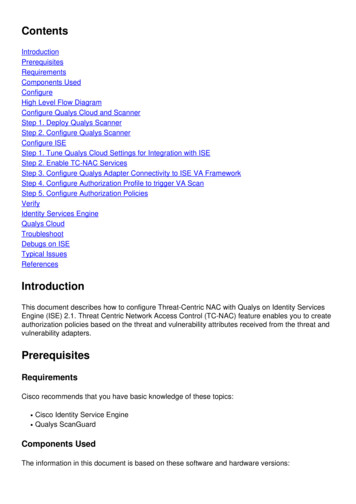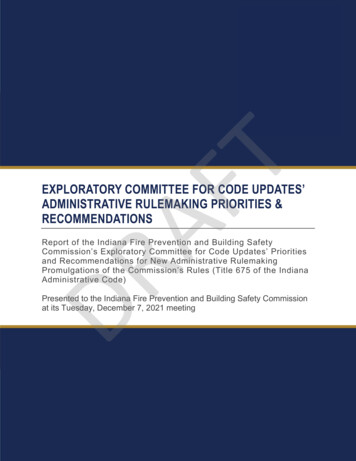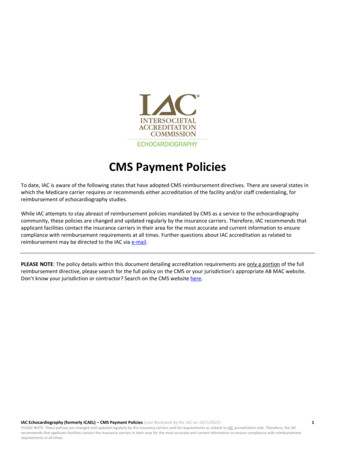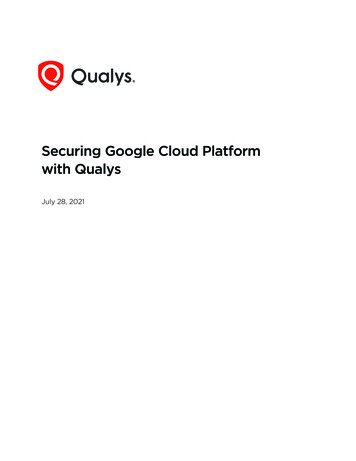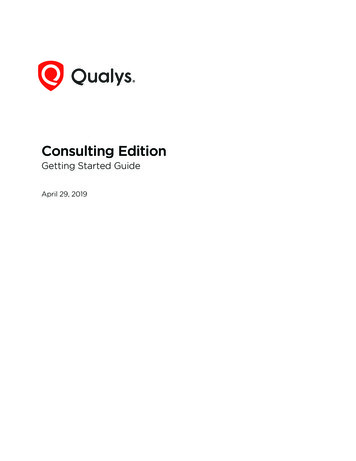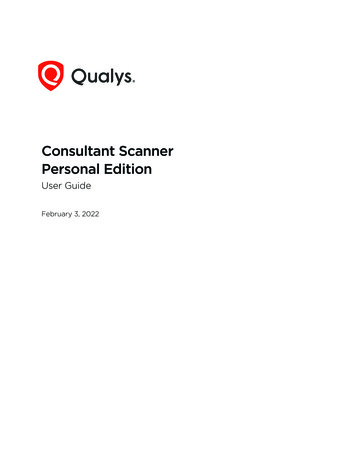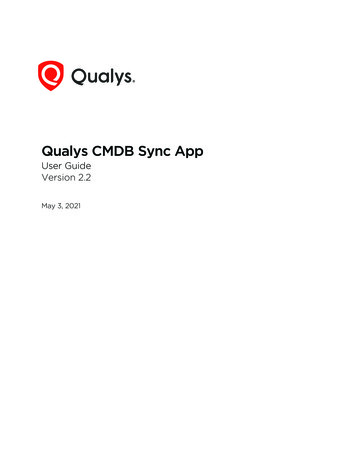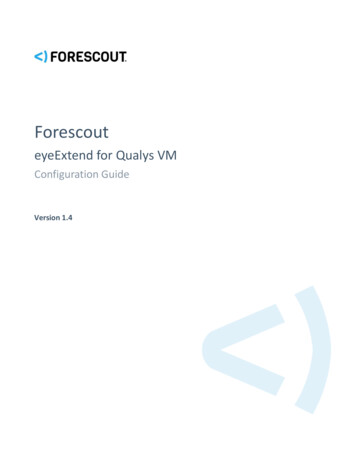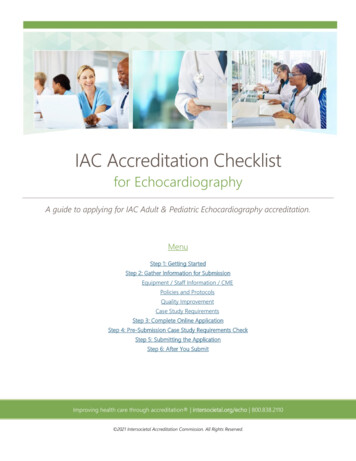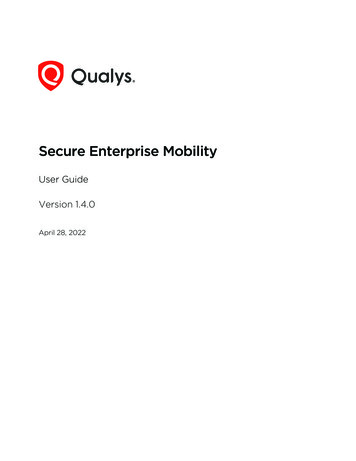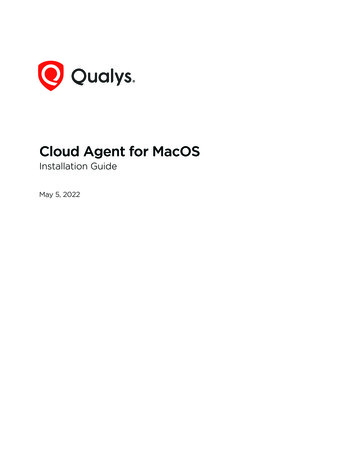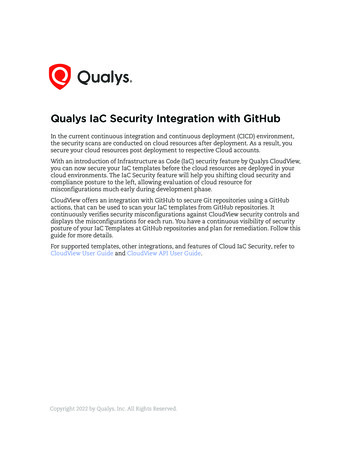
Transcription
Qualys IaC Security Integration with GitHubIn the current continuous integration and continuous deployment (CICD) environment,the security scans are conducted on cloud resources after deployment. As a result, yousecure your cloud resources post deployment to respective Cloud accounts.With an introduction of Infrastructure as Code (IaC) security feature by Qualys CloudView,you can now secure your IaC templates before the cloud resources are deployed in yourcloud environments. The IaC Security feature will help you shifting cloud security andcompliance posture to the left, allowing evaluation of cloud resource formisconfigurations much early during development phase.CloudView offers an integration with GitHub to secure Git repositories using a GitHubactions, that can be used to scan your IaC templates from GitHub repositories. Itcontinuously verifies security misconfigurations against CloudView security controls anddisplays the misconfigurations for each run. You have a continuous visibility of securityposture of your IaC Templates at GitHub repositories and plan for remediation. Follow thisguide for more details.For supported templates, other integrations, and features of Cloud IaC Security, refer toCloudView User Guide and CloudView API User Guide.Copyright 2022 by Qualys, Inc. All Rights Reserved.
Qualys IaC Security Integration with GitHubScanning IaC Templates at GitHubScanning IaC Templates at GitHubThe GitHub integration allows you to perform IaC scans at the GitHub repositories on thepull and push requests. We provide you with a GitHub actions template and options thatcan be configured to run based on various triggers.You can perform IaC scan on either of the following:- the entire repository for the branch where the manual/scheduled event was performed.- the templates that were newly added to the branch.The results are generated within GitHub that provide you with proactive visibility into theCloud security by scanning the templates residing in GitHub repositories.Let us see the quick workflow:Pre-requisiteConfigure Environment VariablesConfigure GitHub ActionsTrigger ScanUnderstanding Scan OutputPre-requisiteEnsure that you have valid subscription of Qualys CloudView (Cloud Security Assessment)app.Before you trigger IaC scans in GitHub, ensure that you configure environment variablesthat are used in the actions.Self-hosted runners must use a Linux operating system and have Docker installed to runthis action.2
Qualys IaC Security Integration with GitHubScanning IaC Templates at GitHubConfigure Environment VariablesOn GitHub console, go to your organization Setting Secrets Actions. Provide therequired details for actions secrets.VariableURLDescriptionQualys platform URL. To know about your Qualys platform URL, clickhere.USERNAMEQualys usernamePASSWORDQualys passwordConfigure GitHub ActionsYou can use the Qualys GitHub action template from GitHub marketplace to scan therepository.It will then execute on every action such as pull request, push request, manual trigger,and scheduled job.To add the Qualys GitHub action in your repository:1. In GitHub, navigate to your repository, and click Actions.3
Qualys IaC Security Integration with GitHubScanning IaC Templates at GitHub2. In the Actions tab, click set up a workflow yourself.3. In the Marketplace, enter qualys to search for the Qualys CloudView IaC Securitytemplate.4. Click the Qualys CloudView IaC Security to view the template.5. Copy the template and add it to the steps section in the .yml file. You can override theexisting steps section or append with the contents of the template.6. Click Start commit.4
Qualys IaC Security Integration with GitHubScanning IaC Templates at GitHub7. Click Commit new file.The file will be committed to your repository. You can view the file in the repository, underthe workflows.Note: The GitHub actions should include the actions/checkout step before the scanaction. Else, the scan action does not have access to the IaC files to be scanned.5
Qualys IaC Security Integration with GitHubScanning IaC Templates at GitHubTrigger ScanOnce you have configured the GitHub actions, you can trigger a scan in the followingways:Trigger Scan (Automatically)Trigger Scan (Manually)Trigger Scan (Scheduled)Trigger Scan (Automatically)The IaC scan is automatically triggered on every pull request and push request event.Once the GitHub actions is configured, it is automatically executed, and the scan istriggered with every push request and pull request.In case of push or pull request event, the scan scope is limited only to the changed ornewly-added files.Here is the example for a push request.name: Qualys IAC Scanon:push:branches:- mainjobs:Qualys iac scan:runs-on: ubuntu-latestname: Qualys IaC Scansteps:- name: Checkoutuses: actions/checkout@v2with:fetch-depth: 0- name: Qualys IAC scan action stepuses: Qualys/github action qiac@mainid: qiacenv:URL: {{ secrets.URL }}UNAME: {{ secrets.USERNAME }}PASS: {{ secrets.PASSWORD }}Here is the example for a pull request.name: Qualys IAC Scanon:pull request:branches:6
Qualys IaC Security Integration with GitHubScanning IaC Templates at GitHub- mainjobs:Qualys iac scan:runs-on: ubuntu-latestname: Qualys IaC Scansteps:- name: Checkoutuses: actions/checkout@v2with:fetch-depth: 0- name: Qualys IAC scan action stepuses: Qualys/github action qiac@mainid: qiacenv:URL: {{ secrets.URL }}UNAME: {{ secrets.USERNAME }}PASS: {{ secrets.PASSWORD }}Trigger Scan (Manually)You could manually trigger a scan for the entire repository by using the following script.name: Qualys IAC Scanon: workflow dispatchjobs:Qualys iac scan:runs-on: ubuntu-latestname: Qualys IaC Scansteps:- name: Checkoutuses: actions/checkout@v2with:fetch-depth: 0- name: Qualys IAC scan action stepuses: Qualys/github action qiac@mainid: qiacenv:URL: {{ secrets.URL }}UNAME: {{ secrets.USERNAME }}PASS: {{ secrets.PASSWORD }}with:directory: 'path of directory to scan (optional)'If the path is provided in the directory attribute, the scan is limited to the specifieddirectory. If the path is not provided, the entire repository will be scanned.7
Qualys IaC Security Integration with GitHubScanning IaC Templates at GitHubTrigger Scan (Scheduled)You can schedule the IaC scans to be executed at a scheduled time on a hourly, daily, orweekly basis by using the GitHub actions. Use the cron notation to configure the scheduletime.name: Qualys IAC Scanon:schedule:- cron: '*/5 * * * *'jobs:Qualys iac scan:runs-on: ubuntu-latestname: Qualys IaC Scansteps:- name: Checkoutuses: actions/checkout@v2with:fetch-depth: 0- name: Qualys IAC scan action stepuses: Qualys/github action qiac@mainid: qiacenv:URL: {{ secrets.URL }}UNAME: {{ secrets.USERNAME }}PASS: {{ secrets.PASSWORD }}with:directory: 'path of directory to scan (optional)'If the path is provided in the directory attribute, the scan is limited to the specifieddirectory. If the path is not provided, the entire repository will be scanned.8
Qualys IaC Security Integration with GitHubScanning IaC Templates at GitHubUpload SARIF File on GitHubYou can upload the scan results to GitHub in a SARIF file format by using the followingactions:name: Qualys IAC Scanon:push:branches:- mainpull request:branches:- mainschedule:- cron: '*/5 * * * *'jobs:Qualys iac scan:runs-on: ubuntu-latestname: Qualys IaC Scansteps:- name: Checkoutuses: actions/checkout@v2with:fetch-depth: 0- name: Qualys IAC scan action stepuses: Qualys/github action qiac@mainid: qiacenv:URL: {{ secrets.URL }}UNAME: {{ secrets.USERNAME }}PASS: {{ secrets.PASSWORD }}with:directory: 'path of directory to scan (optional)'- name: Upload SARIF fileuses: github/codeql-action/upload-sarif@v1if: always()with:sarif file: response.sarif9
Qualys IaC Security Integration with GitHubScanning IaC Templates at GitHubThe results are displayed in the Security tab Code scanning alerts.10
Qualys IaC Security Integration with GitHubUnderstanding Scan OutputUnderstanding Scan OutputOnce the IaC scan is completed, GitHub shows scan output in annotations.For details on elements in the output format, refer to Secure IaC section in CloudView APIUser Guide.11
On GitHub console, go to your organization Setting Secrets Actions. Provide the required details for actions secrets. Configure GitHub Actions . Note: The GitHub actions should include the actions/checkout step before the scan action. Else, the scan action does not have access to the IaC files to be scanned. .