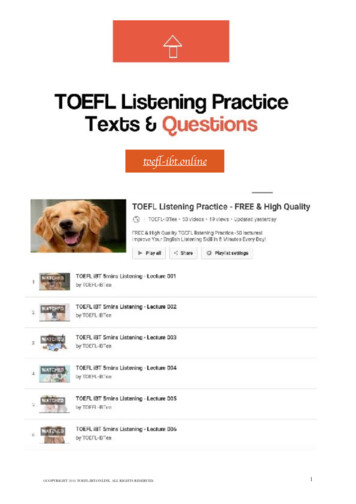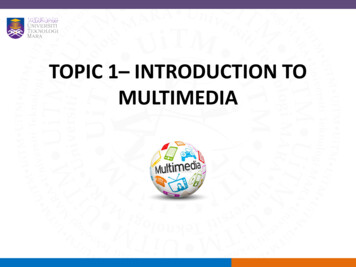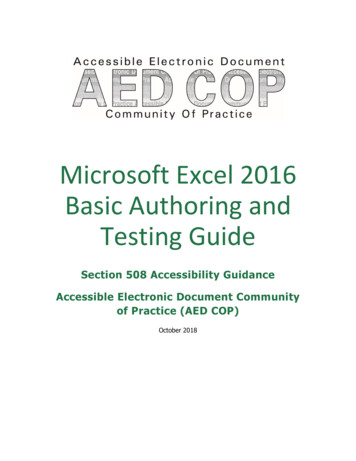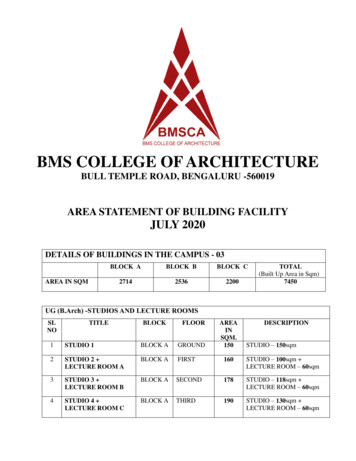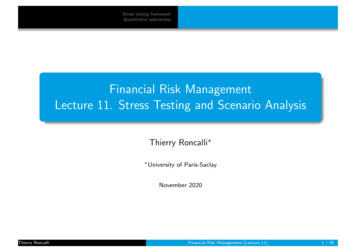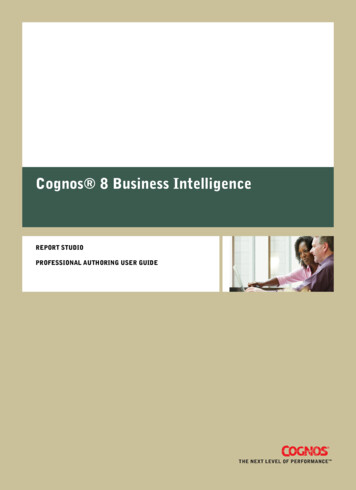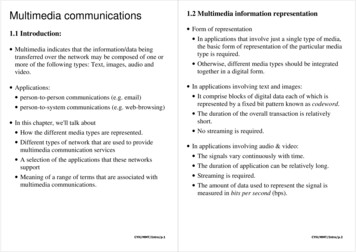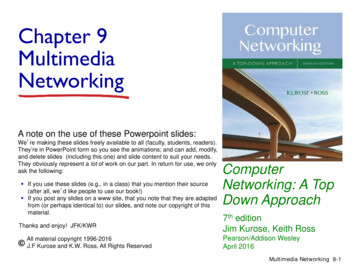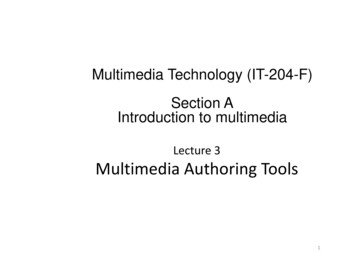
Transcription
Multimedia Technology (IT-204-F)Section AIntroduction to multimediaLecture 3Multimedia Authoring Tools1
Multimedia Authoring Tools Multimedia Authoring : These are the tools whichprovide the capability for creating a completemultimedia presentation, including interactive usercontrol,, are called authoringg tools/programs./p g Some of the examples are:1. Macromedia Flash.2 Macromedia Director2.3. Author ware4. Quest.One can also say that multimedia authoring is thecreation of multimedia productions, sometimes calledMovies or Presentations. As we are interested incomputer science,iwe are mostlyl interestedid iniinteractive applications.2
Introduction Multimedia authoring tools provide theframework for organizing and editing theelements of a multimedia projectproject. Authoring software provides an integratedenvironment for combining the content andfunctions of a project. ItI enablesbl theh ddeveloperlto create, edit,di anddimport data.3
Authoring system in multimedia InI multimedialti di authoringth i systems,tmultimedialti di elementslt andd eventstare often regarded as objects. Objects exist in a hierarchical order of parent and childrelationships.relationships Each object is assigned properties and modifiers. On receiving messages, objects perform tasks depending on theproperties and modifiersmodifiers.4
Authoring tools capability Authoringg tools should ppossess the followingg kEditingProgramminggg / Scriptingp gCross PlatformyyInternet PlayabilityDelivery/Distributionj organizationgProject5
Features of authoring tools Editing and organizing featuresfeatures.Programming features.Interactivityi i ffeatures.Performance tuning and playback features.Delivery, cross‐platform, and Internetplayabilitypyy features.6
Editing and organizing features Authoring systems include editing tools tocreate, edit, and convert multimedia elementssuch as animation and video clipsclips. The organization, design, and productionprocess for multimedia involves storyboardingand flowcharting. VisualVi l flflowchartingh i or overviewi ffacilityiliillustrates project structure at a macro level.7
Programming features Visual pprogramminggg with icons or objectsjis thesimplest and easiest authoring process. Visual authoring tools such as Authorware andIconAuthor are suitable for slide shows andpresentations.Interactivityy features: Interactivity gives the end user control over thecontent and flow of information in a project. Simple branching is the ability to go to anothersection of the multimedia production.8
Interactivity features cont: Conditional branching is an activity based onthe results of IF‐THEN decisions or events. Structured language supports complexprogramming logic, subroutines, eventtracking and message passing among objectstracking,and elements.9
Achieving synchronization is difficultdifficult,considering that performance of the differentcomputers used for multimedia developmentand delivery varies. Authoring system should facilitate precisetiming of events. ItI shouldh ld enablebl developersd lto buildb ild a part offa project and then test it immediately.10
Types of authoring tools Card‐Card and page‐basedpage based tools.tools Icon‐based, event‐driven tools. Time‐basedib d tools.l11
Card‐ and page‐based authoringsystems Card‐Card and page‐basedpage based authoring systemsprovide a simple and easily understoodmetaphor for organizing multimedia elementselements. It contains media objects such as buttons, textfields and graphic objects.fields,objects It provides a facility for linking objects topages or cards.d12
Card based authoring system example:13
– Example of authoring tools HyperCard (Mac) ToolBook (Mac / Windows)14
Icon‐based,, event‐driventools. Icon‐basedIcon based, event‐drivenevent driven tools provide a visualprogramming approach to organize andpresent multimedia.multimedia Multimedia elements and interaction cues areorganized as objects in a flowchart.flowchart Flowchart can be built by draggingappropriateiiconsifromfa library,libandd thenhadding the content.15
– examples of authoring tools Authorware(Mac/Windows) IconAuthor (Windows)16
Icon based authoring system example:17
Time‐basedTimebased authoring tools Time‐basedTime based tools are best suited for messageswith a beginning and an end. Some time‐basedtime based tools facilitate navigationand interactive control. Macromedia’sMdi ’ DiDirector andd FlFlashh are time‐ibased development environments.18
Example:‐Example: Macromedia Director / Flash(Mac/Windows)19
Some of the technologies which we will focus on:1 Multimedia1.M l i di AAuthoringh i MMetaphors.h2. Multimedia Production3. Multimedia Presentation4 Automatic Authoring.4.Authoring1. Multimedia Authoring Metaphors: Authoring is the process ofcreating multimedia applications. Most authoring programs useone of several authoring metaphors, also known as authoringparadigm.paradigmSome common authoring metaphors are:a. Scripting Language metaphor: The idea here is to use a speciallanguage to enable interactivity and allow conditional, jumps,loops functionsloops,functions, macros ee.g.g open script languageb. Slide Show metaphor: Slide shows are by default a linearpresentation. Although tools exist to perform jumps in slideshows, very few practitioners use them.e.g. Power Point, Image Q.20
c. Hierarchical Metaphor:pHere user controllableelements are organized into a tree structure. Such ametaphor is often used in menu driven programs.d. Iconic/Flow/control metaphor:pGraphicalpicons areavailable in toolbox, and authoring proceeds aflowchart with icons attached.e.g.g Authorware byy Macromedia.Some other types are:1 Frame Metaphor1.2. Card/Scripting Metaphor.3. Cast/Score Scripting metaphor.21
Multimedia Production: A Multimedia project can involve ahost of people with specialized skills. Multimedia productioncan easily involve an art director, graphics designer, productionartist, user interface designer, sound designer, 2D and 3Danimator.The final part is the design phase which includes prototyping andtesting. Some multimedia designers use an authoring tool. Usertesting is off course extremely important before the finaldevelopment phase. Multimedia Presentation: This section includes some effects tokeep in mind for presenting multimedia content.a. Graphics Style: Many presentations are meant for businessdisplays rather than appearing on the screen.displays,screen Human visualdynamics are considered in regard to how such presentationsmust be constructed.b. Color principles and Guidelines: Some color schemes and artstyles are best combined with a certain theme or style. Ageneral hint is not to use too many colors. 22
c Fonts: For effective visual communicationc.communication, large fonts(18 t0 36points) are best, with no more that 6‐8 lines per screen.d. Animatione. VideoVid Transition:Titiindicatesi di t a changehtot nextt session.iSome of the technical design issues on which one should focusare:1. Computer platform (Windows, UNIX/Linux etc.)2. Video Format and Resolution.(NTSC, PAL, SECAM) 1280X1024, 32 bit3. Memory and Disk space requirements.4 Delivery Methods‐ CDs,4.CDs DVDsDVDs, Handwritten,Handwritten Printouts,Printouts or E‐Mail 23
Automatic Authoring: By this term one can mean that either anadvanced helper or a mechanism to facilitate creation of moreuseful multimedia document for existing sources.Some important terms which one should know are:a Hypermedia Document: Generally three steps are involved ina.producing document meant to be viewed non linearly:Information generation or capture.AuthoringPublication.Authoring is a major aspect among the three.b. Externalization Vs LinearizationIncludes hyperlinks which allows us the freedom to partially mimicthe authors thought.c. Semiautomatic migration of Hyperlink.d. HyperimagesReference: Ch2, Fundamentals of Multimedia, Ze‐Nian Li, pearson 24
Some other type of authoring tools1. Card or Page based tools2. Icon based, event driven tools3. Time based and presentation Tools. Professional Development Tools: In addition to all hardwareequipments described earlier, developers also need softwaretools for building multimedia applications.a.Text Editing Tools : These tools are used to write a letter,invoice, user manual for a project and other documents. Thesetools are most often tools for any multimedia project.e.g. Word pad, MS Word, Open Office Word.25
Features of Text editing tools:1. Opening Existing Files, creating new files, saving it on somestorage device and printing.2 Find or replace the text from a document of multiple pages,2.pagescut, copy, paste of a selected document or whole file.3. Insert page numbers on top, bottom or centre of the page,insert data,data symbol,symbol writing,writing formula and equation,equation insertcomment on document.4. Format the font of the text, making columns in thedocument changing background colordocument,color.5. Checking the document for spelling and grammar, protectthe document.6 Making tables with variable numbers of columns and rows6.rows,sort the table and change the style of the table.26
b. Presentation Tools : Computer based presentation technology is used tocommunicate more efficiently with the studentsstudents, business delegates,delegatessponsors and the clients. Presentation tools are currently the singlelargest application for multimedia in business.Presentation tools allows a great variety of delivery modes. The mainpresentation tools are: Microsoft PowerPoint Corel Presentation Macromedia Director Adobe AcrobatSome of the Features of MS PowerPoint:1. You can create a new presentation or open the existing one.2. While creating the new document, you can also take help of the wizardwhich will guide you to make it.3. It has option to make various slide layouts with different colorschemes.4. You can apply various animatic styles and slide transition methods.27
c. Painting and Drawing tools: These are perhaps the mostimportant thingh forf allll theh multimediald projects. Painting anddDrawing are generally inspired by the beauty in people,natural or living and non living things.Features:1. All the drawing tools have the GUI with menu, tool bars anddialogue box.2 Tools to draw a straight line,2.line rectangular area,area circle andbasic shapes.3. Pencil draw freehand with a pencil and different colorselection options.4. Eraser tools5. Support for test of different size, shape and type.6. Good color schemes with different options.p7. Paint brush tool.28
d Image Editing Tools: An image is a spatial representation ofd.an object. Image editing tools are required to reshape theexisting images. The image editing tools can be used tocreate an image from scratch as well as image from scanner,digital camerascameras, files or from other painting and drawingtools.e. Animation Tools: An animation is to show the still images at acertain rate to give it visual effects. The visual effects mightb timebeivaryingi position,iishape,hcolorl or changehiniorientation or focus. A computer based animation isperformed by a computer with various graphical tools.g 2D and 3 D Animator,, Flash,, Imageg Forge.ge.g.f. Plug‐ins : A plug in is a separate ode module that behaves asthough it is a part of the web browser.e.g. Apple Quick Time, Adobe Acrobat Reader, MacromediaFlash Player29
g. Sound Editing Tools: Sound is a key component inediting. The presence of sound greatly enhances theeffect of a presentation.e.g. Sound Edit pro, Audio edit deluxe, Audio Editor Pro,Goldwave digital audio editor.h. Video Editing Tools: In this collection of video material iseither compiled and altered from its original form tocreate a new version.Types:Linear Editing:g follows a mechanical pprocess, employsp y theuse of camcorder, VCR, etc.Non‐linear Editing: is almost digital. It works on theprinciple of cut and paste.e.g. imovie, windows movie maker, video edit magic.30
LAN and Multimedia Multimedia places greater demand on network and system.Types of Network: LAN, WAN and MAN LAN Local Area Network‐LAN‐LocalNetwork is restricted to a smallgeographical area, usually to a small number of stations.Similarly WAN refers to networks across cities andcountries. Between LAN and WAN, the term MAN issometimes usedused.LANs are designed to allow resources to be shared betweenpersonal computers or workstations. The resources to beshared can include hardware (e.g., a printer), software (e.g.,an application program)program), or datadata. 31
1.2.33.4.Most LANs use a broadcast techniquetechnique. In LAN each PC is equipped withan interface that is connected to a cable. The PCs together with a fileserver and associated peripherals such as printer forms a node of thenetwork.The most ppopularptypeyp of LANs ppresent are Ethernet and Token Ring.gSome of the functions are:Run conventional applications.Transferring files in form of packets.Playing gamesgames.Watching video/ listening audio.32
The main technology on which LAN technology works are IEEE 802reference model. LAN Basically works in two different icationTransportTransportNetworkInternet IPv4, IPv6Data LinkNetwork Access Token RingRing, EthernetPhysicalPhysical 100/10 Base‐T, 1000 Base T y in which LAN technologygy generallygy works are PhysicalyThe two layersand Data Link Layer. In Particular DLL functionality is enhancedand is divided into‐1. Medium Access Layer(MAC) : This layer assembles or de assemblesframes uponp transmission and reception,p,pperforms addressingg anderror correction and regulates error control.33
2. Logical Link Layer (LLC) : This layer performs flow and errorcontrol and MACMAC‐LayerLayer addressing. It also acts as an interfaceto higher layers. Metropolitan Area Network (MAN) : A metropolitan areanetwork (MAN) is designed to extend over an entire citycity. It maybe a single network such as a cable television network, or itmay be a means of connecting a number of LANs into a largernetwork so that resources may be shared LANLAN‐to‐LANto LAN as well asdevice‐to‐device. A MAN may be wholly owned and operated by a private company, or it may beprovided byy a publicpcompany,p y such as a local telephonepcompany.p ya service pMany telephone companies provide a popular MAN service called SwitchedMulti‐megabit Data Services (SMDS).Fig: MAN34
Wide Area Network (WAN): A wide area network (WAN)provides long‐distance transmission of data, voice, image,and video information over large geographical areas thatmay comprise a country, a continent, or even the wholeworld In contrast to LANs (which depend on their own hardwarefor transmission), WANs may utilize public, leased, orprivate communication devices, usually in combinations,and can therefore span an unlimited number of miles.miles A WAN that is wholly owned and used by a singlecompany is often referred to as an enterprise network.Fig: WAN35
Following are some of the active IEEE 802 subcommittees and theareas they define:‐1. 802.1 (Higher layer LAN Protocol): The relationship betweenthe 802.X standards and the OSI reference model, theinterconnection and management of the LANs.LANs2. 802.2 (LLC): The general standard for logical link control.3. 802.3 (Ethernet) : Medium access control and physical layerspecifications for EthernetEthernet.4. 802.5‐ Token Ring5. 802.10‐ Security6. 802.11‐Wireless LAN7. 802.14‐ Cable TV Based broad band communication network8. 802.16‐ Broadband wireless.36
Ethernet: It is a standard for physical layer accessdeveloped by XeroxXerox. It is a packet switched bus‐network.bus networkIt is the most popular LAN till date. This is a key standardgiven by IEEE 802.3 committee in 1982. In this alldevices are logically connected in a line to a single cablecable. Types of Ethernet:1. Ethernet (Traditional) 10 Mbps2. Fast Etherneth100 Mbpsb3. Gigabit Ethernet 1 GbpsOne major drawback is that this scheme is unsuitable tosome extent for multimedia applications that requirethe transmission of large amounts of time‐dependentdata like video in a continuous stream.37
Some of the Ethernet Standards are:1 10 Base1.Base‐5:5: suitable for network that consists of a smallnumber of workstations and peripherals. Maximum lengthis 500 meter and maximum diameter is 2500 meter.2. 10 Base‐T: This works on Star Topology. Each nodeconnectedt d tot a centralt lhhub.b It isi ththe bbestt sellinglli networktk tilldate for multimedia networks.3. Isochronous Ethernet (IsoENET) : Developed by Nationalg wiringg scheme. ItSemiconductors and IBM for a singlegives a 6 M bits/sec service.4. 100 Base T: It is compatible with CSMA/CD. It works on100 M bits/sec in segment over 100 meter in length in starshaped configuration with a central repeater/hub with anetwork diameter of 250 meters.5. 100 Base VG: Developed by HP and AT & T Bell Labs. It hasall the features of the existing LANs along with addedsecurity and dedicated bandwidth.bandwidth It runs on voicegrade(VG)38
LAN SoftwareLAN operatingi system isi requiredi d to operate on theh LAN system. ItIhas basically two aspects:a. Server Softwareb Workstation Softwareb.There are various types of LAN operating system. Some popular LANoperating system are:Novel Netware,Netware EthernetCurves, ArcNetLAN Server, Omni NetPC NetNet, IBM PC LANEtherlik Plus, etc.39
APPLICATIONS Image Processing Image Enhancement Medicaldi l ImagingiScope of Research New authoring software. VLAN.40
2. Multimedia Production 3. Multimedia Presentation 4. Automatic Authoring. 1. Multimedia Authoring Metaphors: Authoring is the process of creating multimedia applications. Most authoring programs use one of several authoring metaphors, also known as authoring paradigm. Some common authoring metaphors are: a.