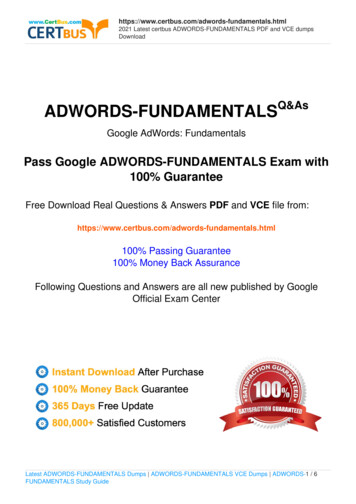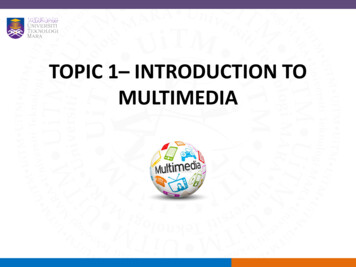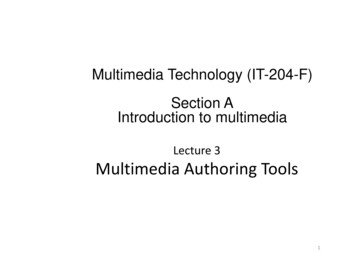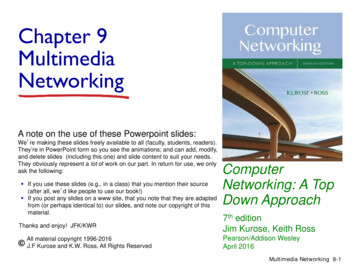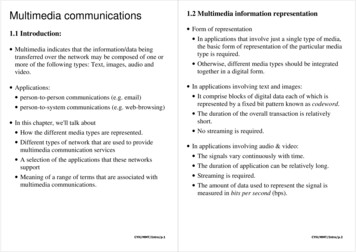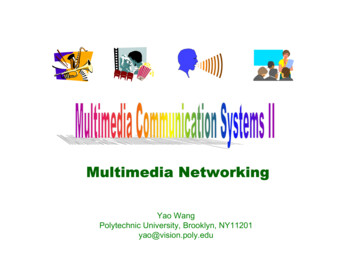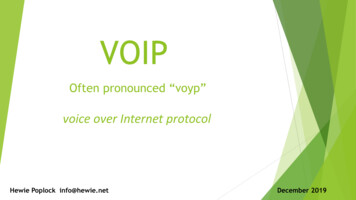Transcription
FUNDAMENTALS OF MULTIMEDIA
Table of Contents1.0 Introduction to Multimedia . 121.1.1 What is Multimedia? . 121.1.2 Objectives of Multimedia. 121.1.3 Advantages of Multimedia . 121.1.4 Disadvantages of Multimedia . 131.1.5 Components of Multimedia . 131.1.6 Objects of Multimedia . 131.1.7 Convergence of Multimedia (Virtual Reality) . 141.1.8 Multimedia Standards. 141.1.9 Multimedia Software . 141.1.10 Stages of Multimedia Application Development . 151.2 Graphics and Image Data Representations . 151.2.1 What is Resolution? . 151.2.2 Basic Differences of Graphic Formats . 161.2.2.1 GIF (Graphics Interchange Format) . 161.2.2.2 PNG (Portable Network Graphic) . 161.2.2.3 JPG (Joint Photographic Experts Group) . 161.2.2.4 TIFF (Tagged Image File Format) . 161.3 Color Theory in Design . 171.3.1 What are CMYK and RGB? . 171.3.2 Color Wheel . 171.3.3 Color Schemes. 181.4 The Designer's Guide to Gestalt Theory . 221.4.1 Similarity . 221.4.2 Continuation . 241.4.3 Closure . 251.4.4 Proximity (aka grouping) . 261.4.5 Figure/ground . 281.4.6 Symmetry and order . 291.5 Text in Multimedia . 311.5.1 Size . 312FUNDAMENTALS OF MULTIMEDIA
1.5.2 Type Font . 321.5.3 Family . 331.5.4 Typeface . 341.5.5 Color . 351.5.6 Leading . 361.5.7 Letter Spacing . 361.5.8 Tracking . 361.5.9 Some Guidelines in Using Text in Multimedia . 371.5.9.1 WATCH YOUR TEXT COLOR . 371.5.9.2 USE BOLDFACE CAREFULLY . 371.5.9.3 THINK BEFORE YOU UNDERLINE TEXT . 371.5.9.4 DO NOT TYPE IN ALL CAPITAL LETTERS . 371.5.9.5. WATCH YOUR TEXT SIZE . 371.5.9.6. WATCH THE FONT SELECT. 38Exercises . 39References . 392.0 Introduction to Photoshop . 402.1 Getting Started With Photoshop . 402.1.1 Page Size and Orientation . 412.1.2 Resolution . 412.1.3 Color Mode . 412.1.4 Background Contents . 412.1.5 Interface Layout . 422.1.5.1 Menu Bar. 422.1.5.2 Toolbar . 422.1.5.3 File Name . 422.1.5.4 Options . 422.1.6 Palettes . 422.1.6.1 Color, Swatches, Style . 432.1.6.2 Swatches . 432.1.6.3 Adjustments . 442.1.6.4 Styles . 443FUNDAMENTALS OF MULTIMEDIA
2.1.6.5 Layers . 452.1.7 Toolbox . 462.1.8 Selection Tools . 472.1.9 Alteration Tools. 472.1.10 Drawing and Selection Tools . 482.1.11 Assisting Tools . 492.1.12 Color Boxes and Modes . 492.2 Layers. 502.2.1 Create a New Layer . 522.2.2 Fill the Layer with Color . 522.2.3 Layer Lock. 542.2.4 Renaming Layer. 552.2.5 Layer Arrangement . 572.2.6 Layer Blending Options . 582.2.7 Layer Grouping . 592.3 The Move Tool . 592.3.1 Auto Select A Layer . 592.3.2 Find the Exact Center of Any Object on Any Layer . 592.4 The Brush and Pencil Tool . 602.4.1 Option Bar . 602.4.2 Size . 602.4.3 Brush Type . 612.4.4 Mode . 612.4.5 Opacity and Flow . 622.5 Marquee Tool . 622.6 Selection Tool . 652.7 Cropping . 702.8 Lasso Tool . 712.9 Eyedropper Tool . 742.10 Working with Text . 762.10.1 Exploring Horizontal and Vertical Type Tool . 764FUNDAMENTALS OF MULTIMEDIA
2.10.2 Formatting Text Using the Character Window . 782.10.3 Warp Text Function. 792.10.4 Exploring Horizontal and Vertical Type Mask Tool . 792.11 Photoshop Shapes . 832.11.1 The Shape Tools . 832.11.2 Choosing a Color For The Shape . 832.11.3 The Rectangle Tool. 832.11.4 Drawing A Shape From Its Center . 842.11.5 Drawing Squares . 842.11.6 The Rounded Rectangle Tool . 842.11.7 The Ellipse Tool . 852.11.8 The Polygon Tool. 852.11.9 Drawing Stars With The Polygon Tool. 862.11.11 The Line Tool . 862.12 Spot Healing Tool . 872.14 Clone Stamp Tool . 902.15 Gradient Tool . 912.16 Erase Tool . 922.17 Dodge, Burn and Sponge . 932.18 Layer Masking . 952.19 Filters . 972.8.1 Single –Step Filters . 972.8.2 Working with Filter Gallery . 99Exercises . 101References . 1023.0 Introduction to Illustrator . 103Advantages of Vector Graphics. 103Disadvantages of Vector Graphics . 1033.1 Getting Started With Illustrator. 1043.1.1 Create New Document. 1043.1.2 Illustrator Workspace. 1055FUNDAMENTALS OF MULTIMEDIA
3.1.3 Toolbox . 1063.1.4 Floating Palette . 1073.2 Drawing Basic Shapes . 1083.2.1 Selection Tools . 1083.3.2 Shape Tools . 1083.3.3 Understanding Fill & Stroke . 1093.3.4 Changing Fill Color . 1093.3.5 Removing Stroke . 1093.3.6 Constrain Proportions . 1103.3.7 Rotating Shapes . 1103.3 Drawing with Pencil Tool. 1103.3.1 Drawing a Line. 1103.3.2 Closing Paths with Pencil Tool . 1113.3.3 Smoothing Jaggy Lines . 1113.3.4 Pencil Tool Preferences. 1123.4 Drawing with Pen Tool . 1133.4.1 Drawing Straight Lines . 1133.4.2 Closing a Path . 1133.4.3 Drawing a Curved Line . 1133.5 Basic Text . 1143.5.1 Typing Text Using Point Text . 1143.5.2 Typing Text Using Area Type Tool . 1143.5.3 Typing Text on a Path. 1153.5.4 Text with Shapes . 1153.6 Using Brushes. 1163.7 Gradient Mesh . 1173.8 Clipping Mask. 1173.9 Designing an Emblem . 1203.10 Image Tracing . 1223.11 3D Extrude & Bevel . 125Exercises . 1266FUNDAMENTALS OF MULTIMEDIA
References . 1274.0 Introduction to Flash . 1284.1 Getting Started With Flash . 1294.1.1 Interface Layout . 1294.1.2 The Flash Timeline . 1304.1.3 Types of Frames . 1314.1.3.1 Gray Frames . 1314.1.3.2 Blue Frames without an Arrow . 1314.1.3.3 Blue-purple Frames with an Arrow . 1314.1.3.4 Green Frames with an Arrow . 1314.1.4 Movie clip Vs. graphic symbols . 1314.2 Tweening in Flash. 1324.2.1 Motion Tween . 1324.2.2 Shape Tween . 1324.2.3 Classic Tween . 1324.2.44.3Motion Present . 132Creating Motion Tween . 1324.3.1 Basic Motion Tween. 1324.3.2 Motion Tween Editor . 1354.4 Creating Shape Tween. 1364.5 Mask Technique . 1384.6 Frame by Frame Animation . 1414.7 Moving Car Animation . 1444.8 Adding Sound Clip into Flash . 1504.9 Publish Settings . 151Exercises . 153References . 1547FUNDAMENTALS OF MULTIMEDIA
8FUNDAMENTALS OF MULTIMEDIA
Course Overviewa. Course Description:This course provides students with solid foundation on concepts, principles, techniques, and latest toolssurrounding multimedia technology with emphasis on the design and development of multimediasystems for industrial, educational and personal applications.b. Course ObjectivesIn this course, students will learn how to:1. Survey and analyze various theories, components and elements of multimedia.2. Conceptualize and develop effective multimedia projects.3. Critique multimedia applications and determine whether they are effective.4. Address issues surrounding multimedia design and use.5. Use tools/ software to create multimedia content.c. Course Outcomes:Upon completion of this course, the students should be able to:1. Discuss the concepts, standards and components of multimedia throughpractical demonstration.2. Examine multimedia applications against multimedia principles, standards,and techniques.3. Demonstrate the use of various elements of multimedia such as text,graphics, sound, video, animation, and virtual reality using the latest tools,technologies, techniques, and standards.4. Evaluate the processes involved in producing multimedia content to meetspecific needs of the target audience.5. Apply principles of multimedia project management and distribution.6. Develop multimedia titles or multimedia systems for industrial, educationalandpersonal applications.7. Use an appropriate software /tool to design or manipulate images8. Use an appropriate software /tool to create vectors and animate them.9FUNDAMENTALS OF MULTIMEDIA
d. Time Frame:The expected duration of this course is from weeks/HoursFormal study time is required is weeks/HoursHow long?Self-study time is expected/recommended is weeks/Hourse. Resources:[1] Adobe Photoshop[2] Adobe Illustrator[3] Adobe Flash10FUNDAMENTALS OF MULTIMEDIA
f. Margin Icons:ActivityAssessmentAssignmentCase studyObjectivesDiscussionGroup activityHelpNote it!BasicCompetenceOutcomesReadingReflectionStudy skillsAnswers edLearningAudioVideoFeedback11FUNDAMENTALS OF MULTIMEDIA
CHAPTER 1: MULTIMEDIA CONCEPTSObjectivesUpon the completion of this chapter, the students will be able to: Define multimedia and list some examples.Enumerate the disadvantages and advantages of multimedia.List the components of multimedia system.Identify the different objects of multimedia.Explain virtual reality and its relationship to multimedia.List examples of multimedia standards those are relevant to the field.Enumerate and explain the stages of multimedia application development in the correctsequence.Categories multimedia software according to the phase they are used in the life cycle of amultimedia system.1.0 Introduction to Multimedia1.1.1 What is Multimedia?Multimedia is the media that uses multiple forms of information content and informationprocessing (e.g. text, audio, graphics, animation, video, interactivity) to inform or entertain theuser.Multimedia also refers to the use of electronic media to store and experience multimedia content.Multimedia is similar to traditional mixed media in fine art, but with a broader scope. The term"rich media" is synonymous for interactive multimedia.1.1.2 Objectives of MultimediaThe objectives of a multimedia system are as follows: to send information educate the public provide entertainment1.1.3 Advantages of MultimediaThe use of multimedia offers many advantages:1. Enhancement of Text Only Messages: Multimedia enhances text only presentations byadding interesting sounds and compelling visuals.2. Improves over Traditional Audio-Video Presentations: Audiences are more attentiveto multimedia messages than traditional presentations done with slides or overheadtransparencies.3. Gains and Holds Attention: People are more interested in multimedia messages whichcombine the elements of text, audio, graphics and video. Communication research has12FUNDAMENTALS OF MULTIMEDIA
shown that the combination of communication modes (audio and visual) offers greaterunderstanding and retention of information.4. Good for "computer-phobics": Those who are intimidated by computer keyboards andcomplex instructions are more comfortable with pressing buttons with a mouse or on ascreen.5. Multimedia is Entertaining as Well as Educational.1.1.4 Disadvantages of MultimediaMultimedia also poses some limitation as follows:1. Information overload. Because it is so easy to use, it can contain too much informationat once.2. It takes time to compile. Even though it is flexible, it takes time to put the original drafttogether.3. It can be expensive. As mentioned in one of my previous posts, multimedia makes useof a wide range of resources, which can cost you a large amount of money.4. Too much makes it unpractical. Large files like video and audio has an effect of th
2. Examine multimedia applications against multimedia principles, standards, and techniques. 3. Demonstrate the use of various elements of multimedia such as text, graphics, sound, video, animation, and virtual reality using the latest tools, technologies, techniques, and standards. 4.