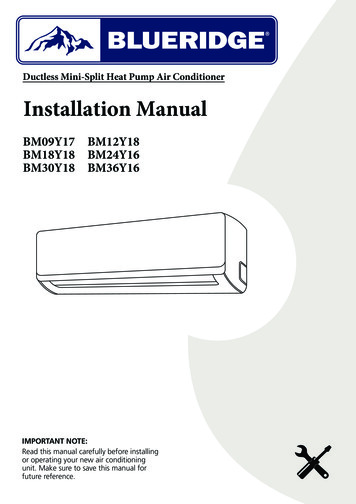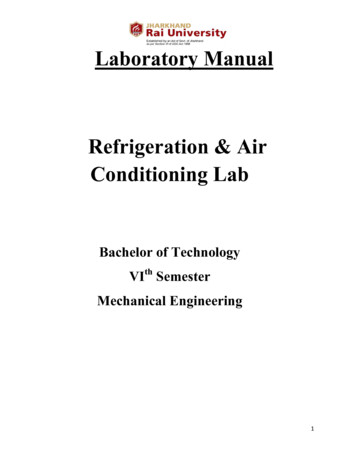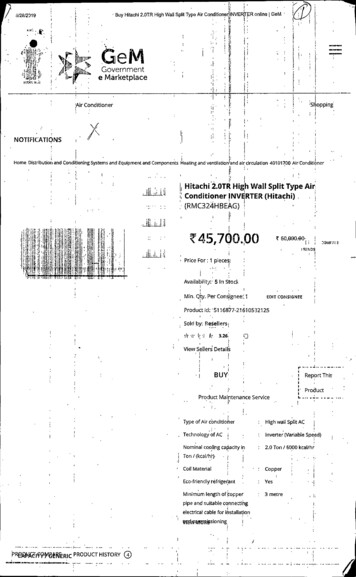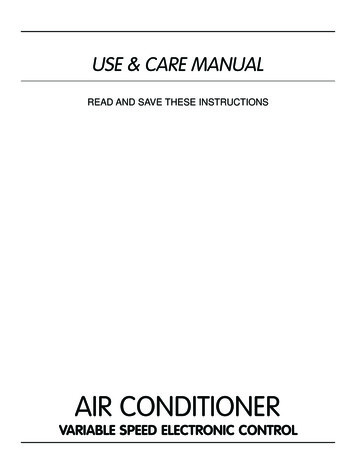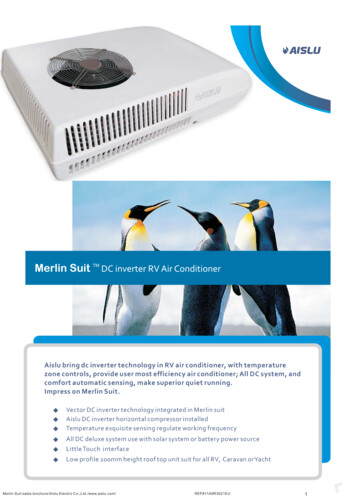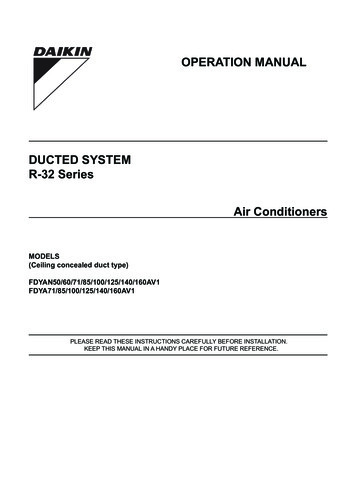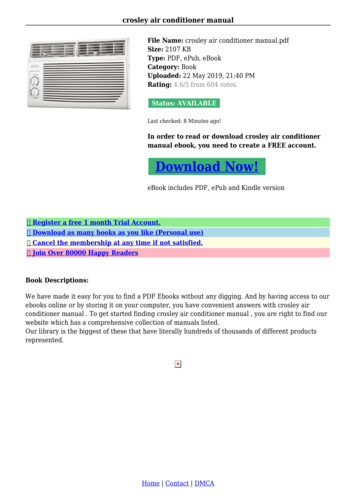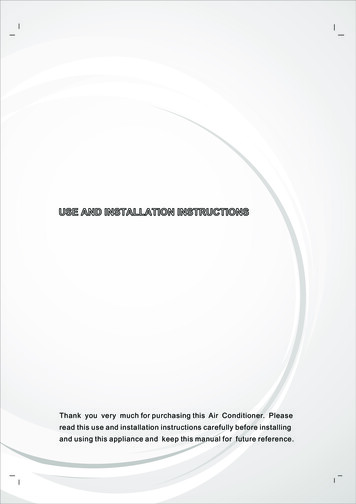Transcription
SPLIT TYPE ROOM AIR CONDITIONEROPERATION TACHRAAS35TBCHRAAS53TCCHRAAS71TECHRAContentsPARTS AND FUNCTIONSOPERATIONMAINTENANCECAUTIONSTROUBLE SHOOTINGPlease read this operation manual before using the air conditioner.Keep this operation manual for future reference.0011511007条形码绘制区12567
Parts and FunctionsIndoor UnitRemote controller1621 Inlet5 Air Purifying Filter43(inside)8EmergencySwitch3 Outlet(inside)202117. LIGHT button56 Vertical blade7 Horizontal flap(adjust up and down air flowDon't adjust it manually)8918101911Used to lock buttons and LCD display12(adjust left andright air fl ow)Display board1322142315Display board241625171 Power indicator(Lights up when unit starts.)2 Timer mode indicator(Lights up whenTimer operation is selected.)3 Operation mode indicator4 Remote signal receiver(lights up when the compressor is on.)Actual inlet grille may vary from the one shown in themanual according to the product purchasedOutdoor UnitOUTLETINLET41. Mode displayOperation modeAUTO COOLFANDRYHEATRemote controller(A beeping sound is generated when a signal from remote controller isreceived.)Operation mode QUIET SLEEP HEALTH TURBORemote controller9. QUIET button10. HEAT button11. COOL button12. AUTO button13. FAN SPEED button14. TIMER button15. SELF CLEAN button16. LOCK button42 Inlet grille4 Anion generator578. Additional functions displayMEDHI18. POWER ON/OFF button19. DRY button20. TEMP button21. SWING button22. HOUR button23. EXTRA FUNCTION buttonFunction: Sleeping---- Healthyairflow position1--- Healthy airflowposition 2 --- Power --- Air sending--- A-B yard--- HEALTH2. Signal sending display3. SWING display4. FAN SPEED displayLOControl the lightening andextinguishing of the indoor LEDdisplay board.DisplaycirculatedAUTO5. LOCK display6. TIMER OFF displayTIMER ON display7. TEMP display24.CANCEL/CONFIRM buttonFunction: Setting and cancel to thetimer and other additional functions.25. RESET buttonWhen the remote controller appearsabnormal, use a sharp pointedarticle to press this button to resetthe remote.NOTE:Cooling only unit do not have displays and functions related with heatingIf the unit which you purchased has healthy function,follow it.If not,please ignore.CONNECTING PIPINGAND ELECTRICAL WIRING4 DRAIN HOSELoading of the battery1 Remove the battery cover;2 Load the batteries as illustrated.42 R-03 batteries, resetting key(cylinder);Be sure that the loadingis in line with the" "/"-";Load the battery,then put on the cover again.3Note:The distance between the signal transmission head and the receiver hole should be within 7m without any obstacle as well.When electronic-started type fluorescent lamp or change- overtype fluorescent lamp or wireless telephone is installed in theroom, the receiver is apt to be disturbed in receiving the signals,so the distance to the indoor unit should be shorter.Full display or unclear display during operation indicates thebatteries have been used up. Please change batteries.If the remote controller can't run normally during operation, pleaseremove the batteries and reload several minutes later.1
OperationAir Flow Direction AdjustmentUnit start / stopRemote controller1.Vertical flapCOOL/DRY/AUTO(Initial state):Pos.1Remote controller1HEAT(Initial ss1. Unit startPress ON/OFF on the remote controller, unit starts.button/Every time the button is pressed, temp.settingincrease 1oC,if kept depressed, it will increaserapidlyEvery time the button is pressed, temp.settingdecrease 1oC,if kept depressed, it willdecrease rapidlySelect a desired temperature.3.Fan speed selectionPress FAN button. For each press, fan speedchanges as follows:Remote controller:DisplaycirculatedLOWMEDHIAUTOAir conditioner is running under displayed fan speed.When FAN is set to AUTO, the air conditionerautomatically adjusts the fan speed according to roomtemperature.OperationDisplay BoardModeRemoteControllerAUTOCOOLCooling only unit do not have displays and functionsrelated with heatingDRYIn DRY mode, when room temperature becomeslower than temp.setting 2 oC,unit will run intermittentlyat LOW speed regardless of FAN setting.FANIn HEAT mode,warm air will blow out after a shortperiodof the time due to cold-draft prevention function.nothingbutton again ,vertical flap will stop overbutton to choose the Pos.2 and Pos.3.3.PressCautions:When adjusting the flap by hand,turn off the unit.When humidity is high,condensate water might occurat air outlet if all vertical louvers are adjusted to left orright.It is advisable not to keep horizontal flap at downwardposition for a long time in COOLor DRY mode ,otherwise, condensate water might occur.Note:When restart after remote turning off, the remotecontroller will automatically return to the previousset swing position.DRED Operation(This function is unavailable on some models.)Haier Peaksmart enabled air-conditioners have a DemandResponse Mode display on the indoor unit.The display could be labelled d1, d2, d3 (wording maydiffer model to model).These modes are described in more detail below:NoteUnder the mode of auto operation, air conditioner willautomatically select Cool or Heat operation accordingto room temperature. When FAN is set to AUTO, theair conditioner automatically adjusts the fan speedaccording to room temperature.HEATPresspresent position,the swing function will be cancelled2.Select temp.settingPressbutton. changes as follows: Pos.4Mode DisplayDRM3d3DRM2d2In FAN operation mode, the unit will not operate inCOOL or HEAT mode but only in FAN mode ,AUTO isnot available in FAN mode.And temp.setting is disabled.When FAN is set to AUTO, the air conditioner automaticallyadjusts the fan speed according to room temperature.In FAN mode,SLEEP operation is not available.DRM1d1DescriptionYour air-conditioner will continueto cool or heat during the peakdemand event. The energyconsumed by your air-conditioneris capped to 75%.Your air-conditioner will continueto cool or heat during the peakdemand event. The energyconsumed by your air-conditioneris capped to 50%.Your air-conditioner is still turnedon and the fan will continue tooperate. Your compressor isturned off and cool/hot air will nolonger be generatedWhat to doNo action is required.No action is required.DRM1 mode is only activated duringemergency demand managementsituations. This mode will automatically resetthe device within 2 hours .If your air-con is inthis mode for longer than 2 hours pleasecontact Energex on 13 12 53.2
OperationTimer On/Off On-Off Operation1.After unit starts, select your desired operation mode.2.Press TIMER button to change TIMER mode. Everytime the button is pressed, display changes as follows:Remote controller:BLANK0.5h0.5hTIMER ON TIMER OFF0.5hTIMER ON-OFF0.5hTIMER OFF-ONThen select your desired TIMER mode (TIMER ON orTIMER OFF or TIMER ON-OFF). ""or ""will flash.3.Press/button to set time.Press the button for each time, setting time in the first12 hours increased by 0.5 hour every time, after 12hours,increased by 1 hour every time.Press the button for each time, settiing time in the first12 hours decreased by 0.5 hour every time, after 12hours,decreased by 1 hour every time.It can be adjusted within 24 hours.4.Confirm timer settingAfter adjust the time,pressbutton and confirm thetime ON or OFF button will not flash any more.5.Cancel timer settingPress thebutton by times until the time displayeliminated.Hints:After replacing batteries or a power failure happens, timesetting should be reset.According to the Time setting sequence of TIMER ON orTIMER OFF, either Start-Stop or Stop-Start can be achieved.Self Clean Operation Functional description: the purpose of this function is toclean the evaporator.Entry and exit Press self clean button to enter thisfunction, then it will display "CL" on the panel of the indoorunit and also on the remote controller. After running 20-30minutes, this function will exit automatically when the " Pi "sound is heard twice, then the unit returns to original state.Under operation process of self clean, pressing the buttonrepeatedly has no effect and the function will not exit, butpressing the power off button and other mode button canmake it exit.3POWER/SOFT Operation(This function is unavailable on some models.)(1) POWER OperationWhen you need rapid heating or cooling, you can use this function.Pressbutton to enter additional options, when cycledisplay to,will flash,and then press,enter topower function. When cancel the function, please enteradditional options again and to cancel power function.(2) QUIET OperationYou can use this function when silence is needed for rest or reading.Press QUIET button, the remote controller will showand then achieve to the quiet function. Press again thisQUIET button , the quiet function will be cancelled.,Note :During POWER operation, in rapid COOL mode , the roomwill show inhomogeneous temperature distribution.Long period QUIET operation will cause effect of not toocool or not too warm.Emergency operation and test operationPiEmergency Operation:Use this operation only when the remote controlleris defective or lost.When the emergency operation switch ispressed,the" Pi "sound is heard once, which meansthe start of this operation.In this operation, the system automatically selectsthe operation modes,cooling or fan or heat,accordingto the room temperature.DesignatedtemperatureTimermodeABOVE 23OC COOLING26OCNOAUTOMATICBELOW 23OC23 ng only uint)Room temperatureBELOW 23OCOOperationmodeFANAir flowDesignatedtemperature26OCTimermodeNOAir flowAUTOMATICIt is not possible to operate in dry mode.Test operation:Test operation switch is the same as emergency switch.Use this switch in the test operation when the room temperature is below16 , do not use it in the normal operation.Continue to press the test operation switch for morethan 5 seconds. After you hear the “Pi” sound twice,release your finger from the switch: the coolingoperation starts with the air flow speed “Hi”.After 30 minutes, test operation ends automatically.Pi Pi
OperationComfortable SLEEPPressbutton to enter additional options, whencycle display to,will flash. And then pressenter to sleep function.5. When comfortable sleeping function is set to 8 hours thecomfortable sleeping time can not be adjusted.When TIMERfunction is set,the comfortable sleeping function can't be setup. After the sleeping function is set up,if user resetsTIMER function, the sleeping function will be cancelled; themachine will be in the state of timing-on,if the two modesare set up at the same time,either of their operation time isended first, the unit will stop automatically,and the othermode will be cancelled.NoteWhen TIMER function is set, the sleeping function can’t beset up .After the sleeping function is set up,if user resetsTIMER function, the sleeping function will be cancelled; themachine will be in the state of timing-on.Power Failure Resume FunctionIf the unit is started for the first time, the compressor will notstart running unless 3 minutes have elapsed. When the powerresumes after power failure, the unit will run automatically,and 3 minutes later the compressor starts running.Operation Mode1. In COOL,DRY mode1 hour after SLEEP mode starts,temp will become1OC higher than temp setting. After another 1 hour,temp risesby 1OC futher .The unit will run for further6 hours then stops Temp is higher than temp settingso that room temperature won’t be too low for yoursleep.SLEEP operation starts1 hrSLEEP operation stops1.Press2.The setting of healthy airflow functionRises 1OCPressbutton to enter additional options,Press thisbutton continuously, the louvers location will cycle betweenin the following three locations, to choose the swing locationTemp.settingUnit stopwhat you needed,and then pressIn COOL, DRY modeHealthyairflowupwarder2.In HEAT mode1 hour after SLEEP mode starts, temp will become2 OC lower than temp setting. After another 1 hour,temp decrease by 2 OC further. After more another3 hours, temp rises by 1 O C further.The unit will runfor further 3 hours then stops.Temp is lower thantemp setting so that room temperature won't be toohigh for your sleep.Unit stopTemp.setting1 hrODecreases 2 C3 hrsRises 1 C3 hrsOOSLEEPoperation startsHealthyairflowdownwarderbutton to confirm.Presentposition3.The cancel of the healthy airflow functionPressbutton to enter additional options,Press thisbutton continuously, the louvers location will cycle betweenin the following three locations again,and then pressbutton to cancel.Notice: Do not direct the flap by hand. Otherwise, thegrille will run incorrectly. If the grille is not run correctly, stopfor a minute and then start, adjusting by remoteDecreases 2 C1 hrto startingSetting the comfort work conditions.Approx.6hrsRises 1OC1 hrHealthy airflow OperationSLEEPoperation stopsIn HEAT mode3.In AUTO modeThe unit operates in corresponding sleep modecorresponding sleep mode adapted to theautomatically selected operation mode.controller.Note:1.After setting the healthy airflow function, the positiongrill is fixed.2.In cooling, it is better to select themode.3.In cooling and dry, using the air conditioner for a longtime under the high air humidity, condensate water mayoccur at the grille .4. In FAN modeIt has no SLEEP function.4
MaintenanceFor Smart Use of The Air ConditionerSetting of proper roomtemperatureDo not block the air inletor outletRemote ControllerPropertemperatureDo not use water ,wipe the controller with adry cloth.Do not use glass cleaner or chemicalcloth.Close doors and windows Use the timer effectivelyduring operationDuring cooling operationprevent the penetration ofdirect sunlight withcurtain or blindIndoor BodyWipe the air conditioner by using a soft anddry cloth.For serious stains,use a neutraldetergent diluted with water.Wring the waterout of the cloth before wiping.then wipe offthe detergent completely.Do not use the following for cleaningGasoline,benzine, thinner or cleanser maydamage the coating of the unit.OOHot water over 40 C(104 F) may causediscoloring or deformation.Air Filter cleaningOpen the inlet grille by pulling it upward.Remove the filter.If the unit is not to be used Use the louvers effectivelyfor a long time, turn off thepower supply main switch.Push up the filter's center tab slightly until it is releasedfrom the stopper, and remove the filter downward.Clean the filter.Use a vacuum cleaner to remove dust, or wash the filter withwater.After washing, dry the filter completely in the shade.Attach the filter.Attach the filter correctly so that the "FRONT" indication isfacing to the front.Make sure that the filter is completelyfixed behind the stopper.If the right and left filters are notattached correctly, that may cause defects.OFFOnce everytwo weeksClose the inlet grille.Replacement of Air Purifying Filter1.Open the lnlet GrilleProp up the inlet grille by using asmall device named grille-supportwhich located in the right side ofthe indoor unit.2.Detach the standard air filterSlide the knob slightly upward torelease the filter, then withdraw it.Detach old Air Purifying Filter(NOTE: Air purifying filter is optional part)4.Attach the standard air filter(Necessary installation)ATTENTION:The white side of the photocatalyst air purifyingfilter face outside,and the black side face the unit.The green side of the bacteria-killing medium airpurifying filter face outside,and the white side face the unit.5.Close the Inlet GrilleClose the Grille surelyNOTE:The photocatalyst air purifying filter will be solarized in fixedtime. In normal family, it will be solarized every 6 months.3.Attach Air Purifying FilterPut air purifying filter appliances into theright and left filter frames.The bacteria-killing medium air purifying filter will be usedfor a long time,no need for replacement. But in the periodof using them ,you should remove the dust frequently byusing vacuum cleaner or flaping them lightly,otherwise ,its performance will be affected.Please keep the bacteria-killing medium air purifying filter inthe cool and dry conditions avoid long time directly sunshinewhen you stop using it,or its ability of sterilization will bereduced.5
CautionsWARNINGPlease call Sales/Service Shop for the Installation.Do not attempt to install the air conditioner by yourself because improper worksmay cause electric shock, fire, water leakage.When abnormality such as burnt-small found,immediately stop the operation button andcontact sales shop.WARNINGUse an exclusivepower sourcewith a circuitbreakerCheck properinstallation of thedrainage securelySTRICTENFORCEMENTOFFConnect power supply cordto the outlet completelySTRICTENFORCEMENTUse the proper voltageSTRICTSTRICTENFORCEMENTENFORCEMENTDo not use power supplyTake care not to damagethe power supply cord.cord in a bundle.PROHIBITIONPROHIBITIONPROHIBITIONDo not start or stop theoperation by disconnectingthe power supply cordand so on.1.Do not use power supply cord extendedor connected in halfway2.Do not install in the place where there is anypossibility of inflammable gas leakage around the unit.3.Do not get the unit exposedto vapor or oil steam.PROHIBITIONDo not insert objects into the airinlet or outlet.Do not channel the air flow directlyat people, especially at infants orthe aged.PROHIBITIONDo not try to repair orreconstruct by yourself.Connect the earthcable.earthingPROHIBITIONCAUTIONDo not use for the purpose of storage of Take fresh air occasionally especially Do not operate the switch withfood, art work, precise equipment,when gas appliance is running at the wet hand.breeding, or cultivation.same time.PROHIBITIONDo not install the unit near a fireplaceor other heating apparatus.PROHIBITIONDo not place animals or plants inthe direct path of the air flowPROHIBITIONSTRICTENFORCEMENTCheck good condition of theinstallation standPROHIBITIONDo not pour water onto the unitfor cleaningPROHIBITIONPROHIBITIONDo not place any objects on orclimb on the unit.PROHIBITIONDo not place flower vase or watercontainers on the top of the unit.PROHIBITION6
Trouble shootingBefore asking for service, check the followingfirst.PhenomenonThe systemdoes not restartimmediately.Noise is heardNormalPerformanceinspectionSmells aregenerated.Mist or steam areblown out.In dry mode, fanspeed can’t bechanged.Cause or check pointsWhen unit is stopped, it won't restartimmediately until 3 minutes haveelapsed to protect the system.When the electric plug is pulled outand reinserted, the protection circuitwill work for 3 minutes to protect theair conditioner.During unit operation or at stop,a swishing or gurgling noise maybe heard.At first 2-3 minutes afterunit start, this noise is more noticeable.(This noise is generated byrefrigerant flowing in the system.)During unit operation, a crackingnoise may be heard.This noise isgenerated by the casing expandingor shrinking because oftemperature changes.Should there be a big noise fromair flow in unit operation, airfilter may be too dirty.This is because the systemcirculates smells from the interiorair such as the smell of furniture,paint, cigarettes.During COOL or DRY operation,indoor unit may blow out mist.This is due to the sudden coolingof indoor air.In DRY mode, when room temperaturebecomes lower than temp.setting 2 oC,unit will runintermittently at LOW speedregardless of FAN setting.Is power plug inserted?Is there a power failure?Is fuse blownout?Multiplecheck7Poor coolingIs the air filter dirty?Normally it should be cleanedevery 15 days.Are there any obstacles beforeinlet and outlet?Is temperature set correctly?Are there some doors orwindows left open?Is there any direct sunlightthrough the window during thecooling operation?(Use curtain)Are there too much heat sourcesor too many people in the roomduring cooling operation?CautionsDo not obstruct or cover the ventilation grille of the airconditoner.Do not put fingers or any other things into theinlet/outlet and swing louver.This appliance is not intended for use by persons (including children)with reduced physiced, sensory or mental capabilities or lack ofexperience and knowledge, unless they have been given supervisionor instruction concerning use of appliance by person responsible fortheir safety. Children should be supervised to ensure that they do notplay with the appliance.SpecificationsThe refrigerating circuit is leak-proof.The machine is adaptive in following situation1.Applicable ambient temperature range:IndoorCoolingMaximum:D.B/W.B 46oC/26oC-10oCMaximum:D.B27oCMinimum: D.B15oCOutdoor Minimum: D.BIndoorHeatingMaximum:D.B/W.B 32oC/23oCMinimum:D.B/W.B 21oC/15oCOutdoorMaximum:D.B/W.B 24oC/18oC-10 oCMinimum:D.BooOutdoor Maximum:D.B/W.B 24 C/18 C(INVERTER)Minimum:D.B-15oC2. If the power supply cord is damaged, it must be replaced by themanufacturer or its service agent or a similar qualified person.3.If the fuse of indoor unit on PC board is broken,please changeit with the type of T. 3.15A/ 250V. If the fuse of outdoor unit isbroken,change it with the type of T.25A/250V4. The wiring method should be in line with the local wiring standard.5. After installation, the power plug should be easily reached.6. The waste battery should be disposed properly.7. The appliance is not intended for use by young children or infirmpersons without supervision.8. Young children should be supervised to ensure that they do not playwith the appliance.9. Please employ the proper power plug, which fit into the power supplycord.10. The power plug and connecting cable must have acquired the localattestation.11.In order to protect the units,please turn off the A/C first, and at least30 seconds later, cutting off the power.
Keep this operation manual for future reference. SPLIT TYPE ROOM AIR CONDITIONER OPERATION MANUAL 0011511007 7 1 2 6 5 Contents PARTS AND FUNCTIONS OPERATION MAINTENANCE CAUTIONS TROUBLE SHOOTING . Pos.4 1.Vertical flap Pos.1 Pos.2 Pos.3 3.Press button to choose the Pos.2 and Pos.3. Pos.4 Pos.5 (Autoswing) COOL/DRY/AUTO(Initial state): HEAT .