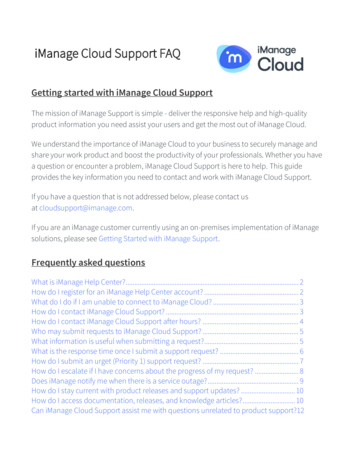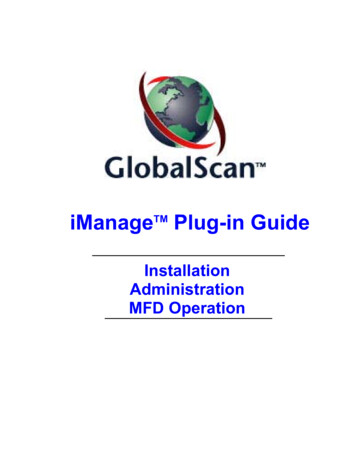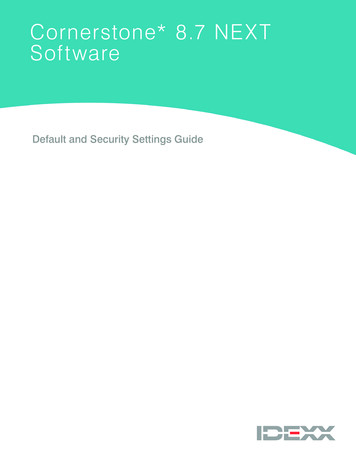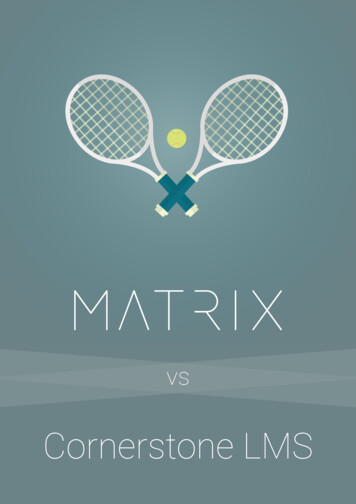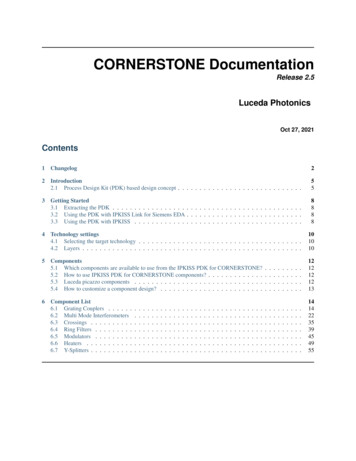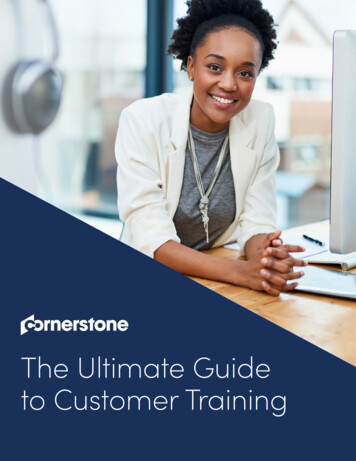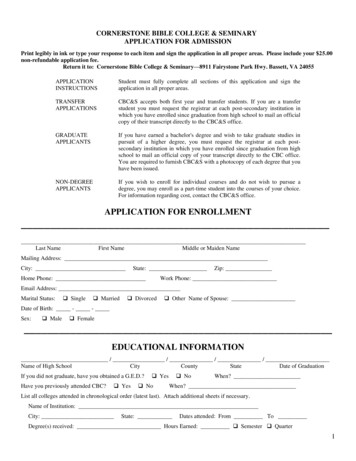Transcription
Exciting Advancementsfrom iManageGilbert Mendoza, Systems EngineerGilbert.Mendoza@Cornerstone.ITNabeel Ali, Sales EngineerNabeel.Ali@iManage.com
About Cornerstone.IT Full Service Systems Integrator and ManagedServices Provider Offices in NYC, D.C. and LA Innovative and professional IT servicestailored to the legal industry since 2003 Industry leaders - iManage Work ProductManagement and VDI infrastructure Certified specialists - iManage (Work,Govern, Share)
Forward-looking statementsThis is a rolling (up to three year) Roadmap and is subject to change without notice.This document contains forward looking statements regarding future operations,product development, product capabilities and availability dates. This information issubject to substantial uncertainties and is subject to change at any time without priornotification. Statements contained in this document concerning these matters onlyreflect iManage LLC predictions and / or expectations as of the date of this documentand actual results and future plans of iManage LLC may differ significantly as a result of,among other things, changes in product strategy resulting from technological, internalcorporate, market and other changes. This is not a commitment to deliver any material,code or functionality and should not be relied upon in making purchasing decisions.
Forward-looking statementsThis is a rolling (up to three year) Roadmap and is subject to change without notice.This Roadmap contains iManage, LLC Confidential Information.If you have a valid Confidential Disclosure Agreement (CDA) with iManage, LLCdisclosure of the Roadmap is subject to that CDA. If not, it is subject to the followingterms: for a period of 3 years after the date of disclosure, you may use the Roadmapsolely for the purpose of evaluating purchase decisions from iManage LLC. and use areasonable standard of care to prevent disclosures. You will not disclose the contents ofthe Roadmap to any third party unless it becomes publically known, rightfully receivedby you from a third party without duty of confidentiality, or disclosed with iManage LLCprior written approval.
Topics1iManage Work 9.3.12iManage Share3Mobility iOS4Future / Next Generation Mobile Web
iManage Work - 9.3.1 Desktop Delivers:ComponentsLocalizationPerformance & Fixes DeskSite German Field-reported issues FileSite French EMM Spanish Re-architected releasesfor L10N LN EMM Brazilian Portuguese WCS(c) iManage Inc. Confidential Information6
Work Product Sharing and CollaborationAttorney Productivity Requires Easy Sharing of Work Product Documents Smart attachments Emails Secure file send Offline Collaboration Mobile Extranet Secure and GovernHybrid Cloud(c) iManage Inc. Confidential Information8
iManage Share AdvantagesUnified View and Governance set us apart from other solutions Part of the matter file Single view from within DeskSite/FileSite Integrated search and OCR Apply business rules aligned to your taxonomy Enhanced governance Full Version Control and Audit Trails Reports & Dashboards by matter, client, user, etc. Real time view All parties see the same version(c) iManage Inc. Confidential Information9
iManage ShareDemo
iManage Share – Next Generation UXMaking it easier for your clients to collaborate with youNeworganization bycompany withintuitive filtersmake it easier tobrowser & findcontentResponsivedesign ensuresyour clients areable to accessshared contentfrom any device11
BYO Encryption KeyCustomer Management Encryptions Keys for enhance SecurityKey Console Enables firm to set encryption keyand suspend/revokeiManage ShareHSM clusterCloud yption Enables customer managed encryption key Tamper proof Hardware Security Module Certified to FIPS-140 standards12
iManage Share – Security EnhancementsHardening security for authentication, authorization & accessShared Folder Denials Enable users to setup confidential or private folders for complextransaction Mirrors iManage Work security making it easier for professionals tounderstand what their clients seeLDAP (SAML 2.0) Integration Sync LDAP users and group with iManage Share ensuring new anddisabled users are reflected SAML 2.0 integration allows companies to create seamlesssingle-sign on for less hassleRestrict Document Downloads Ensure that recipients can only view content online without the ability todownload a native copy13
Mobility iOS
iManage Work – Next Gen iOS AppFirst hybrid app builds on learnings from project White Rabbit Security Finger print ID enables app specific unlockusing iOS Touch IDSecurity Curtain – masks screens while apps areswitched to avoid document exposureiOS Managed App provides Apple MDM featuresNew User Experience Paged previews and thumbnails for easierfolder browsingSingle app provides “reflective UI” for iPhone,iPad, iPad Pro and multi-taskingRecent documents, projects, emails based onpersonal interactions
Next GenerationClient
Next Generation iManage Work ClientA consistent, intuitive and delightful experience for the modern professionalSmart SearchContextualHelpEnterprise SearchFeaturesIntuitive navigation,filters & previews17
Next Gen Client with iManage Work 10Key to desktop productivity is being embedded within the user’s authoring toolsOffice Word/Excel/PowerPoint New Office Add-insEmail Task pane Light weightPC/MacWork 10 Drive letter Transparent to applicationsSync &Offline
iManage Work Sync for PC & MacEntice resistant personas with familiar interfaces Native user experience Shield users from latency Just like your consumer sync but for the enterpriseMac users now have a integration into iManage WorkUsers far and near will have similar experiencePerfect for cloud or remote usersCaches recent documentsEnterprise sync Provide IT with an enterprise class tool to deter usersform using consumer file sharing solutions
Co-Authoring With iManage WorkCo-Authoring facilitates internal collaboration scenarios DeskSite/FileSite initiate co-authoring sessions Edit from an Office interface of your choice OneDrive for Business will be leverage for checkout storageDesktop, Web and Mobile Office are supportedMultiple users will be permitted to enter a session Use case addresses internal collaborators who need to finalize content
Next Gen Office IntegrationLight weight Office add-ins to complement new experienceDeeper BackstageIntegration Thumbnails previewsNext Gen RecentLists Activity based recent listswith advanced filtersGo! Drive Cache Leverage synchronizationcache
Reducing cost of ownership – Control CenteriManage Control CenterMetadata Management Users, Groups & Roles Custom Metadata Synchronization JobsContent Management Bulk Import / Export WorkSpace Management Trash BinSystem Monitoring Role Based Administration Common Reports Job Scheduler
Thank you
Co-Authoring With iManage Work Co-Authoring facilitates internal collaboration scenarios DeskSite/FileSite initiate co-authoring sessions OneDrive for Business will be leverage for checkout storage Edit from an Office interface of your choice Desktop, Web and Mobile Office are supported