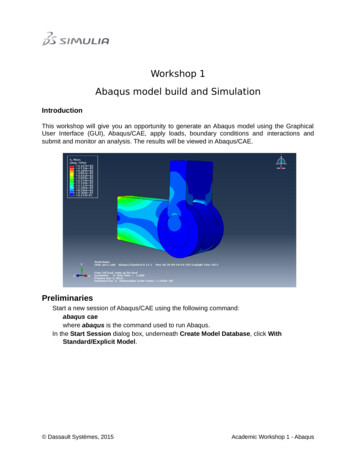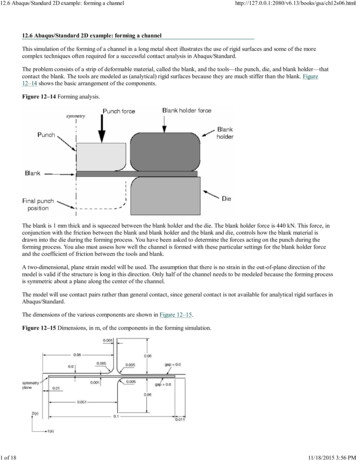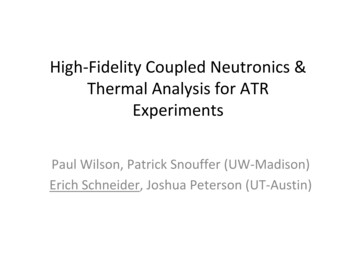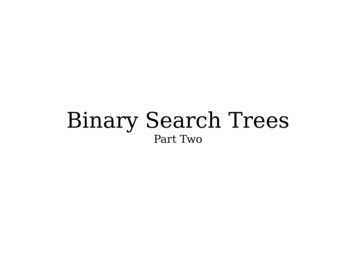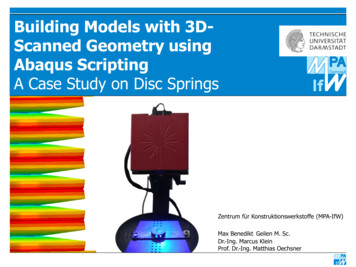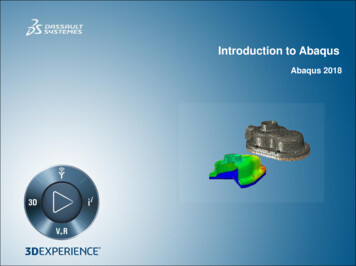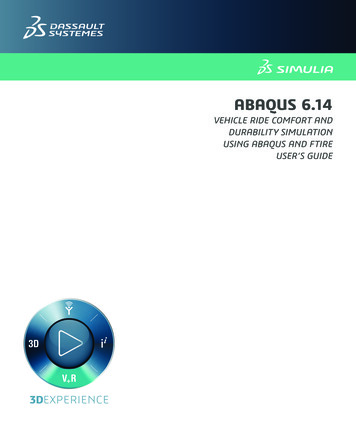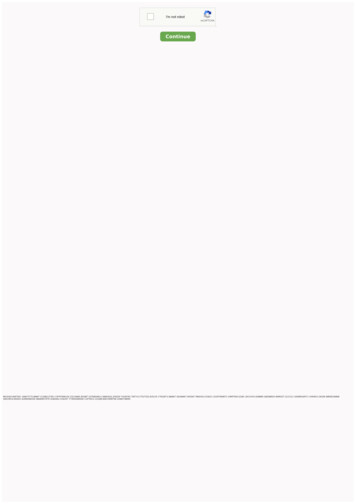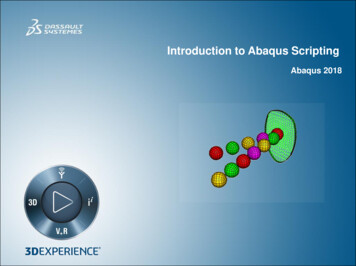
Transcription
Introduction to Abaqus ScriptingAbaqus 2018
About this CourseCourse objectivesHelp students to develop a high level understanding of the Abaqus scripting capabilities.Organize and present the technical details of Python and the Abaqus Scripting Interface.Expose the strengths and weaknesses of Abaqus scripting.Encourage the student to use scripting in new ways.Targeted audienceSimulation AnalystsPrerequisitesNone2 days
Day 1Lecture 1Workshop 1Lecture 2Workshop 2Lecture 3Workshop 3Workshop 4Lecture 4Overview of Scripting in AbaqusCreating a Basic Abaqus ScriptWhy Python?Running PythonPython Core Language Part 1Python Types, Operators, and ExpressionsInvestigating Python ObjectsPython Core Language Part 2Workshop 5a Defining functionsWorkshop 5b Defining a Function for a Series Calculation (optional)Workshop 6 Modules
Day 2Lecture 5Workshop 7Lecture 6Workshop 8Lecture 7Abaqus Scripting Interface BasicsCreating a Macro and Getting Input interactivelyAbaqus Object ModelWorking with the Session ObjectPostprocessing with Abaqus ScriptingWorkshop 9 Working with the ODB ObjectWorkshop 10 Linear Superposition of ResultsLecture 8Miscellaneous TopicsWorkshop 11 Creating Kernel and GUI ScriptsWorkshop 12 Setting Abaqus Defaults
SIMULIASIMULIA is the Dassault Systèmes brand for Realistic Simulation solutionsPortfolio of established, best-in-class productsAbaqus, Isight, Tosca, fe-safe, Simpack* Included in extended licensing pool
SIMULIA’s Power of the PortfolioAbaqus Routine and Advanced SimulationLinear and Nonlinear, Static and DynamicThermal, Electrical, AcousticsExtended Physics through Co-simulationModel Preparation and VisualizationIsight Process IntegrationDesign OptimizationParametric OptimizationSix Sigma and Design of ExperimentsTosca Non-Parametric Optimization Structural and Fluid Flow Optimization Topology, Sizing, Shape, Bead Optimizationfe-safe Durability Simulation Low Cycle and High Cycle Fatigue Weld, High Temperature, Non-metallicsSimpack 3D Multibody Dynamics Simulation Mechanical or Mechatronic Systems Detailed Transient Simulation (Offlineand Realtime)Realistic Human SimulationHigh Speed Crash & ImpactNoise & VibrationMaterial CalibrationWorkflow AutomationDesign ExplorationConceptual/Detailed DesignWeight, Stiffness, StressPressure Loss ReductionSafety FactorsCreep-Fatigue InteractionWeld FatigueComplete System Analyses(Quasi-)Static, Dynamics, NVHFlex Bodies, AdvancedContact
Join the Community!How can you maximize the robust technology of the SIMULIA Portfolio ?Go to :www.3ds.com/slcto log in or join!
SIMULIA ia/services/training-courses/
Legal NoticesThe software described in this documentation is available only under license from Dassault Systèmesor its subsidiaries and may be used or reproduced only in accordance with the terms of such license.This documentation and the software described in this documentation are subject to change withoutprior notice.Dassault Systèmes and its subsidiaries shall not be responsible for the consequences of any errors oromissions that may appear in this documentation.No part of this documentation may be reproduced or distributed in any form without prior writtenpermission of Dassault Systèmes or its subsidiaries. Dassault Systèmes, 2017Printed in the United States of America.Abaqus, the 3DS logo, and SIMULIA are trademarks or registered trademarks of Dassault Systèmes orits subsidiaries in the US and/or other countries.Other company, product, and service names may be trademarks or service marks of their respectiveowners. For additional information concerning trademarks, copyrights, and licenses, see the LegalNotices in the SIMULIA User Assistance.
Revision StatusLecture 111/17Updated for Abaqus 2018Lecture 211/17Updated for Abaqus 2018Lecture 311/17Updated for Abaqus 2018Lecture 411/17Updated for Abaqus 2018Lecture 511/17Updated for Abaqus 2018Lecture 611/17Updated for Abaqus 2018Lecture 711/17Updated for Abaqus 2018Lecture 811/17Updated for Abaqus 2018Appendix 111/17Updated for Abaqus 2018Workshop 111/17Updated for Abaqus 2018Workshop 211/17Updated for Abaqus 2018Workshop 311/17Updated for Abaqus 2018Workshop 411/17Updated for Abaqus 2018Workshop 5a11/17Updated for Abaqus 2018Workshop 5b11/17Updated for Abaqus 2018Workshop 611/17Updated for Abaqus 2018Workshop 711/17Updated for Abaqus 2018Workshop 811/17Updated for Abaqus 2018Workshop 911/17Updated for Abaqus 2018Workshop 1011/17Updated for Abaqus 2018Workshop 1111/17Updated for Abaqus 2018Workshop 1211/17Updated for Abaqus 2018
Lesson 1: Overview of Scripting in Abaquswww.3ds.com Dassault SystèmesLesson content:OverviewTerminologyTypes and Languages for Customizing AbaqusAbaqus Python ResourcesExamplesAbaqus Scripting Interface BasicsWorkshop PreliminariesWorkshop 1: Creating a Basic Abaqus Script75 minutesL1.1
Lesson 2: Why Python?www.3ds.com Dassault SystèmesLesson content:High Level Description of the LanguageWhy Python?Growing Python UniverseRunning PythonLexical Convention and SyntaxWorkshop 2: Running Python2 hoursL2.1
Lesson 3: Python Core Language Part 1www.3ds.com Dassault SystèmesLesson content:Types OverviewPrincipal built-in typesOperators and ExpressionsWorkshop 3: Python Types, Operators, and ExpressionsObjectsWorkshop 4: Investigating Python Objects3 hoursL3.1
Lesson 4: Python Core Language Part 2www.3ds.com Dassault SystèmesLesson content:Control FlowFunctionsWorkshop 5a: Defining functionsWorkshop 5b: Defining a Function for a Series Calculation (optional)ModulesNamespacesExceptionsCommon Issues for New UsersWorkshop 6: Modules3 hoursL4.1
Lesson 5: Abaqus Scripting Interface Basicswww.3ds.com Dassault SystèmesLesson content:Abaqus PDEAbaqus NamespacesAbaqus Macro ScriptsAbaqus Python Style GuideGetting InputWorkshop 7: Creating a Macro and Getting Input interactively1.5 hoursL5.1
Lesson 6: Abaqus Object Modelwww.3ds.com Dassault SystèmesLesson content:Introduction to Object Oriented ProgrammingAbaqus Object Model BasicsThe Session ObjectThe Mdb ObjectExploring Your DataAbaqus Data TypesAbaqus ModulesWorkshop 8: Working with the Session Object2.5 hoursL6.1
Lesson 7: Postprocessing with Abaqus Scriptingwww.3ds.com Dassault SystèmesLesson content:The Odb ObjectWriting to the OdbExamplesWorkshop 9: Working with the ODB ObjectWorkshop 10: Linear Superposition of Results2.5 hoursL7.1
Lesson 8: Miscellaneous Topicswww.3ds.com Dassault SystèmesLesson content:Plug-insReally Simple GUI (RSG)Job MonitoringCustom DataSetting Abaqus DefaultsWorkshop 11: Creating Kernel and GUI ScriptsWorkshop 12: Setting Abaqus Defaults3 hoursL8.1
Appendix 1www.3ds.com Dassault SystèmesAppendix content:Data TypesObjectsCommon Issues for New UsersSetting Abaqus DefaultsCopy of ObjectsCustom DataAbaqus PDE ExtrasObject Oriented Programming: Inheritance30 minutesA1.1
Lecture 7 Postprocessing with Abaqus Scripting Workshop 9 Working with the ODB Object Workshop 10 Linear Superposition of Results Lecture 8 Miscellaneous Topics Workshop 11 Creating Kernel and GUI Scripts Workshop 12 Setting Abaqus Defaults . SIMULIA SIMULIA is the Dassault Systèmes brand for Realistic Simulation solutions .