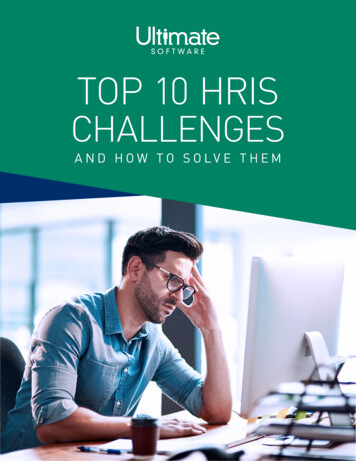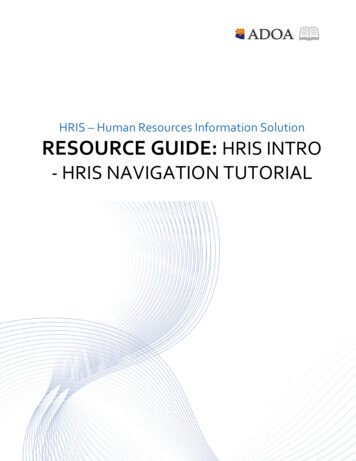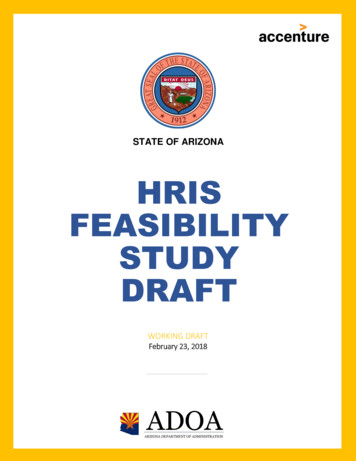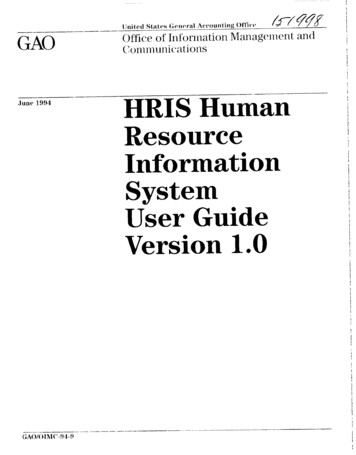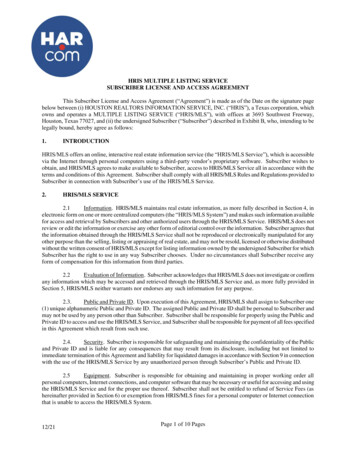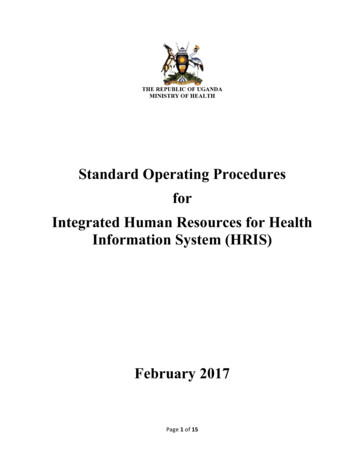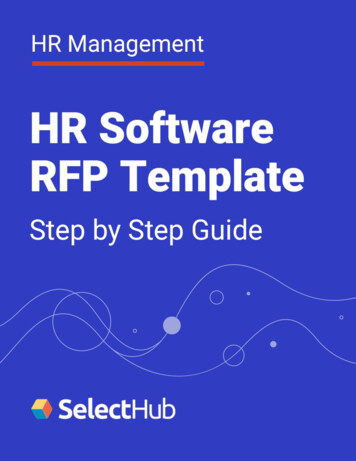
Transcription
Table of ContentsHRIS Modules Explained.3Applications of HRIS: Building a Strong HR Foundation.44 Benefits of HRIS Applications.7Selection Tips: How to Make Sure Your HRIS Is a Good Fit.9Summary and Next Steps.10HCM vs. HRIS vs. HRMS: Differences Explained.11The Basics.12Are HCM, HRIS and HRMS InterchangeableTerms?.1213Comparing Key Capabilities of HRIS vs. HRMS vs. HCM.16Which Solution Is Right for You?.Creating Your HRIS RFP Step by Step.17What’s an RFP?.18Create and Manage Your RFP in 5 Simple Steps.19Beware These 6 Pitfalls.23Conclusion — Choose the Right HRIS.25
HRIS Modules ExplainedHuman resource information system (HRIS) platforms deliverdifferent capabilities depending on the type you purchase. MostHRIS software can be broken into three categories: core HR,workforce management and strategic HR.It’s critical to understand the features provided by each of thesetypes of HRIS before you send an HRIS RFP. Doing so will ensureyou base your search and RFP process on products withappropriate functionality.
HRIS Modules ExplainedApplications of HRIS: Building a Strong HR FoundationCore HR FeaturesWhen preparing to invest in an HRIS, it’s good to know what you’ll be getting at the basic level.Keep in mind that products will vary by vendor and that the range of functionality offered is oftendetermined by the size of business the solution is meant for. A product targeted at a global enterprisecontains a lot more features than one aimed at a local small business.View of a payroll dashboard in an HRIS application. Employee Database: One of the fundamental features of HRIS applications is their ability tostore each employee’s data. This consists of social security numbers, past employment detailsand each worker’s contact information.Benefits Administration: A core platform also has features for managing employee benefits.This includes 401K enrollment, life insurance policies, and healthcare programs like medicaland dental plans.Employee Self-Service Portal: This is a pretty common feature. It allows employees to accessand update their information. For example, they can enroll in benefits, track their PTO or paystubs and change personal details like their address if they move.Payroll Management: The system can manage employee salaries, contributions made to aretirement program, bonus information and healthcare deductions. It will also facilitate taxpayments and direct deposits. Every company needs to run payroll, so this is a non-negotiablefeature for those who don’t already have the process managed.HRIS RFP Template and Step by Step GuideFor that reason, the list below is meant as a general guideline to give you a framework that can informyour search.4
HRIS Modules ExplainedWorkforce Management OverviewWorkforce management (WFM) adds another layer to core capabilities. It revolves around supportingthe daily aspects of managing your employees.It also bridges the gap between core HR and strategic HR. The former focuses more on processes,while the latter focuses more on people. WFM blends both.An example of an employee scheduling tool.Workforce Management OverviewThese are some of the main features that help you effectively manage your workforce: Scheduling: This is particularly important for companies that schedule shift workers. Jugglingdozens or even hundreds of different employees can be overwhelming if done manually.Features range from automatic scheduling to schedule optimization. It can also alertemployees of scheduling changes and notify management when staffing levels are insufficient.Employee Attendance: The time and attendance component of workforce management allowshourly employees to clock in and clock out, often using a variety of methods. The systemcollects time reports for billing purposes as well.PTO Tracking: Everyone needs time off. This feature tracks each employee’s sick or paid timeoff accruals and use. Furthermore, managers can receive notifications for missed oraccomplished work goals.HRIS RFP Template and Step by Step GuideFor instance, WFM enables your business to schedule and track employee work hours. At the sametime, it delves into strategy by letting managers examine various what-if scenarios to optimize theworkforce.5
HRIS Modules Explained Compliance Management: This feature ensures any necessary compliance documentation iskept on record for reports or audits. It can be as simple as a preset workflow for standardrecords (W4s, I9s, etc.) or as complex as a system that handles tax compliance, privacy lawsand healthcare regulations like ACA.Employee Performance: Supervisors or managers can conduct employee reviews (360-degree,annual, pulse, etc.) and track goals. Dashboards and other visualizations make it easy formanagers and employees to view performance metrics.Strategic HR OverviewWorkforce management (WFM) adds another layer to core capabilities. It revolves around supportingthe daily aspects of managing your employees.It also bridges the gap between core HR and strategic HR. The former focuses more on processes,while the latter focuses more on people. WFM blends both.Platforms that focus on the strategic function of HR include a blend of applicant recruiting andanalytics tools, along with features for supporting employee growth and development. This helpsimprove employee satisfaction and retention rates.Strategic HR FeaturesThe depth of functionality offered (and needed) depends on the type of business. Large organizationslikely require advanced features such as succession planning (also called workforce planning), globalsupport and sophisticated data analysis.HRIS RFP Template and Step by Step GuideDashboard view of key talent metrics.6
HRIS Modules ExplainedWe’ll consider a few of the primary features that fall into the strategic HR category: Applicant tracking system. Tools that aid with the recruitment process include socialrecruiting, interview scheduling, a database for storing applicant information, candidatetracking, and metrics like cost per hire. Some products include features like the ability toperform background checks. And AI capability is becoming more and more interwoven intothis process.Onboarding. While easy to overlook, the onboarding phase is a critical part of developing astrong relationship with new hires. The features here ensure they have a smooth experience —digital forms that support e-signature, automatic placement in required training courses, andwelcome materials, to name a few.Learning management system (LMS). This allows you to oversee training programs that equipnew hires with critical job skills and certifications. It’s also helpful for providing careerdevelopment and continuous learning opportunities. LMS features include assessments,content libraries, third-party courses, social learning, gamification elements and learningpaths.Analytics. Hard data is one of the most essential pieces of any HR strategy. To that end, HRISsolutions let you analyze a range of KPIs through visual tools such as dashboards and charts.Training courses completed, headcounts, top performers, budget forecasts and payrollsummaries are a few sample metrics you can track.We’ve looked at what HRIS applications entail. Now it’s time to see how that translates to real-worldbenefits.1. Increase EfficiencyOne of the biggest advantages of using an HRIS is the boost in productivity that you’ll see — especiallyif your operations were manual before. Taking everything online improves how efficiently yourcompany can run.No more filling out stacks of paperwork by hand. No more need to update information in multipleplaces manually.You can expect a learning curve if this is the first HRIS you’ve implemented. Even upgrading to a newsystem will require everyone to become accustomed to the new layout, features and so on. But havinga system to do the heavy lifting in areas you lacked in before will greatly reduce the burden ofresponsibility on HR staff.HRIS RFP Template and Step by Step Guide4 Benefits of HRIS Applications7
HRIS Modules Explained2. Reduce ErrorsRemoving manual entry greatly helps reduce the chance for errors to creep into records and otherkey sets of data.Whether you choose a single platform or a set of integrated solutions, you’ll gain a seamless flow ofdata. For example, the payroll module can pull in employees’ timesheets to accurately calculate hourlywages.This can eliminate everything from incorrect employee contact info to more grievous errors such asaccidentally adding an extra zero to the end of an employee’s monthly paycheck.It also helps you tackle compliance with confidence. Ensuring your company is in line with local andnational laws surrounding employment and taxes is much easier with a system that performscalculations automatically.3. Track Data More EasilyKeeping your company’s information organized is critical. And, in a lot of cases, it’s difficult.We’ve all been there — spending way too long looking for some piece of information. Digging throughfile cabinets to find employee forms. Searching through email threads to locate time off requests andapprovals. The list goes on.HRIS applications centralize all this information and the tasks surrounding them. With everythingstored in a single database, accessing and tracking information becomes much more manageable. Andwith a self-service portal added to the mix, employees can find and update their info with ease.HRIS RFP Template and Step by Step GuideExample of a dashboard, which centralizes key information for easy viewing.8
HRIS Modules Explained4. Provide a Better Employee ExperienceHRIS applications help your company operate at a higher level. But they also come with a wealth ofbenefits for your employees: A fast, smooth hiring process from start to finishControl over things like benefits enrollmentOpportunities to hone or expand their skillsThe ability to plan for and pursue their chosen career pathIndividual growth due to consistent feedbackThat’s just the tip of the iceberg. With the right system in place, your employees — and your HR staff— can expect plenty of other benefits.Selection Tips: How to Make Sure Your HRIS Is a GoodFitIt’s far too easy to pick a solution based on a checklist and force it into your daily operations. Yes,creating a requirements list is necessary, but you need a big-picture approach when evaluating yourneeds. Is the system easy to understand and navigate? Employees should be able to use theself-service portal even if they’re non-technical. And the other tools in the platform shouldsupport manager and admin duties rather than hinder them.Does it lead to the benefits listed above? The benefits you see from an HRIS application willdepend on your situation, but at the very least, it should improve productivity, cut down onerrors and make your data easier to keep track of. And, of course, provide a top-notchexperience for your employees.Can you justify the cost? Some systems, particularly those with extended capabilities, will feellike a lethal threat to your bank account. You need to have a clear idea of the ROI in order tocompare it against the total cost of ownership (TCO).Will you receive the necessary support? Look beyond the software — make sure the vendoroffers whatever training and support you need for a successful implementation.HRIS RFP Template and Step by Step GuideHere are a few considerations to help guide you:9
HRIS Modules ExplainedThe list above is just a starting point. Check out our article on HRIS questions for a full rundown ofwhat to ask before you choose a new system.Summary and Next StepsHRIS applications have a lot to offer businesses of all sizes. From streamlining operations tosupporting strategic initiatives, they’re vital in managing and maintaining your company’s mostimportant asset: your people.Core features enable companies to manage employee information while providing necessary services.Workforce management platforms go a step further into areas such as scheduling, attendance,reporting and compliance. Finally, strategic elements such as talent managementBut finding that perfect match can feel like Russian Roulette — risky and unpredictable. There are ahundred different factors to consider, not to mention wading through all the marketing and salesjargon to figure out what a product can actually do.Our free comparison report can help you make a smart, informed decision so you end up with exactlywhat you need.What struggles are you facing in choosing an HRIS application? Let us know in the comments — we’dlove to help!HRIS RFP Template and Step by Step Guide10
HCM vs. HRIS vs. HRMS: DifferencesExplainedTo ensure that you’re as informed as possible about the available HRtechnology solutions, let’s take a closer look at each of these termsand what they usually include.Keep in mind that we’re staying super general. There’s not enoughagreement across the industry to confidently pinpoint the differencesbetween each product type down to the last detail. It’s helpful to thinkof each of these descriptions as guidelines rather than hard-and-fastrules. So, what are the differences between HCM, HRIS and HRMSplatforms? Read on to find out.
HCM vs. HRIS vs. HRMS: DifferencesExplainedThe BasicsLet’s take a moment to define what each of these acronyms means: HRIS: Human Resource Information SystemHRMS: Human Resource Management SystemHCM: Human Capital ManagementNo matter which one you’re talking about, they all describe software that incorporates cloudcomputing, databases and other elements to create an overarching solution for handling workforcemanagement needs.If you’ve followed the evolution of human resources software at all, you’ll quickly notice thesesystems include elements that were once marketed as standalone solutions. Now, however, they’rebundled together to produce a streamlined human resources software offering.Are HCM, HRIS and HRMS Interchangeable Terms?It depends. Not super helpful, but let’s examine why that’s the case.That said, there are sometimes subtle differences between the three types. Think of them like threedifferent restaurants. Each one serves food, and while there’s overlap, their menus aren’t identical.On top of that, vendors often use the terms interchangeably. That’s why it’s wise never to assume thata system that’s marketed using a particular term automatically includes certain features or offersspecific capabilities.In the past, the differences were more pronounced, so it was likelier that you could depend on theterms to mean what they said. Products were narrower in focus, and intended to serve only specificneeds for companies. That naturally created a greater divide between the systems, since they focusedon different areas.HRIS RFP Template and Step by Step GuideAt a basic level HCM, HRMS and HRIS all describe the same thing. So, why are there separate terms?It’s most likely due to the rapid development of these technologies, which prompted the suddencreation of various terms all at once.12
HCM vs. HRIS vs. HRMS: DifferencesExplainedAs the industry has progressed, however, the gap has shrunk. Rather than opting for several solutionsfrom different vendors to meet HR needs, companies have shifted toward the single solution model.Today’s companies want an integrated suite of features from one provider. Why? It’s much easier toget unified, 360-degree visibility and streamline management. As companies become more complexand produce more data that requires tracking, it’s more of a hassle to deal with data silos anddisparate systems.Vendors have accommodated the market demands by extending the capabilities of their products toincorporate more functions. The downside is that you can never be quite sure what a term refers toanymore. And what something means today may not be the same a year from now.Where does that leave your company? You’ll need to dig deeper to ensure you get what you need.Comparing Key Capabilities of HRIS vs. HRMS vs. HCMHRIS Core FeaturesFirst, let’s consider HRIS, the most “basic” option according to the general consensus. Although manyHRIS solutions include these attributes, the terms have become so muddled that you still need to readthe fine print before pulling the trigger. Recruiting: Post job descriptions, manage interviews, store resumes and more with the help ofapplicant tracking systems (ATS).Absence Management: Manage unplanned absences due to situations such as sickness, injury,unauthorized leave and maternity leave.Workflows: These solutions help ratchet up productivity.Training and Development: Provide a way for employees to continue developing skills.Benefits Administration: Employees can enroll in health insurance, manage a 401K and tracktheir information.Self-Service Portal: Gives each company member, from employees to managers, the ability tomanage and change their information.Compensation Management: Handle forms of compensation like salary, paid time off (PTO),overtime pay, a bonus program, company-funded activities and more.Personnel Tracking: Maintain a record of employee details such as contact info, position andpersonal info.HRIS RFP Template and Step by Step GuideAt its core, HRIS manages people, procedures and policies. It typically includes the following:13
HCM vs. HRIS vs. HRMS: DifferencesExplainedThis HRIS displays employee benefits in a user-friendly way.HCM Core FeaturesNext on our list is HCM, which refers to the overarching management of your employees. This iswhere the water becomes murky. Not everyone agrees on the difference between HCM and HRMS.Some consider HCM the most extensive solution, while others reserve that distinction for HRMS(we’ll get to that in a minute).Some of the most common functions offered by an HCM system include: All HRIS capabilities and featuresEmployee Performance: Track performance, productivity and more.Onboarding: Helps new hires get up to speed quickly by streamlining the process.Analytics: Get an in-depth view of key metrics.Position Control: Ensure that the right employee has the right responsibilities.HR Services: Provide access to a company knowledge base, policies and procedures,documentation and data.Global: Multi-currency and multilingual features support international needs.HRIS RFP Template and Step by Step GuideOne thing you can count on is that HCM is more comprehensive than HRIS. This type of systemincludes all the features offered by HRIS and adds talent management capabilities to the mix. Theseinclude compensation planning, learning and development, succession planning and career planning.14
HCM vs. HRIS vs. HRMS: DifferencesExplainedHCM software typically includes analytics for summarizing critical data.It’s essential to know the condition of the raw materials provided by your vendors and to be sure thatyour products are safe and up to the expectations of your customers. ERP systems offer a level ofvisibility not available from many other software systems. For instance, ERP systems providetraceability tools like serial numbers that allow you to track finished products by lot and date. This isextremely useful, especially if you were to find out your product was tainted or otherwise damaged.HRMS Core FeaturesFinally, we have HRMS. Again, some consider this the most comprehensive and involved HR solution.It usually includes all of the features offered in HRIS and HCM systems. Therefore, you can expectmost systems that are billed as HRMS systems to include the following:The most common features and capabilities of HRIS and HCMPayroll Processing: Automatically calculate pay, deduct taxes, send direct deposits and more.Time and Labor Management (TLM): Control employee schedules, track project times andmore to increase productivity and profitability.Payroll capabilities are a common feature in HRMS software.HRIS RFP Template and Step by Step Guide 15
HCM vs. HRIS vs. HRMS: DifferencesExplainedWhich Solution Is Right for You?You can see that the lines between the three types of systems are blurred. Unfortunately, thatmeans confusion will likely continue unless the industry reaches a definitive definition of eachtype of system.As nice as it would be to say that if you need X, Y and Z, there’s a specific solution that will work,that’s just not the case. There’s no right or wrong answer 100 percent of the time.No matter what type of business you have, you can benefit from HCM, HRMS and HRIS software.The lynchpin in ending up with the best platform, however, rests in your hands — research.You need to devote time and effort to determine which specific product suits your needs the best.More importantly, it’s important to understand what vendors mean when they talk about theirsolutions. If your company only needs the basics and you’ve decided an HRIS is your best choice,don’t assume the vendor will be on the same page. Their definition of the main HRIS features maydiffer from yours.Read product descriptions carefully to ensure you’re getting a solution that addresses all yourrequirements. Asking questions and performing due diligence up front will save you a lot ofpotential confusion and frustration as you drill deeper into your search.HRIS RFP Template and Step by Step GuideTo illustrate, a quick search of the top HR vendors on our Leaderboard shows that the majority ofthose companies describe their HR software as HCM software. You may want features moreclosely associated with HRIS but don’t discount products because the acronyms don’t line up. Thevendor might package and describe the software differently, even though it does exactly whatyou’re looking for.16
Creating Your HRIS RFP Step by StepYou’re gazing into a crystal ball, hoping you can tell the future becauseyour company is depending on you. Sound crazy? Maybe, but that’s howselecting HR software can feel sometimes.In the hyper-competitive HR space, expected to hit 30 billion USD by2025, picking the best human resource information system (HRIS) canfeel like a mystical art. Thankfully, you don’t need to rely on a crystalball. You have a lot more control over the process than that. One mainoption is the HRIS RFP. If you’re on the hunt for a new HRIS, our RFPtemplate and guide are here to help. Let’s jump in!
Creating Your HRIS RFP Step by StepWhat’s an RFP?To understand what an RFP is, you also need an introduction to its close relatives, the RFI and RFQ.Don’t worry — we’ll keep the formalities short. And if you’re already well-versed on the RFx clan, feelfree to skip ahead to the RFP template section.But back to the three requests. Think of them as a funnel. At the top, you have the RFI. The middle iswhere the RFP hangs out, and the bottom is RFQ territory. Each of them serves to gather a certainamount of information as you narrow down the number of vendors on your list.Request for InformationThe request for information captures the greatest amount of info. Besides hopping on the web anddoing your own searching, it serves as the starting point as you look for a new HRIS. Begin here if youneed to formally gather information — a good idea if you’re not familiar with the industry or don’thave enough experience yet.At this point, you’re not trying to get picky with the vendors you contact. The more information youcan review, the better off you’ll be.For best results, include the following in your RFI: General information about your companyThe challenge(s) you need the HRIS to overcomeMinimum requirements a vendor needs to meetA response deadlineYour goal with the RFI is to determine which vendors are suitable to continue the conversation with.So it’s always helpful to be specific with the info you send. Don’t leave holes that send the vendor back asking for clarificationFill in the context to provide a framework for vendorsHRIS RFP Template and Step by Step GuideYou know you need to implement an HRIS but aren’t sure which vendors would best serve your needs.A wide funnel lets you compare each company’s offerings and provides a high-level view of the HRISsoftware landscape. This gives you a view of vendor-specific nuances and industry best practices. Youcan worry about filtering the results later.18
Creating Your HRIS RFP Step by StepPut yourself in the vendor’s shoes and examine your RFI. Does it leave any potential questionsunanswered? If so, revise it so that every section is as clear as possible and includes necessary details.Request for ProposalThe RFP (request for proposal) process takes the information you have and narrows your choicesdown to a vendor shortlist. This is the same concept as the sales funnel slowly eliminating contactswho aren’t right for a product or not ready to buy.HubSpot lists the following components as a general outline. But no matter how you create your RFP,make sure to adjust it based on your personalized needs. Background info about your companyThe reason you need a solution and the goals you want to achieveYour expected schedule for selectionDetails on how and where to submit proposalsThe RFP timelineA checklist of elements you’re looking forThe criteria you’ll use to vet vendorsNuances about your company that may hinder implementationYour budgetIn some cases, you’ll need to send an RFQ (request for quote), which is the most narrow in scope. Assuch, you’ll send an RFQ to no more than a few vendors.The responses you get will be the most specific. You’ll ask for a quote — aka the cost — along withdetails like implementation process, users supported and deployment methods.Create and Manage Your RFP in 5 Simple StepsNow it’s time to launch into the RFP process.1. Determine Your Software RequirementsThis is a crucial step in creating your RFP. It lays the foundation for what you’re going to send tovendors.HRIS RFP Template and Step by Step GuideRequest for Quote19
Creating Your HRIS RFP Step by StepThat said, let’s be honest — defining your requirements isn’t easy. You need to take the input ofmultiple stakeholders into account. Everyone from the C-Suite to the HR team who’ll use the softwareneeds to have a voice.Ask what the users need out of a new system. Find the flaws in your current system (whether it’sanother HRIS or the folder and file cabinet combo). If you have an HRIS already, examine itsfunctionalities so you have a framework for the needed capabilities and features in the new software.For example, your current system may have an archaic, confusing interface. In that case, you’d listusability as a requirement.You also need to agree on what constitutes a need vs a want. When you have different departmentsthat all have different focuses, it can be like wrangling wild horses: The executives want a solution in a certain price rangeThe HR manager wants a centralized system and streamlined reportingEmployees want self-service access so they can have control over their informationTake your time with this step and don’t leave any details on the table. Ending up with the right HRISfor your company depends on it.2. Compile the Requirements Into your HRIS RFPHere again, don’t leave any details out. Let’s turn to Pictionary for an analogy:You’re drawing a picture, and you want the vendors to guess it correctly. If your object is a grandpiano, scratching out a couple lines and curves won’t give the vendors enough info (and unlikePictionary, wild guesses are a no-no). You need to include the keys, strings, pedals and every otherpart of the piano to make it obvious.In the same way, you can’t expect vendors to send a detailed response without first giving them a lotof details to respond to.HRIS RFP Template and Step by Step GuideGot your criteria listed out? Good. It’s time to put them into a formal RFP. Whether you use atemplate or create a document from scratch, make sure it’s professional. If vendors receive a sloppy,disorganized RFP, they’ll ignore it and move on.20
Creating Your HRIS RFP Step by StepDescribe the specific problems you’re facing. Maybe your current solution doesn’t support payroll. Orperhaps you’re looking for your first HRIS so you can escape the file cabinets and mountains of paperthat comprise your current system. Whatever your unique situation, let the vendor know.You also need to talk about goals. Is running payroll enough, or do you need multi-currency supportfor your London office? A vendor can’t talk about the features that will help your business achieve itsgoals unless they first know what your goals are.Other helpful information includes general details about your company: the industry you’re in, thesize of your organization, how your operations function and so on. And don’t forget to includetechnical information. If you need a SaaS solution that supports 5,000 users, make it clear. You’redrawing a picture, remember, so include whatever details you need to make it complete.If you’ve been thorough, it shows vendors the exact ways their solution can meet your needs. Orexceed expectations. Or even not offer what you’re looking for.The point is to find out now. Because ending up with
Human resource information system (HRIS) platforms deliver different capabilities depending on the type you purchase. Most HRIS software can be broken into three categories: core HR, workforce management and strategic HR. It's critical to understand the features provided by each of these types of HRIS before you send an HRIS RFP.