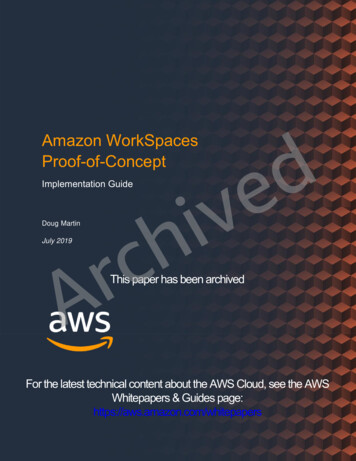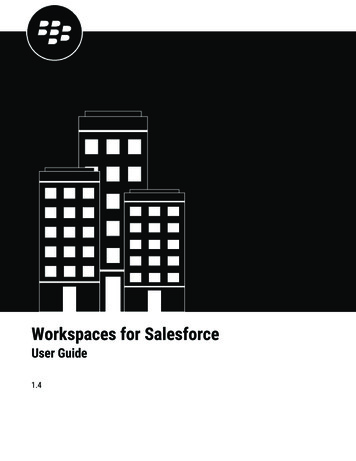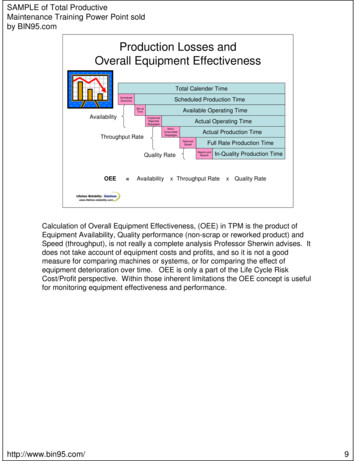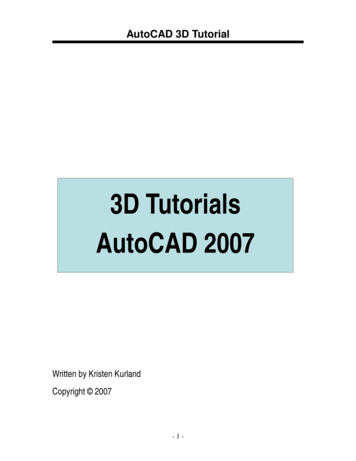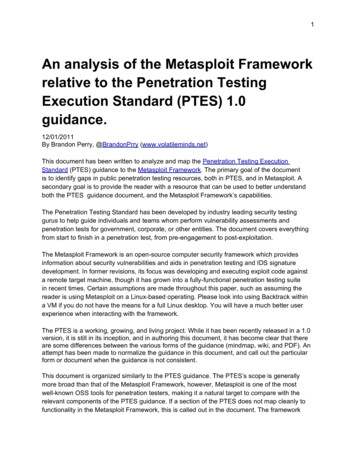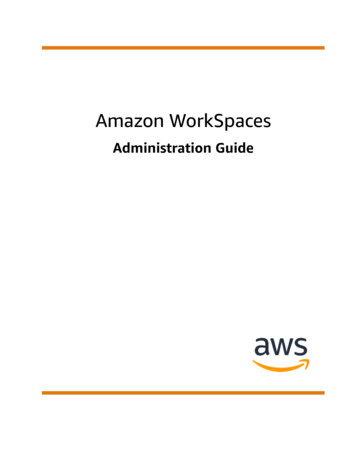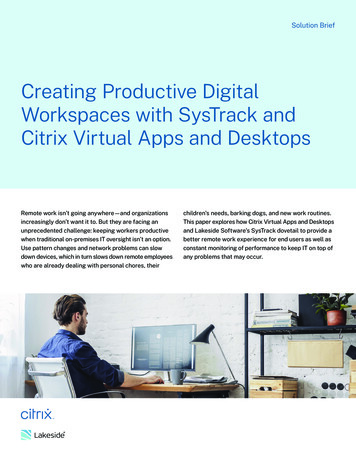
Transcription
Solution BriefCreating Productive DigitalWorkspaces with SysTrack andCitrix Virtual Apps and DesktopsRemote work isn’t going anywhere—and organizationsincreasingly don’t want it to. But they are facing anunprecedented challenge: keeping workers productivewhen traditional on-premises IT oversight isn’t an option.Use pattern changes and network problems can slowdown devices, which in turn slows down remote employeeswho are already dealing with personal chores, theirchildren’s needs, barking dogs, and new work routines.This paper explores how Citrix Virtual Apps and Desktopsand Lakeside Software’s SysTrack dovetail to provide abetter remote work experience for end users as well asconstant monitoring of performance to keep IT on top ofany problems that may occur.
Solution BriefUnderstanding the New Normal in ITRemote access patternsRemote work is the new normal and all indications arethat it will continue to be the main mode of work forknowledge workers. Most companies are enthusiasticallyon board with this phenomenon, due to the myriadadvantages they derive from remote work. These includelower office-related costs, the ability to set up locationagnostic teams, and saving employees commute time,to name a few.However, this wholesale move to remote work hasupended existing IT setups. An increase in remote workmeans new endpoints and increased deployments ofvirtualization solutions such as Citrix Virtual Apps andDesktops, which offers a way to provide a consistent andsecure IT experience for users at home. You can deploythe solution as a cloud service and as an on-premisesproduct, which gives employees the freedom to workfrom anywhere, on any device, while bringing down ITcosts. You gain the ability to deliver Windows, Linux, web,and SaaS applications, or full virtual desktops from anycloud: public, on-premises, or hybrid.Amidst all this change and the rush to remote work, ITteams have had to scramble to provide access to systemsand databases for remote workers in a short time. Thiscould be on a company-provided device or anemployee-owned device, and typically over consumerlevel internet connections. Users are sometimesjuggling multiple devices to get work done, whileexpecting the remote-office IT experience to matchtheir consumer technology experiences.This gives rise to new issues, as not all devices or networksare created equal. Employees may face a lag in connectingor retrieving information, and often the new remotesystem doesn’t work with the same efficiency as the morecontrolled, closed environment of the office.Root cause analysis of problemsWhen employees face slowdowns or access issues, theirfirst port of call is their IT contact to get them up andrunning as soon as possible. With so many variables acrossremote users’ hardware and software, this is sometimesquite a challenge for IT. It’s not always easy to ascertainexactly where in the chain endpoint the slowness iscoming from. IT teams need to have the correct data attheir disposal to solve the problem remotely.For this to happen, the correct monitoring systems needto be put in place. That means intelligent systems that usethe best of available technologies to gather, parse, andanalyze the data, as well as provide warnings proactively.One of the cornerstones of a great end-user experiencefor IT is the speed and smoothness with which systemsand applications can be accessed and run.
Solution BriefWhy End-User Experience MattersThe advantages of a great end-user experienceYour people are your strategic advantage. Each companyneeds to provide optimal working conditions for itsemployees and a great end-user IT experience does justthat. It optimizes users’ experience and makes it thatmuch easier for them to get their work done—better,faster, and with more creativity. As we know, though,these kinds of engagement and productivity are not endsin themselves; they give organizations a huge strategicadvantage too. Smooth user experience helps employeesperform at their best to build a best-of-breed company.From a practical IT standpoint, a good experience helpslower IT costs by reducing help desk requests.Why we need to address bad userexperiencesAnything that gets in the way of your employees beingable to work smoothly and quickly is bad for your business.A slow or clunky user experience costs serious money,especially if it affects a large portion of your employees.If all users have to wait around for their machines, you’relosing money. If workers can’t start a meeting becausethey have to wait for an app to load, or if a worker has togo get a cup of coffee while waiting for her machine toboot up, the company will never retrieve that lost time.Persistent lag also saps employees’ energy and motivation.
Solution BriefHow Citrix Virtual Appsand Desktops HelpCitrix streamlines remote workWith over 100 million users worldwide, Citrix VirtualApps and Desktops is the leading solution for applicationand desktop access. Citrix Virtual Apps and Desktopsfacilitates remote access (with world-class security) forWindows applications and desktops, as well as Linux,web and SaaS applications, from any device over anynetwork. Citrix Virtual Apps and Desktops makes IT’s jobthat much easier by centralizing all business applicationsand devices, and enables secure work from anywhere.Sensitive data always stays safe, while IT gets full visibilityand control over the virtualized environment.Benefits of Citrix Virtual Appsand Desktops Flexible: Adapts to business needs Secure: Offers a secure way to access apps andinformation from anywhere and any device Optimizes User Experience: Users experience thesame high-definition experience (HDX) no matterwhat device they useCitrix systems are easy to administerThe Citrix Cloud and Cloud Connectors are directlymanaged by Citrix; it is the front-facing aspects of theCitrix Workspace app that are managed by you, alongwith the hypervisors and your Active Directory domain.You can manage the network and control access fromselected devices, or all devices. This access is controlledbased on user profile, device, network, or location. Youcan empower employees to work on any device they wantand deliver a uniform user experience for all applications.Citrix makes issue tracking a breezeWhen faced with a complaint or an issue, IT administratorsof Citrix Virtual Apps and Desktops do not need to huntfor solutions on multiple systems. Administrators can trackproblems in the Citrix system from a single screen. Thisis important from a user experience perspective as theuser’s issue can be resolved that much faster and moreaccurately.
Solution BriefThe Role of SysTrackWhat is SysTrack?Lakeside Software’s digital experience monitoring solution,SysTrack, helps IT teams streamline performance andoptimize productivity whether employees are remote,in the office, or somewhere in-between. SysTrackprovides complete insight into and control over endpointdevices—monitoring technology use, performance, andend-user experience. SysTrack gathers data on everythingthat may impact users and their productivity by trackingmore than 10,000 data points every 15 seconds on eachdevice in the environment. SysTrack allows you to trackhistorical trends, as well as diagnose real-time issues,and enables proactive IT action via AI-driven sensors andautomation. With SysTrack’s proactive and predictivemanagement, IT teams can significantly reduce helpdesk costs and prevent dips in user productivity.SysTrack is a certified Citrix Ready solution that is trustedby enterprises worldwide, with deployments scaling over400,000 seats. It supports a wide variety of endpoints,including Windows, macOS, Chrome OS, Android, and more.Key Features of SysTrack Workplace Analytics: How well is IT meeting users’productivity needs? I T Asset Optimization: Are IT resources over- orunder-provisioned? Artificial Intelligence for IT Operations: Whatproblems exist in the environment and how can theybe addressed proactively through automation?“SysTrack gives us an incredible amount of meaningful data andanalytics. As a solution, it really helped us succeed with VDItransformation as well as understand and improve user experiencefor physical endpoint users.” Chris Breaux (Manager of Enterprise Technology Systems, Kelsey-Seybold Clinic)
Citrix Creating Productive Digital Workspaces withSysTrack and Citrix Virtual Apps and Desktops6How SysTrack helps ITSysTrack helps IT view the results of actions taken and prove success to decision makers through a quantifiedend-user experience score that serves as a high-level KPI. It provides visibility into endpoint devices and remotesessions, helping IT understand the performance, usage, and end-user experience that underpins the Citrix system.How to optimize assetswith SysTrackHow to accelerate IT supportwith SysTrack Implement need-based procurement with SysTrackdata Remediate issues before end users notice themthrough continuous monitoring Make the most of software licenses and enterprise Triage incidents quickly and implement click-to-license agreementsticket functionality through ITSM tool integration Take advantage of how SysTrack simplifiesapplication/hardware performance management Perform full root—cause analysis with SysTrack’scontinuous data recording and analysis tools Gain SLA transparency with end-user experiencescores and issue point-of-origin tracking Utilize self-healing and self-service or Level 0 support
Solution BriefHow SysTrack and CitrixComplement One AnotherProviding contextWorking in tandem, Citrix and SysTrack help organizationsdeliver better experiences for remote workers withoptimized remote sessions. The solution works nativelywith Citrix Virtual Apps and Desktops as well as withCitrix solutions layered on top of Microsoft’s WindowsVirtual Desktop.The system usage and performance insights SysTrackprovides can be used for both assessment and planning, andalso ongoing monitoring of Citrix Virtual Apps and Desktopsdeployments. During the assessment phase, SysTrack helpsidentify users who are good candidates for virtualizationas well as which systems or applications pose challenges.To optimize deployments, SysTrack identifies criticalapplications and capacity demands so that IT can providethe exact resources users need to be productive. Forongoing implementations, IT can use SysTrack alongsideCitrix management tools to provide a complete end-to-endmonitoring view. With full visibility, IT teams can understandthe root cause of problems, whether on the device, remotesession, infrastructure, network, or application.Combine desktop, network, and infrastructure dataresults to gain a complete picture of the user’s experienceat any given moment. By layering SysTrack with CitrixVirtual Apps and Desktops, IT can gain a unified viewof performance and end-user experience. This unifiedview helps to discover, diagnose, and resolve virtualdesktop and app problems. This level of visibility intothe end-to-end experience also helps IT get to the trueroot cause of problems, as well as log which issues arethe most severe or widespread.Benefits of using Citrix Virtual Appsand Desktops and SysTrack together Holistic performance monitoring for Citrix VirtualApps and Desktops Faster and more accurate troubleshooting and rootcause analysis AI-driven real-time and predictive insights Improved end-user experience and productivity IT gains more value from Citrix productsThe details of focused monitoringSysTrack is seeded with pre-defined Citrix roles,configurations, and dashboards to add insight to CitrixVirtual Apps and Desktops, Storefront, and Citrix Director.SysTrack also integrates with Citrix Gateway throughSysTrack dashboard third-party data connectors.
Citrix Creating Productive Digital Workspaces withSysTrack and Citrix Virtual Apps and DesktopsWorking together, SysTrackperformance metrics, dashboards,scoring, and measurement helpanswer critical questions such as: What is the cause of slow sessions? Is the issue with Citrix or is it a back-end issue? Did the Citrix upgrade result in any issues? What are the impacts of the log-on and sessionexperiences? Are users experiencing ICA latency and virtualchannel bandwidth issues? Are there any user, configuration, network, orapplication issues? Which users and applications should be shifted toother servers or desktops?Citrix Virtual Apps and Desktops is an industry-leadingtool enabling remote work for companies all over theworld. When Citrix Virtual Apps and Desktops is pairedwith SysTrack, the two solutions provide visibility intoand control over the entire environment. They can monitortechnology usage, performance, and end-user experiencewhenever and wherever employees get work done.To learn more, visit Citrix Ready today.Enterprise SalesNorth America 800-424-8749Worldwide 1 408-790-8000LocationsCorporate Headquarters 851 Cypress Creek Road, Fort Lauderdale, FL 33309, United StatesSilicon Valley 4988 Great America Parkway, Santa Clara, CA 95054, United States 2020 Citrix Systems, Inc. All rights reserved. Citrix, the Citrix logo, and other marks appearing herein are propertyof Citrix Systems, Inc. and/or one or more of its subsidiaries, and may be registered with the U.S. Patent andTrademark Office and in other countries. All other marks are the property of their respective owner(s).8
How Citrix Virtual Apps and Desktops Help Citrix streamlines remote work With over 100 million users worldwide, Citrix Virtual Apps and Desktops is the leading solution for application and desktop access. Citrix Virtual Apps and Desktops facilitates remote access (with world-class security) for Windows applications and desktops, as well as Linux,