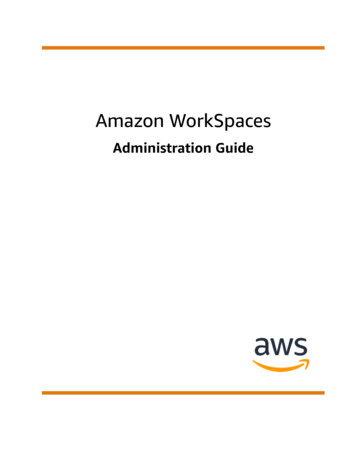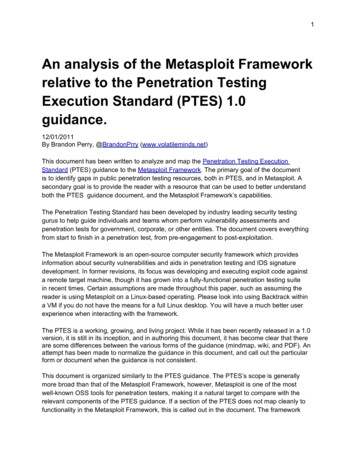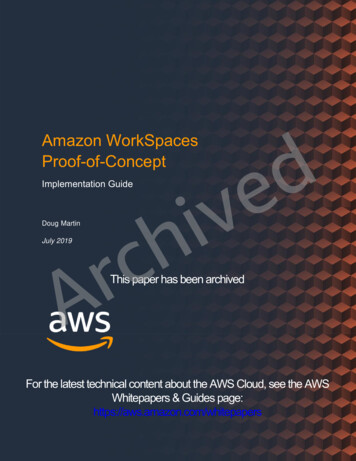
Transcription
Amazon WorkSpacesProof-of-ConceptcrADoug MartinJuly 2019devihImplementation GuideThis paper has been archivedFor the latest technical content about the AWS Cloud, see the AWSWhitepapers & Guides page:https://aws.amazon.com/whitepapers
NoticesCustomers are responsible for making their own independent assessment of theinformation in this document. This document: (a) is for informational purposes only, (b)represents current AWS product offerings and practices, which are subject to changewithout notice, and (c) does not create any commitments or assurances from AWS andits affiliates, suppliers or licensors. AWS products or services are provided “as is”without warranties, representations, or conditions of any kind, whether express orimplied. The responsibilities and liabilities of AWS to its customers are controlled byAWS agreements, and this document is not part of, nor does it modify, any agreementbetween AWS and its customers.vihde 2019 Amazon Web Services, Inc. or its affiliates. All rights reserved.crA
ContentsOverview .1Before You Begin .1Secure Proper Access and Privileges .1Increase Service Limits .2Identify the Supported Availability Zones .2deAWS Well-Architected Framework Review .3Architecture Overview .4VPC Best Practices .6vihVPC Setup Walkthrough .8Configure VPC .8Port Requirements.13Whitelisting TCP port 443 (Authentication) .13crADecision Point: Select a Directory Service to Use for the POC .15Establish VPN Connectivity Between Your Corporate Network and AWS .16Deploy Cloud-Based Remote Domain Controllers .16Launch a WorkSpace with Simple AD .17Launch a WorkSpace with AD Connector .21Launch a WorkSpace Using a Trusted Domain .25Security .28Advanced Features .29Bring Your Own license (BYOL) .29Application Delivery – Custom Bundles .38Application Delivery – Amazon WorkSpaces Application Manager .44API and Command Line Interface Tools .46Amazon WorkSpaces Cost Optimizer .47Self-Service WorkSpace Management .47
Conclusion .50Contributors .50Document Revisions.50crAvihde
About this GuideAmazon WorkSpaces is a managed, secure cloud desktop service. You can useAmazon WorkSpaces to provision either Windows or Linux desktops in just a fewminutes and quickly scale to provide thousands of desktops to workers across theglobe.This guide helps cloud architects quickly deploy a secure and scalable Proof-of-Concept(POC) Amazon WorkSpaces environment that is aligned with the AWS Well-ArchitectedFramework.1crAvihde
Amazon Web ServicesAmazon WorkSpaces Proof-of-ConceptOverviewWhen deploying an Amazon WorkSpaces environment, adhering to the principlesoutlined in the AWS Well-Architected Framework will help ensure a secure, scalable,high-performing, and cost-optimized solution.This guide reviews the Framework and leads the architect through the process ofdeploying a well-architected Amazon WorkSpaces Proof-of-Concept (POC).deBefore You BeginThe architect should have a basic understanding of core AWS technologies, includingAmazon Virtual Private Cloud (VPC) Amazon Elastic Compute Cloud (Amazon EC2),Security Groups, Network Access Control Lists, subnetting, and routing.vihSecure Proper Access and PrivilegesThe architect should ensure that they have access to the following: crAAn AWS account and console access with sufficient privileges to manipulate therequired resources involved in the POC. For instructions on setting permissionsfor WorkSpaces resources and operations, see the Control Access to AmazonWorkSpaces Resources chapter of the Amazon WorkSpaces AdministratorGuide.2 AWS recommends applying the principles of Least Privilege whengranting access to resources to reduce potential attack surface. This principleentails granting users no more than the minimum amount of privilege required toperform their role.Access and privileges to manipulate customer-premise resources that may beinvolved in the POC such as Microsoft Active Directory (for authentication andauthorization), firewalls, routers, VPN devices, multi-factor authentication (MFA)devices, etc. Firewalls block unauthorized access to network resources whilepermitting network traffic to and from authorized sources.Page 1
Amazon Web ServicesAmazon WorkSpaces Proof-of-ConceptIncrease Service LimitsNew AWS accounts are limited to creating only one non-graphics WorkSpace perRegion and are not allowed to create any graphics WorkSpaces. Use the Limit IncreaseRequest Form to request that your Amazon WorkSpaces service limit be increased tosupport your POC. You can also navigate to the form from the AWS console byselecting Support, then Support Center. Choose Create case, then Service limitincrease. Under Limit type, choose WorkSpaces.deIdentify the Supported Availability ZonesAs of this writing, Amazon WorkSpaces is supported in 11 commercial regions aroundthe world. (See the AWS Region Table3 for the current list of supported regions.)However, the service may not be supported in every Availability Zone (AZ) within thoseregions. When creating the subnets for your Amazon WorkSpaces POC, you mustensure that they are created in AZs that support the Amazon WorkSpaces service.vihAZ mappings vary between AWS accounts. For example, us-east-1a in one AWSaccount may point to different physical AZs than us-east-1a in another AWS account.Work with your AWS Solutions Architect to obtain the Amazon WorkSpaces-supportedAZs for the region in which you are intending to deploy, based on your AWS accountnumber. You will be provided information similar to the following for your account:crATable 1 – Amazon WorkSpaces Supported Availability Zones (example)Account #RegionSupported Availability Zones111122223333us-east-1us-east-1b, us-east-1c, us-east-1eTo learn more about Regions, Availability Zones, and other concepts related to theAWS Global Infrastructure,4 see this interactive tutorial.Page 2
Amazon Web ServicesAmazon WorkSpaces Proof-of-ConceptAWS Well-Architected Framework ReviewThe AWS Well-Architected Framework has been developed to help cloud architectsbuild secure, high-performing, resilient, and efficient infrastructure for their applications.Based on five pillars—operational excellence, security, reliability, performanceefficiency, and cost optimization—the Framework provides a consistent approach forcustomers and partners to evaluate architectures, and implement designs that will scaleover time.deTable 2 – The Pillars of the AWS Well-Architected FrameworkPillar NameDescriptionOperational ExcellenceThe ability to run and monitor systems to deliver businessvalue and to continually improve supporting processes andprocedures.SecurityThe ability to protect information, systems, and assets whiledelivering business value through risk assessments andmitigation strategies.vihcrAReliabilityThe ability of a system to recover from infrastructure or servicedisruptions, dynamically acquire computing resources to meetdemand, and mitigate disruptions such as misconfigurations ortransient network issues.Performance EfficiencyThe ability to use computing resources efficiently to meetsystem requirements, and to maintain that efficiency asdemand changes and technologies evolve.Cost OptimizationThe ability to run systems to deliver business value at thelowest price point.For more information, see the AWS Well-Architected Framework whitepaper.A well-architected Amazon WorkSpaces deployment should have design elementsrelated to all pillars of the framework. This POC provides a start but does not representa complete implementation of the AWS Well-Architected Framework.Page 3
Amazon Web ServicesAmazon WorkSpaces Proof-of-ConceptArchitecture OverviewThe following diagram shows the network flow for an Amazon WorkSpaces userconnecting to the service via the public internet from outside the corporate firewall.decrAvihFigure 1 – Amazon WorkSpaces Network Flow: Connecting from Public internetPage 4
Amazon Web ServicesAmazon WorkSpaces Proof-of-ConceptBuilding on the general architecture above, this guide will walk through setting up anenvironment similar to the following:decrAvihFigure 2 – POC ArchitecturePage 5
Amazon Web ServicesAmazon WorkSpaces Proof-of-ConceptVPC Best PracticesAmazon Virtual Private Cloud (Amazon VPC) lets you provision a logically isolatedsection of the AWS Cloud where you can launch AWS resources in a virtual networkthat you define. You have complete control over this virtual networking environment,including the selection of your own IP address range, creation of subnets, and theconfiguration of route tables and network gateways.You can easily customize the network configuration for your Amazon VPC. Forexample, you can create a public subnet for your web servers that has access to theinternet, and place your backend systems, such as WorkSpaces, databases, orapplication servers, in a private-facing subnet without internet access. You can leveragemultiple layers of security, including security groups and network access control lists, tohelp control access to Amazon EC2 instances and WorkSpaces in each subnet.vihdeThe VPC for this POC walkthrough has the following design elements:DesignElementPurposecrAFramework PillarsNAT GatewayScalable service to enable outbound internet accessby WorkSpaces in private subnets while preventingthe internet from initiating a connection with yHorizontally scaled, redundant, and highly availableVPC component that allows communication betweeninstances in your VPC and the internet. Publicsubnets have routes to the internet through thiscomponent.Performance,Reliability2 PublicSubnetsContains the NAT Gateways and other Internetfacing componentsPerformance2 PrivateSubnetsContains the elastic network interfaces (ENI) for theDirectory Services instances (e.g., AD Connector),cloud-based remote domain controllers (optional)and WorkSpaces’ customer managed ENIsSecurity, Reliability,Performance,OperationalExcellencePage 6
Amazon Web ServicesDesignElementVirtualPrivateGateway &CustomerGatewaysAmazon WorkSpaces Proof-of-ConceptPurposeFramework PillarsFacilitates secure Virtual Private Network (VPN)connections between your corporate network andAWS. Redundant connections provide improvedavailability.Security, Reliability,Cost OptimizationdecrAvihPage 7
Amazon Web ServicesAmazon WorkSpaces Proof-of-ConceptVPC Setup WalkthroughConfigure VPC5Step 1: Allocate an Elastic IP AddressAllocate an Elastic IP address for your NAT gateway as follows. Note that if you areusing an alternative method of providing internet access, you can skip this step.deTo allocate an Elastic IP address1. Open the Amazon VPC console at https://console.aws.amazon.com/vpc/.2. In the navigation pane, choose Elastic IPs.vih3. Choose Allocate new address.4. On the Allocate new address page, choose Allocate and make note of theElastic IP address, then choose Close.Step 2: Create a VPCcrACreate a VPC with two public subnets and two private subnets as follows.To provide the layout in Figure 2, we want Public Subnet 1 and Private Subnet 1 toshare the same Availability Zone and we want Public subnet 2 and Private Subnet 2 toshare a different Availability Zone. Both Availability Zones selected must support theAmazon WorkSpaces service as discussed in the Identify the Supported AvailabilityZones section.To Set Up a VPC1. Open the Amazon VPC console at https://console.aws.amazon.com/vpc/.1. In the navigation pane, choose VPC Dashboard.2. Choose Launch VPC Wizard.3. Choose VPC with Public and Private Subnets and then choose Select.4. Configure the VPC as follows:a. For IPv4 CIDR block, type the CIDR block for the VPC.b. For VPC name, type a name for the VPC.5. Configure the public subnet as follows:Page 8
Amazon Web ServicesAmazon WorkSpaces Proof-of-Concepta. For IPv4 CIDR block, type the CIDR block for the subnet.b. For Availability Zone, select an AZ supported by the Amazon WorkSpacesservicec. For Public subnet name, type a name for the subnet (forexample, WorkSpaces Public Subnet 1)6. Configure the first private subnet as follows:a. For Private subnet's IPv4 CIDR, type the CIDR block for the subnet.deb. For Availability Zone, select the same AZ chosen in step 5b above.c. For Private subnet name, type a name for the subnet (forexample, WorkSpaces Private Subnet 1).vih7. For Elastic IP Allocation ID, choose the Elastic IP address that you created. Ifyou are using an alternative method of providing internet access, you can skipthis step.8. Choose Create VPC. (This action can take several minutes to complete.) Afterthe VPC is created, choose OK.crAStep 3: Add a Second Public SubnetIn the previous step, you created a VPC with one public subnet and one private subnet.Use the following procedure to add a second public subnet.To Add a Subnet1. In the navigation pane, choose Subnets2. Choose Create Subnet.3. For Name tag, type a name for the second public subnet (forexample, WorkSpaces Public Subnet 2).4. For VPC, select the VPC that you created.5. For Availability Zone, select an AZ from the list of WorkSpaces supported AZ’sprovided by your AWS Solutions Architect, but different from that of the firstpublic subnet.6. For IPv4 CIDR block, type the CIDR block for the subnet.7. Choose Yes, Create.8. Click Close to return to the VPC console view.Page 9
Amazon Web ServicesAmazon WorkSpaces Proof-of-ConceptNow we must modify the route table of the subnet to make it a public subnet.9. Choose Route Tables on the navigation pane. Two route tables should bevisible for this VPC. (You can Filter by VPC in the upper left-hand corner of theVPC console to narrow the list of resources shown to one VPC).10. Note which route table for the VPC is not the main route table. Verify on theRoutes tab that there is a route for 0.0.0.0/0 with a destination to the InternetGateway (igw-xxxxxx). If confirmed, modify the Name field as “Route to IGW”.11. Verify that the other route table (Main Yes) has a route for 0.0.0.0/0 to the NATgateway previously created. If confirmed, set the name to “Route to NAT1”.de12. Select Subnets on the left menu.13. Select the recently created second Public Subnet.vih14. Select the Route Table tab and choose Edit Route Table Associations.15. In the drop-down, select the route table that points to the Internet Gateway andclick Save. Click Close to return to the VPC console view. The subnet is now aPublic subnet as it has a route to internet via the IGW.crANext, we need to create a NAT gateway in the second public subnet.Step 4: Add a NAT Gateway to the Second Public Subnet1. Select NAT Gateways from the left menu2. Choose Create NAT Gateway.3. For subnet, choose the second public subnet created previously.4. Select Create New EIP. Then choose the newly created EIP from the dropdownand click Create NAT Gateway.5. Note the ID of the second NAT gateway and select Close to return to the VPCconsole view.Create a new Route Table pointing internet traffic to this second NAT Gateway.6. Select NAT Gateways from the navigation pane.7. Two NAT Gateways should be visible if filtering by the VPC we are working within this exercise. Taking note of either the NAT Gateway ID, the private IPaddress or the Creation time, Edit the names of the two NAT Gateways as NAT1and NAT2.Page 10
Amazon Web ServicesAmazon WorkSpaces Proof-of-Concept8. Select Route Tables from the navigation pane.9. Select Create Route Table.10. Name the route table Route to NAT2 and choose Create. Select Close to returnto the VPC console View.11. Select the new route table. Select the Routes tab and select Edit Routes.12. For Destination enter 0.0.0.0/0 and Target the recently created second NATGateway, NAT2. Click Save.deStep 5: Add a Second Private SubnetIn the previous steps, you created a second public subnet and a NAT Gateway. Use thefollowing procedure to add a second private subnet and route internet traffic through thesecond NAT Gateway.vihTo Add a Subnet1. In the navigation pane, choose Subnets.2. Choose Create Subnet.crA3. For Name tag, type a name for the private subnet (for example, WorkSpacesPrivate Subnet 2).4. For VPC, select the VPC that you created.5. For Availability Zone, select an AZ from the list of WorkSpaces supported AZsprovided by your AWS Solutions Architect, but different from the first privatesubnet.6. For IPv4 CIDR block, type the CIDR block for the subnet.7. Choose Yes, Create. Click Close to return to the VPC Console view.Now we must associate this private subnet with the route table directing internet trafficthrough the second NAT instance (NAT2).8. Select the second private subnet. Select Route Table tab and Edit route tableassociation.9. In the drop-down, choose the route table pointing to the second NAT Gateway(NAT2) and click Save.Page 11
Amazon Web ServicesAmazon WorkSpaces Proof-of-ConceptStep 6: Verify the Route TablesYou can verify the route tables that you created.To verify the route tables1. In the navigation pane, choose Subnets, and select the first public subnet thatyou created.2. On the Route Table tab, choose the ID of the route table (for example, Routeto IGW).de3. On the Routes tab, verify that there is one route for local traffic and another routethat sends all other traffic to the internet gateway for the VPC.4. In the navigation pane, choose Subnets, and select the first private subnet thatyou created (for example, WorkSpaces Private Subnet 1).vih5. On the Route Table tab, choose the ID of the route table.6. On the Routes tab, verify that there is one route for local traffic and another routethat sends all other traffic to the first NAT gateway (NAT1).7. In the navigation pane, choose Subnets, and select the second private subnetthat you created (for example, WorkSpaces Private Subnet 2).crA8. On the Routes tab, verify that the route table is the route table directing internettraffic through the second NAT Gateway (for example, Route to NAT2). If theroute table is different, choose Edit and select this route table.Page 12
Amazon Web ServicesAmazon WorkSpaces Proof-of-ConceptPort RequirementsTo connect to your WorkSpaces, the network that your Amazon WorkSpaces clients areconnected to must have certain ports open to the IP address ranges for the variousAWS services (grouped in subsets). These address ranges vary by AWS Region. Thesesame ports must also be open on any firewall running on the client. These requirementsare important to the Security pillar of the AWS Well-Architected Framework.Whitelisting TCP port 443 (Authentication)deThis port is used for client application updates, registration, and authentication. Thedesktop client applications support the use of a proxy server for port 443 (HTTPS)traffic. To enable the use of a proxy server, open the client application,choose Advanced Settings, select Use Proxy Server, specify the address and port ofthe proxy server, and choose Save.vihThis port must be open to the following IP address ranges: The AMAZON subset in the GLOBAL Region.crAThe AMAZON subset in the Region that the WorkSpace is in.The AMAZON subset in the us-east-1 Region.The AMAZON subset in the us-west-2 Region.The S3 subset in the us-west-2 Region.For details on obtaining the list of IP addresses indicated above, see this page for thelocation of the json file and PowerShell filtering options.The following code snippet can be used with the AWS Tools for PowerShell to obtainthe TCP port 443 outbound whitelist for WorkSpaces deployed in the us-east-1 Region:Get-AWSPublicIpAddressRange -servicekeyout-file .\outfile.txtGet-AWSPublicIpAddressRange -servicekeyout-file .\outfile.txt -AppendGet-AWSPublicIpAddressRange -servicekeyout-file .\outfile.txt -AppendGet-AWSPublicIpAddressRange -servicekeyout-file .\outfile.txt -AppendAMAZON -Region GLOBAL AMAZON -Region us-east-1 AMAZON -Region us-west-2 S3-Region us-west-2 Page 13
Amazon Web ServicesAmazon WorkSpaces Proof-of-ConceptThe output is captured in the file .\outfile.txtSee Port Requirements for Amazon WorkSpaces in the Amazon WorkSpacesAdministration Guide for the complete list of port requirements.decrAvihPage 14
Amazon Web ServicesAmazon WorkSpaces Proof-of-ConceptDecision Point: Select a Directory Service toUse for the POCThere are three different AWS Directory Services that you can use with AmazonWorkSpaces:1. Simple AD: A standalone directory in the cloud, where you create and manageuser identities and manage access to WorkSpaces and other applications.de2. AD Connector: A proxy service that provides an easy way to connectWorkSpaces and other compatible AWS applications such as Amazon WorkDocsand Amazon EC2 for Windows Server instances, to your existing on-premisesMicrosoft Active Directory. With AD Connector, you can simply add one serviceaccount to your Active Directory.vih3. AWS Directory Service for Microsoft Active Directory: Also known as AWSManaged Microsoft AD, AWS Directory Service for Microsoft Active Directory ispowered by an actual Microsoft Windows Server Active Directory (AD), managedby AWS in the AWS Cloud. For integration with your corporate Active Directoryand WorkSpaces, a two-way trust is required.crAFor more details about these alternatives, see the AWS Directory ServiceAdministration Guide.6To use Simple AD for standalone testing of Amazon WorkSpaces functions withoutintegrating it with your corporate Active Directory or corporate network, skip the next twosections and continue with Launch a WorkSpace with Simple AD.Page 15
Amazon Web ServicesAmazon WorkSpaces Proof-of-ConceptEstablish VPN Connectivity Between YourCorporate Network and AWSTo establish a secure, low-cost VPN connection between your corporate network andAWS, follow the Getting Started instructions in the AWS Site-to-Site VPN User Guide7or watch the following AWS Knowledge Center video tutorial.Note: A Site-to-Site VPN connection has two tunnels to help ensure connectivityin case one of the Site-to-Site VPN connections becomes unavailable. Toimprove availability and protect against a loss of connectivity, you can set up asecond Site-to-Site VPN connection to your VPC and virtual private gateway byusing a second customer gateway. Click here for more details.devihDeploy Cloud-Based Remote DomainControllerscrAAs a best practice, you can deploy cloud-based remote domain controllers (RDC) tospeed-up authentication and session startup in large directories with complexorganizational unit and group policy structures. This also reduces the dependency onthe VPN connection, increasing overall reliability. As noted, this practice can positivelyaffect the adherence to the Performance and Reliability pillars of the AWS WellArchitected Framework.Note: Amazon WorkSpaces does not support read-only Domain Controllersbecause of the requirement to create Active Directory computer objects atlaunch.Deploying two or more RDCs in different private subnets enhances Security andReliability. For more information on working with Windows EC2 instances, see GettingStarted with Amazon EC2 Instances in the Amazon Elastic Compute Cloud User Guidefor Windows Instances.8You are now ready to deploy your choice of directory service and continue the POCimplementation. Continue with the next section, Simple AD, or skip to the section for ADConnector or Trusted Domain configurations.Page 16
Amazon Web ServicesAmazon WorkSpaces Proof-of-ConceptLaunch a WorkSpace with Simple ADStep 1: Create a Simple AD Directory9Create a Simple AD directory. AWS Directory Service creates two directory servers, onein each of the private subnets of your VPC. Initially, there are no users defined in thedirectory. You will add a user in the next step when you create the WorkSpace.To Create a Simple AD Directoryde1. Open the Amazon WorkSpaces consoleat https://console.aws.amazon.com/workspaces/.2. In the navigation pane, choose Directories.vih3. Choose Set up Directory, Select Simple AD and choose Next.4. Configure the directory as follows:a. Keep Directory size as Small.b. For Organization name, type a unique organization name for your directory(for example, my-example-directory). This name must be at least fourcharacters in length, consist of only alphanumeric characters and hyphens (-),and begin and end with a character other than a hyphen.crAc. For Directory DNS, type the fully qualified name for the directory (forexample, example.com).d. (Optional) For NetBIOS name, type a short name for the directory (forexample, example)e. For Administrator password and Confirm password, type a password forthe directory administrator account. For more information about the passwordrequirements, see How to Create a Microsoft AD Directory in the AWSDirectory Service Administration Guidef. (Optional) For Description, type a description for the directory.g. Choose Next.h. For VPC, select the VPC that you created.i.For Subnets, select the two private subnets you created previously.j.Choose Next Step.Page 17
Amazon Web ServicesAmazon WorkSpaces Proof-of-Concept5. Review your input and choose Create directory.6. Choose Done. The initial status of the directory is Requested, andthen Creating. When directory creation is complete, the status is Active.Directory CreationAmazon WorkSpaces completes the following tasks on your behalf: Creates an IAM role to allow the Amazon WorkSpaces service to create elasticnetwork interfaces and list your Amazon WorkSpaces directories. This role hasthe name workspaces DefaultRole. Sets up a Simple AD directory in the VPC that is used to store user andWorkSpace information. The directory has an administrator account with theuser name Administrator and the specified password. Creates two security groups, one for directory controllers and another forWorkSpaces in the directory.vihStep 2: Create a WorkSpacecrANow you are ready to launch the WorkSpace.To Create a WorkSpace for a Userde1. Open the Amazon WorkSpaces consoleat https://console.aws.amazon.com/workspaces/.2. In the navigation pane, choose WorkSpaces.3. Choose Launch WorkSpaces.4. On the Select a Directory page, do the following:a. For Directory, choose the directory that you created.b. (Important) Under Select Subnets, choose two private subnets created indifferent AZs that are supported by WorkSpaces. The WorkSpaces arecreated in the selected subnets.c. For Enable Self-Service Permissions, choose Yes. The Administrator canfurther refine these permissions by choosing to Update Details of thedirectory after launching the first WorkSpace. See the Self-ServiceWorkSpace Management section of this guide for more details.Page 18
Amazon Web ServicesAmazon WorkSpaces Proof-of-Conceptd. For Enable Amazon WorkDocs, choose Yes.NoteThis option is available only if Amazon WorkDocs is available in the selectedRegion.e. Choose Next Step. Amazon WorkSpaces registers your Simple AD directory.5. On the Identify Users page, add a new user to your directory as follows:a. Complete Username, First Name, Last Name, and Email. Use an emailaddress that you have access to.deb. Choose Create Users.c. Choose Next Step.vih6. On the Select Bundle page, select a bundle and then choose Next Step.7. On the WorkSpaces Configuration page, choose a running mode and thenchoose Next Step.8. On the Review & Launch WorkSpaces page, choose Launch WorkSpaces.The initial status of the WorkSpace is PENDING. When the launch is complete,the status is AVAILABLE and an invitation is sent to the email address that youspecified for the user.crAStep 3: Connect to the WorkSpaceAfter you receive the invitation email, you can connect to your WorkSp
Amazon Web Services Amazon WorkSpaces Proof-of-Concept . Page 2 . Increase Service Limits . New AWS accounts are limited to creating only one non-graphics WorkSpace per Region and are not allowed to create any graphics WorkSpaces. Use the Limit Increase Request Form to request that your Amazon WorkSpaces service limit be increased to support .

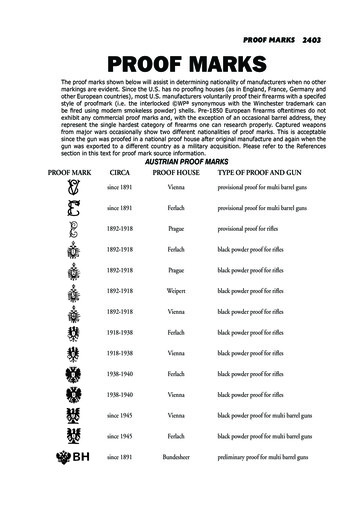


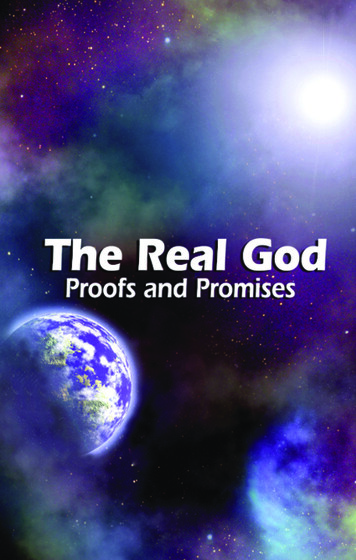
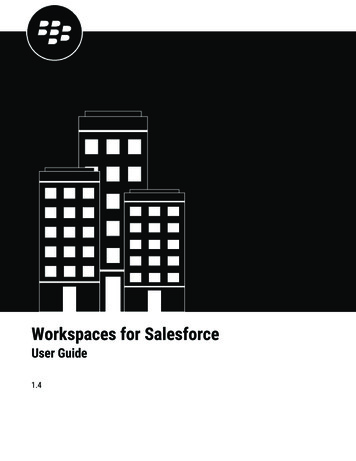

![Index [beckassets.blob.core.windows ]](/img/66/30639857-1119689333-14.jpg)