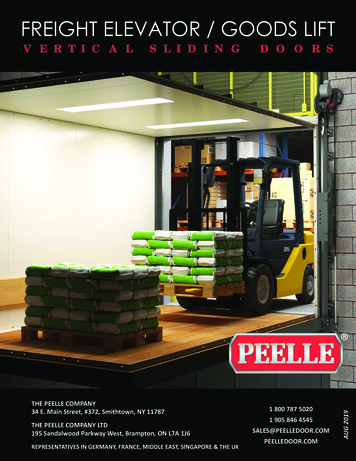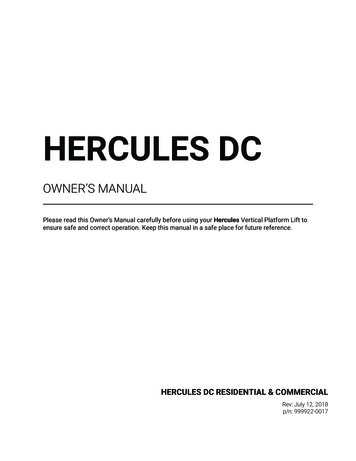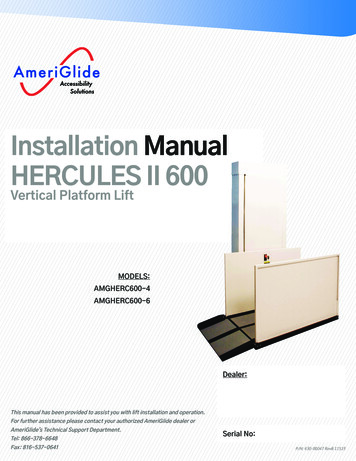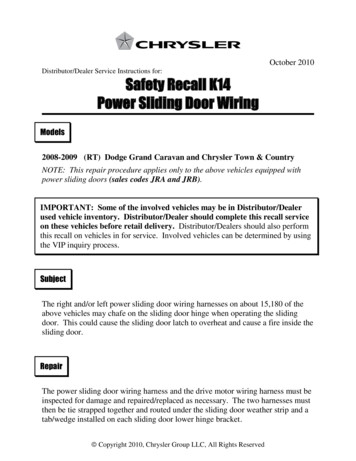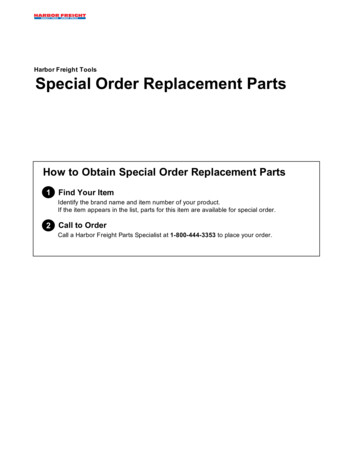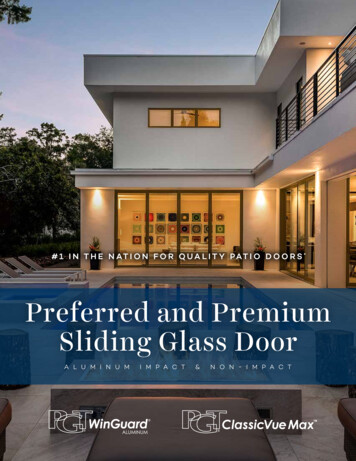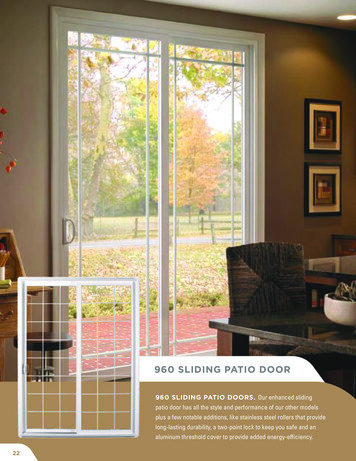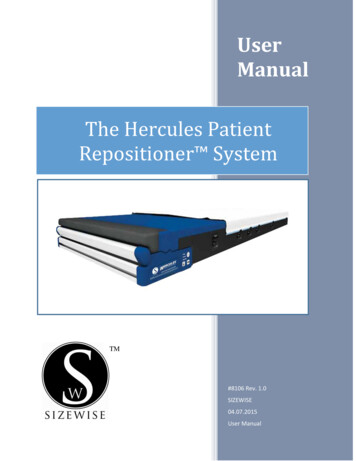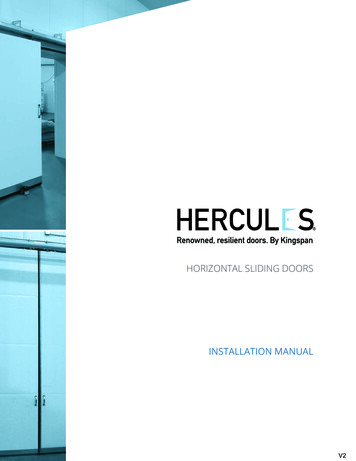
Transcription
HORIZONTAL SLIDING DOORSINSTALLATION MANUALV2
INSTALLATION MANUAL HERCULES HORIZONTAL SLIDING DOORSOUR COMPLETE LINETESTED & APPROVEDVertical LiftBi-Parting SlidingBUILDINGCERTIFICATION &GREEN TARGETSINDOORENVIRONMENTALQUALITYLIFE-CYCLED BENEFITSHinged-Infit & Overlap2Horizontal Sliding
HERCULES HORIZONTAL SLIDING DOORS INSTALLATION MANUALCONTENTSI. Important Notice4V. Parts List271. Electric Horizontal Sliding Door5Parts Figure 1: Location of Labels272. Manual Horizontal Sliding Door6Parts Figure 2: Door Parts - Horizontal Sliding283. Electric Bi-Parting Sliding Door7Parts Figure 3: Door Parts - Bi-Parting Sliding294. Manual Bi-Parting Sliding Door8Parts Figure 4: Trolley/Bracket Assembly30II. Installation Procedure11Parts Figure 5: Stay Roller Assembly301. Vertical Casings11Parts Figure 6: Trackside Locking Device Assembly312. Header12Parts Figure 7: Gasket Assembly323. Door Panels13Parts Figure 8: Safety Edge Gasket Assembly -4. Door Seal Adjustment155. Drop Cord Attachment166. Electric Wiring of Heat Circuits(For Freezer Applications Only)Electric Powered Doors32Parts Figure 9: Heater Strip & Cable Routing – Freezers33Parts Figure 10: Door Panel Junction Box Assembly –167. Mechanical Connection of Electrically Operated Doors –Electric Powered Doors16Electric Powered Coolers34Parts Figure 11: Door Panel Junction Box Assembly –Freezers35368. Electrical - IMPORTANT! - Electric Powered Doors17Parts Figure 12: Safety Release Assembly9. Electrical - Field Wiring - Electric Powered Doors17Parts Figure 13: Chain Tensioner Assembly -10. Door Size Calibration - Electric Powered Doors1811. Changing Open Direction - Electric Powered Doors1812. Safety Edge Adjustments - Electric Powered Doors1813. Final Inspection19III. General Maintenance21IV. Troubleshooting Malfunctions & Problems22Electric Powered Doors37Parts Figure 14: Chain Drive Release Assembly Electric Powered Doors38Parts Figure 15: Pull Cord Switch Assembly Electric Powered Doors38Parts Figure 16: Chain Interchange Assembly Electric Bi-Part393
INSTALLATION MANUAL HERCULES HORIZONTAL SLIDING DOORSI NOTICEIMPORTANTBefore beginning installation, please read this manualin its entirety.This door has been designed and built to provide yearsof trouble-free service in heavy duty commercial andwarehouse operations. This Installation Manual may beused for all of the following door types: Electric Horizontal Sliding Door Manual Horizontal Sliding Door Electric Bi-Parting Sliding Door Manual Bi-Parting Sliding DoorReference to Figures 1-4 below will provide generalspecifications for your model. Sub-assemblies are providedfor rapid installation and adjustment.4
HERCULES HORIZONTAL SLIDING DOORS INSTALLATION MANUALELECTRIC HORIZONTALSLIDING DOORFigure 119-1 2 “3“ Galv.Track2 x W.I.C. Note: Bolt Header 12”from each end and nomore than 48” O.C.14“Metal cladheaderWallsidereleaseTracksidereleaseH.I.C. 14”W.I.C. 11”H.I.C.Note: All freezer doorsmust have separate120 Volt supply forheater cablesDoorhandleWallsidepull handleMetalcladcasingCounter-sunk mountingholes pre-drilled, plasticcovers furnished forvertical casingsSweepergasket7“W.I.C.Wallside12“ @ 4” Door14 “ @ 6” DoorTracksideSafety edgeAdjustablebulb gasket7 1 2 “ @ 4” Door9 1 2 “ @ 6” DoorPolyisoinsulationStay rollerbolted to floor5
INSTALLATION MANUAL HERCULES HORIZONTAL SLIDING DOORSMANUAL HORIZONTALSLIDING DOORSFigure 22 x W.I.C. 18”9“13“Note: Bolt Header 12”from each end and nomore than 48” O.C.Trolleywheels3“ Galv.TrackMetal cladheaderH.I.C. 14”W.I.C. 11”Note: All freezer doorsmust have separate120 Volt supply forheater cablesH.I.C.DoorhandleWallsidepull handleMetalcladcasingCounter-sunk mounting holespre-drilled, plastic coversfurnished for vertical casingsSweepergasketNote: Right slide down,left slide opposite7“W.I.C.12“ @ 4” Door14 “ @ 6” DoorWallsideAdjustablebulb gasketPolyisoTracksideinsulation67 1 2 “ @ 4” Door9 1 2 “ @ 6” DoorStay rollerbolted to floor
HERCULES HORIZONTAL SLIDING DOORS INSTALLATION MANUALELECTRIC BI-PARTINGSLIDING DOORFigure 319-1 2 “3“ Galv.trackAdjustable chaintensionerTrolleys2 x W.I.C. 24”Note: Bolt Header 12”Chainfrom each end and nointerchangemore than 48” O.C.ControlboxOperator14“Metal cladheaderH.I.C. 14”TracksidereleaseWallsiderelease 2 x W.I.C. 9” 2 x W.I.C. 15”1H.I.C.1All freezer doorsmust have separate120 Volt supply forheater cablesNote: All freezer doors musthave separate 120 Volt supplyfor heater cablesDoorhandleMetal cladcasingSweepergasketCounter-sunk mountingholes pre-drilled, plasticcovers furnished forvertical casings7“W.I.C.Adjustablebulb gasket13“ @ 4” Door15 “ @ 6” DoorWallsideSafety Tracksideedge(s)PolyisoinsulationStay rollerbolted to floor7 1 2 “ @ 4” Door9 1 2 “ @ 6” Door7
INSTALLATION MANUAL HERCULES HORIZONTAL SLIDING DOORSMANUAL BI-PARTINGSLIDING DOORFigure 42 x W.I.C. 18”9“TrolleysNote: Bolt Header 12” from eachend and no more than 48” O.C.13“3“ Galv.trackMetal cladheader 2 x W.I.C. 9” 2 x W.I.C. 9”All freezer doorsmust have separate120 Volt supply forheater cablesH.I.C. DoorhandleMetal clad casingCounter-sunk mountingholes pre-drilled, plasticcovers furnished forvertical casings13“ @ 4” Door15 “ @ 6” Door7“W.I.C.Adjustablebulb gasketPolyisoinsulation8Note: All freezer doorsmust have separate 120 Voltsupply for heater cablesWallsideBulb Tracksidegaskets7 1 2 “ @ 4” Door9 1 2 “ @ 6” DoorStay rollerbolted to floor
9
INSTALLATION MANUAL HERCULES HORIZONTAL SLIDING DOORS10
HERCULES HORIZONTAL SLIDING DOORS INSTALLATION MANUALII PROCEDUREINSTALLATIONThe following steps must be performed in the installation ofthe door and casings to ensure proper functionality.3) Use sealant to provide a vapor seal between the casingsand the wall.I. Vertical CasingsFigure 61) The casings must be plumb and parallel. See Figure 5.Note: for Bi Parting doors the header will be centered ontop of the vertical casings.Shimming InstructionsTop ViewWallFigure 5Shim if not plumbBulb gasketDoor Frame DetailDoor panelHeaderVertical casingDetail AShim if not plumbBulb gasketW.I.C. 2W.I.C. 2Bulb gasketCenterlinemark of lintelPlumb lineOversized hole forseal adjustmentVertical casing ‘B’Vertical casing ‘A’Bulb gasketBulb gasketWallDetail ACasingPlumb linePlumb lineFloor lineFloor2) If the floor is sloped, start by setting the high side firstand shim the opposite side so that the top of the casingsare level. Plumb as shown and attach securely to the wallusing the provided fasteners as shown in Figure 7. If thewall is not plumb, shim as shown in Figure 6.Left Side ViewNote: If mountingwalls arenot on thesame surfaceplane, shimas required.Note: If casingand headermountingwalls are notplumb andparallel, shimas required.11
INSTALLATION MANUAL HERCULES HORIZONTAL SLIDING DOORS2. Header1) Place header on top of the vertical casings so that thebulb gasket fits between the vertical casings.See Figure 5.2) Seal and attach securely to wall using provided fasteners.See Figure 7.Door header with inside casingFigure 7Wall panelVertical casingsand header mountingButyl caulk 8” carriage bolt with nutand washer3SealantOutside frame header 8” carriage bolt with nutand washer3Bulb gasket prefastenedto casingInside casing header assemblyLumber return or channel trim 8” carriage bolt withnut and washer3Door jamb with inside casingInside vertical casingButyl caulkLumber return or channel trimSealantWallOutside vertical casing3) Tighten all fasteners on casings and header. Check thatcomplete assembly is plumb and level.12Plastic capBulb gasket4) Note: Compliance with Steps 1-3 above is essential inensuring that proper contact is maintained between thedoor and gaskets.
HERCULES HORIZONTAL SLIDING DOORS INSTALLATION MANUAL3. Door Panels1) Single door leaves with clear openings larger than 8’ areshipped in two (2) parts. See Figures 8-9 for assemblydetails.Note: Door was pre-assembled at factory beforeshipping to ensure proper fit on job site.Figure 8Two piece door leafSplice connection andbatten strip (see figure 9)Connecting rodFigure 9Spline detail viewBatten strip–fasten to bothsides of door with #10 x 3 4”truss head screwsApply sealant generouslybetween sections1 2” nut welded to 2” x 4” steelplate with pre-punched hole(plate fastened to inside ofsecond door panel) 2” fender washer1 2” coupling nut1Spline 2” x 7” machine bolt1 2” flatwasher1 2” all thread rodor 1 2” cold rolledround steel1Door split13
2) Remove square nut (A) from trolley assemblies and liftdoor in place. Secure door to hanger by inserting bolt (B)into top of hanger bracket (C) and insert square nut (A)into hanger bracket (C), as shown in Figure 10.3) Thread bolt (B) into square nut (A) and raise door tomaximum height. Repeat for all other trollies.Figure 10Trolley AssemblyDoor trolley chassisDoor trolley axleE clipD3” Ball bearing wheelBEAC4) Remove wooden gasket protectors from under door.Be careful to ensure that the gasket is not damaged.Do not damage heater wire on bottom of door betweenthe gaskets (Freezer doors only).145) Place door in closed position. Adjust bolt (B) to allowwiper gasket to seal against the floor (do not exceed 1 4”sweep). Tighten jamb nut and lock washer (D), leavenut (E) loose. See Figure 10.
HERCULES HORIZONTAL SLIDING DOORS INSTALLATION MANUAL4. Door Seal Adjustment1) Install stay roller assemblies. Position as shown inFigures 11-12. Note: for Bi Parting doors stay rollers likethe ones shown in Figure 11 are used at the trailing edgeof each part of the door.2) Position door(s) to obtain seal on header bulb gaskets.Gaskets should compress approximately 1 8” to 1 4”maximum. Secure door in this position with jamb nut (E).See Figure 10.3) Adjust stay roller guide wheels to obtain 1 8” to 1 4” crushon vertical bulb gaskets.Figure 11Figure 12Trailing Edge Stay RollerLeading Edge Stay RollerSafety edgeDoorVerticalcasingDoorStay rollerassemblyStay rollerassemblyVerticalcasingSide viewSide viewAStay rollerassemblyApprox. 45 DoorStay geDoorATop viewTop viewDoor ThicknessADoor ThicknessA4”6”4”10 1 2”6”8”6”12 1 2”15
INSTALLATION MANUAL HERCULES HORIZONTAL SLIDING DOORS5. Door Cord AttachmentAttach drop cords to junction boxes mounted on the trailingedge of the door(s). See Parts Figures 10-11 for details.with chain and secure in place using 3/8” flange nuts.Ensure that chain is neither pulling nor binding and is inalignment with the sprocket on the operator motor.See Figure 13.6. Electric Wiring of Heat Circuits(for freezer applications only)2) Adjust Drive Chain Retainer (Labeled ‘F’ in Figure 13) toproper height using 3/8” chain drive retainer adjustmentbolts as follows:1) Before proceeding, check to see that available powersupply (voltage and phase) matches that on name platelocated on trailing edge of the door(s).2) Consult local electric codes before proceeding withinstallation.3) Note: This unit must be properly grounded. A separatepower supply (120V) is needed for EACH door. Separatesupplies are needed for each leaf of the Bi-Parting door.4) Connect power supply (with voltage matching the voltageshown on name plate) to junction boxes mounted onend(s) of header.7. Mechanical Connection ofElectrically Operated Doors(Electrically powered doors only)1) Attach chain drive release assembly to 3/8” studs ontop of the door(s). Align chain drive release assemblya) Release chain drive assembly from double-link in chaindrive.b) Move door panel until chain drive retainer adjustmentbolts are visible through access hole located in track.c) Loosen chain drive retainer nuts and adjust chain driveretainer until chain is level.d) Re-tighten chain drive retainer nuts and engage doorpanel back into double-link in chain drive.3) Attach 1/8” chain drive release cable to chain driverelease assembly using cable clamp provided.See Figure 13.4) Adjust trolley stabilizer located on trolley assemblies asshown in Figure 14.5) Once the trolley stabilizer is properly adjusted make sureto retighten all fasteners before operating the door.Figure 13Chain Drive Release AssemblyMain drive chain #40 roller#40 Double link chainF3 8” Studs ontop of doorGChain driverelease cable –outsideChain driverelease cable –inside16
HERCULES HORIZONTAL SLIDING DOORS INSTALLATION MANUALFigure 14Trolley Stabilizer Instructions1” x 3 4” x 4”Stabilizer block 16” min.1 8” max.1Space betweenstabilizer andbottom of track(2) 1 4” x 1 1 2”Machine bolt(2) 1 4” Self-locking nutLoosen 1 4” x 1 1 2” machine bolts and adjust trolley stabilizer to allow for1 16” to 1 8” clearance between stabilizer block and track.8. Electrical - Important!(Electric powered doors only)9. Electrical - Field Wiring(Electric powered doors only)1) Before proceeding, make sure that available powersupply (voltage and phase) matches that on the operatorname plate located on the face of the control box. Makesure that the door(s) can travel freely (manually) from fullclosed to full open position without obstruction.1) Wiring diagram with schematic is located on the inside ofthe control panel cover.2) Installation should be performed by qualified personnelonly. Consult local electrical codes before proceeding withinstallation.3) This unit must be properly grounded.4) All low voltage circuit accessory wiring must be UL listedor recognized, with a maximum rating of 600V.5) For Freezer doors the operator and the heating wiresshould be run off separate supplies.2) Caution: This operator is for use only on doorsincorporating safety reversing switches, which are eitherelectric or pneumatic. Before continuing, make sure thatthe drop cords are properly attached to the junctionboxes mounted to the trailing edge of the door. This willconnect the safety edge to the control box.3) Operating Devices Installation: Install and connectoperating devices as shown on the wiring diagram, e.g.pull cords, button stations, etc.4) Connect primary power to the inputs labeled “AC in L1”and “AC in L2”, located in the control box.17
INSTALLATION MANUAL HERCULES HORIZONTAL SLIDING DOORS10. Door Size Calibration(Electric powered doors only)11. Changing Open Direction(Electric powered doors only)1) Before applying power to the operator, check that thebattery pack is connected to the “B” terminal of thecontrol box.1) Press the UP or DOWN button until the LCD displays“Enter Pswd.”2) From the main screen, press the DOWN button until theLCD displays “Calibrate Now.”3) Press the ENTER button once. The LCD displays “Jog door open.Press enter to complete.”4) Hold the UP button until the door contacts the end stopsin the track. Press the ENTER button once. If the door moves towards the close position, press theENTER button until “Calibration error” is displayedon the LCD. See the next section for instructions onchanging door open direction.5) The LCD displays “Jog door closed, Press enter tocomplete.”6) Press and hold the DOWN button until the door contactsthe end stop in the full close position.7) Press the ENTER button. The LCD will display “Door size stored, cycle tocomplete.”8) The operator now requires an uninterrupted full open,followed by an uninterrupted full close cycle. Once complete, the LCD screen will display“Calibration Done.”2) Press the ENTER button once.3) Enter the following sequence: ENTER, DOWN, DOWN, ENTER, ESCAPE, ESCAPE,ESCAPE, ESCAPE4) Press the UP or DOWN button until the display reads “DirFlip.” Press the ENTER button.5) Press the UP button once so that the number displayedchanges from a 0 to 1, or 1 to 0.6) Press ENTER to save the value.7) Power down the system and begin the Door SizeCalibration process again.12. Safety Edge Adjustments(Electric powered doors only)1) The door panel is equipped with a pneumatic safetyreversing switch. The pneumatic safety reversing switchis activated by an air impulse, generated by impact to thesafety bulb gasket on the leading edge of the door.2) As a safety feature, if there is a break in the safety edgecircuit, the operator will open the door and not allow thedoor to operate in the close direction until the circuit isrepaired or adjusted properly.3) To adjust the pneumatic reversing switch for moresensitivity, slightly turn the screw on the switch clockwise.For less sensitivity, turn the screw counter-clockwise.See Figure 15.18
HERCULES HORIZONTAL SLIDING DOORS INSTALLATION MANUAL13. Final Inspection1) Re-check all of the previous steps. Inspect the door(s) andframe, and ensure that the door(s) can travel freely fromfull closed to full open without obstruction.2) When installation is complete, store this manual in a safelocation for future reference.Figure 15Safety Edge AdjustmentBell BoxAir tingScrewBell BoxAirSwitch19
20
HERCULES HORIZONTAL SLIDING DOORS INSTALLATION MANUALIII MAINTENANCEGENERALa) Maintenance on door parts should be performed as specified inthe table shown below:Door PartTime FrameMaintenanceLubricationEvery 6 monthsThe frequency of lubrication is governed by theenvironmental conditions at the location of the door.The self-lubricating bushings, in normal service, neednot be lubricated. However, it is recommended thata few drops of light oil are periodically used on allmoving parts.Door gaskets and inneredge of doorEvery 3 monthsClean gasket to allow for smooth contact betweendoor and gaskets. Soap and water is recommendedfor cleaning.Latches, strikes,fasteners (includingall hardware)Every 3 monthsSealantEvery 3 monthsCheck and re-tighten as required.During the life of the door it is possible for the factorysealant in the seams and joints to come loose, eitherfrom abuse or normal use. It is critical that all seamsand joints be kept vapor-tight at all times.Inspect seams and joints (of door, window, andframe) for loose or missing sealant. Approved sealantmust be applied if replacement is necessary. Failureto do so will affect water-tight integrity and causedeterioration of the door.Failure to maintain sealant will void the warranty.Special care must be taken in areas that are washed down with de-greasing chemicals. Electricalcomponents must be protected and lubricants must be washed from the operator and other movingparts immediately to prevent permanent damage.21
INSTALLATION MANUAL HERCULES HORIZONTAL SLIDING DOORSIV MALFUNCTIONS & PROBLEMSTROUBLESHOOTINGEven though all operators and door assemblies are thoroughly tested and inspected before leaving the factory, certainmalfunctions may occur, either during the installation process or otherwise. If a problem develops soon after installation iscomplete, it is recommended that the installation instructions be read through carefully to determine whether an error wasmade during the installation process.1. General TroubleshootingIncluded below is a list of the most common malfunctions, the possible cause of the malfunction, and suggested solutions.If you require further assistance, please contact us at the address and phone number below and ask for the Door ServiceDepartment.Kingspan Insulated Panels, Inc.726 Summerhill DriveDeland, FL 32724-2024Phone (386) 626-6789E-Mail: info@kingspanpanels.usCaution: Disconnect the power supply before servicing!SymptomPossible CauseMotor does not runwhen pull cord switch isactivated.Locking device hasp is in lockedposition.Move hasp to unlocked position.Locking device switch/wiring isdefective or incorrect.Check locking device circuit voltage indicated on wiringdiagram. Check locking device switch for continuitywhen in unlocked position.Door jammed or obstructed.Manually operate door and check for obstructions orbinding.Chain drive not engaged.Check that chain drive release is engaged.“Normally Closed” safety edgecircuit is open.Check continuity across safety edge switch. If thecircuit is open when switch is not engaged, rotateswitch adjusting screw counter-clockwise until contactis made. Test and verify that the switch operates normally when the safety edge is struck.Motor runs but doordoes not move.Door starts to close thenreverses to full openposition without contactto safety edge.22Suggested Actions
HERCULES HORIZONTAL SLIDING DOORS INSTALLATION MANUALSymptomPossible CauseSuggested ActionsDisconnect the pull cord wires from terminals on thecircuit board. Check for continuity across pull cordswitch wires. If continuity exists and the pull cordswitch is not engaged:Door starts to close,reverses to full open,starts to close againand continues this cycleuntil power is shut off oroverload is tripped.Pull cord switch is stuck in theclosed position or there is ashort in the pull cord circuit.Door jumps violentlywhen beginning motion.Trolley stabilizers not properlyadjusted.Adjust stabilizers; refer to Figure 13 for details.Door jumps violently atthe end of motion.Trolley stabilizers not properlyadjusted.Adjust stabilizers; refer to Figure 13 for details.Disconnect wires from pull cord switch. Check forcontinuity across switch terminals. If continuity exists,replace pull cord switch.2. Operator TroubleshootingFurther troubleshooting can be done through the LCDmenu inside the operator control box. Listed below aresome of the basic tools that can be used to troubleshootproblems through the operator as well as fixes to commonerror messages that appear on the LCD screen inside theoperator control box.Input StatusInput status is accessible from the LCD menu inside thecontrol box. For each input, it displays the programmedactivation (no activation displays “Not used” for theactivation number)From this menu the inputs can be tested as it indicates thestatus of each input.The status of the input is either open or closed, andindicates whether there is a short (closed) between the twocontacts of that input or whether it is open; meaning noconnection present between the two contacts of that input.Note: The change of state of some activations may resultin an action such as opening or closing a door system. Ifthis is the case the input status screen will change to theappropriate screen message corresponding to the actiontriggered.Accessing Input Status Press the UP or DOWN button until the display reads“Input Status” Press ENTERDisplay should read “In1, the activation number,input status” Press the “Up” or “Down” button to displayadditional inputs To exit, press the UP or DOWN button until “Exit”is displayed Press ENTERThe display for each input is updated in real time, such thatan action to close or open the contact will be displayedimmediately.23
INSTALLATION MANUAL HERCULES HORIZONTAL SLIDING DOORSWhat each activation does can be found in the table below:ActivationNumberWhat it doesExpected StateAct1Safety (Prevents and interruptsclosing)Normally closed.Act2Open (opens door)Normally openAct3Safety (Prevents and interruptsclosing)Normally openAct4xxAct5Close (closes the door)Normally openAct6Opens the door when closed,closed the door when openedNormally openAct7Partial openNormally openAct8StopSimilar to Act2, use Act2Normally closeIf the information from input status is not matching up withthe information in the table for an input that input is likelythe source of the problem. Check inside the control box tosee what is wired into the input in question and check to besure the wires are still connected properly and no shortsor damaged wires can be found. The location of each inputcan be found on the wiring diagram on the inside cover thecontrol box and in Figure 16 on page 25.Note: If the close delay timer is active, the input status toolmay not be used. In order to determine if a peripheral isinterfering with operation an installer may use a voltagemeter.24NotesScreen will display‘emergency sop’ whenactivated.To determine if a circuit from a peripheral is either Openor Closed a voltage may be measure on the correspondinginput. A measurement of 0 VDC indicates a closed circuit,and a measurement of 11 to 12VDC indicates an opencircuit. Record these values prior to turning off powerso that they may be checked against the chart above todetermine possible issues.
HERCULES HORIZONTAL SLIDING DOORS INSTALLATION MANUALFigure 16Operator Wiring Diagram25
INSTALLATION MANUAL HERCULES HORIZONTAL SLIDING DOORSCommon Control Box LCD Display Error MessagesError MessageOpen ObstructionDescriptionThis is a velocity check, if thesystem can-not move apre-defined distance is in a predefined amount of time duringthe open cycle or during openingmovement the motor stopsmoving.Fix Each operator has a specific range of power andsimilar operators may be able to be used in manydifferent applications, however it is important toreview the sprocket guide and door speed/weight. Check for mechanical binding, the “calibrate now”command from the main screen is a great tool toassist in this action as that power level was used toset up the door initially (if this is not a new installation)and the door should be able to travel freely throughthe track using this option. Wiring can also be a source of issue, as a connectionerror for the phase wiring (to the “H” connector)will prevent movement, so will a bad connection orconnection error to the “C” connector (see sensorstatus document for additional information)Core Flip ErrorSudden changes in direction ormovement (when using manualcalibrate) can result in this error. Power down the system for 20 seconds after thescreen goes blank and power back on.Calibration ErrorThis is an error due to incorrectcalibration and/or creating a doorsize that is smaller than the minimum door size accepted by theoperator. Power down the system for 20 seconds. After thescreen goes blank power back on and re-attemptcalibration. If the error persists check sensor status.Emergency StopThis is the result of pressing thestop button. If multiple stop buttons are being wired to one inputensure that they are wired in series (not parallel) asthe connection is normally closed Check wiring on the stop button, as it is expecting anormally closed contact (see the input status sectionfor further information)26
HERCULES HORIZONTAL SLIDING DOORS INSTALLATION MANUALV LISTPARTSThe Parts List is provided for your convenience when ordering replacement parts. Please use the model and serial numberof your door when ordering parts, as this will expedite shipment of required parts and avoid unnecessary correspondence.Parts Figure 1: Location of LabelsCProvide the following information:1. Part number and description2. Model number3. Serial number4. Actual width in clear and height in clearBAA Serial number located oninside of door above handleB Heater cable informationlabel (freezers only)C Operator information labellocated on control box27
INSTALLATION MANUAL HERCULES HORIZONTAL SLIDING DOORSParts Figure 2: Door Parts - Horizontal SlidingNo.Part DescriptionNo.Part Description1Junction box-header6Front stay roller strike plate2Power cord (4-pin cooler, 16-pin freezer)7Exterior handle3Junction box assembly(4-pin cooler, 16-pin freezer)8Interior handle94Vertical casingOperator motor electric powered doors5Rear stay roller strike plate10Control box - electric powered doors10193284710285
HERCULES HORIZONTAL SLIDING DOORS INSTALLATION MANUALParts Figure 3: Door Parts - Bi-Parting SlidingNo.Part DescriptionNo.Part Description1Junction box-header6Left stay roller strike plate2Power cord (4-pin cooler, 16-pin freezer)7Exterior handle3Junction box assembly(4-pin cooler, 16-pin freezer)8Interior handle9Control box - electric powered doors4Vertical casing5Rear stay roller strike plate10Operator motor electric powered doors1091328746529
INSTALLATION MANUAL HERCULES HORIZONTAL SLIDING DOORSParts Figure 4: Trolley / Bracket AssemblyNo.Part Description1Trolley chassis2Trolley axle3E-ring, 3 8”355Hangar bracket 8” Square nut659755 8” Hex jam nut with lock washer5948 8” Hex jam nut7102 8” x 3” Cap bolt, front; and5 8” x 3-1 2” Cap bolt, rear4811163” Bearing wheel10 8” Locking flange nut311Trolley stabilizerParts Figure 5: Stay Roller AssemblyNo.Part Description132334 8” x 2- 4” Cap bolt7302 8” USS flat washer3Plastic roller with bushing2 8” Floor anchor3 8” Hex nut56113 8” Flange nut3Stay roller bracket7465
HERCULES HORIZONTAL SLIDING DOORS INSTALLATION MANUALParts Figure 6: Trackside Locking Device AssemblyNo.Part DescriptionNo.Part Description1Locking device body, left5Locking device hasp 4” x 3 8” Round head machine screw6Locking device switch (N.C.)3Locking device hasp hanger7Nut, 3 8” jam4Locking device cover21326457131
INSTALLATION MANUAL HERCULES HORIZONTAL SLIDING DOORSParts Figure 7: Gasket AssemblyNo.Part DescriptionBulb gasket assembly1Bulb gasket mounting plastic lumber2Bulb gasket retained341 4” x 3” Lag125 16” x 5-1 2” Neoprene gasket1Wiper gasket assembly516 Ga. Trim – 4”6Gasket mounting plastic lumber7 16” x 2” Neoprene gasket1816 Ga. Trim – 3”9#10 x 3 4” Truss head screw683974Wiper Gasket AssemblyBulb Gasket AssemblyParts Figure 8: Safety Edge Gasket Assembly – Electric Powered DoorsNo.Part Description1Brass fitting216 Ga. x 1” Galvanized trim3#10 x 3 4” Truss head screw2893 8” Latex tubingBrass nut5 16” x 5-1 2” Neoprene gasket171-1 4” x 1” Plastic lumber8Angle trim 1” x 2-1 16” - 4” door9Angle trim 1” x 4-1 8” - 6” door3275461645
HERCULES HORIZONTAL SLIDING DOORS INSTALLATION MANUALParts Figure 9: Heater Strip & Cable Routing – FreezersNo.Part DescriptionNo.Part Description1Screw, flat head #8 x 3 4”4Aluminum foil tape2Heater cover extrusion5Heater cable3Heater retainer extrusion6Neoprene gasket, 1 16” x 2”245361Detail: Heater StripDoor PlugJunction BoxCopper LeadsHeater CableHeater CableDetail: Heater Cable Routing20 GA. Galv.Cover StripAluminum Foil TapeDetail: Heat in bottom of door33
INSTALLATION MANUAL HERCULES HORIZONTAL SLIDING DOORSParts Figure 10: Door Panel
11. Changing Open Direction - Electric Powered Doors 18 12. Safety Edge Adjustments - Electric Powered Doors 18 13.Inspection Final 19. III. General Maintenance 21 IV. Troubleshooting Malfunctions & Problems 22. 3. V. Parts List 27. 27 Parts Figure 2: Door Parts - Horizontal Sliding 28 Parts Figure 3: Door Parts - Bi-Parting Sliding 29